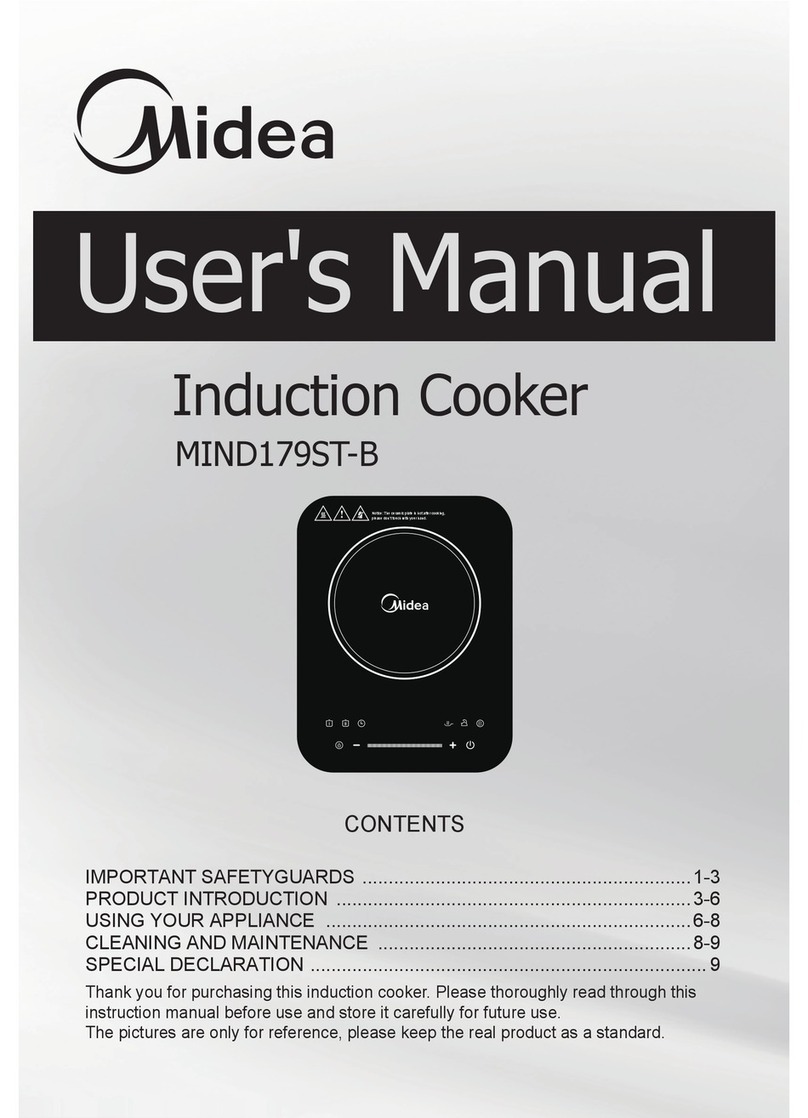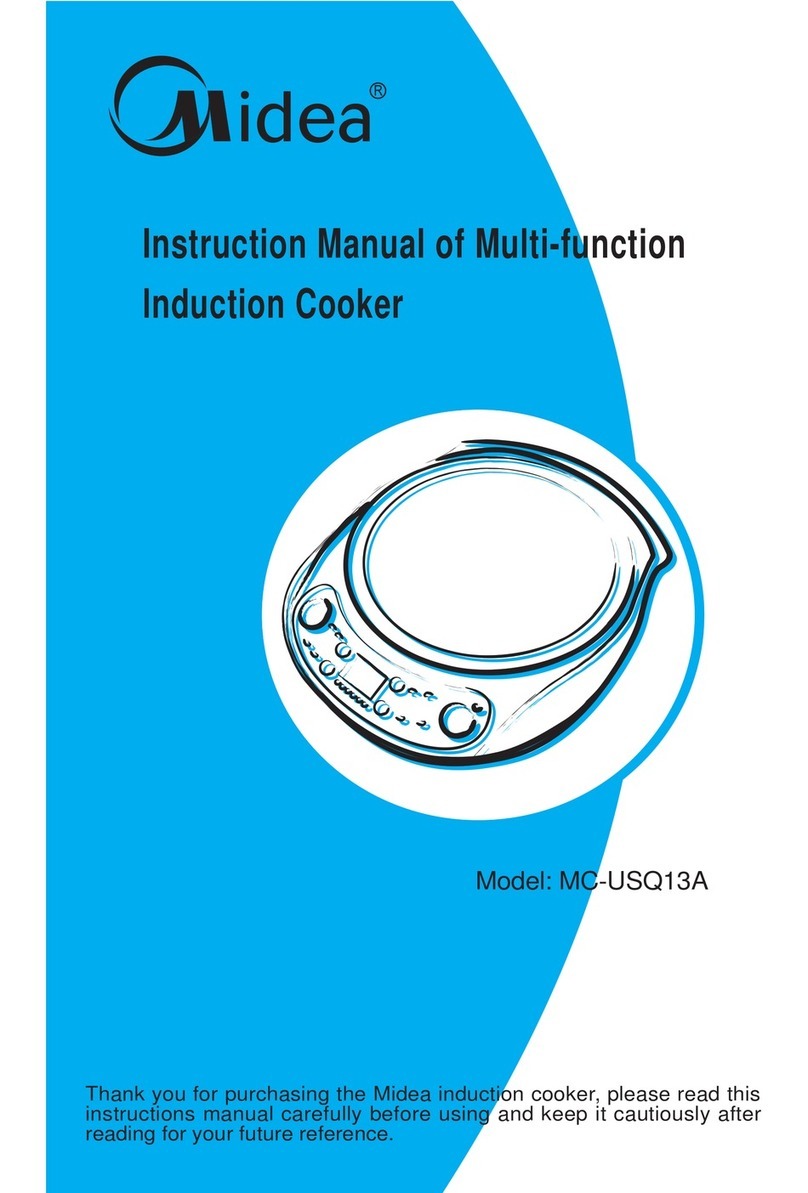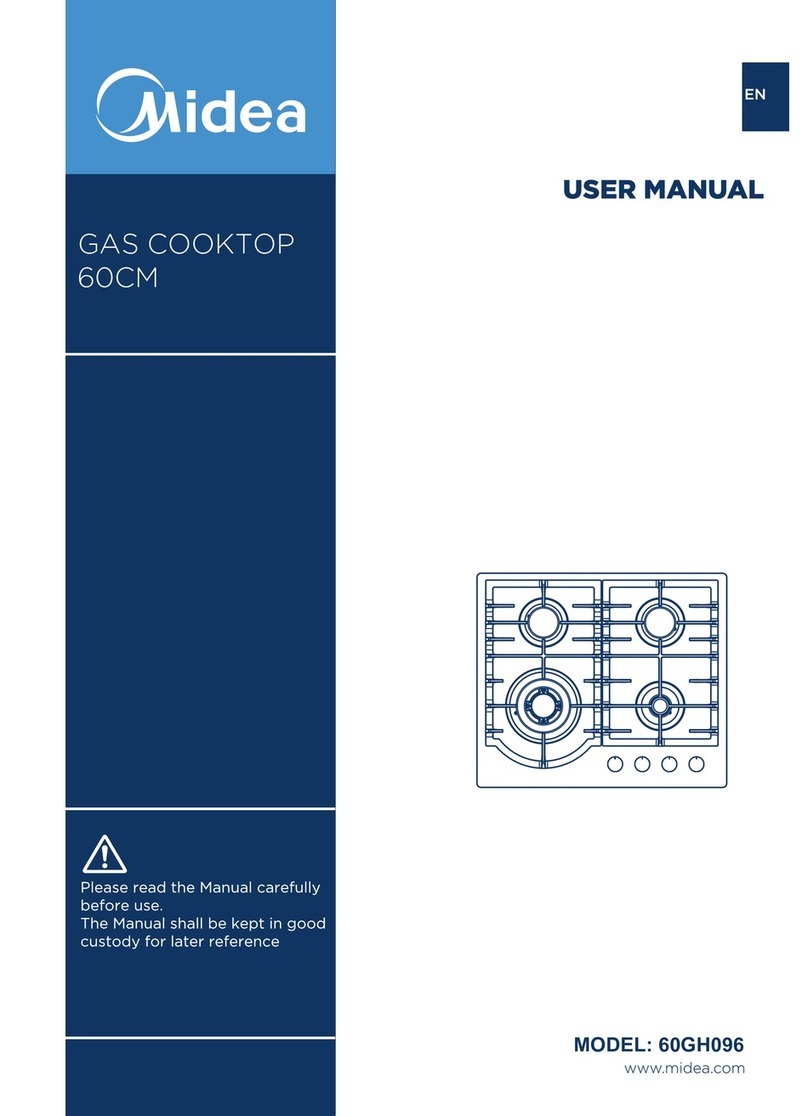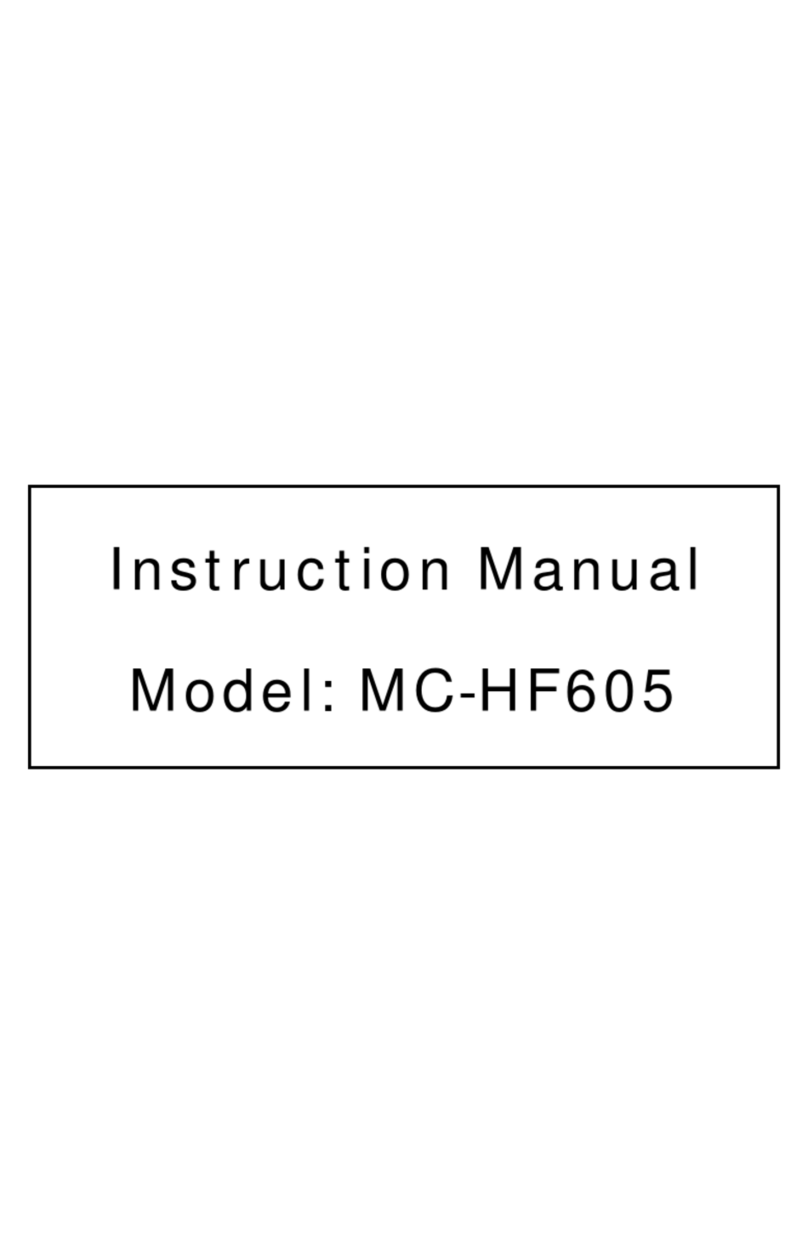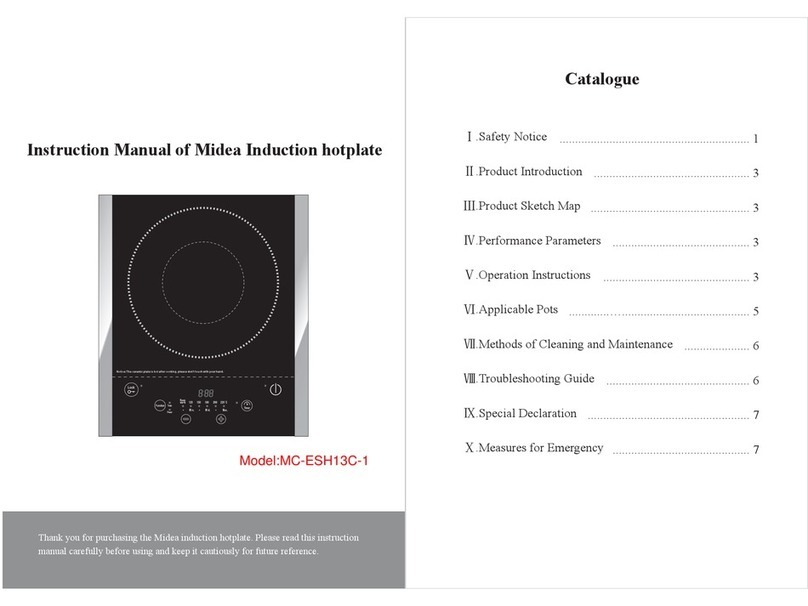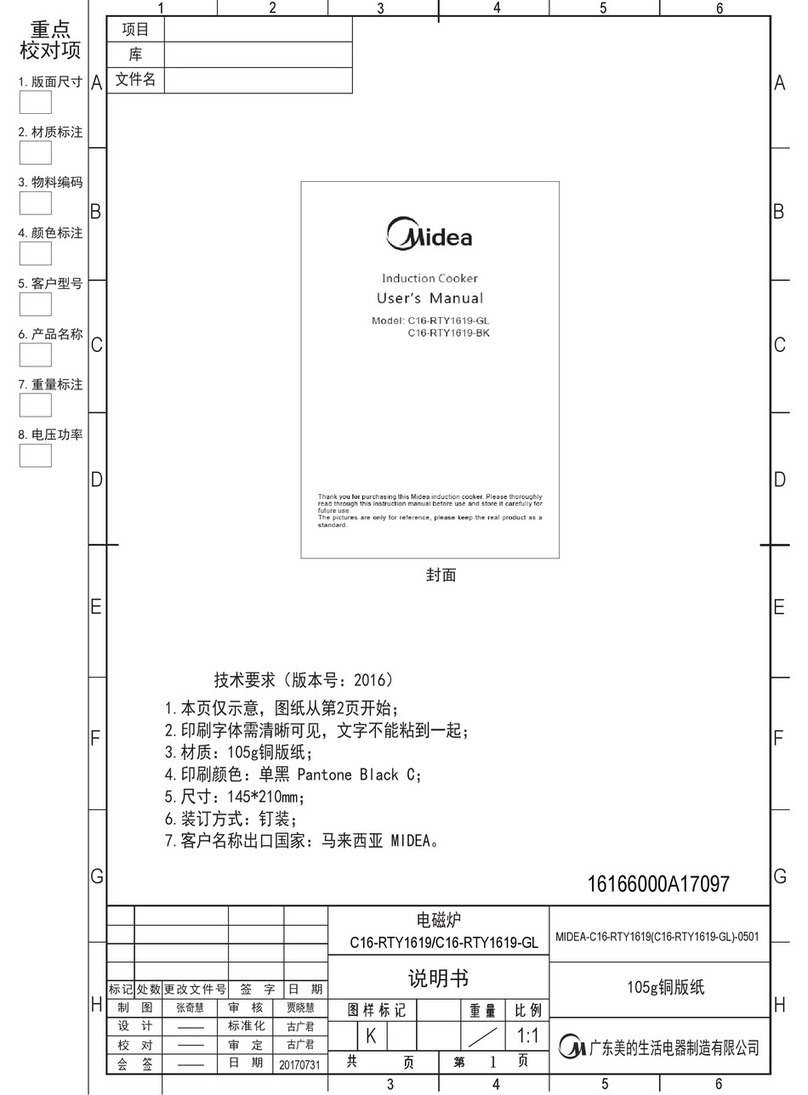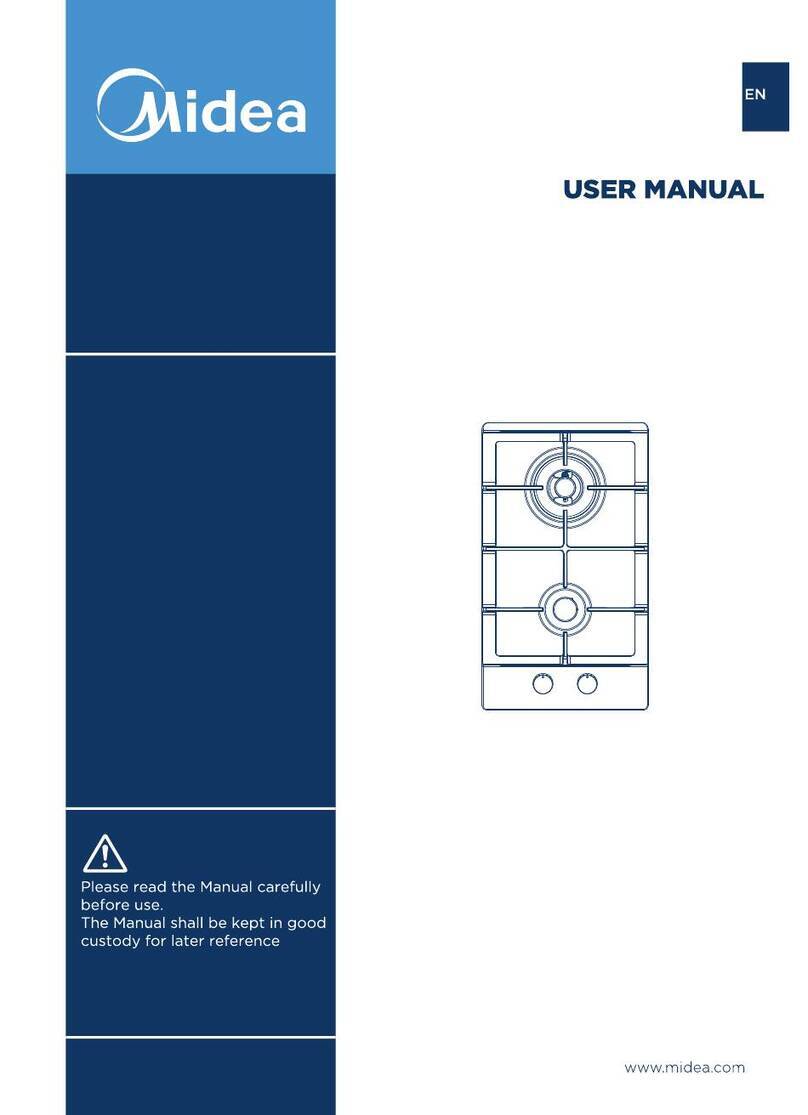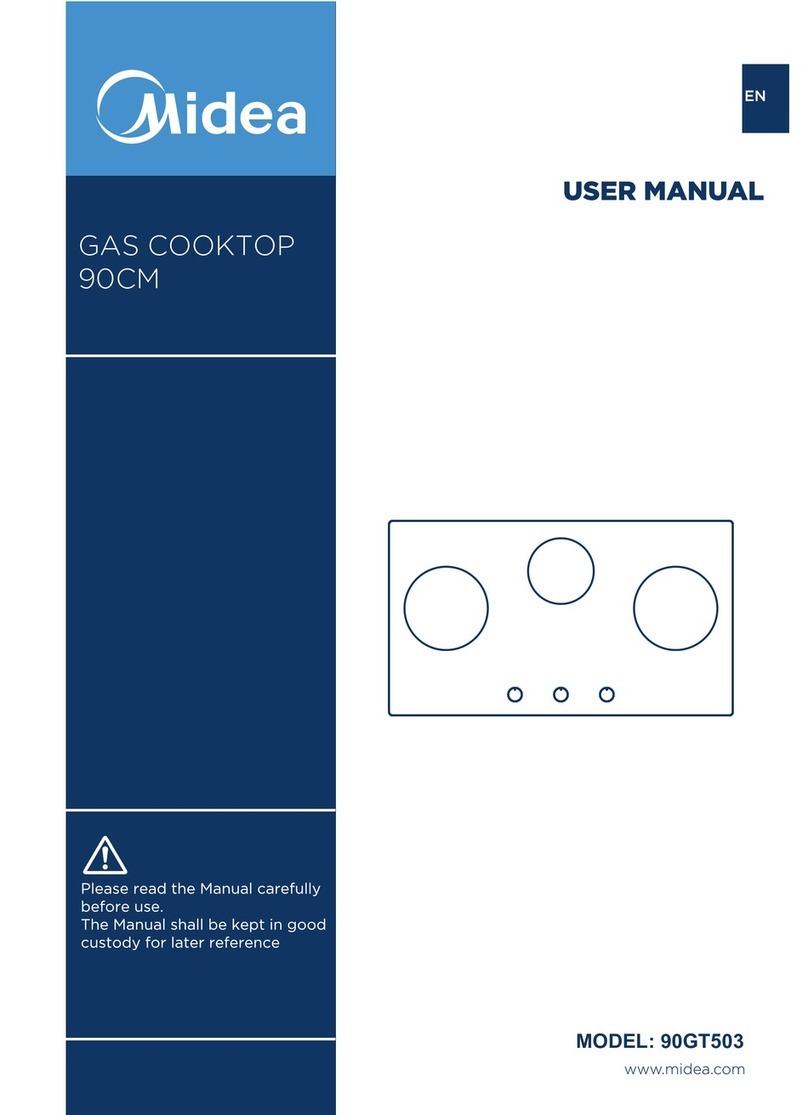Do not place the induction cooker on a
carpet, table cloth or thin paper to avoid
blocking the air inlet opening or air outlet
opening, so as to avoid affecting the heat
emission.
Metal objects, such as knives,forks,spoons
and lids should not be put on the surface
of the cooking area, as they will be heated.
Please keep the induction cooker clean
after use. Protect the induction cooker
from bugs, dust and humidity. Avoid letting
cockroaches etc fall into the internal parts
of the induction cooker as this may cause
a short circuit of the electrical board.
When not in use for along period, please
clean it and store it in a plastic bag.
Do not place the induction cooker near a
gas stove, kerosene stove, gas cooker or
in any space with an open fire or in an
environment with high temperature.
Safety instructions
4
Always clean the induction cooker to
avoid dirt from getting into the fan,
which could influence the normal
operation of the appliance.
This appliance is intended to be used in
household and similar applications such
as: -staff kitchen areas in shops, offices
and other working environments; -farm
houses;-by clients in hotels, motels and
other residential type environments ;
-bed and breakfast type environments.
The instructions state that this
appliance is not intended to be
operated by means of an external timer
or separate remote-control system.
Do not touch the cooking plate after
cooking, as it retains heat from the
cookware.
Always make sure the plug is inserted
firmly into the socket.
We suggest that you should periodically
check that there are no objects (glass,
paper, etc.) that could obstruct the inlet
under your induction hot plate.
Keep the main cord out of the reach of
children. Do not let the main cord hang
over the edge of the table or worktop
on which the appliance stands.
This appliance is not intended for use
by other persons (including children)
with reduced physical, sensory or mental
capabilities, or lack of experience and
knowledge, unless they have been given
supervision or instruction, concerning
the use of the appliance by a person
responsible for their safety.
Never connect this appliance to an
external timer switch in order to avoid
a hazardous situation.
Do not plug in the appliance or operate
the control panel with wet hands.
Safety instructions
5