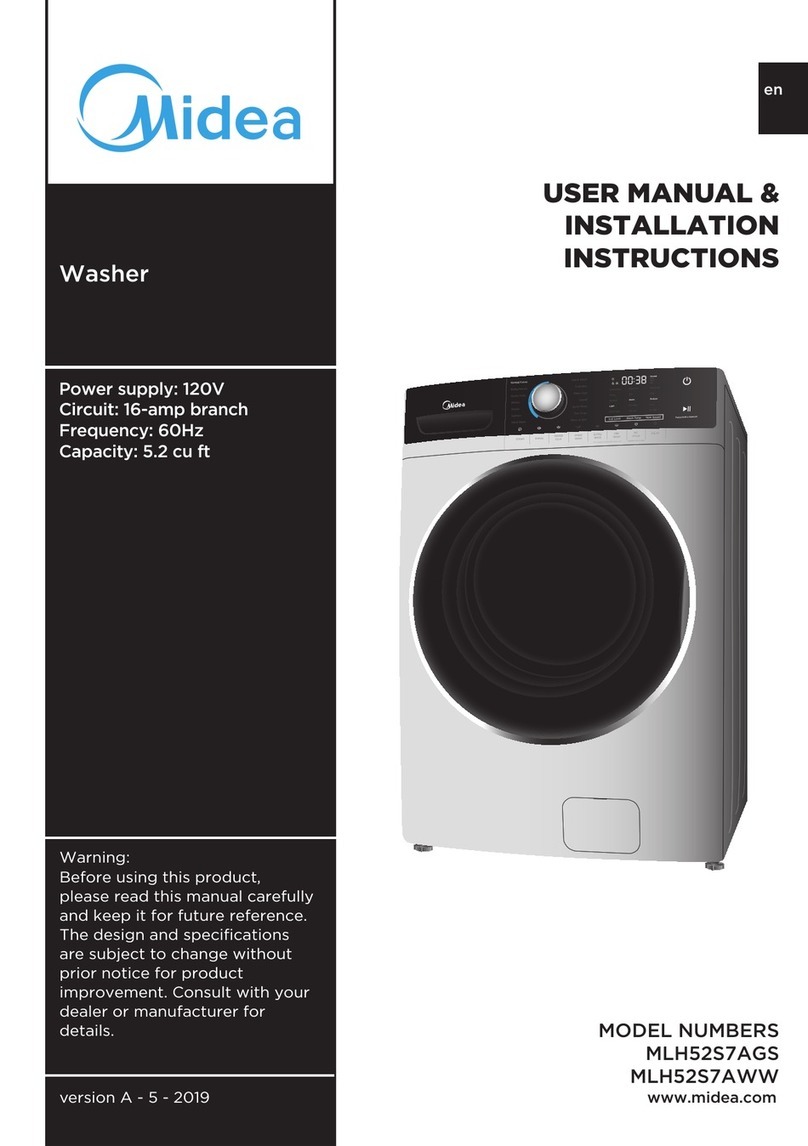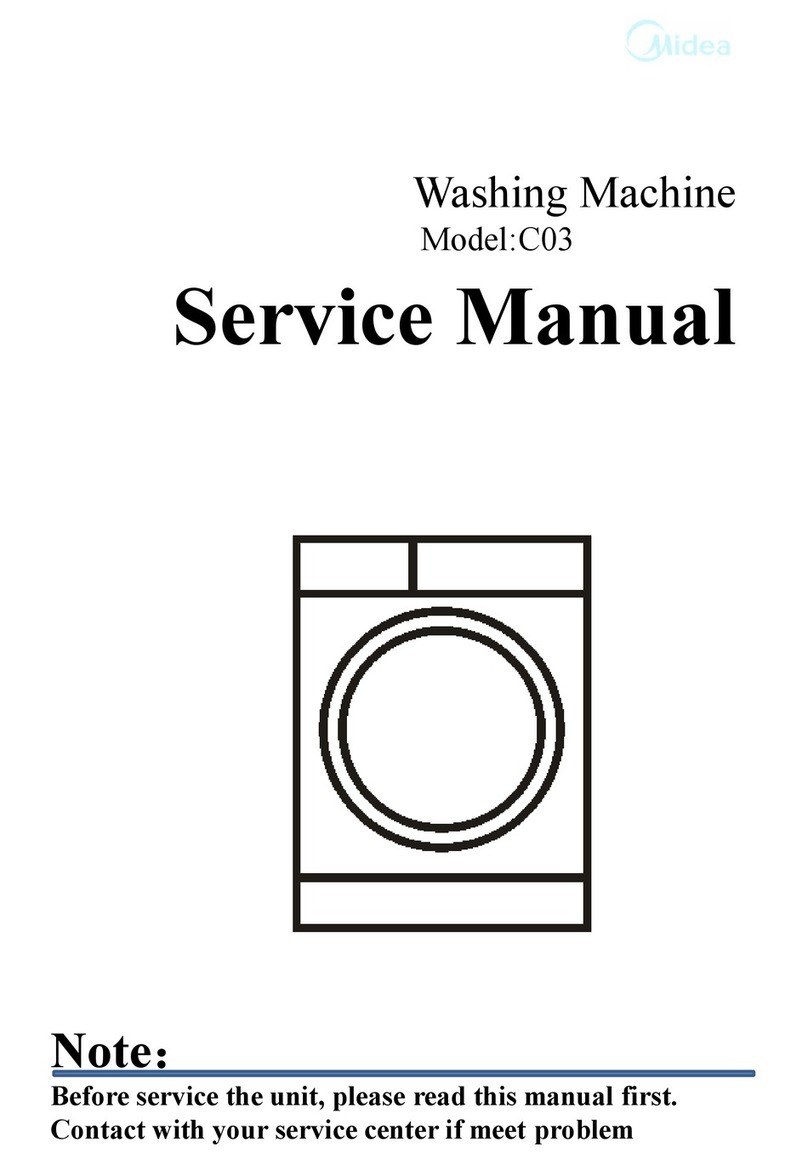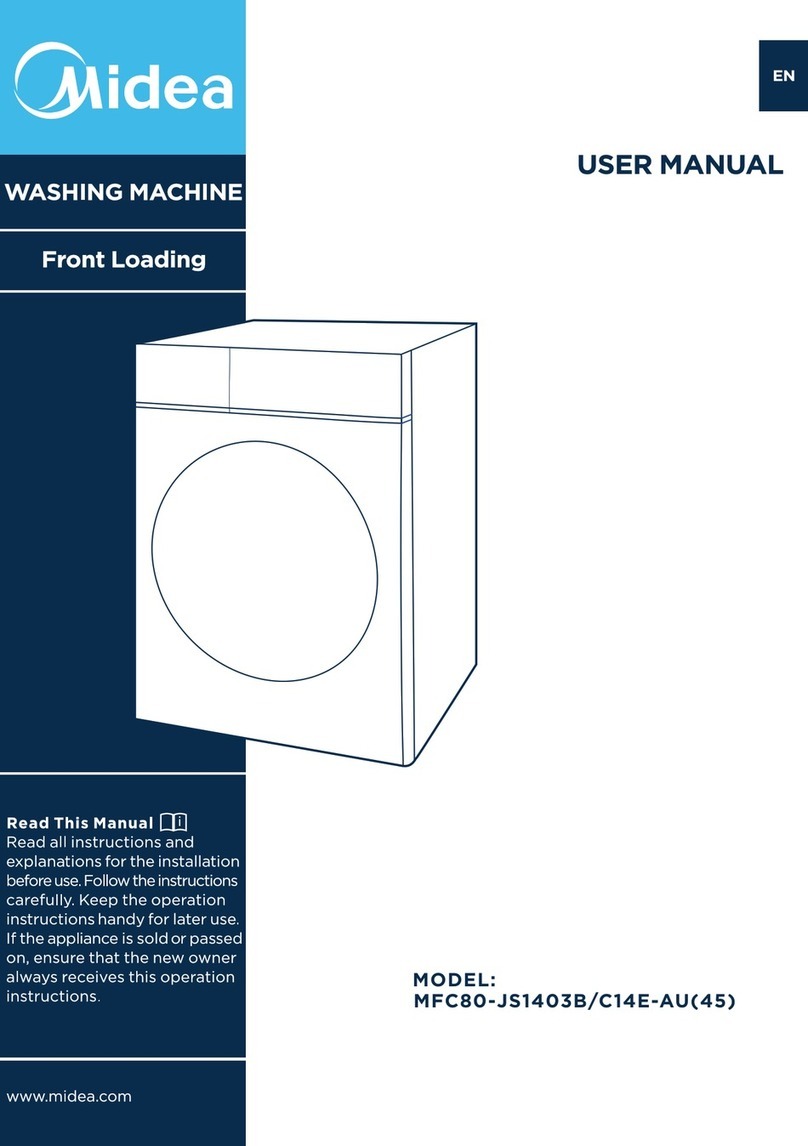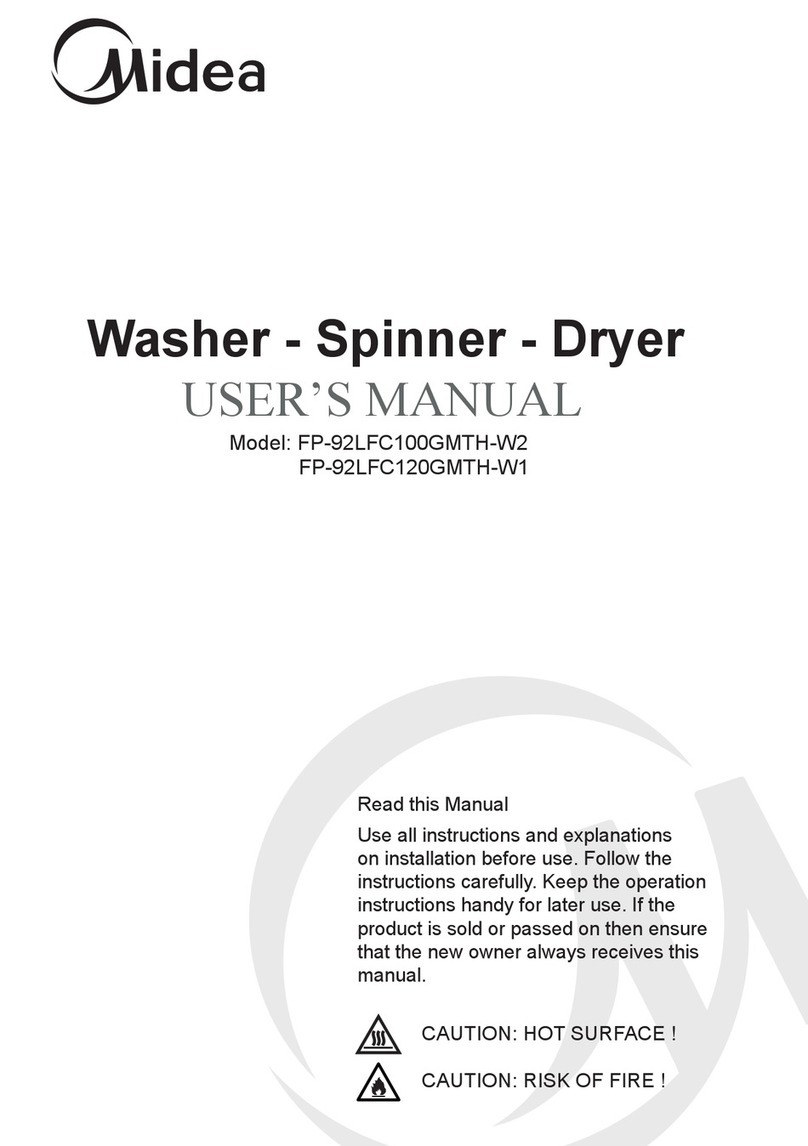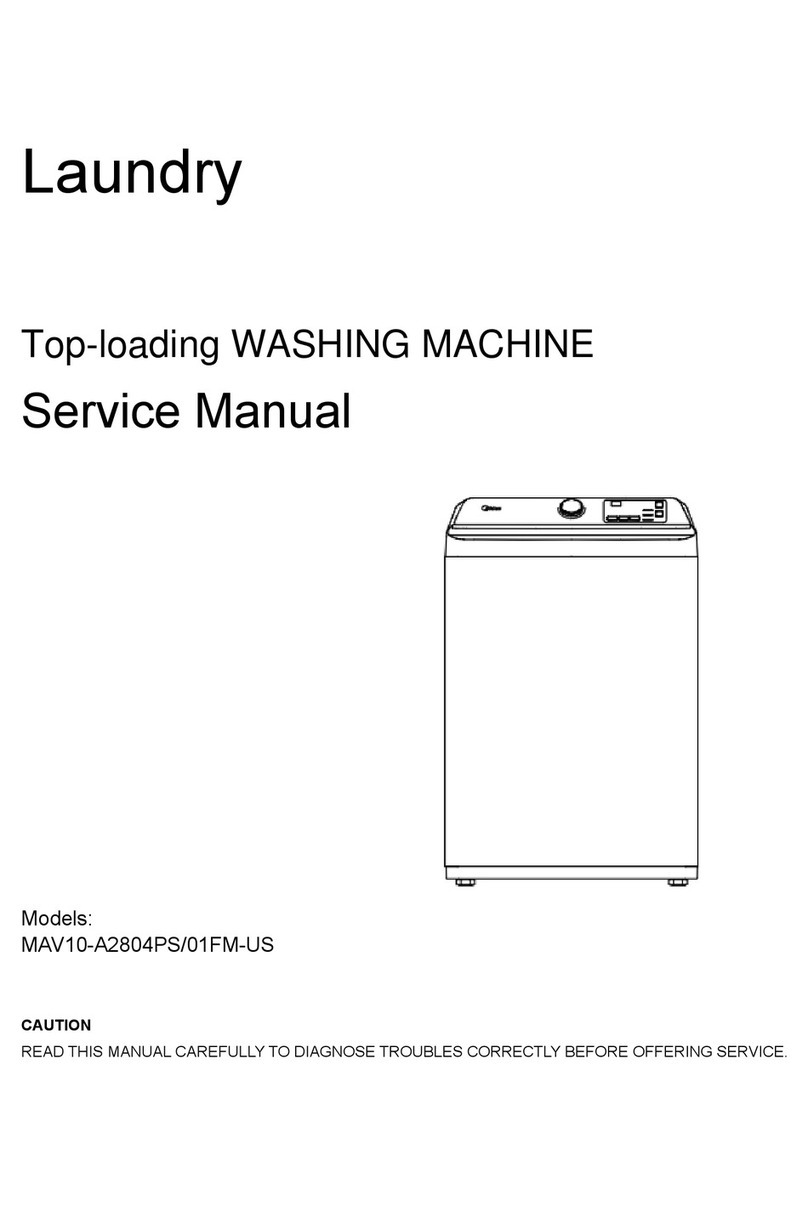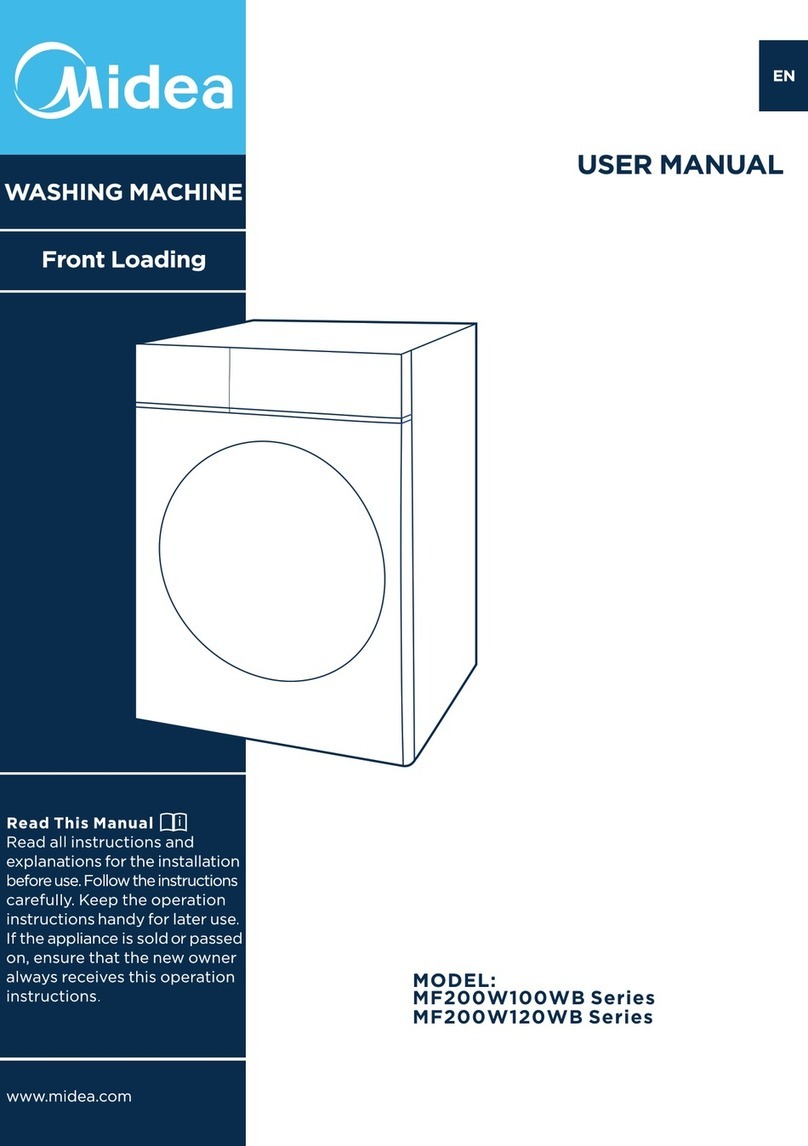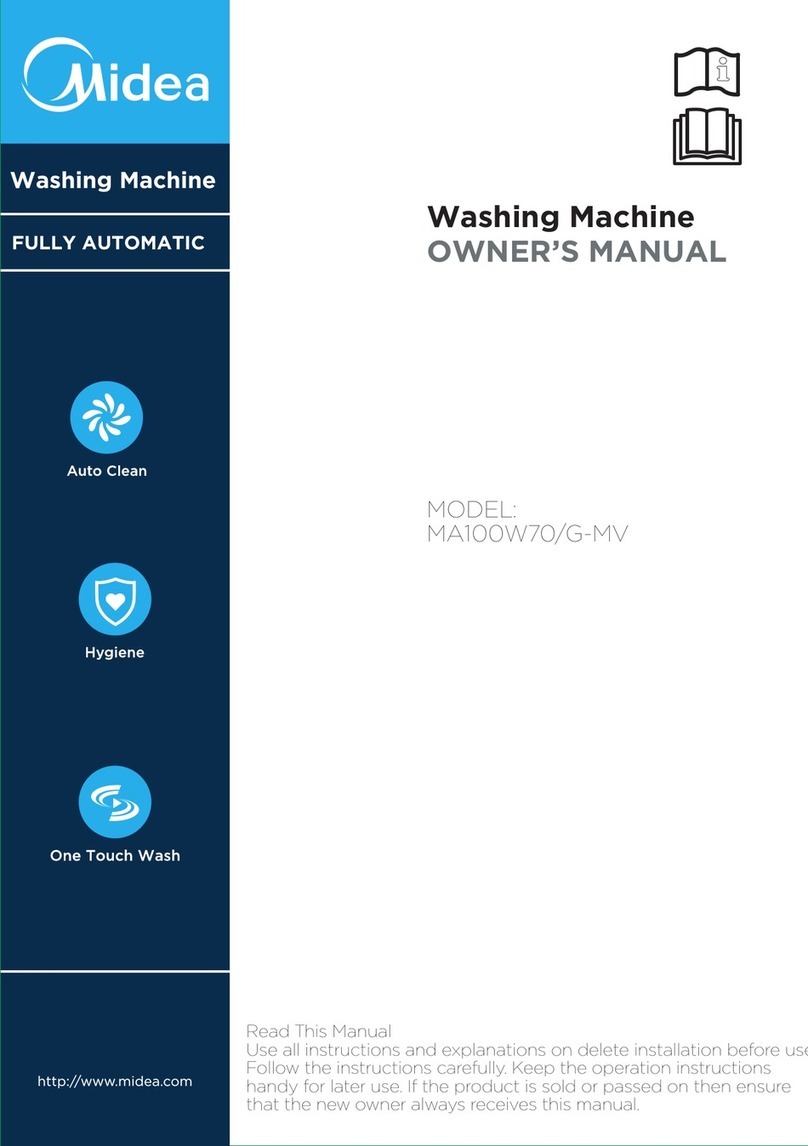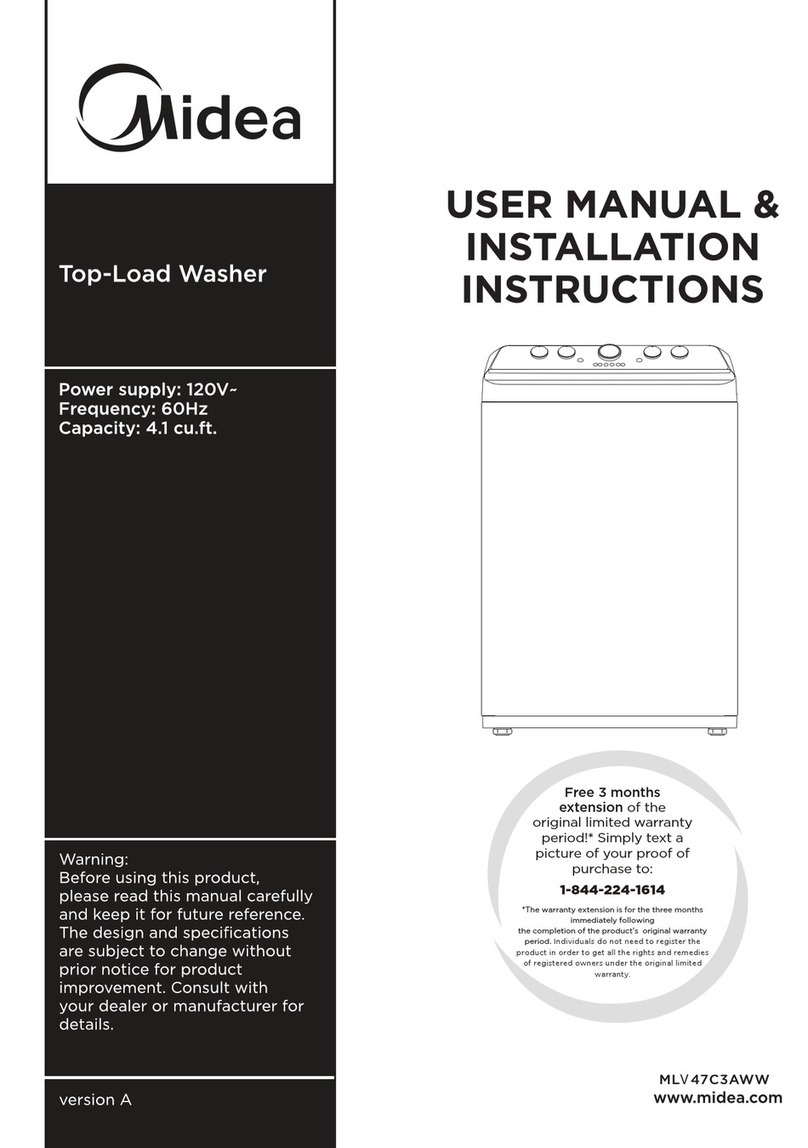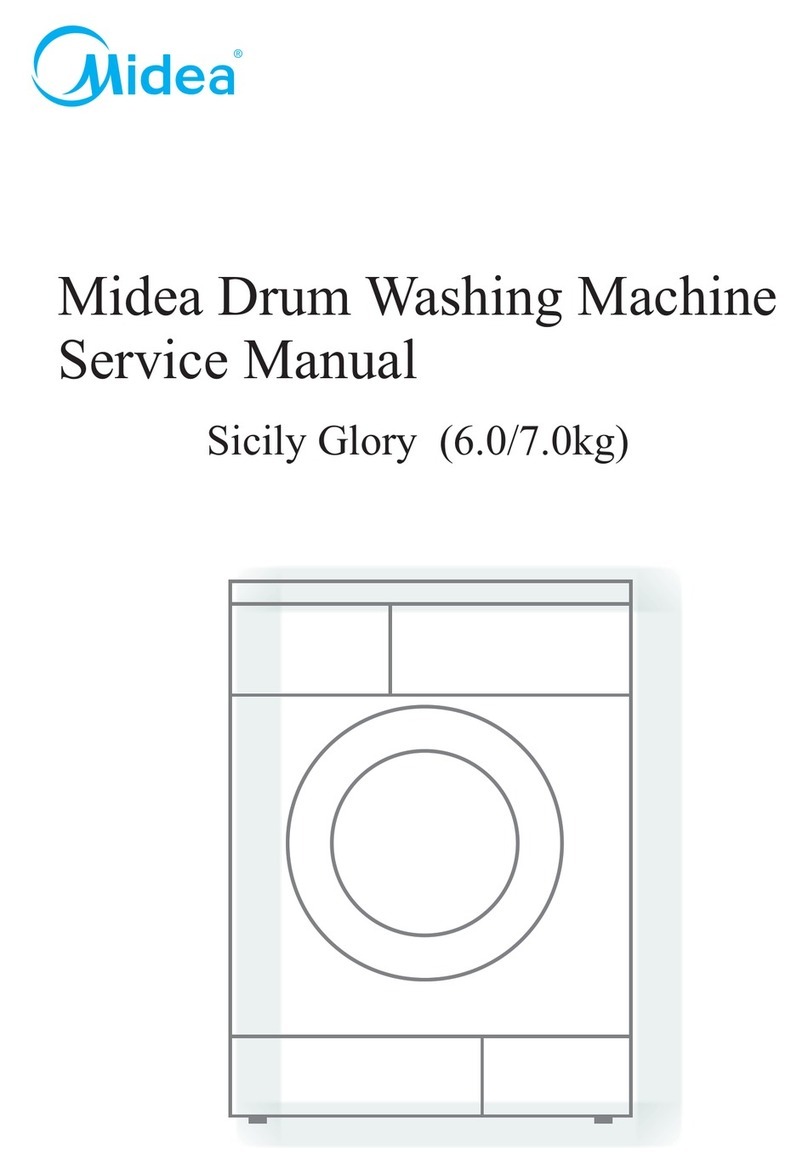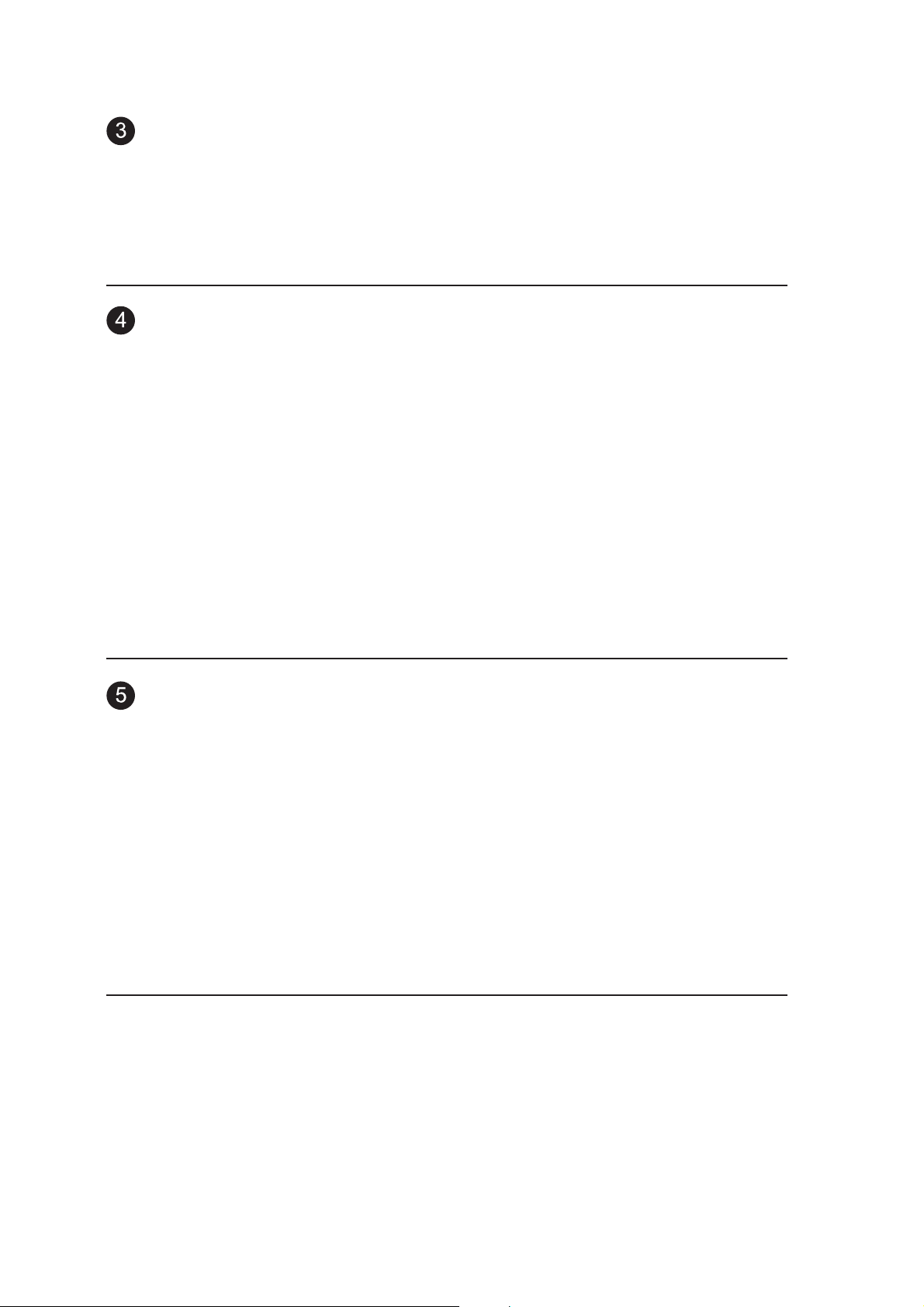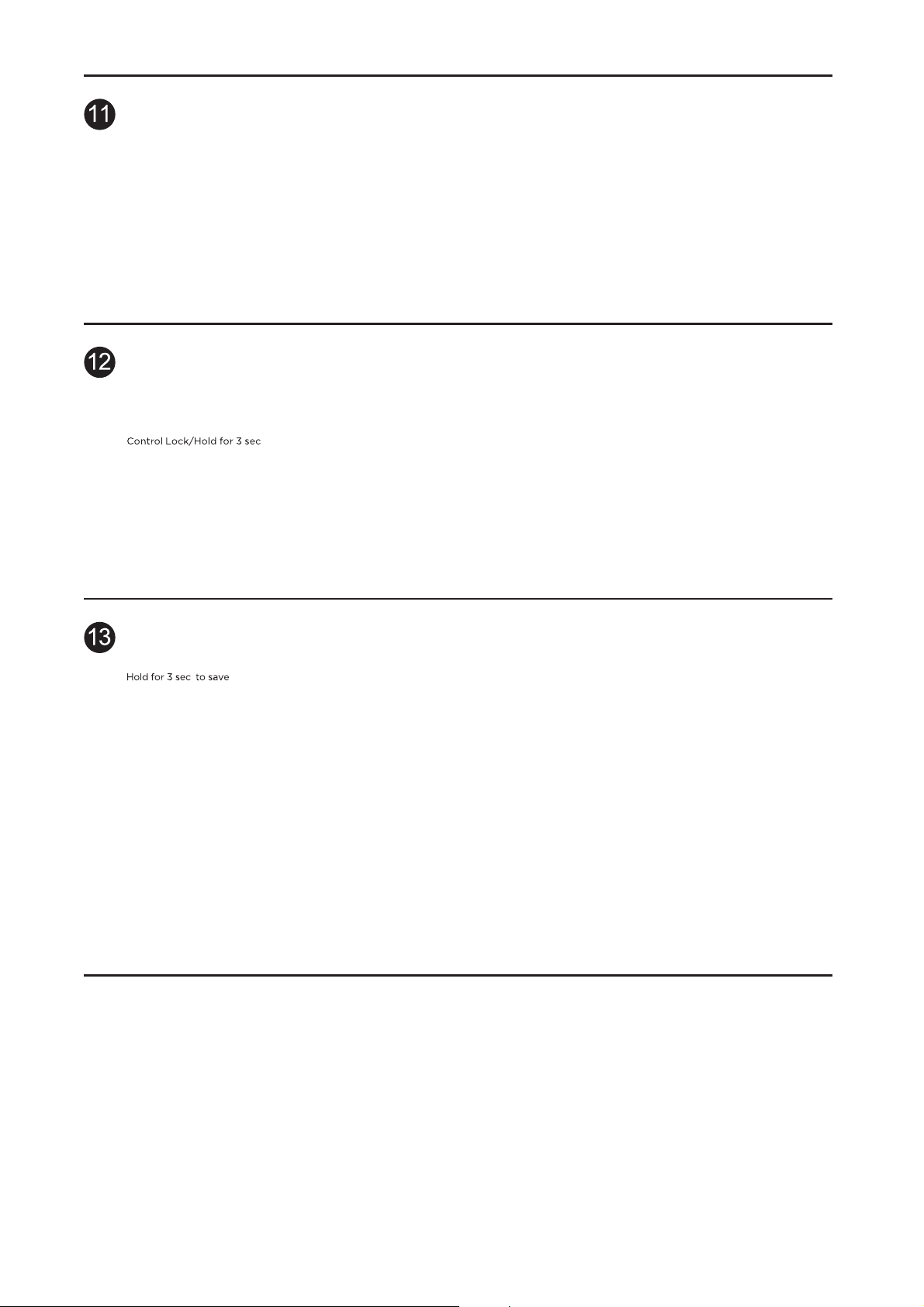– 3 –
Table of Contents
Basic Wash Cycle ..............................................................................................................................................................25
Component Locator Views............................................................................................................................................27
Control and Inverter Board Connections............................................................................................................... 29
Control Board.......................................................................................................................................................................29
Control Features................................................................................................................................................................ 6
Control Panel ......................................................................................................................................................................31
Dampers ................................................................................................................................................................................53
Dispenser Assembly.........................................................................................................................................................37
Dispenser Motor.................................................................................................................................................................39
Door ........................................................................................................................................................................................49
Door Hinge............................................................................................................................................................................51
Door Lock ..............................................................................................................................................................................33
Door Strike.............................................................................................................................................................................34
Error Codes ...........................................................................................................................................................................59
Front Panel............................................................................................................................................................................35
Heater Assembly................................................................................................................................................................44
Introduction......................................................................................................................................................................... 5
Inverter ...................................................................................................................................................................................46
Line Filter ...............................................................................................................................................................................36
Motor Assembly .................................................................................................................................................................47
Nomenclature .................................................................................................................................................................... 4
Operation Overview..........................................................................................................................................................25
Outer Tub Assembly and Suspension .................................................................................................................... 56
Pedestal Installation (Washer and Dryer).............................................................................................................. 19
Programming the Control Board............................................................................................................................... 28
Pump .......................................................................................................................................................................................42
Schematic .............................................................................................................................................................................62
Service Panel .......................................................................................................................................................................30
Service Test Mode..............................................................................................................................................................58
Stacking Instructions .......................................................................................................................................................22
Top Panel ...............................................................................................................................................................................30
Tub Gasket (Boot)...............................................................................................................................................................51
Using the Washer..............................................................................................................................................................12
Midea Washer Warranty.................................................................................................................................................63
Washer Components........................................................................................................................................................30
Washer Features.............................................................................................................................................................. 12
Wash Basket .........................................................................................................................................................................54
Water Level Senser............................................................................................................................................................40
Water Valve...........................................................................................................................................................................41