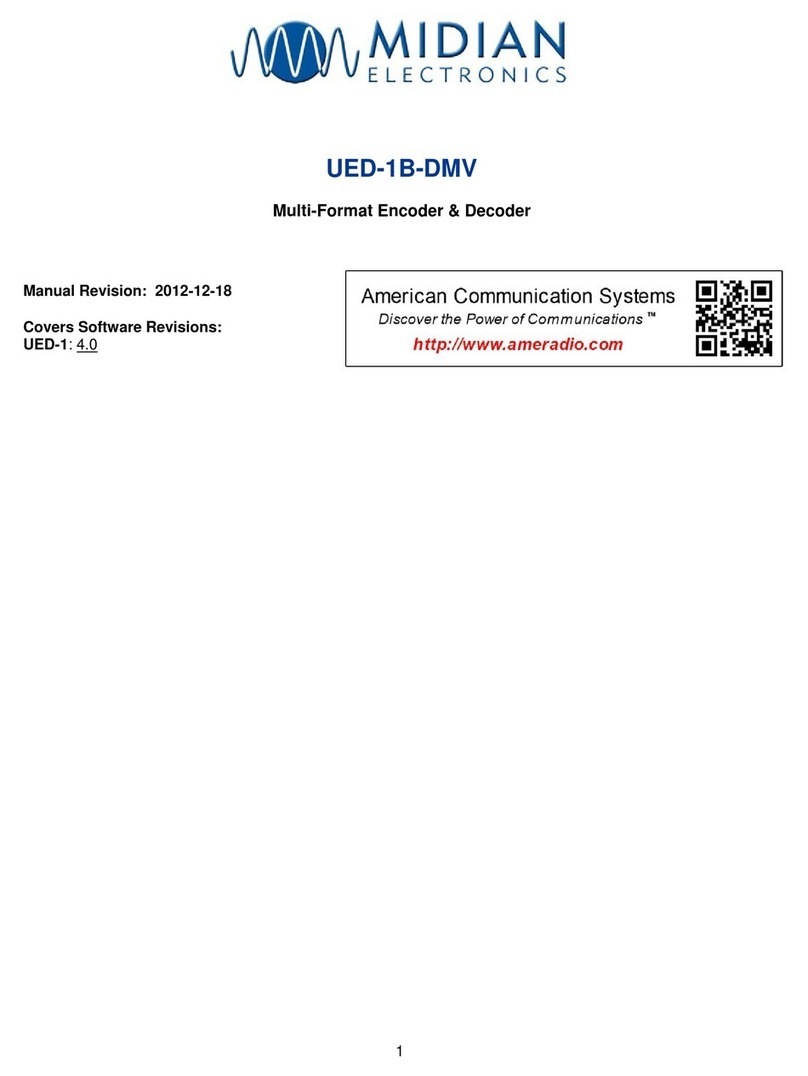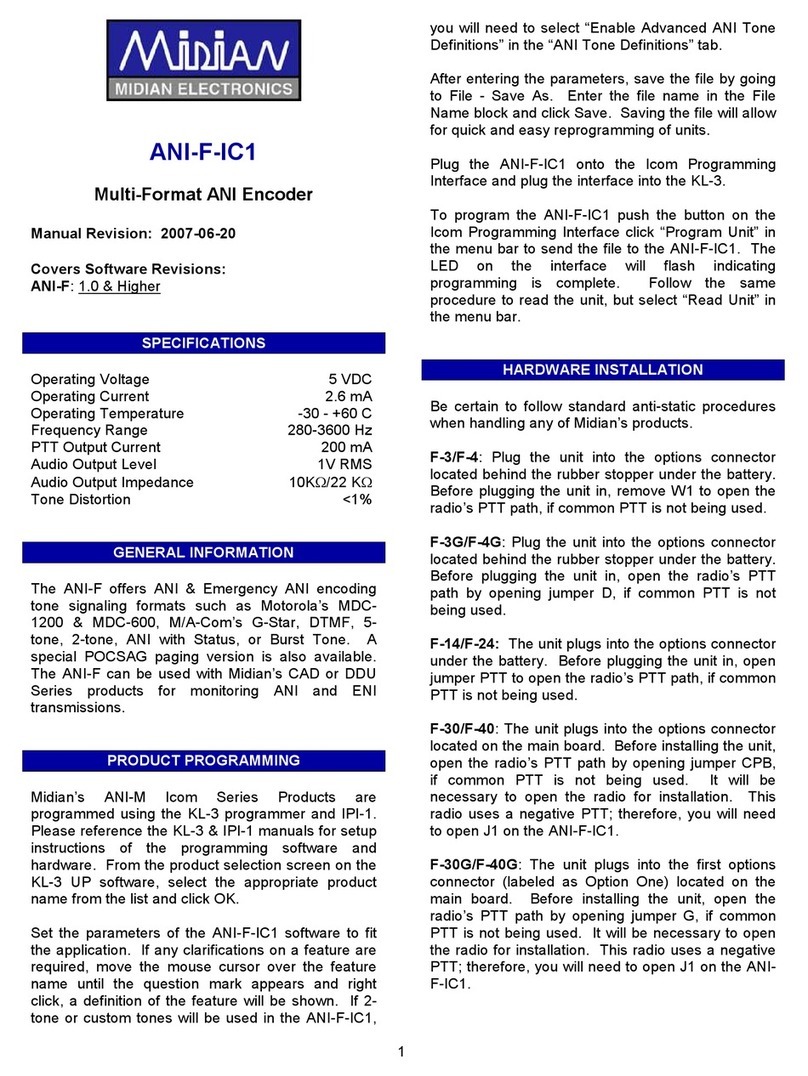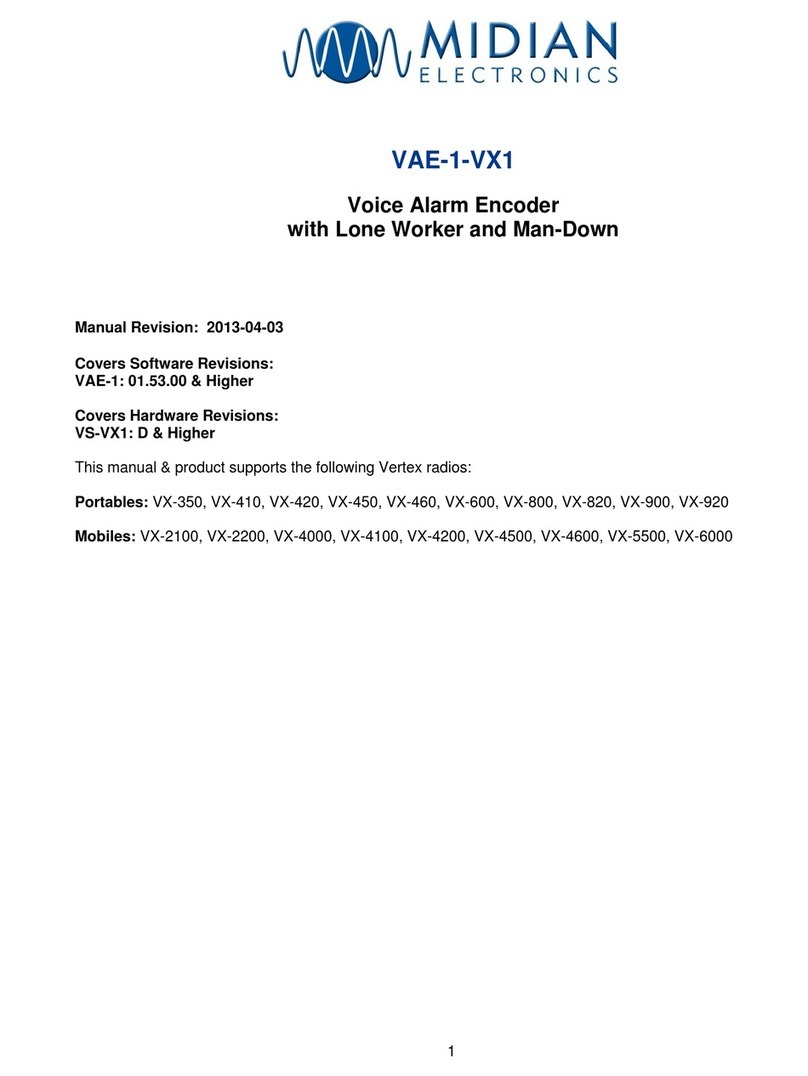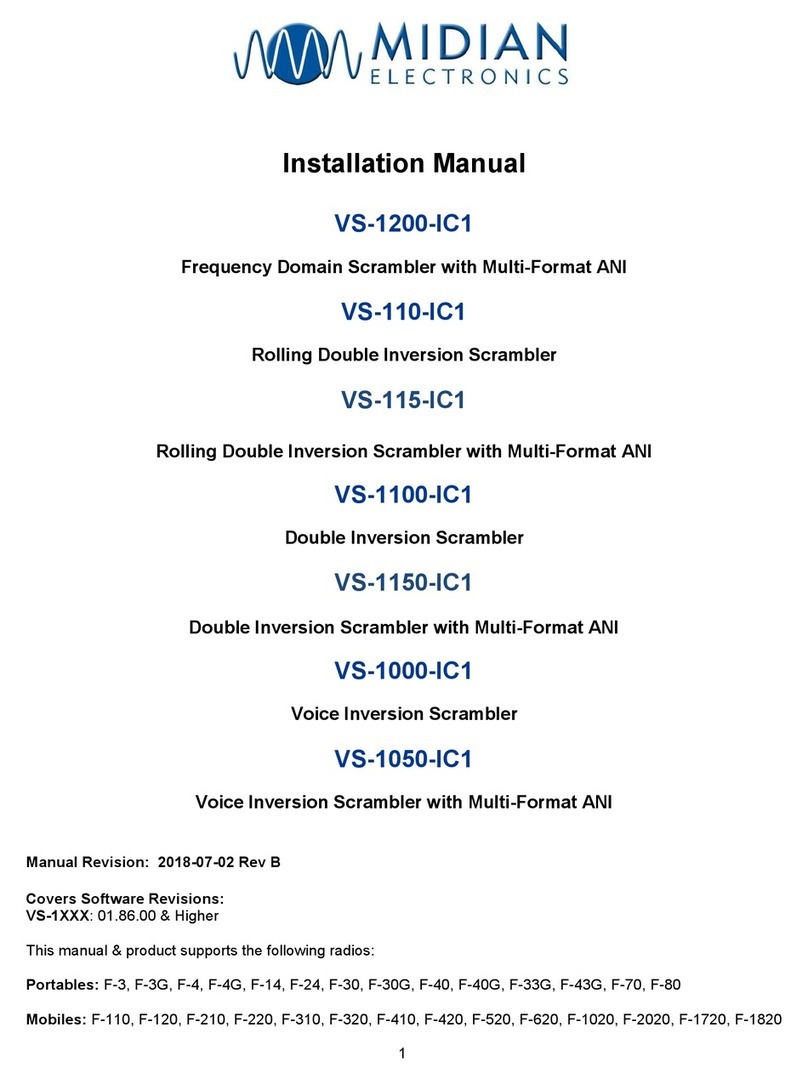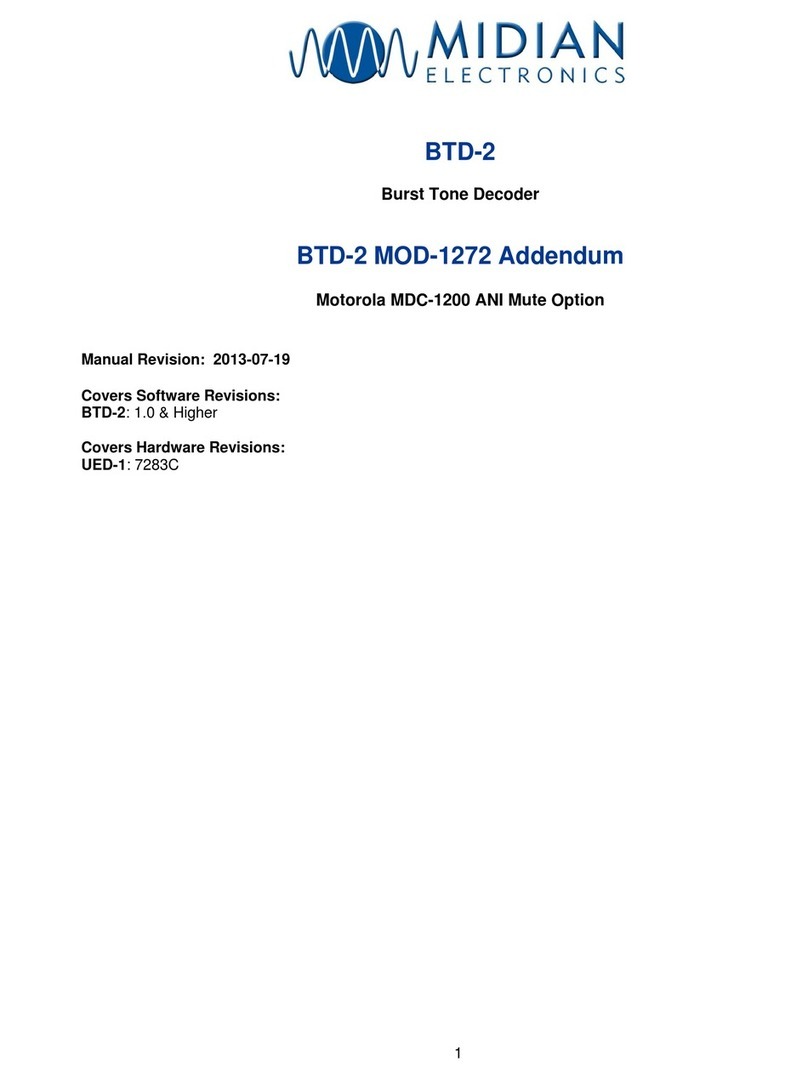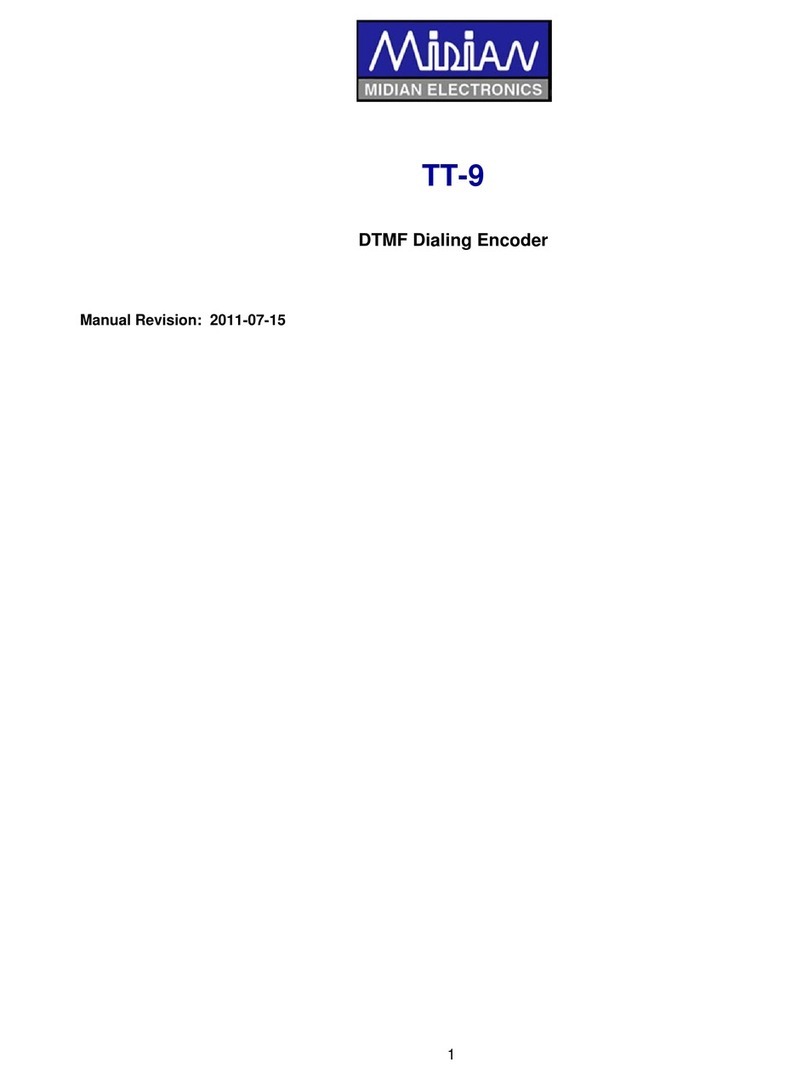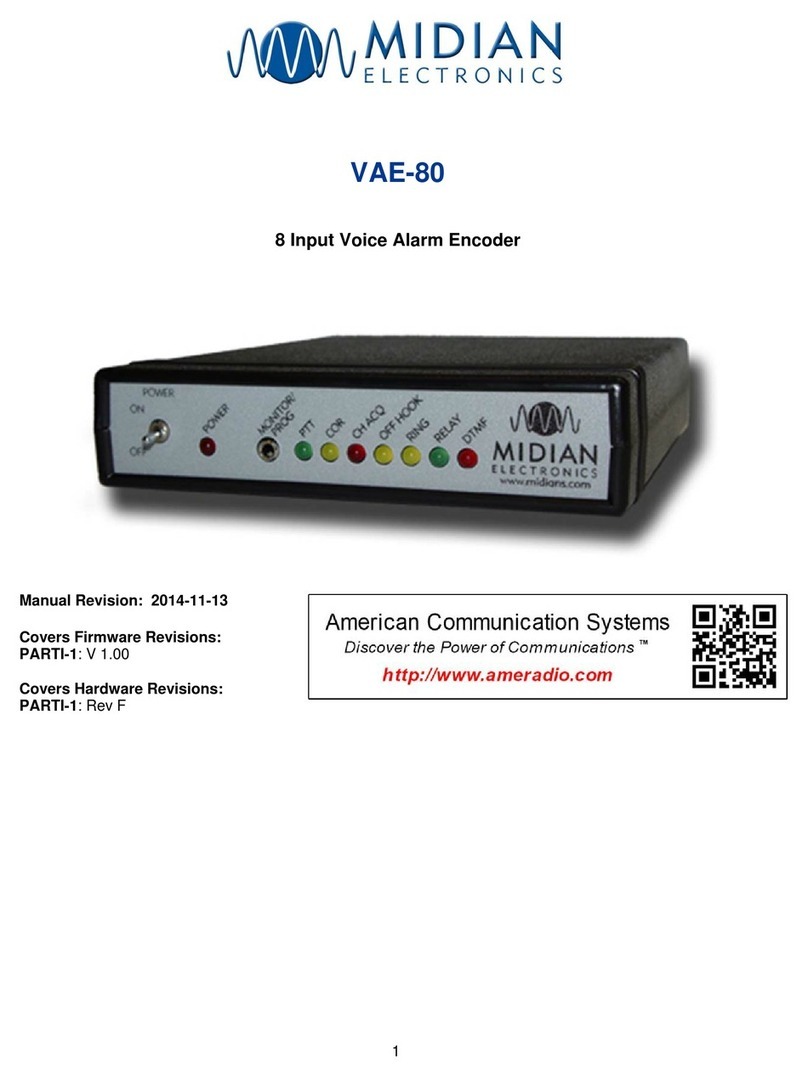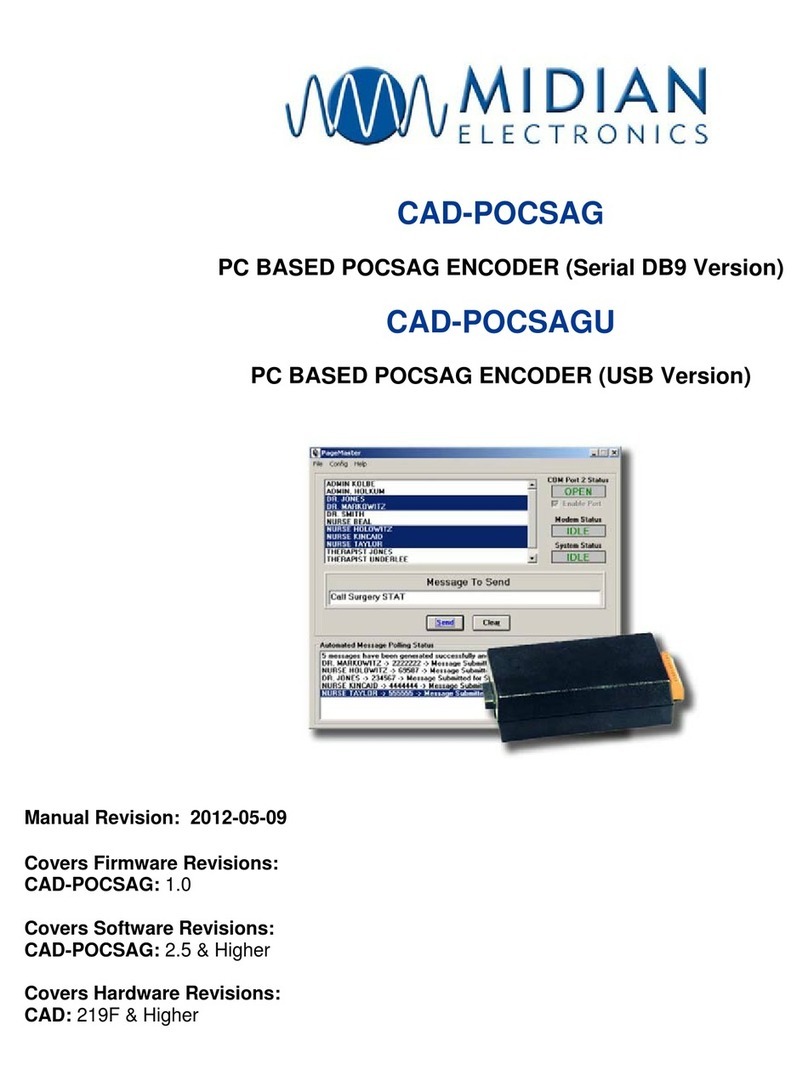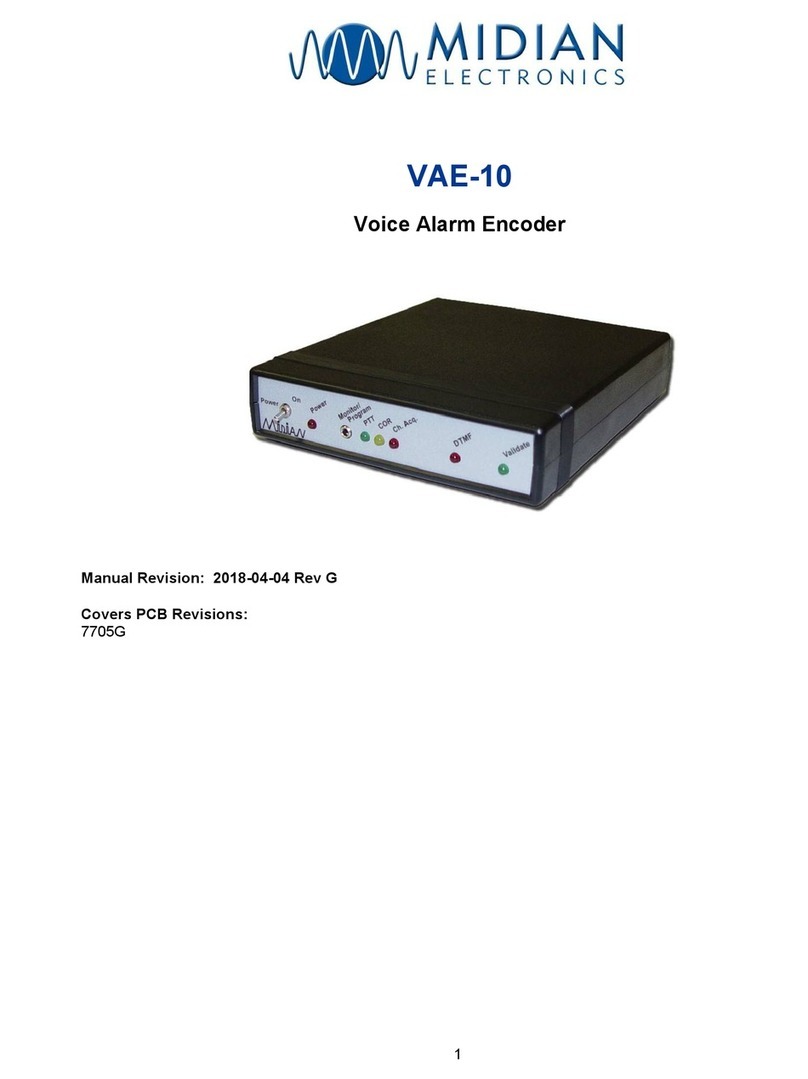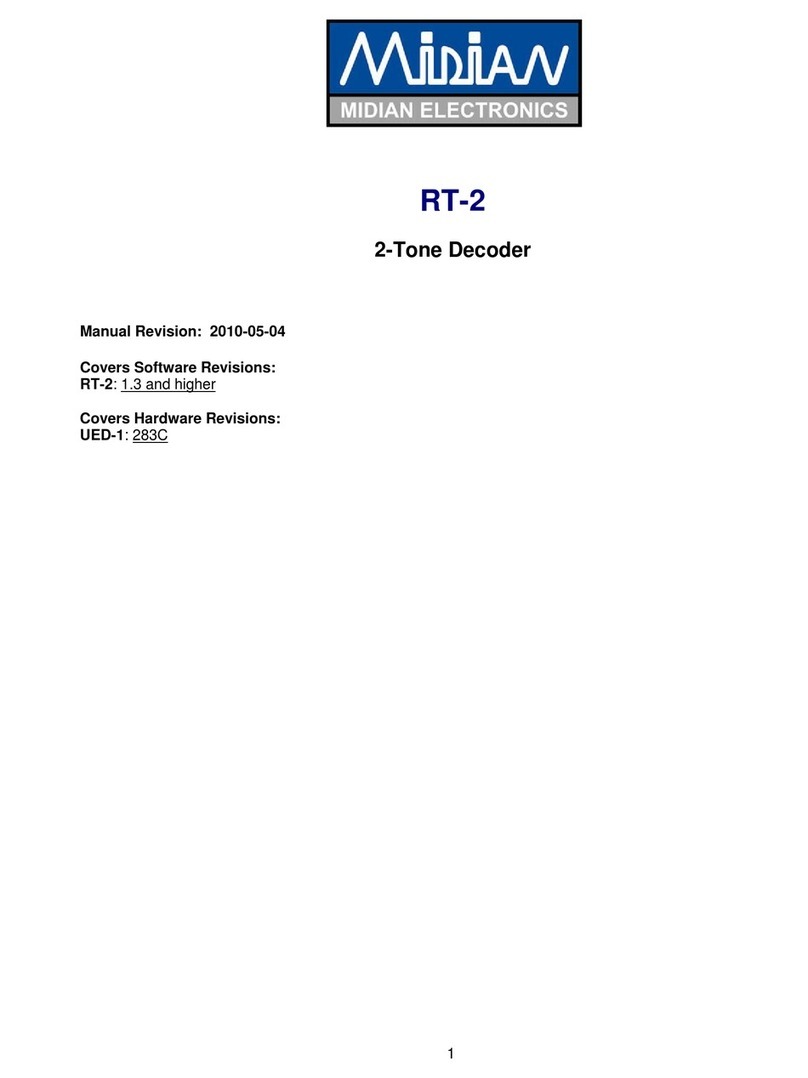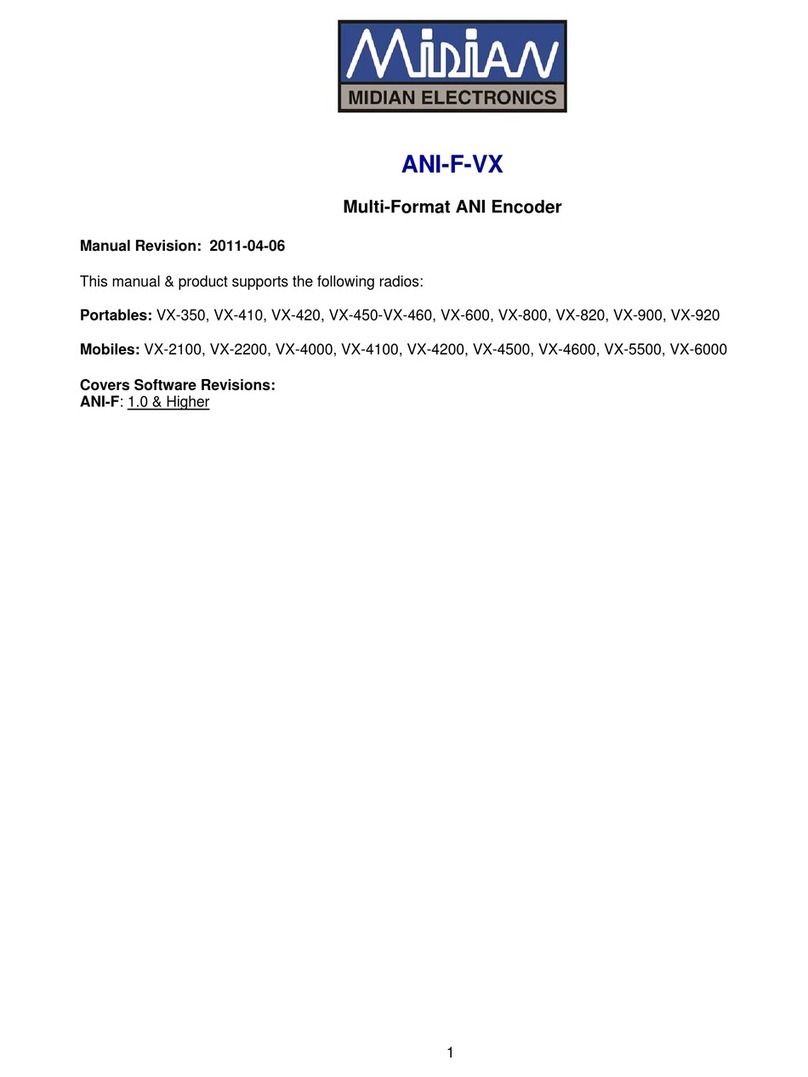MIDIAN ELECTRONICS INCORPORATED PAGE 7
4.3.1 User Database Features
The primary purpose of the user database is to
associate a name (or alias) with a pager profile and
CAP code. This way, when you go to place a page, the
name of the person can be selected from the
database. The PDE can store up to 155 aliases in its
database. The PDE retains the database memory even
when switched off.
4.3.2 Setting Up the User Database
Begin by compiling a list of names along with the pager
profiles and CAP codes. Give some thought on how
you are going to abbreviate the names since only 14
characters per name are available. To begin entering
data, select Add User from the USERS menu. See the
description of these items in the USERS menu section
5.3 for more information.
4.3.3 Calling a Unit in the Database
To place a call to a unit in the database, first select
CALL A UNIT from the Main Menu. Press the right
<SCROLL> button to display the first user in the
database. Either the CAP code will be displayed, or the
User Name (alias) will be displayed.
This is determined by the Call Entry Mode setting.
Once there are entries in the database, you should
navigate to:
SETUP->CONSOLE SETUP->Call Entry Mode
and change this setting to ALPHA. By doing this, you
will automatically be prompted for a User Name
instead of a CAP code. You can always use the <*>
button to toggle the entry mode between numeric (CAP
code) and alphanumeric (User Name). The <*> button
can also be used to see which CAP code is assigned
to the User Name shown in the display.
In either case, after pressing the right <SCROLL>
button, the left and right scroll indicators will appear on
the bottom line. This indicates that the PDE is in the
Select Mode. Use the <SCROLL> keys to locate the
desired user within the database. When the name is
located, press the <SEND> key to place the call. The
<#> key may be used at any time prior to pressing
<SEND> to cancel the call.
To locate a user in the database more quickly, you can
enter one or more of the first few letters of the User
Name code prior to pressing the right <SCROLL>
button. The PDE will search the database for users
matching the first few letters. You can also do the
same thing in numeric entry mode, but with numbers.
4.4 SPEED DIAL FEATURE
When the speed dial feature is enabled, you can
simply press and hold any of the digits 0-9 for 1.5
seconds to place a call (when in Call Mode only). First,
you must enter each user assigned to a speed dial
button into the database. Then, navigate to
SETUP->SPEED DIAL SET->Speed Dial
And turn the feature on. Next, scroll right and select the
speed dial button you wish to assign to a user. Locate
the user in the database in the same manner as if
placing a call.
4.5 SAVED MESSAGES FEATURE
The PDE can stored up to 10 ‘pre-canned’ messages
of up to 25 characters each for use with POCSAG
paging. See section 5.4 on SAVED MESSAGES for
information on entering the messages. See section
5.1.1 on POCSAG Message Entry for how to recall
saved messages when doing a POCSAG page.
4.6 SECURITY FEATURE
The menu system incorporates a lock feature to
prevent unauthorized personnel from changing the
PDE configuration. The lock feature also serves to
simplify day-to-day operation of the unit.
When the LOCK command is selected, all of the
menus are disabled. The only items available will be
CALL A UNIT and UNLOCK.Selecting UNLOCK
makes all of the menu items available again.
When locked, the unit is password protected so only
authorized personnel may unlock the menus. As
shipped from the factory, the security feature is
disabled and the LOCK/UNLOCK options do not
appear. To enable the feature and select a password,
see the SECURITY SETUP menu item.
Remember your password! Once security is enabled
and the menus are locked, the only way to unlock will
be to use the password. If you do forget the password,
contact Midian for the reset procedure.
5 MENU SYSTEM
The following sections describe the various functions of
the menu system. Factory default settings are
underlined.
5.1 CALL AUNIT COMMAND
Places the unit into Call Mode. All pages are done
from Call Mode. Selecting a unit to call may be done in
several ways.
Speed Dial mode – If speed dial is enabled, simply
press and hold the number key associated with the unit
you wish to call. If the speed dial key continues to be
held after the page is complete, it will serve to keep
PTT asserted for voice-over paging.
For the following four modes, the <SEND> key is
pressed to send the page. If doing voice-over paging,
keep the <SEND> key pressed to hold up PTT.
Direct Numeric Entry mode – Simply key in the CAP