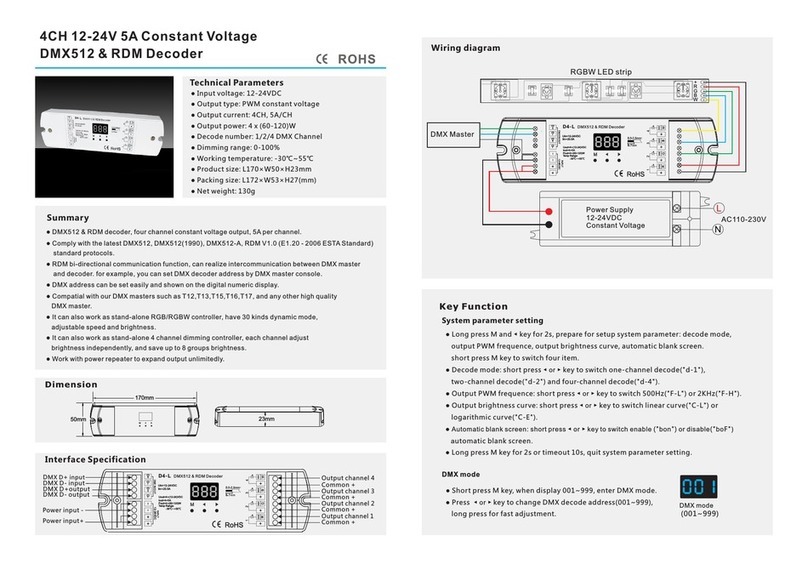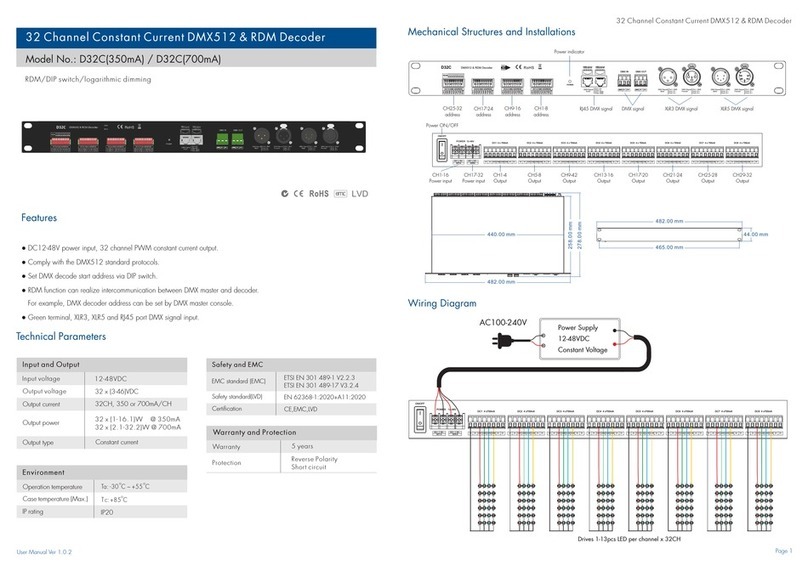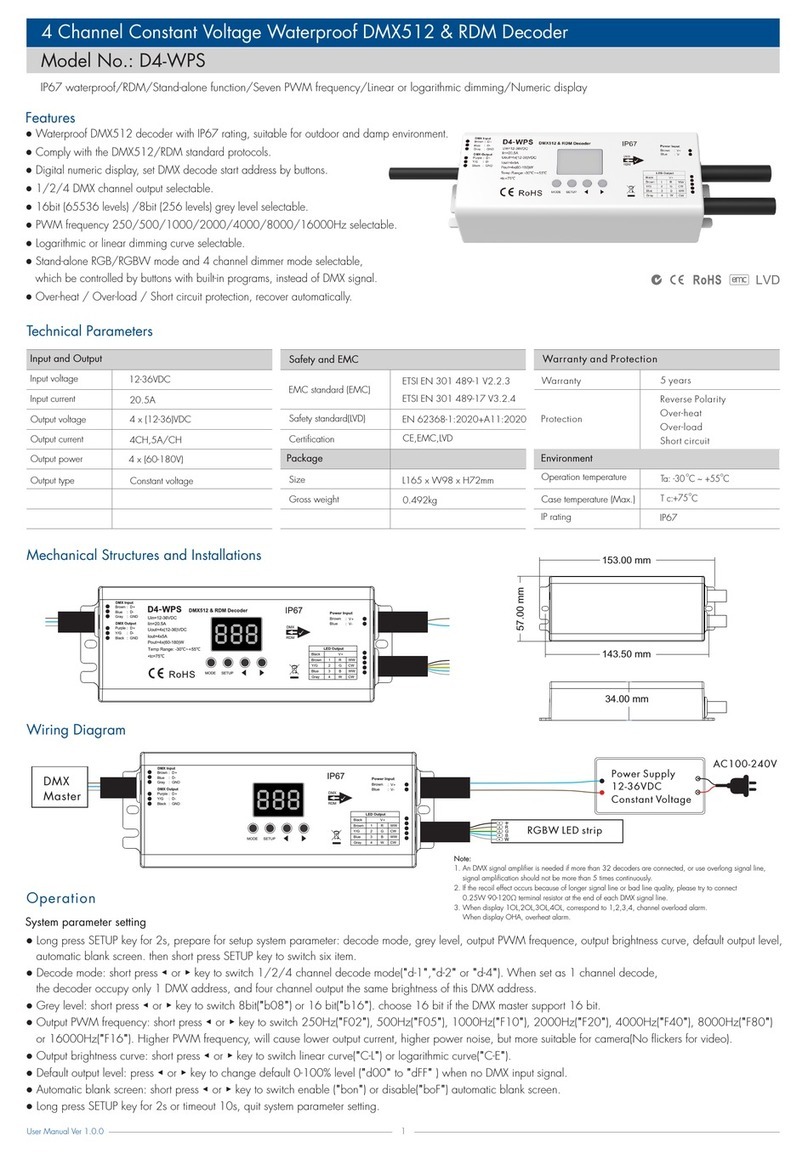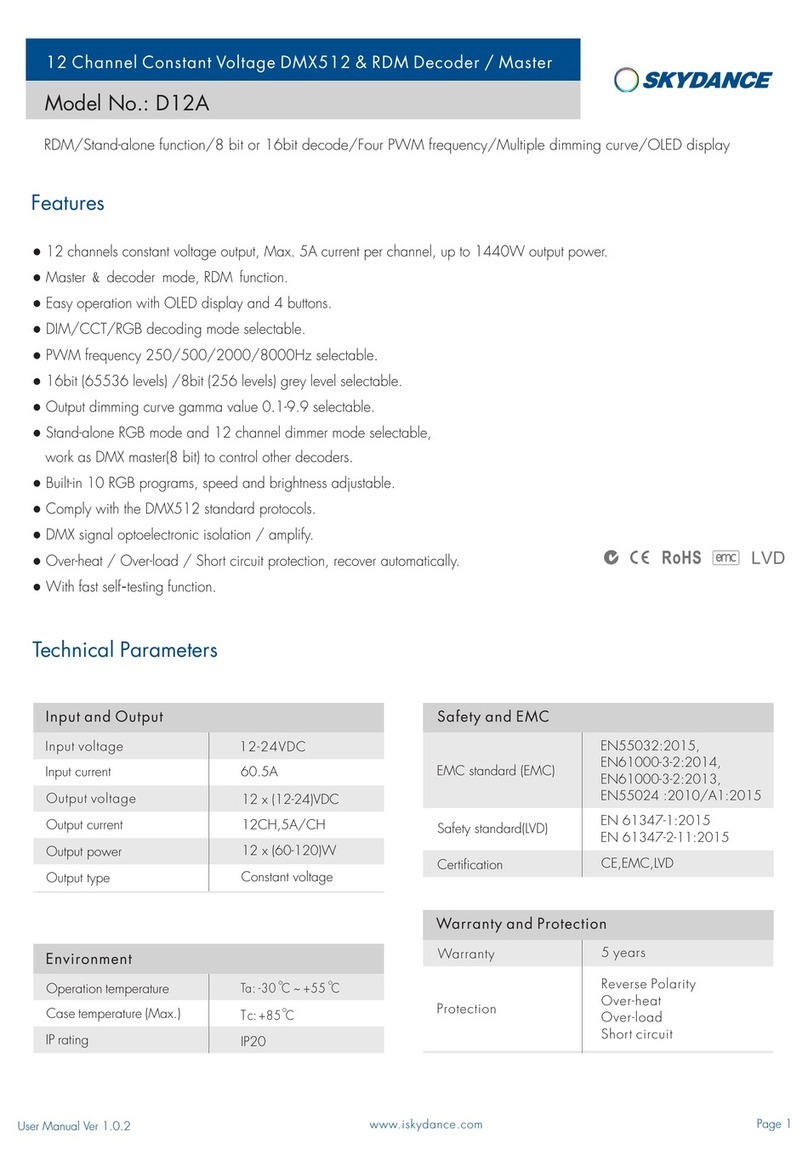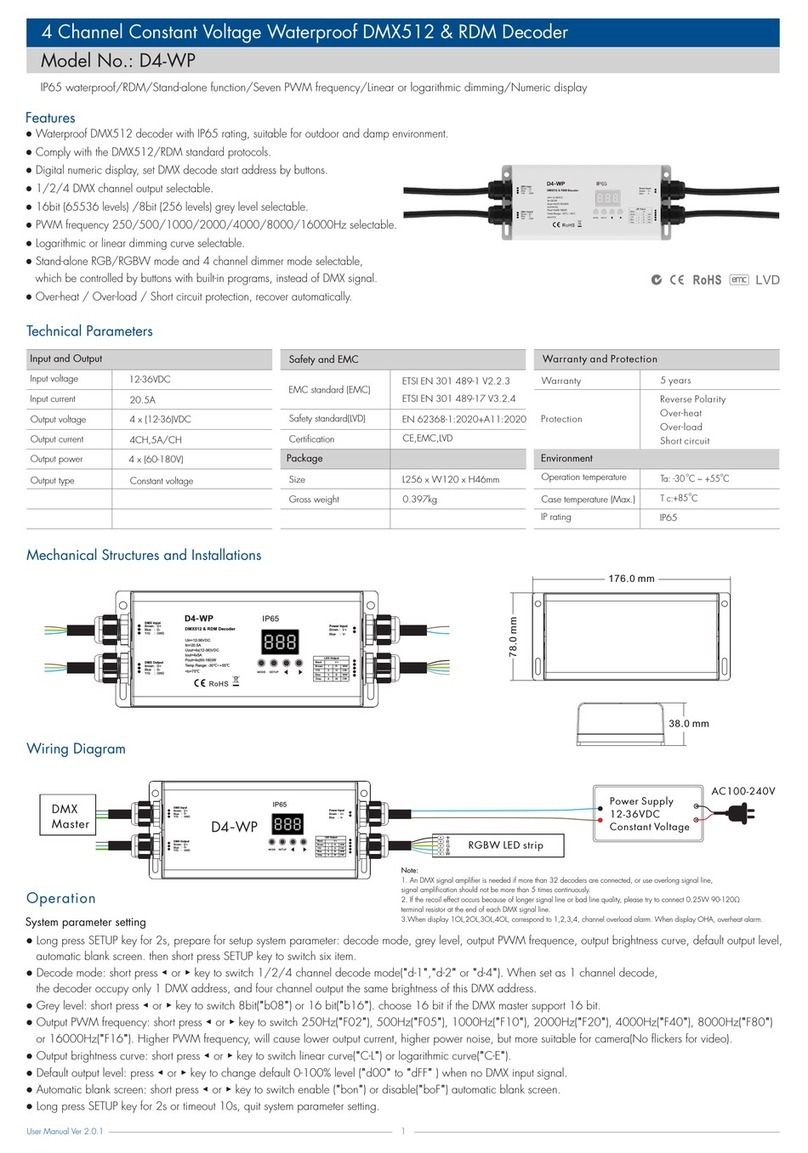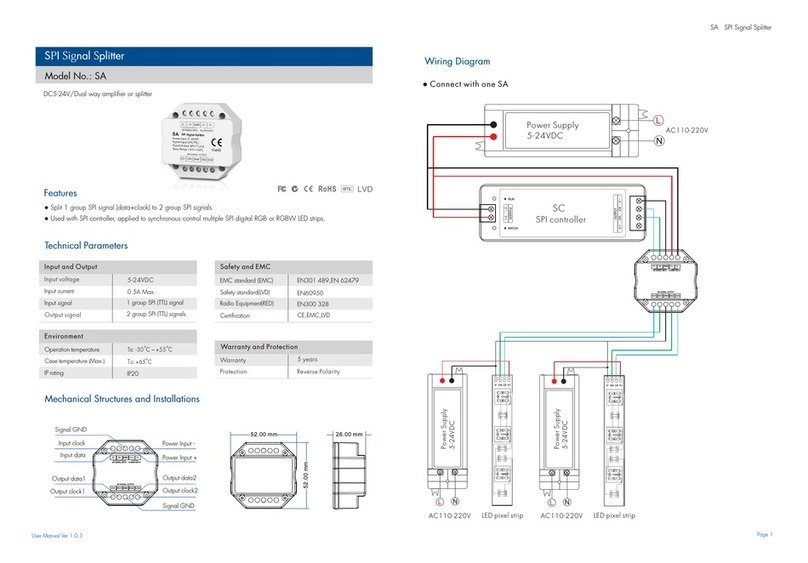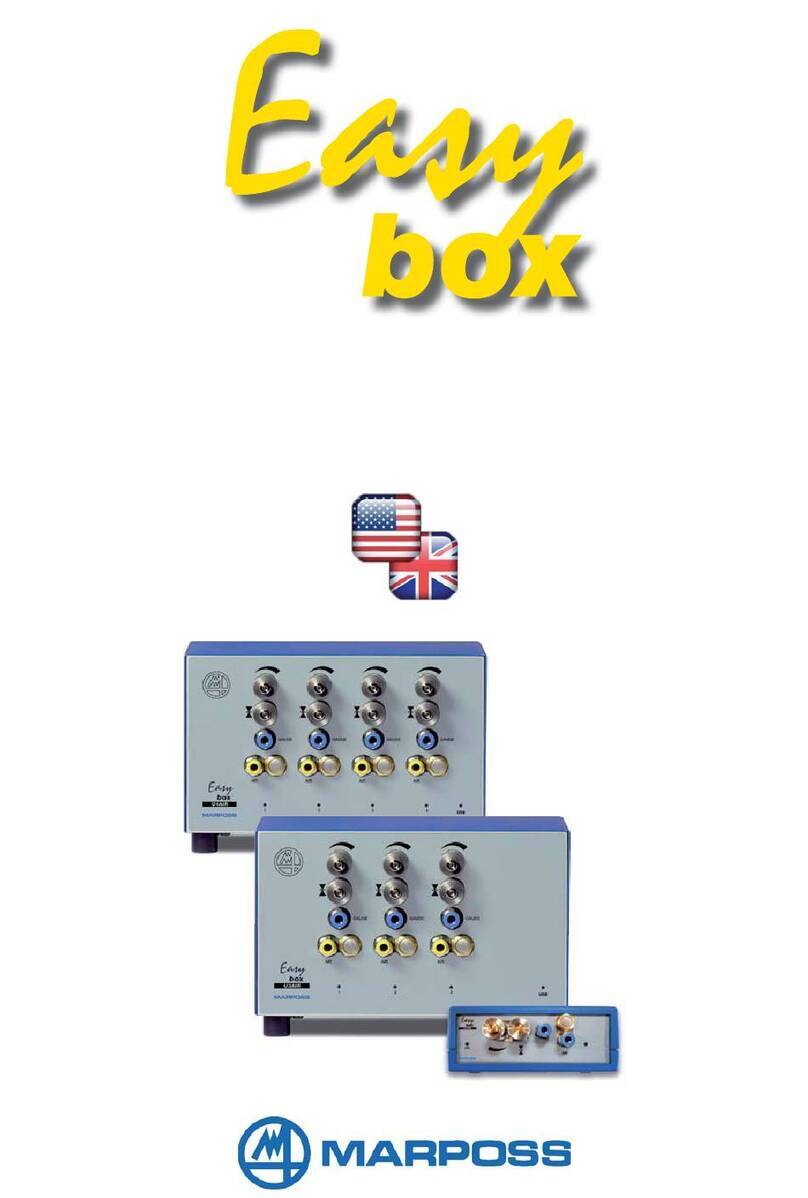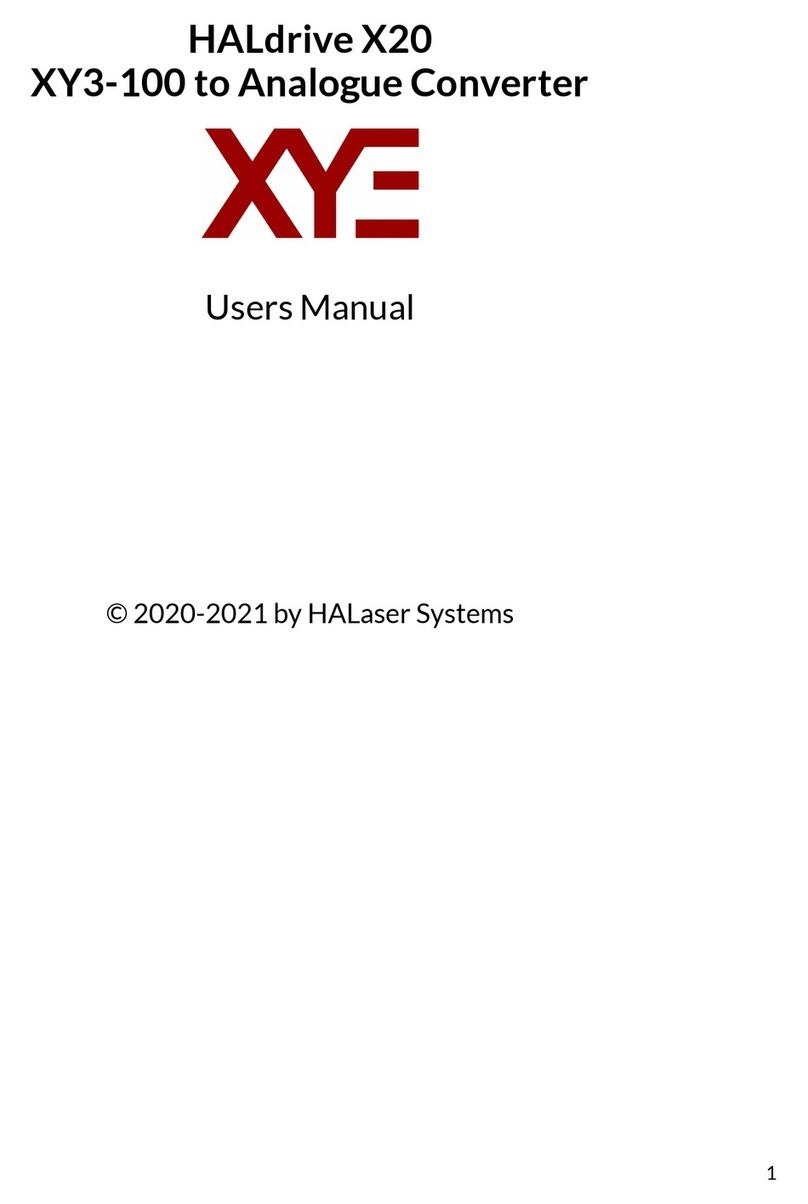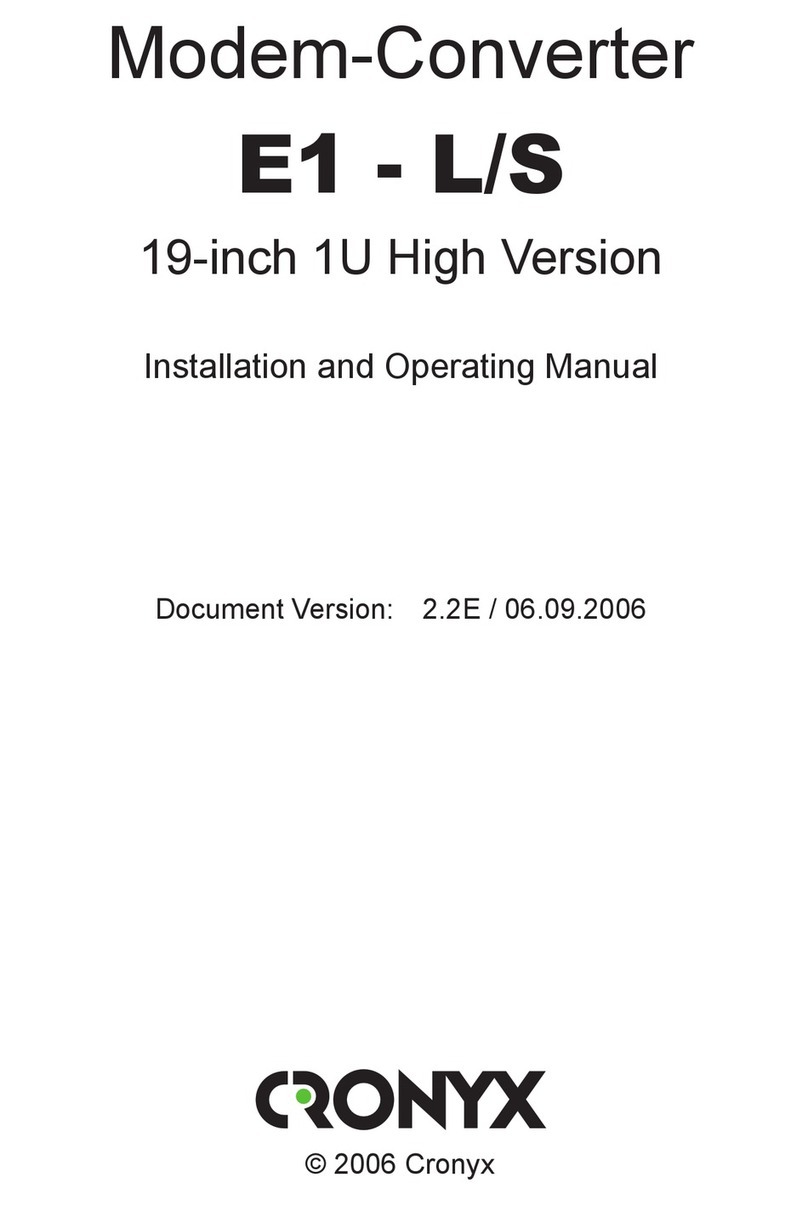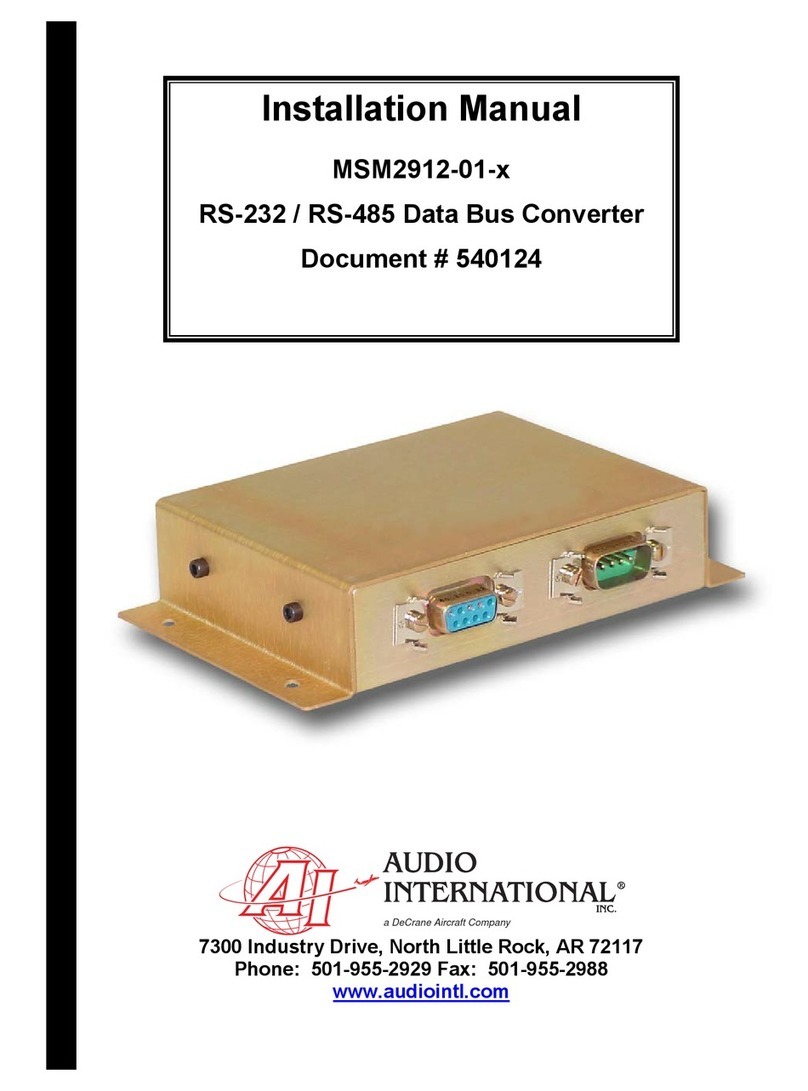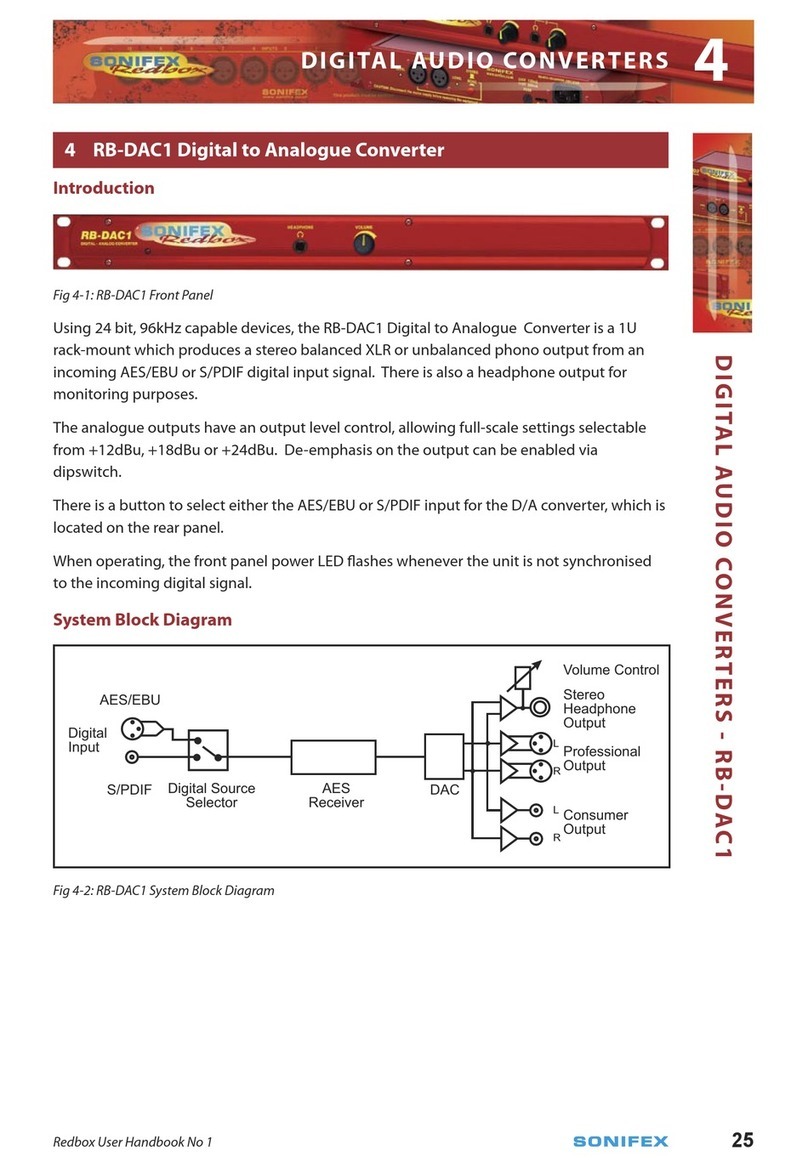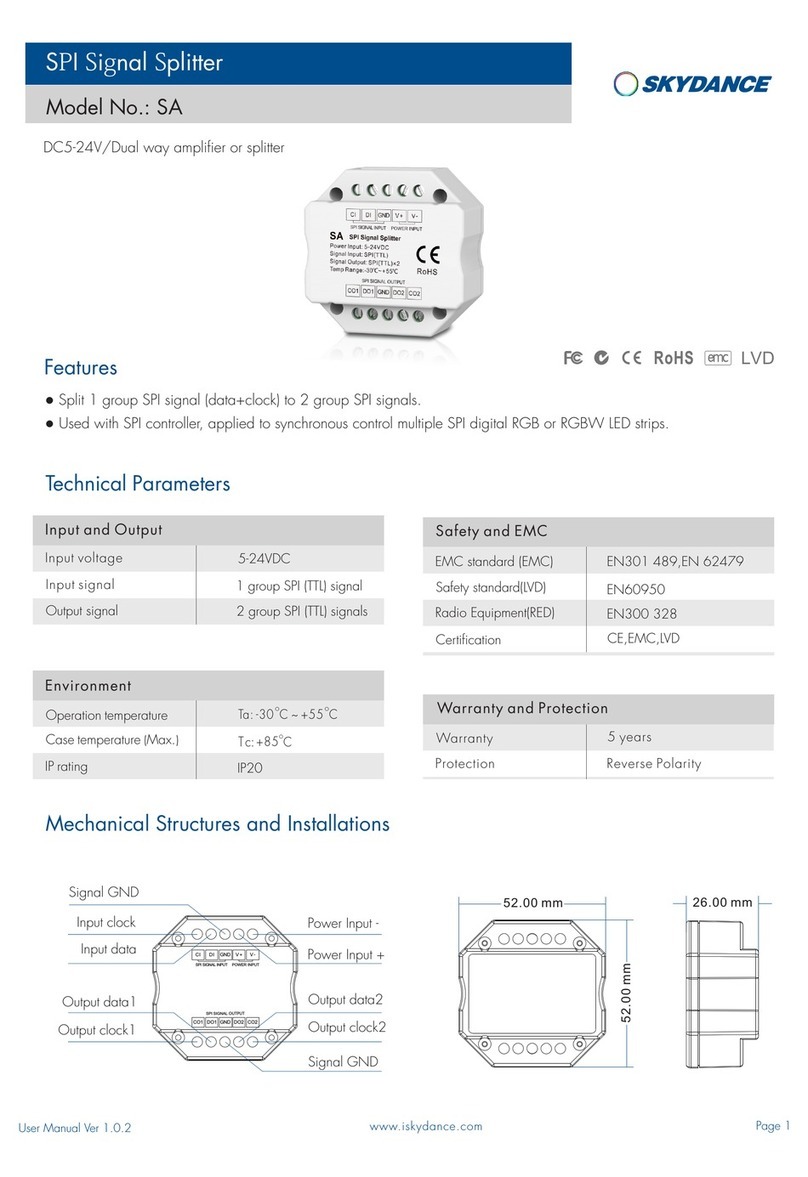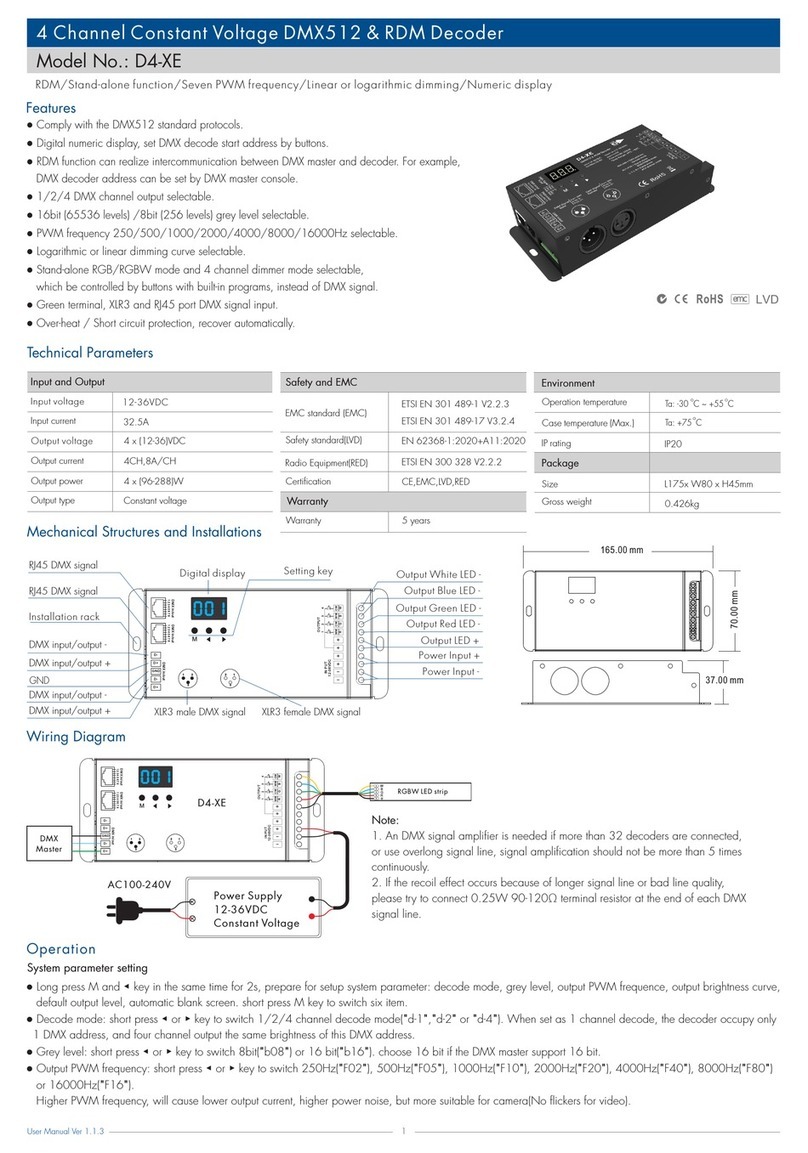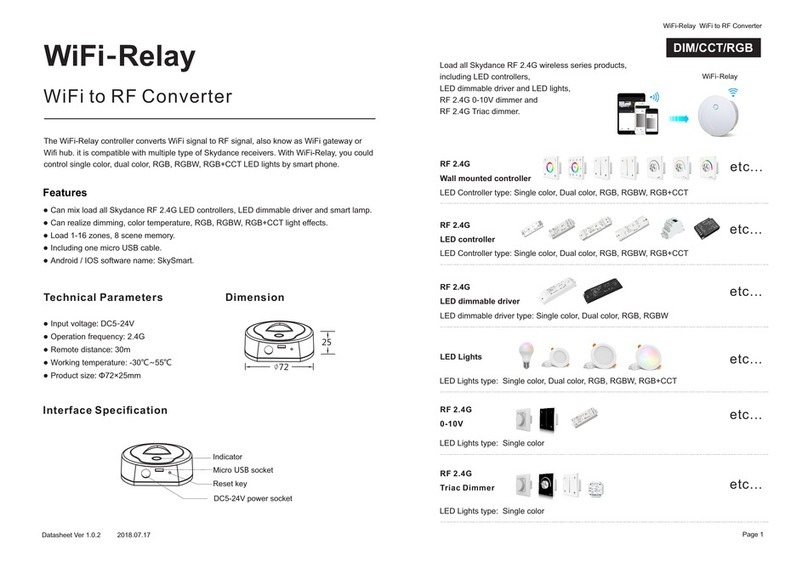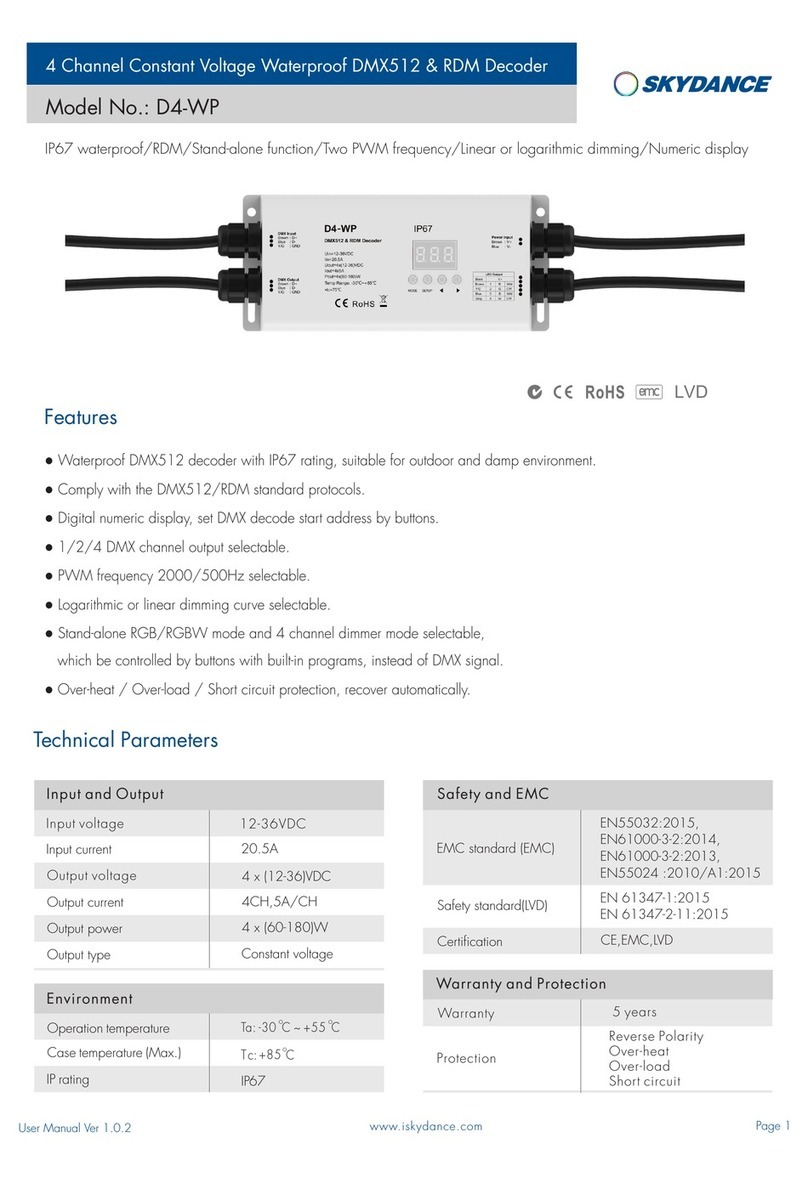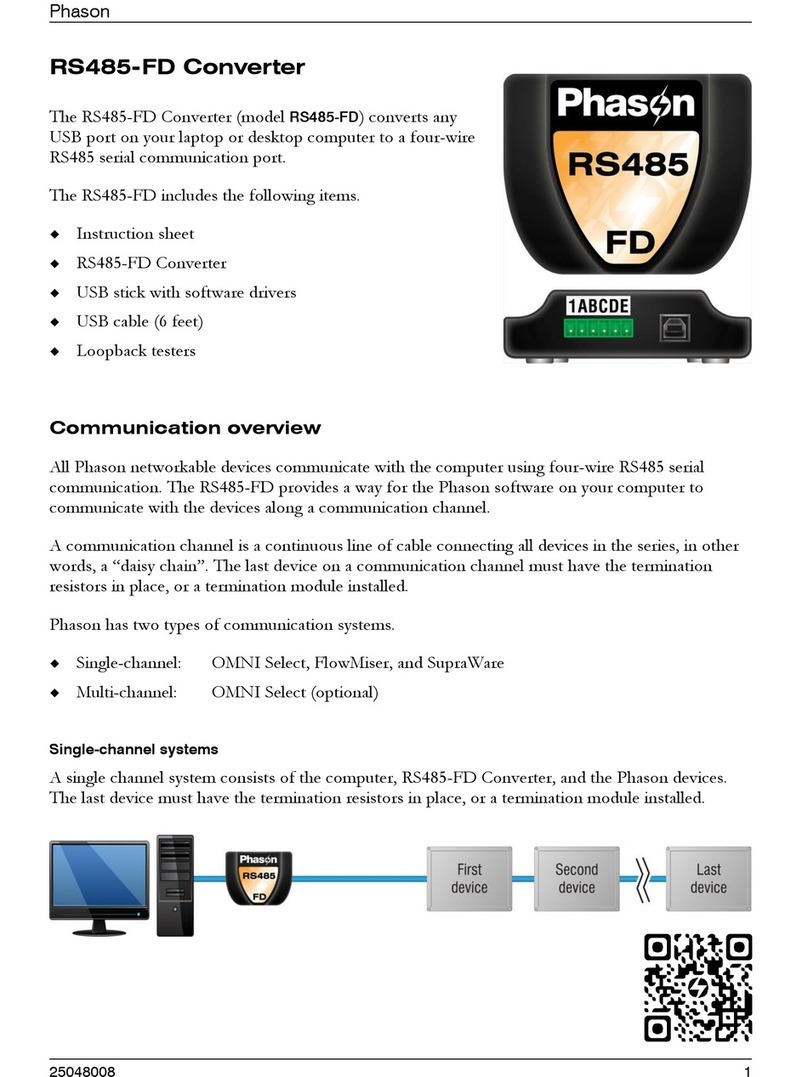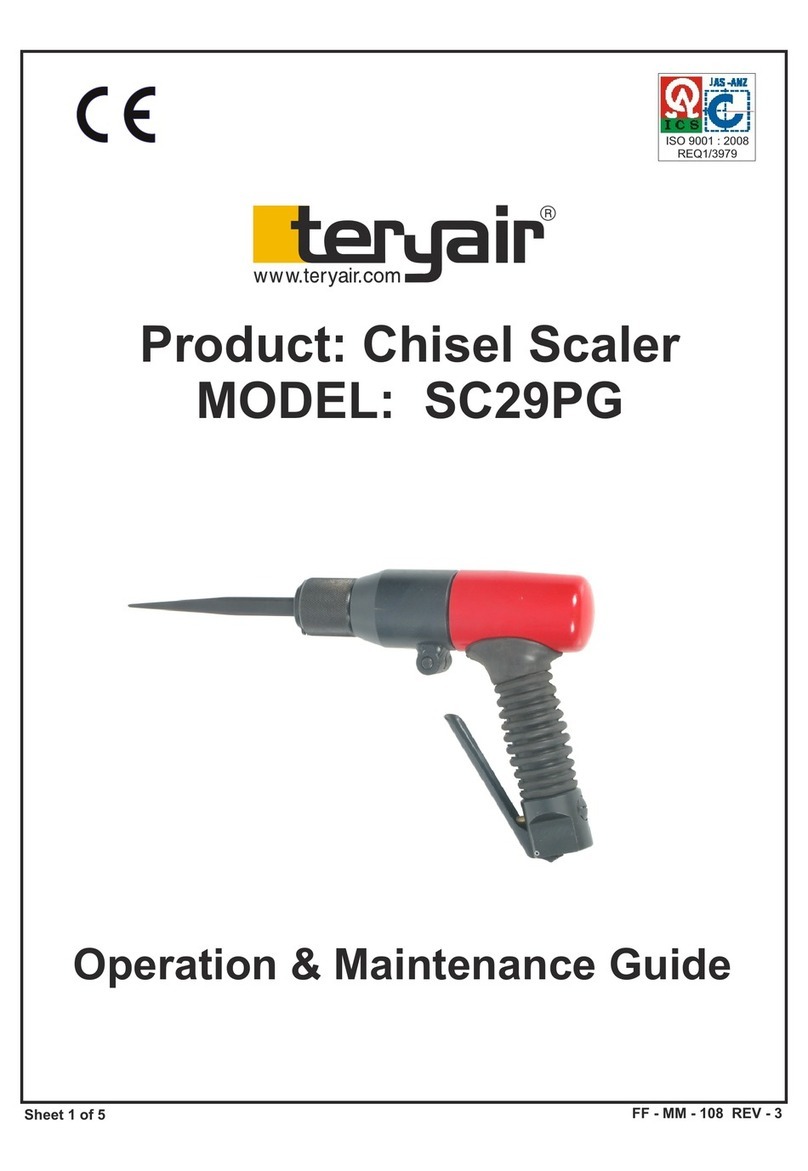● Short press M key, when display A001~2048, enter DMX mode.
● Press ◀ or ▶ key to change DMX decode start address(001~2048),
long press for fast adjustment.
● If there is a DMX signal input, will enter DMX mode automatically.
● DMX Dimming: Each D24 DMX decoder occupy 24 DMX address
when connecting the DMX console.
For example, the defaulted start address is 1,
their corresponding relationship in the form:
● Long press M and ◀ key for 2s, prepare for setup system parameter: decode mode,
output PWM frequence, output brightness curve, automatic blank screen.
short press M key to switch four item.
● Decode mode: short press ◀ or ▶ key to switch 1-channel decode("d--1"), 3-channeldecode("d--3") ,
6-channel decode("d--6") or 24-channel decode("d-24").When set as 1 channel decode,
the decoder occupy only 1 DMX address, and 24 channel output the same brightness of this DMX address.
● Output PWM frequence: short press ◀ or ▶ key to switch 500Hz("F--L") or 2KHz("F--H").
Higher PWM frequency, will cause lower output current, higher power noise, but more suitable for camera.
● Output brightness curve: short press ◀ or ▶ key to switch linear curve("C--L") or logarithmic curve("C--E").
● Automatic blank screen: short press ◀ or ▶ key to switch enable ("bon") or disable("boFF")
automatic blank screen.
● Long press M key for 2s or timeout 10s, quit system parameter setting.
(A001~2048)
DMX mode
Stand-alone RGB mode
(P--1~P--4)
● Short press M key, when display P--1~P--4, enter stand-alone RGB mode.
● Press ◀ or ▶ key to change dynamic mode number(P--1~P--4).
● Each mode can adjust speed and brightness.
Long press M key for 2s, prepare for setup mode speed, brightness.
Short press M key to switch two item.
Press ◀ or ▶ key to setup value of each item.
Mode speed : 1-10 level speed(SP-1, SP-9, SP-F).
Mode brightness: 1-10 level brightness(br-1, br-9, br-F).
Long press M key for 2s, or timeout 10s, quit setting.
● Enter stand-alone RGB mode only when DMX signal is disconnected or lost.
Speed
(8 level)
Brightness
(10 level,100%)
P--4 Red,yellow, green,cyan,blue,purple forward smooth float
Red,yellow, green,cyan,blue,purple forward jump chase
Operation
DMX mode
System parameter setting
RGB change mode list
Stand-alone RGB mode
No. Name
P--1 White forward jump chase
P--2 White forward smooth float
P--3
CH1 0-255
CH2 0-255
CH3 0-255
CH1 PWM 0-100% (LED 1#R)
DMX Console DMX Decoder Output
CH2 PWM 0-100% (LED 1#G)
CH3 PWM 0-100% (LED 1#B)
CH24 0-255 CH24 PWM 0-100% (LED 8#B)
D24 24 Channel Constant Voltage DMX512 & RDM Decoder
User Manual Ver 1.0.2 www.iskydance.com Page 3