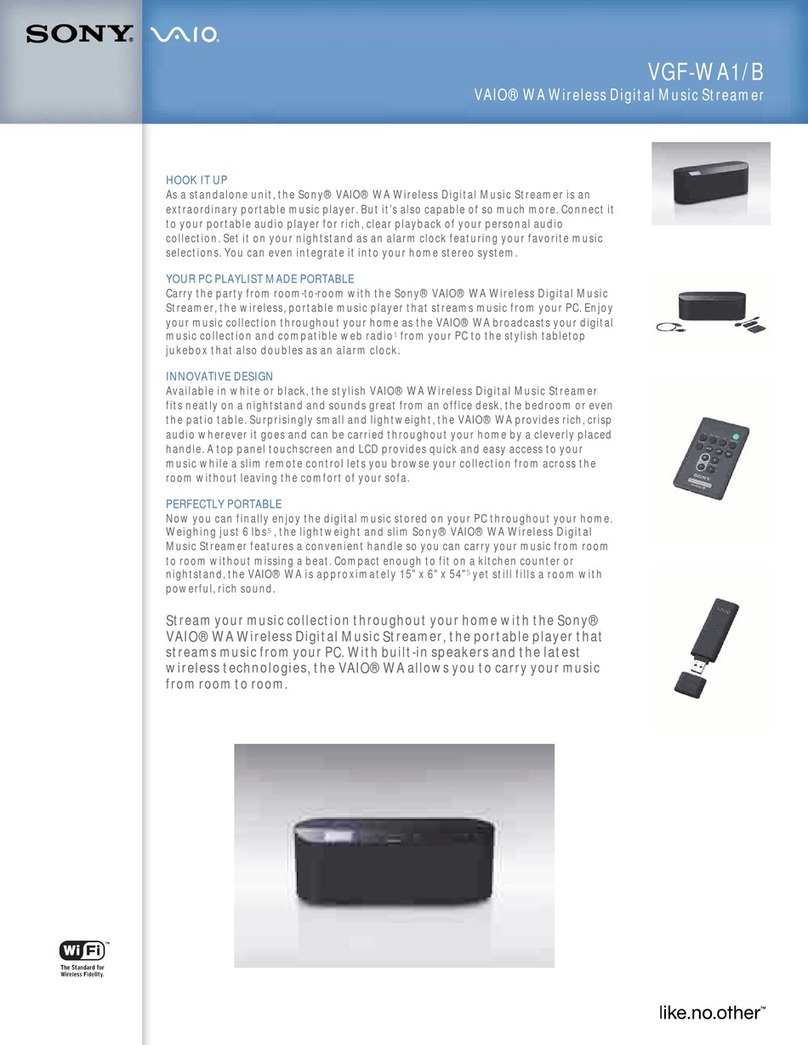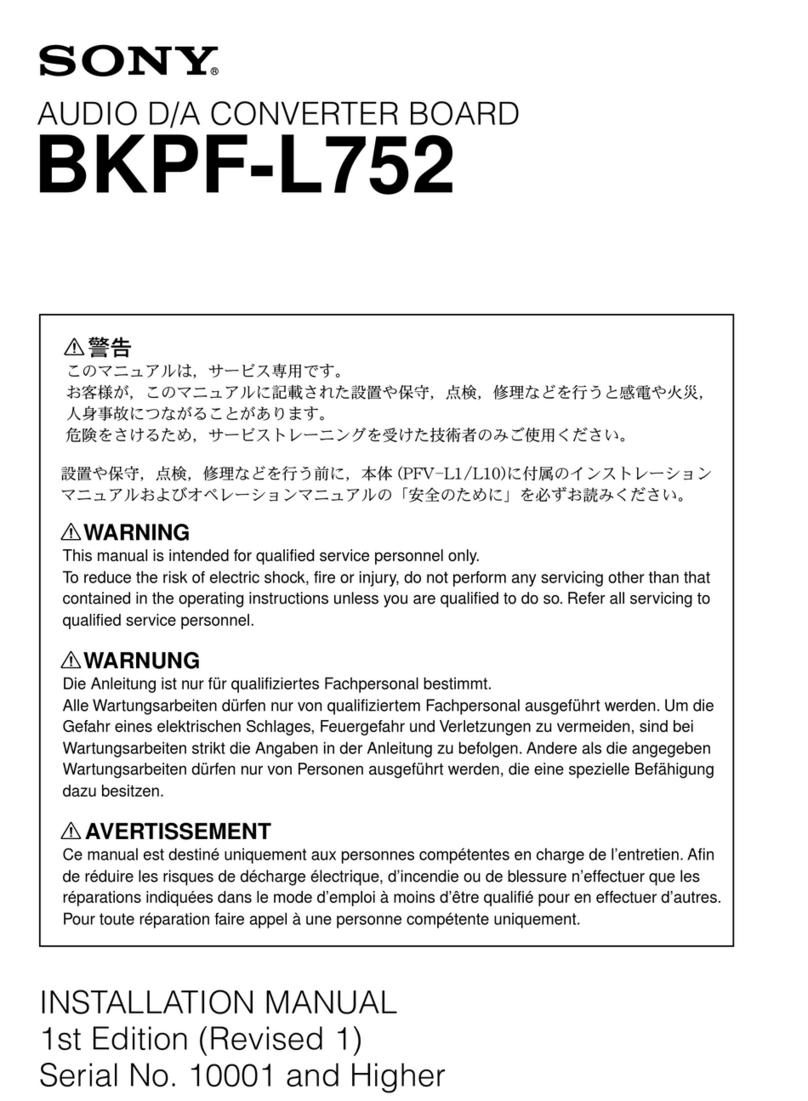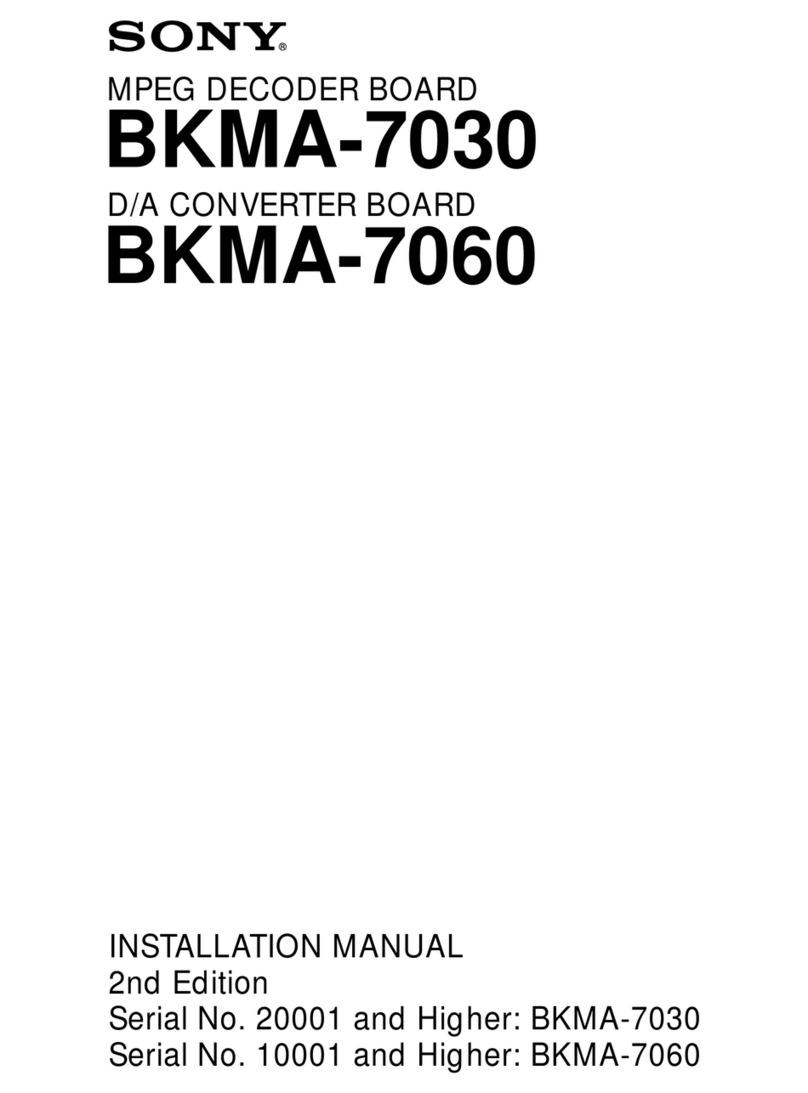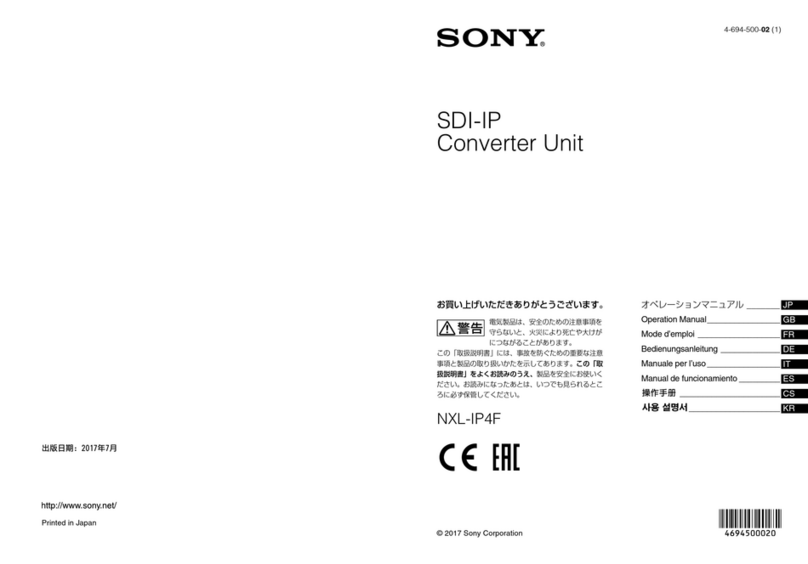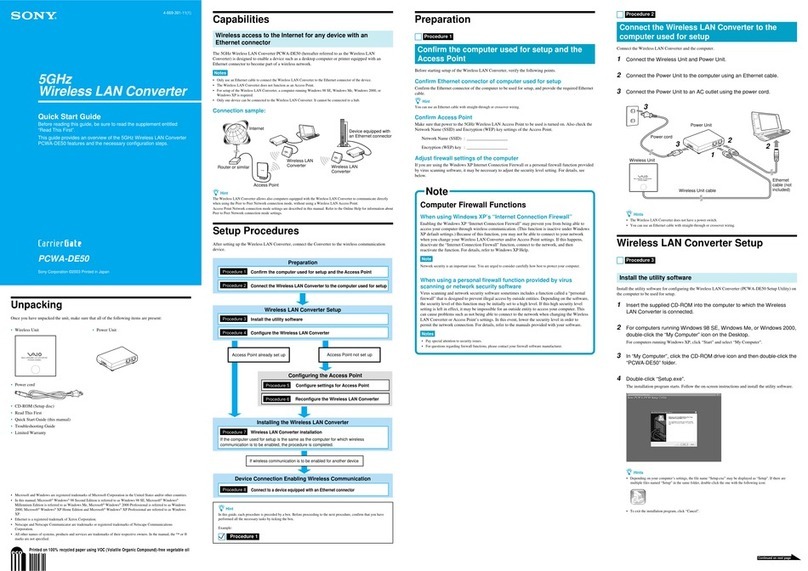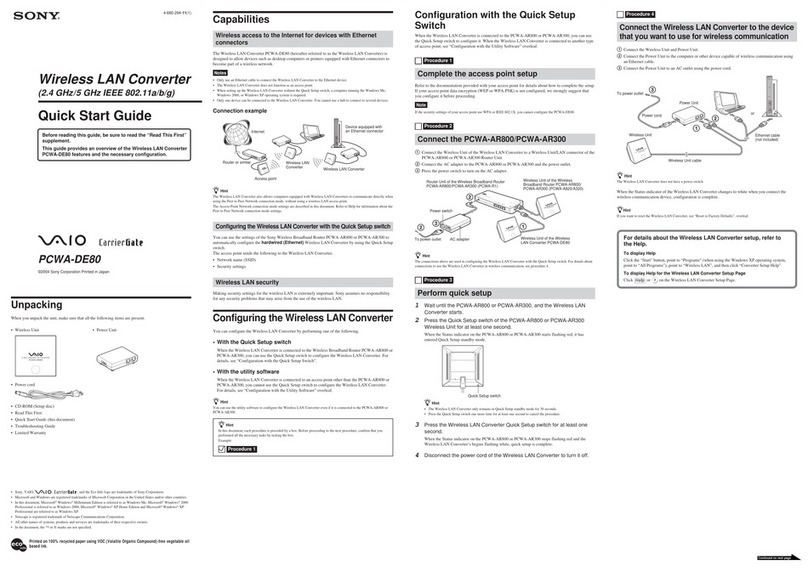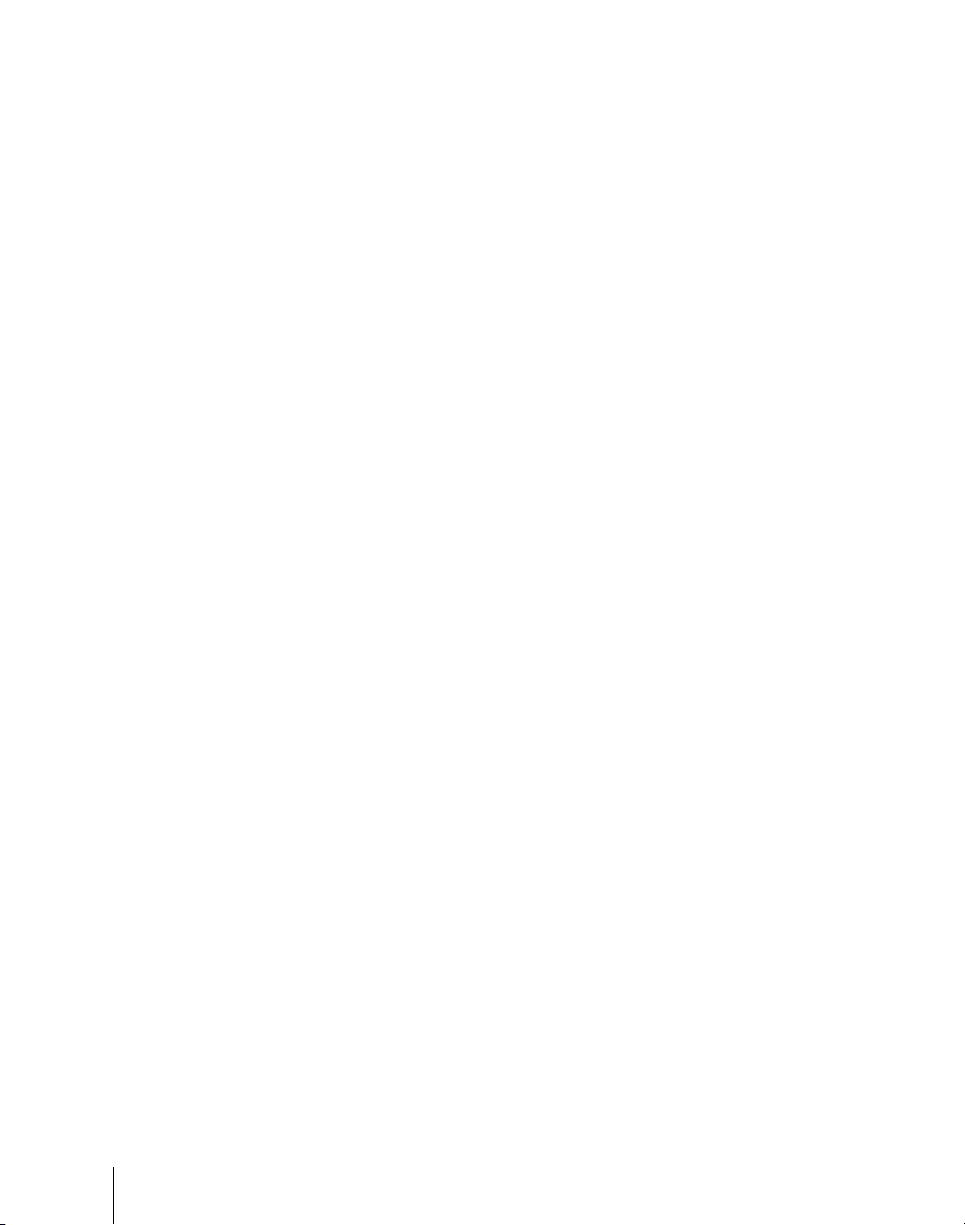7
Table of Contents
Chapter 3 Signal Selection and Transitions
Video Processing Flow ...............................................................................144
Signal Selection ...........................................................................................146
Basics of Signal Selection ...................................................................147
Bus Selection.......................................................................................147
AUX Panel-less Function....................................................................151
Signal Assignment and Selection ........................................................152
Signal Name Display...........................................................................156
Transitions...................................................................................................157
Selecting the Next Transition ..............................................................157
Transition Types..................................................................................157
Procedure for Basic Transition Operation...............................................160
Key Priority Setting....................................................................................163
Setting the Key Priority in the Transition Control Block....................163
Setting the Key Priority by a Menu Operation....................................166
Display of the Key Output Status and Key Priority ............................167
Selecting the Transition Type by a Menu Operation ..............................170
Super Mix Settings .....................................................................................171
Color Matte Settings...................................................................................172
Executing a Transition ...............................................................................175
Transition Indicator Function..............................................................175
Setting the Transition Rate..................................................................176
Pattern Limit........................................................................................181
Executing an Auto Transition..............................................................184
Executing a Transition With the Fader Lever (Manual Transition)....185
Combinations of Auto and Manual Transitions ..................................186
Non-Sync State....................................................................................186
Fader Lever Operation in Bus Fixed Mode.........................................187
Transition Preview .....................................................................................189
Independent Key Transitions ....................................................................191
Basic Independent Key Transition Operations....................................194
Setting the Independent Key Transition Type by a Menu Operation..196
Setting the Independent Key Transition Rate......................................197
Fade to Black...............................................................................................201
Fade to Black Operation......................................................................201
Setting the Fade to Black Transition Rate...........................................202
Simple Transition .......................................................................................203
Basic Operations for Simple Transitions.............................................203
Display of the Key Output Status and Key Priority ............................205