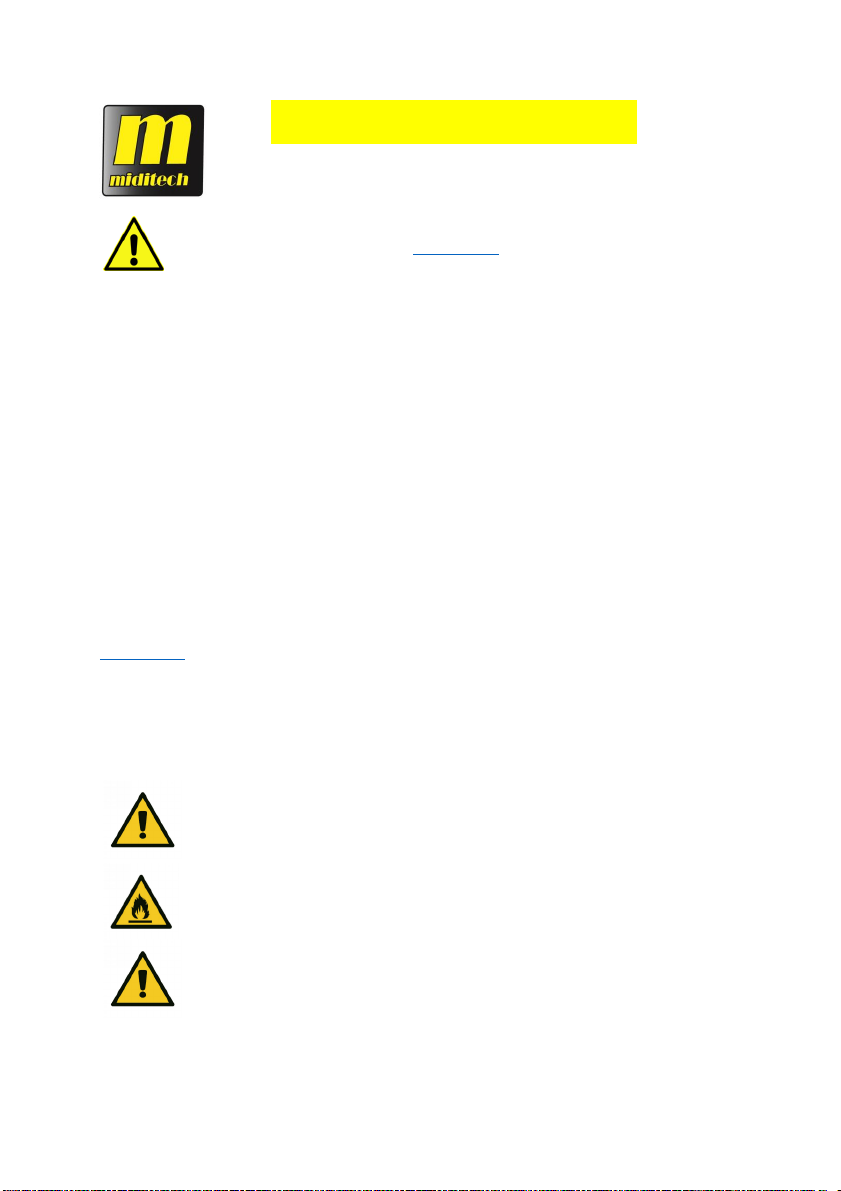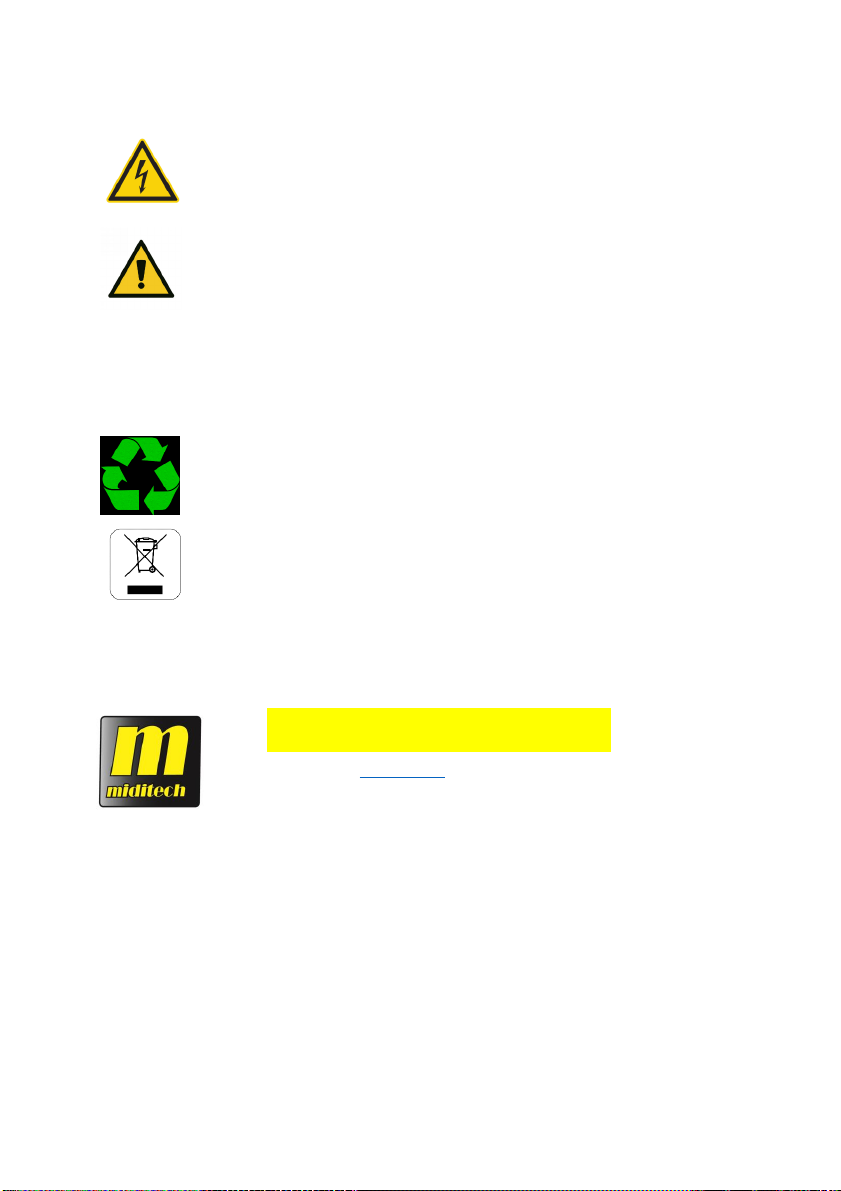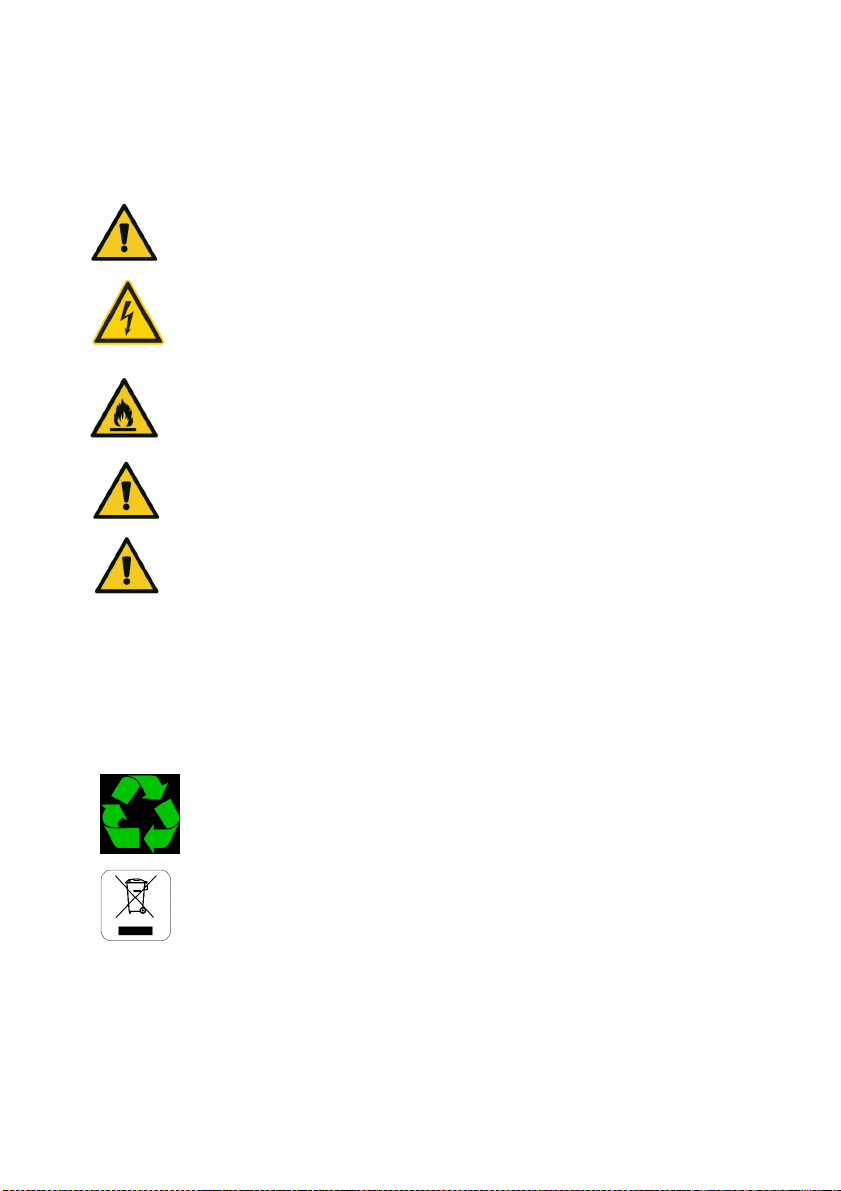Sicherheitshinwei se Safetyins tructions
2
MiditechInternational
GEFAHR! Elektrischer Schlag bedingt durch Kurzschluss
Das Gerät darf nicht verwendet werden, sobald Beschädigungen oder das Fehlen von Komponenten,
Schutzvorrichtungen oder Gehäuseteilen bemerkt werden! Vermeiden Sie, das das Gerät nass wird. Das
kann die Elektronik beschädigen und es besteht die Gefahr eines Stromschlages oder Brands.
Veränderungen am Netzkabel oder USB Kabel sind verboten.
GEFAHR! Hörschaden durch Lautstärke
Unsere Produkte haben vielfach mit der Produktion und Wiedergabe von Musik und Aufnahmen zu tun. Bitte
beachten Sie, dass zu hohe Lautstärke-Pegel Ihrem Gehör Schaden zufügen können!
Reinigung
Verwenden Sie ausschließlich ein trockenes Tuch zur Reinigung und geeignete Kunststoffreiniger, niemals
aggressive Reiniger oder mit Alkohol. Trennen sie das Gerät vorher vom Strom.
Umweltschutz und Entsorgungshinweise
Information für Verbraucher zur Entsorgung alter Elektrogeräte
Wenn dieses Symbol auf der Verpackung ist, kann die Verpackung des Produkts in dem landesüblichen
Reclycling Prozess entsorgt werden.
Miditech Produkte sollen nicht mit dem normalen Haushaltsabfall entsorgt werden. Dies gilt für alle
elektrischen und elektronischen Geräte. Im Rahmen ihrer nationalen Bestimmungen und Richtlinien
bringen sie alte Geräte bitte zur fachgerechten Entsorgung zu den entsprechenden Sammelstellen oder
auch zurück zu ihrem Händler.
Durch die fachgerechte Entsorgung der Geräte helfen sie, Ressourcen zu schützen und verhindern negative Auswirkungen auf
die menschliche und tierische Gesundheit. Weitere Informationen zum Sammeln und Wiederaufbereiten der Elektrogeräte
erhalten Sie auch bei Ihrer Stadt- oder Gemeindeverwaltung.
Diese Information gilt auch für geschäftliche Anwender in der EU. Für Länder ausserhalb der EU kontaktieren Sie bitte ihre
örtlichen Behörden oder ihren Händler und fragen Sie nach der sachgerechten Entsorgungsmethode.
Safety instructions
Please read the following instructions before using the Miditech product. Please download the product
manual from our homepage www.miditech.de !
This product is manufactured for
Miditech International
Klosterstr. 11-13
50931 Köln / Cologne
E-Mail: info@miditech.de
Internet: www.miditech.de
General Manager: Costa Naoúm
WEEE-Reg.-Nr. DE 66194633
Version 1.0 10/2018
Normal usage of this product:
This product is designed for use as an input device, USB converter or sound generator in a computer or musical instrument
environment. The device may only be used for this purpose and in accordance with the operating instructions. The detailed
operating instructions can be found on our homepage www.miditech.de. Other uses and the use of our products under other
operating conditions are expressly not intended and may lead to damage to property or personal injury! No liability is accepted
for damage resulting from improper use.