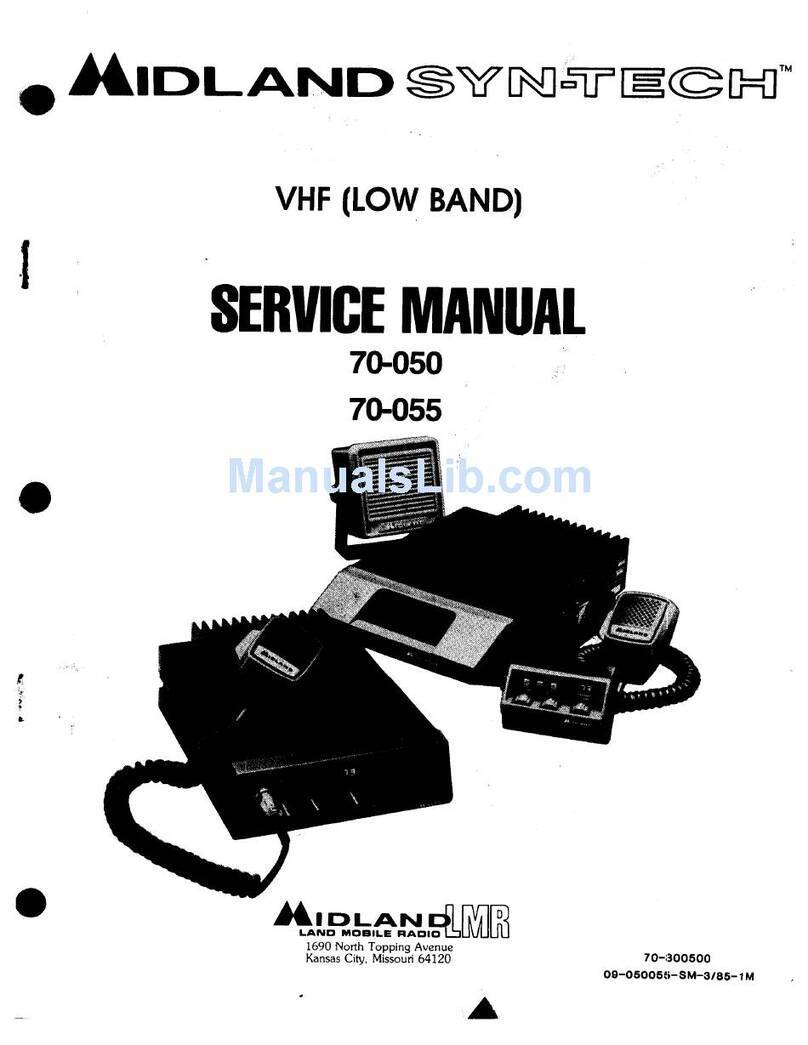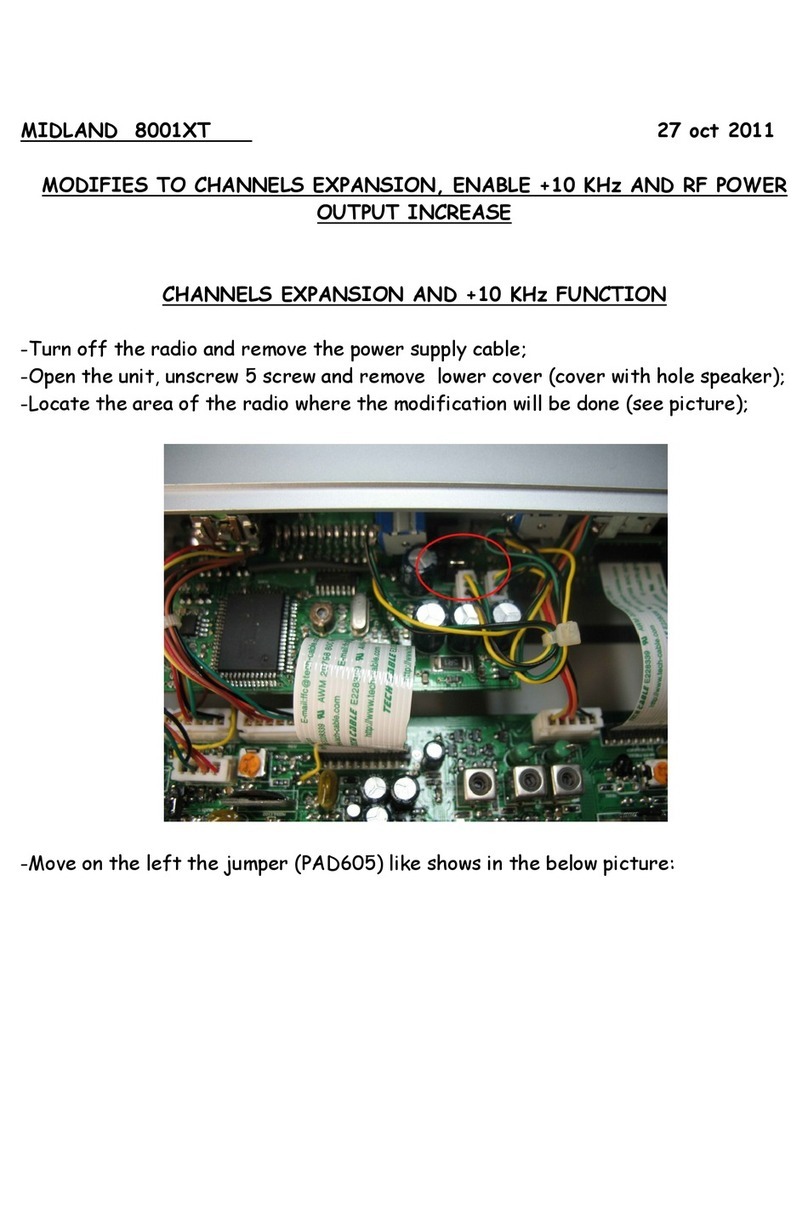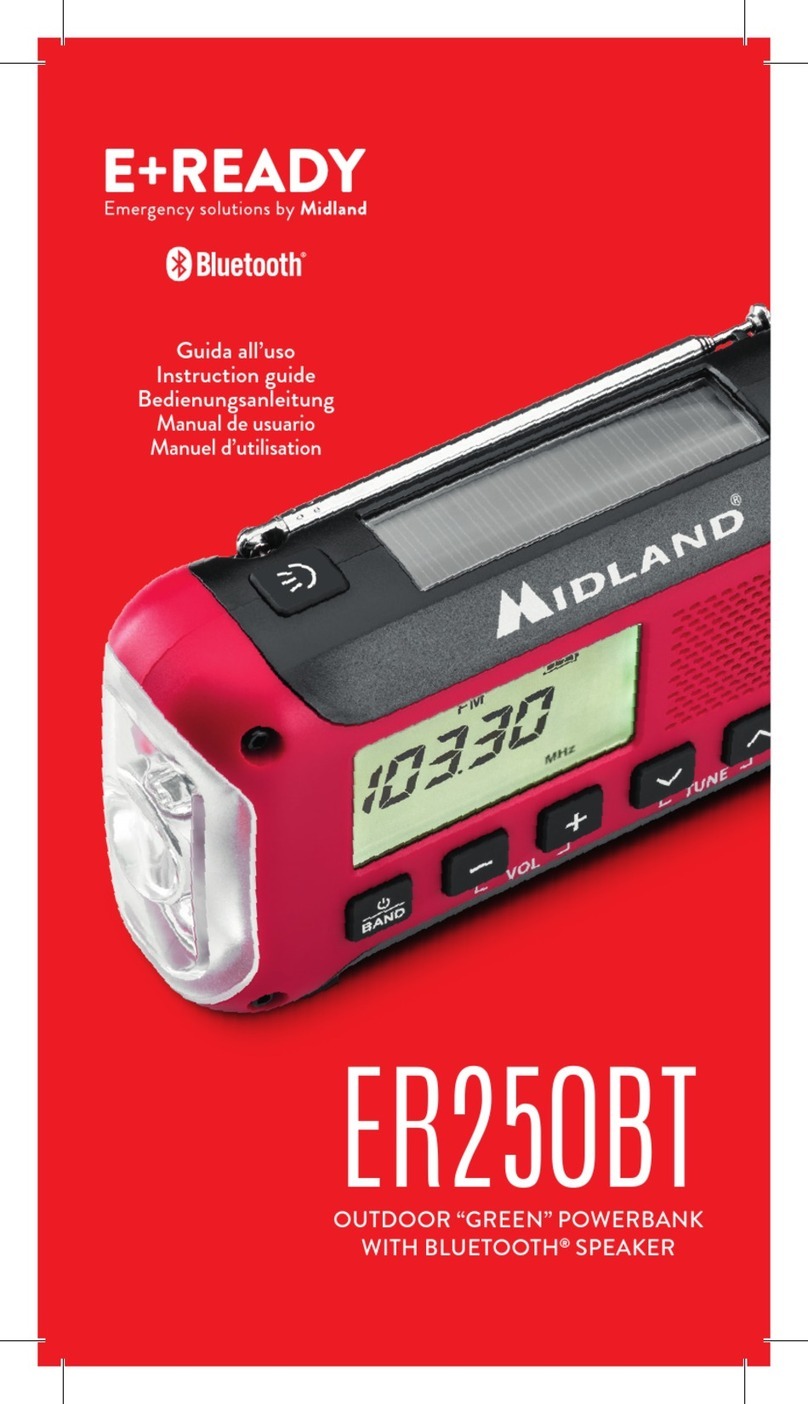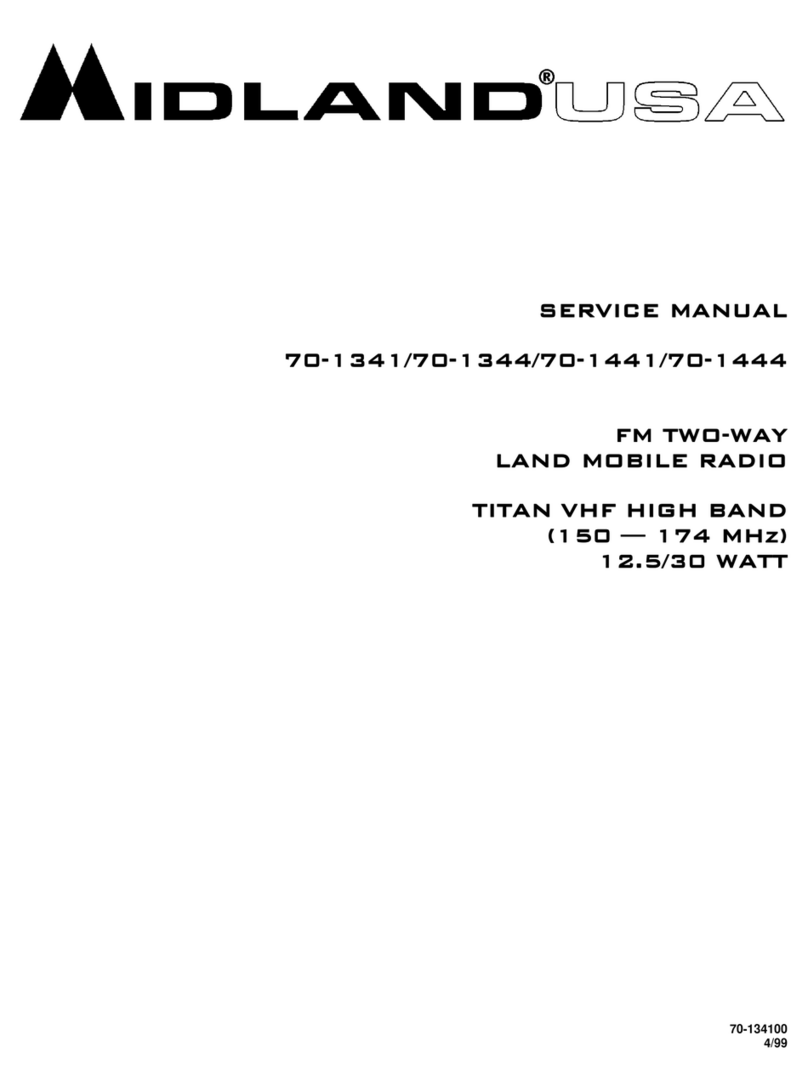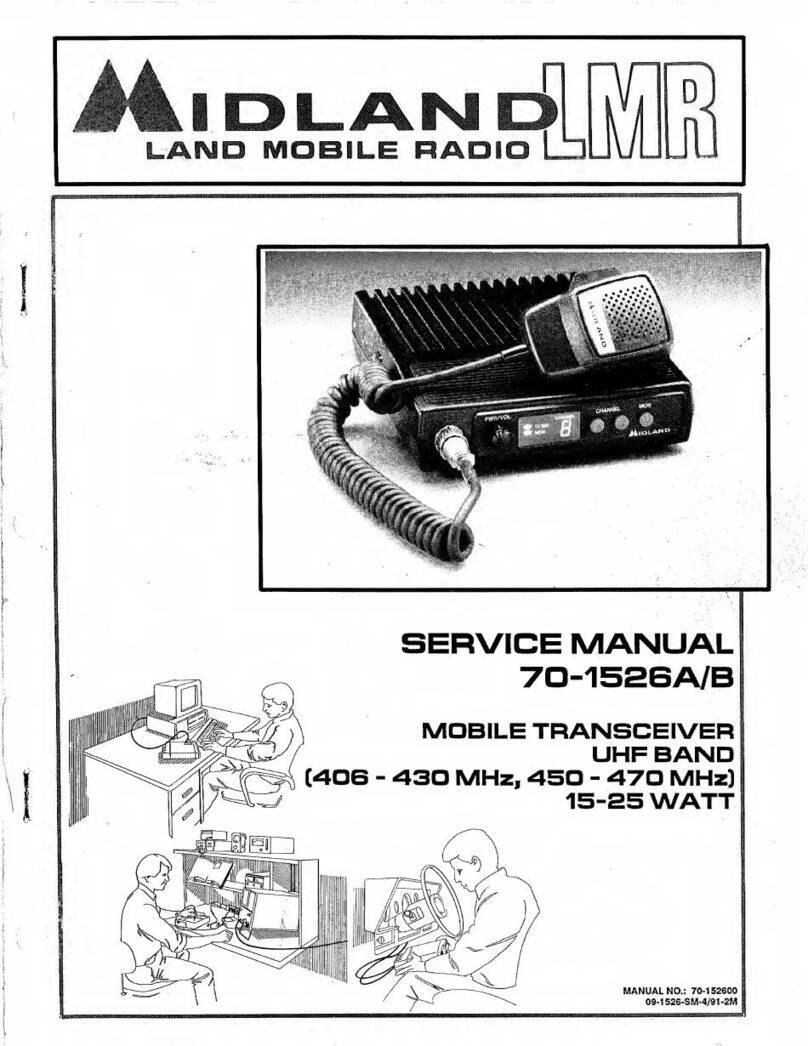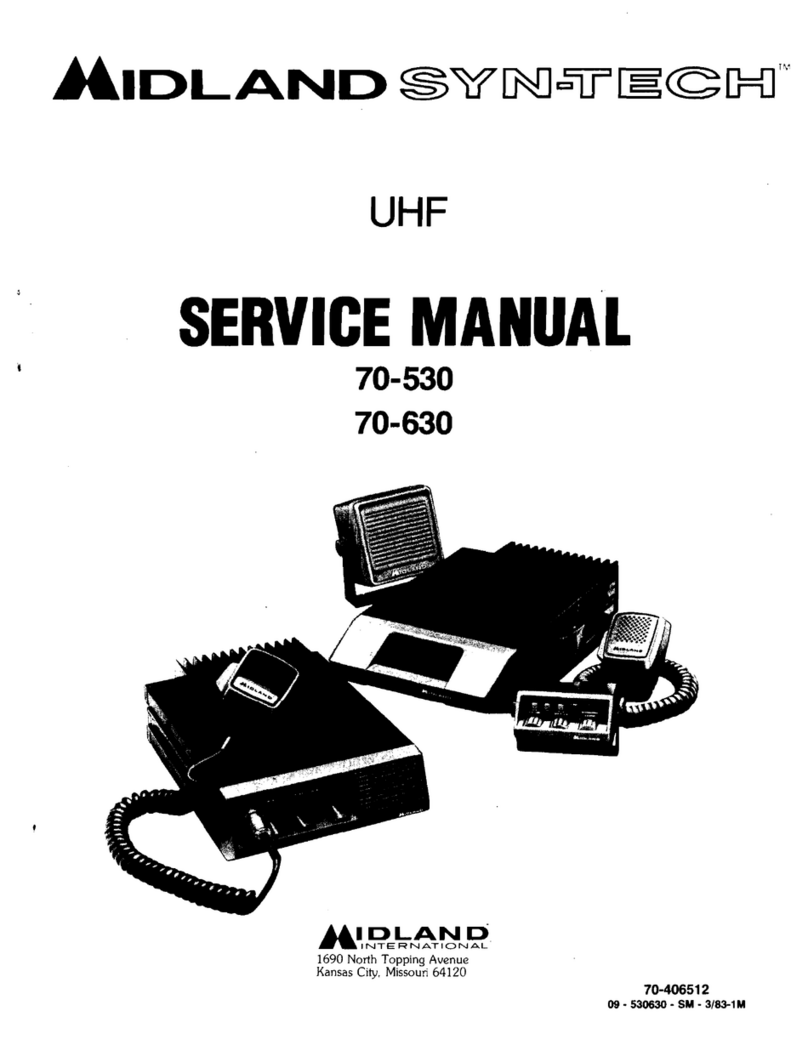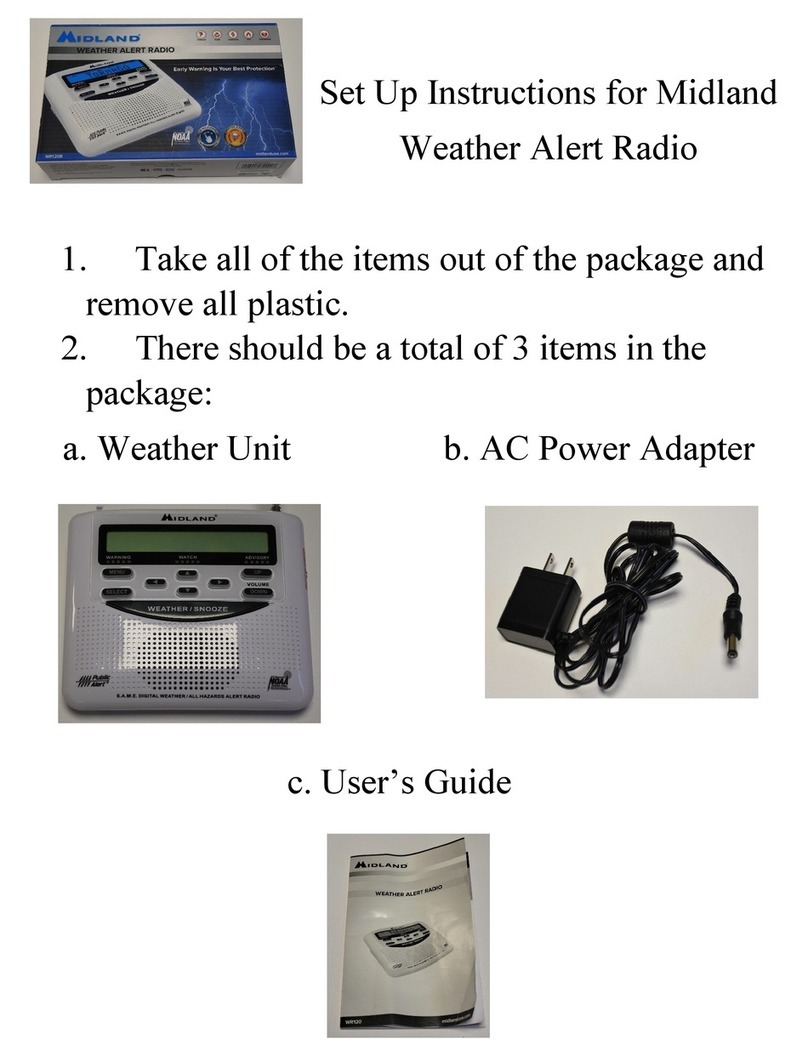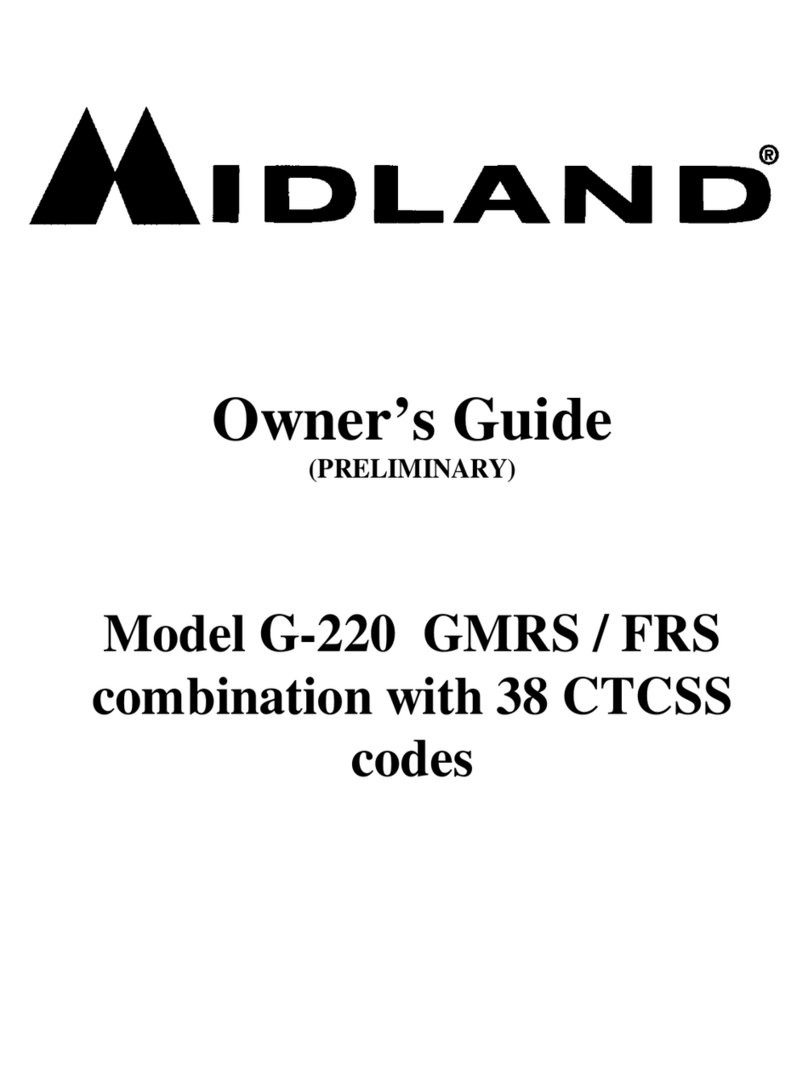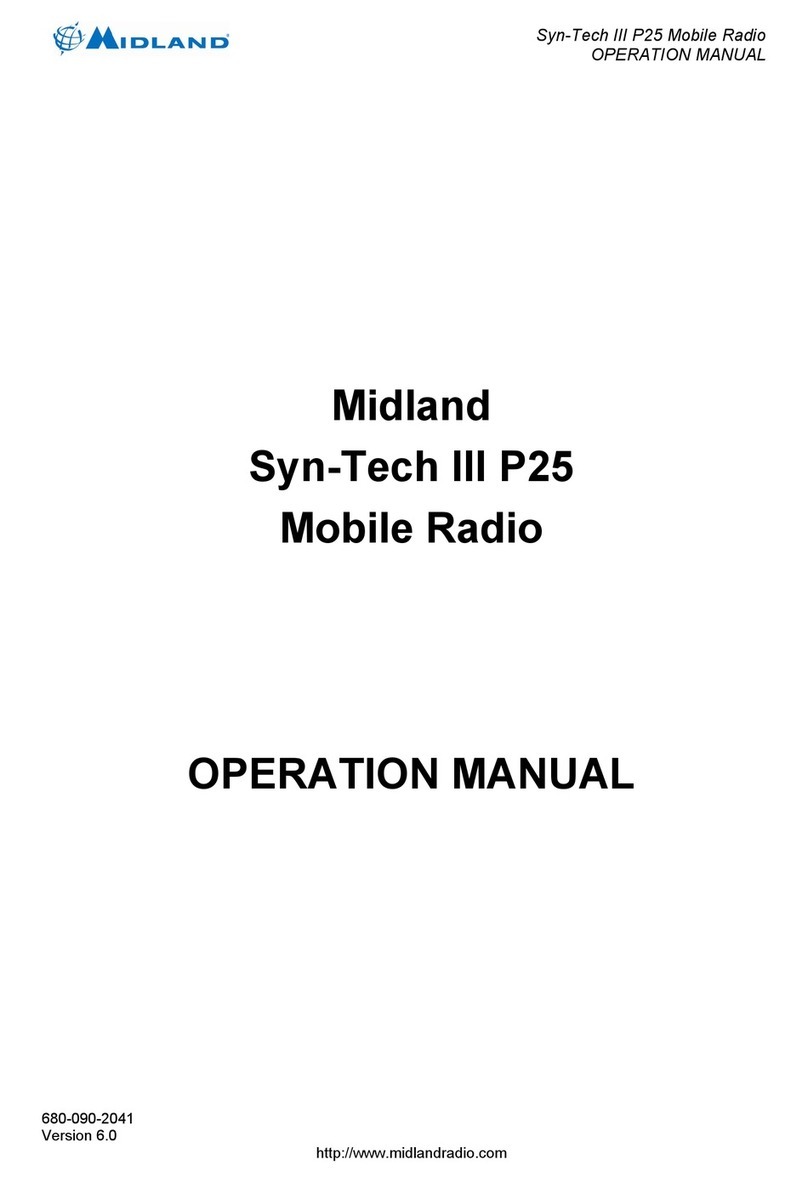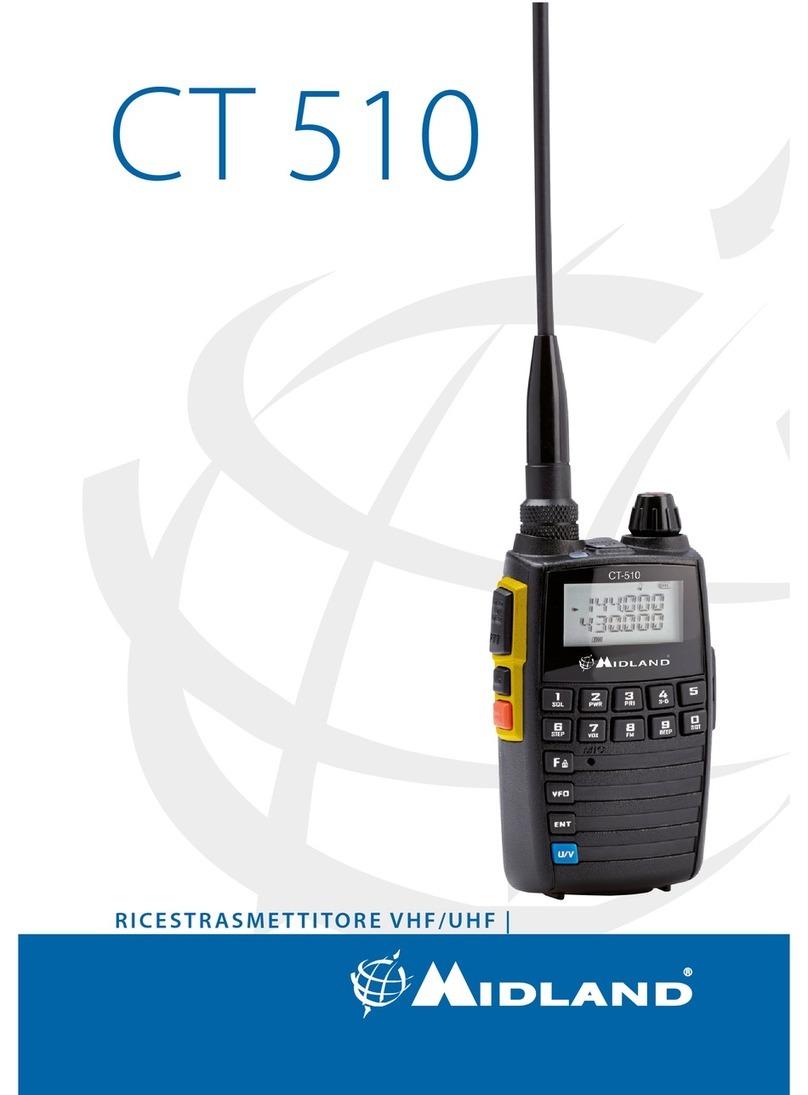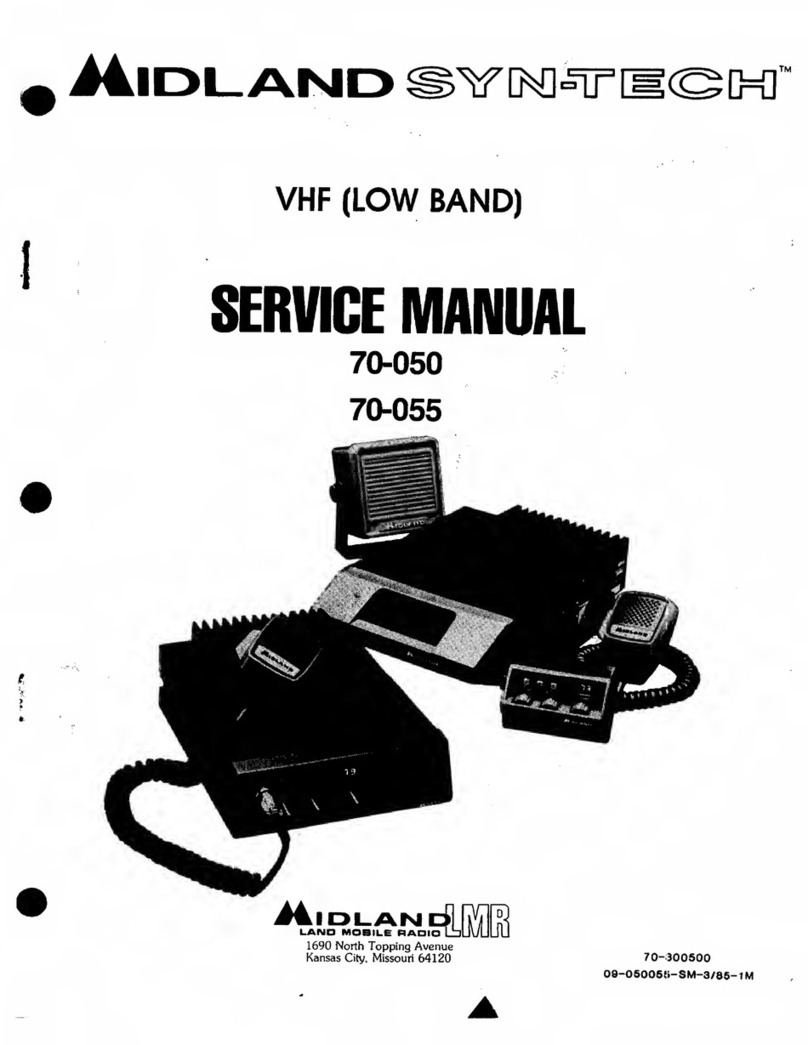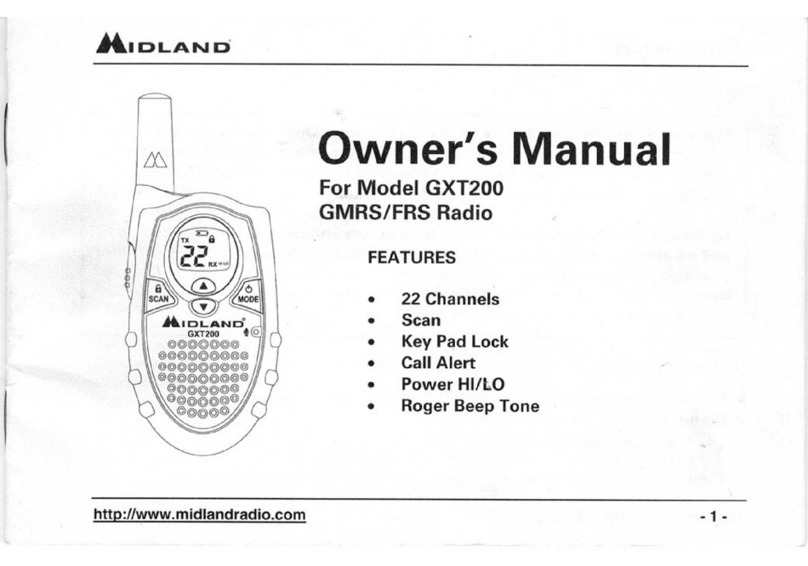Programming The Midland WR-100 NOAA All Hazards Radio
08-Mar-2008 Steele County SKYWARN Page 2 of 4
SET CHANNEL
1. Press the ▲button – “ALARM” appears in the display. This is an alarm clock that will not be
programmed.
2. Press the ▲button – “CHANNEL” appears in the display.
3. Press SELECT – “1 162.400” appears in the display. If not, press the ▲button until the correct
channel appears.
•NOTE: If someone is from out of the area, use “1 162.475” for Rochester or 5 162.550” for
Minneapolis.
4. Press MENU - “CHANNEL” appears in the display.
SET SAME CODES
1. Press the ▲button – “SAME SET” appears in the display.
2. Press SELECT – “MULTIPLE” appears in the display.
NOTE: The radio can be programmed for up to 25 different counties. Our suggestion is Steele
County and the surrounding counties. Individuals may elect to have only Steele County or a
limited number of counties.
3. Program Suggested Counties.
County SAME code County SAME code
Steele County 027147 Faribault County 027043
Waseca County 027161 Freeborn County 027047
Rice County 027131 Mower County 027099
Dodge County 027039 LeSueur County 027079
4. Press SELECT – “SAME 01” appears in the display.
5. Press SELECT – “ - - - - - - “ appears with the first position blinking.
a. Press the ▲button to set the number of the first digit.
b. Press the ►button to move to the second digit, which begins blinking
c. Press the ▲button to set the number of the second digit.
d. Press the ►button to move to the third digit, which begins blinking
e. Press the ▲button to set the number of the third digit.
f. Press the ►button to move to the fourth digit, which begins blinking
g. Press the ▲button to set the number of the fourth digit.
h. Press the ►button to move to the fifth digit, which begins blinking
i. Press the ▲button to set the number of the fifth digit.
j. Press the ►button to move to the sixth digit, which begins blinking
k. Press the ▲button to set the number of the sixth digit.
6. Press SELECT – “SAME 01” appears in the display.
7. Press the ▲button – “SAME 02” appears in the display.
8. Repeat Steps 5, 6, and 7 for each SAME code.
9. After the last SAME code is set, press MENU – “MULTPILE” appears in the display.
10. Press MENU – “SAME SET” appears in the display.