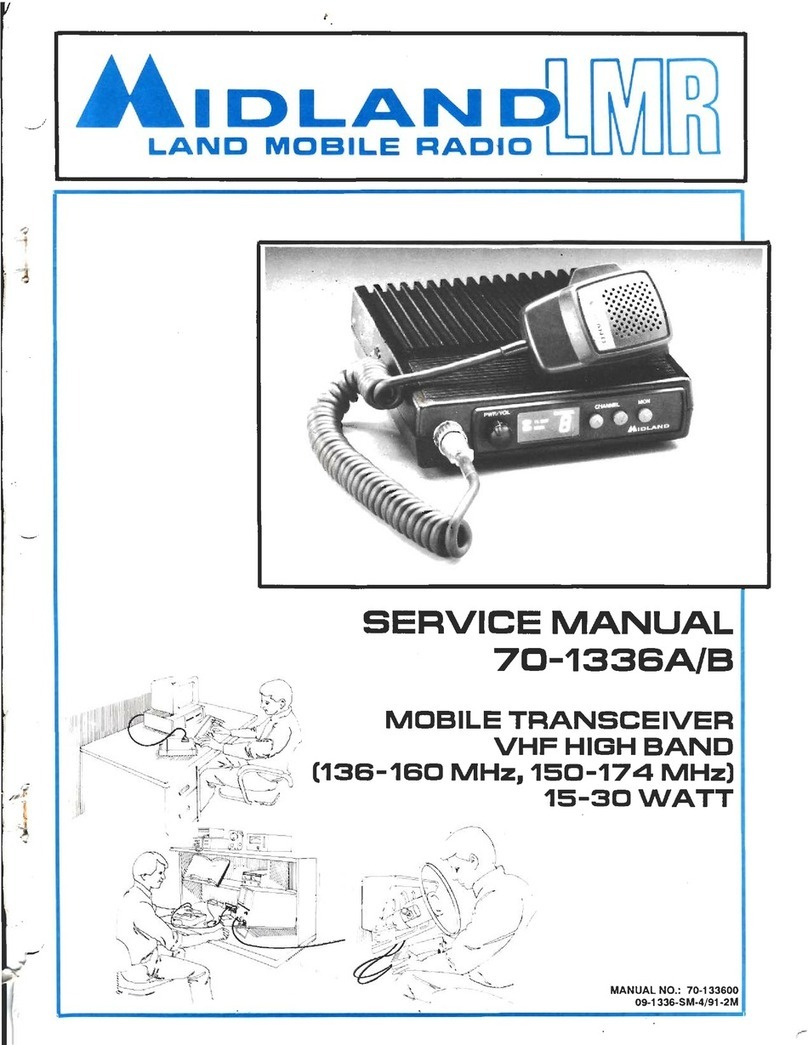Midland WR120B Manual
Other Midland Radio manuals

Midland
Midland WR-100 Operating instructions

Midland
Midland ALAN 199-A User manual

Midland
Midland 75-822 User manual

Midland
Midland 1001LWX User manual
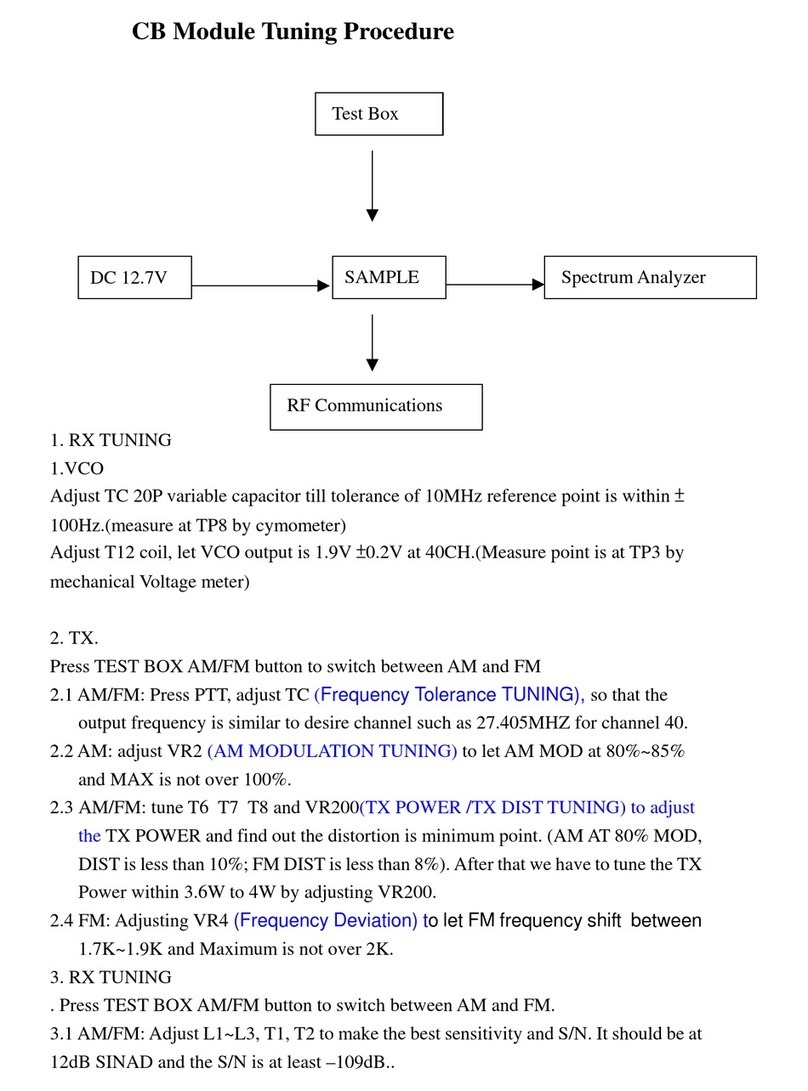
Midland
Midland 77321 Manual

Midland
Midland Alan 255ESP D80 User manual

Midland
Midland DV-2066 Troubleshooting guide

Midland
Midland Alan 78 Plus Multi B User manual

Midland
Midland Alan 78 Plus Multi B User manual
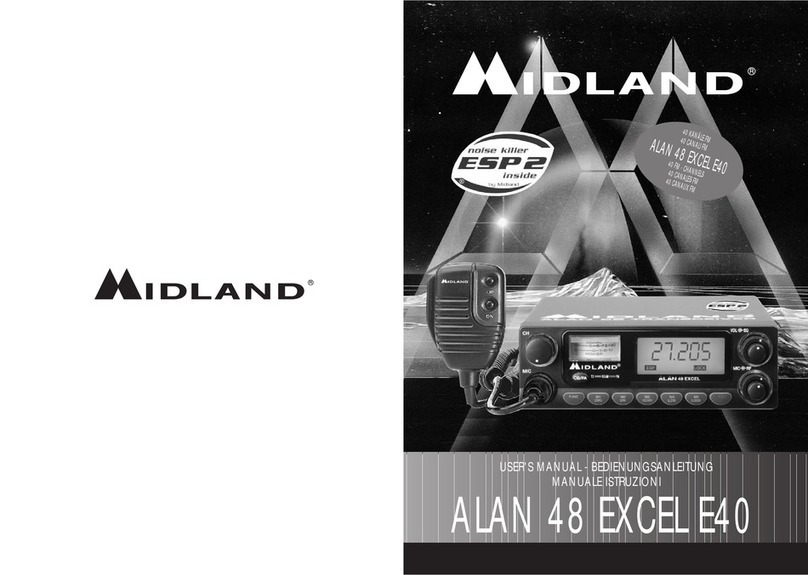
Midland
Midland ALAN 48 EXCEL E40 User manual

Midland
Midland GXT760 series User manual

Midland
Midland SpeakEasy Ultra User manual

Midland
Midland ML802 User manual
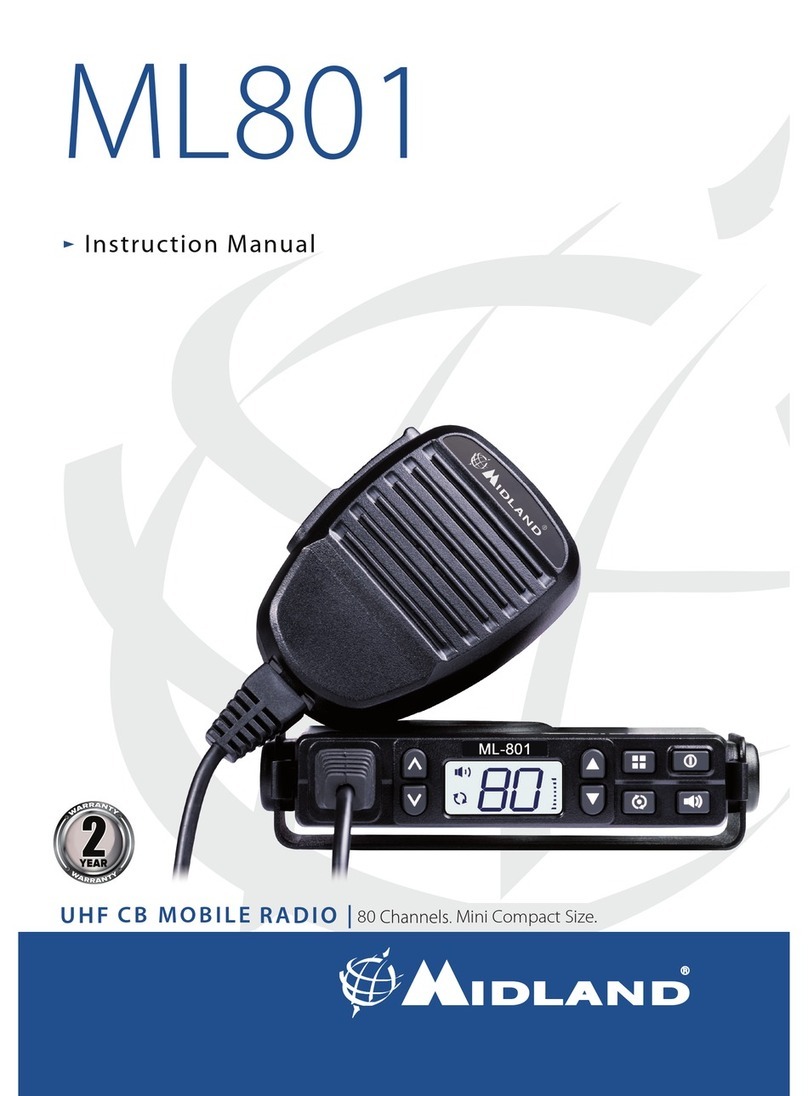
Midland
Midland ML801 User manual
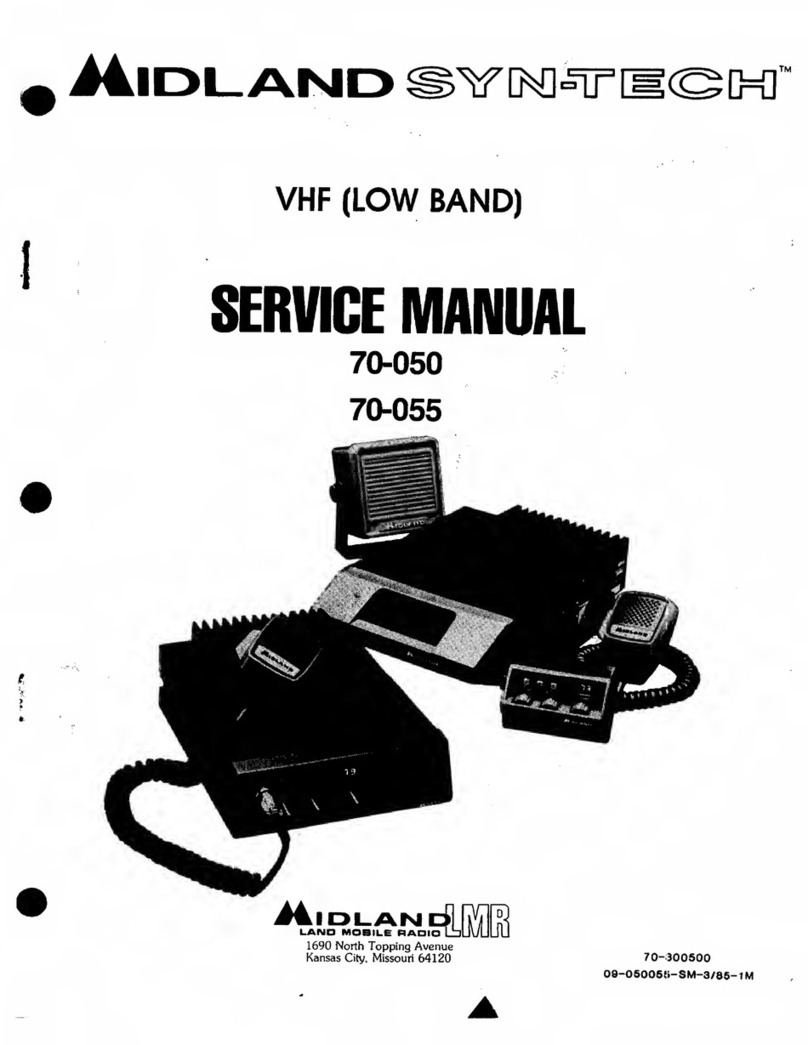
Midland
Midland 70-050 User manual

Midland
Midland HH50 User manual
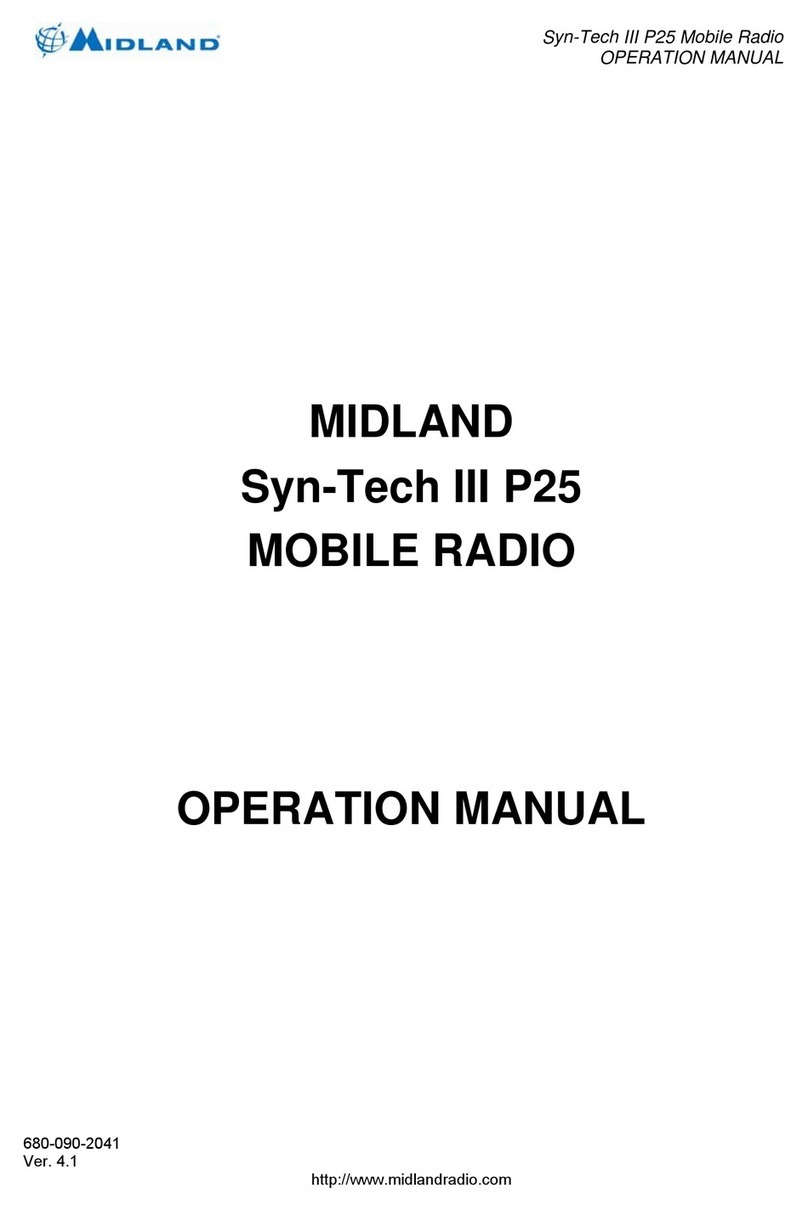
Midland
Midland Syn-Tech III P25 User manual

Midland
Midland 75-785 User manual

Midland
Midland M-88 Manual

Midland
Midland Alan 78 Plus Multi B Manual