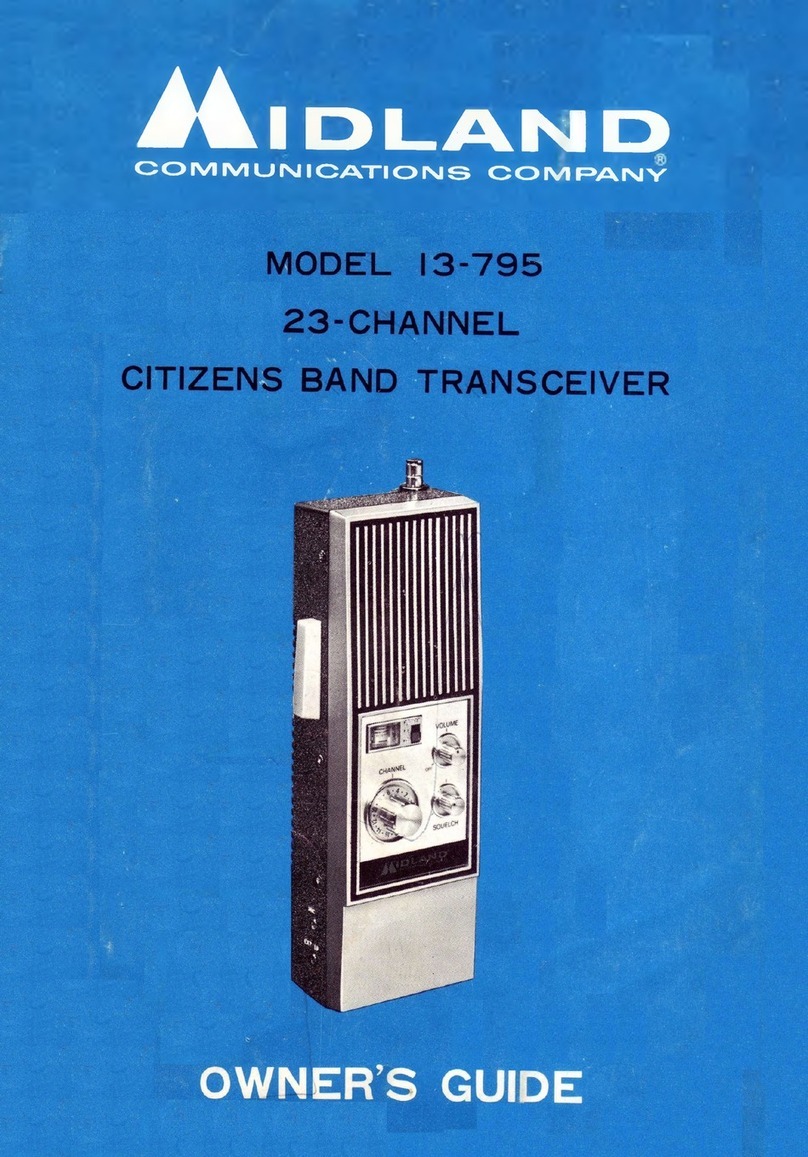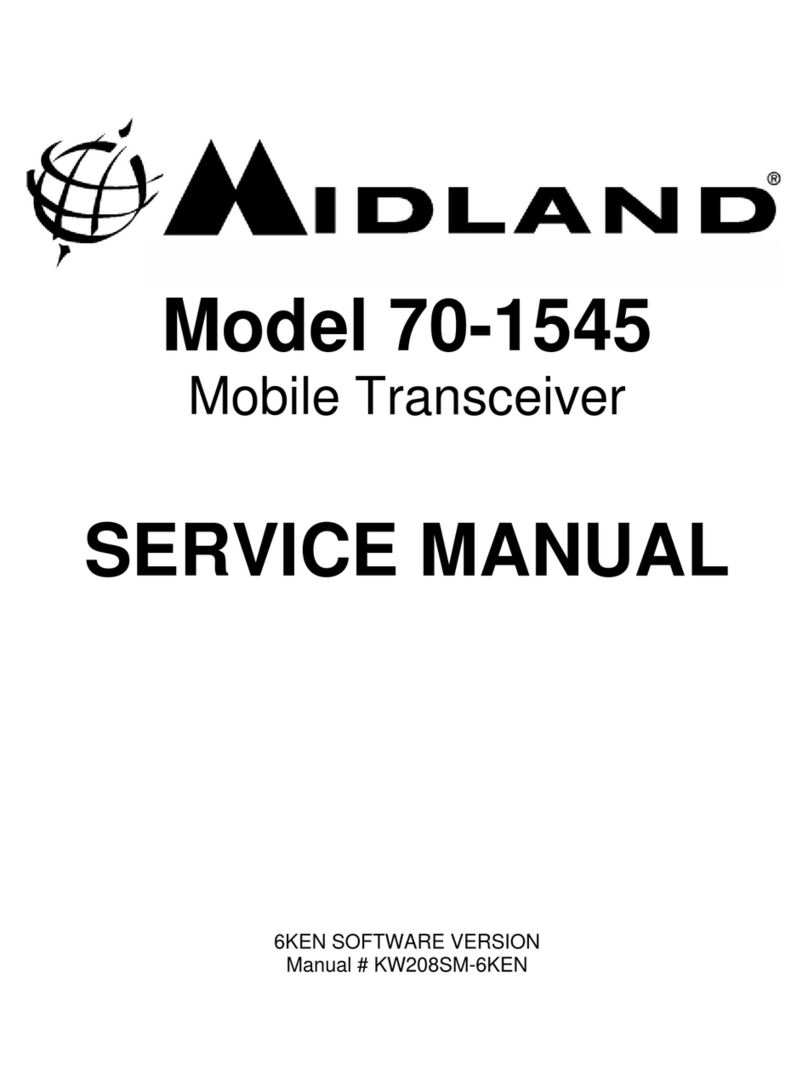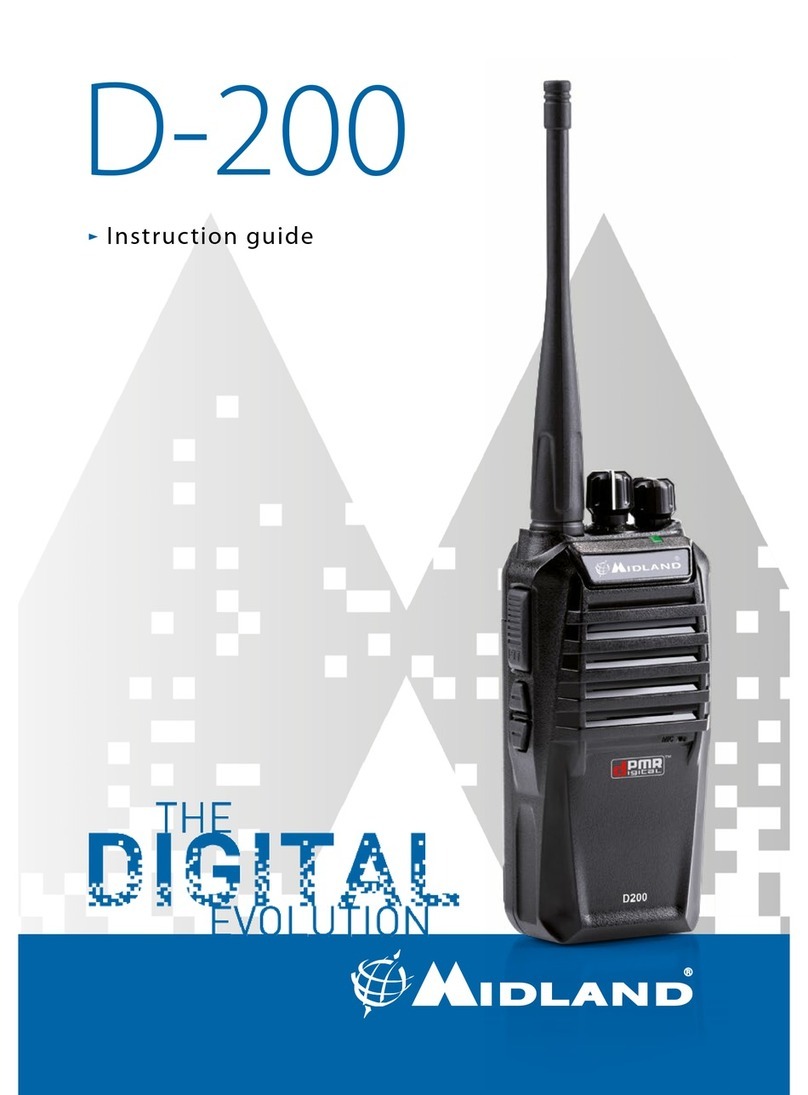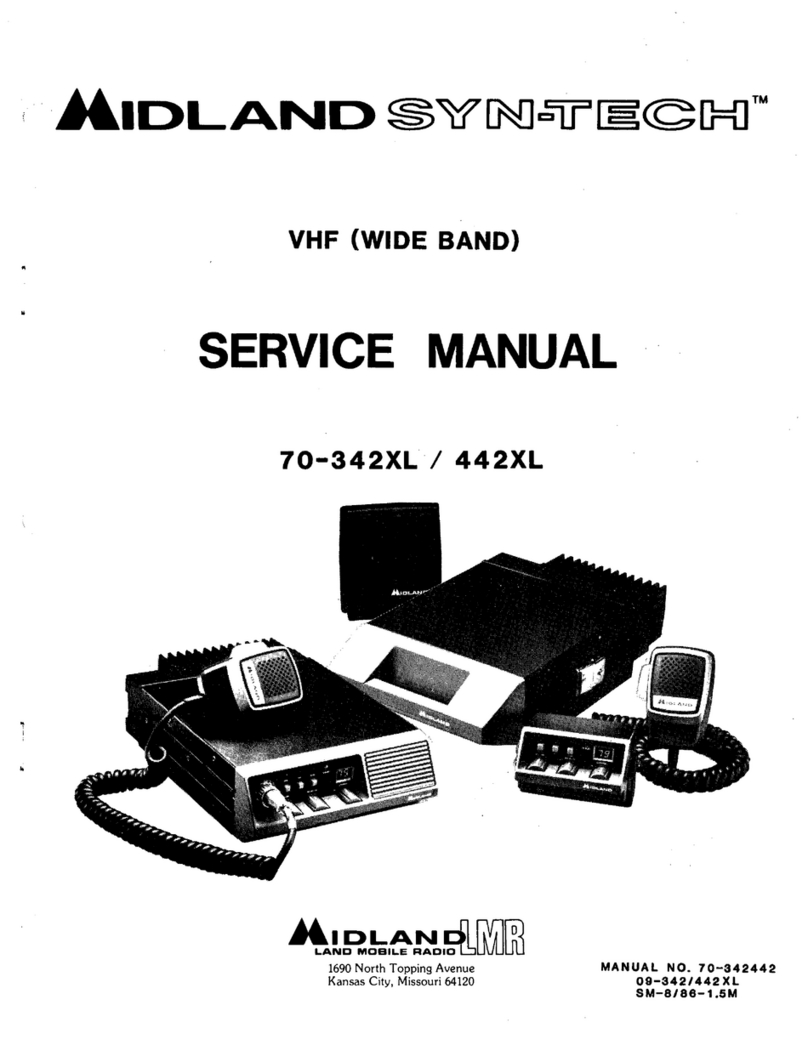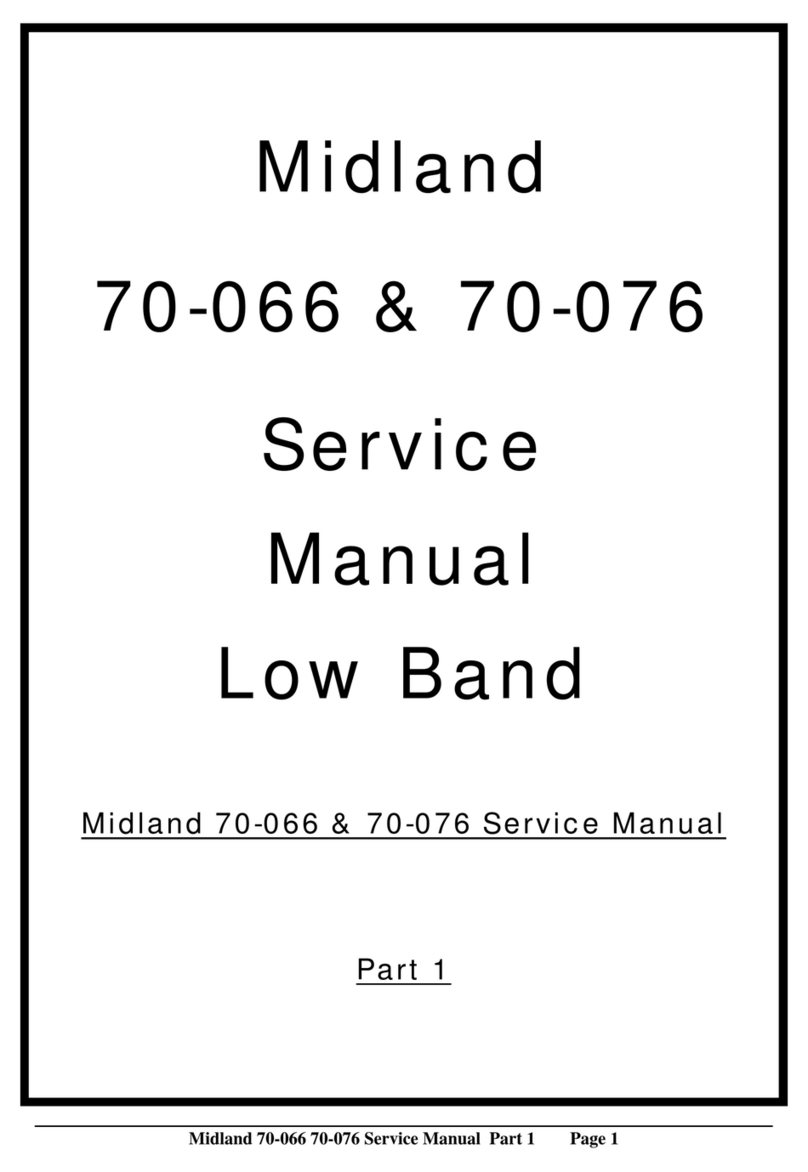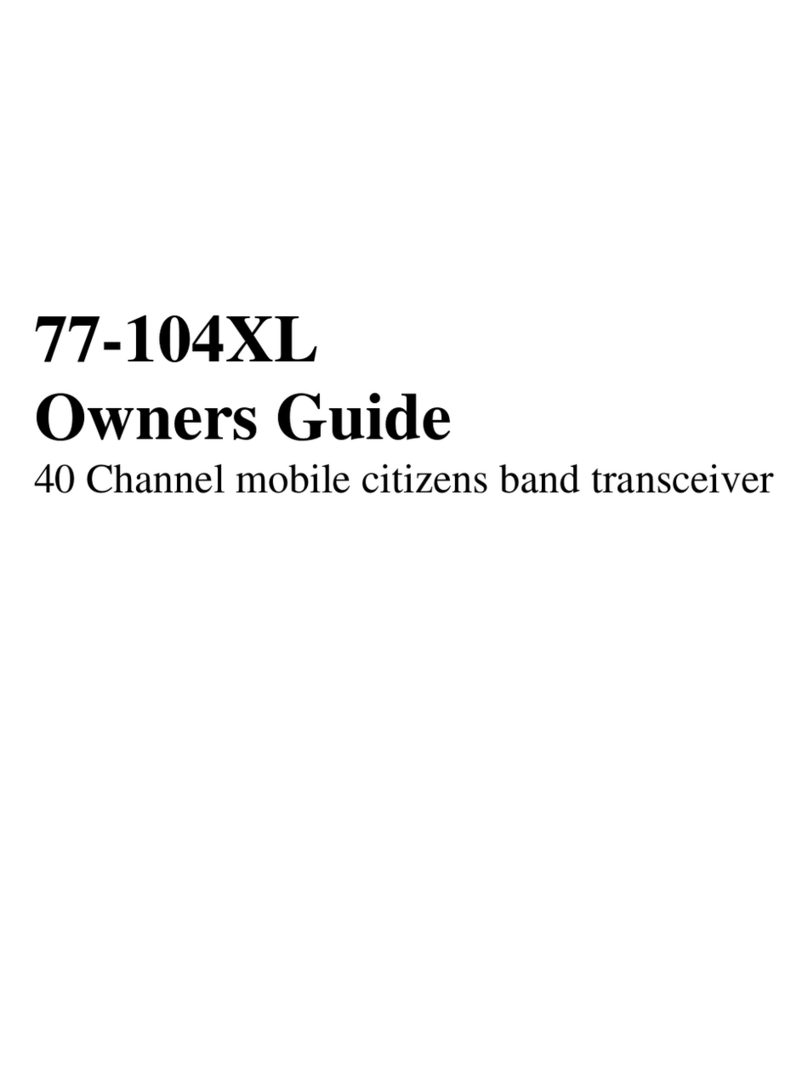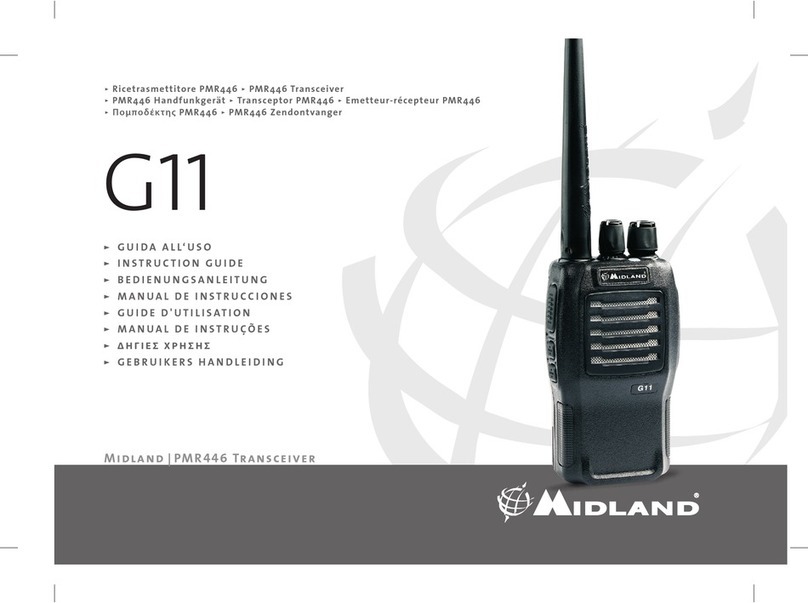2 Safety First
2.1 Conventions and Symbols in this manual
For ease and convenience of use, this manual uses symbols to
highlight,practicaladviceandcriticaloressentialinformation.
! This symbol marks ‘caution’. These special notices - relating
to technical information, danger, safety, cautionary advices
and/or information - are of the utmost importance. You should
pay careful attention to this type of information to avoid
possible damage to your equipment and to avoid potential
danger to yourself or other people.
2This symbol marks a ‘note’. Notes are hints or tips offering
additional information you are advised to follow to get the best
performance out of the device.
Important words sentences are underlined.
2.2 Warning notes
! Be careful to follow strictly all warnings in this chapter
2.2.a General
• Before using the transceiver, carefully read all instructions
contained in this manual in the order in which they are written.
Cross-reference to paragraphs and chapters is provided for ease
of use only. After reading this manual keep it for future reference.
• Read and follow all warnings and instruction labels found on the
radio and its accessories.
• Always observe laws and regulations regarding the use of
transceivers,whichmaychangefromcountrytocountry.Where
prohibited,orinareaswheretheradiomaycauseinterferenceor
danger,turnoffyourradio.
• Do not use your transceiver if the antenna is damaged - although
theradioisprotected,thismayseriouslydamageitsR.F.power
stages.
• During transmission keep the antenna at least 2.5cm from your
head and body and maintain a distance from other electrical/
electronic devices. Your transceiver contains a radio transmitter.
Beawarethat,whenyoupressthePTT or CALLbutton,theradio
emitsradiofrequency(RF)energy.Ifyouusecardiacstimulators,
hearingaids,orothermedicaldevices,consultyourdoctororthe
manufacturer of the device to ensure the device is adequately
protected from RF energy. Your doctor will be able to suggest
ways of obtaining these information.
• Keep a tight grip on your radio to prevent falls and consequently
possible damage. Ensure the PTT or CALL button is not pressed
accidentally when you do not need to transmit. Do not hold the
transceiver by the antenna! This is a delicate part of the device
and it is vital for the proper functioning of the radio.
• Be aware of environmental conditions - although the transceiver
wasdesignedtooperateunderthemostsevereconditions,itis
important to avoid exposure to environments that are excessively
humid or dusty, or to temperatures outside the -20° to +55°
Celsiusrange.Alsoavoidexposuretodirectsunlight,jarring,and
excessive vibration.
• Beforeusingtheradio,ensurethatallprotectivecoversandparts
areinperfectoperatingcondition,inordertoensuremaximum
protection against humidity and atmospheric agents.
• Although this radio was designed to be used in extreme weather
conditions,avoidgettingitwetasmuchaspossibleanddonot
let any type of liquid fall on it. If the transceiver or one of the