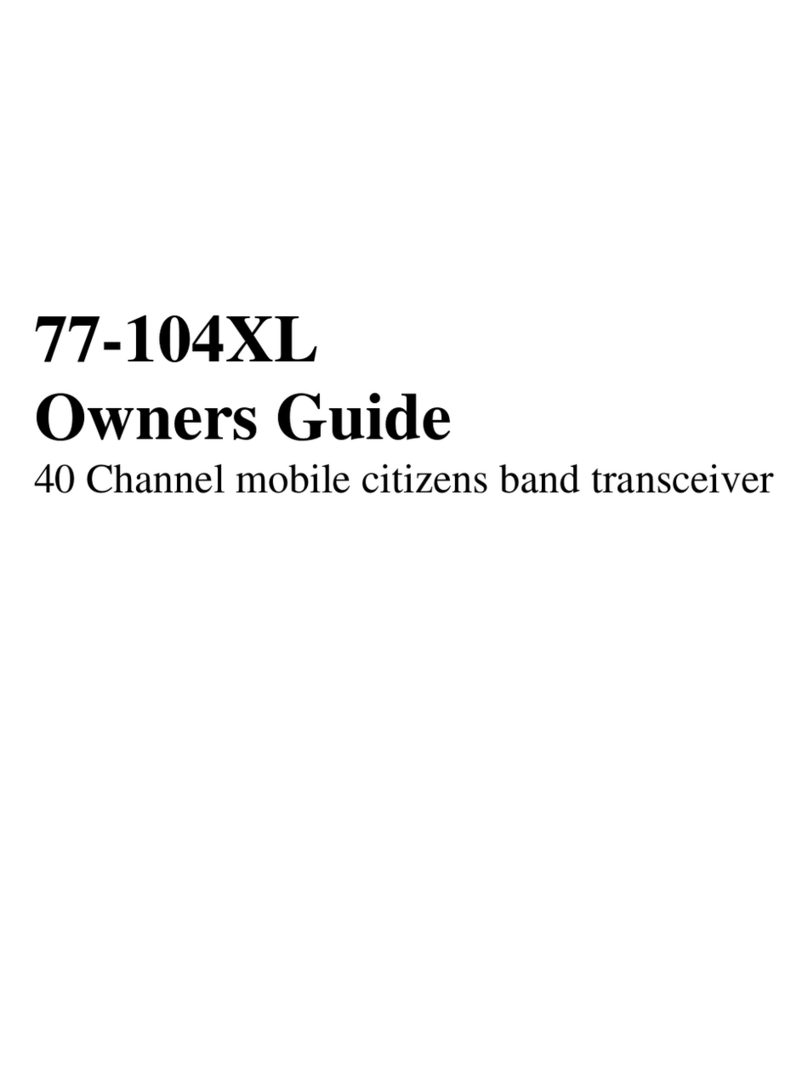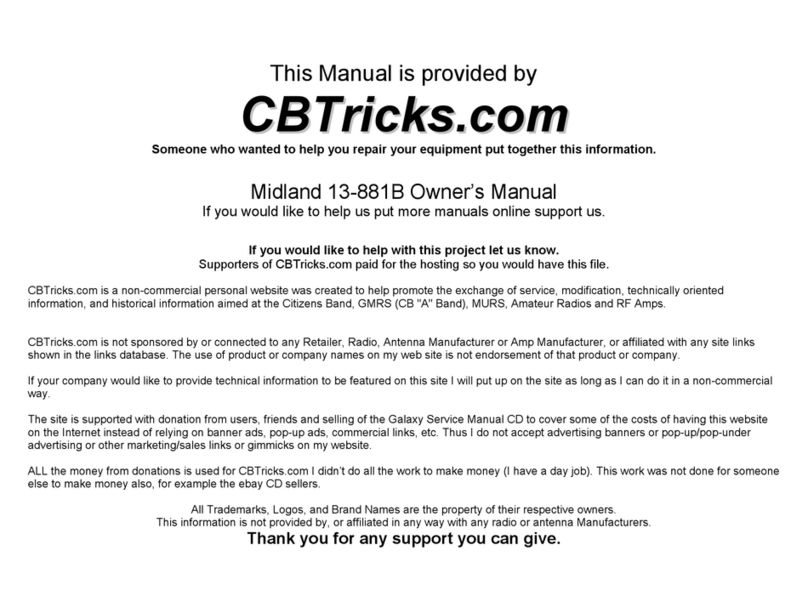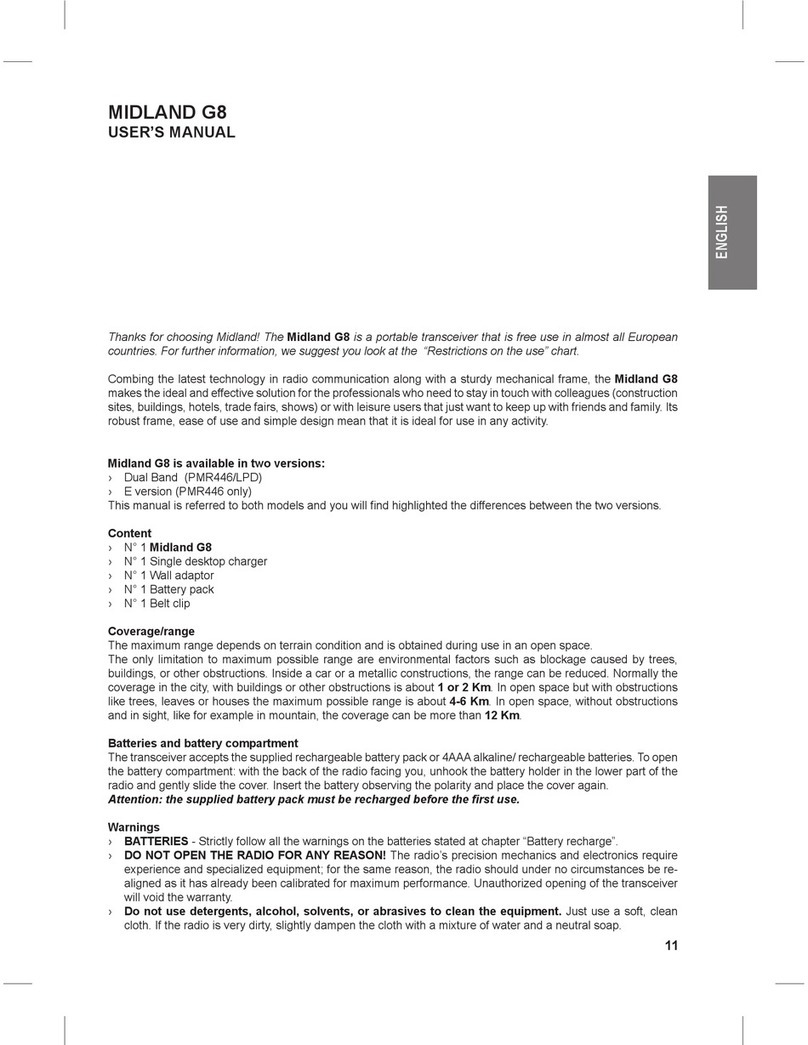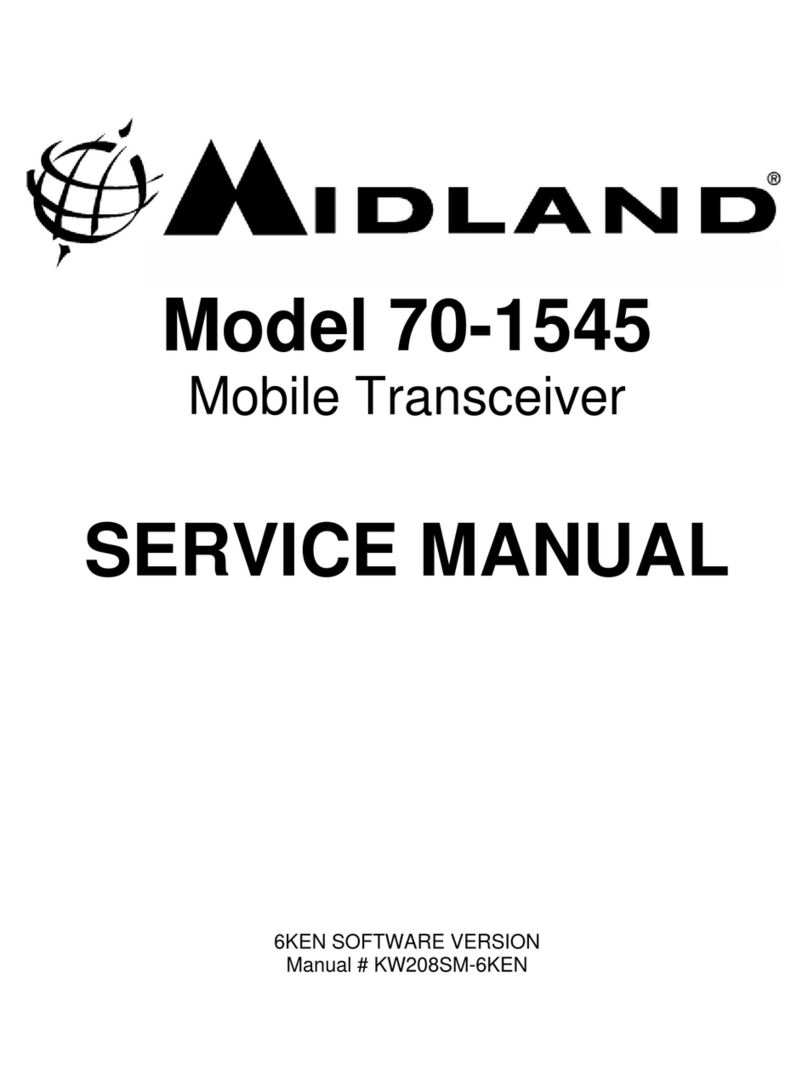~ Duplex fealure ~rmls a sem-duplex ~raton using two ~roory
frequenciesalk)ws 10unique repealer oftse1S.
, Eltber Pauseor Busy scan functons can be selected.Scanning ofthe
dial-frequencyprovidesa 1MHzscan, all band scan and programmed
scan. Scanningof a merooryfrequency provides M ~roory group scan.
M merrory group scan. all memory scan and MS.Mscan-
, A Squeld1lMonItorbutlon opens the squelch so you can easily chedllhe
v~ume settingor roonilor for traftK:.
, A Battery-Savefundion all~s you to reduce the current drain during
receiverS1andby.
, An Aulo-PowerOff funCIbn redu~ the current drain if you forget to turn
the TransC$iveroff.
, Frequenciescan be entered directly from the keyboard or via a rotary
channelselector.
~ A Fundion button allows yoUto change the frequency wIth a 100KHz or
1MHzstep when you turn the rotary channel selector.
~ Selectedfrequenciesand ~rating mode maybe kJckedto prevent
inadvenentkeyoperalion.
, PTT button rmy be kJckedto prevent inadvenent transmission.
~
This Transceiv« Is a highly versatile. yet ~ct VHF hand.held 1Iansc..v«
that Is built and tested to stringent specIfications. The following features are
built into youI TranSC9"'er.
, Paging function Is avall~e. This feature allows yoUto page one speclfK:
station a all group statQns via 3-figured DTMF signals. When a paging
signal is r~e"'ed. a beep sound and the display will in10rmyou that
someone has you paged. The paging slation can be identniedby means of
its Individual code.
, DTMF Code Squelch operation is available. The Transcsiver will hear
csrtain slallons usingIhe identK:aJcOOeoniy.
, Sub-audible Tone Squek:h operation Is available when an ~tQnallone
squelch unil is installed. The Transcsiver will hear certain stations using
the specifK:tone frequency only. Tone frequencies can be 6819c1edvia Ihe
rotarychannel selector.
, The Tone Squelch unhcan be usedtogelherwhh lhe DTMFfunctionalk)wing
yoUthe simuhan90usoperation0! DTMFCode Squek:handsub-audble Tone
Squelch.
, An ~tional High P~r RechargeK>leBanery Padl or an external power
supply of 13.8Venable powertullransmissQn lover 5W}.
, A wide range of acceptable eX\emalpower supply voltages (510 16V DC)
aIiows you to power II from an aUto~ile banery speclf~ for 12V only).
, Up 1020 memory channels are available. 10 in each M and M memory
groUp.
, Two independent sub-audi~e tone frequel\ties can be programmed in
M1(or ~1) and M2(or ~2) with ~tional Tone squeich unil.
, Int«nal Dual-Watch allowsthIs Transcsiver to watch;
.Ihe selected dial-frequency and Ihe stored frequency in me~ry address
1.11.
.the selected dial-frequency and any other memory frequency.
.the selected dial-lrequency and each memory frequency under scanning
In sequencs. (up 1020 channels).