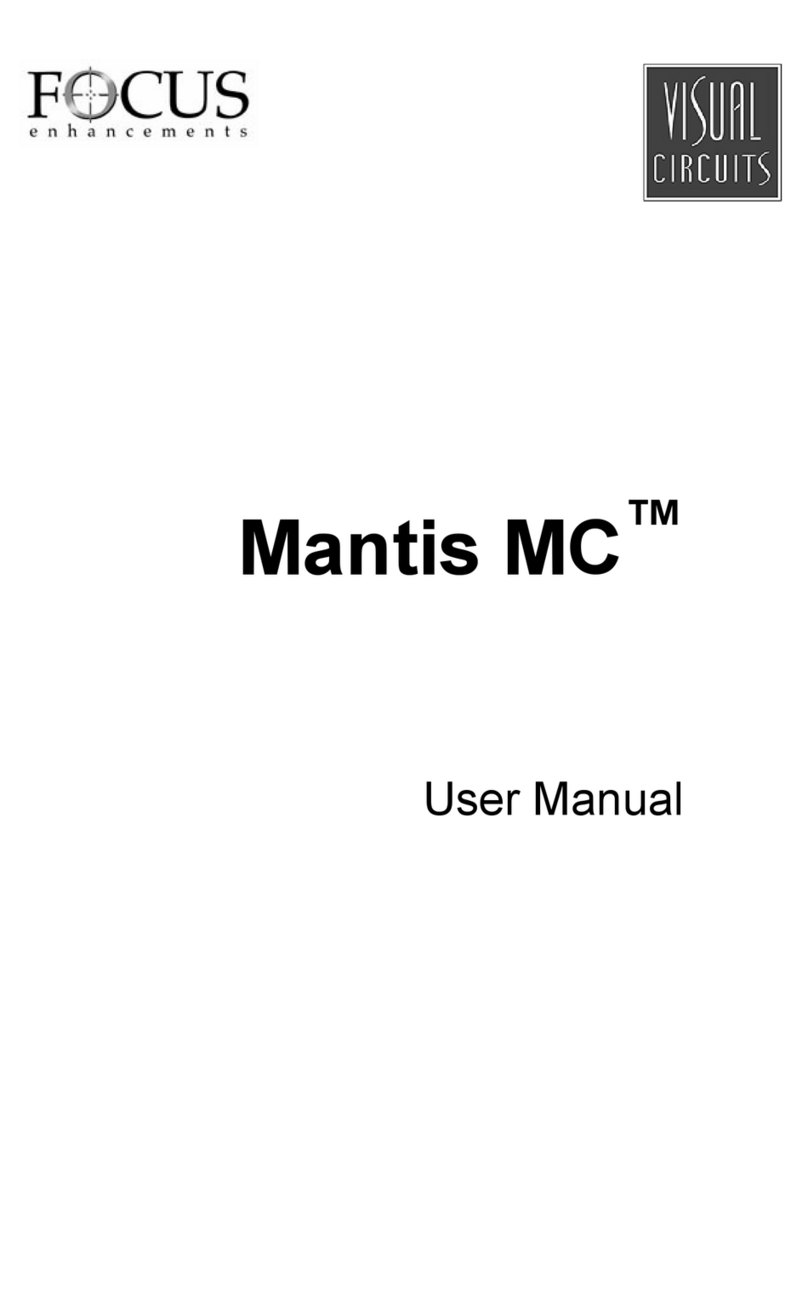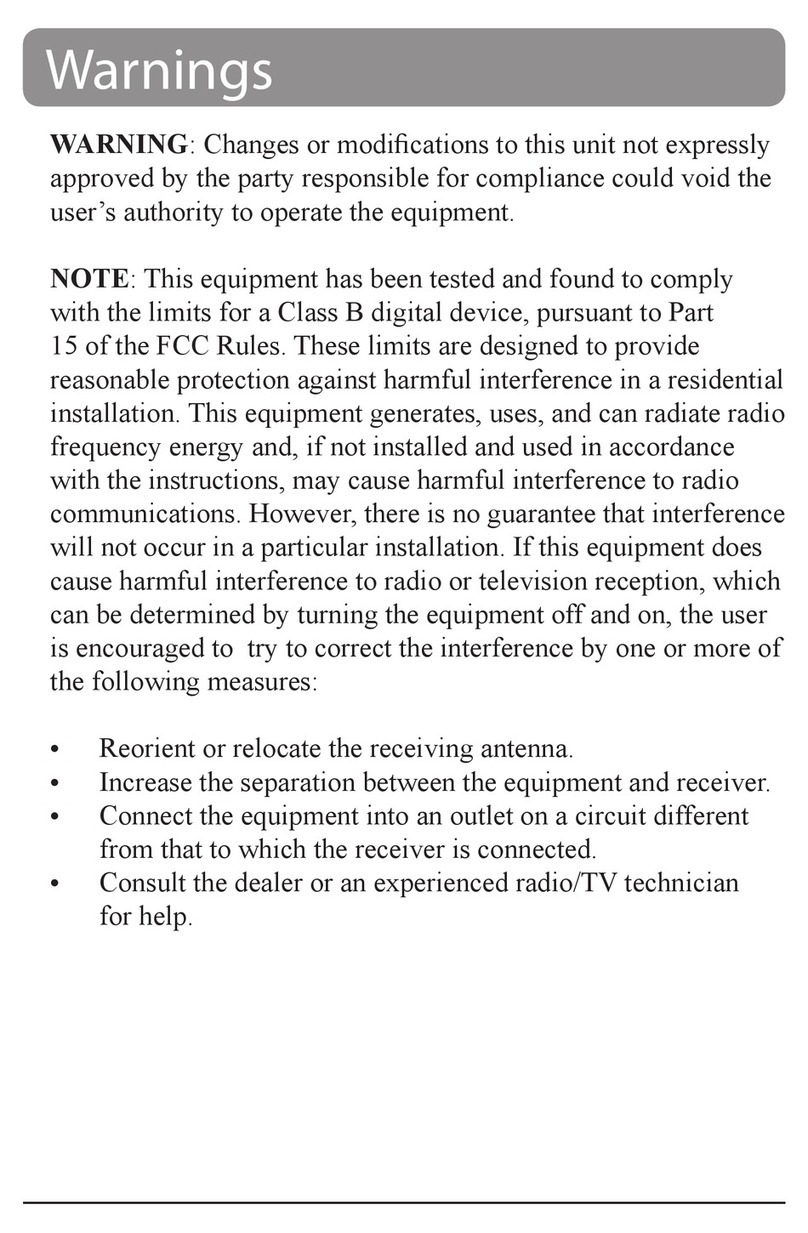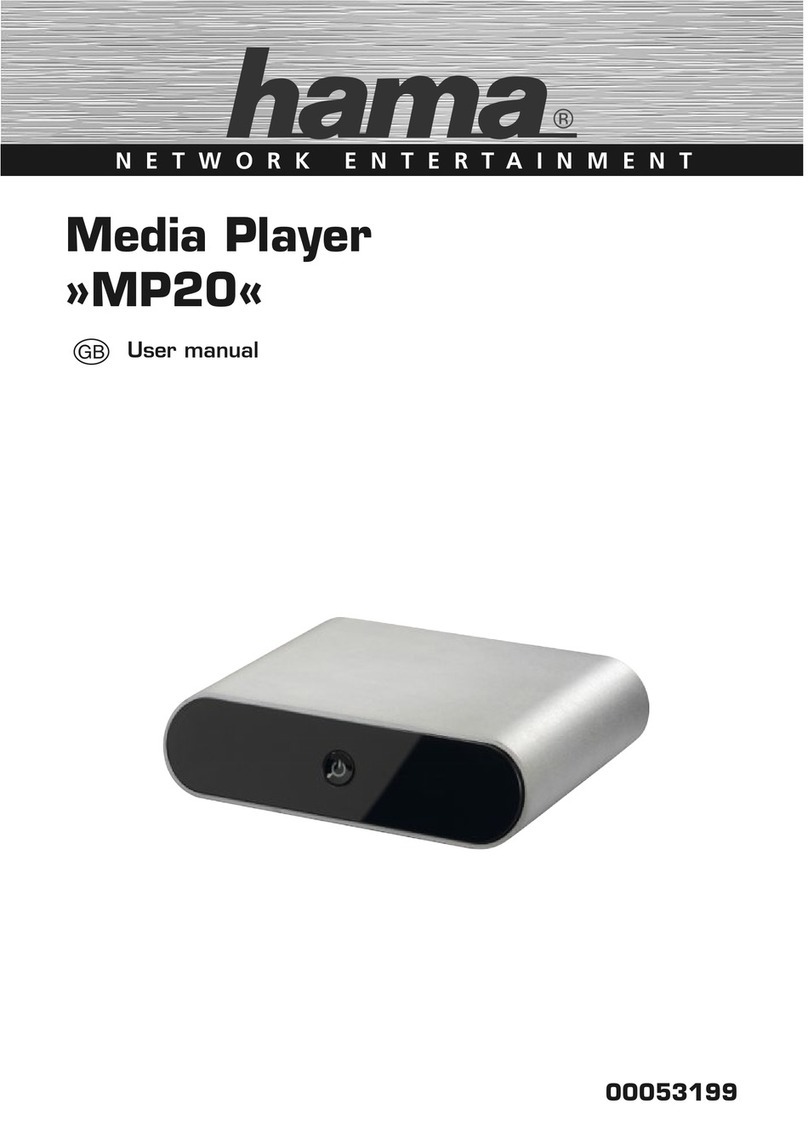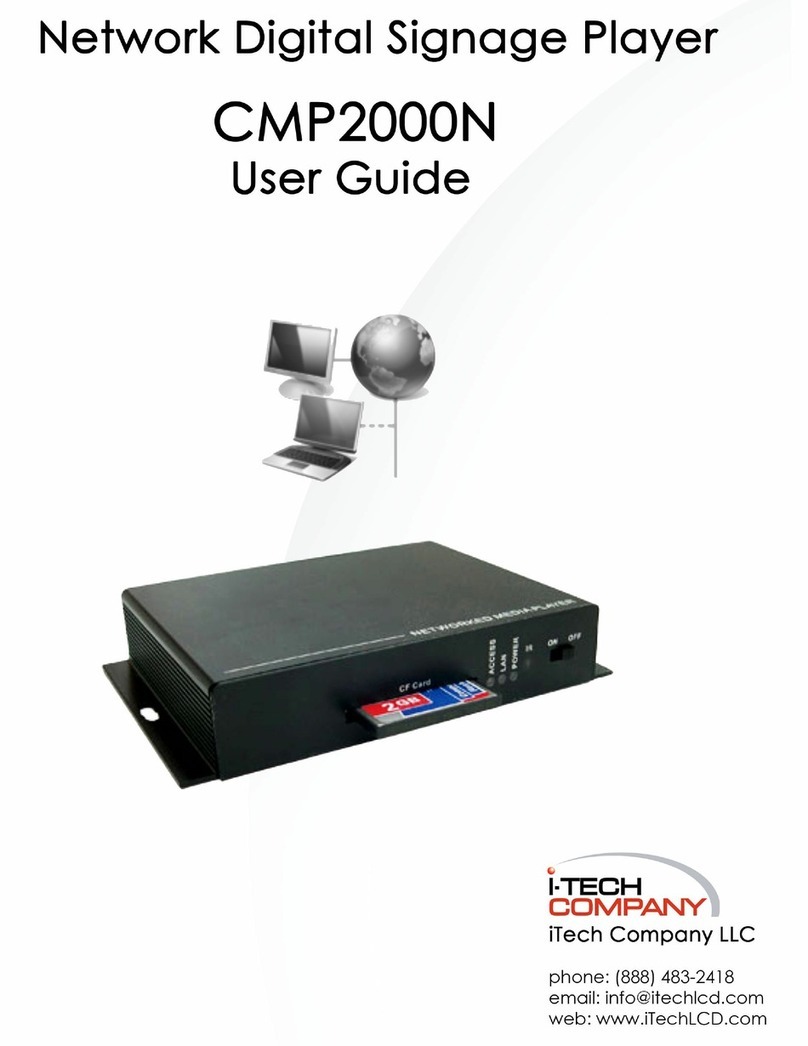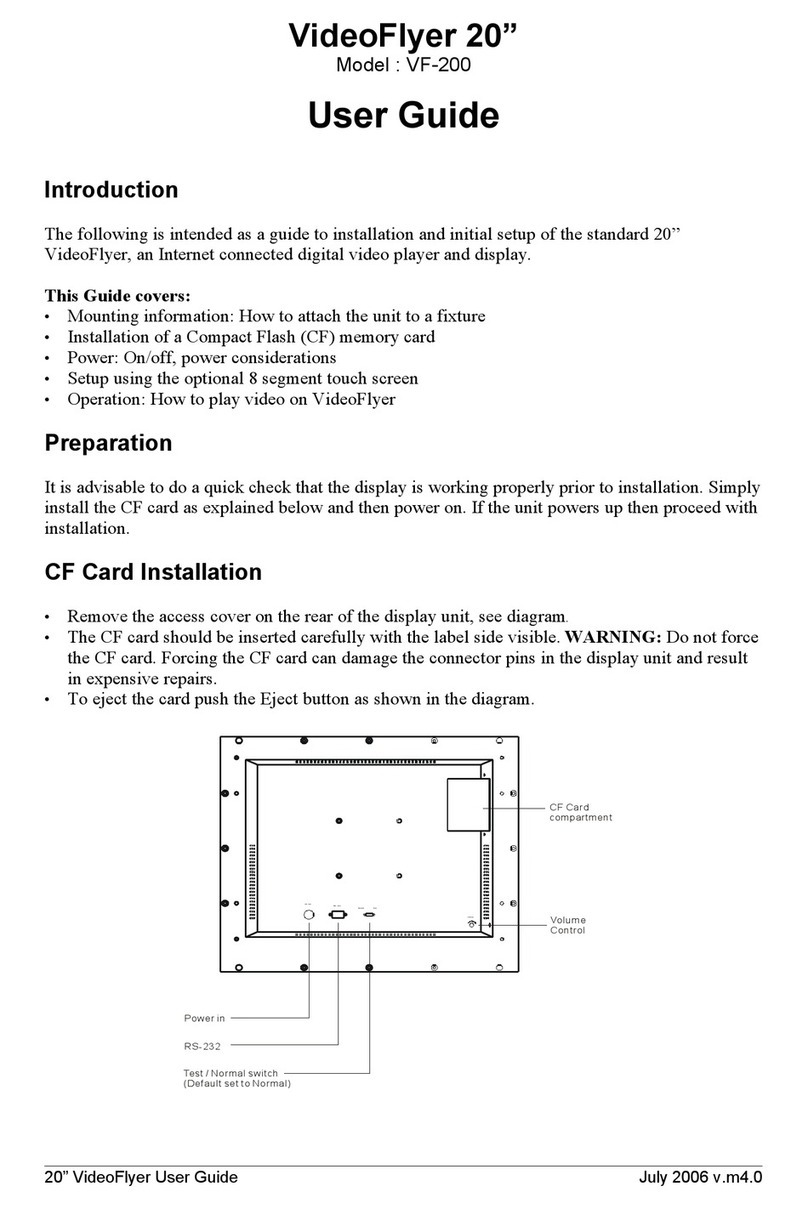MIDTE MDT-MC380-R User manual

MDT-MC380-R
HDDMultimediaConcentrationSystem

录
1 765432
8
MDT-MC380-R
RearPanelview:
1PowerswitchEnterorexitstandbymode
2PowerinDCinputprovide5V/3Apoweradapter
forTVplaymode
3VideooutputCompositevideooutputtoTVset
4HDMIoutputHDMIhighdefinitionvideooutput
720P/1080
5LANportUsedtoconnectlocalnetworkandplay
thesharedfiles
6USBhostwithplugplayfunctionforexternalhard
diskUSBflash
driveandsomeotherUSBproducts
7OpticaloutputDigitalopticalSPDIFaudiooutputto
TVsetoraudiodevice
8SDcardslotSupporttouseSDSDHCcards
.----.
.----,
.
.----.
.----
.
.----
.
.----&
,
.
.----
.----/.
1.Introduction
2.Packingaccessories
3.RemoteControl
0104-
0404-
0509-
5TheGuideMenu.
6SetupMenu.
7BrowserMenu.
8FileCopyMenu.
9Specification.
1112-
1232-
3241-
4244-
4546-
10Interfaceconnection.
4Interfaceconnection.0910-

1.Introduction
1.1Preface
DearCustomer,
Thankyouverymuchforpurchasingthisbrand-newHome
MultimediaCenterwithstrongerfunctionsupport.Inthe
digitalera,thisproductisquitesuitabletobeahome
entertainmentpartner.Withheroutstandingdesigned
features,youcanenjoymovieandmusic,viewphotosof
preciousmoments.Theeditingfunctionprovidesyouwithan
easywaytosavetheessentialpart.Shecanalsobackupthe
dataindigitalcamerawithoutPC.agoodchoicetousethis
productasaportablestoragedeviceforitsbuilt-inhigh-
speedUSB2.0.
Thisplayerhasmainfunctionsasfollows:
Videooutputports:HDMI1.3,Composite
OSDlanguage:English,Chinese(S+T),Spanish,French,
German,Italian,Portugal,Greece.
Outputresoltuionupto1080P
Supporttoconnecttolocalnetwork,playthemovies,musics
andphotossharedonthelocalPcs.
Supportvideoformat:avi,.mpg,.dat,.vob,.divx,.mov,.mkv,
.mjpeg,.ts,.trp
Decode:MPEG1,MPEG2,MPEG4,H.264,MotionJPEG,
DIVX,VC-1,WMV,RMVB
Supportaudioformat:WMA,MP3,DolbyAC3,AAC,DTS,
WAV,OGG
Supportphotoformat:JPG,BMP,PNG,GIF,TIFF
Supportsubtitledisplay:SRT,SUB,GIF,TIFF
SupportSDandSDHCcards
Supportopticaloutput5.1channel
TwosetsofUSBHOST2.0
Wehopethatthisproductwillbringyoualotofenjoyment.We
arecommittedtoapply
multimediatechnologytowork,entertainment,family,daily
life,carandeverywhereinthe
world.Welcometobewithus.Thankyouagainforchoosing
ourHomeMultimediaCenter.
1.2Warnings
Itisnormalthatthesurfacebecomeshotwhenusingitasa
playerbutdonotcoveranythingoverthedevice.
Theproductmaygenerateheatwhenusedforlongperiodof
time.
Donotattempttodisassemblethisproduct.Doingsomay
causefire,electricshockorelectricalleakage,and
defectivenessintheproductitself.
Intheeventofunusuallyabnormalsounds,strangeodoror
smoke,stopusingthisproductimmediately.Pleaseshutdown
TVsetandperipheraldevicespromptly.
Donothandle,shakeortrytoremovethisproductwhilehard
driveiswritingandreadingdata.
Donotexposethisproducttothefollowingconditions;
1.Strongvibrationorshock
2.Directsunshineordusty,hotorhumidconditions
3.Extremetemperaturefluctuationsornearmagneticfields
Regularbackupisrecommendedtopreserveandstoreyour
valuabledata.
Beforeunpluggingpoweryoushouldstopplayingfirst.Then
usethePOWERbuttontoenterstandbymode(thestandby
LEDturnsYellow).
Doplugthepowerwhenplaying.Iftheplayerisdisconnected
suddenlyduring
filetransfer,itmaycausedatalossandharmyourUSB
devices.
LimitedLiability
Themanufacturer,importer,anddealercannotbeheld
responsibleforaccidentaldamage,includingpersonalinjury
oranyotherdamage,duetoinappropriateusageofthe
product.Informationintheusermanualiswrittenforthe
01 02

03 04
currentspecificationoftheproduct.Themanufacturer
continuestoprovideadditionalfunctionsandapplynew
technologytoit.Allspecificationsmaybechangedwithout
priornoticetoindividualuser.Manufacturershouldnotbe
liableforanyspecial,incidentalorconsequentialdamages.
Evenifinformedofpossibilitythereofinadvance.
Furthermore,warrantydoesnotapplyto:
Damagesorproblemsresultingfrommisuse,abuse,accident,
alterationorincorrectelectricalcurrentorvoltage.Any
producttampered-withordamagedwarrantysealorserial
numberbarcodeorserialnumberlabel.Anyproductwithouta
warrantyorserialnumberbarcodeorserialnumberlabel.AC
adapterandanyconsumableitemsdeliveredwithorinthe
equipment.
Thismediaplayercan tbeusedtoviolateanycopyrightsor
otherIP(IntellectualProperty)rights.
1.3Caution
Thisplayer sdesignandmanufacturehasfullyawareabout
safety.Inordertosafelyandeffectivelyusethisplayer,please
readthefollowingbeforeusage.
Caution
Usershouldnotmodifythisplayer.Ifcommercialharddiskis
beingused,theenvironmental
temperatureshouldbewithin0°C~60°C.
Power
Theplayer spowervoltage:DC5V/3A.
Whenusingthisplayer,pleaseconnectthesuppliedAC
adapterorACadaptercabletotheplayer spowerjack.when
placingtheadaptercable,makesuretheywon tgetdamageor
pressure.Toreducetheriskofelectricshock,unplugthe
adapterfirstbeforecleaningit.Neverconnecttheadapterto
theplayerinhumidordustyarea.Donotreplacetheadapter
orcable swireorconnector.
Radiointerference/compatibility
-Ifnotproperlyshieldedorfullyradiocompatibilitysupported,
almostallelectronicdevicewill
getradiointerference.Undersomeconditions,yourplayer
mightgetinterference.
ThedesignofthisplayerhasfollowedtheFCC/CEstandard,
andhasfollowedthefollowing
rules:
(1)Thisplayermaynotcauseharmfulinterference;
(2)Thisplayercouldacceptsomeinterferencereceived
includinginterferencethatmay
causeundesiredoperation.
Repair
Iftheplayerhasanyproblem,youshouldbringittoappointed
repaircenterandletspecialistto
dotherepair,neverrepairtheplayeryourself,youmight
damagetheplayerorendanger
yourselforyourdata.
Disposingoftheplayer
Whenyoudisposeoftheplayer,besuretodisposeit
appropriately.Somecountriesmay
regulatedisposalofelectricaldevice,pleaseconsultwith
yourlocalauthority.
1.MDT-MC380-Rmediaplayer
2.Remotecontrol
3.AVcable
4.Poweradapter
5.Usermanual
Note:
Theactualcontentsinthepackagemightbedifferentfromthe
packinglistinthismanual.
2.Packingaccessories:
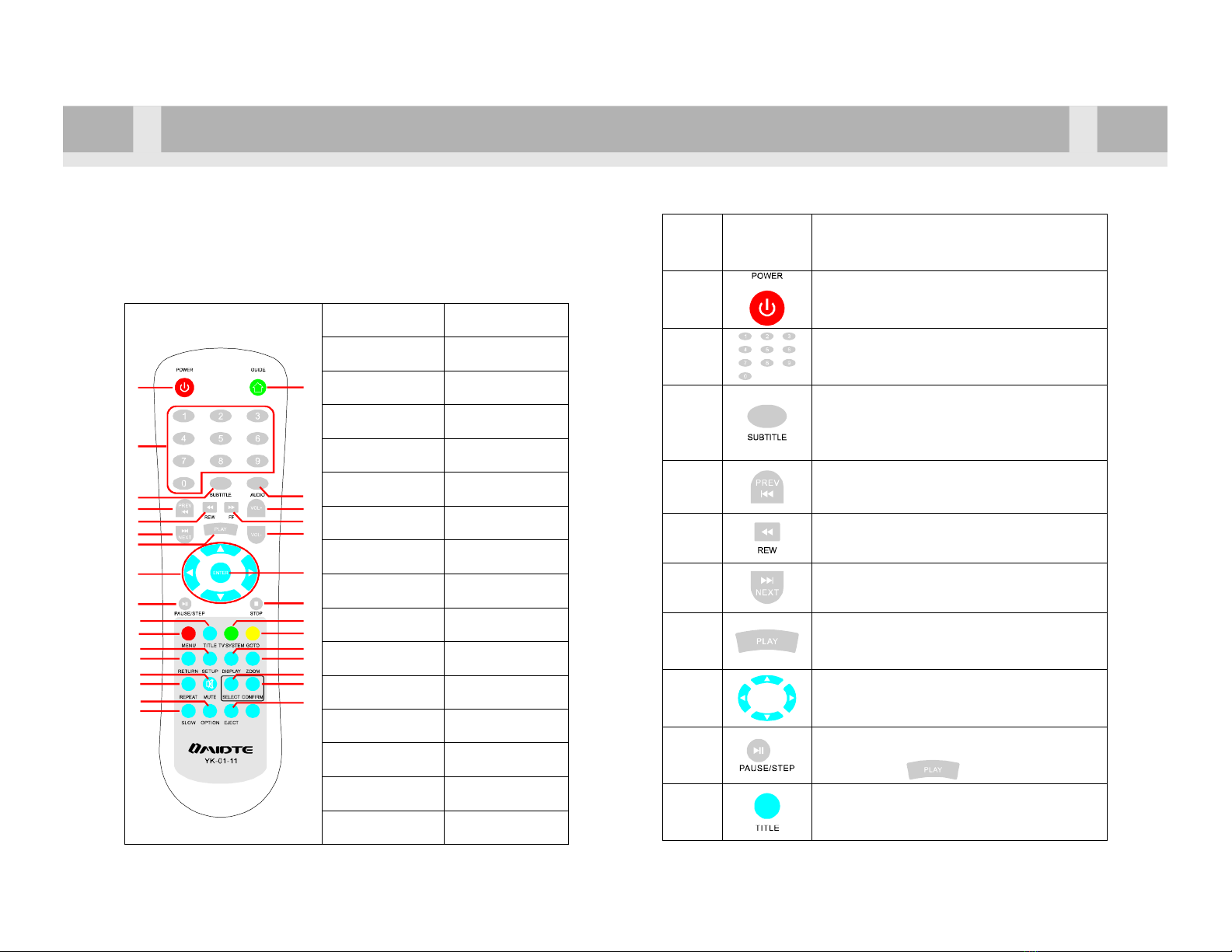
1
2
3
4
5
6
7
8
9
10
NO Buttons
POWERbutton:
PresstoPOWERonorofftheMC380-R.
Function
Numericbuttons:
Presstoenterchannelnumbersornumeric
inputwhenchangingsettings.
SUBTITLEbutton:Presstoactivate
availablesubtitleswhenplaytheDIVXfile.
DivXsubtitlesupported:SRT,SMI,SUB,SSA
formatfile.
PREVIOUSbuttons:Presstogotheprev.on
aHDDorUSBfilewhenplayingmusic.
PresstopageupthefilelistatBrowser.
REW(FASTREWIND)buttons:Presstofast
rewindthecurrentplayback.Press
repeatedlytoselectfasterrewindspeeds.
NEXTbuttons:PresstogothenextonaHDD
orUSBfilewhenplayingmusic.Presstopage
downthefilelistatBrowser.
PLAYbutton:
Presstobeginplayback
Navigationalbuttons:Pressthearrowbuttons
tonavigatethemenus.
PAUSE/STEPbutton:Presstopausecurrent
playback.Pressagaintosteptothenext
frame.Presstoresumeplayback.
TITLEbutton:
PresstoshowDVDTitleList.
3.RemoteControl
Allproceduresinthismanualcanbecarriedoutusingthe
remotecontrolbuttons.
Seethefollowingfordetailsoneachbuttonanditsfunction:
1
6
27
26
25
24
17
16
15
2
14
13
12
11
10
4
3
5
9
8
722
20
21
19
18
30
29
28
23
31
1.POWER
3.SUBTITLE
5.REW
7.PLAY
9.PAUSE/STEP
11.MENU
13.RETURN
15.REPEAT
17.SLOW
19.AUDIO
21.FF
23.ENTER
25.TVSYSTEM
27.DISPLAY
29.SELECT
31.EJECT
2.Number
4.PREVIOUS
6.NEXT
8.Navigation
10.TITLE
12.SETUP
14.MUTE
16.OPTION
18.GUIDE
20.VOL+
22.VOL-
24.STOP
26.GOTO
28.ZOOM
30.CONFIRM
05 06

21
22
23
24
25
26
27
28
29
30
31
NO Buttons Function
11
12
13
14
15
16
17
18
19
20
MENUbutton:
PresstoreturntotheDVDnavigationmenu.
RETURNbutton:Presstoreturntothe
previousscreenwhennavigatingthemenus.
MUTEbutton:Presstomuteaudiooutput,
andpressagaintoresume.
REPEATbuttons:PressREPEAT1/ALLto
setrepeatoption-Chapter,TitleorOff.
OPTIONbutton:
Presstoselectoptionbar.
SLOWbutton:Presstoplaybackinslow
motion.Threemotionsettingsareavailable.
Fiveslowmotionlevels(3/4,1/2,1/4,1/8,
1/16x)areavailable.
Presstoresumeregularplayback.
GUIDEbutton:
PresstoviewtheGuidemenu.
AUDIObutton:
Presstoselectanaudiotrack.
VOL+buttons:
Presstoincreasethevolume.
FF(FASTFORWARD)buttons:Presstofast
forwardthecurrentplayback.Press
repeatedlytoselectfastforwardspeeds.
VOL-buttons:
Presstodecreasethevolume.
ENTERbutton:
Presstoselectconfirminmenus.
STOPbutton:
Presstostopplayback.
TVSYSTEMbutton:Presstoswitchbetween
NTSCInterlaced,NTSCProgressive.
GOTObutton:Presstojumptoaspecific
point.SpecifythepointusingTitle,Chapter
andTime.
DISPLAYbutton:Presstodisplaycurrent
status.Pressduringplaybackandanon
screendisplayappears,showingtrack
numberandtimeelapsed/remaining.
ZOOMbutton:Presstozoomin/outwhen
playingbackphotosorVideoprograms.
Photozoomlevels:2X,4X,8X,16X;
Videozoomlevels:2X,3X,4X,8X.
SELECTbuttons:
Presstoselectitemwhichyouwant.
CONFIRMbutton:
Presstoselectconfirm.
EJECTbutton:PresstoejectaDVDfrom
theDVD-ROMdrive.
SETUPbutton:PresstoaccesstheSetup
Menudirectlytochangesystemsettings.
07 08
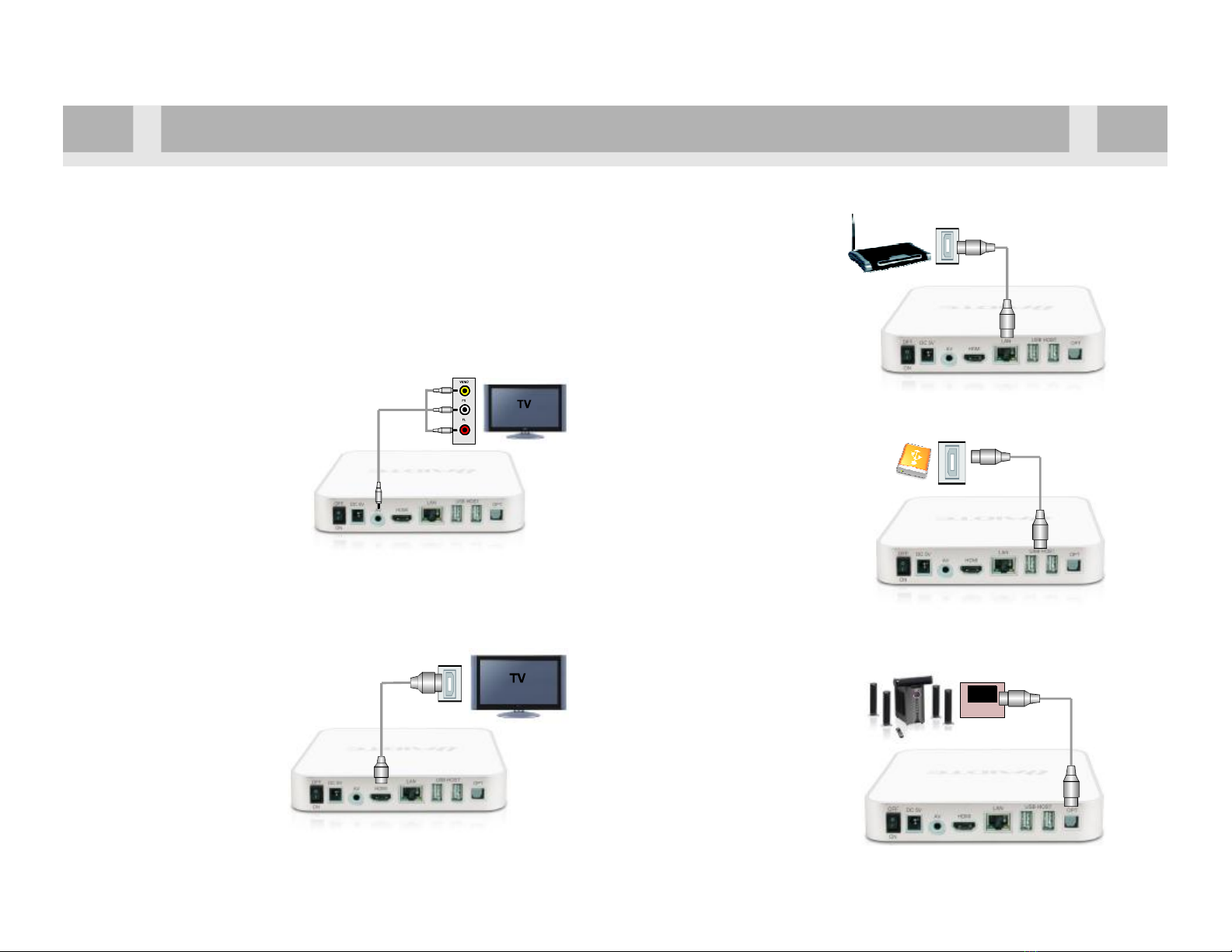
LocalNetwork
Donotdroptheremotecontrolanddonotputitinwetplace.
Whentheremotecontrolbecomesinsensitive,pleasereplace
anewbattery.
CONFIRM*andEJECT*Functionbuttonarenotavailable
nowandwillbesupportedinthefuture.
HDMIIN
7.1channel
Optical
A/VOUT
(1)Followthepictureand
pluginthe3color
connectortotheplayer s
A/VOUTjack;
(2)Followthepictureand
pluginthe3color
connectortotheTV sA/V
INjack,
Inthisway,youcanenjoy
thecontentintheplayeron
TVorotherdisplaydevices.
HDMIOUT
(1)Followthepictureand
plugintheconnectorto
theplayer sHDMIOUT
jack,
(2)Followthepictureand
plugintheconnectorto
theTV sHDMIINjack.
Inthisway,youcanenjoy
thecontentintheplayer
onTVorotherdisplay
devices.
Connection
USBmassstorage
device(likeUdisk,
MP3,USBHDDetc.)
Connection
(1)Makesurethe
playerispoweredon;
(2)PlugintheUdiskor
USBHDDetc.tothe
USBhostportofthis
player.
Connection
Localnetwork,
Connection
(1)Makesurethe
playerispoweredon;
(2)PlugintheNetwork
cabletothe
.
Lanportof
thisplayer
ConnectionOptical
Connection
(1)Makesurethe
playerispoweredon;
(2)Plugintheoptical
cabletotheoptical
portofthisplayer.
09 10
4Interfaceconnection.
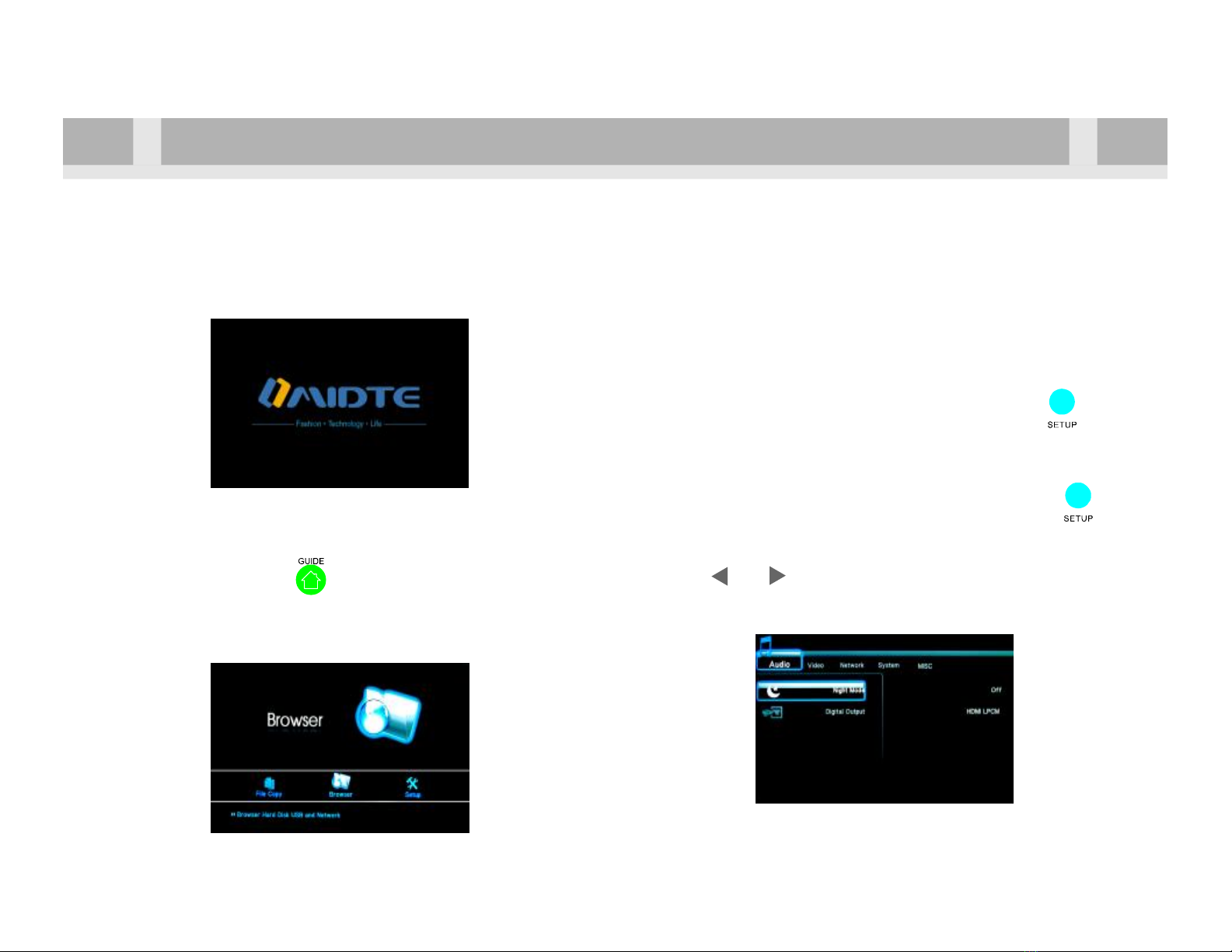
Afterafewsecond,thesystemwillenteraguidemenu.To
enterthismenu,pressontheremotecontroltoo.
SelectingfileCopy
SelectingBrowser
SelectingSetup
6
SelectFileCopybuttonontheguidemenupagetocopyfiles
betweenUSB,CardReaderandNET.
SelectBrowserbuttonontheguidemenupagetobrowser
movie,photo,musicfilesstoredeitheronexternalHDD,USB,
CardReader,NEToraUSBdevice.
SelectSetupbuttonontheguidemenupageorselect
ontheremotecontroltoenterthesetupmenu.
TheSetupMenuallowsyoutoconfigureaudio,video,
network,photoandsystemsettings.
Toenterthemenu,selectSetupfromtheGuidemenuor
ontheremotecontrol
ChangingAudioSettings
PressandontheremotecontroltoselecttheAudio
tabfromthemenubar.
.SetupMenu
5TheGuideMenu.
PowerontheMC380-Rsystem,youcanseethestaruppage.
11 12

SelecttotoggleNightModeon,offandcomfort.
Thisfunctionreducesthemaximumdynamicaudiorange.
Pressandtoenableordisablethefunction.Press
toconfirm.
NightMode:
DigitalOutput:SelecttosetDigitaloutputtype.
PressortoselectfromHDMIandSPDIFRAWorLPCM.
S/PDIF(Sony/PhillipsDigitalInterfaceFormat)carriesdigital
audiosignalsbetweentheDVDrecorderandother
componentdevices,suchasahometheatersetupwith
surroundsound.
TheHDMI(HighDefinitionMultimediaInterface)isacompact
audio/videoconnectorinterfacefortransmitting
uncompresseddigitalstreams.Itrepresentsadigital
alternativetoconsumeranalogstandardssuchasRadio
Frequency(RF)coaxialcable,compositevideo,S-Video,
SCART,componentvideo,D-Terminal,andVGA.
RAWdataistheoriginalbitstreamandwillprovideabetter
audiooutputquality.
LPCMisthedefaultsetting,andprovides2channelsaudio
output.
ChangingVideoSettings
PressandontheremotecontroltoselecttheVideotab
fromthemenubar.
AspectRatio:Selecttosetaspectratio.
PressandtoselectfromPanScan4:3,LetterBox
4:3,or16:9.Presstoconfirm.
PanScan4:3:Displayawidepictureontheentirescreenand
cutsofftheredundantportions.Selectwhenastandard4:3
TVisconnected.
LetterBox4:3:Displayawidepicturewithtwoblackborders
onthetopandbottomof4:3screenSelectwhenastandard
4:3TVisconnected.
13 14

16:9:Compresstheimagetoconvertthewholeimage.Select
whena16:9TVisconnected.
Brightness:Selecttosetbrightnesslevels.
Pressandtoadjustbrightness.Thenewsettingis
previewedonscreen.Presstoconfirm.
ContrastSelecttosetcontrastlevels.
Pressandtoadjustcontrast.Thenewsettingis
previewedonscreen.Presstoconfirm.
DigitalNoiseReduction:Selecttoadjustdigitalnoise
reduction
Pressandtoset.Presstoconfirm.
TVSystemSelecttoadjustTVsystem.
PressandtosettheTVsystem,dependingonyour
viewingpreferences.Presstoconfirm.
HDMIAuto:AccordingTVresolutiontosetTVsystem
automatically.
15 16
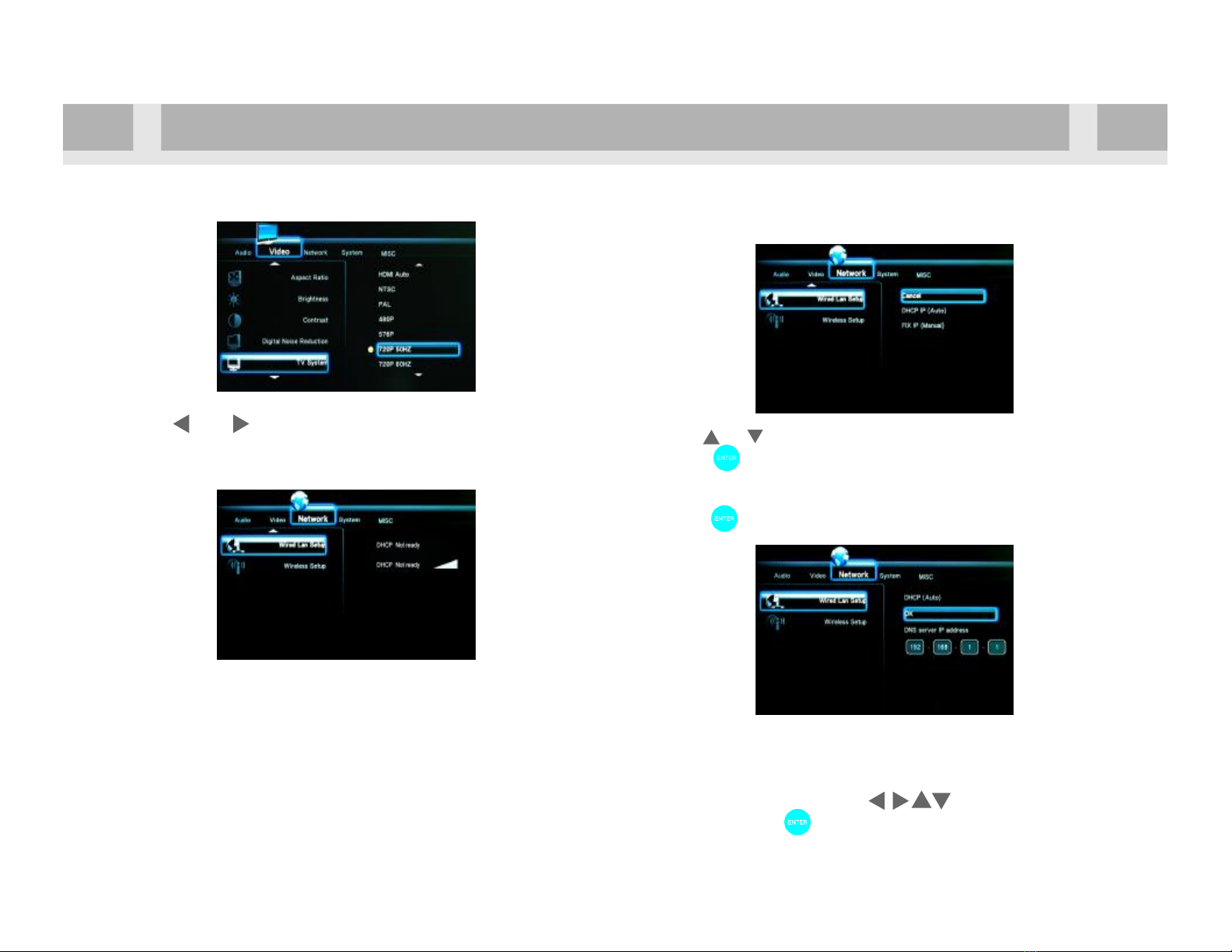
ChangingNetworkSettings
PressandontheremotecontroltoselecttheNetwork
tabfromthemenu.
WiredLanSetupSelecttosettheNetworkSetting.Beforeuse
theNetworkfunctions,pleasecheckfollowingitems:
1)ConnecttheMC380RtoNetworkfirst.
2)PleaseenableNetBIOSofTCP/IPoncomputer.
3)PleaseturnoffyourPC sfirewall.
4)Pleasesharethefolderswhichyouwishtobrowseinyour
-
PC.
PressandtoselectDHCP(AUTO)orFIXEDIP(MANUAL)
Presstoconfirm.
DHCPDNS(AUTO)
SettheDNSserverIPaddressbyauto.
Presstoconfirm.
FIXIP(MANUAL)UsingFixedIP,itisrequiredtoenter
followings.IPaddress,SubnetMask,DefaultGateway.For
furtherassistanttoabovesettings,pleasecontacttothe
networkadministrator.PresstoentertheIP
address.Presstoconfirm.
17 18

WirelessSetupBeforeconfiguringtheWLANsettings,please
checkthefollowing:
1)MakesuretheWLANUSBAdapterisconnectedtotheUSB
HOSTport;
2)MakesurethereisawirelessrouteroranAP(AccessPoint)
onthenetwork,oryourPCisequippedwithawireless
networkadapter/card;
3)MakesureyourplayerisintheeffectiverangeoftheWLAN.
SelectaProfileName
Pressandtoselect.PresstheENTERbuttontothenext
step.PressPlaybuttontodirectconnect.PresstheRETURN
buttontoreturn.GetConnectionMode
Thereappeartwoconnectionmodes:Infrastructure(AP)
modeandPeertoPeer(AdHoc)mode.
PresstheRETURNbuttontoreturn,andtheENTERbuttonfor
nextstep.PresstheUP/DOWNbuttontoselectitems.\
1.Infrastructure(AP)
Infrastructuremodeisusedtoconnectcomputerswith
wirelessnetworkadapters,alsoknownaswirelessclients,to
anexistingwirednetworkwiththehelpfromwirelessrouteror
accesspoint.
GetSSIDName
SystemwillsearchforanexistingSSID(ServiceSet
Identifier)auto.Andselecttheaccesspointyouwishto
accessfromtheSSIDlist.
IntheSecuritylist,WEP(WiredEquivalentPrivacy)
andWPA(Wi-FiProtectedAccess)meansthenetworkis
encrypted,i.e.anencryptionkeyisneededtoaccessthe
network.NONEmeansitisanopensystemnetwork.
Note:
19 20

SelectOpenSystemifthenetworkisnotencrypted.
Otherwise,selectSharedKey(WEP)orWPAKeytoenterthe
encryptionkey.
SelectSSIDthesystemwillgettheIPaddressautomatically.
Thetestwilltakeforawhile,pleasebepatienttowait.
Ifthetestisok,thenetworkinformationwillbedisplayed
2.PeertoPeer(AdHoc)
PeertoPeermode,whichisalsocalledAdHocmodeor
computer-to-computermode,isusedtoconnectwireless
clientsdirectlytogether,withouttheneedforawirelessrouter
oraccesspoint.
AdHocSetup
SettheWirelessSSID,WirelessSecurity,andHostIPforthe
AdHocconnection.
PressENTERbuttontoenter.PressRETURNtoreturn.
Note:BoththeplayerandyourPCneedtousetheAdHoc
mode,shareacommonSSID,andbeputintothesameIP
range..
21 22

SelectPLAYbuttontoconfirmandthenextstep.
Ifthetestisok,thenetworkinformationwillbedisplayed.
ChangingSystemSettings
PressandontheremotecontroltoselecttheSystemtab
fromthemenu.
MenuLanguageSelecttochoosetheOSD(OnScreen
Display)language.
Pressandtoselectthelanguage.Presstoconfirm.
TextEncodingSelecttochoosethetextencodinglanguage.
Pressandtoselectthetextencodinglanguage.
Presstoconfirm.
SysyemUpgrade
SelecttoUpgradeSWfromHDD.
PleasecopytheUpgradeSWtoUSBfirst.Then,Pressand
toselect.Presstoconfirm.Otherwise,Select
Canceltoreturn.
Cancel:SelectCanceltoreturn.
Upgrade(USB):UpgradeSWfromUSB.Ifsystemisnotfind
the “Install.img”file,Screenwilldisplay”Upgradefail,Cannot
findtheFirmwareimagefile.”andUpgradewillfail.
23 24
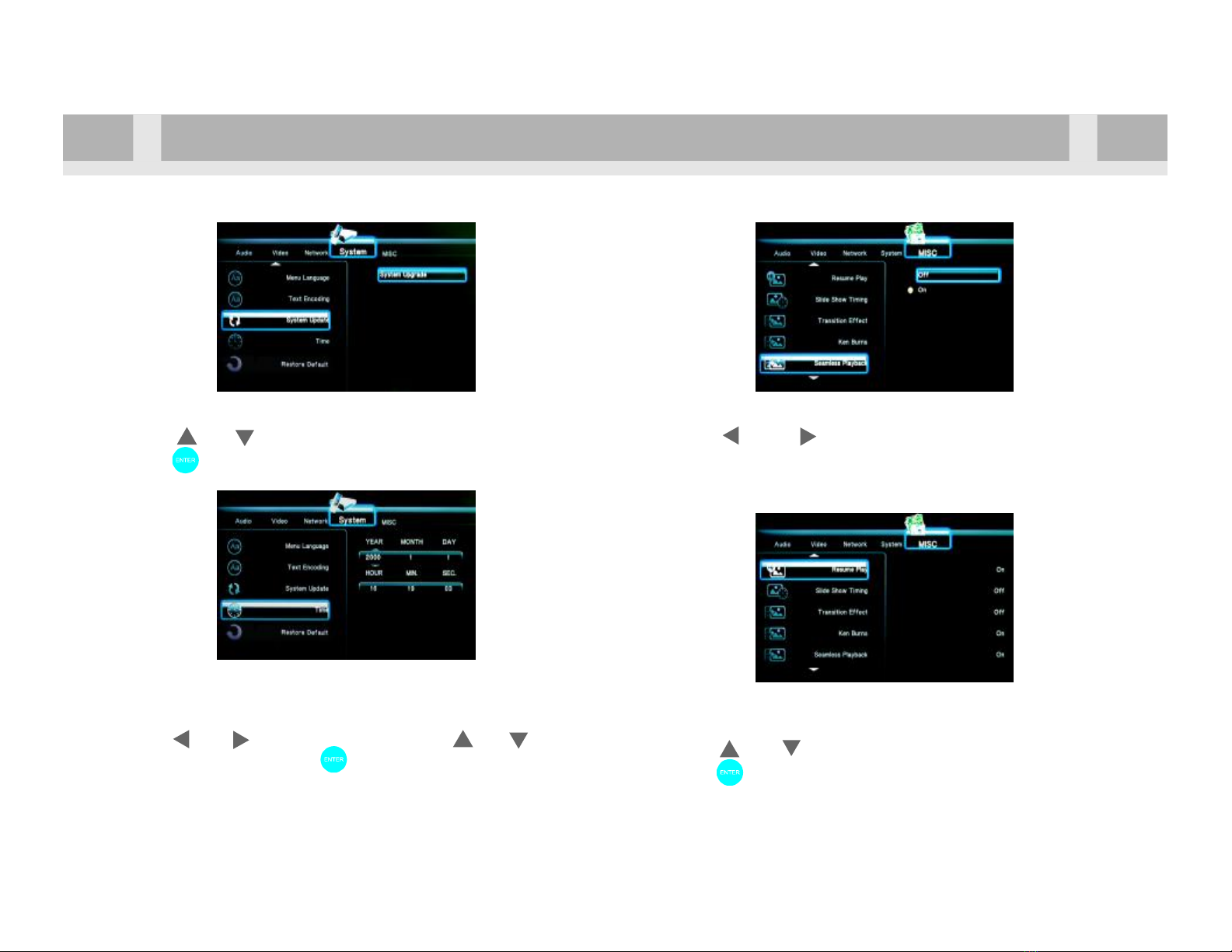
TimeSelecttosetthesystemtime.
PressandtoselectfromManualandAuto(viaTV).
Presstoconfirm.
Pressandtoselecteachfieldandtheandto
adjusteachsetting.Presstoconfirm.
RestoreDefaultSelecttorestorefactorydefaults.
Aconfirmationmessageappears.SelectCONFIRMandpress
RETURNtorestoreallsettingstodefaults.
ChangingMISCSettings
Pressandontheremotecontroltoselectthe
MISCtabfromthemenu.
ResumeplaySelecttoresumeplaythemovies.
Pressandtoselecttheintervalyourequire.
Presstoconfirm.
25 26

Selecttosetslideshowtime.
Pressandtoselecttheintervalyourequire.
Presstoconfirm.
TransitionEffect:Selecttosetthetransitioneffectofphotos.
Pressandtoselectthetransformofphotoyourequire:
1)CrossFade –fadeinandfadeout
2)LefttoRight-fromlefttoright
3)ToptoBottom-fromtoptobottom
4)Waterfall-likeasteepdescentofwaterfromaheight
5)Snake –likesnakemotion
6)Dissolve –likewaterdissolve
7)StripLeftDown –likestripcoverfromtopoflefttobottomof
right
8)AllEffectShuffle –shuffleinandout
Presstoconfirm.
Kenburns
Selecttoturnon/offthekenburnseffect.Pressandto
selectthepositionofthebackgroundmusic.Select “off”to
closethefunction.Presstoconfirm.
Seamlessplayback
Selecttoturnon/offtheseamlessplaybackfunction.
27 28

31 32
BackgroundMusicSelecttoplaythemusicfileunderthesame
folder.
Pressandtoselectthepositionofthebackground
music.Select “off”toclosethefunction.
Presstoconfirm.
ScreenSaverSelecttoturnon/offtheScreenSaverfunction.
Pressandtoselect.
Presstoconfirm
MoviePreviewSelecttoturnon/offtheMoviePreview
function.
Pressandtoselect.
Presstoconfirm..
7BrowserMenu.
TheBrowsermenuallowsyoubrowseandplaymusic,photo
andmoviefilesstoredonaHDDoranexternalUSBdevice
andCardreader,Network,UPNP,etc.Toenterthemenu,
selectBrowserfromtheGuidemenu.
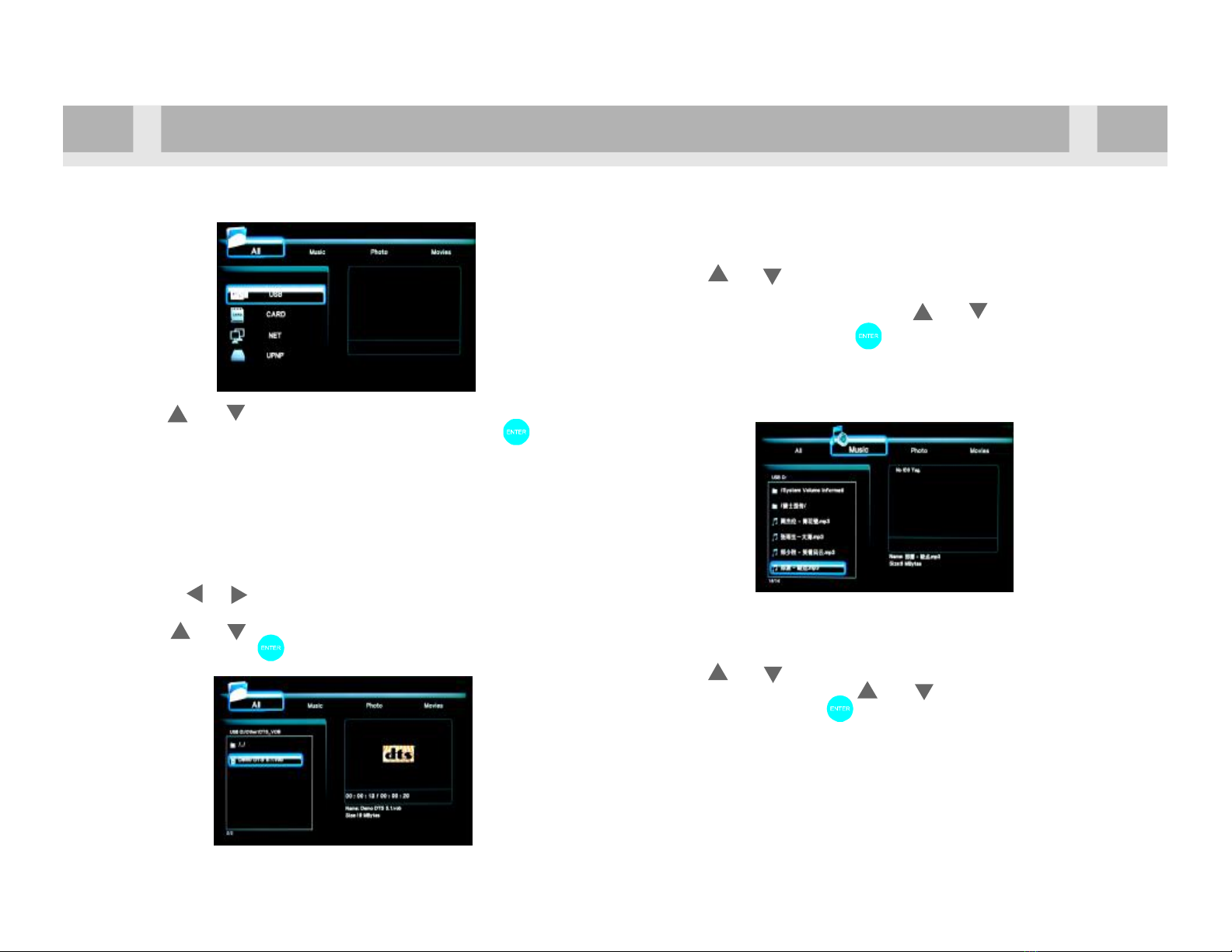
Pressandtoselectthedeviceonwhichthemediais
stored.ChoosefromUSB,Card,NET,andpresstheto
confirm.
Note:AboutUPNPfunctionintroduce,wewilladditinfuture
WhendataonexternalHDD,USBdeviceorCardreaderis
connectedthesystemtoNetwork,youcanalsobrowse
photos,listentoMP3files,andwatchvideos.
BrowsingAll
UsetheortoselecttheAlltab.
Alldirectoriesandsupportedcontentswillbedisplayed.
Pressandtoselectthedirectoryorfileyouwishto
browse,andpresstoconfirm.
BrowsingMusic
UsetheleftandrightnavigationarrowstoselecttheMusic
tab.
Pressandtoselectthefoldercontainingyouraudio
files.Athumbnailstripappearsatthebottomofthescreen,
alongwithsonginformation.Pressandtoselectthefile
youwanttoplayandpress.
ThisbrowsingmusicfunctionsupportsMp3,WMA,AAC,OGG
formatPlayback.
BrowsingPhotos
UsetheleftandrightnavigationarrowstoselectthePhotos
tab.
Pressandtoselectthefoldercontainingyourphoto
files.Enterthefolderpressandtoselectthephotoyou
wanttoviewandpressThephotoisdisplayedfullscreen.
Note:
1.Whenthephotoisdisplayedinfullscreenmode,theslide
showstartsautomatically.
2.WhilelisteningtoMP3files,youcanbrowsethephotosat
thesametime.
33 34
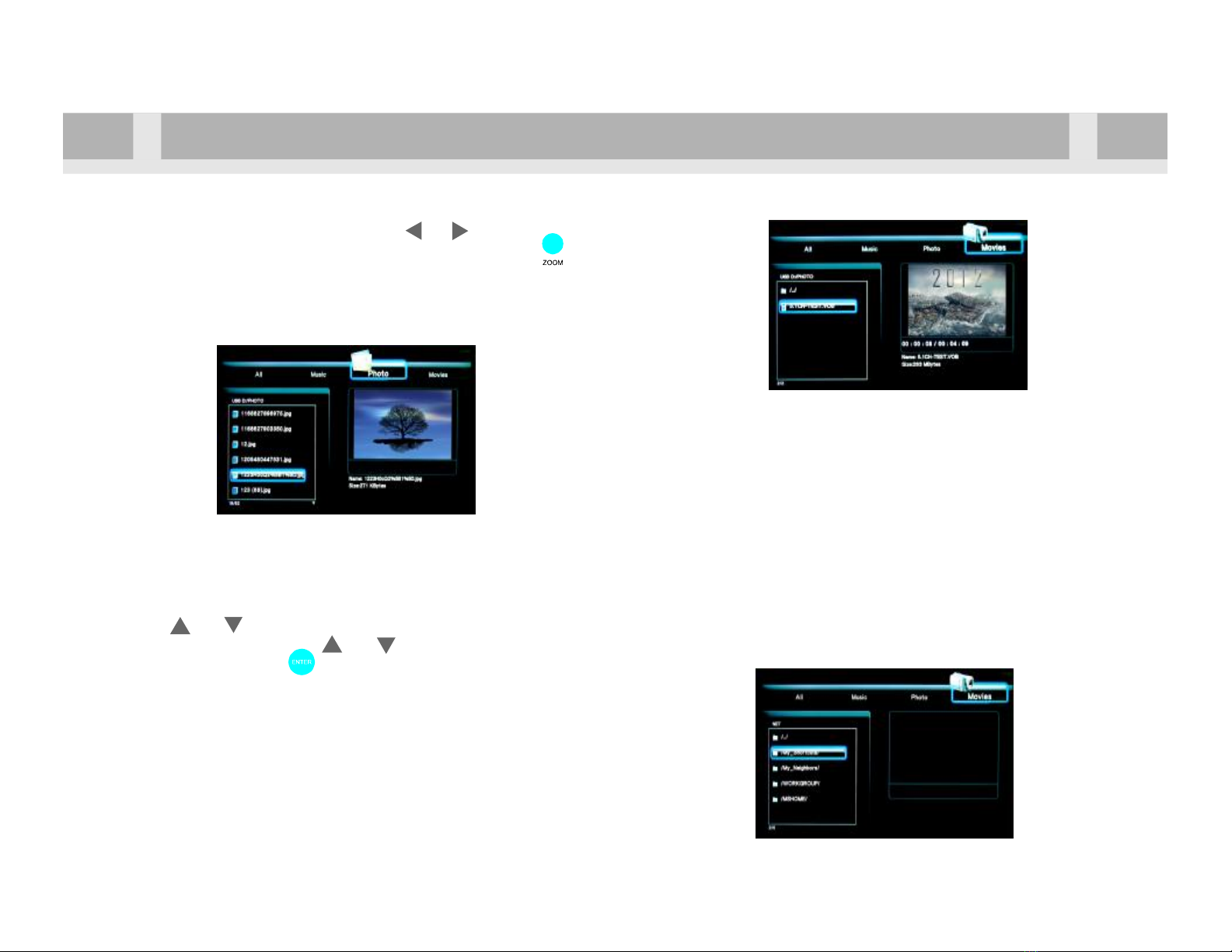
Whilebrowsingaphoto,youcanpressortorotatea
photoinanyangle.Besiderotatingaphoto,youcanpress
tozoomin/outthatphoto,threezoomlevelsareavailable.
ThisbrowsingphotosfunctionsupportsHighDefinitionPhoto
(JPG,JPEG,BMP)Playback.
BrowsingMovies
UsetheleftandrightnavigationarrowstoselecttheMovies
tab.
Pressandtoselectthefolder(s)containingyourmovie
files.Enterthefolderpressandtoselectthemovieyou
wanttoviewandpress.Themovieisplayedfullscreen.
ThisbrowsingmoviesfunctionsupportsDAT,VOB,IFO,MPG,
AVI,andTSfileformats.
Whilebrowsingamovieinfullscreenmode,youcanpressthe
ZOOMbuttontozoomin/outtheimage.Fourzoomlevelsare
available.
BrowsingNetwork
Youcanstreamingplaybackthemultimediafilessharedon
thelocalareanetwork(EthernetorWLAN).
Beforeviewingthefollowing,pleasemakesurethatyouhave
read “ChangingNetworkSettings”andmadetheright
settings.
WhenselectingNETintheBrowsermenu,therearetwoways
tolocatethemultimediafilessharedonyourlocalnetwork.
Onewayistobrowsethroughworkgroup;theotherwayisto
browsethrough ‘My_Shortcuts .
35 36
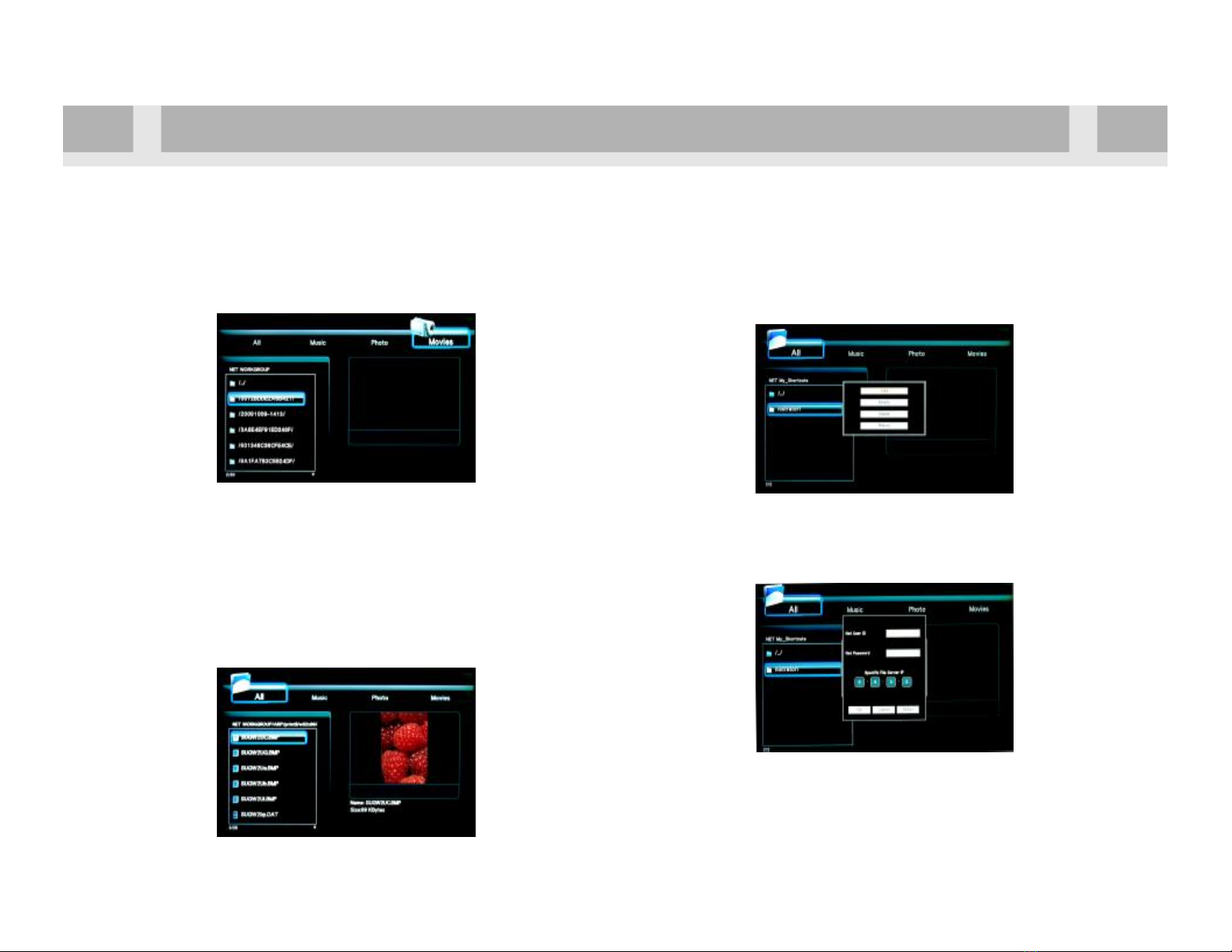
1.BrowsingthroughWorkgroup
YoucanchoosetheworkgroupwhichyourPCbelongstofromthe
workgrouplist,findyourPCname,andpresstheENTERbuttonto
confirm.
Thenselectthesharedmultimediafilethatyouwanttobrowse.
Note:
1.Whilebrowsinghighdefinitionvideofiles(resolutionupto720p/
1080i/1080p)viaEthernetorWLAN,thevideomightbebuffering.It
isnormalduetothelimitofnetworkspeedorsignalstrength.
2.Duetodifferentnetworkconditions,sometimestheworkgroup
mightnotbeaccessedorshowninthelist.Andthenyouneedtouse
‘My_Shortcuts tobrowsesharedfiles.
2.Browsingthrough ‘My_Shortcuts
Youcanalsoset ‘SpecificFileServerIP andaccessitfrom
‘My_Shortcuts inthemenu.
PresstheEDITbuttonandatoolsmenuappears.
NetworkBrowser
SelecttosetNetUserID,NetPassword,andSpecificFileServerIP,
whichenablestobrowsefilesonNETthrough ‘My_Shortcuts .
SelectNetUserIDandtheentryscreenwillappear.
PresstheNavigationbuttonstoselectlettersandnumbers.Select
CAPStotogglebetweenuppercaseandlowercaseletters.Press<-to
deletealetter.Press->toinsertaspace.PresstheENTERbuttonto
37 38
Table of contents
Other MIDTE Media Player manuals