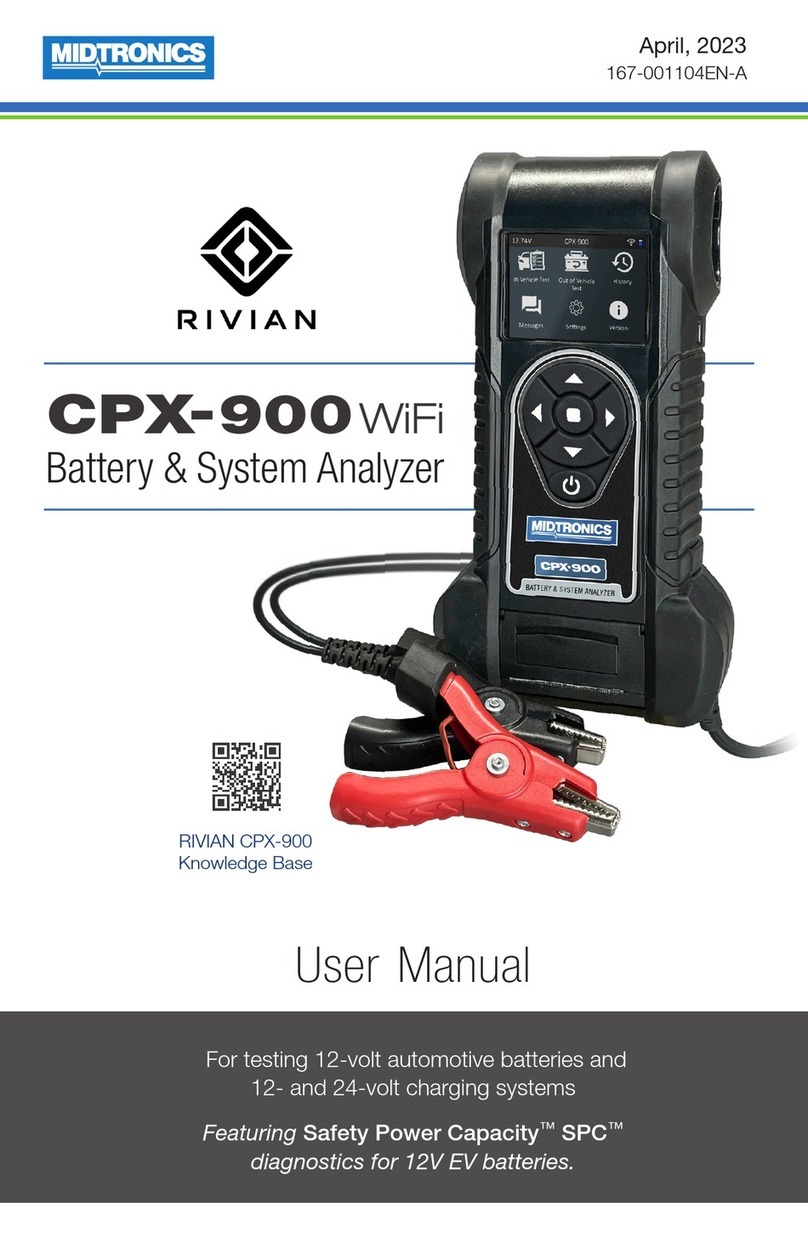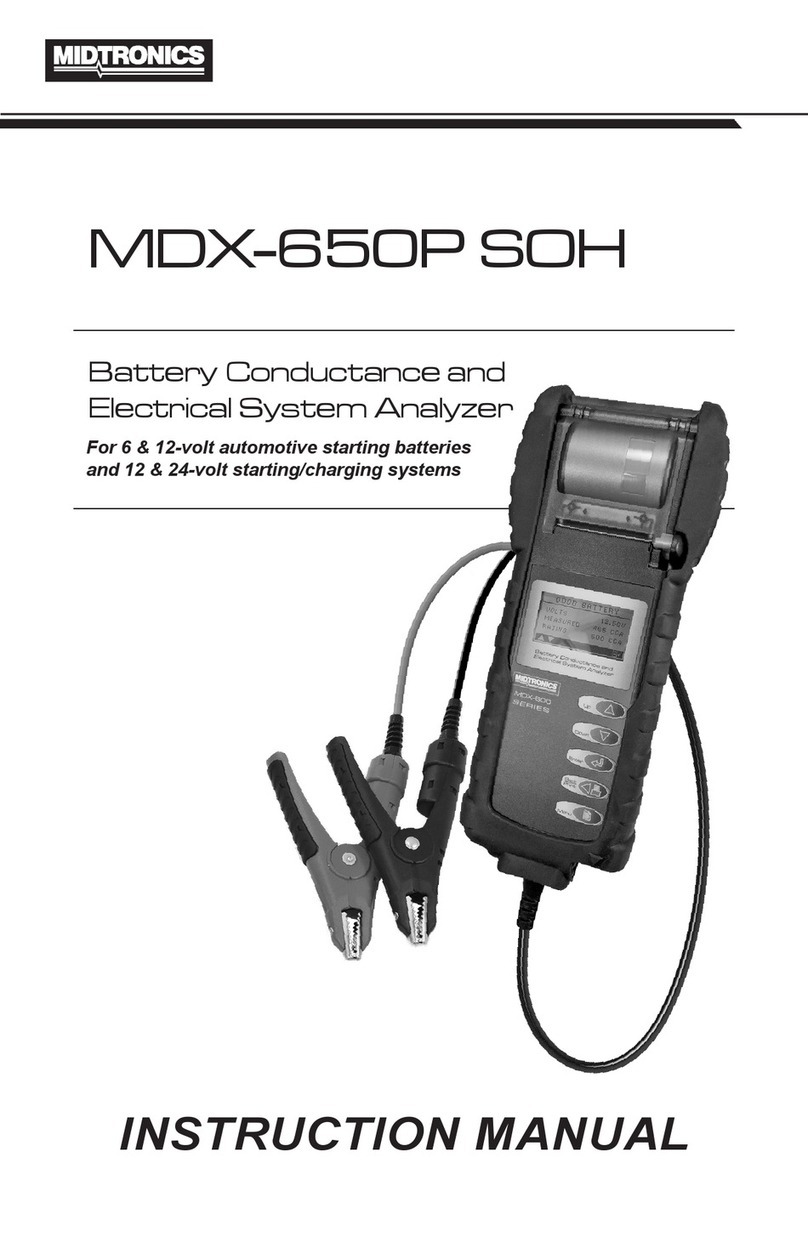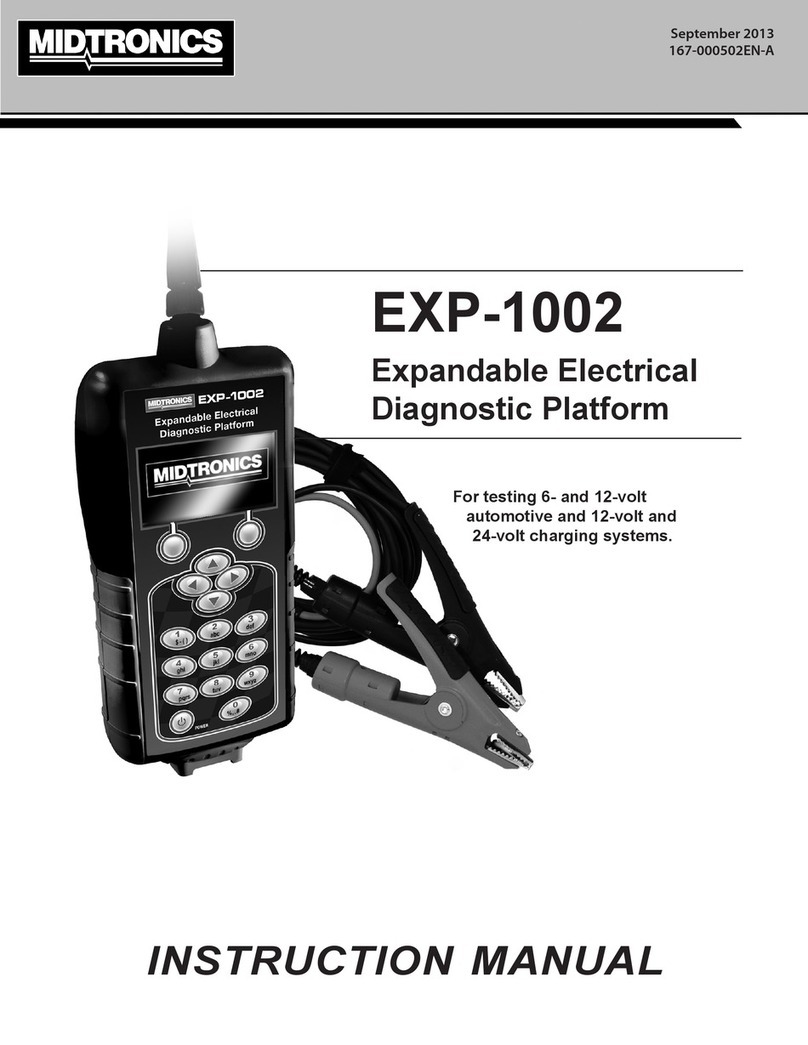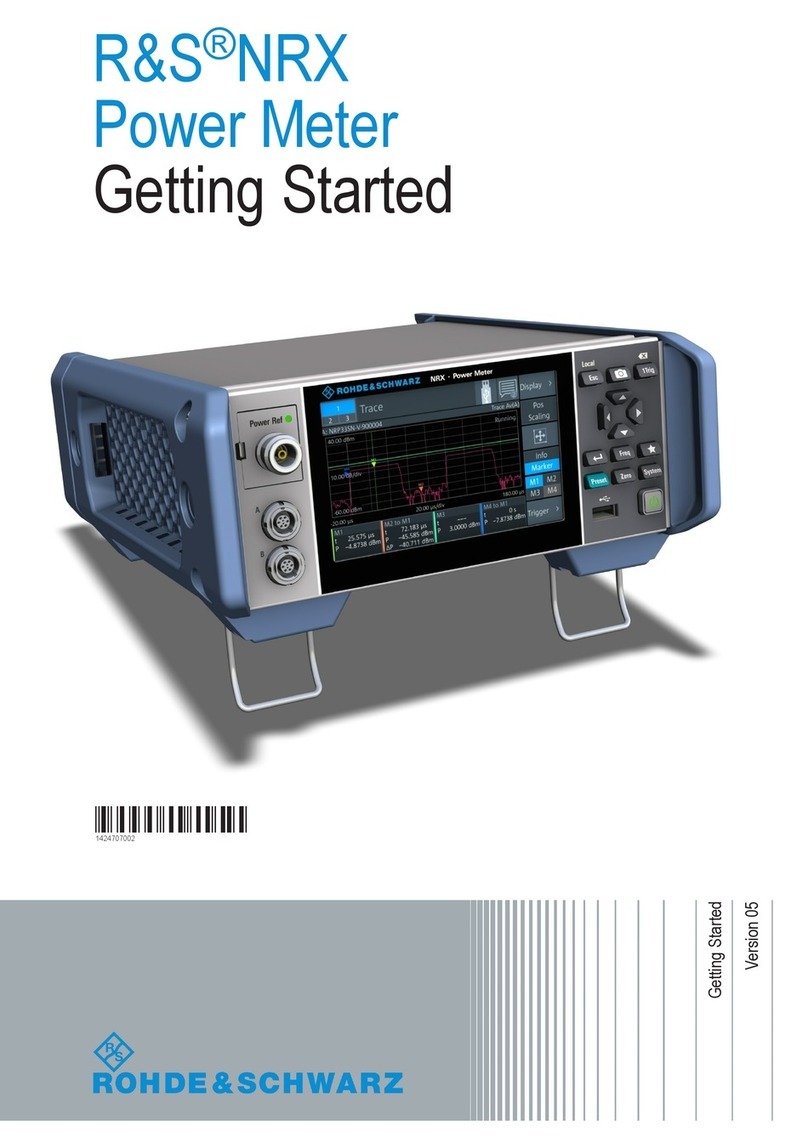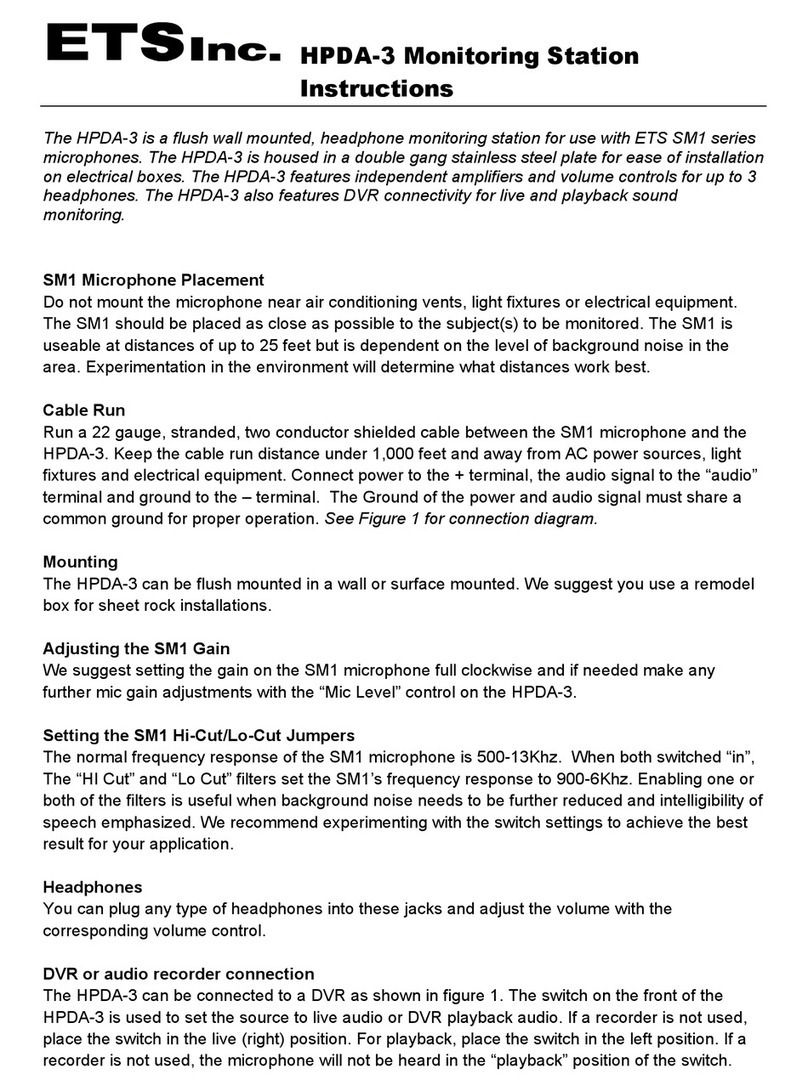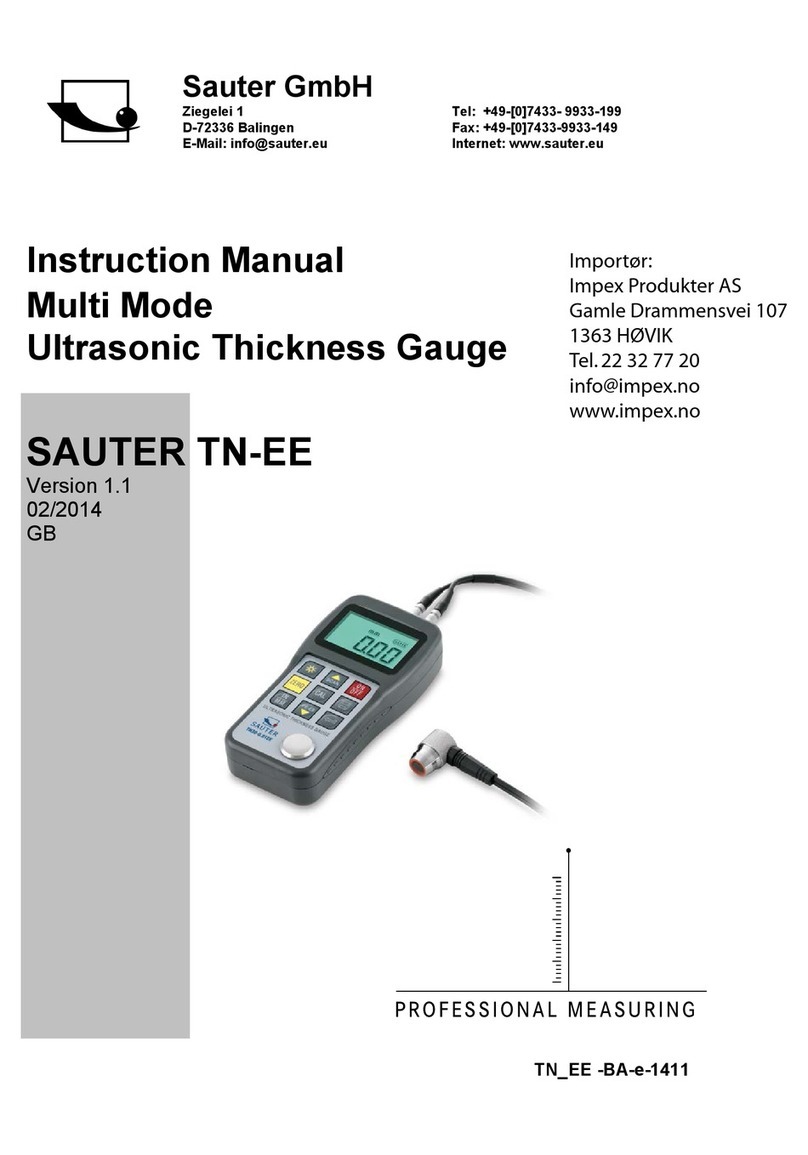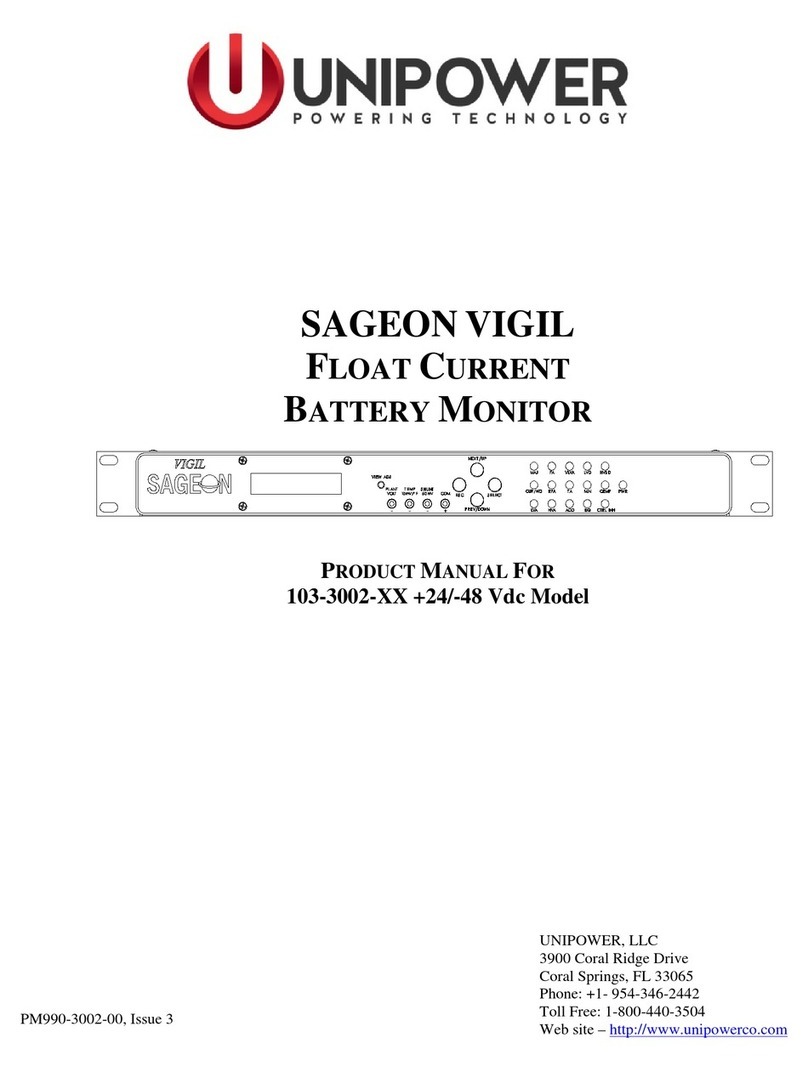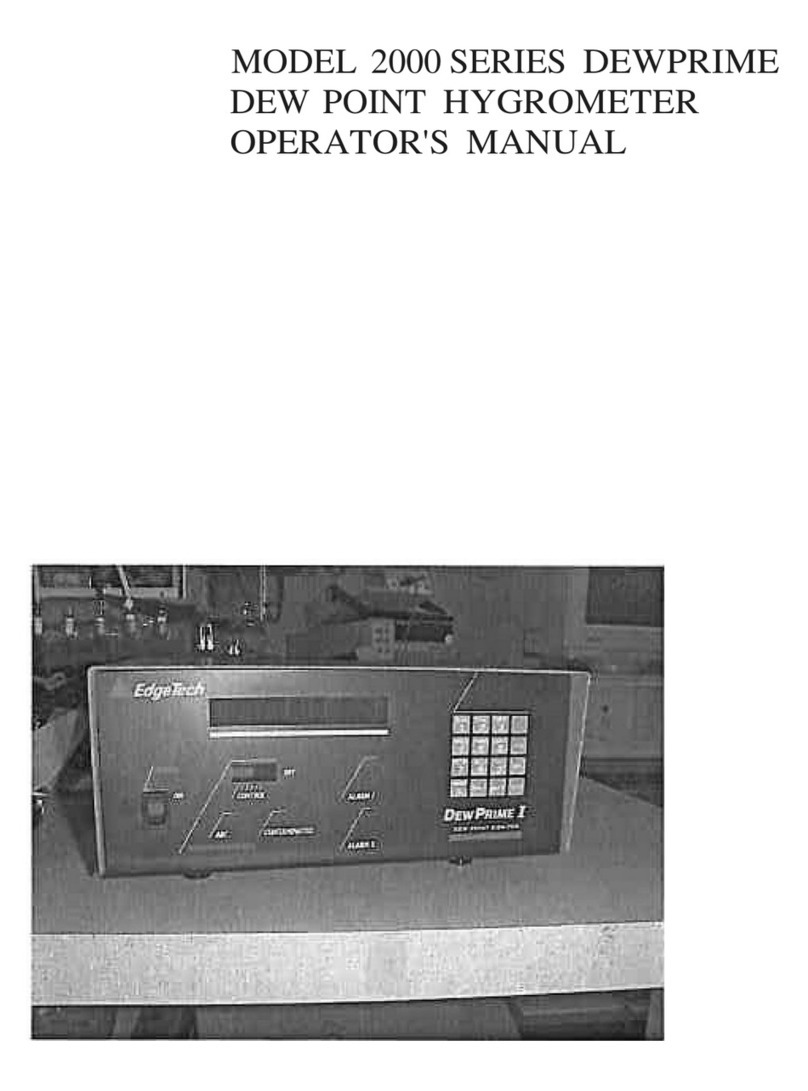Midtronics Inc. 7000 Monroe Street Willowbrook, IL 60527
www.midtronics.com
Page 3
Quick Reference Guide
167-000925EN-A
November 2019
With the displayed alphanumeric keypad, u
se to
highlight the desired alphanumeric character. Select to
access the lower case and symbol character maps.
Once all of the alphanumeric characters have been entered,
select Save or Esc to exit without saving.
Main Menu
12.74V CPX-900
In Vehicle Test History Messages
Sengs Version
Menu Bar
12.74V Battery Voltage:
(if connected)
WiFi Signal Strength:
Orange when not
connected.
Bluetooth Status:
Displayed when
connected
Controller Internal
Battery Status:
Blue indicates
amount of charge.
BMIS Connectivity
“X” indicates no connection
Main Menu Selection Area
When displayed, the Screen Arrows show which ARROW
key on the keypad to press to display other icons, screens,
or item in a list.
Additional Screens
The dots at the bottom or side of a menu or results screen
indicate additional screens are available.
Screen 1
Screen 2
Screen 3
Press or
Screen 1
Press or
Screen 2
Test Preparation
Before starting the test visually inspect the battery for:
•Cracked, buckled, or leaking case.
•Corroded, loose, or damaged cables and connections.
•Corrosion, dirt, or acid on the battery terminals or case top.
•Corroded or loose battery tray and hold-down xture.
Risk of explosive gases
Batteries generate explosive gases
during normal operation, and when
discharged or charged. Follow all
manufacturers’ instructions and
BCI (Battery Council International)
safety recommendations.
Wash hands after handling.
REQUIRED BY CALIFORNIA PROP. 65:
Battery posts, terminals, and related
accessories contain lead and lead
compounds, chemicals known to the
state of California to cause cancer
and birth defects or other reproduc-
tive harm.
In Vehicle Battery Test
1. Connect - Tester clamps to battery terminals.
2. Select - At the Main Menu select In Vehicle Test.
3. Temperature - Hold sensor 6 to 12 inches over battery &
se-
lect Capture.
4. VIN Capture - Scan VIN bar code, usually located in the right
corner of the vehicle’s front windshield or on the driver’s
side door frame.
IMPORTANT: To capture the VIN, position the
tool so the projected green line scans the entire
width of the barcode.
Manual Entry: Use the on-screen keypad to manually type
the 17-digit VIN and tap Next.
5.
Battery Test Setup - Edit vehicle and battery information based
on the VIN & select Start.
Application Automotive
Battery Post Top Post
Battery Type Flooded, EFB, AGM Spiral, AGM, Gel
Battery Units CCA, MCA, CA, DIN, SAE, EN, EN2
Battery Rating Hold or to increase scrolling speed.