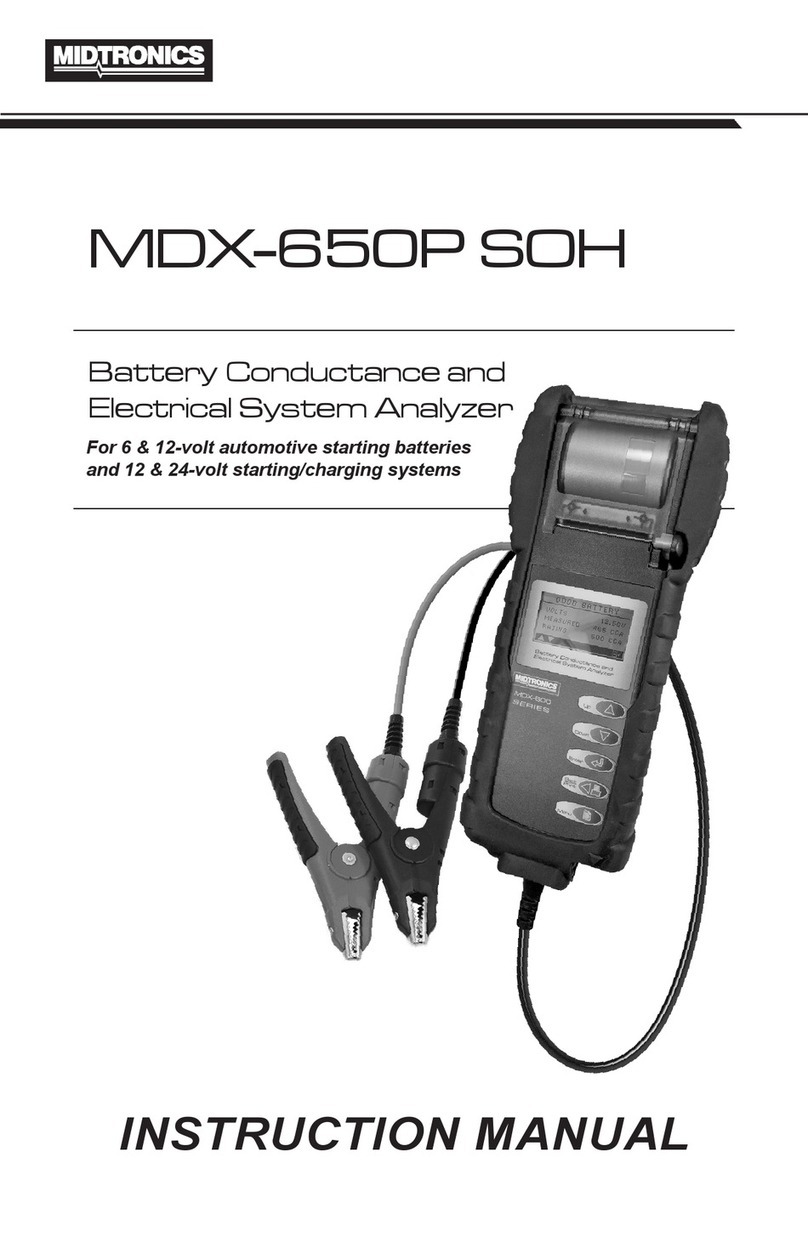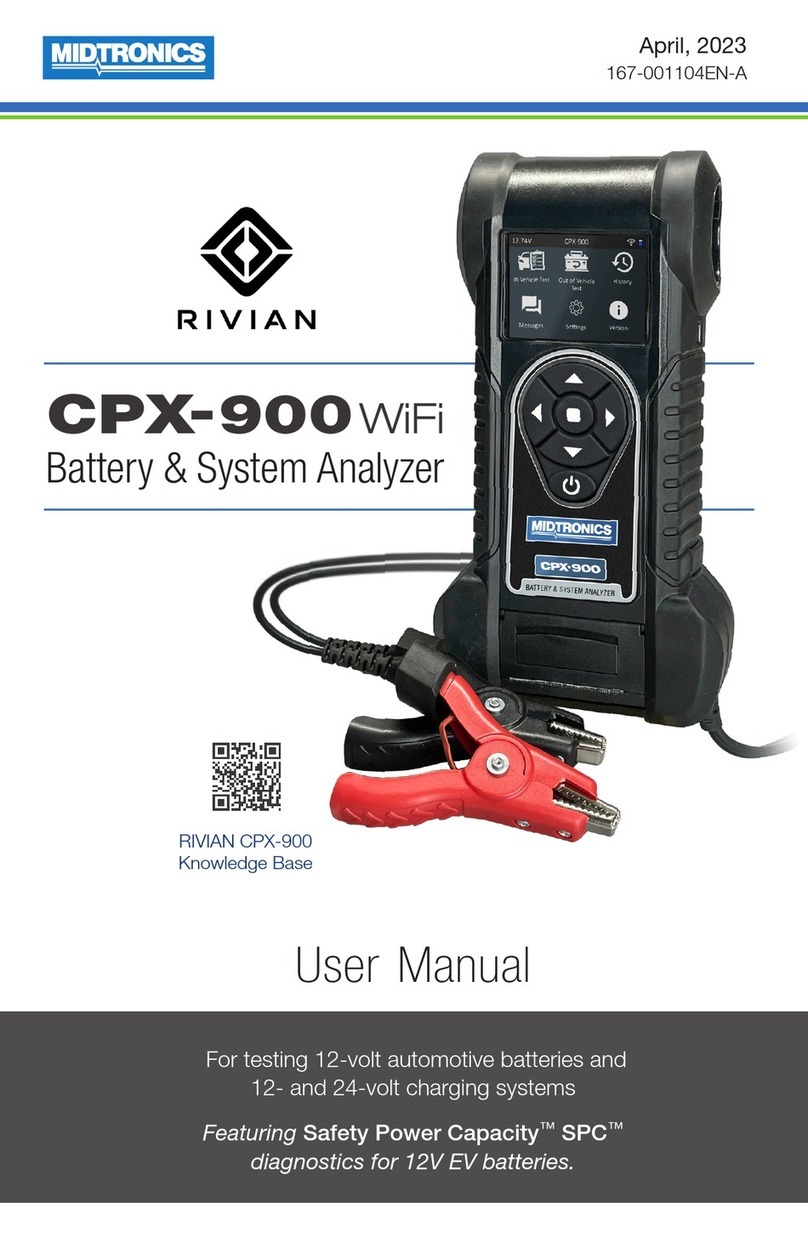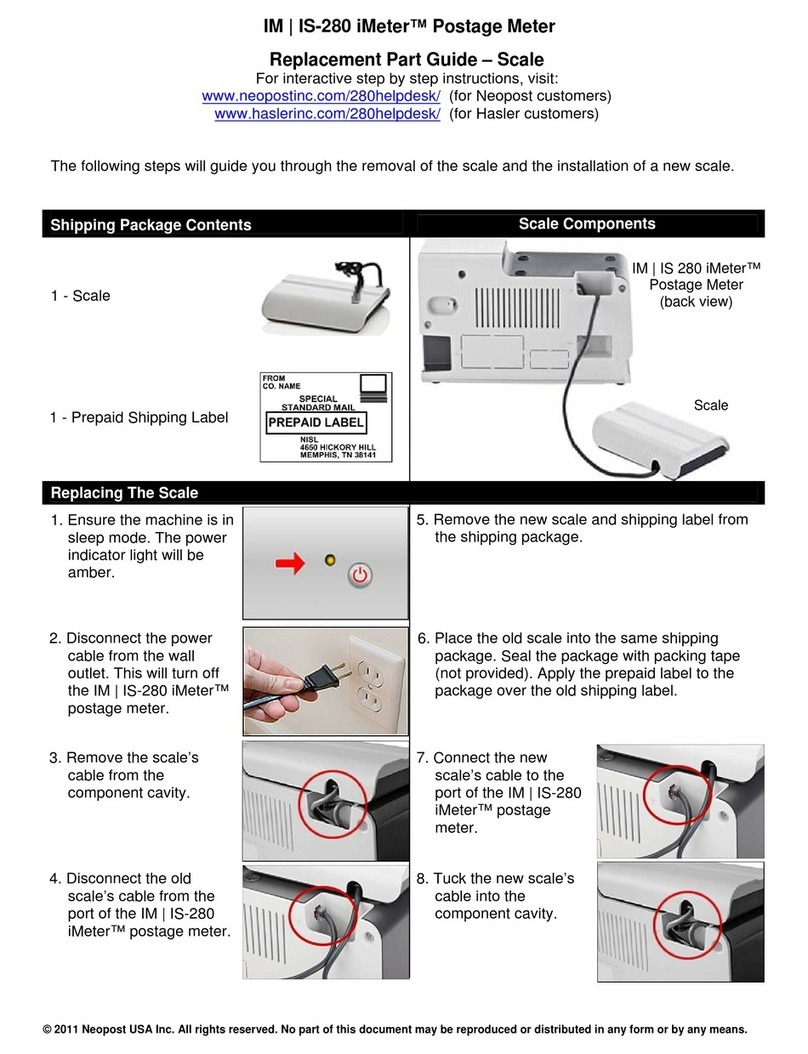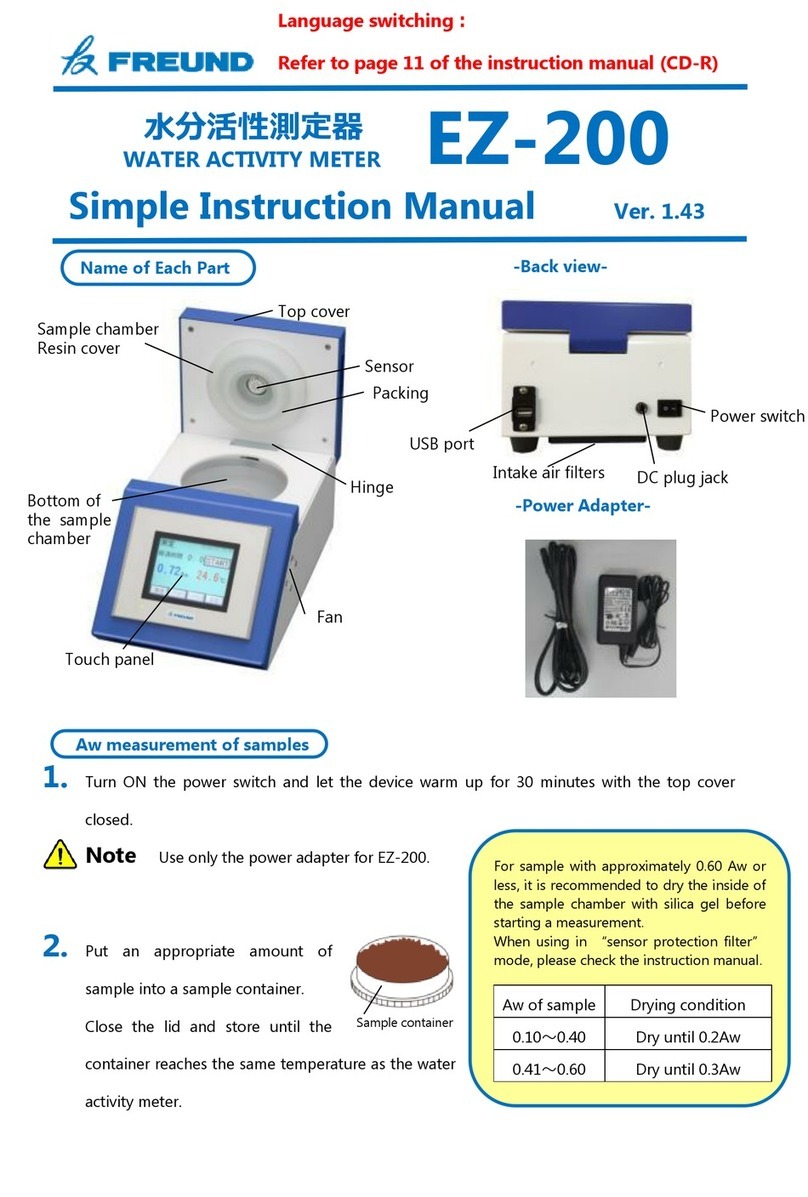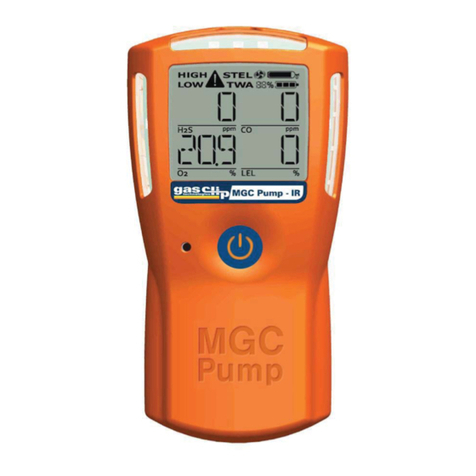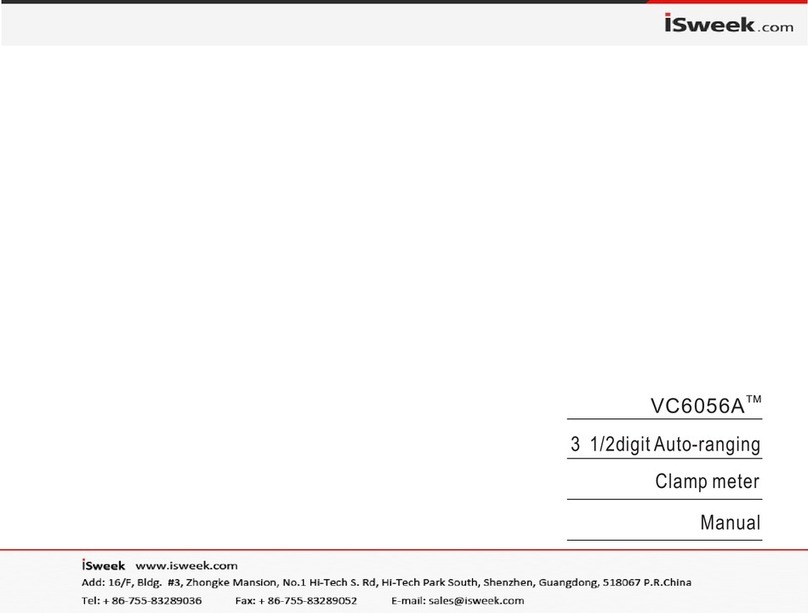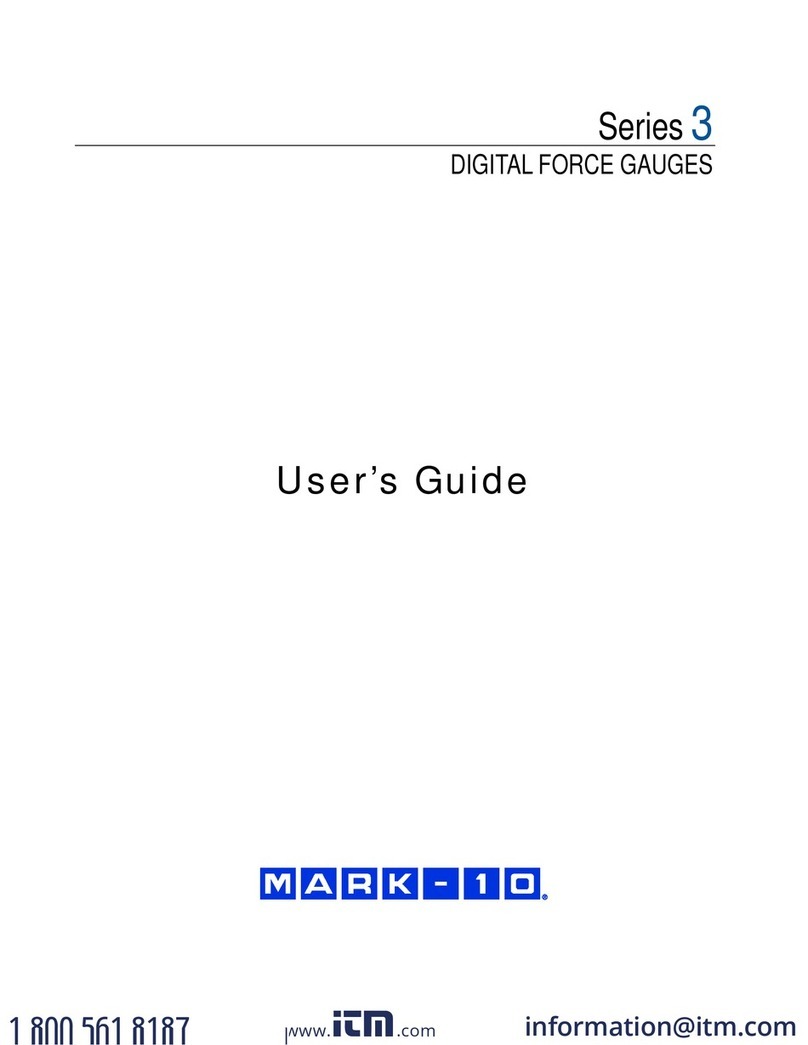PATENTS
Made in the U.S.A. by Midtronics, Inc. and is protected by one or more of the following
U.S. Patents: 6,469,511; 6,456,045; 6,445,158; 6,441,585; 6,392,414; 6,323,650;
6,316,914; 6,310,481; 6,304,087; 6,249,124; 6,225,808; 6,163,156; 6,091,245;
6,051,976; 5,831,435; 5,821,756; 5,757,192; 5,592,093; 5,585,728; 5,572,136;
4,912,416;4,881,038;4,825,170;4,816,768;4,322,685.CanadianPatents:1,295,680;
1,280,164. United Kingdom Patents: 0,672,248; 0,417,173. German Patents: 693 25
388.6;68923281.0-08;9321638.6. European patents:C382.13-0040WO;C382.13-
0033 EP; C382.13-0018 EP.And other U.S. and Foreign patents issued and pending.
Thisproductmayutilizetechnology exclusively licensed to Midtronics,Inc.byJohnson
Controls, Inc. and /or Motorola, Inc.
LIMITED WARRANTY
This Midtronics battery analyzer is warranted to be free of defects in materials and
workmanship for a period of 1 year from date of receipt. Midtronics will, at our option,
repair the unit or replace the unit with a remanufactured analyzer. This limited war-
ranty applies only to the Midtronics battery analyzer and does not cover any other
equipment, static damage, water damage, overvoltage, dropping the unit or damage
resulting from extraneous causes including owner misuse. Midtronics is not liable for
any incidental or consequential damages for breach of this warranty. The warranty is
void if owner attempts to disassemble the unit, or to modify the cable assembly.
SERVICE
To obtain service, purchaser should contact Midtronics for a Return Authorization
number, and return the unit to Midtronics freight prepaid, Attention: RA# ________.
Midtronics will service the analyzer and reship the next scheduled business day
following receipt, using the same type carrier and service as received. If Midtronics
determines that the failure was caused by misuse, alteration, accident, or abnormal
conditionof operationor handling,purchaser willbe billedfor therepaired product and
it will be returned freight prepaid with freight charges added to the invoice. Battery
analyzersbeyond thewarranty period are subject to the repair charges in effect at that
time. Optional remanufacturing service is available to return the analyzer to like-new
condition.Out-of-warrantyrepairswillcarrya3-monthwarranty.Remanufacturedunits
purchased from Midtronics are covered by a 6-month warranty.
INSTRUCTION MANUAL
P/N 168-430D 5/03 © 2003 Midtronics, Inc.
MICRO400
For testing 6 and 12-volt auto-
motive/commercial batteries
rated from 100 to 1400 CCA
PowerSensor®
Digital Battery Analyzer