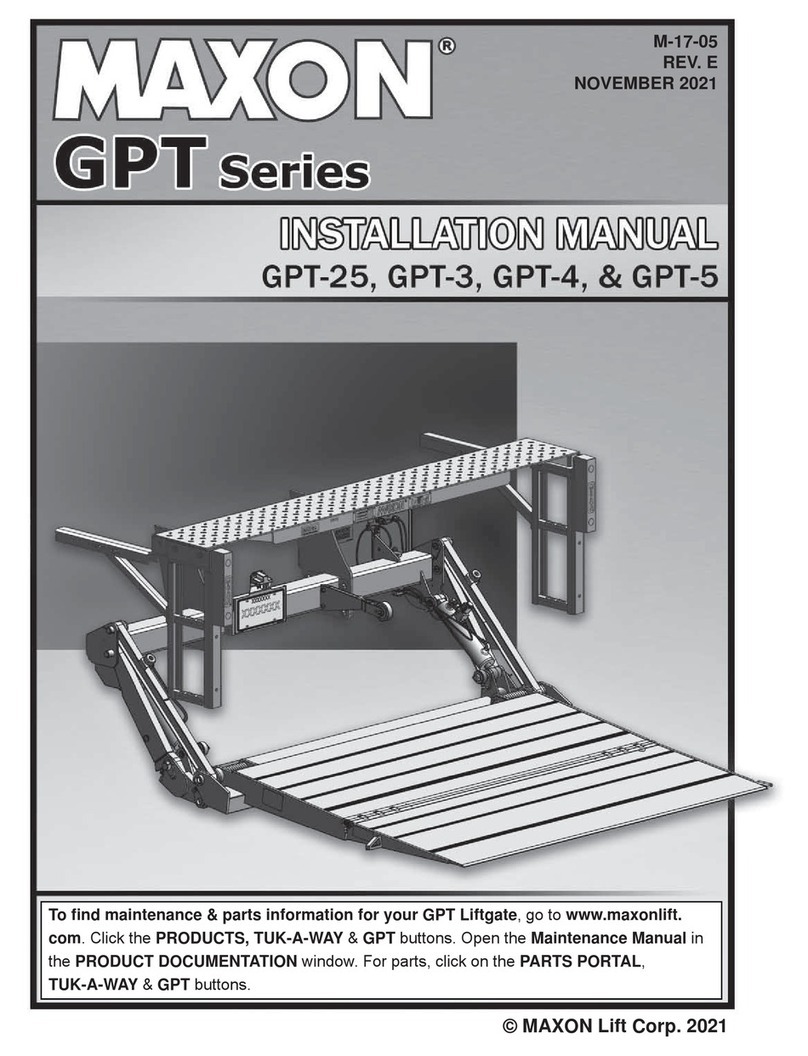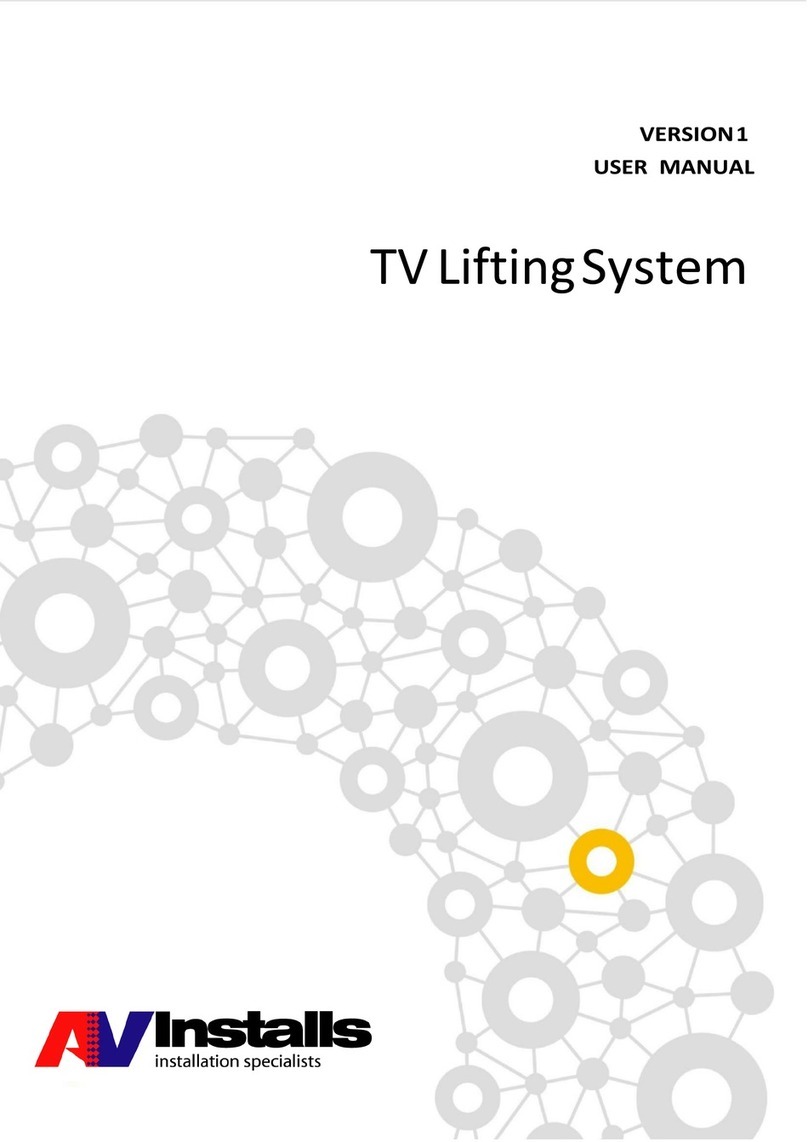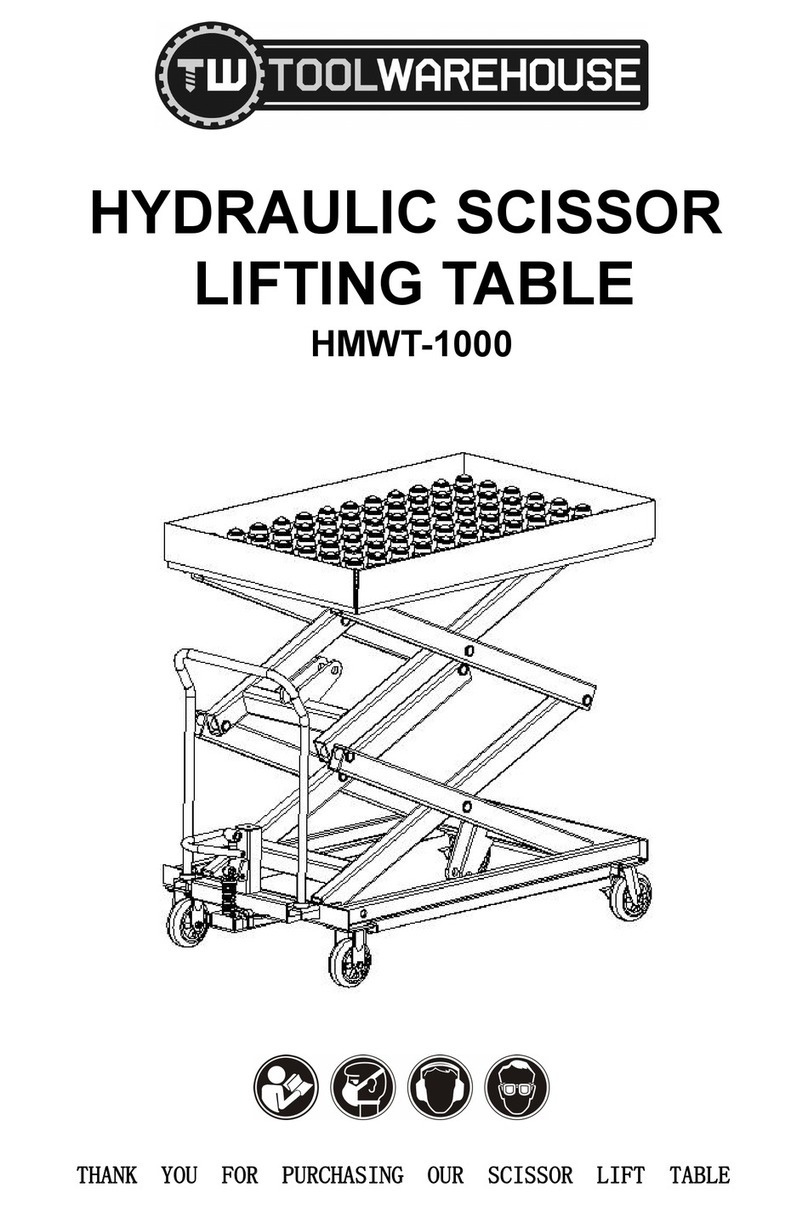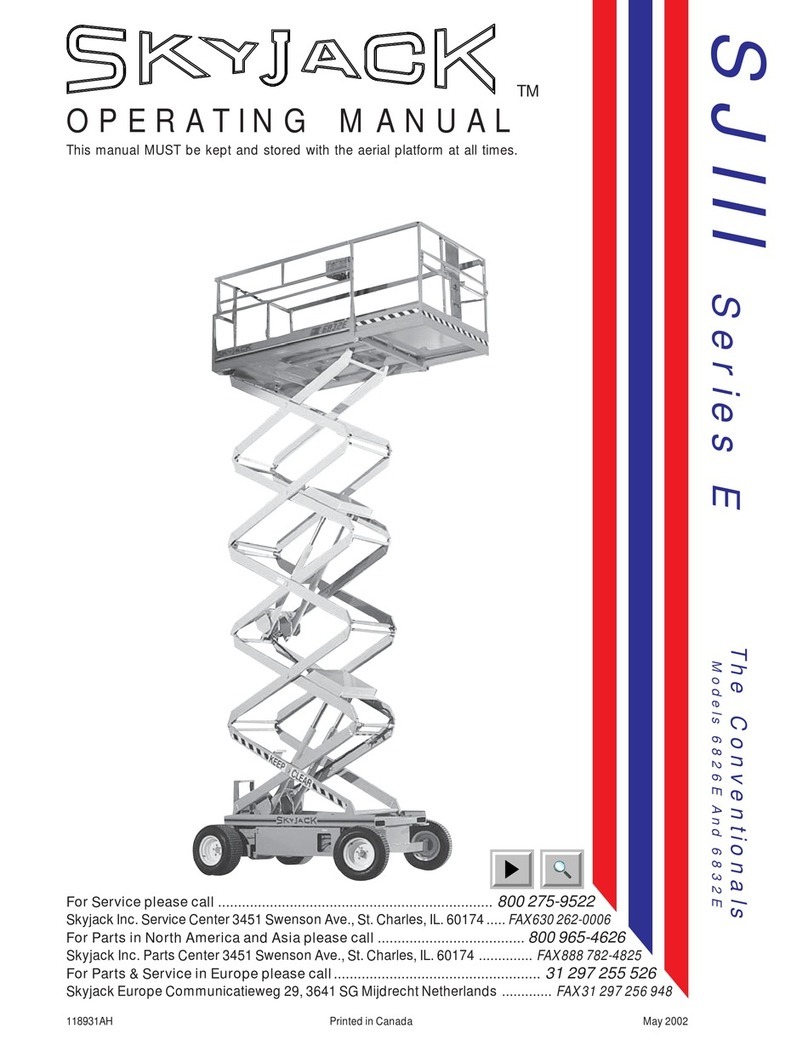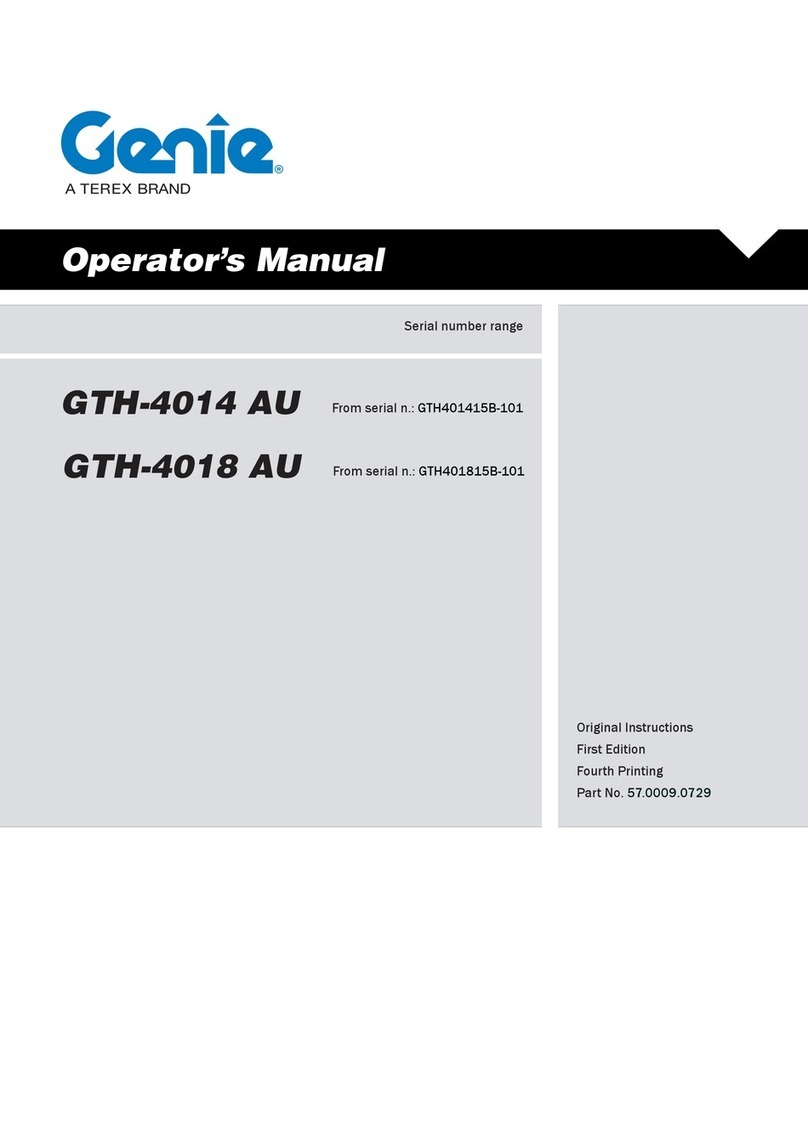Midwest SHORESTATION User manual

Midwest Industries, Inc. Ida Grove, IA 51445 800-859-3028 0004549
Page 1 of 23 shorestation.com 12-3-19
Owner’s Manual
SHORESTATION®HYDRAULIC BOAT LIFT
U.S. Patent Nos. 8,777,513
Models:
LTBH408HS, LTBH608HS, LTBH8010HS, LTPL15010HS, LTPL20010HS, LTPL808HS,
LTPM408HS, LTPM608HS, LTPM8010HS, LTPM10010HS, LTPM10016HS, LTPM15010HS,
LTPM15016HS, LTPM20010HS, LTPM20016HS
(LTPM808HS shown)

Midwest Industries, Inc. Ida Grove, IA 51445 800-859-3028 0004549
Page 2 of 23 shorestation.com 12-3-19 asd 2021-12-16
Midwest Industries, Inc
122 E State Hwy 175
Ida Grove, IA 51445
Phone: (800) 859-3028
Fax: (712) 364-3361
www.ShoreStation.com
Congratulations on the purchase of your ShoreStation Hydraulic
boat lift! ShoreStation has been dedicated to providing innovative,
high quality, and reliable boat lifts since 1959. Our founder Byron
Godbersen built the brand with the philosophy “We build it
best…or we don’t build it”. That tradition continues today and
ensures that your boating experience will be enhanced by the
performance of your ShoreStation boat lift.
Thank you for choosing ShoreStation. Please study this manual
carefully BEFORE operating your lift and keep it in a safe place for
future reference. If you have questions or concerns about the
operation and/or service of your lift, please contact us at (800)
859-3028 or email shorestation@midwestindustries.com.

Midwest Industries, Inc. Ida Grove, IA 51445 800-859-3028 0004549
Page 3 of 23 shorestation.com 12-3-19 asd 2021-12-16
Contents
Safety Definitions......................................................................................4
Safety Instructions ....................................................................................5
Overview and Terminology.......................................................................7
Lift Operation..........................................................................................10
Wired Dock Switch Operation.............................................................10
Wireless Operation .............................................................................11
Loading Your Boat into the Lift ...............................................................13
Unloading Your Boat from the Lift..........................................................16
Leveling the Boat Lift ..............................................................................18
Lift Maintenance.....................................................................................19
Before and after every operation ...................................................19
Every Season ...................................................................................19
Every 5 Years...................................................................................20
Winter Storage Procedures.............................................................21
Other Storage Considerations.........................................................22
Warranty.................................................................................................22
Technical Specifications..........................................................................23

Midwest Industries, Inc. Ida Grove, IA 51445 800-859-3028 0004549
Page 4 of 23 shorestation.com 12-3-19
Safety Definitions
Safety messages are presented throughout this document and labels
affixed to the product. The messages alert you to potential hazards to
you and/or property. The signal words DANGER, WARNING, and
CAUTION are preceded by an alert symbol and communicate the
severity of potential hazard. The severity of each type of message is
defined as follows:
DANGER indicates a hazardous situation which, if not avoided, will result in
death or serious injury.
WARNING indicates a hazardous situation which, if not avoided, could result in
death or serious injury.
CAUTION, used with the safety alert symbol, indicates a hazardous situation
which, if not avoided, could result in minor or moderate injury.
WARNING
DO NOT INSTALL OR OPERATE A LIFT WITHOUT
STUDYING THIS MANUAL AND INFORMATION ON LABELS
INCLUDED WITH THE LIFT. FAILURE TO DO SO CAN LEAD
TO IMPROPER OPERATION RESULTING INSERIOUS
PERSONAL INJURY AND/OR PRODUCT DAMAGE. IF YOU
HAVE FURTHER QUESTIONS AFTER REVIEWING THIS
INFORMATION, CONTACT A SHORESTATION
REPRESENTATIVE AT (800) 859-3028.
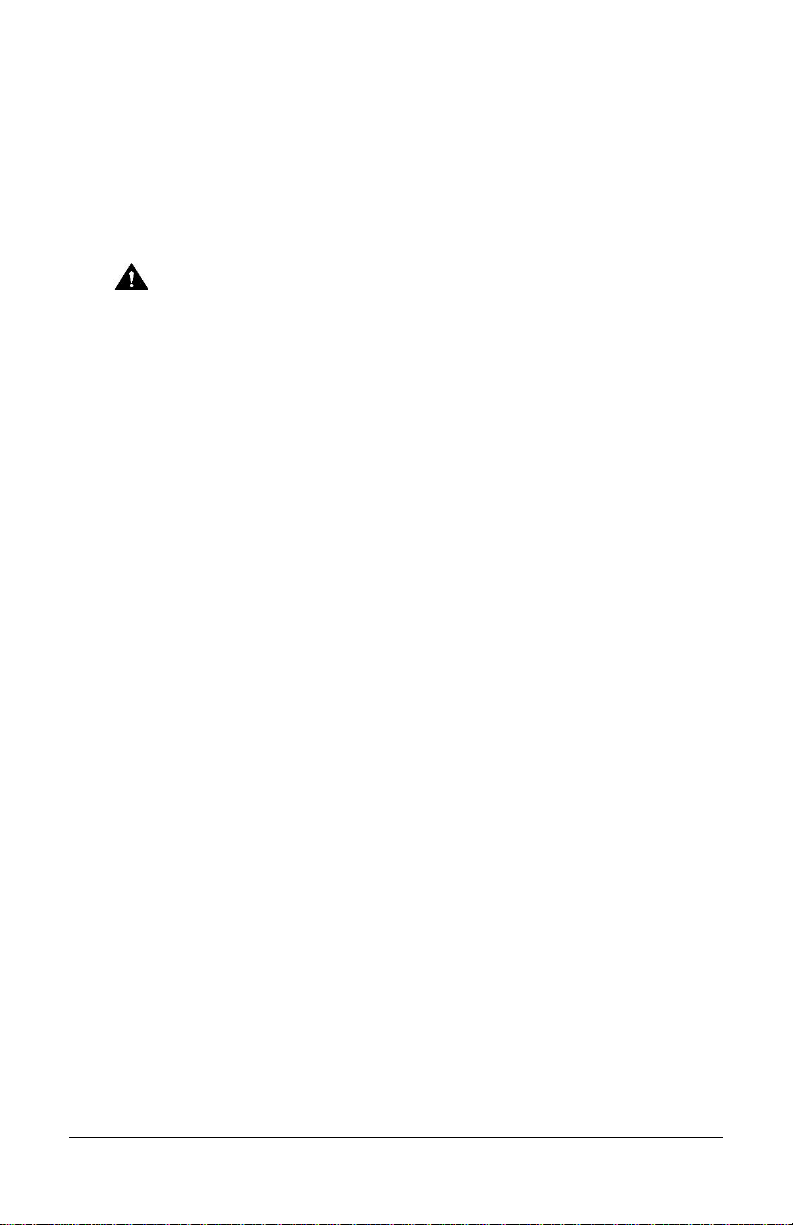
Midwest Industries, Inc. Ida Grove, IA 51445 800-859-3028 0004549
Page 5 of 23 shorestation.com 12-3-19
Safety Instructions
Every installation presents unique conditions that the customer should evaluate
before operating the equipment. The following instructions must be followed,
but may not encompass all potential hazards:
WARNING
This lift must be installed and setup by a qualified contractor. Do not operate
the lift unless the setup and inspection of the lift has been completed by a
qualified installer.
Review all operating instructions before operating the lift.
Never use this equipment to lift people. People must exit the boat prior to
lifting it out of the water.
Never use this equipment to lift overhead. Install the lift so the load remains at
or below the dock level.
This equipment is designed to lift boats. Never use it to lift other items.
Never exceed the stated capacity of the lift.
Do not allow children to operate or play on the equipment.
Do not install or use the lift if there are any signs of damage.
The wireless control system should only be operated if the operator has clear
vision of the lift equipment and its surrounding location.
Never install or work on the equipment without first verifying that the A/C
power supply (if present) is protected by a functioning Ground Fault Circuit
Interrupt (GFCI) in accordance with National Electric Code section 210.8 and any
additional local code requirements.
Do not modify the equipment unless you have received direct written approval
from the manufacturer (ShoreStation).
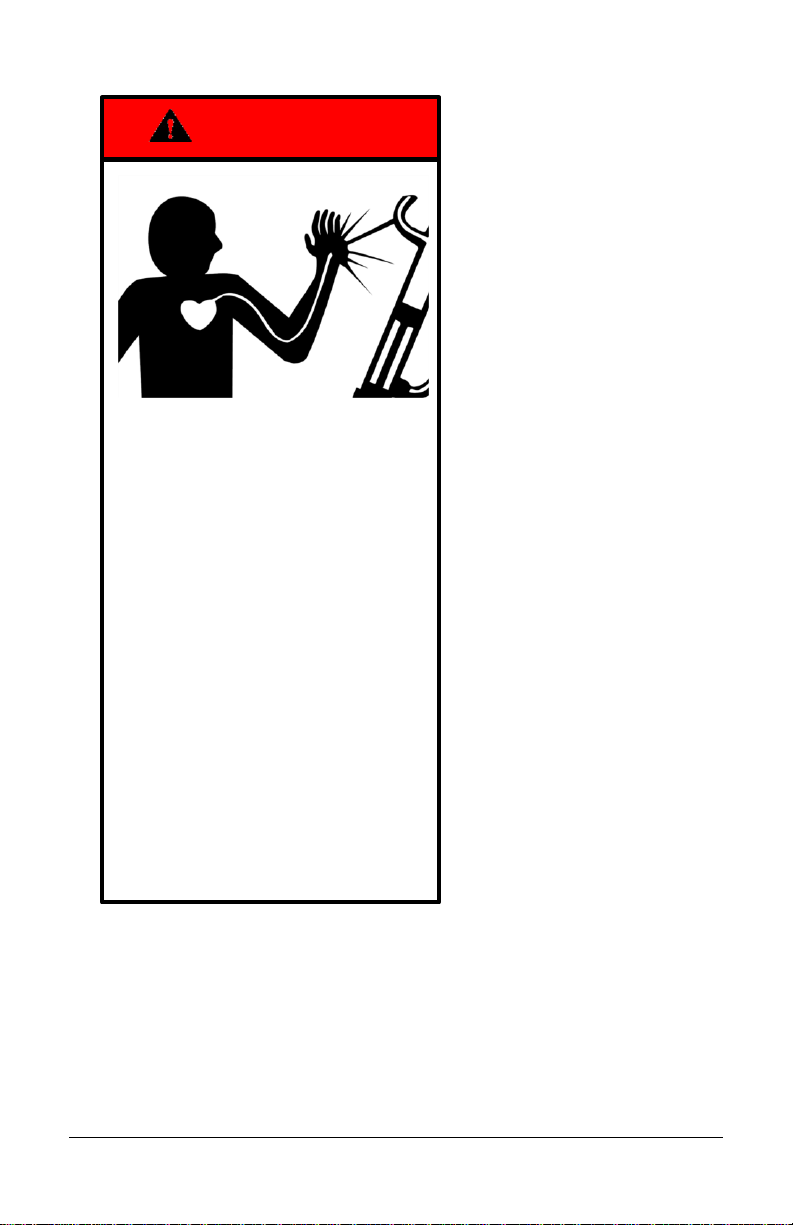
Midwest Industries, Inc. Ida Grove, IA 51445 800-859-3028 0004549
Page 6 of 23 shorestation.com 12-3-19
DO NOT GO NEAR
LEAKS!
•
High pressure oil
easily punctures skin
causing serious injury,
gangrene or death.
•
If injured, seek
emergency medical
help. Immediate
surgery is required to
remove oil.
•
Do not use finger or
skin to check for leaks.
•
Lower load or relieve
hydraulic pressure
before loosening
fittings.
DANGER

Midwest Industries, Inc. Ida Grove, IA 51445 800-859-3028 0004549
Page 7 of 23 shorestation.com 12-3-19 asd 2021-12-16
Overview and Terminology
ShoreStation piling-mounted and roof-mounted systems have 4 main
components: the Hydraulic Power Unit, Lift tubes, Platform, and Bunks.
The components are illustrated in Figure 1 and Figure 2 below.
Lift Tube
Lift Tube
Lift Platform
Support
Bunks
Figure 1 –ShoreStation Boat Lift Components

Midwest Industries, Inc. Ida Grove, IA 51445 800-859-3028 0004549
Page 8 of 23 shorestation.com 12-3-19 asd 2021-12-16
The Hydraulic Power Unit (HPU) is a 24 VDC powered
hydraulic system (Figure 2). This system converts the electric
power stored within the batteries into hydraulic pressure. The
pressure is delivered to the lift tube through hoses and causes
the lift cylinders inside the lift tubes to retract.
The retract motion pulls the lift cables and generates the lifting
motion of the boat lift platform. The internal structure of the lift
tubes is show in Figure 3.
The system charge is maintained by either a solar panel or an A/C
powered Battery Tender®. The charge source should be constantly
connected to the lift batteries. The lift can operate without the
charging source present, but permanent battery damage could result
if the batteries are run too low.
Figure 2 - Hydraulic Power Unit (HPU300 shown)
Batteries
Power Unit

Midwest Industries, Inc. Ida Grove, IA 51445 800-859-3028 0004549
Page 9 of 23 shorestation.com 12-3-19 asd 2021-12-16
The ShoreStation boat lifts come standard with two operating
controls: Wireless and Dock Box. The Wireless system allows you to
operate the lift remotely but should only be used when you have
clear vision of the entire lift and surroundings. The Dock Box provides
a hard-wired control of the lift. The operation of both is described in
the Controls section of this document.
Figure 3 - Lift Tube Internal Structure
Lift Cylinder
Lift Cable
Pulley
block
Lift Cable

Midwest Industries, Inc. Ida Grove, IA 51445 800-859-3028 0004549
Page 10 of 23 shorestation.com 12-3-19
Lift Operation
There are two methods of operating the lift: wired dock switch (Figure
4) and wireless remote (Figure 5).
Wired Dock Switch Operation
1 –Unlockthelift
The lockout switch disables the lift control system (wired and wireless).
To unlock it, insert the key and turn clockwise 90 degrees (horizontal).
2 –Run theliftUP orDOWN usingtheToggleSwitch
Follow all warnings and instruction printed on the Dock Switch Box.
Press the rocker switch up to run the lift up. Press the toggle switch
down to run the lift down.
3 –Lockthelift
When finished using the lift, disable it by turning the lockout key
counter clockwise 90 degrees (vertical) and remove the key.
Figure 4 - Wired Dock Switch
Level
Switch
Lockout Key
Switch
UP/Down
Toggle Switch

Midwest Industries, Inc. Ida Grove, IA 51445 800-859-3028 0004549
Page 11 of 23 shorestation.com 12-3-
19 asd 2021-12-16
Wireless Operation
Figure 5 –Wireless Remote Control
NEVER LIFT YOUR BOAT
WITH PEOPLE IN IT. DOING
SO COULD RESULT DEATH
OR SERIOUS INJURY!
WARNING
OPERATE THE LIFT ONLY
WHEN YOU HAVE CLEAR
VIEW OF THE LIFT AND
SURROUNDING AREA.
WARNING

Midwest Industries, Inc. Ida Grove, IA 51445 800-859-3028 0004549
Page 12 of 23 shorestation.com 12-3-
19 asd 2021-12-16
1 –Unlockthekeyfob
Lock mode is indicated by all 5 Mode Indicator lights
flashing when a button is pressed on the key fob. The key
fobs will automatically go into ‘lock mode’ after 3 minutes.
In ‘lock mode’ the transmitter will not react until it is
unlocked. To unlock the key fob, hold both the Up and
Down buttons at the same time for 3 seconds. The mode
indicator light will flash indicating that the key fob is
unlocked and will operate the lift. If no button is pressed for
3 minutes, the key fob will automatically go into lock mode.
2 –Upanddownfunctions
Press and hold the Up button to
run the lift up. Press and hold the
Down button to run the lift down.
3 –Locking thekey fob
The key fob will automatically go
into lock mode after 3 minutes or
you can lock the key fob by
holding both the Up and Down buttons at the same time for 3 seconds. The
flashing mode indicator light will turn off indicating the key fob is in lock mode.
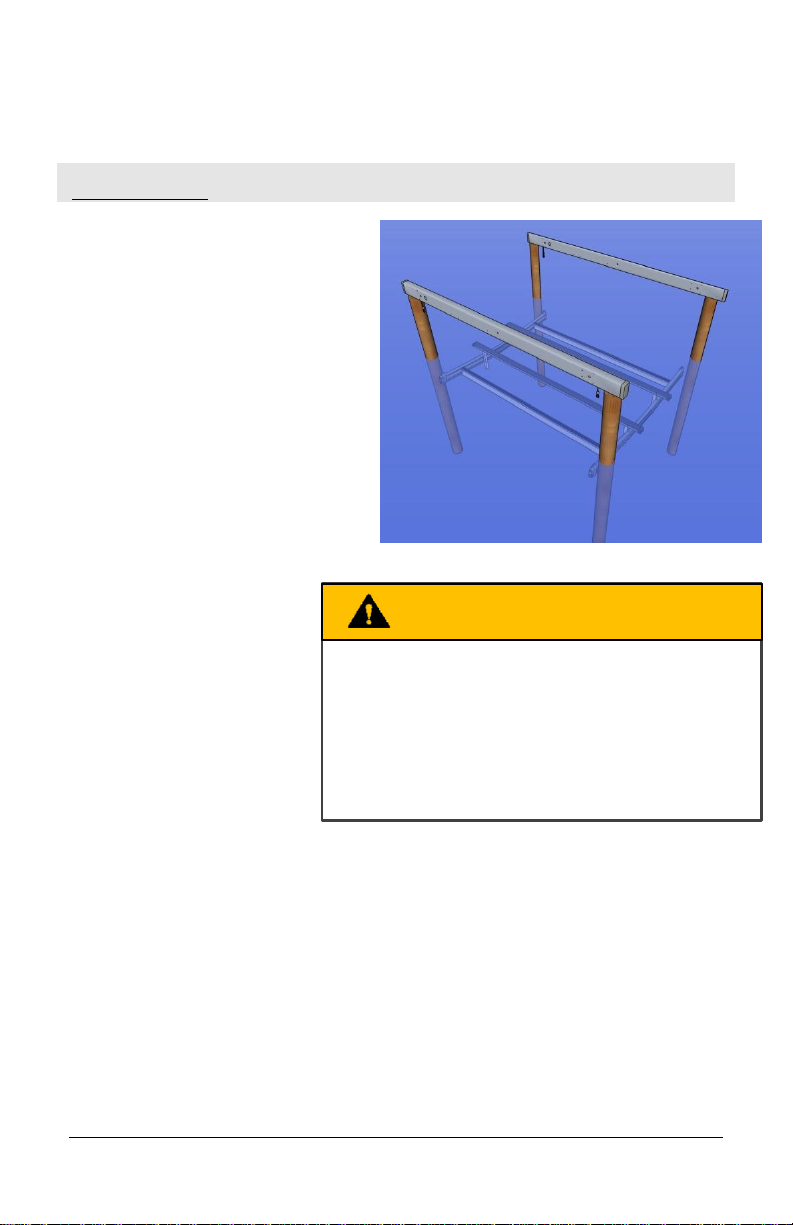
Midwest Industries, Inc. Ida Grove, IA 51445 800-859-3028 0004549
Page 13 of 23 shorestation.com 12-3-19
Loading Your Boat into the Lift
1 –Lowerthelift
Before loading your boat into
the lift, be sure the platform has
been lowered into the water
deep enough to ensure the boat
will float over the top of the
cradle and support bunks. It is a
good idea to use tape to mark
the lift cables. This mark should
be placed to refer to the water
line when the platform is at
sufficient depth. This reference
mark is helpful if your lift is in
an area where the tide
changes the water level.
If you are approaching
the lift in the boat, lower
the lift using the wireless
remote to your reference
mark.
DO NOT ATTEMPT TO LOAD OR
UNLOAD YOUR BOAT WHEN LARGE
WAVES, WAKES, OR HIGH WINDS ARE
PRESENT. DOING SO COULD CAUSE
DAMAGE TO YOUR LIFT AND/OR
BOAT.
WARNING

Midwest Industries, Inc. Ida Grove, IA 51445 800-859-3028 0004549
Page 14 of 23 shorestation.com 12-3-
19 asd 2021-12-16
2 –Preparetodriveintothelift
The first time your boat is put on the lift, the proper
position of the boat should be marked or referenced
so that the driver can easily identify the correct
position of the boat on the lift. This avoids
accidentally driving too far into the lift and causing
damage to the lift or boat.
When approaching the lift, unlock the remote control by pressing the
UP and DOWN buttons at the same time for more than 3 seconds until
the mode 1 light starts to flash.
Ensure that your lift platform is low enough by looking at the reference
mark the lift. If needed, use the remote control to run the lift down or
up to properly position the lift platform.
3–Driveintothelift
With the remotes unlocked and the boat lift platform lowered, slowly
drive into the lift at idle speed and stop the boat when positioned at the
reference mark.
Use mode 1 (first light
flashing) of the remote
control to run the lift up
until the boat is secured
by the lift platform and
all passengers can safely
disembark from the
boat. Do not raise the
boat totally out of the
water with passengers
in the boat.

Midwest Industries, Inc. Ida Grove, IA 51445 800-859-3028 0004549
Page 15 of 23 shorestation.com 12-3-
19 asd 2021-12-16
4–Fullylift theboat
Hold the up button on the remote control or on the dock switch to raise
the boat. Continue running
the lift until the limit
switches turn the lift off. If
limit switches are not
installed, run the lift until
both sides (port and
starboard) stop moving.
This ensures that both lift
cylinders are fully retracted
and the lift platform is
level. Avoid running the lift for more than a few seconds when both
sides are not moving.
5 –Lockouttheliftandremotes
Turn the lockout switch to the off position
(vertical) and remove the key.
The remote controls will automatically lock if
not used for more than 3 minutes. You can
lock the remotes before the 3 minute period
by holding both the UP and DOWN buttons on
the remote until the light stops flashing.

Midwest Industries, Inc. Ida Grove, IA 51445 800-859-3028 0004549
Page 16 of 23 shorestation.com 12-3-19
Unloading Your Boat from
the Lift
1 –Unlockthelift
Unlock your boat lift by inserting the lockout
switch key and turning to the on position (90
degrees clockwise).
2 –Lowerthe boat
Lower the boat using the
dock switch until the boat
is in the water enough to
safely start the motor
while still being secured
by the lift platform.
DO NOT ATTEMPT TO LOAD OR
UNLOAD YOUR BOAT WHEN LARGE
WAVES, WAKES, OR HIGH WINDS ARE
PRESENT. DOING SO COULD CAUSE
DAMAGE TO YOUR LIFT AND/OR
BOAT.
WARNING

Midwest Industries, Inc. Ida Grove, IA 51445 800-859-3028 0004549
Page 17 of 23 shorestation.com 12-3-
19 asd 2021-12-16
3 –Preparetodrive outofthelift
Unlock the remote control by holding the UP and DOWN buttons until
the mode 1 light
flashes.
Ensure that the
waterway
surrounding the lift is
clear of people and
other objects. Start
the boat and put into
idle reverse. Do not
attempt to ‘power
off’ the lift.
With the boat in idle
reverse, lower the lift using
the remote control until the
boat is free to move.
Carefully navigate the boat
out of the lift.
If your location experiences heavy currents due to tide or other actions,
or if you plan to leave the lift unattended for more than a day, raise the
lift platform out of the water using the remote control to avoid damage
and debris accumulation on the lift.
Never leave the boat
running while unattended in
the lift.
WARNING

Midwest Industries, Inc. Ida Grove, IA 51445 800-859-3028 0004549
Page 18 of 23 shorestation.com 12-3-
19 asd 2021-12-16
Leveling the Boat Lift
1 –Unlockthelift
Unlock your boat lift by inserting the lockout switch key and turning to
the on position (90 degrees clockwise).
2–RuntheliftDOWN
Hold the toggle switch DOWN to
start running the lift down.
3 –AdjusttheliftwithLevel Switch
While running down, press the
level switch forward or backward
to adjust the level of the
platform.
Level
Switch
Lockout Key
Switch
UP/Down
Toggle Switch
The level switch levels the
lift manually. You must be
able to see the entire lift
and boat to ensure the lift
is adjusting correctly.
Incorrectly adjusting the
lift could cause the lift to
become more out of level
and damage the lift and/or
boat.
WARNING

Midwest Industries, Inc. Ida Grove, IA 51445 800-859-3028 0004549
Page 19 of 23 shorestation.com 12-3-19
Lift Maintenance
ShoreStation Hydraulic lifts are low maintenance systems; however, all
mechanical systems require frequent inspection and proper
maintenance procedures to ensure proper, safe performance. The
following procedures must be performed:
Before and after every operation
•Check the lift at every operation for hydraulic leaks and damage
to the hydraulic hoses and fittings. Have any worn or damaged
components replaced by your ShoreStation dealer before
operating the lift.
•Check all lift cables and extension chains for signs of wear or
fraying. Have any worn or damaged components replaced by
your ShoreStation dealer before operating the lift.
•If an A/C Battery Tender is used to charge the lift batteries,
check the system to make sure it is powered and charging
correctly after operating the lift. If an error condition exists
(alternating lights), unplug the Battery Tender for a few seconds
and plug back in to ensure the system recharges while
unattended.
•If a solar panel is used to charge the lift batteries, check the
panel to make sure it is clean and clear of debris.
Every Season
•Remove the storage pins from the lift tubes by running the lift
UP to make sure it is fully UP. This will free any load against the
pins making them easier to remove.
•Visually check all hydraulic fittings and hoses for signs of leaks
or damage.
•Check the hydraulic fluid level with the lift fully raised to make
sure the reservoir is at least ¾ full. The reservoir level is highest
when the lift is fully UP. If additional fluid is required, contact

Midwest Industries, Inc. Ida Grove, IA 51445 800-859-3028 0004549
Page 20 of 23 shorestation.com 12-3-
19 asd 2021-12-16
your ShoreStation dealer to get the correct type of fluid for your
system.
•Check the color of the hydraulic fluid. If the fluid appears to be
‘milky’, it could be contaminated. The oil should be changed by
your ShoreStation dealer.
•Clean the solar panel (if used) using window cleaner.
•Make sure the Battery Tender (if used) is functioning. Refer to
the instruction manual provided with the Battery Tender
system.
•Use a battery tester to test the lift batteries to make sure they
are able to charge.
•Check all battery connections to make sure they are tight and
not corroded. Connections should be carefully cleaned to
ensure reliable lift performance. Contact your dealer to clean
the connections if you are not familiar with the process.
•Check any structural connections between the lift and wood
dock, beam and piling components. Have any components that
show signs of deterioration replaced by your installer.
Every 5 Years
•A full lift inspection should be performed by a ShoreStation
dealer every 5 years to ensure the dock and lift structure is
sound.
•The hydraulic fluid should be changed every 5 years (depending
on use and condition). The fluid change should only be
performed by a qualified ShoreStation dealer.
Table of contents
Popular Lifting System manuals by other brands

Palfinger
Palfinger ILU 40 INSTALLATION MANUAL & CHECK-OFF SHEET
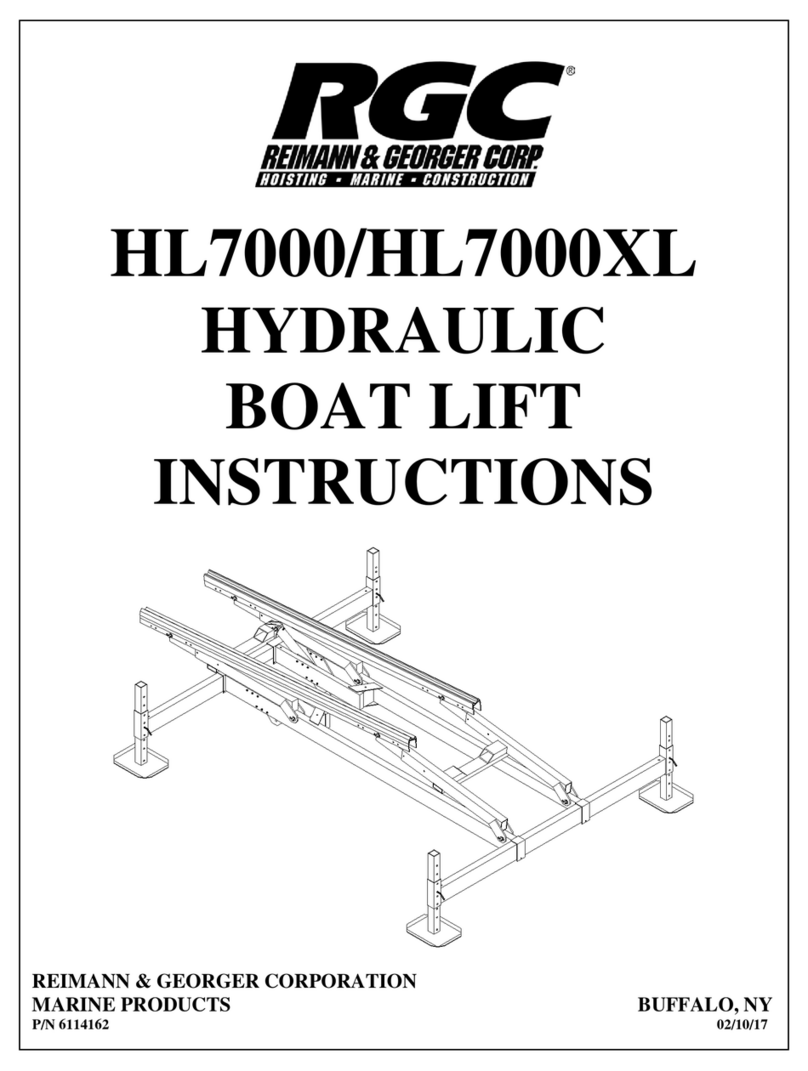
RGC
RGC HL7000 instructions

Lifton
Lifton DUO user manual

Nussbaum
Nussbaum UNI-LIFT 2500 Operating Instruction and Documentation

Hy-Brid Lifts
Hy-Brid Lifts HB-1230CE MAINTENANCE & TROUBLESHOOTING MANUAL

ThyssenKrupp
ThyssenKrupp HOMEGLIDE STAIRLIFT user manual