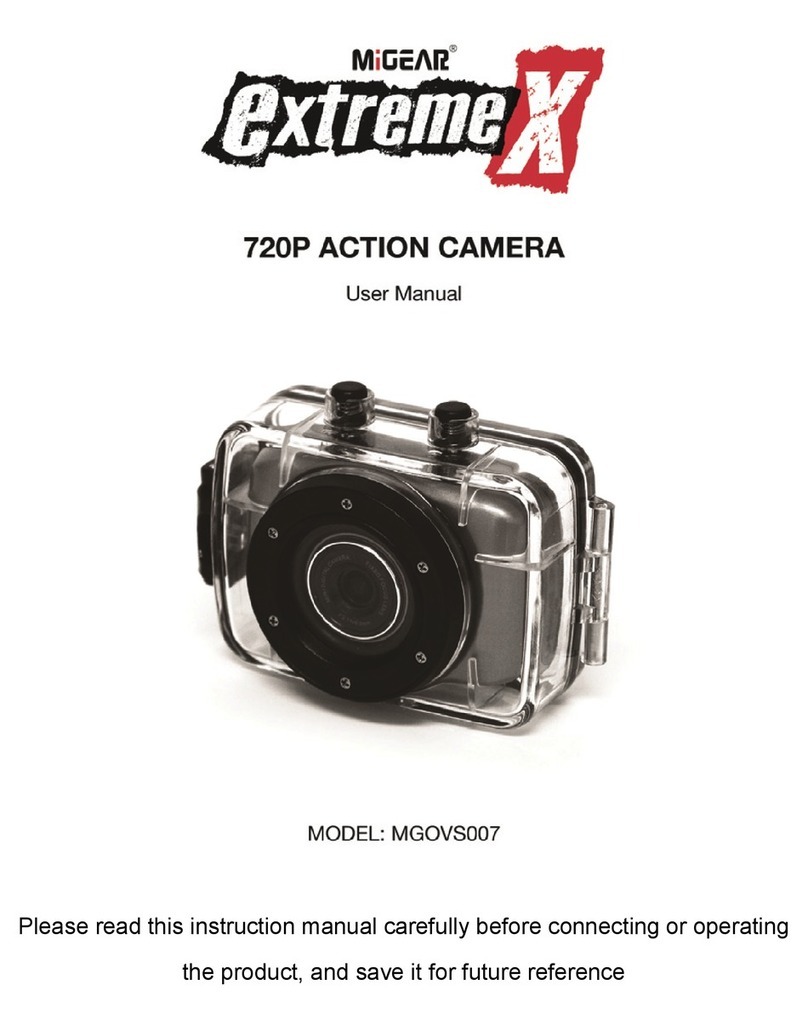migear extremeX XTRACAMWIFIRD User manual


1
CONTENTSPAGE
ContentsPage2
Introduction3
SafetyInstructions3
ImportantSafetyPrecautions4
ProductSpecification5
Contents6
GettingtoknowyourCamera7
UsingtheActionCamera9
ActionCameraOperation 13
WIFIMode21
ConnectingtoPC27
UsingtheRemoteControl28
UsingtheMountingAccessories29
Troubleshooting32

2
INTRODUCTION
CongratulationsonthepurchaseofyournewActionCamera.
Thismanualcontainsimportantsafetyandoperating
information.Pleasereadalltheinformationcarefullybefore
youusethedevicetoavoidaccidentsandkeepitforfuture
reference.Followtheseimportantsafetyandoperation
instructions.
SAFETYINSTRUCTIONS
•TheActioncamerawithoutunderwatercasingshallnot
beexposedtodrippingorsplashingandnoobjectsfilled
withliquids,suchasvases,shallbeplacedoverthe
product.Drylocationuseonly.
•Keepthecameraclean.Neverstoreitnexttoaheat
sourceorindirty,humidorwetplaces.Keepitoutof
directsunlight.

3
•Pressthebuttonsgently.Pressingtoohardcandamage
theproduct.
•Donotusethecamerainanextremelydryenvironment.
•Donotputthecamerainhightemperatureplaces(over
40ºC),especiallynotinacarwiththewindowsclosedin
summer.
•Donotsubjectthecameratoharshimpacts,toavoid
damage,donotdroptheunit.
•Donotattempttodismantleorrepairthiscamera
yourself.Qualifiedpersonnelshouldperformrepairs.
•Disconnectthecamerafromthepowersourcebefore
cleaning.
•Useadrysoftclothtocleanthiscamera.
•Thisproductisnotintendedforcommercialuse.
Household/personaluseonly.
•Donotdisassemblethisunit.Topreventtheriskof

4
electricshock,donotremovethecover.No
user‐serviceablepartsinside.Referservicingtoqualified
personnel.
•TheUSBcordforthedeviceshouldbeunpluggedfrom
thecomputerwhentheunitisleftunusedforalong
periodoftime.
IMPORTANTSAFETYPRECAUTIONS
Inordertopreventprogramfailure,neverdisconnectthe
productsuddenlyfromaPCwhilefiletransferringisin
progress.
DisconnecttheappliancefromPCwhencleaning.Useadry
softclothtocleanthisappliance.Donotdismantletheproduct
orusealcohol,thinnersorbenzenetocleanthesurfaceofthe
product.
Attention:Wehavedoneourbesttoproduceacompleteand
accuratemanual.However,wecannotensurethatthereareno
errorsoromissionsduringtheprintingprocess.

5
PRODUCTSPECIFICATION
•5MPCMOSsensor
•Wi‐FiModuleforwirelessstreamingtoSmartphone
•FreeAppavailablefromGooglePlayoriTunes
•VideoResolution:1080P(1920x1080,30fps),720P
(1280x720,30fps),720P(1280x720,60fps)
•StillImageResolution:12MP,5MP
•Wideanglelens
•FileFormatJPEG,H.264
•LCDStatusDisplayscreen
•ExpandableMicroSDSlotupto32GB
•High‐speedUSB2.0interface
•Built‐in3.7Vrechargeablelithiumbattery
•OperationTemperature:‐10°Cto40°C
•StorageTemperature:15°Cto30°C
•WorkswithWindows8,7,VistaandXP,Mac10.2above

6
NOTE:Asaresultofcontinualimprovements,thedesignandspecificationsofthe
productwithinmaydifferslightlyfromtheunitillustratedonthepackaging.
CONTENTS
Pleasemakesurethattheitemsshownbelowareincludedin
thepackage.Shouldanitembemissing,pleasecontactthe
localretailerfromwhichyoupurchasedthisproduct
1. ActionCamera1piece
2. 45mWaterproofCase1piece
3. RechargeableBattery1piece
4. BikeMount1piece
5. HelmetMountandStrap1piece
6. 3mStickerforHelmetMount 1piece
7. RemoteControl1piece
8. MountingAdaptorforGoProAccessories 1piece
9. USBCable1piece
10. UserManual1piece
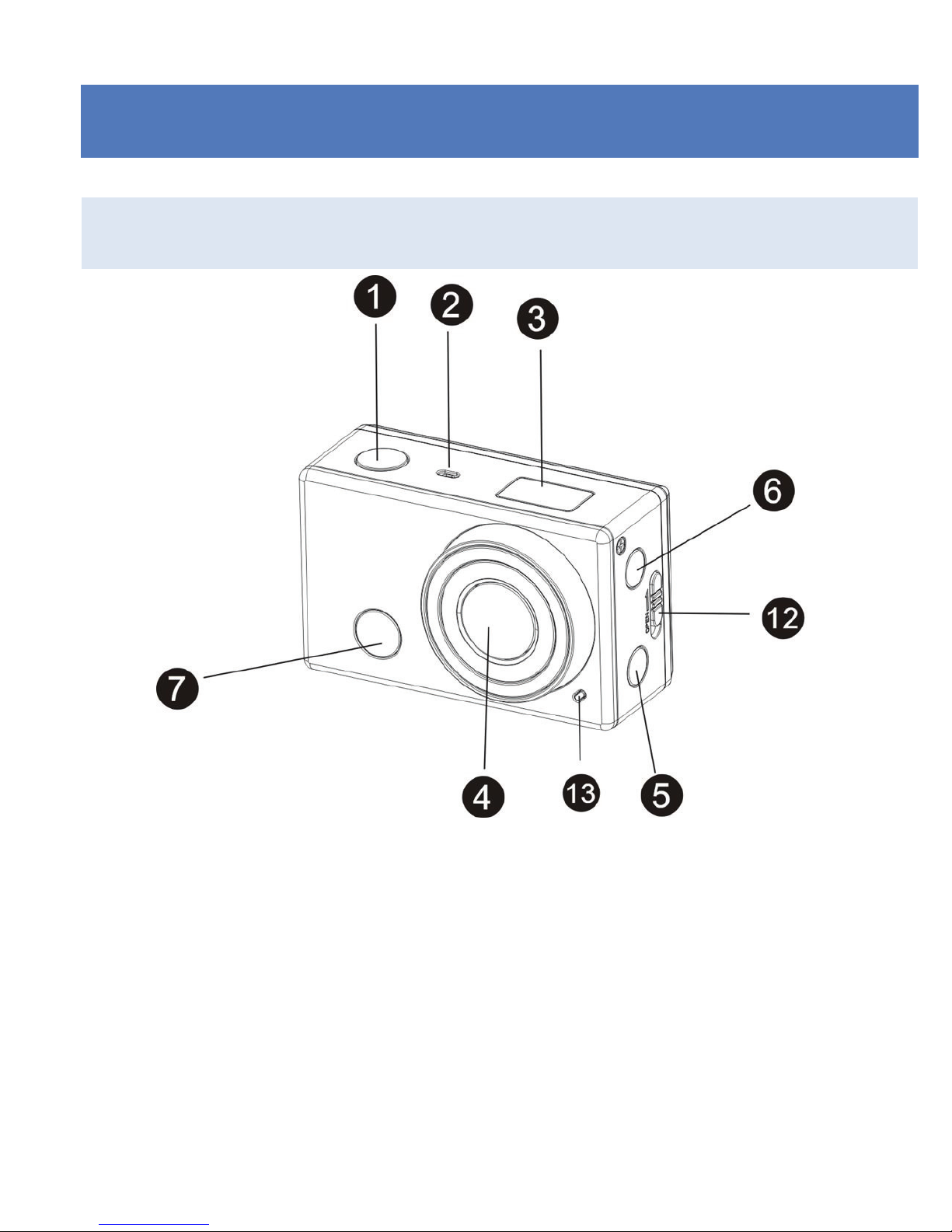
7
GETTINGTOKNOWYOURCAMERA
DEVICEOVERVIEW

8
1Shutterbutton 2Microphone
3LCDDisplay4Lens
5Wi‐FiButton6Power/ModeButton
7IRSensor8MicroUSBPort
9HDMIPort10MicroSDSlot
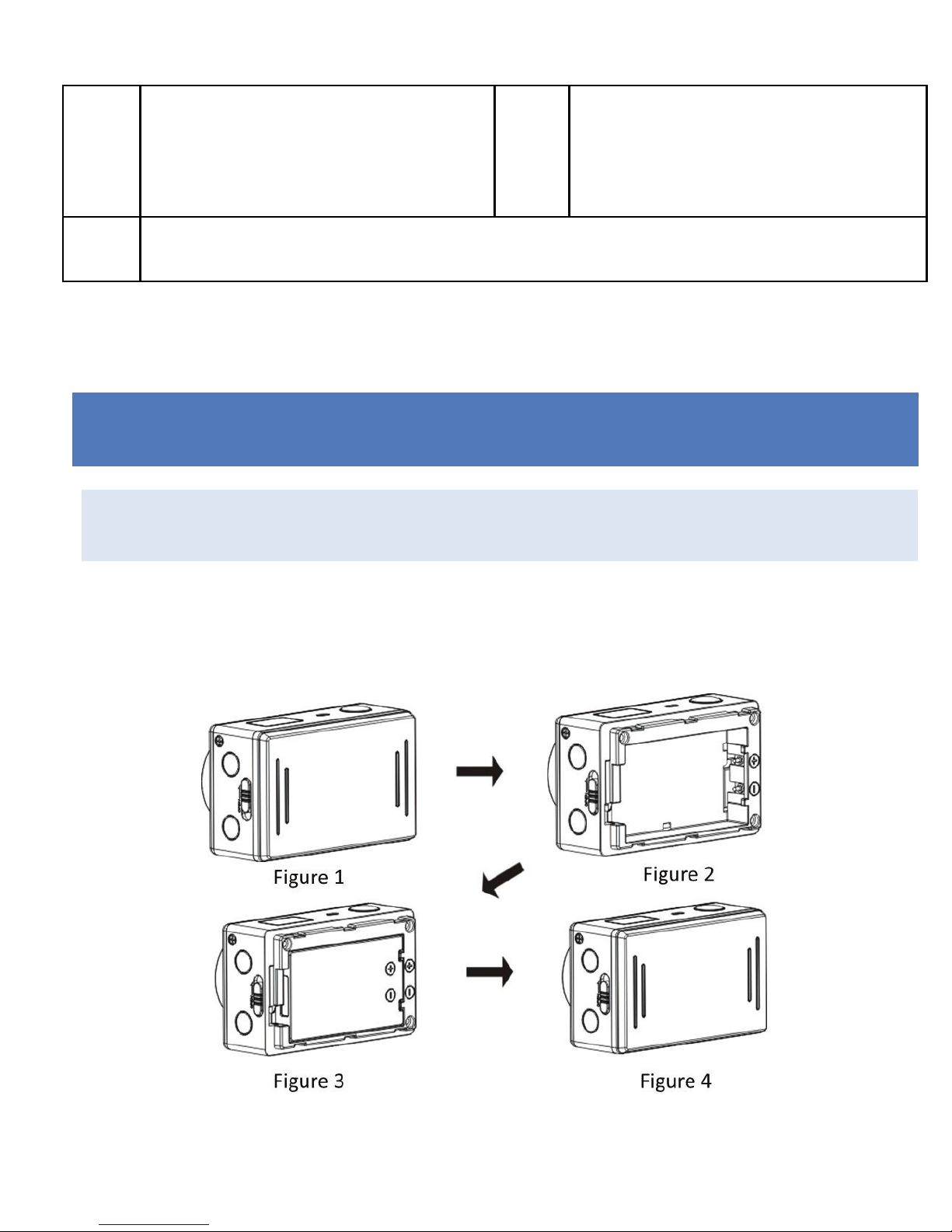
9
11
ExternalMicrophone
Jack
12
BatteryCoverrelease
switch
13LEDIndicatorlight
USINGTHEACTIONCAMERA
BATTERYINSTALLATION
Pleaseinstallthelithiumbatterycorrectlyasshowninthe
followinggraphic.

10
1. Pushthebatterycoverswitchtotheopenposition
(),andremovethecoverasshowninfigure1.
2. Putthelithiumbatteryintothebatteryslot.Makesurethe
contactsofthebatteryarecorrespondingtothesymbols
ofthecamera().Asshowninfigure2and
figure3.
3. Installthebatterycoverbackinplace,andlocktheswitch
tothelockposition tofixthebatteryasshown
infigure4

11
BATTERYOPERATION
1. Makesuretheactioncameraisturnedoff.
2. Tochargetheinternalbattery,connecttheactioncamera
withtheUSBcableprovidedtoacomputer.
3. Thechargingindicatorwilllightupbluewhencharging.
4. Thebatterywillbecomefullychargedafter3‐4hours.
5. Oncefullychargedthechargingindictorwilldisappear.
6. Approximatebatterylifedependingonthesituationis:
1080P30fpswithWi‐Fi50minutes
1080P30fps 110minutes
720P60fpswithWi‐Fi55minutes
720P60fps120minutes
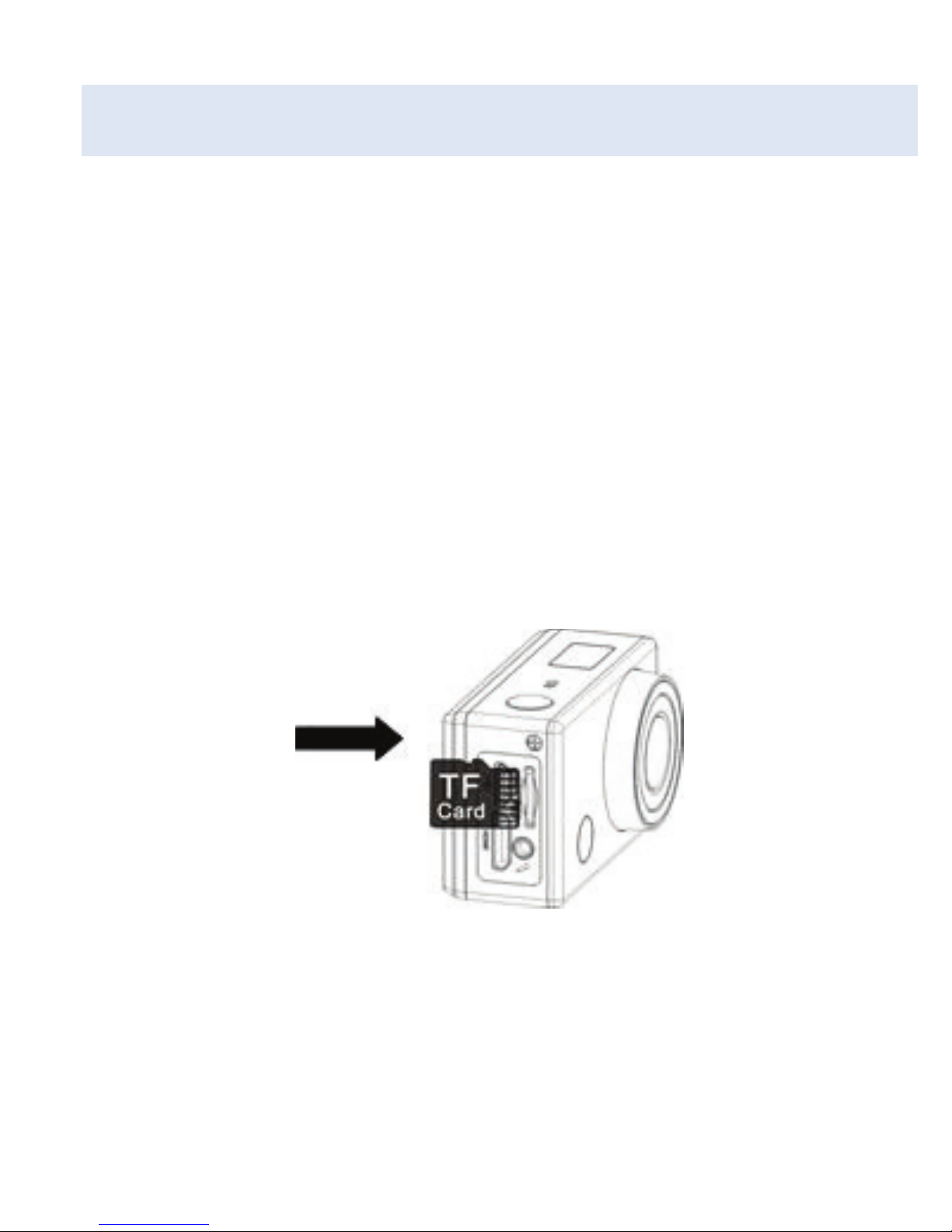
12
INSERTINGMICROSDCARD
Thisactioncameradoesnothaveinternalmemory.
AMicroSD(TF)card(Class10)andabovemustbeinsertedfor
thisactioncameratooperateandrecord.
1. Turnofftheactioncamera
2. FindtheMicroSDcardslot,andtheninserttheMicroSD
card.Asperbelowimage

13
ACTIONCAMERAOPERATION
START‐UP/SHUTDOWN
Pressandholdthepower buttonfor5seconds,thescreen
willdisplay“ON”andbeep.
ToTurntheactioncameraoffPressandholdthepower
buttonfor5seconds,thescreenwilldisplay“OFF”and
beep.

14
NOTE:Theactioncamerahasapowersavingsettingandwill
automaticallyturnitselfoffafter5minsofinactivitytosave
power.
DISPLAYSCREEN
Theactioncamerawillbesettovideomodeinitsdefault
settings.Whenthecameraisturnedonitwoulddisplaythe
below
Videomode
icon
TheDVisinvideorecording
mode.
HI Video
resolution
FullHD:1080p@30fps

15
Recording
time
Standsfor0hourand00
minute.
MicroSD
cardicon
DisplaywhenamicroSDcardis
inserted,otherwisenodisplay.
BatterylevelBatteryisfull
Muteicon
ThecameraisinMutemode,no
Beepwillbeheardwhen
pressingthebuttons.Itdisplays
onlywhenMutemodeis
activated.Toturnon/offthe
mutefunctionpressandhold
theShutterbuttonuntiltheicon
appears.

16
Wi‐FiiconDisplayswhenactivated.
MODES
Theactioncameraprovidesdifferentshootingmodes.Press
thepower buttonrepeatedly;thefollowingmodeswillbe
displayedonthescreeninorderasperthebelowtable:
Thiswillbethedefaultmodewhenthe
cameraisfirstturnedon.1080P@
30fpsrecording
2ndModeis720P@30fps

17
3rdModeis720P@60fps
4thmodethevideoicon will
changetoadigitalcameraicon.
Thiswillnowallowyoutotakestill
imagesat5MPresolution
5thModeis12MPresolutionstill
images.
Thebelowtableshowstheiconsfunction:
Video
HIstandsforFullHD
(1920x1080,30fps)video
Lostandsfor720P
(1280x720,30fps)video

18
HILOstandsfor720P
(1280x720,60fps)video
Photo
HIstandsfor12MPresolution
Lostandsfor5MPresolution
Continuous
shot
Supportstaking3/5/1 0 photos
continuously(onlyviaApp)
Self‐timer
Inself‐timermode,youcanset
0s,2sor10s(onlyviaApp)
VIDEORECORDINGMODE
Torecordavideo,pleasecheckwhethertheactioncameraisin
videomode.Iftheiconisnotdisplayedonthescreen,
pressthepower buttonrepeatedlyuntilitappearsand
selectyourdesiredresolution.
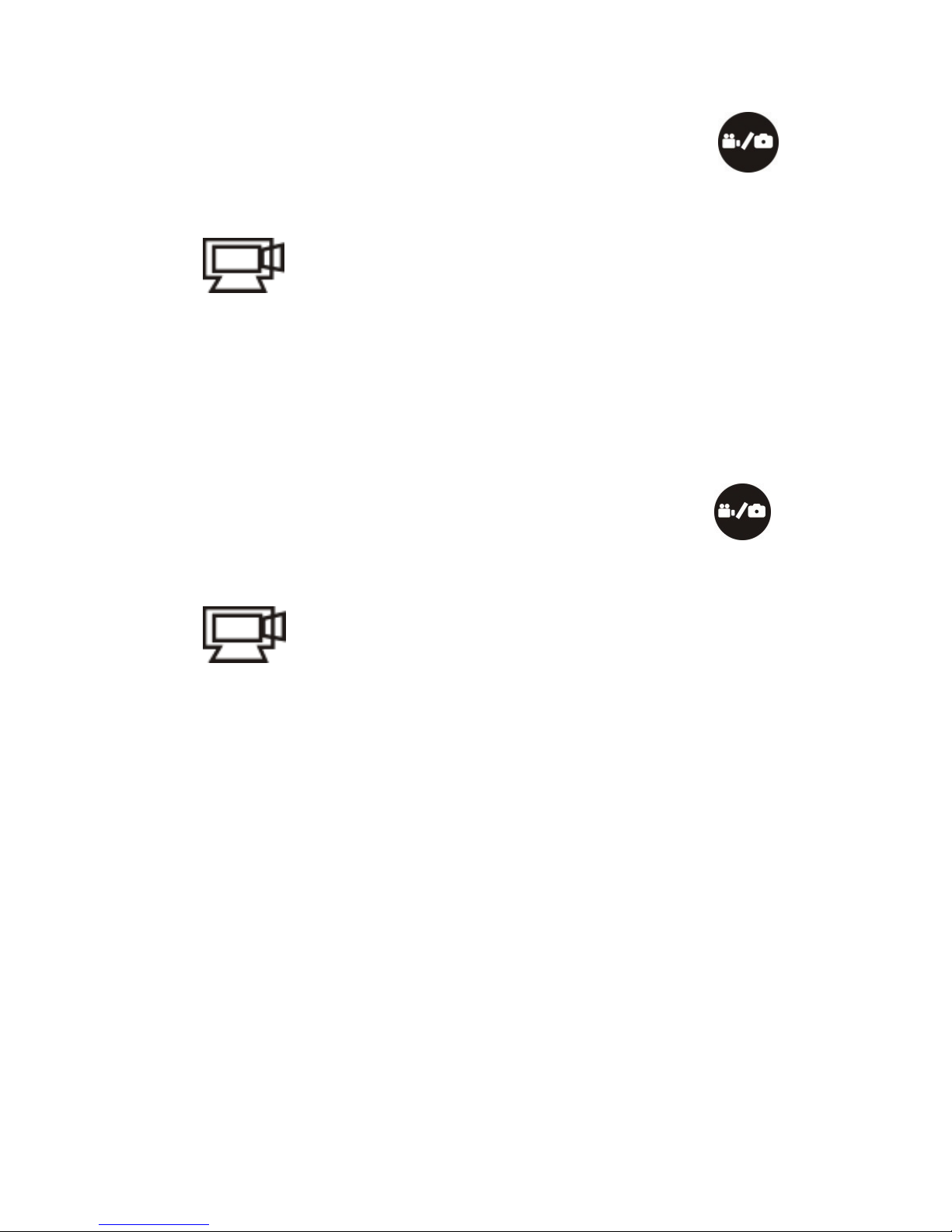
19
1.Tostartrecordingpressandreleasetheshutter button,
theiconand[:]displayedinLCDwillflash.Atthesame
timetheredindicatorwillflashtoo.
Note:theLCDonlydisplaysminutesandhours.
2.Tostoprecordingpressandreleasetheshutter button,
theiconand[:]displayedinLCDwillstopflashing.At
thesametimetheredindicatorwillstopflashing.
Note:WhentheMicroSDcardisfull,orthebatteryrunsout,
therecordingwillstopautomatically,andtherecordedvideo
willbesavedbeforetheactioncameraturnsitselfoff.
Table of contents
Languages:
Other migear Action Camera manuals