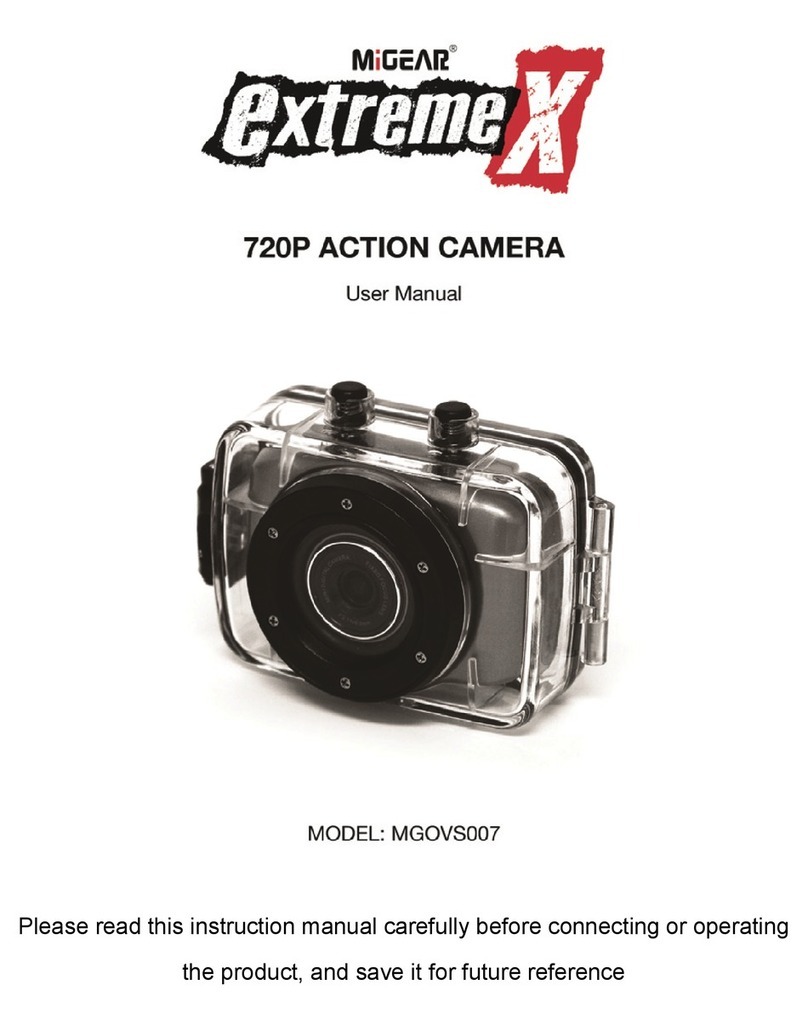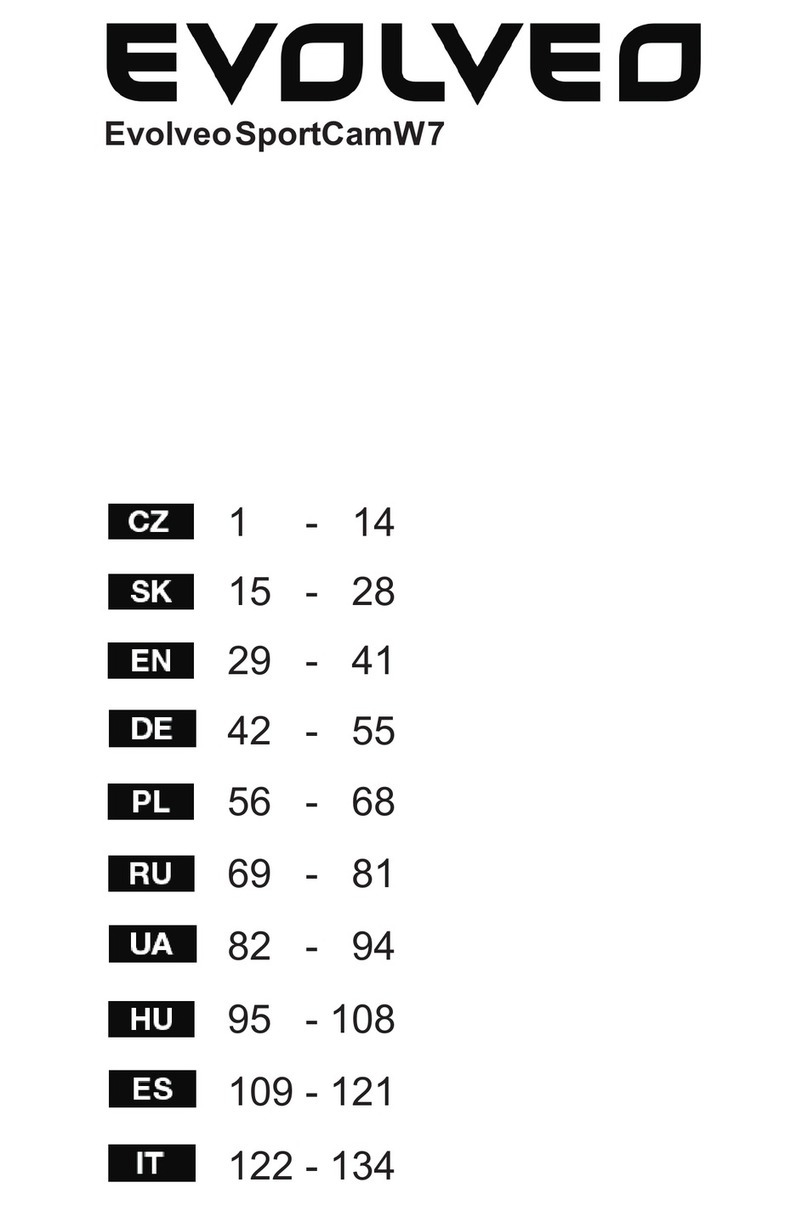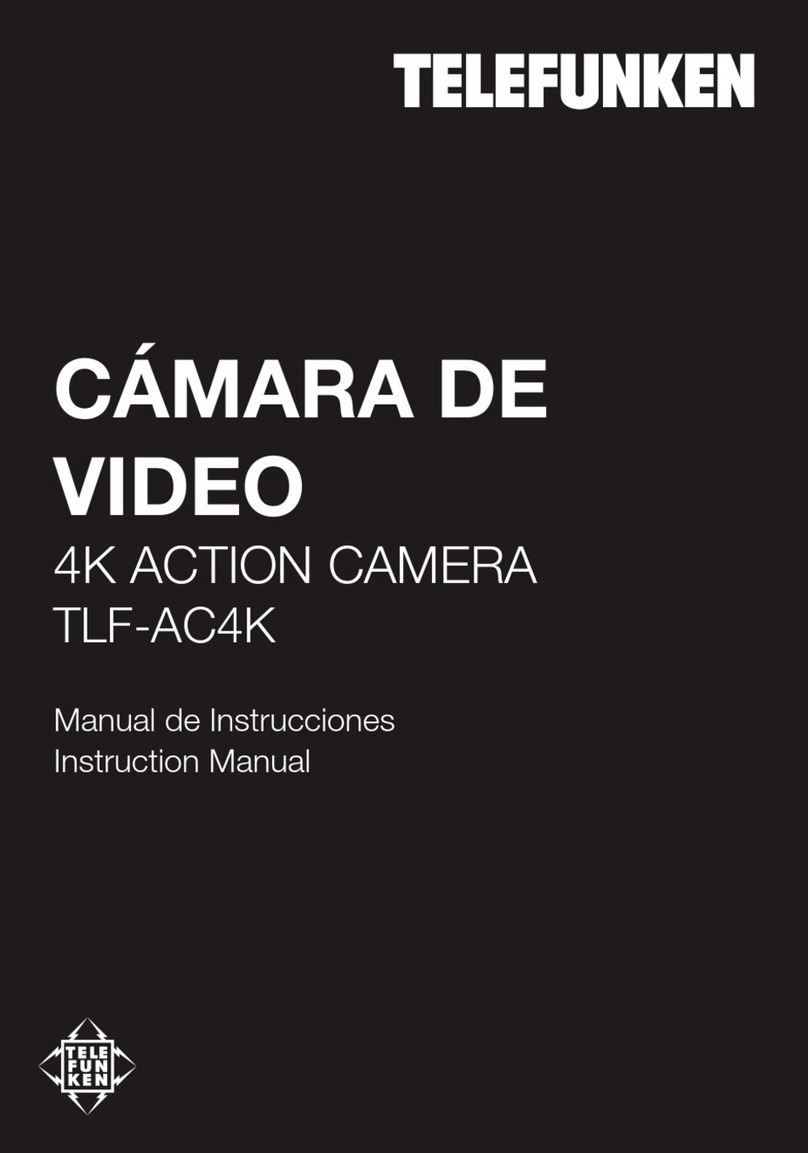migear ExtremeX MGOVS006 User manual


1
CONTENTSPAGE
ContentsPage1
Introduction2
SafetyInstructions2
ImportantSafetyPrecautions4
ProductSpecification5
BoxContents6
GettingtoknowyourActionCamera6
UsingtheActionCamera9
ActionCameraOperation 11
ConnectionViaTV/HDTV27
UsingtheMountingAccessories28
DownloadingfilestoyourComputer33
Troubleshooting40

2
INTRODUCTION
CongratulationsonthepurchaseofyournewActionCamera.
Thismanualcontainsimportantsafetyandoperating
information.Pleasereadalltheinformationcarefullybefore
youusethedevicetoavoidaccidentsandkeepitforfuture
reference.Followtheseimportantsafetyandoperation
instructions.
SAFETYINSTRUCTIONS
•TheActioncamerashallnotbeexposedtodrippingor
splashingandnoobjectsfilledwithliquids,suchasvases,
shallbeplacedovertheproduct.Drylocationuseonly.
•Keepthecameraclean.Neverstoreitnexttoaheat
sourceorindirty,humidorwetplaces.Keepitoutof
directsunlight.
•Pressthescreenandbuttonsgently.Pressingtoohard

3
candamagetheproduct.
•Donotusethecamerainanextremelydryenvironment.
•Donotputthecamerainhightemperatureplaces(over
40°C),especiallynotinacarwiththewindowsclosedin
summer.
•Donotattempttodismantleorrepairthiscamera
yourself.Qualifiedpersonnelshouldperformrepairs.
•Disconnectthecamerafromthepowersourcebefore
cleaning.
•Useadrysoftclothtocleanthiscamera.
•Thisproductisnotintendedforcommercialuse.
Household/personaluseonly.
•Donotdisassemblethisunit.Topreventtheriskof
electricshock,donotremovethecover.No
user‐serviceablepartsinside.Referservicingtoqualified
personnel.

4
•TheUSBcordforthedeviceshouldbeunpluggedfrom
thecomputerwhentheunitisleftunusedforalong
periodoftime.
•Donotsubjecttheproducttoharshimpacts.Donotdrop
theappliance.Thismayresultindamagetotheproduct.
IMPORTANTSAFETYPRECAUTIONS
Inordertopreventprogramfailure,neverdisconnectthe
productsuddenlyfromaPCwhilefiletransferringisin
progress.
DisconnecttheappliancefromPCwhencleaning.Useadry
softclothtocleanthisappliance.Donotdismantletheproduct
orusealcohol,thinnersorbenzenetocleanthesurfaceofthe
product.
Attention:Wehavedoneourbesttoproduceacompleteand
accuratemanual.However,wecannotensurethatthereareno
errorsoromissionsduringtheprintingprocess.

5
PRODUCTSPECIFICATION
•5MPCMOSsensor
•StillImageResolution:14M/10M/8M/5M/3M/1.3M
•VideoResolution:1080p/720p/VGA
•Wideanglelens
•FileFormatJPEG,AVI
•5cmtouchscreen
•ExpandableMicroSDSlotupto32GB
•High‐speedUSB2.0interface
•Built‐in3.7Vrechargeablelithiumbattery
•OperationTemperature:0°Cto40°C
•StorageTemperature:‐20°Cto45°C
•WorkswithWindows7,8,VistaandXP

6
BOXCONTENTS
Pleasemakesurethattheitemsshownbelowareincludedin
thepackage.Shouldanitembemissing,pleasecontactthe
localretailerfromwhichyoupurchasedthisproduct.
1. ActionCamera1piece
2. 10mWaterproofCase1piece
3. HelmetMountwithstrap1piece
4. BikeMount 1piece
5. UserManual1piece
6. USBCable1piece
7. AVCable1piece

7
GETTINGTOKNOWYOURACTIONCAMERA
DEVICEOVERVIEW
1. USBjack
2. MicroSDcardslot
3. LCDscreen
4. ShutterButton
5. Speaker
6. ChargingIndicator
Light
7. BusyLight
8. Powerbutton

8
9. Reset
10. AVOutJack
11. HDMIJack
12. TripodConnector
13. Microphone
14. Lens
MINIMUMSYSTEMREQUIREMENTS
Yourcomputersystemmustmeetthefollowingminimum
specifications:
MicrosoftWindowsXP,Vista,7,8
IntelPentiumIIIofmorethan800MHzorotherCPUwith

9
equivalentperformance
Largerthan512MBRAM
ThesoundcardandvideocardshallsupportDirectX8orhigher
version.
Freespaceofmorethan500MB
OnestandardUSB1.1orUSB2.0port
USINGTHEACTIONCAMERA
BATTERYOPERATION
1. Tochargetheinternalbattery,connecttheactioncamera
withtheUSBcableprovidedtoacomputer.
2. Thechargingindicatorwilllightupredwhencharging.
3. Thebatterywillbecomefullychargedafter3‐4hours.
Oncefullychargedthechargingindictorwilldisappear.

10
INSERTINGAMEMORYCARD
Thisactioncameradoesnothaveinternalmemory.
AMicroSDcardormultimediacardmustbeinsertedforthis
actioncameratooperate.Ifacardhasnotbeeninsertedthis
actioncameracannotrecord.
1.Turnofftheactioncamera.
2.Opentherubbercoveratthesideofactioncamera.
3.FindtheMicroSDcardslot,andtheninserttheMicroSD
card.
4.Whenthememorycardhassuccessfullybeeninserted,you
willbeabletostartusingtheactioncamera.
INDICATORLIGHT
Therearetwoindicatorlights“Busy”and“Charging”.

11
Busylight:willbelitgreenwhenthecameraisbusy(suchas,
recordingafilm,takingphotos,usingthetouchscreen,when
cameraisturningoffautomatically).
Charginglight:willbelitredwhenthecameraispluggedinto
apowersource,whenitisfullycharged,thelightwillgooff.
ACTIONCAMERAOPERATION
START‐UP/SHUTDOWN
PressthePowerbuttontoturnonthecamera,thescreenwill
lightupandthecameraison.
PressthePowerkeytoshutdownthedevice.
WhentheActionCamerahasbeenidlefor3minsthecamera
willautomaticallyshutdown
Note:Thedevicewillshutdownwhenthepowerofthe
batteryisinsufficient.Pleasechargeitintimewhenthebattery
islow.
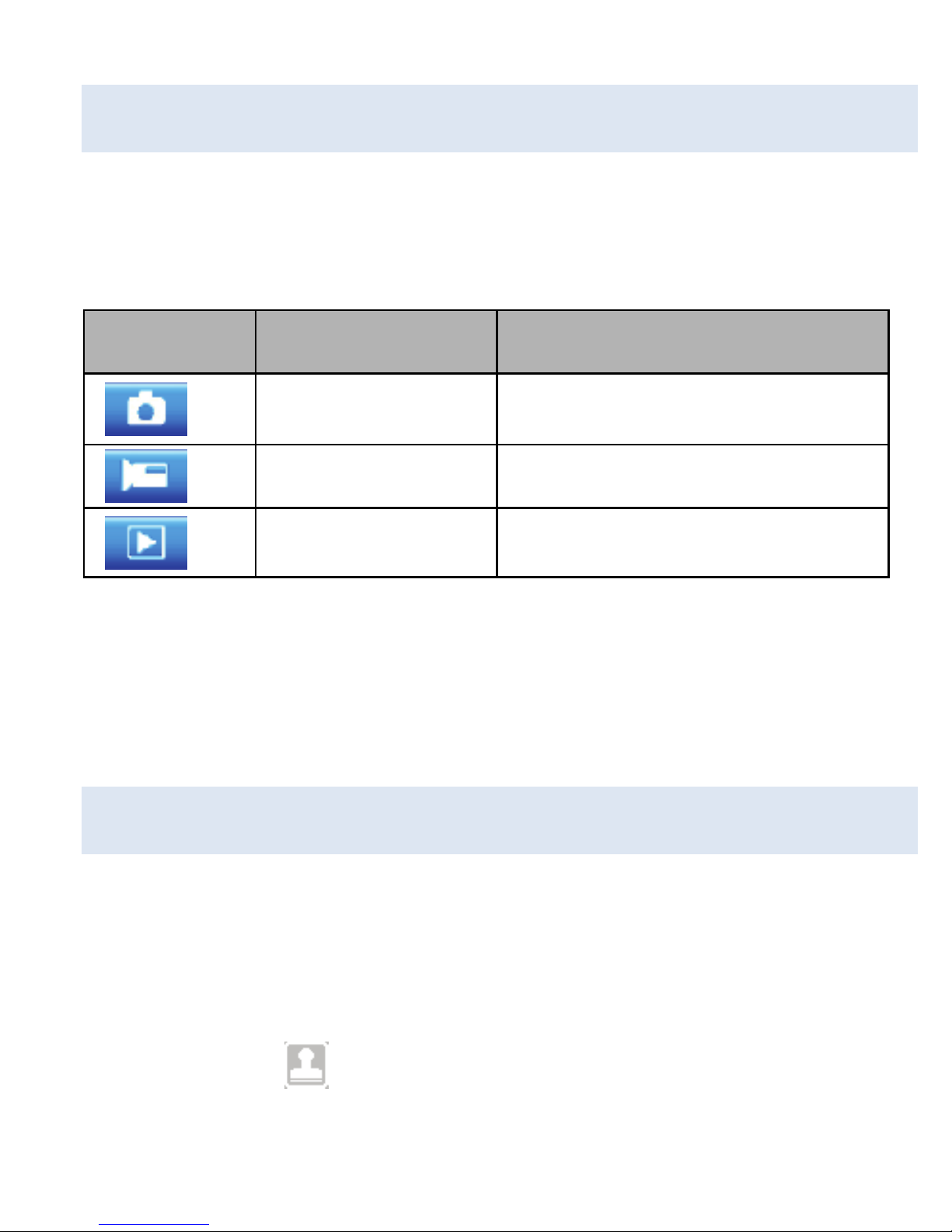
12
MODESELECTION
Therearethreedifferentmodesavailableforthisaction
camera.Photomode,VideomodeandPlaybackmode.
Toselectamode,presstheModeIcononbottomleftcornerof
thescreen,amenuwillpopupyoucanchoosebetweenvideo,
pictureandmenumode.
ACTIONCAMERASETTINGS
Beforetakingphotosorrecordingvideos,pressthepower
buttontoswitchontheactioncamerafirst.Thisactioncamera
isoperatedbytouchingtheoptionsontheLCDscreen.Touch
themenuicontoshowtheMENUonthescreen,touchit
DisplayTitleDescription
CapturemodeFortakingstillphotos.
VideomodeForrecordingmovieclips.
PlaybackmodeForplayingrecordedfiles.
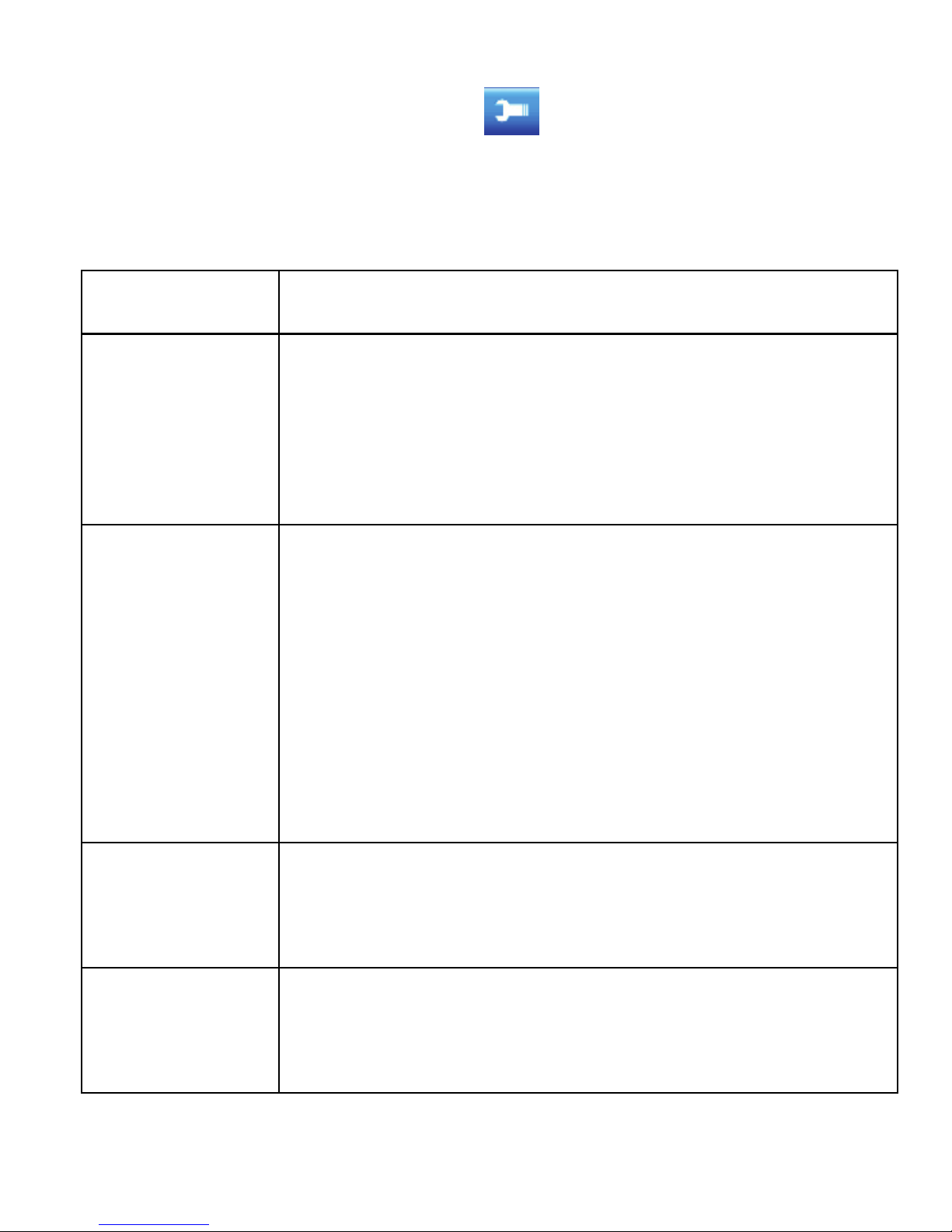
13
andthentouchthesetupicon tobringupthesetup
menuasbelow,andyoucantouchtheLEFTtoexitandreturn
tothelastmenu.
MENUFUNCTION
Date Thisfunctioncanbeusedtoaddadateto
yourpicturesandvideoasyoutakethem
【On】/【off】/【Setthedate】
Autopower
off
Tosavepower,thevideocameraisturned
offautomaticallyafteraperiodoftime.
Afteryouselectthe"off"thatmeansthe
powersavefunctionisswitchedoff
【1min】/【3min】/【5min】/【off】
BeepsoundSetstheoperationsound:
【On】/【off】
Language Settheon‐screenlanguage:
【English】/【French】/【Spanishy】/

14
【Portuguese】/【German】/【Dutch】/
【Italian】
FrequencyLightFrequencyshouldbesetdependingon
yourregion:【50HZ】/【60HZ】
TVmodeYoucanreviewimagesonTVwiththe
suppliedAVcable.TVOutshouldbesetto
eitherNTSCorPALdependingonyour
region.【NTSC】/【PAL】
Format FormatyourSDcardincludingprotected
files,removingtheSDcardduring
formattingmaydamagethecard.
【OK】/【Cancel】
Default
Setting
Restorestheactioncameratodefault
settings:【OK】/【Cancel】
VIDEOMODE
1.Turnontheactioncamera,gointomenuandtouchthe

15
videoicon tosetthecameratovideomode.
2.PressShutterbuttontostartrecording.
3.UsetheLCDscreentoviewyoursubject,andtouchthezoom
icon tozoominorzoomoutonyoursubject
4.TheLCDmonitorwilldisplayhowlongithasbeenrecording
for.
5.Ifusingaslowcard,itwillchangethesizeto720P
automatically.
6.PresstheShutterbuttonagaintostoprecording.
7.Theactioncamerawillstoprecordingautomaticallywhen
thememorycapacityisfull.(Whileunderthelooprecording
setting,oncememorycapacityisreached,itwillerasefiles
takenfromthebeginning.)
SETTINGSINVIDEOMODE
Whileinvideomode,bringupthemenuandselectMenuto
changesettings.

16
MENUFUNCTION
Size Changingthevideoresolutionforthe
recording.Selectsmallmoviesizetorecord
longertime.Therearefouritemsforoption:
【1080p】/【720p】/【VGA】
Exposure Settheexposurevaluemanuallyto
compensateforunusuallightingconditions:
【‐2】/【‐1.6】/【‐1.3】/【‐1】/【‐0.6】/
【‐0.3】/【0】/【+0.3】/【+0.6】/【+1】/
【+1.3】/【+1.6】【+2】
White
Balance
Adjustthewhitebalancetosuitdifferentlight
sources.Therefiveitemsforoption:
【Auto】/【Daylight】/【Cloudy】/【Fluorescent】
/【Incandescent】
ColorSetthecoloreffecttoaddacolortonetothe
video:

17
【Standard】/【Sepia】/【Monochrome】/
【Vivid】
Loop
recording
Whileunderthelooprecordingsetting,once
memorycapacityisreached,itwillerasefiles
takenfromthebeginning.Settheloop
recordingtime:
【Off】/【1min】/【3min】/【5min】
Motion
Detection
WhenthesettingissettoONthecamerawill
automaticallydetectanymovementwithin4
metresandstartautomaticallyrecording.
【On】/【Off】
Record
Audio
Recordvoicewhenrecordingmovieclips
【On】/【Off】
Date
Stamp
Thisfunctioncanbeusedtoaddadateto
yourpicturesasyoutakethem.Therearetwo
itemsforoption:【On】/【Off】

18
VIDEOMODESCREEN
WheninVideomode,thebelowscreenwillshow.

19
1. Videomode
2. Whitebalance
3. Exposure
4. LoopRecording
5. Start
6. Time
7. Date
8. BatteryLevel
9. Zoomout
10. ZoomIn
11. MemoryCapacity
12. Size
PHOTOMODE
1.Turnontheactioncamera,gointomenuandtouchthe
cameraicontosetthecameratocapturemode.
2.Takeastillimagebypressingtheshutterbutton.
UsetheLCDscreentoviewyoursubject,andtouchthe
followingzoomicontozoominorzoomoutonyour
subject.
3.AftertheimagehasbeentakentheLCDwilldisplaythe
imageforabriefsecond.
4.Thememorycapacityinthetoprightofscreenwilldecrease
Table of contents
Languages:
Other migear Action Camera manuals