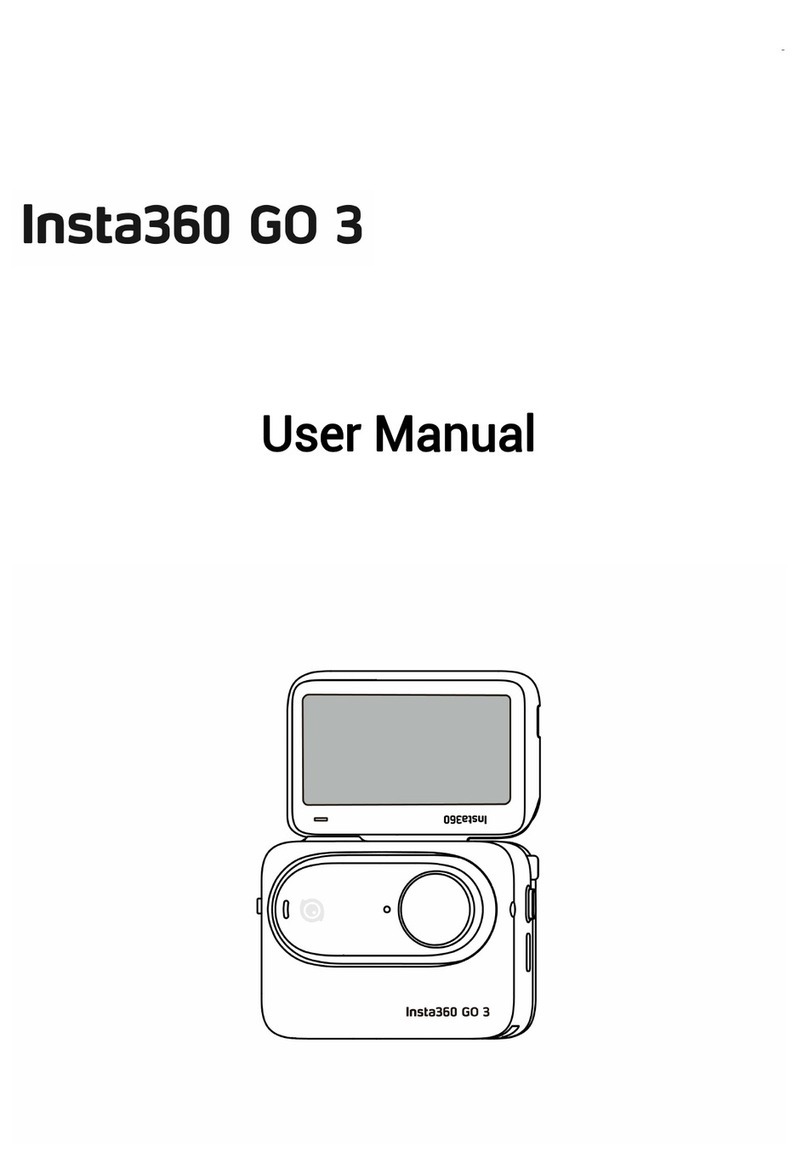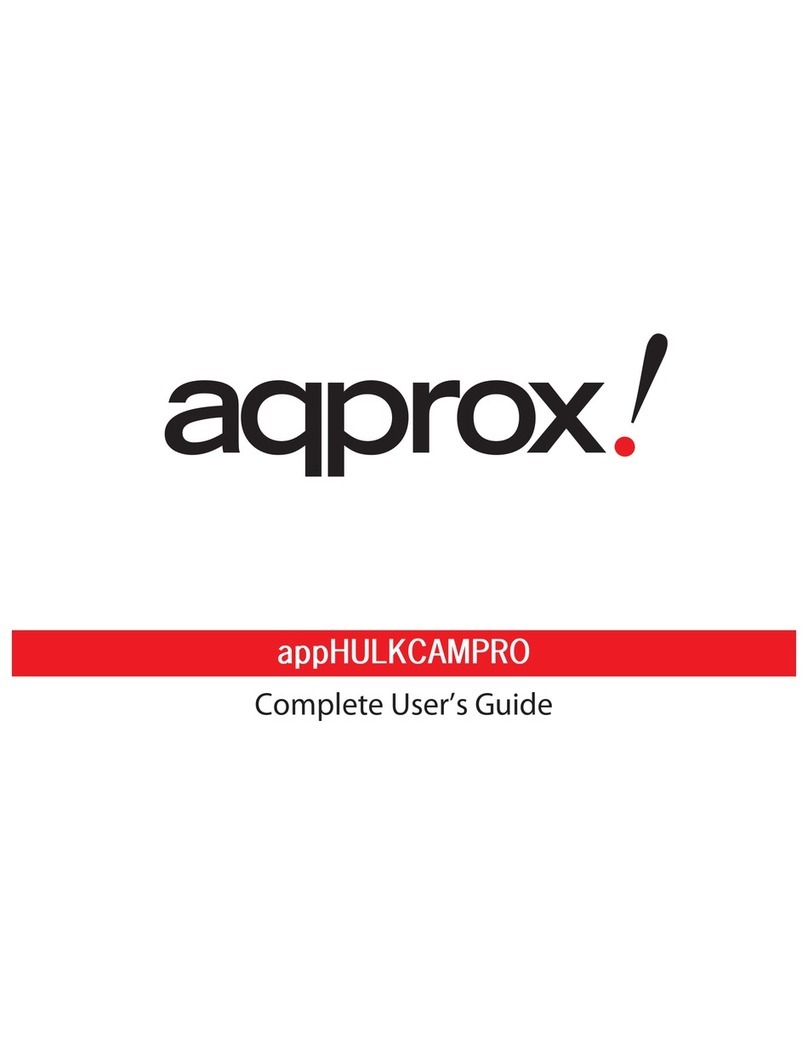migear MGOVS007 User manual

Please read this instruction manual carefully before connecting or operating
the product, and save it for future reference

1
CONTENTSPAGE
ContentsPage1
Introduction2
SafetyInstructions2
ImportantSafetyPrecautions4
ProductSpecification5
Contents6
GettingtoknowyourCamera7
UsingtheActionCamera9
ActionCameraOperation 10
Webcamfunction20
UsingtheMountingAccessories21
DownloadingfilestoyourComputer24
Troubleshooting31

2
INTRODUCTION
CongratulationsonthepurchaseofyournewActionCamera.
Thismanualcontainsimportantsafetyandoperating
information.Pleasereadalltheinformationcarefullybefore
youusethedevicetoavoidaccidentsandkeepitforfuture
reference.Followtheseimportantsafetyandoperation
instructions.
SAFETYINSTRUCTIONS
•TheActioncamerashallnotbeexposedtodrippingor
splashingandnoobjectsfilledwithliquids,suchasvases,
shallbeplacedovertheproduct.Drylocationuseonly.
•Keepthecameraclean.Neverstoreitnexttoaheat
sourceorindirty,humidorwetplaces.Keepitoutof
directsunlight.
•Pressthescreenandbuttonsgently.Pressingtoohard

3
candamagetheproduct.
•Donotusethecamerainanextremelydryenvironment.
•Donotputthecamerainhightemperatureplaces(over
40°C),especiallynotinacarwiththewindowsclosedin
summer.
•Donotsubjectthecameratoharshimpacts.Donotdrop
theunittoavoiddamage.
•Donotattempttodismantleorrepairthiscamera
yourself.Qualifiedpersonnelshouldperformrepairs.
•Disconnectthecamerafromthepowersourcebefore
cleaning.
•Useadrysoftclothtocleanthiscamera.
•Thisproductisnotintendedforcommercialuse.
Household/personaluseonly.
•Donotdisassemblethisunit.Topreventtheriskof
electricshock,donotremovethecover.No

4
user‐serviceablepartsinside.Referservicingtoqualified
personnel.
•TheUSBcordforthedeviceshouldbeunpluggedfrom
thecomputerwhentheunitisleftunusedforalong
periodoftime.
•Donotsubjecttheproducttoharshimpacts.Donotdrop
theappliance.Thismayresultindamagetotheproduct.
IMPORTANTSAFETYPRECAUTIONS
Inordertopreventprogramfailure,neverdisconnectthe
productsuddenlyfromaPCwhilefiletransferringisin
progress.
DisconnecttheappliancefromPCwhencleaning.Useadry
softclothtocleanthisappliance.Donotdismantletheproduct
orusealcohol,thinnersorbenzenetocleanthesurfaceofthe
product.
Attention:Wehavedoneourbesttoproduceacompleteand

5
accuratemanual.However,wecannotensurethatthereareno
errorsoromissionsduringtheprintingprocess.
PRODUCTSPECIFICATION
•1.3MPCMOSsensor
•StillImageResolution:5M(2592×1944),3M(2048×1536),
1M(1280×1024)
•VideoResolution:VGA:640x480(60frames/second),
720P:1280x720(30frames/second)
•4xdigitalzoom
•120degreelens
•FileFormatJPEG,AVI
•5.08cm(2.0’)‐inchtouchscreen
•ExpandableMicroSDSlotupto32GB
•High‐speedUSB2.0interface
•Built‐in3.7Vrechargeablelithiumbattery
•OperationTemperature:5°Cto40°C

6
•StorageTemperature:15°Cto40°C
•WorkswithWindows7,Windows8,VistaandXP
NOTE:Asaresultofcontinualimprovements,thedesignandspecificationsofthe
productwithinmaydifferslightlyfromtheunitillustratedonthepackaging.
CONTENTS
Pleasemakesurethattheitemsshownbelowareincludedin
thepackage.Shouldanitembemissing,pleasecontactthe
localretailerfromwhichyoupurchasedthisproduct
1. ActionCamera1piece
2. AdaptorBracket1piece
3. WaterproofCase1piece
4. HelmetMount1piece
5. BikeMount1piece
6. HelmetStrap1piece
7. CarWindshieldMount1piece

7
8. UserManual1piece
9. USBCable1piece
GETTINGTOKNOWYOURCAMERA
DEVICEOVERVIEW
1. MemoryCardslot
2. Resethole
3. USBslot
4. Powerbutton
5. Shutterbutton

8
6. ModeSwitch
7. Lens
8. MIC
9. LCDTFT
10. WorkingIndicatorLight
11. IndicatorLightforcharging
12. WristStrapEyelet

9
MINIMUMSYSTEMREQUIREMENTS
Yourcomputersystemmustmeetthefollowingminimum
specifications:
MicrosoftWindows2000,XP,Vista,7
IntelPentiumIIIofmorethan800MHzorotherCPUwith
equivalentperformance
Largerthan512MBRAM
Freespaceofmorethan500MB
OnestandardUSB1.1orUSB2.0port
USINGTHEACTIONCAMERA
BATTERYOPERATION
1. Makesuretheactioncameraisturnedoff.
2. Tochargetheinternalbattery,connecttheactioncamera
withtheUSBcableprovidedtoacomputer.
3. Thechargingindicatorwilllightupwhencharging.

10
4.Thebatterywillbecomefullychargedafter2‐4hours.
5.Oncefullychargedthechargingindictorwilldisappear.
ACTIONCAMERAOPERATION
START‐UP/SHUTDOWN
PressandholdPOWERbuttonfor2seconds,thescreenwill
lightupandthecameraison.

11
PressthePOWERkeytoshutdownthedevice.
WhentheActionCamerahasbeenidle(notrecording)for
5minsthecamerawillautomaticallyshutdown.Ifthecamera
isrecordingafter2minthecamerawillgointopowersave
mode.
Note:Thedevicewillshutdownwhenthepowerofthe
batteryisinsufficient;theLCDdisplayscreenwilldisplaythe
lowpowericon.Pleasechargeitintime.Whentheindicator
lightturnsredandflickering,thevideocamerawillbeshut
downautomatically.
MODESELECTION
Therearethreedifferentmodesavailableforthisaction
camera.Picturetakingmode,videorecordingmodeand
vehicle‐mountedmode.

12
SETTINGDATEANDTIME
Thedateandtimecanbesetinallthreemodes.
1.Tosetthedateandtime,presstheiconinanymodes.
2.Thefollowingscreenwillappear,presstheupordownarrow
keytoadjustthedates/time.Toselectthedifferentfieldpress
thescreenwherethedifferentsectionofthedate/timeis
located.
Picture
taking
mode
Video
recording
mode
Vehicle-
mounted
mode
Mode Switch

13
INDICATORLIGHT
Therearetwoindicatorlights“busy”andCharging”.
Busylight:whenthecameraisbusy(suchas,recordingafilm,
takingphotos,automaticoff‐screen),thebusylightwillbeon.
Charginglight:whenthelightisonforalongtime,itprompts
theuserthatthecameraischarging
VIDEORECORDINGMODE
1.Whenthemodeswitchisturnedtovideorecordingmode,
presstheShutterbuttononceorPresstheLCDcentreonceto

14
beginrecordingunderpreviewingstate.
2.Presstheshutterbuttononceagainifyouwanttostop
recordingandthecamerawillalsostoprecording
automaticallywhenthememorycardisfullorthepoweris
insufficient.
VIDEORECORDINGSCREEN
WheninVideoRecordingmode,thebelowscreenwillshow.
00:12:18:Timermeansthatvideorecordingcanstilllastfor
12minutesand18seconds.
:Modeiconrepresentsthatthevideocameraisinvideo
recordingmode.
:Videoingsize,pressthisiconandyoucanchooseHD
720P/640VGA.

15
:SDcardiconshowsthatthememorycardisinsertedat
present.
:Digitalzoomout,Presstozoomout.
:Digitalzoomin,Presstozoomin.
:Visualshutter,touchthisvisibleframefortakingphotos
orrecording.
:Batteryiconrepresentsthepowerstatusofthebattery.
:Zoomindictorrepresentsthestatusofdigitalzoom.
:Playbackicon,Pressthistoswitchtotheplaybackmode.
:Presstosettimeanddate.
PICTURETAKINGMODE
SwitchthemodeswitchintothePicturetakingmode,pressthe
shutterbuttonorPresstheLCDcentreonceunderthe
previewingstatetotakeaphoto.
PICTURETAKINGSCREEN
WheninPicturemode,thebelowscreenwillshow.

16
0/1234:PhotoCounter,indicatingcurrentnumberofphotos
takenalready/numberofphotostobetaken.
:Modeicon,indicatingthatthecameraisinphototaking
mode.
:ImageSize:Pressthisicontoselectthephotoresolution
from1M/3M/5M.
:SDcardiconshowsthatthememorycardisinsertedat
present.
:Digitalzoomout,Presstozoomout.
:Digitalzoomin,Presstozoomin.
:Visualshutter,touchthisvisibleframefortakingphotos
orrecording.
:Batteryiconindicatesthepowerstatusofthebattery.
:Zoomindictorrepresentsthestatusofdigitalzoom.

17
:Playbackicon,Pressthistoswitchtotheplaybackmode.
:Presstosettimeanddate.
VEHICLE‐MOUNTEDMODE
Turnthemodeswitchtovehicle‐mountedmode,pressthe
shutterbuttonorPresstheLCDcentreonceunderthepreview
statetobeginrecording.
Avideofilewillbesavedafter5minutesofrecordingandthen
anewfilewillbecreatedforthenext5minutes.Whenthe
storagecardisfull,theearliestvideowillbedeletedtorelease
thecorrespondingspaceforcontinuousrecording.
Note:Cameracannotbechargedwhenincarmode,ifcharge
cableisattachedcamerawillgotoMSDCorPCCammode.

18
Note:thescreenwillbeoffautomaticallyduringrecording
processinordertosavepower;usercanpressthepower
buttonshortlytostartthescreenandrestoredisplay.
PLAYBACKMODE
ToselectPlaybackMode:
1.Turnonthecamera.
2.PressthePlaybackicon()atthelowerrightcornerofthe
LCDtoswitchtotheplaybackmode.
OnceinPlaybackModethescreenwillshowthebelow.
:RepresentsthatthecurrentfileisanAVIvideofile.

19
:Representsthatthereisonefileinthecurrent
folder/onefileintotal.
:Switchbetweenfilestakenincameramodeandvehicle
mountmode.
:Viewthenextfile.
:Viewthepreviousfile.
:DeleteCurrentfile.
:Playthecurrentmovieclip.
:Gobacktorecordingmode.
7.2Movieclipsplaying:
Press,itwillstopplaying,Press toforward,and
Press tobackward.
Table of contents
Other migear Action Camera manuals