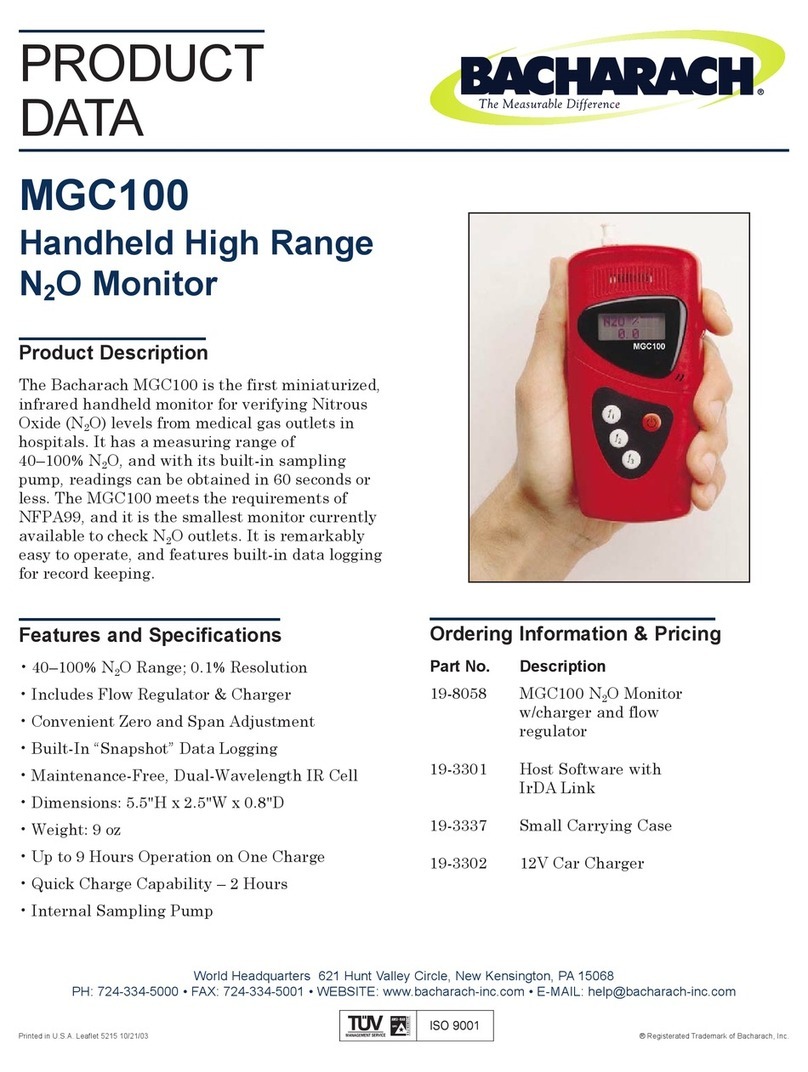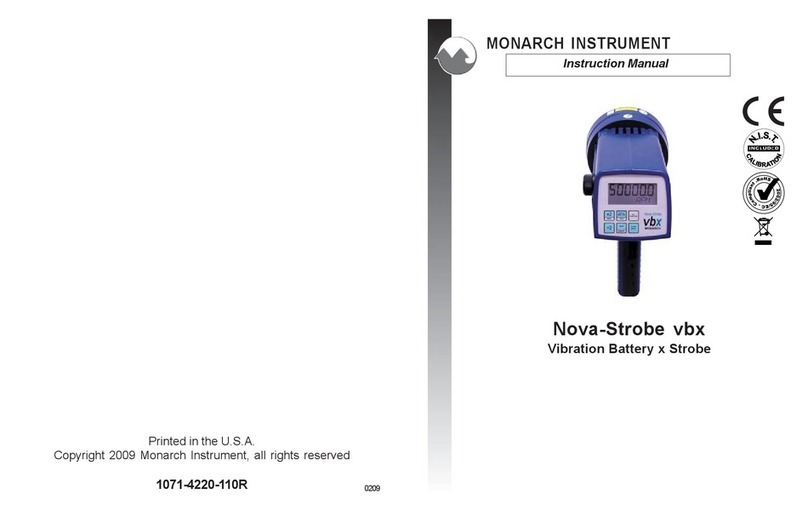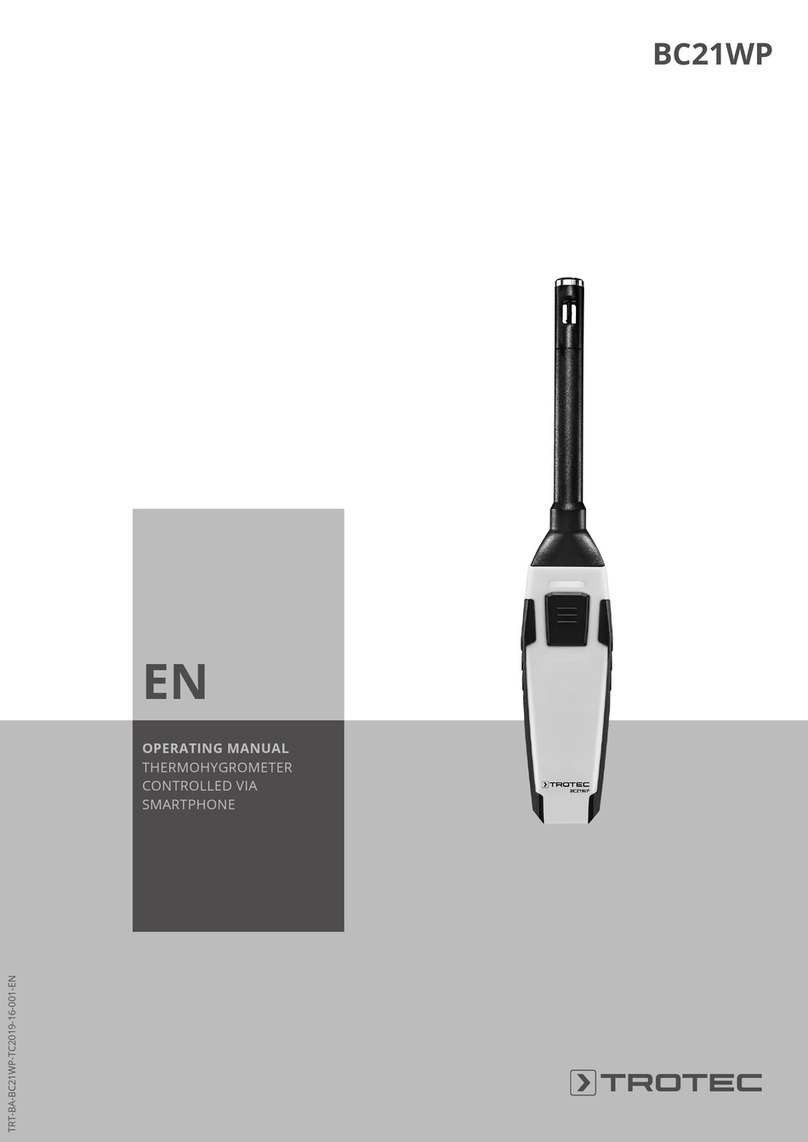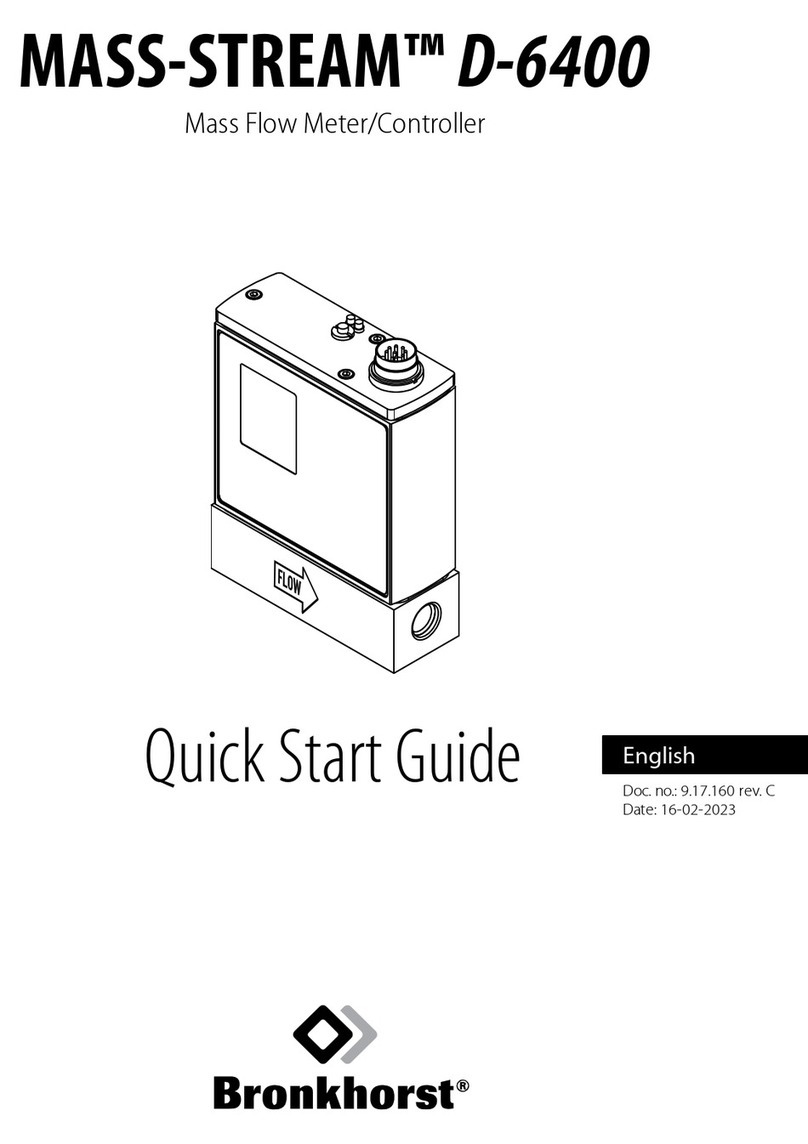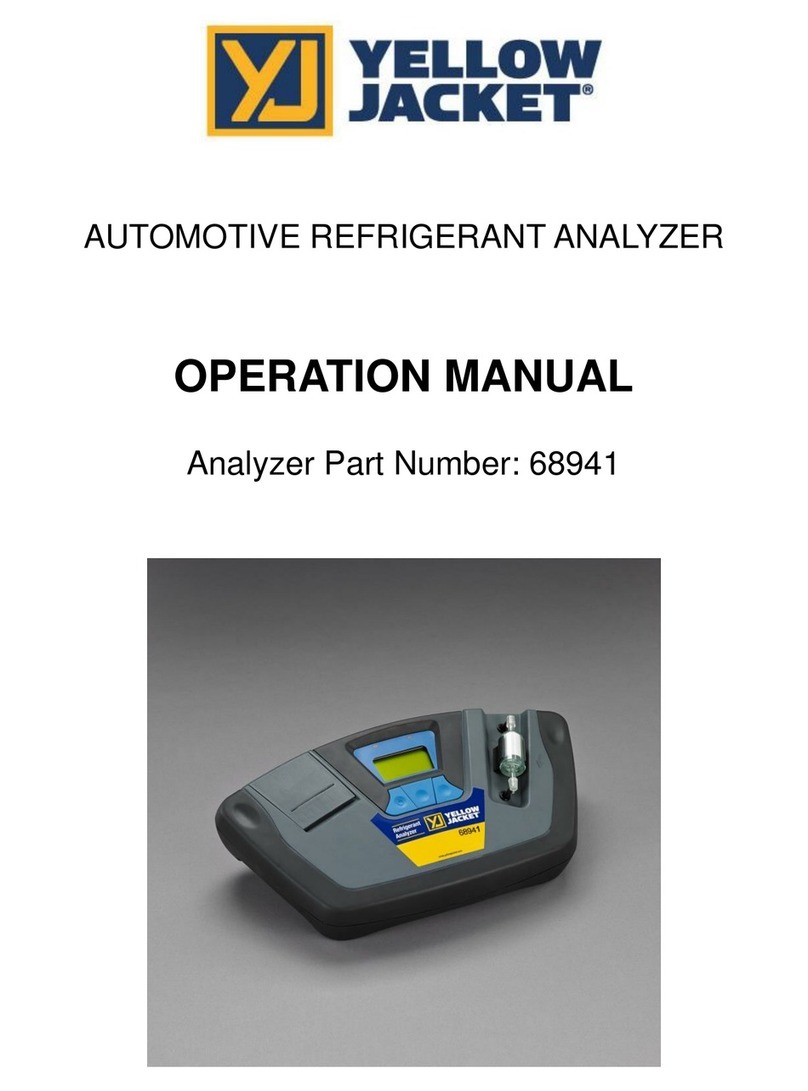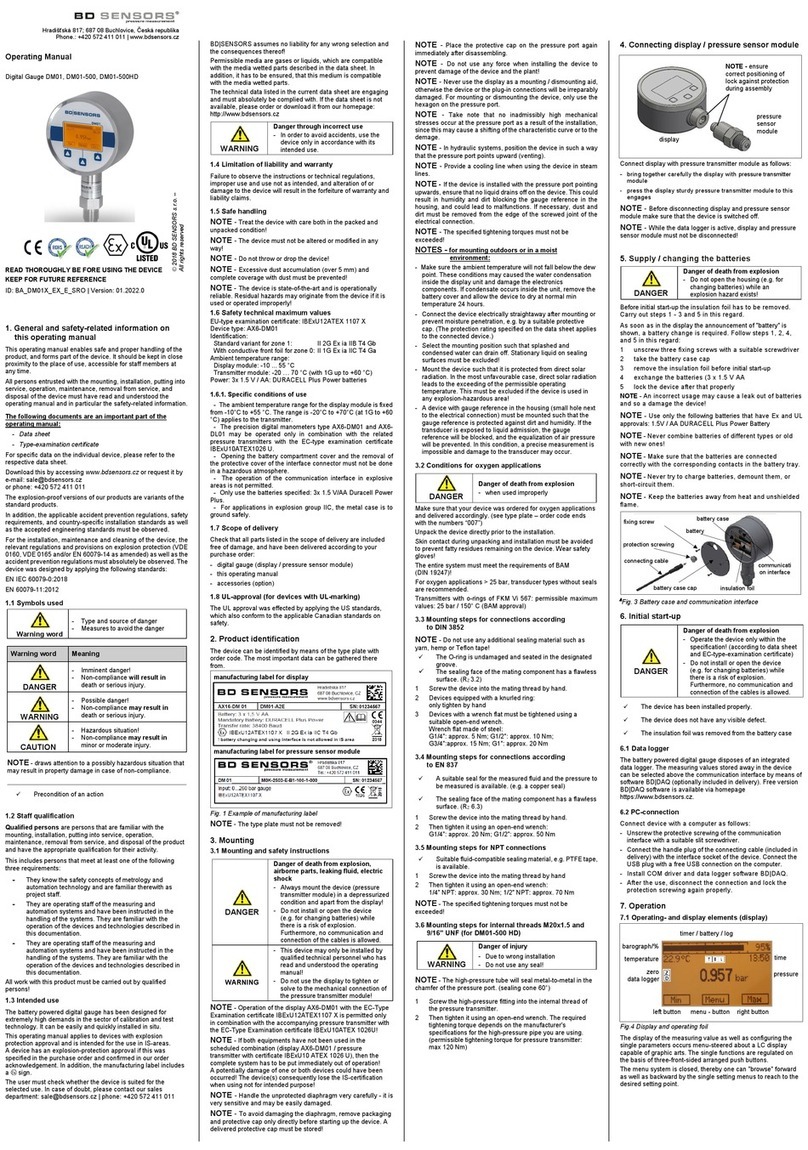Mikro DM36 User manual

3. CONTENT OF BOX
Upon opening this box, you should find the following items as shown in Table 2:
Item Description Quantity
1 DM36 / DM36V / DM36A digital multi-function meter 1
2 Retainer clip 2
3 This user guide 1
Table 2: Packing parts list
4. DIMENSION
Fig 2: Dimensions of meter
5. INSTALLATION GUIDE
• Cut a square hole on the panel. The recommended hole size is 91 x 91 mm.
• Insert the meter through the pre-cut hole.
• Slide the retainer clips along any two guide slots located at the four corners of the meter
until the meter is tightly secured on the panel.
• The retainer clips can be removed by lifting the tab lightly at the handle end and pulling
it backward.
Fig 3: Recommended dimensions of the panel cut-out hole and method for retainer clip
installation
6. WIRING GUIDE
• Connect the metering voltage inputs and current inputs according to the wiring schemes
shown in Fig 4 ~ Fig 9.
• The recommended wire size for voltage inputs is AWG16~22.
• The recommended wire size for current inputs is AWG12~18.
Fig 4: DM36 three-phase measurement
connection diagram.
DIGITAL MULTI-FUNCTION METERS
DM36 / DM36V / DM36A USER’S GUIDE
Fig 1: Meter layout
PRECAUTIONS
• Disconnect ALL power sources to the meter before performing installation, inspection
and maintenance.
• Please note that incorrect installation may impair the operation or even damage the me-
ter. There is no user serviceable part in the meter. Tampering with it may damage the
meter, resulting in injury and also voiding any warranty.
DISCLAIMER
• Mikro shall not be liable for errors contained herein including any incidental and/or conse-
quential damages arising from the use of this material.
• Mikro also reserves the right to vary the product from that described in this material
without prior notice.
1. GENERAL DESCRIPTION
• DM36, DM36V and DM36A are multi-function, integrated digital meters with a large, clear
LED display, complete with selection buttons.
• Measurements include voltage, current, active power, power factor & frequency.
• The meters are configurable for both single-phase and three-phase applications.
• Both DM36 and DM36V are self-powered and no auxiliary power is required.
• Using these meters, applications using multiple conventional analogue meters, indica-
tors and selector switches may be simplified to just a single meter.
2. MODELS
DM36 DM36V DM36A
Phase voltage √√---
Line voltage √√---
Line current √--- √
Neutral current (Computed current) √--- √
Active power √--- ---
True power factor √--- ---
Displacement power factor √--- ---
Total power factor √--- ---
Frequency √√√
Table 1: Model information
Mikro logo Model
Measurement
and indicators
display
Up button Down button
91 mm
91 mm
Panel
Cut-out
7 mm 48 mm
89 mm
NOTE:
• The polarity marks for the CT (S1 and S2) must be adhered to as shown in the respec-
tive figures.
• Please make sure the current transformer (CT) input is shunted. Under no circum-
stances shall the CT connection be left open-circuited. Use a CT shorting block if
necessary.
Retainer
Clip
Retainer
Clip
Guide
96 mm
96 mm
Fig 8: DM36A three-phase current
measurement connection diagram.
LOAD
S1
S2
S1
S2
S1
S2
L1
L2
L3
Ln
L1 L2 L3 Ln
GND
I1
I2
I3
1
2
3
4
5
6
7
9
11
13
DM36
LOAD
S1
S2
S1
S2
S1
S2
L
N
L1 L2 L3 Ln
GND
I1
I2
I3
1
2
3
4
5
6
11
13
DM36A
Fig 5: DM36 single-phase measurement
connection diagram.
LOAD
L1
L2
L3
Ln
L1 L2 L3 Ln
7
9
11
13
DM36V
Fig 9: DM36A single-phase current
measurement connection diagram.
Fig 6: DM36V three-phase voltage
measurement connection diagram.
Fig 7: DM36V single-phase voltage
measurement connection diagram.
LOAD
L
N
L N
7
13
DM36V
LOAD
S1
S2
L
N
L N
GND
I1
1
2
11
13
DM36A
6.1 DM36 CONNECTION DIAGRAM
LOAD
S1
S2
L
N
L N
GND
I1
1
2
7
13
DM36
6.2 DM36V CONNECTION DIAGRAM
6.3 DM36A CONNECTION DIAGRAM
AUXAUX

12. TECHNICAL DATA
Power Supply (DM36, DM36V)
Auxiliary supply : Self-powered by phase voltage input
Input voltage : 65 ~ 280 VAC
Power Supply (DM36A)
Auxiliary supply : 65 ~ 280 VAC
Display
Display type : White colour LED display
Display formats : 3 rows x 4 digits per row with indicators
Measurement System
System : Single-phase or 3-phase 4-wire system
Current Measurement (True RMS)
Measurement type : True RMS current for L1, L2, L3
and calculated neutral current
CT primary : 5 ~ 9999 A
CT secondary : 5 A
Minimum current measurement : 10 mA (CT secondary)
Accuracy : 1.0% from 1A to 6A (secondary)
Burden : < 0.05 VA at 5 A
Sustained overload : 6 A
Voltage Measurement (True RMS)
Phase voltage : 65 ~ 280 V AC
Minimum voltage measurement : 10 V
Accuracy : 0.5% of full scale ±1 digit
Frequency Measurement
Measurement input : Any available voltage input
Measurement range : 45.0 ~ 65.0 Hz
Accuracy : 0.5%
Active Power Measurement
Measurement type : Instantaneous active power
Accuracy : 1.0%
Power Factor Measurement
Measurement type : True power factor and displacement power factor
Accuracy : 1.0 degree from ±0.50 to 1.00 PF
Mechanical
Approximate weight : 0.26 kg
Dimension (mm) : 96(w) x 96(h) x 55(d)
Mounting : Panel mount
Panel cut-out : 91 x 91 mm flush mounted
Enclosure protection : IP54 at the front panel, IP50 at the back body
Environmental Conditions
Overvoltage category : CAT III
Operating temperature : -10 to 55 oC
Storage temperature : -20 to 70 oC
Humidity rating : 5% to 95% RH non-condensing
Test Standards
IEC 61000-4-2, IEC 61000-4-3, IEC 61000-4-4, IEC 61000-4-5, IEC 61000-4-6,
IEC 61000-4-8, IEC 61000-4-11, IEC 61326-1, CISPR 11, IEC 60255-27
9. PROGRAMMING DATA
• Press the uu or vv button to step to the desired display screen.
• Press the uu and vv buttons simultaneously and hold for one second to enter the pro-
gramming mode. The header display will blink to indicate the meter has entered into the
programming mode.
• Press the uu button to increase the value of the setting data or the vv button to decrease
the value of the setting data.
• To save the selected value and to exit the programming mode, press the uu and vv
buttons simultaneously and hold for one second. The display will stop blinking and the
newly set data will be displayed.
• During the programming mode, if there is no button press for 15 seconds, the meter will
automatically exit the programming mode. The display will stop blinking and reset back
to its initial value.
9.1 SYSTEM SELECT
9.2 CT PRIMARY CURRENT (DM36 and DM36A)
9.3 POWER FACTOR DISPLAY OPTION (DM36)
.
9.4 DISPLAY MODE
10. PHASE VOLTAGE DISCONNECTION
• If any of the voltage measurement inputs is broken or disconnected, four dash bars will
appear on the corresponding phase voltage display.
11. PHASE SEQUENCE ERROR DETECTION
• L2 and L3 indicators will blink if the voltage sequence is wrongly wired.
• This feature is disabled if any of the voltage measurement inputs is broken.
• Select either single-phase or three-phase application
by pressing the or button.
• Set “3P” for three-phase application and “1P” for
single-phase application.
• The default setting is three-phase application.
• Set the CT primary value by pressing the uu or vv
button.
• The CT secondary is fixed at 5A.
• The default value for CT primary is 5A.
• Set the power factor display mode by presing the
uu or vv button.
• Set “tPF” for true power factor and “dPF” for displace-
ment power factor.
• The default mode display is true power factor.
• There are two display modes available: rotational
mode or static mode.
• In rotational mode, the display screen will automatical-
ly scroll to the next display screen every 12 seconds
and rotate in a circular manner continuously. Only
measurement data is shown.
• In static mode, the display screen will stay at the latest
display screen permanently.
• By pressing the uu or vv button, set “YES” for
rotational mode and “NO” for static mode.
• The default display setting is rotational mode.
7. POWER UP LAMP TEST
• All display segments and indicators will turn on for one second during power up.
• Note that for DM36A and DM36V, only indicators corresponding to the respective mod-
els will turn on.
Figure 10: Display LEDs layout
8. DATA VIEWING
• The measurement and setting parameters can be viewed by stepping through the vari-
ous display screens.
• Press the button once to step to the previous screen.
• Press the button once to step to the next display screen.
• Tables 3 and 4 show the list of items displayed for DM36.
• The items are displayed in the same sequence as per the tables when scrolled.
Item Type Description Symbols
1 Value Phase voltage for L1, L2 and L3 V
2 Value Line voltage for L12, L23 and L31 V
3 Value RMS current for L1, L2 and L3 A / kA
4 Value Computed neutral current In
5 Value Power factor for L1, L2, L3 (refer to section 9.3) PF
6 Value Active power for L1, L2, L3 W / kW
7 Value Generator essentials
• Row 1 is total power factor for L1, L2, L3
• Row 2 is total active power for L1, L2, L3
• Row 3 is measured frequency
PF
W / kW
Hz
8 Setting System Select (refer to section 9.1)
9 Setting CT Primary Current (refer to section 9.2)
10 Setting Power Factor Display (refer to section 9.3)
11 Setting Display Mode (refer to section 9.4)
Table 3: Display for three-phase setting.
Item Type Description Symbols
1 Value Single-phase display 1
• Row 1: L1 line voltage
• Row 2: L1 line current
• Row 3: L1 line frequency
V
A / kA
Hz
2 Value Single-phase display 2
• Row 1: L1 power factor
• Row 2: L1 active power
PF
W / kW
3~6 Setting Same as items 8~11 in Table 3
Table 4: Display for single-phase setting.
Mikro Sdn Bhd (423468-T) Website: www.itmikro.com
Seksyen 31, Kota Kemuning, Tel : +603-55253863
40460 Shah Alam, Selangor Darul Ehsan, Malaysia Fax : +603-55253873
Fig: 11: System setting
Fig: 12: CT primary value
setting
Fig: 13: PF display
Fig14: Display mode setting
V1.01
This manual suits for next models
2
Other Mikro Measuring Instrument manuals