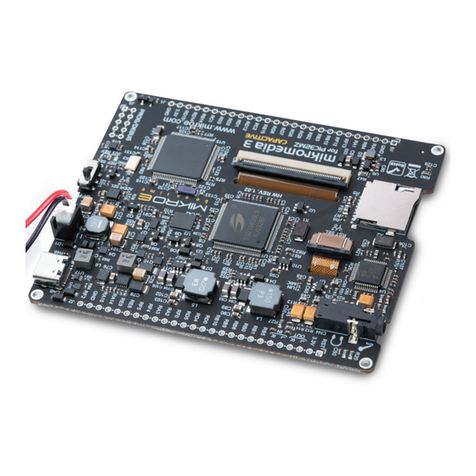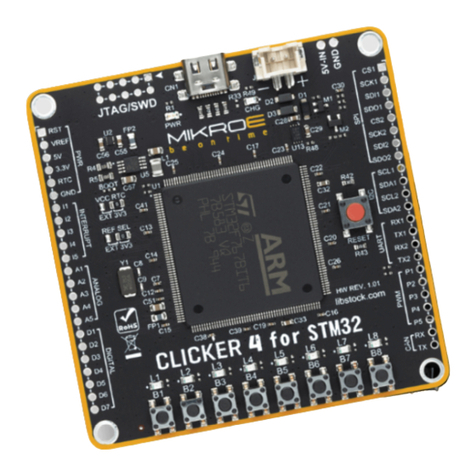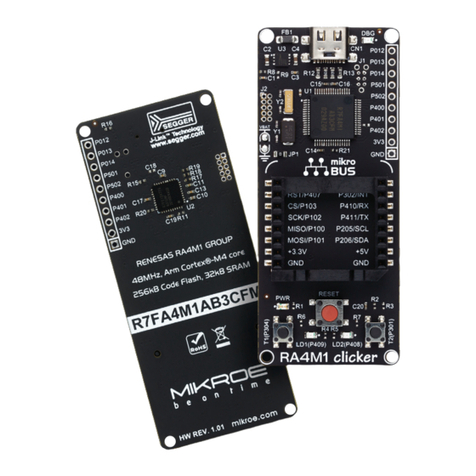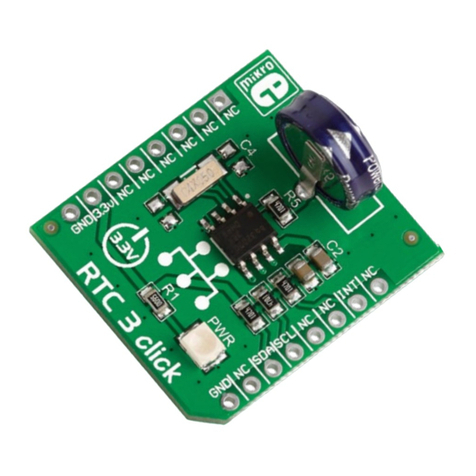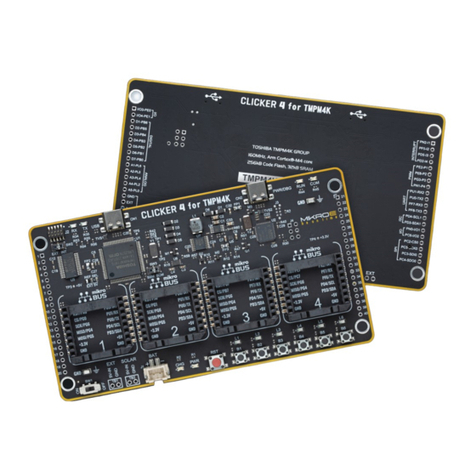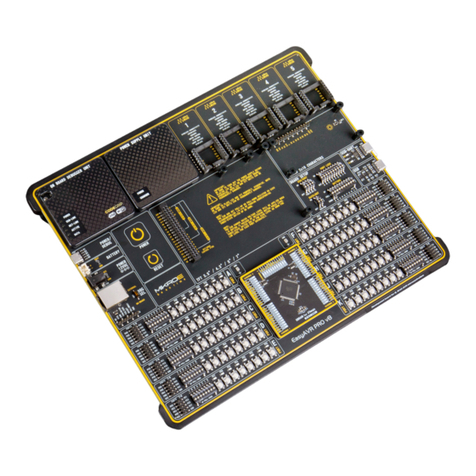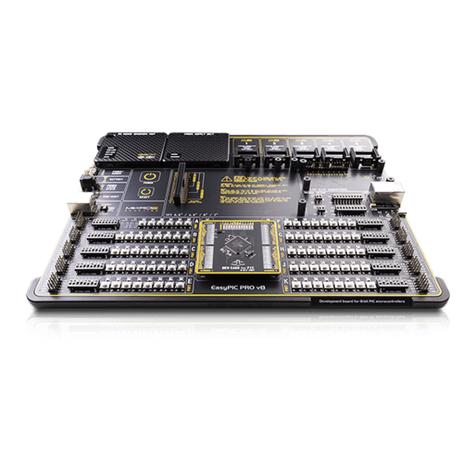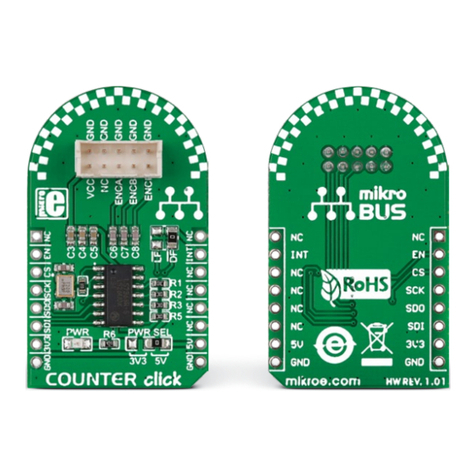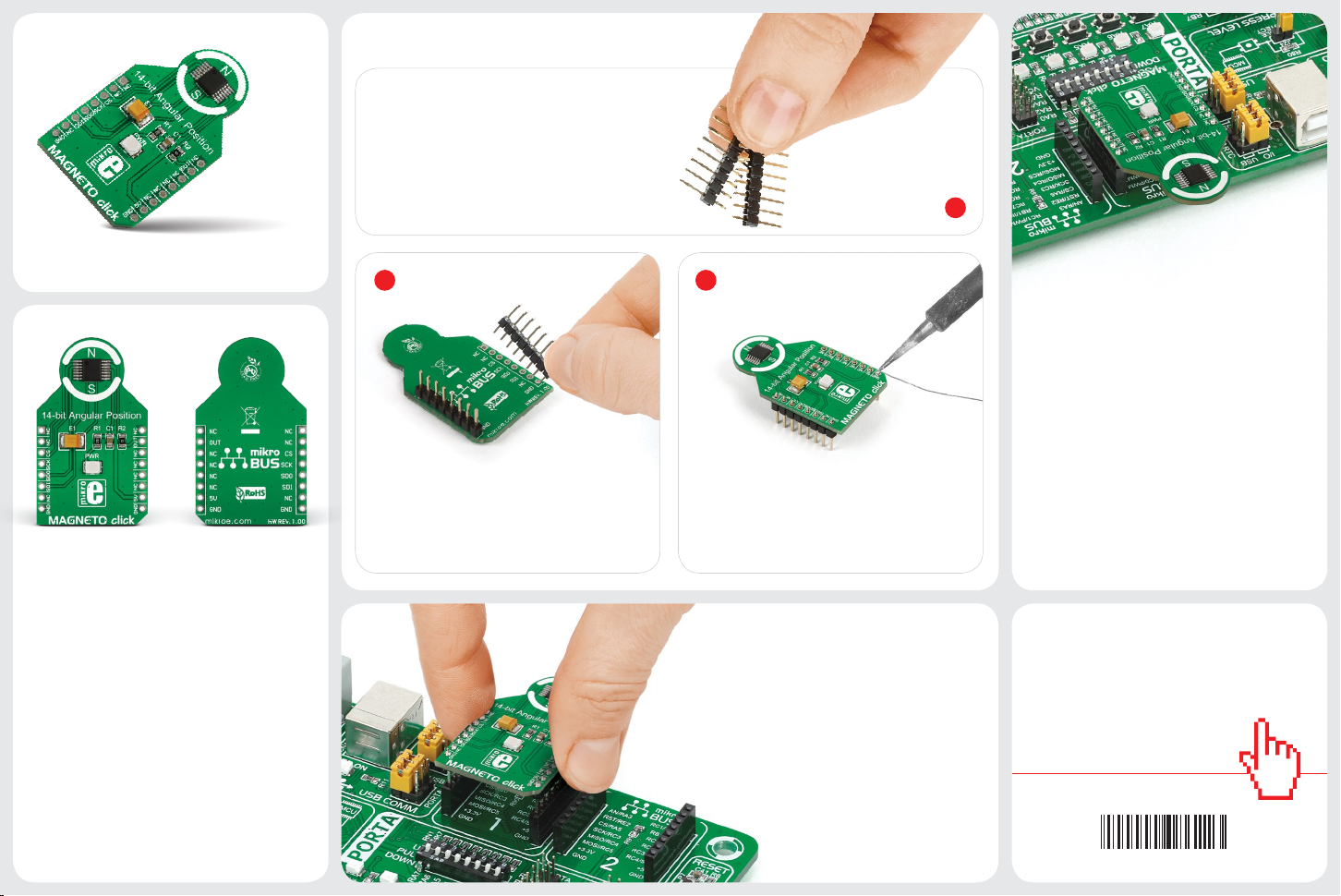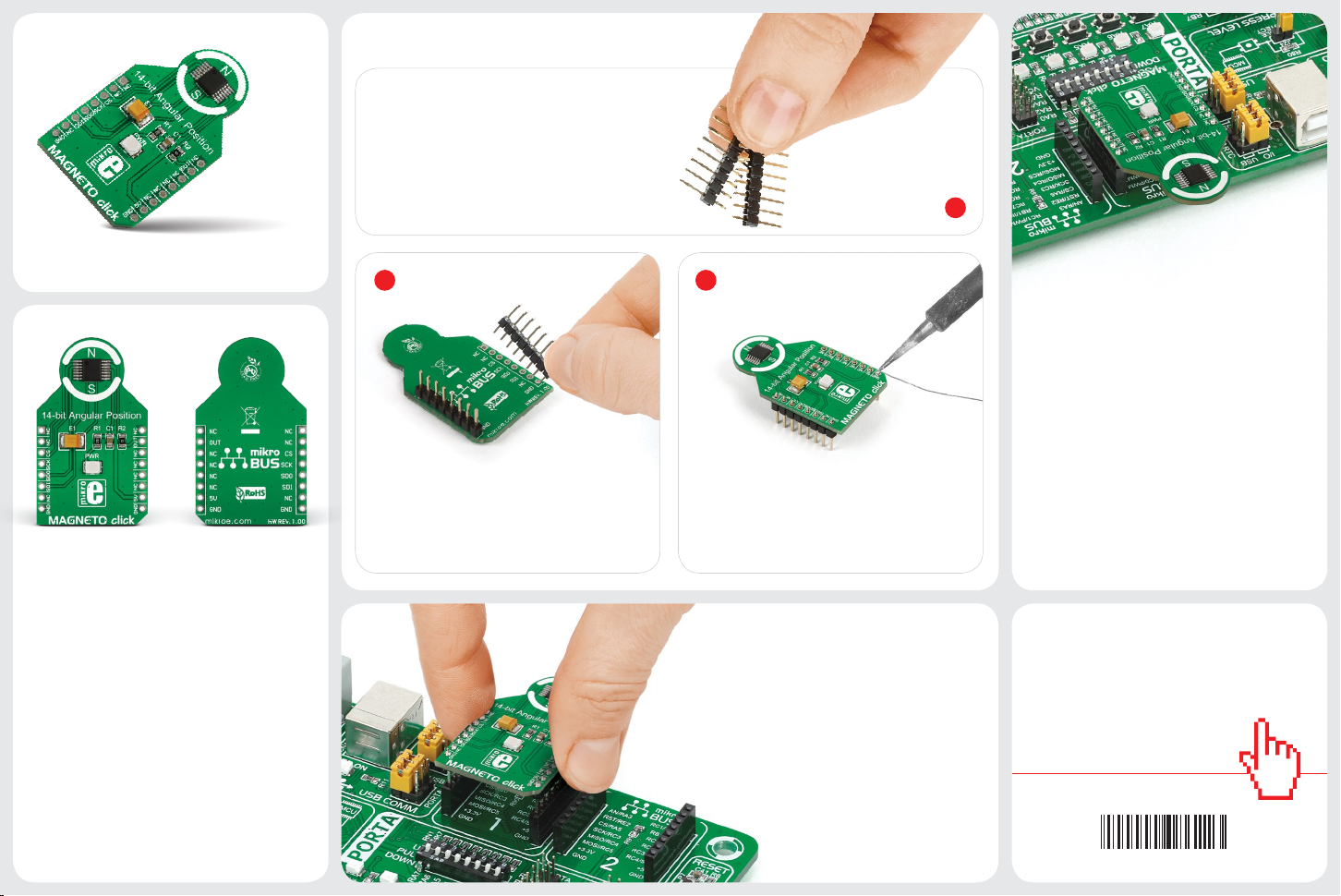
2 3
2. Soldering the headers
3. Plugging the board in
Once you have soldered the headers your
board is ready to be placed into the desired
mikroBUS™socket. Make sure to align the cut
in the lower-right part of the board with the
markings on the silkscreen at the mikroBUS™
socket. If all the pins are aligned
correctly, push the board all the
way into the socket.
Turn the board upward again. Make sure
to align the headers so that they are
perpendicular to the board, then solder the
pins carefully.
Turn the board upside down so that
the bottom side is facing you upwards.
Place shorter pins of the header into the
appropriate soldering pads.
Before using your click board™, make sure
to solder 1x8 male headers to both left and
right side of the board. Two 1x8 male headers
are included with the board in the package.
4. Essential features
Magneto click is intended for use with a
rotating bipolar magnetic target. Those
include setting up a digital potentiometer,
sensing motor rotation, or in automotive
applications for power steering and throttle
sensing. AS5048A delivers precise angle
measurements down to 0.05º in 14-bit
resolution. Its accuracy is not impeded (up to
a point) by misalignment, air gap variations,
temperature variations, even stray magnetic
elds. The PWM outputs the absolute position
information. Additionally, the magnet’s zero
position is programmable (via SPI).
1
Magneto click carries an AS5048A
contactless magnetic angle position
sensor. The sensing circuitry relies on the
Hall Eect to detect the vector of a nearby
magnetic eld in a 360º two-dimensional
plane parallel to the surface of the chip.
Magneto click communicates with the
target MCU through the mikroBUS™ SPI
interface (CS, CLK, MISO, MOSI), with an
additional PWM output. Magneto click is
designed to use a 5V power supply only.
1. Introduction
click
BOARDS™
www.mikroe.com
MAGNETO click
MAGNETO click Manual v100