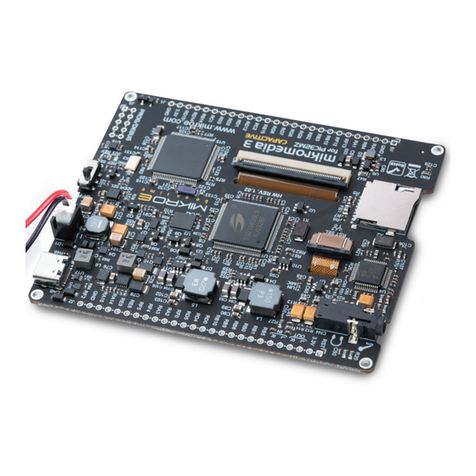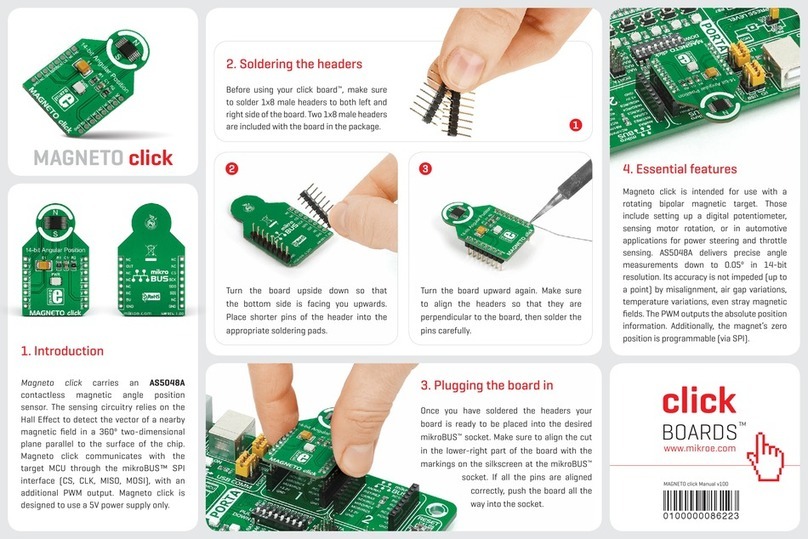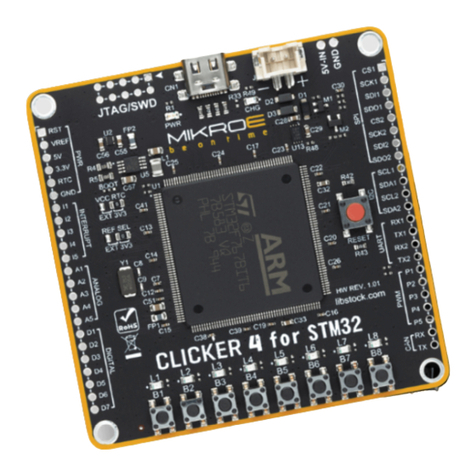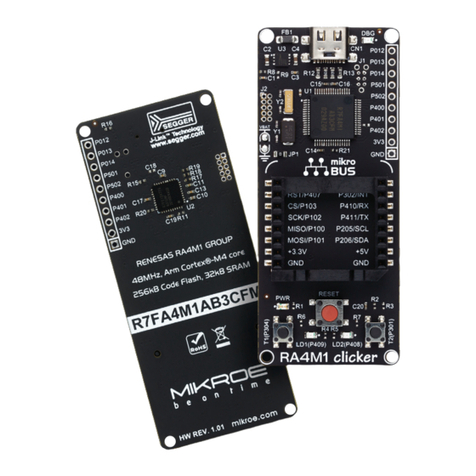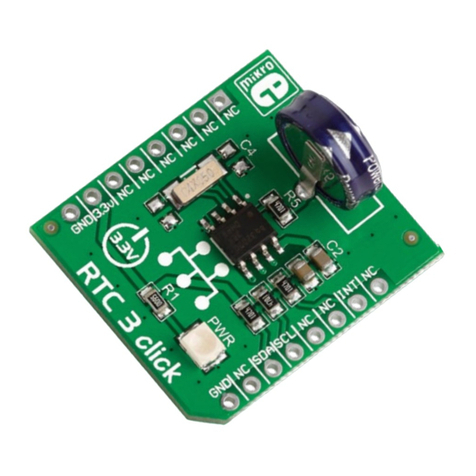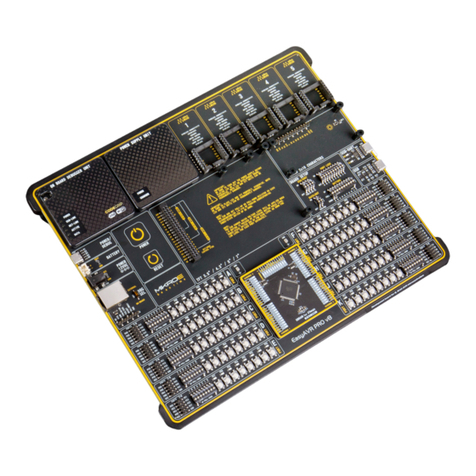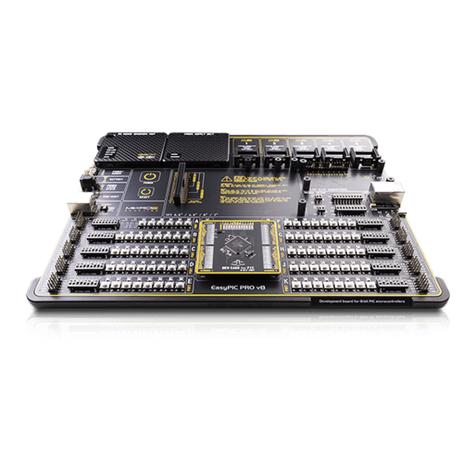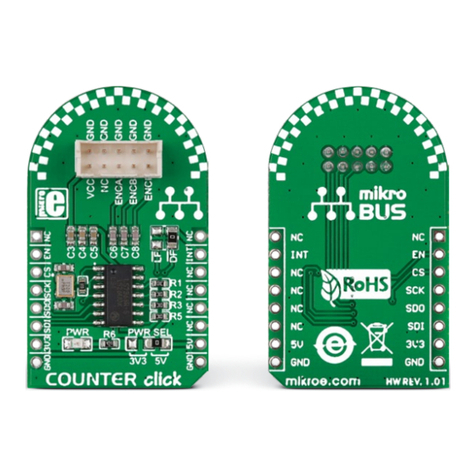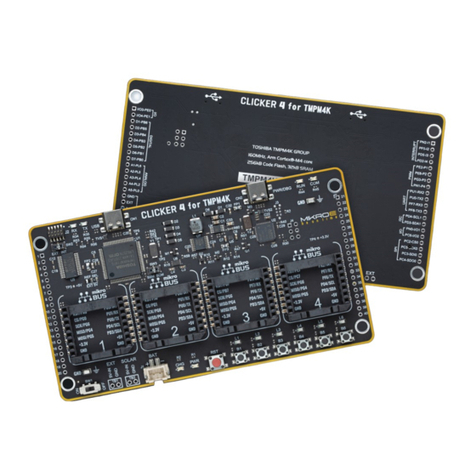mikromedia 5 for Kinetis CAPACITIVE FPI is a compact development
board designed as a complete solution for the rapid development of
multimedia and GUI-centric applications. By featuring a 5” capacitive
touch screen driven by the powerful graphics controller that can
display the 24-bit color palette (16.7 million colors), along with a
DSP-powered embedded sound CODEC IC, represents a perfect
solution for any type of multimedia application.
At its core, there is a powerful 32-bit MK66FX1M0VLQ18 microcontroller
(referred to as “host MCU” in the following text), produced by NXP, which
provides sufficient processing power for the most demanding tasks,
ensuring fluid graphical performance and glitch-free audio reproduction.
However, this development board is not limited to multimedia-
based applications only: mikromedia 5 for Kinetis CAPACITIVE
FPI (“mikromedia 5 FPI” in the following text) features USB, RF
connectivity options, digital motion sensor, piezo-buzzer, battery
charging functionality, SD-Card reader, RTC, and much more,
expanding its use beyond the multimedia. Three compact-sized
mikroBUS Shuttle connectors represent the most distinctive
connectivity feature, allowing access to a huge base of Click boards™,
growing on a daily basis.
The usability of mikromedia 5 FPI does not end with its ability to
accelerate the prototyping and application development stages: it
is designed as the complete solution which can be implemented
directly into any project, with no additional hardware modifications
required. We offer two types of mikromedia 5 for Kinetis CAPACITIVE
FPI boards. The first one has a TFT display with a bezel around it
and is ideal for handheld devices. The other mikromedia 5 for Kinetis
CAPACITIVE FPI board has a TFT display with a metal frame, and four
corner mounting holes that enable simple installation in various kinds
of industrial appliances. Each option can be used in smart home
solutions, as well as wall panel, security and automotive systems,
factory automation, process control, measurement, diagnostics and
many more. With both types, a nice casing is all that you need to
turn the mikromedia 5 for Kinetis CAPACITIVE FPI board into a fully
functional design.
Pick your own look
Identical in the back, choices up front.
mikromedia 5 for Kinetis Capacitive FPI with bezel
mikromedia 5 for Kinetis Capacitive FPI with frame
N O T EThis manual, in its entirety, showcases just one option of mikromedia
5 for Kinetis CAPACITIVE FPI for illustration purposes. The manual
applies to both options.