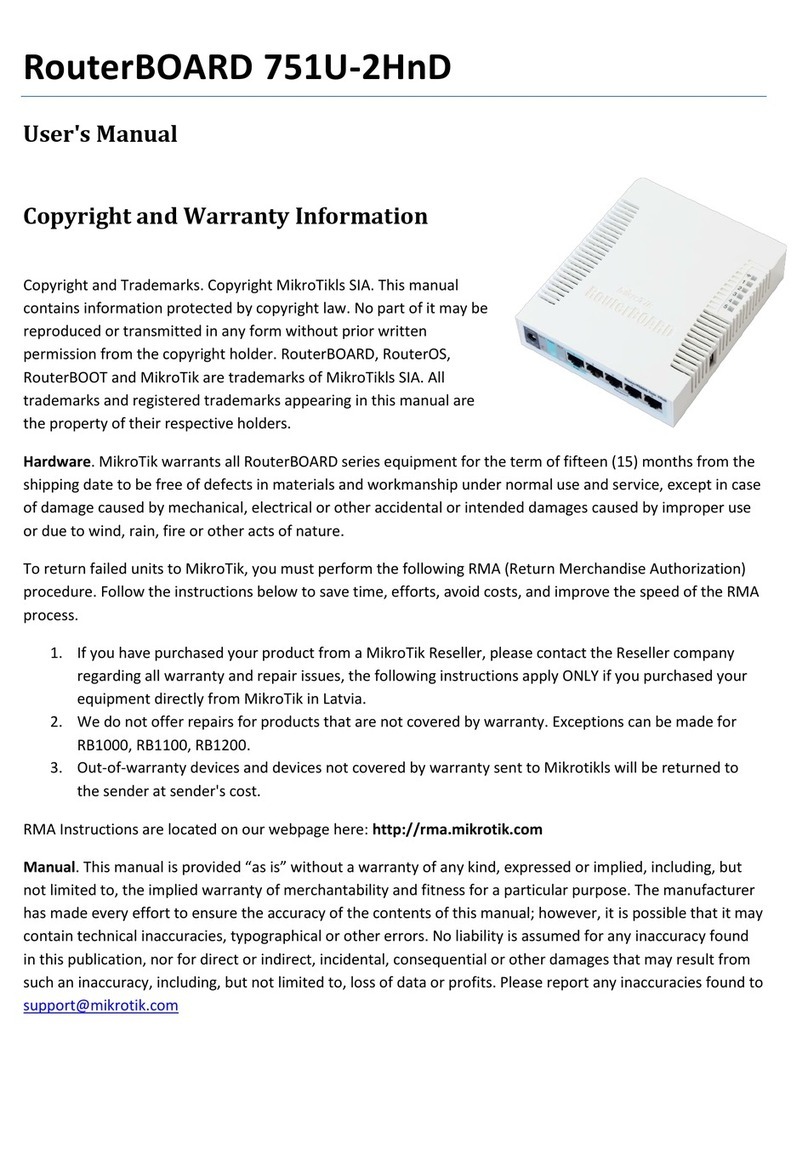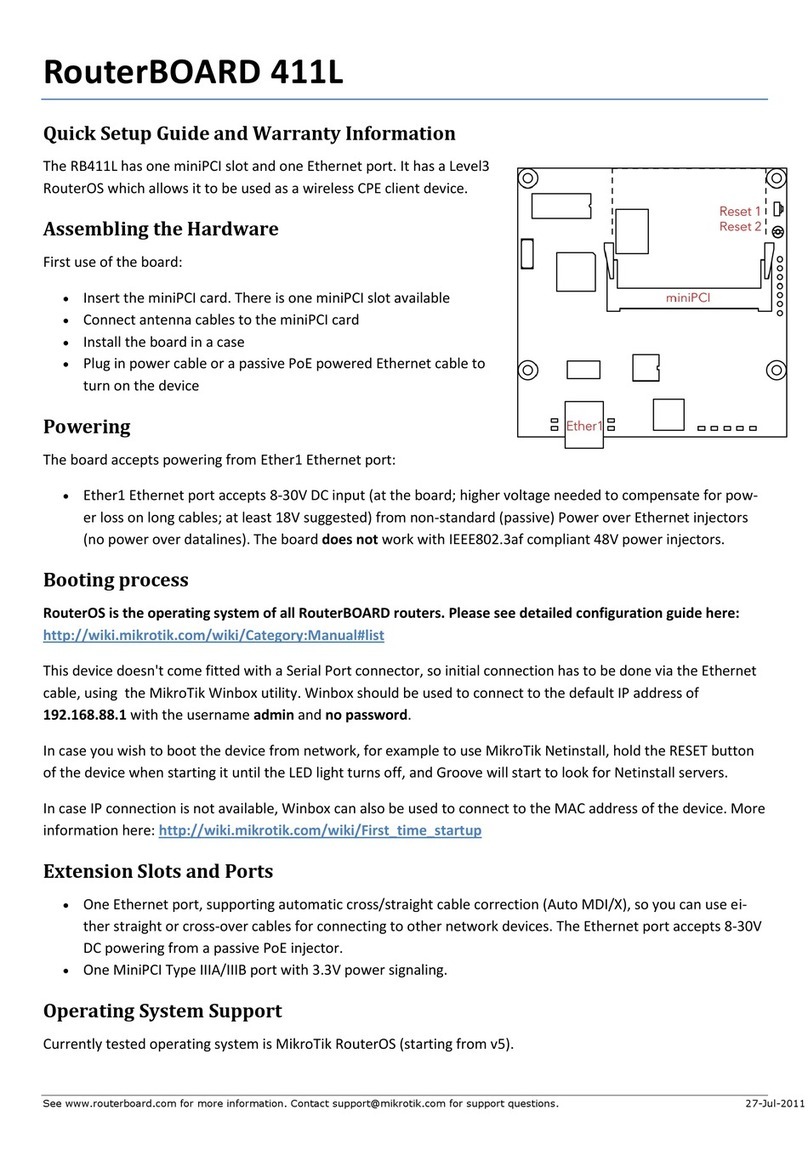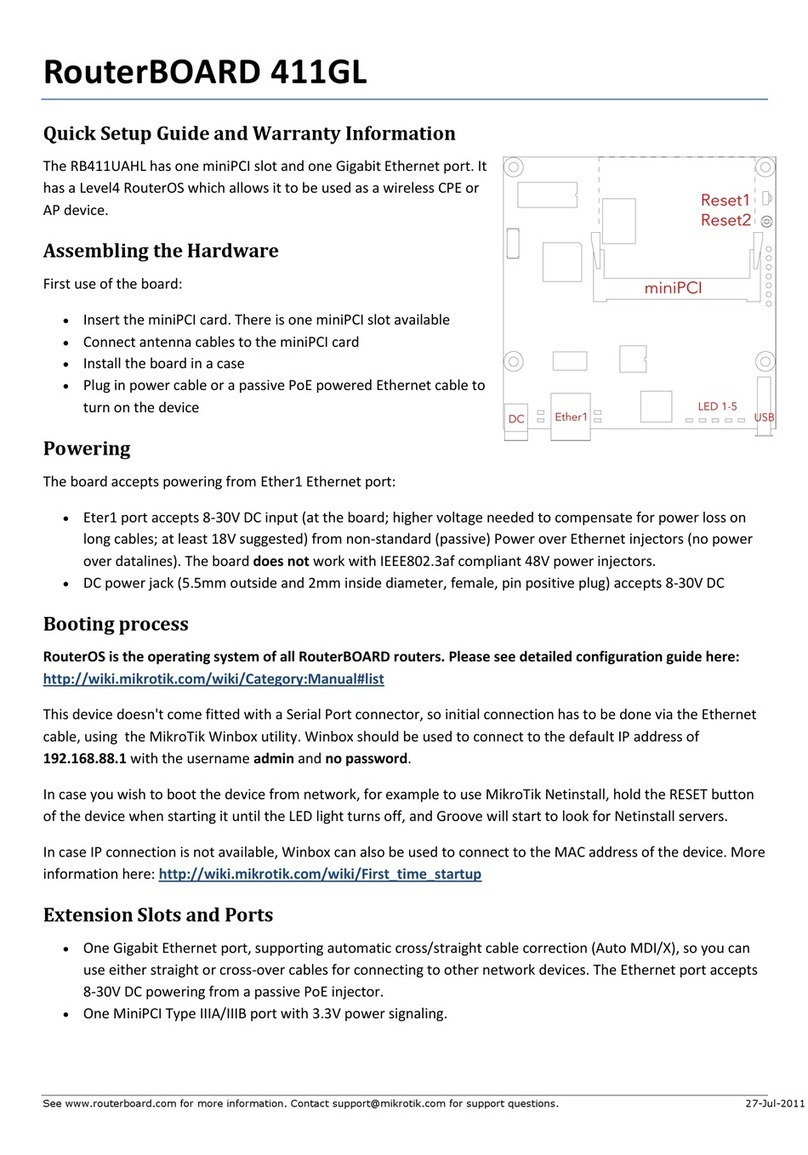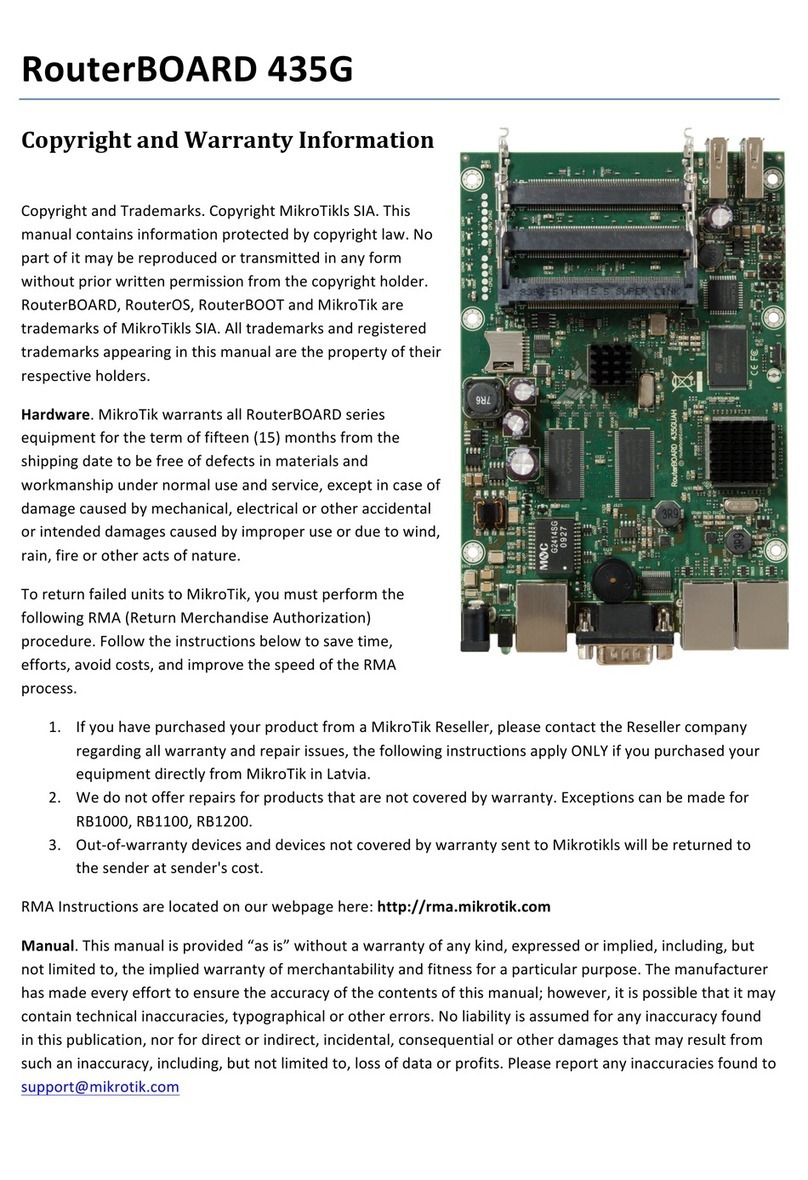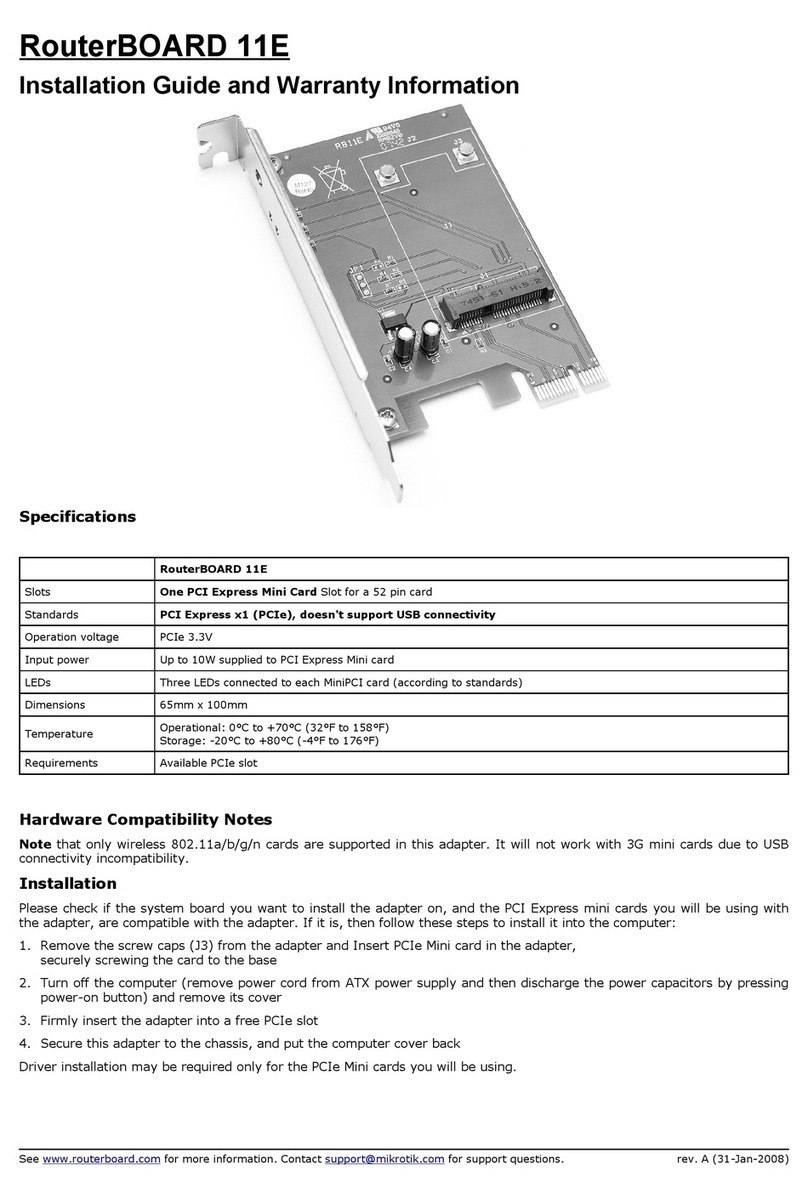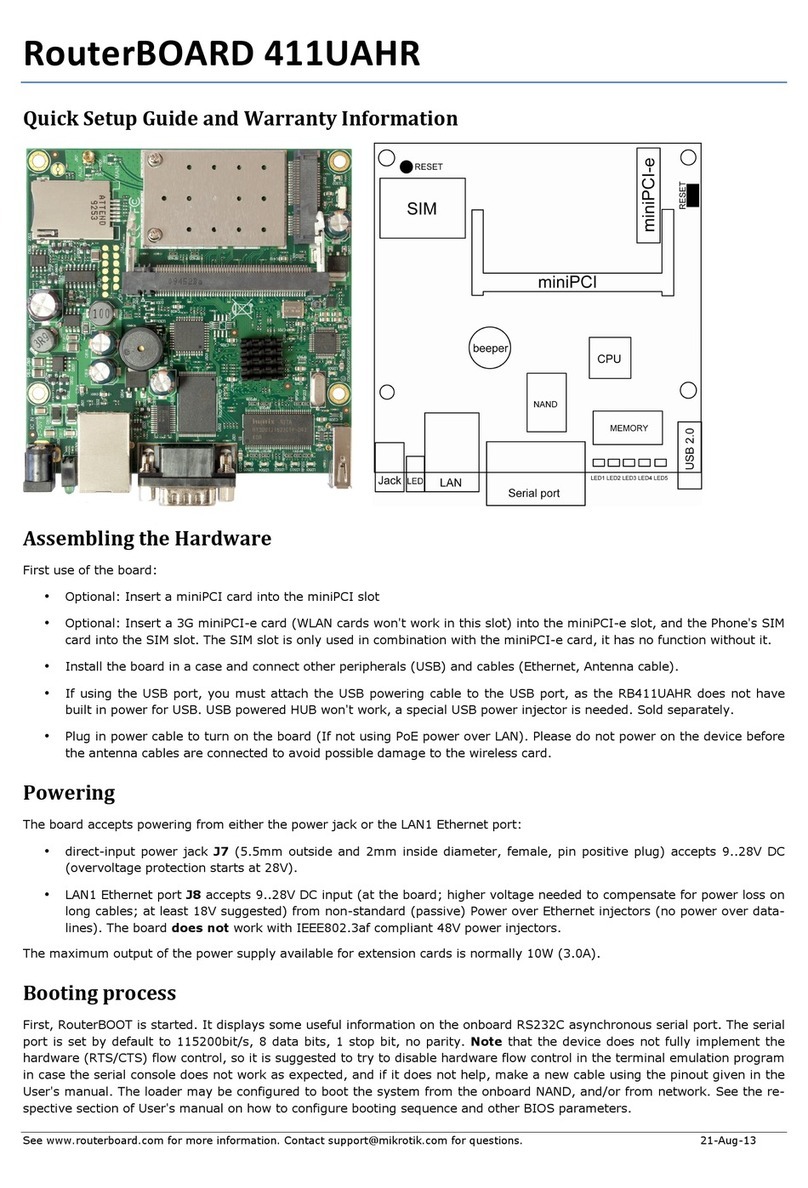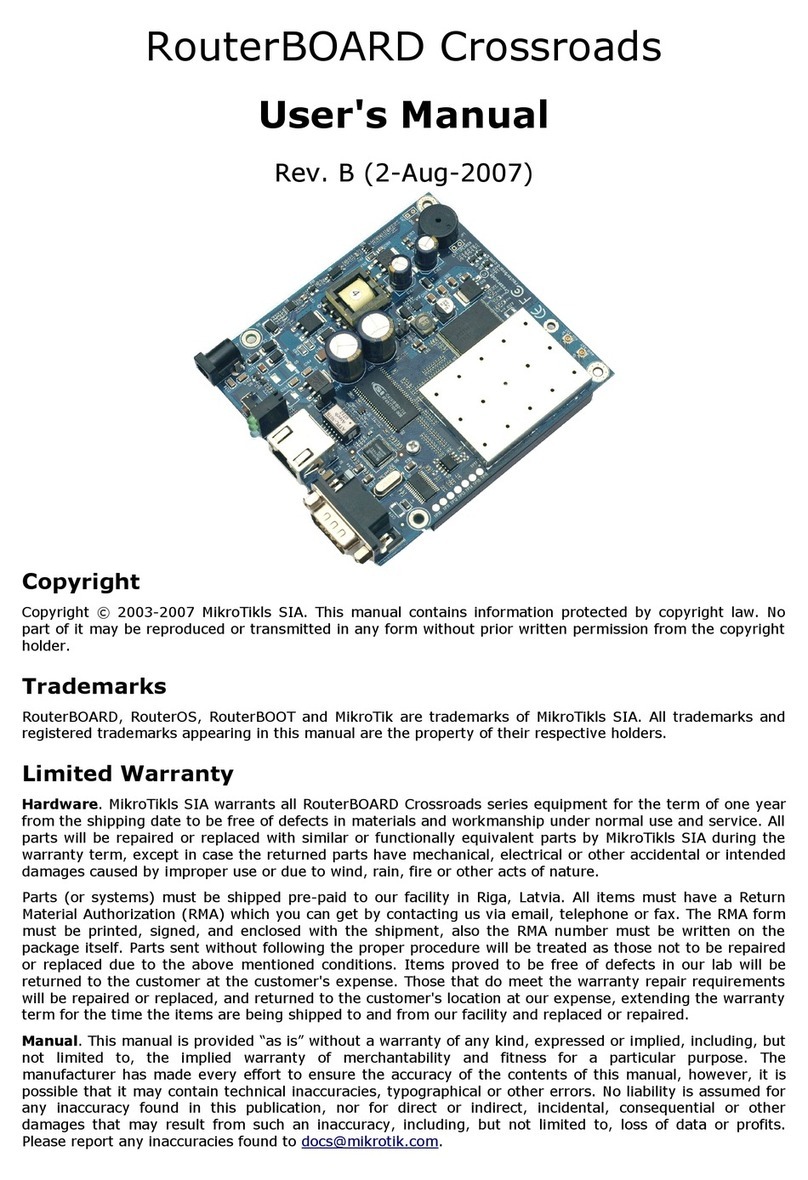Extension Slots and Ports
●One Ethernet port, supporting automatic cross/straight cab e correction (Auto MDI/X), so you can use either straight
or cross-over cab es for connecting to other network devices. The Ethernet port accepts 9..28 V DC powering from a
passive PoE injector.
●One MiniPCI Type IIIA/IIIB port with 3.3V power signa ing.
●Bui t-in 802.11b/g WiFi card (AR2417) with one MMCX connector to the eft of it
●DB9 RS232C asynchronous seria port.
Buttons and Jumpers
●ROS reset jumper ho e (RESET) – resets RouterOS software to defau ts. Must short circuit the meta ic sides of the
ho e (with a screwdriver, for examp e) and boot the device. Ho d screwdriver in p ace unti RouterOS configuration is
c eared.
●RouterBOOT reset button (S301) – oads backup RouterBOOT Loader firmware. Must ho d button whi e booting. Use
in case operating system can't be booted and no usefu information on Seria conso e output.
Operating S stem Support
Current y tested operating system is MikroTik RouterOS (starting from version 3.23).
Cop right and Warrant Information
Cop right and Trademarks. Copyright MikroTik s SIA. This manua contains information protected by copyright aw. No
part of it may be reproduced or transmitted in any form without prior written permission from the copyright ho der.
RouterBOARD, RouterOS, RouterBOOT and MikroTik are trademarks of MikroTik s SIA. A trademarks and registered
trademarks appearing in this manua are the property of their respective ho ders.
Hardware. MikroTik s SIA warrants a RouterBOARD series equipment for the term of one year from the shipping date to be
free of defects in materia s and workmanship under norma use and service, except in case of damage caused by
mechanica , e ectrica or other accidenta or intended damages caused by improper use or due to wind, rain, fire or other
acts of nature.
If you have purchased your product from a MikroTik Rese er, p ease contact the Rese er company regarding a warranty
and repair issues, the fo owing instructions app y ONLY if you purchased your equipment direct y from MikroTik Latvia
To return fai ed unit or units to MikroTik s you must perform the fo owing RMA (Return Materia Authorization) procedure.
Fo ow the instructions be ow to save time, efforts, avoid costs, and improve the speed of the RMA process. Take into
account that a goods have one year warranty.
Manua . This manua is provided “as is” without a warranty of any kind, expressed or imp ied, inc uding, but not imited to,
the imp ied warranty of merchantabi ity and fitness for a particu ar purpose. The manufacturer has made every effort to
ensure the accuracy of the contents of this manua , however, it is possib e that it may contain technica inaccuracies,
typographica or other errors. No iabi ity is assumed for any inaccuracy found in this pub ication, nor for direct or indirect,
incidenta , consequentia or other damages that may resu t from such an inaccuracy, inc uding, but not imited to, oss of
data or profits.
rev. B (23-Apr-2010)
4Gon
www.4Gon.co.uk
[email protected] Tel:
+44
(0)1245
808295
Fax:
+44
(0)1245
808299