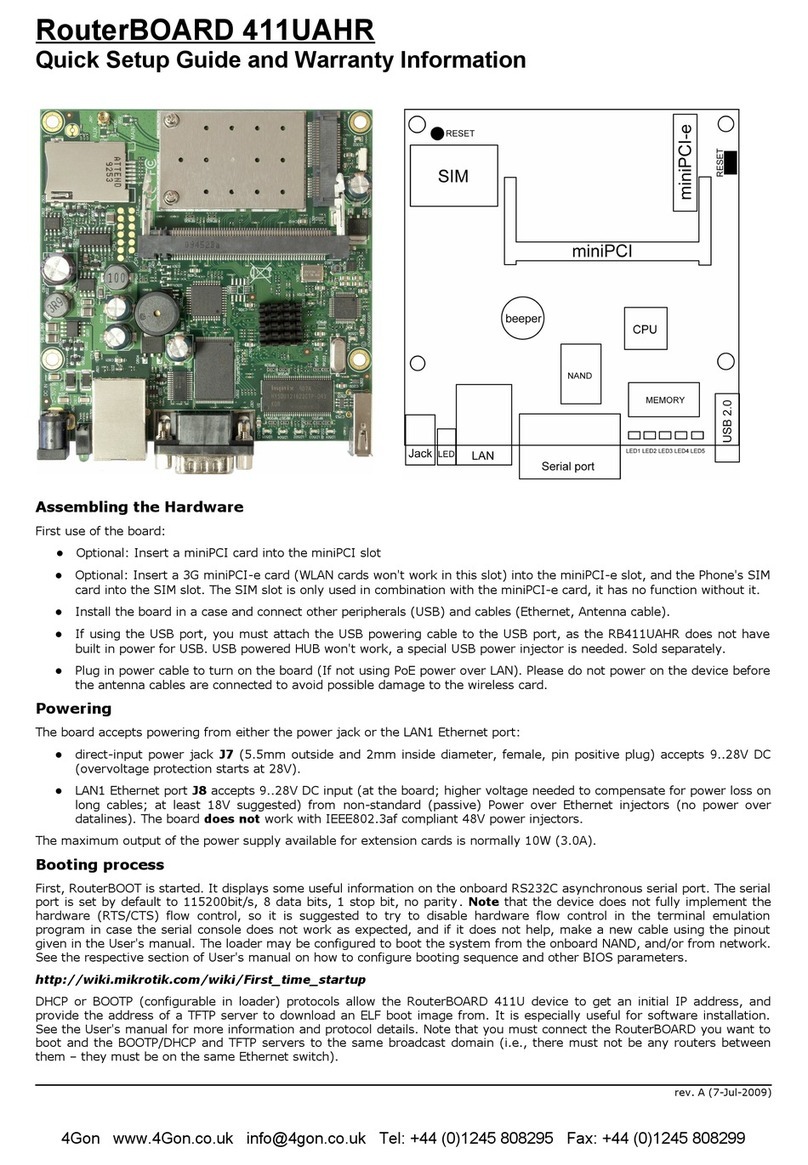MikroTik RB2011iL-IN Manual
Other MikroTik Network Router manuals
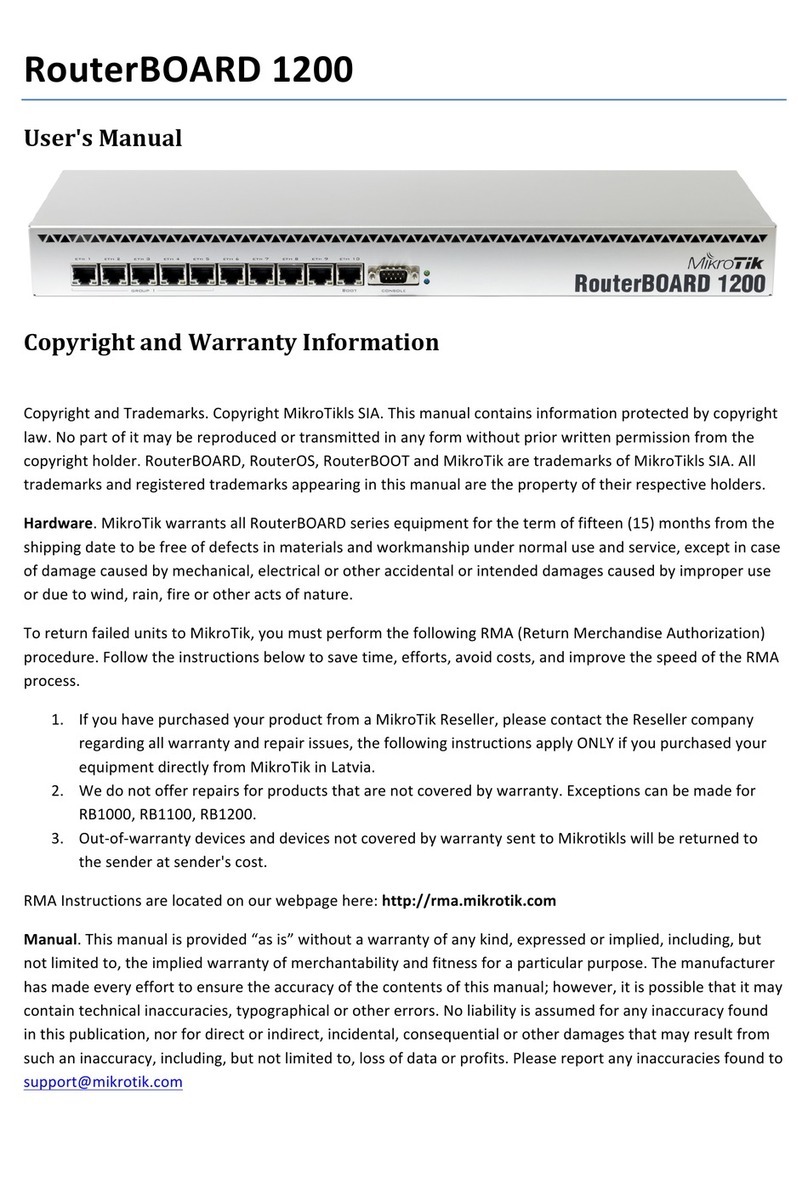
MikroTik
MikroTik RouterBoard 1200 User manual

MikroTik
MikroTik R11e-LTE6 User manual

MikroTik
MikroTik RouterBOARD SEXTANT G User manual

MikroTik
MikroTik Chateau Series User manual

MikroTik
MikroTik RouterBOARD Groove 2Hn User manual
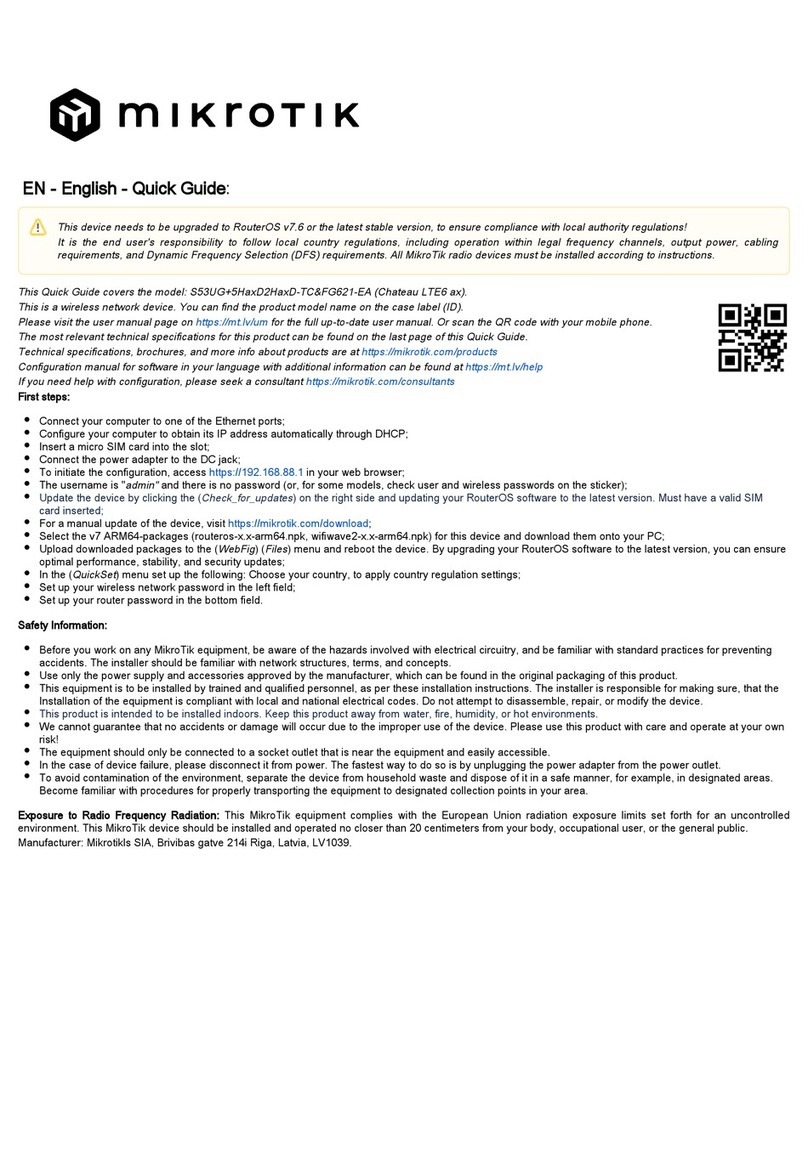
MikroTik
MikroTik Chateau LTE6 ax User manual

MikroTik
MikroTik RBGrooveGA-52HPacn User manual

MikroTik
MikroTik CCR1009 Series User manual

MikroTik
MikroTik hAP ac3 Series User manual
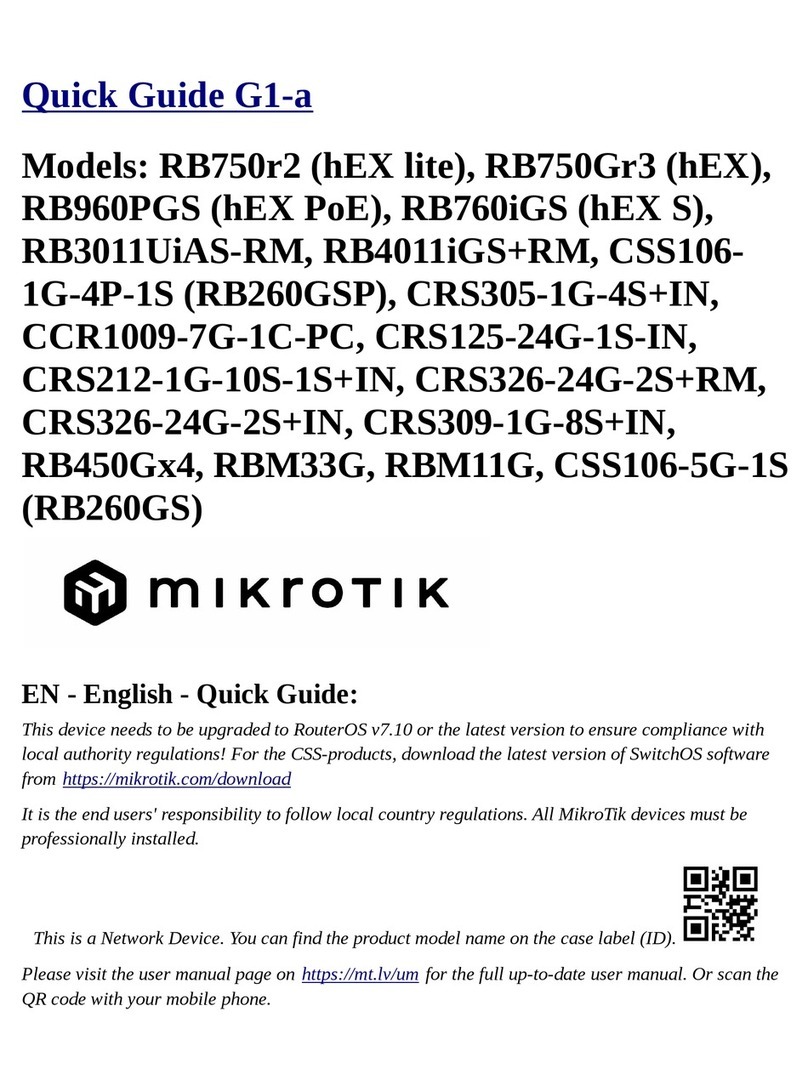
MikroTik
MikroTik RB960PGS User manual

MikroTik
MikroTik CRS328-4C-20S-4S+RM User manual
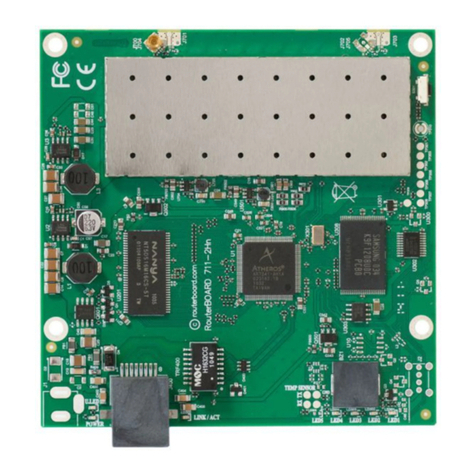
MikroTik
MikroTik RouterBOARD 711UA-5HnD User manual

MikroTik
MikroTik CRS504-4XQ-IN User manual
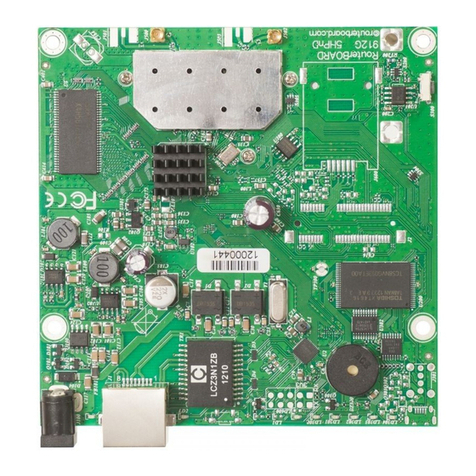
MikroTik
MikroTik RB912UAG-2HPnD User manual

MikroTik
MikroTik RouterBOARD RB5009 User manual
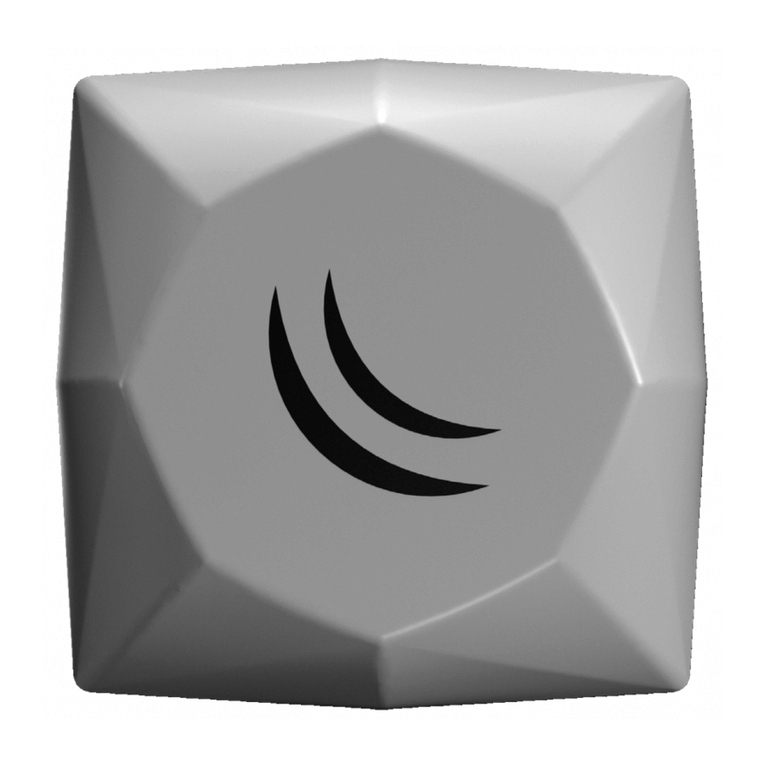
MikroTik
MikroTik RBLDFR&R11e-LTE6 User manual

MikroTik
MikroTik RB941-2nD-TC User manual

MikroTik
MikroTik hEX User manual

MikroTik
MikroTik LHG Series User manual
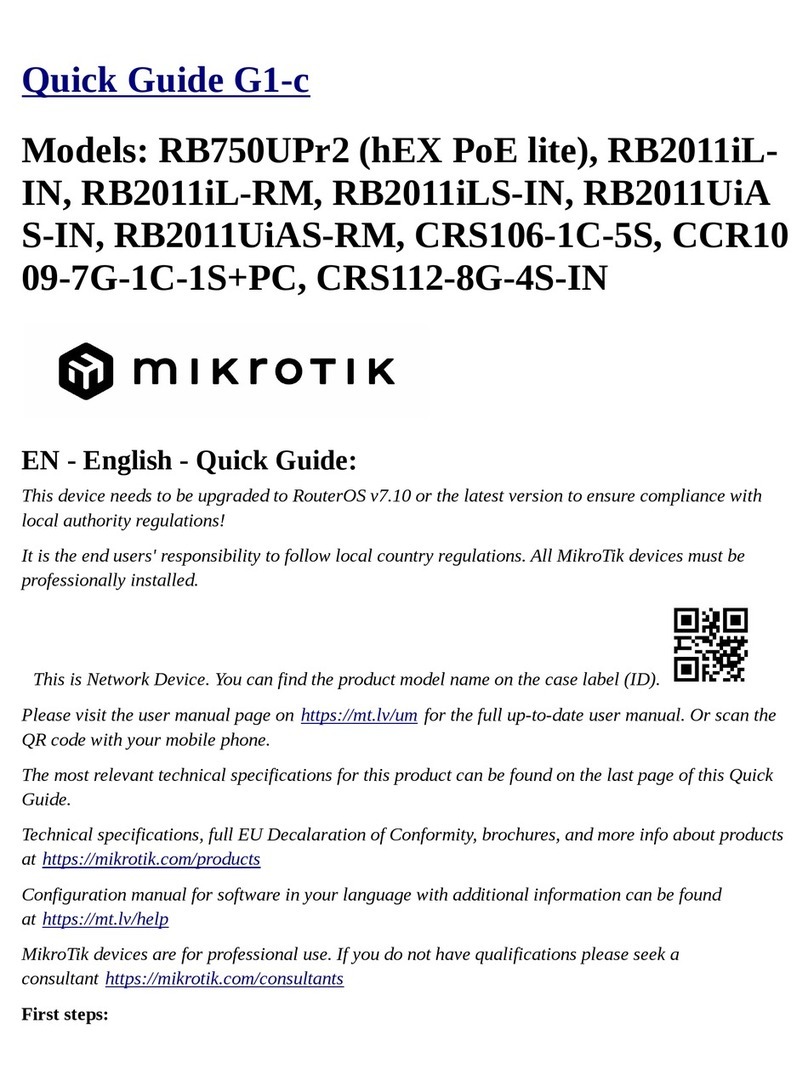
MikroTik
MikroTik hEX PoE lite User manual