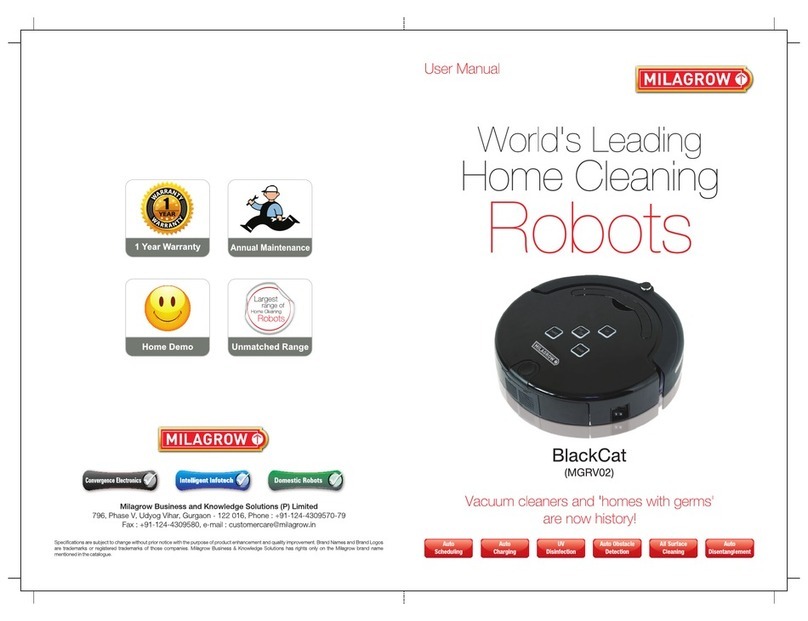Milagrow Aguabot 5.0 User manual

World’sLeading
Home Cleaning
Robots
Vacummcleanersand'homeswithgerms'arenowhistory!
Aguabot5.0
OPERATINGMANUAL
Robotic6th
Sense
WaterTank
LargeMop
Highest
Suction
India’sNo.1
Domestic
Robots

Tableofcontents
Aguabot5.0 M I L A G R O W
SafetyInstructions
AguaBot5.0Features
AguaBot5.0Parts&Illustrations
a.RobotUnitandAccessories
b.RobotUnitandDustBin
c.Charging/DockingStation
d.RemoteControlUnit
e.RobotDisplayPanel
AguaBot5.0Operations
a.BatteryChargingMethods
b.AguaBot5.0StartingUp
c.SchedulingCleaning
d.CleaningModes
AguaBot5.0Maintenance
a.CleaningSideBrushes
b.CleaningDustBinandFilters
c.CleaningSensors
d.Installing/UninstallingWaterTank&MoppingPad
AguaBot5.0Troubleshooting
a.ErrorCodesChart
b.ReplaceableModules
c.BatteryInstallationandReplacement
d.UnitUsageLimitation
AguaBot5.0Specifications
AguaBot5.0Warranty
a.WarrantyCard
b.WarrantyPolicy
1.
2.
3.
4.
5.
6.
7.
8.
1
2
3-6
3
4
5
5
6
6-9
6
7
8
9
10-11
10
10
11
11
12-14
12
13
14
14
15
16-17
16
17

SafetyInstructions
Aguabot5.0 M I L A G R O W
BeforeusingAguaBot,pleasereadthefollowingsafetyinstructionsand
followallnormalsafetyprecautions.
ReadthisusermanualthoroughlyandcarefullybeforeusingAguaBot
Savethisusermanual.
Followtheseprecautionstoreducetheriskofinjuryordamage.
Warning
1.Onlyacertifiedtechniciancandisassembleand/orrepairtheproduct.
2.OnlyusetheadapterprovidedbyMilagrow.Usingothernon-authorizedadaptermaycause
electricshock,fireorproductdamage.
3.Donottouchthepowercord,plugoradapterwhenyourhandsarewet.
4.Donotletclothesorpartofthebodybedrawnintothewheelsoftherobot.
5.DonotuseAguaBotnearanyflammablematerialorfire.
6.DonotcleanwhileAguaBotischarging.
7.Donotoverbendorputlargeweightonthepowercord.
8.AguaBotisforindooruseandcleansdrysurfaceormoistfloorsonly.
9.DonotsitontopofAguaBotorattachanobjectonthetopofit.
10.DonotuseAguaBotinwetenvironments(anyenvironmentwithliquids).
11.Beforeuse,removedamagableobjectslikeglass,textiles,papers,etc.fromthefloor,astheycan
getcaughtinthecleaner'sbrushorvacuumintake.
12.Donotplace/storeAguaBotwhereitiseasytodropoff(tables,chairs,etc).
13.Turnoffthepowerswitchduringtransportationorwhenyoudon'tneedtouseAguaBotforalong
time.
14.Beforechargingthebattery,makesurethattheadapterandoutletareproperlyconnectedinright
sequencetoavoidsparks.
15.Toavoidinjury;informallpeopleinthehousethattherobotisworking.
16.DonotuseAguaBotwhendustbinisfull.
o o o o
17.UseAguaBotintemperaturesbetween0 Cand40 C(32 Fand104 F).
18.Removebatteryfromrobot&remotebeforerecycleorscrapping.
19.DisconnectACadapterbeforeremovingthebattery.
20.Thebatteryshouldbeproperlydisposed.
NOTE:Donotallowchildrentooperatetherobotunlesstheyaresupervisedby
anadult.
1
!
!
!

AguaBot5.0Features
Aguabot5.0 M I L A G R O W
3.FourCleaningModes
Fourcleaningmodesareprovidedtomeetyourneeds.
1.Autocleaningmode
TheAguaBotwillcleanandvacuumthefloorautomaticallyandadjustits
cleaningroutinebasedonitsenvironment.
2.Spotcleaningmode
TheAguaBotwillspendmoretimeto
cleandirtyareas.
3.Edgecleaningmode
TheAguaBotwillcleantheedgeand
cornerofwalls.
4.Schedulingmode
YoucanscheduletheAguaBottostart
cleaningatapre-definedtime.
TheAguaBot5.0comeswithawatertank
&mopattachment.Thewatertankwets
the world’s largest mop attached at its
bottom.Thefrontportionofthemopgets
wet & provides full wet cleaning to the
floorswhilethebackportionofthemop
remains dry & wipes the floor dry,
simultaneously.
SuctionpowerofAguaBotreaches45W,WheninTurbomodeensuringthat
eventinydustontheflooriscleanedthoroughly.
YoucanselectnormalorTurbomodeofsuctiononRemotecontrolbasedonthe
need.Thenormalmodesavesbatterywhiletheturbomodeprovideshighersuction.
1.PowerfulSuction
Powerfulsuction
TwoModesofSuctiononRemoteControl
2.FullWetCleaning&Drying
2
1.
3.
2.
4.
09:00 AM
WaterTank
WetCleaning&DryingMop

AguaBot5.0Parts&Illustrationas
Aguabot5.0 M I L A G R O W
Mainunitandacceccories
No.
Qty
1
1
2
1
3
1
4
1
5
1
6
1
7
2
8
1
9
1
Description
RobotMainUnit
SelfChargingBase/Docking
StationRemoteControl(batteryincluded)
ACAdapter/Charger
CleaningBrushTool
WaterTankTrailingBarWith2MoppingPads
ExtraSideBrushes
HEPAFilter
UserManual
21 3
654
7 8
3
9

AguaBot5.0Parts&Illustrations
Aguabot5.0 M I L A G R O W
RobotMainUnitandDustBin
InfraredSignalReceiver
Bumper
MainPad
Cover
DustBinPrimaryFilterHEPAFilterHEPAFilterFrame
4
Cover
DustBin
PowerSwitchandSocket
FrontWheel
RightSideBrush
VacuumIntet
BottomCover
RightWheelModule
AutoChargingSensor
BatteryCover
LeftSideBrush
LeftWheelModule
PortionofMop
whichgetsWet
PortionofMopwhich
MopstheFloorDry
MILAGROW
Aguabot5.0

Auto
AguaBot5.0Parts&Illustrationas
Aguabot5.0 M I L A G R O W
Charging/DockingStation
RemoteControl
Powerbutton
Schedulingbutton
Directionalbuttons
NormalSuctionbutton
AutoCleaningbutton
AutoChargingbutton
SpotCleaningbutton
EdgeCleaningMode
TurboSuctionbutton
“”
“”
“”
“”
“”
“”
“”
“”
“”
1.
2.
3.
4.
5.
6.
7.
8.
9.
InstalltwoAAA(cointype)batteryintotheremotecontrol.
Donotuseremotenearselfchargingbase
UsetheremotecontroltowirelesslycontroltheAguaBotMainUnit.Makesurethe
robotisswitchedonbeforeusingtheremote.Pointtheremotetowardstherobotand
pressclean/powerbuttontocontrolunitoperation.
5
1
2
3
4
5
6
7
8
9
SignalLight
TopCover
ChargingContacts
PowerSupplySocket
InfraredSignal
Transmitter
MILAGROW
Aguabot5.0

AguaBot5.0Parts&Illustrations/Operations
Aguabot5.0 M I L A G R O W
AguaBotMainUnitDisplayPanelIllustration
DisplayIllustration
"CLEAN",START/STOPTouchbutton.
"1,2,3,4,5",Displayschedulecleaningdelayhours.
Displayerrorcode(Refertopages12)
Operations.........................................................................................................
(Iftherobotdoesnotreceiveacommandfor20secs,itwillgointoSleepmode.)
Note:A.Pleasekeepthepowerswitchon.Ifnot,itwillnotoperate.
B.Powerswitchisturnedoff;schedulingdatawillbeerased.
Caution:BeforechargingtheRobot,pleasemakesurethepowerswitchisturned
on;otherwise,theRobotcannotbecharged.
TurnonthePowerSwitchatthesideoftherobot.DisplayPanel
willlightup
A.PlugACadaptertoawallpowersocketfirstandthenplugthepowercordofthe
adaptertotherobotpowersocket.
B.ConnectchargingstationwithACadaptertowalloutlettopoweron,"PressHOME
buttonontheremotecontroltomaketheAguaBotreturntothechargingstationfor
charging/docking."
Note:Putselfcharging/dockingstationagainstthe
wallandremoveobstaclesabout3ftoneithersides
andabout6ftinfront.
1
2
3
1
2
3
BatteryChargingMethods
PlaceSelfCharging/DockingStation.
ManuallyChargingtheBattery
6
2m
1m 1m

AguaBot5.0Operations
Aguabot5.0 M I L A G R O W
1
Therobotwillautomaticallyreturntotheselfchargingstationwhenthebatteryislow
orgivencommandfromRemoteControl.
Note:Whenthebatteryislow,theRobotwillbeeptoinformyou.
Caution:Pleasekeeptheself-chargingbasepluggedin;otherwise,therobotwillnot
findthechargingstationtodockforautocharging.
AutoCharging
StartingUp/SleepMode
StartingUp
A.Makesurethepowerswitchison.
B.PressCLEANontheAguaBotmainunitortheremotecontroltostartcleaning.
C.Iftherobotisinthesleepingmode,presstheCLEANbuttontowakeitup.
ThenpressCLEANforasecondtimeandtherobotstartscleaning
A.
B.
C.
D.
E.
F.
G.
Turnonthepowerswitchbeforestarttochargetherobotbattery.
Whentherobotischarging,displaypanelwillshow1to5,andrepeatfromrightto
left.
Beforefirstuse,chargetherobotfor12hours.Whenchargingisfinished,display
panelwillshow12345.
WhenusingtheAguaBotforthefirsttimelettherobotdothecleaninguntilbatteryis
usedup.
After the battery is used up, recharge the robot as soon as possible.
Iftherobotisnottobeusedforalongtime,pleaseturnthepowerswitchoff.
DonotoperatetherobotwhileitischargingdirectlywiththeACadapterplugged
intothewallsocket(withoutchargingstation).
Note:
automatically.
7
4
A.B.

AguaBot5.0Operations
Aguabot5.0 M I L A G R O W
SleepMode
Therobotwillgointosleepmodeifitdoesnotreceiveany
commandsfor20seconds.
Note:Turnoffthepowerswitchifyouarenotgoingtouse
therobotforalongperiodoftime.
Scheduling
YoucanscheduletheAguaBottodothecleaningatapre-definedtimeeverydayfor
upto5hours.Thereisnorealtimeclocksettingfunction.Youcansetthescheduled
cleaningtime(i.e.delaytime)inonehourintervalsfromcurrenttimeonyourclock.Time
delaycanbesetupto5hours.Forexample,ifitis9:00AMonyourclock,youcanset
4:00hrdelaytimeontherobot,andtherobotwillstartcleaningafter4hourswhichis
1:00PM.
WhenschedulingthetimeensurethattheAguaBotautomaticdelaystartissetat-least
4hoursaheadtoallowsufficienttimeforcompletelychargingthebattery.
1.
2.
3.
4.
Turnonthecleaner.
Press“”buttonontheremotecontroltoenterintodelaycleaningtimesetting;
thenpress“”or“”buttontochoosedelaycleaninghours(1meansstartafter1
hoursafterthecurrenttime,........5meansstartafter5hoursafterthecurrenttime).
Afterchoosingthedelaycleaninghour,press“”buttontosaveandfinishthe
scheduling.
Tocancelscheduling,pressagain“”buttonandthenpress“”button;thedelay
timewillbeerased.
WhenSchedulingensurethattheAguaBotautomaticdelaystarttimeissetatleast
4hoursaheadtoallowsufficienttimeforcompletelychargingthebattery.
Oncethescheduledcleaningcycleisover,androbothashadafullcharge(I.e.LED
displayscreenshows"12345")youcanpress"clean"buttonontheLEDdisplay
screenor"Auto"buttonontheremotecontroltostarttherobotforanothercycleof
cleaninginbetweenscheduledcleaningcycles.
8
2

AguaBot5.0Operations
Aguabot5.0 M I L A G R O W
PressCLEANontherobotorremotetostartauto
cleaningmode
Note:Therobotwillcleantheareaandadjustits
cleaning routine according to its environment.
Placetherobotmainunitnearthedirtyarea.Press
SPOTtostartcleaningandpressCLEANtostop.
Note:Spotcleaningmakestherobotspendmore
time cleaning a specific dirty area. Spot cleaning
modewillstopwithin2minutes.Afterthatpressthe
CleanButtonontheRobotortheAUTObuttonon
RemoteControltoStarttherobotagain
Placetherobotagainstawalloragainstanylarge
objectPressEDGEontheremoteunittostartedge
cleaningmode;pressCLEANagainontheRobotor
Powerbuttonontheremote,tostop.
CleaningModes
AutoCleaningMode
SpotCleaningMode
EdgeCleaning
9
3.
2.
1.
Note:Whentherobotdetectsanobstacle,itwilluseitssidebrushestocleanthe
sides.IfRobotisworkinginAutomode&itbumpsintothewalloranedgemorethan
30timesthenitwillgointotheedgecleaningmodefor20minutesortillthewallor
theedgeends.Itwillnotdetectedgesbetween5.5cmto8.8cmheight.
Auto

AguaBot5.0Maintenance
Aguabot5.0 M I L A G R O W
CleanSideBrushes
Checksidebrushesfordamageorforeign
objectonthebrush.
Cleanthesidebrushes.
Toreplace,pulloutthesidebrushes
Replacebrusheswithnewones
Pushthenewbrushesinplaceforsnapfit
A.
B.
C.
D.
E.
CleanDustBinandFilters
Press"PUSH"toopenthedustbincoverontherobotmainunit.
Takeoutthedustbin.
Pulloutdustbintopcoverandtakeouttheprimaryfilter.
Note:Aftertakingoutthedustbin,checkifthereisanyforeignobjectstuckorblockingthe
vacuuminletpassage.Cleanitifrequired.
SeparateHEPAfilterfromdustbin.
Emptythedustbinandwipethedust.
Washthedustbinwithwater.Cleanfilterswithcleaningbrushtool
HEPAfiltercanbewashedwithcoldwater.Afterwashing,drythesamebutnotunder
directsunlight.
InstalltheprimaryfilterandHEPAfilterintothedustbin.Closethedustbincoverandinstall
itintotherobotmainunit.
Note:1.InstallbothHEPAandprimaryfilterswhenthedustbinisdry.
2.DonotplaceHEPAandprimaryfiltersdirectlyinthesun.
3.TheDustbin&filters(includingHEPAandfilter)couldbereplacedifneeded.
A.
B.
C.
D.
E.
F.
G.
H.
10
ABC D
E F G H

AguaBot5.0Maintenance
Aguabot5.0 M I L A G R O W
11
CleanSensors
A.Wipethesensorwindow&autochargingsensorswithcleaningtoolorasoftdry
B.Cleanthechargingcontactsonselfchargingbase.
C.CleanthevacuuminletandcliffsensorsasshowninfigureA&Cabove.
cloth.
Howtoassemblethewatertanktrailingbar
A.WaterTankBottomViewB.WaterTankTopViewC.RobotMainUnitBottomView
D.MopAttachmentonWaterTank
WaterOutlet
1234
WaterTank BodyJointPoints
WaterInjectionHole 1234
Takeoffthewatertankfromtheboxorthebottomofmainunit.
Openthewaterinjectionholeasshowninfigure1&2aboveandinjectwater.Closethewater
injectionhole.
Stickthemoptotherightplaceasshownfigure3
Putthewatertankonbottomofthemainunitasshowninfigure4bymatchingtherelevantholes
(figure'C')onthebottomofthemainunitwithprotrusionsonthewatertanktop(figure'B')
1.
2.
3.
4.
Note:Makesurethemopdoesnothavetoomuchwatertoavoidwheelsfromslipping.
13
24
MILAGROW
Aguabot5.0
MILAGROW
Aguabot5.0
A. B. C.
SensorWindow Cliff/FallSensors Cliff/FallSensors
AutoChargingSensors
AutoChargingSensors
VacuumInlet
VacuumInlet

AguaBot5.0Troubleshooting
Aguabot5.0 M I L A G R O W
12
ErrorCodesChart
ErrorcodewillshowondisplaypanelifthereisaproblemwiththeAguaBot
Note:iftheerrorconditionisnotresolved,bysuggestedsolution,dothefollowing:
Restarttherobotbyswitchingthepowerswitchoffandon.
Ifrestartingdoesn'tsolvetheproblemthen,removebatteryformorethan10
minutestoresetthesystem.
Ifproblempersists,thencontactMilagrowserviceforrepairat
www.milagrowhumantech.com
1.
2.
3.
Cleanthecliffsensorwithcottonswabs
Removehairanddebrisfromthewheels,
pushtheminandoutandcheckwhether
thewheelscanturnfreely
Removeandcleanthesidebrushes
PlacetheRobotonflatfloor
MovetheRobottodockingstation
forcharging
Turnthepowerswitchto"ON"orinsert
thebatterycorrectly
CheckBumpercanmovefreely&
it'sfreefromanydebris
Cleanthebumpersensorwindow
Replacewithnewbattery
1
2
3
4
12
13
14
15
23
CliffSensorFail
LeftorRightWheelError
LeftorRightSideBrushes
Error
Unitisliftedup
Lowpower
ThePoweroftheRobot
isn'tTurnedOnorThe
Batteryisn'tInstalled
Correctly
FrontBumperError
BumperSensorError
NTCerror
ErrorCodeCauseSolution

AguaBot5.0Troubleshooting
Aguabot5.0 M I L A G R O W
13
ReplaceableModules
Thereareanumberofmodulesthatcanbereplaced.
BatteryCover
Battery
RightSideBrush
VacuumGuard
Bottombody
LeftSideBrush
Module
LeftWheelModule
FanModule
TopBody
DustBinModule
FrontWheelModule
LeftSideBrush
RightWheelModule
RightSideBrush
Module

AguaBot5.0Troubleshooting
Aguabot5.0 M I L A G R O W
14
BatteryInstallation/ReplacementonAguaBotMainUnit
Removethetwoscrewsfromthebatterycover,withascrewdriver
Openthebatterycover.
Takeoutthebatteryusingthe2stripholdersonitssides
Disconnectthewireconnectorthatconnectsthebatteryandunit.
Putanewbatteryintobatteryslotwith2stripholdersfaceup
Reconnectthewirebetweenthebatteryandunitcorrectly.
Makesurethewireconnectorisstoredonthecavity.
Putthebatterycoverbackandmakesuresidebrushisnotstuckin.
Lockthebackbatterycoverwithscrews.
A.
B.
C.
D.
E.
F.
G.
H.
I.
Note:OnlyuseMilagrowAuthorizedBatteries
TheAguaBotisnotforcommercialuse.Itisforpersonaluseathomesandsmall
offices,etc.Itisforindooruseanduseondryormoistfloors.Itwillcleanthedebris,dirt,
dust,andpethairsoffthefloor,andworkwellonhardwood,tile,linoleum,andlow-pile
(upto0.5inches)carpets.
UsageLimitation
MILAGROW
Aguabot5.0
BatteryCover

AguaBot5.0Specifications
Aguabot5.0 M I L A G R O W
15
Item
Diameter
Height
Weight
PowerVoltage
BatterySpecifications
Input
Output
DustbinCapacity
ChargingType
CleaningMode
ChargingTime
CleaningTime
Detail
13.58"(345mm)
3.66"(93mm)
2.5Kg
16.8V
2200mAHLi-ion
100-240V50/60Hz0.35A
24V/0.5A
0.5Liters
AutoCharging/ManualCharging
Auto,Spot,DailySchedule
3-5Hours
Max120min
Touch(LEDDisplay)
Classification
Mechanical
Specifications
Battery
Specifications
ACAdapter
Specifications
Cleaning
Specifications
AguaBot5.0ButtonType
Specificationsaresubjecttochangewithoutnotice.
Alwayscheckwithcompanyofficialsforlatestversion.

AguaBot5.0WarrantyCard
Aguabot5.0 M I L A G R O W
16
World’sLeading
FloorCleaning
Robots
VacuumCleaners&'HomeswithGerms'areNowHistory
/MilagrowRobots
/MilagrowHumanTech

AguaBot5.0WarrantyPolicy
Aguabot5.0 M I L A G R O W
17

OtherRoboticAttractionsfromMilagrow
CelebritySpeak
MediaSpeak
WindowRobots
LivingRobots
LawnRobots
BodyRobots
PoolRobots
‘BuildyourRobots’
AmitabhBachchan
India'sMostRespectedFilmStar
“Roboticfirmtotallyfascinating.Humans
shallcreatetheirownsubstitute..."
(Tweet804)
SainaNehwal
India'sOlympicMedalist
"HumaneTechnologyforabetter
world”
ManoharParrikar
ChiefMinister,Goa,India
"ZeroGerms,ZeroBacteriawith
MilagrowRobots."(OnQuestforZero
PollutiononTimesNow)
AnupamKher
FamousIndianActor
"MilagrowBodyMassagingRobotisa
wonderdeviceanditisonesuch
innovation,thatbenefitslives.
Table of contents
Other Milagrow Vacuum Cleaner manuals

Milagrow
Milagrow Spaze Wet User manual
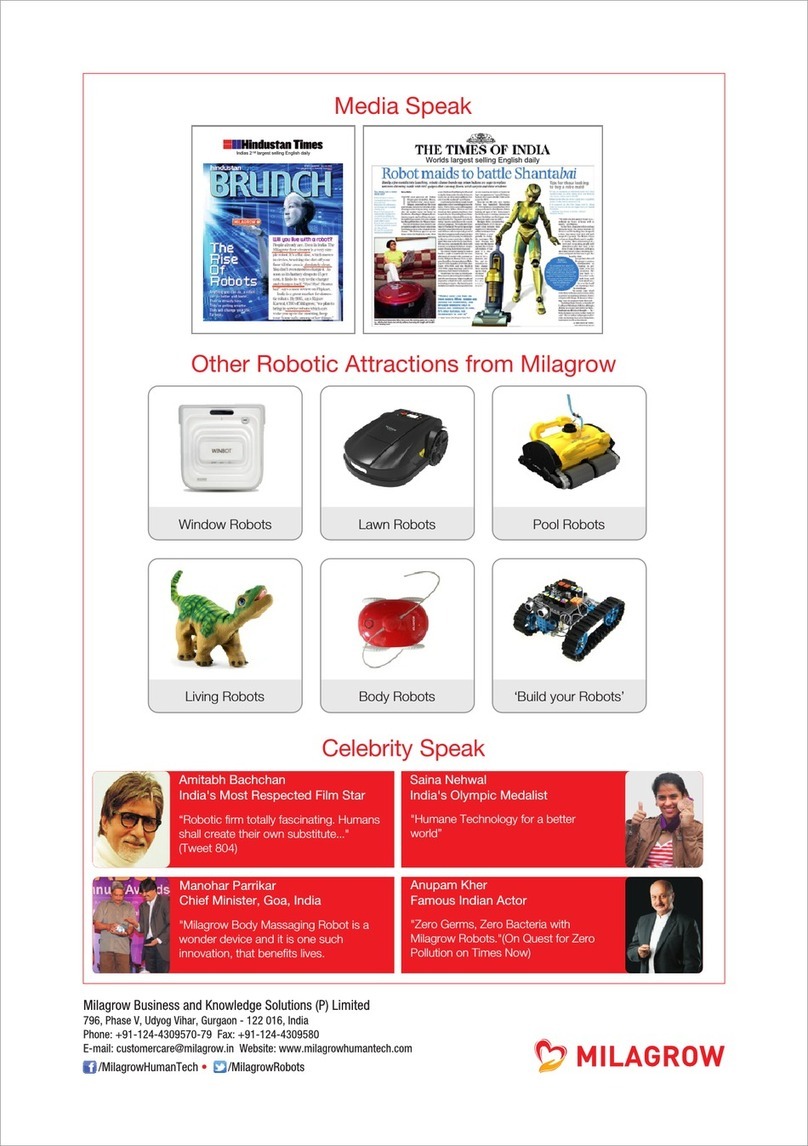
Milagrow
Milagrow RoboPurifier 7.0 User manual

Milagrow
Milagrow BlackCat User manual

Milagrow
Milagrow RedHawk MGRV01 User manual

Milagrow
Milagrow Seagull Instruction manual

Milagrow
Milagrow AguaBot 21 User manual

Milagrow
Milagrow BlackCat 21 User manual
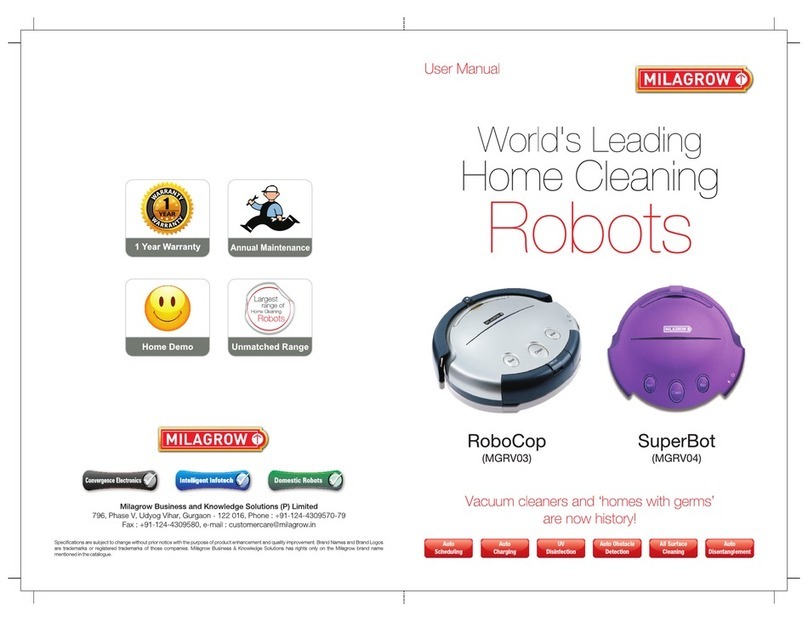
Milagrow
Milagrow RoboCop MGRV03 User manual
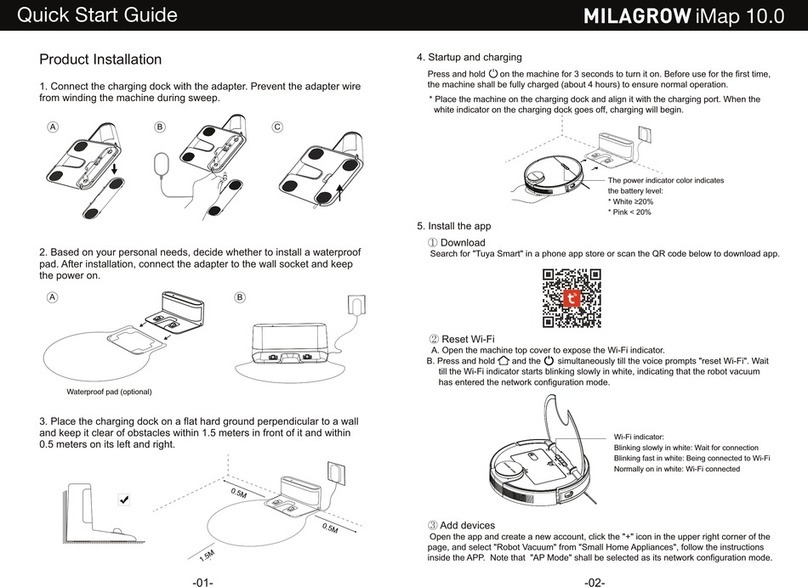
Milagrow
Milagrow iMap10.0 User manual
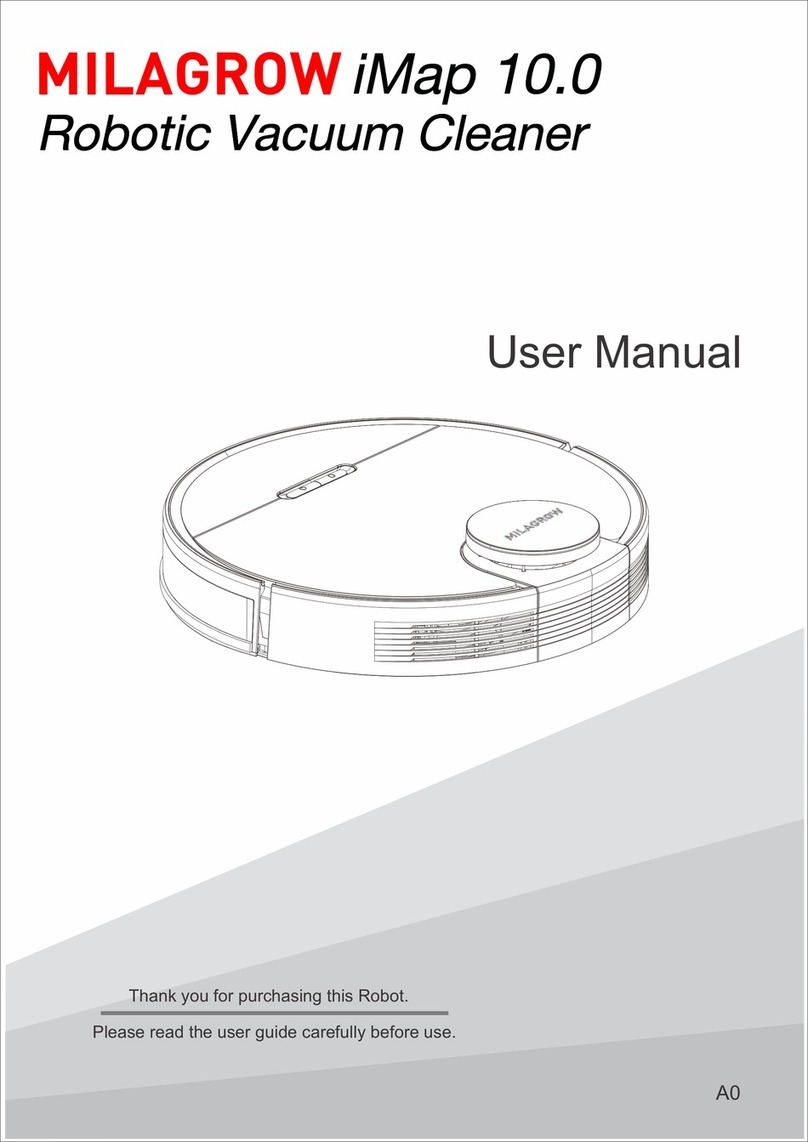
Milagrow
Milagrow iMap10.0 User manual