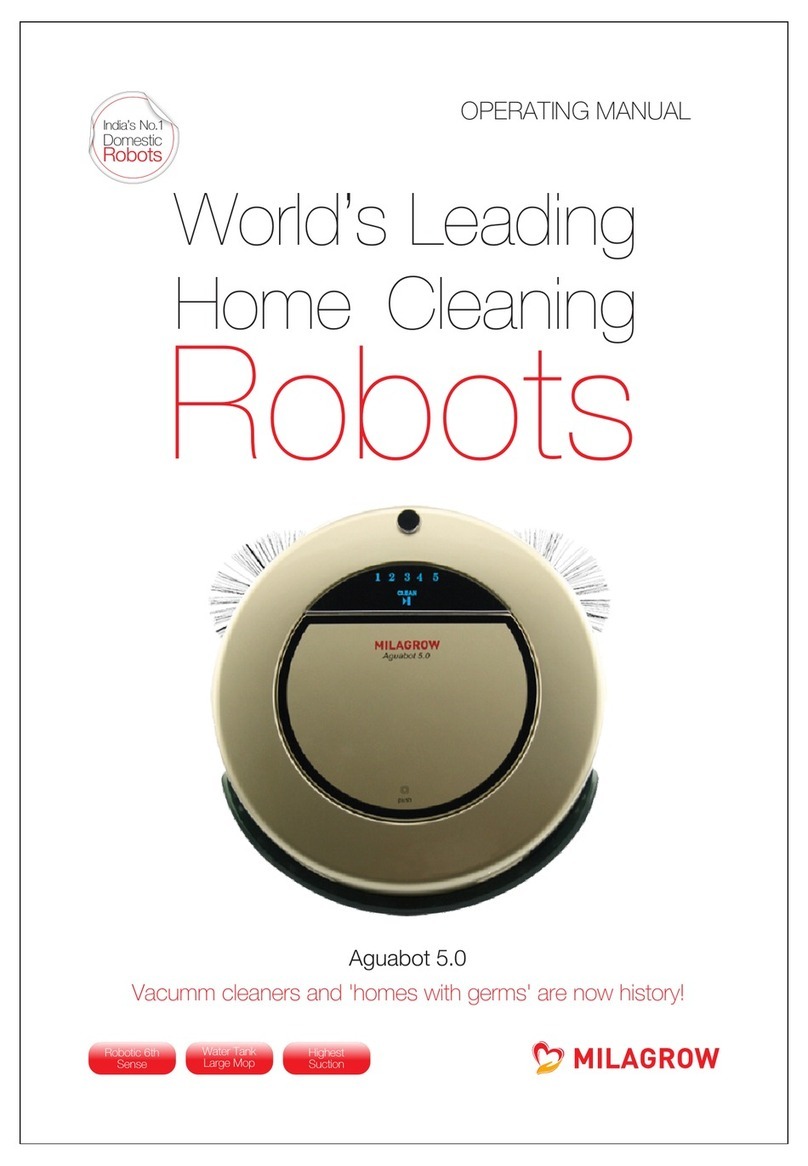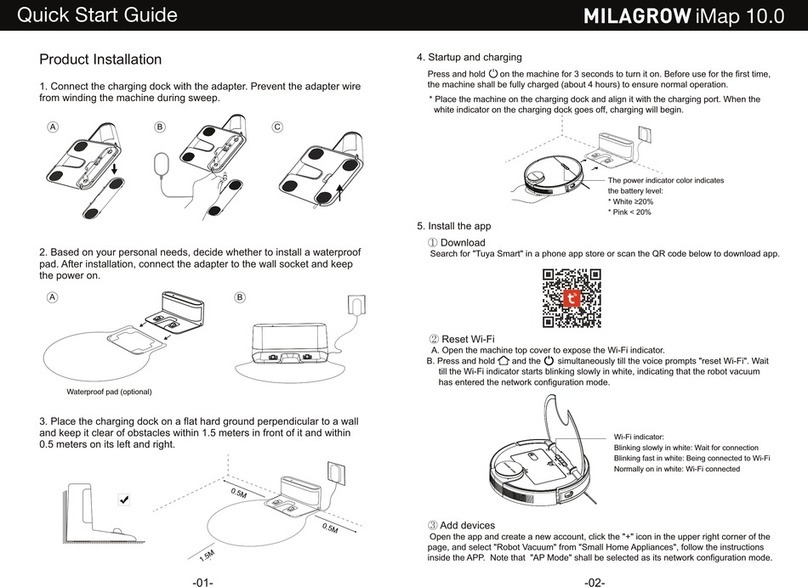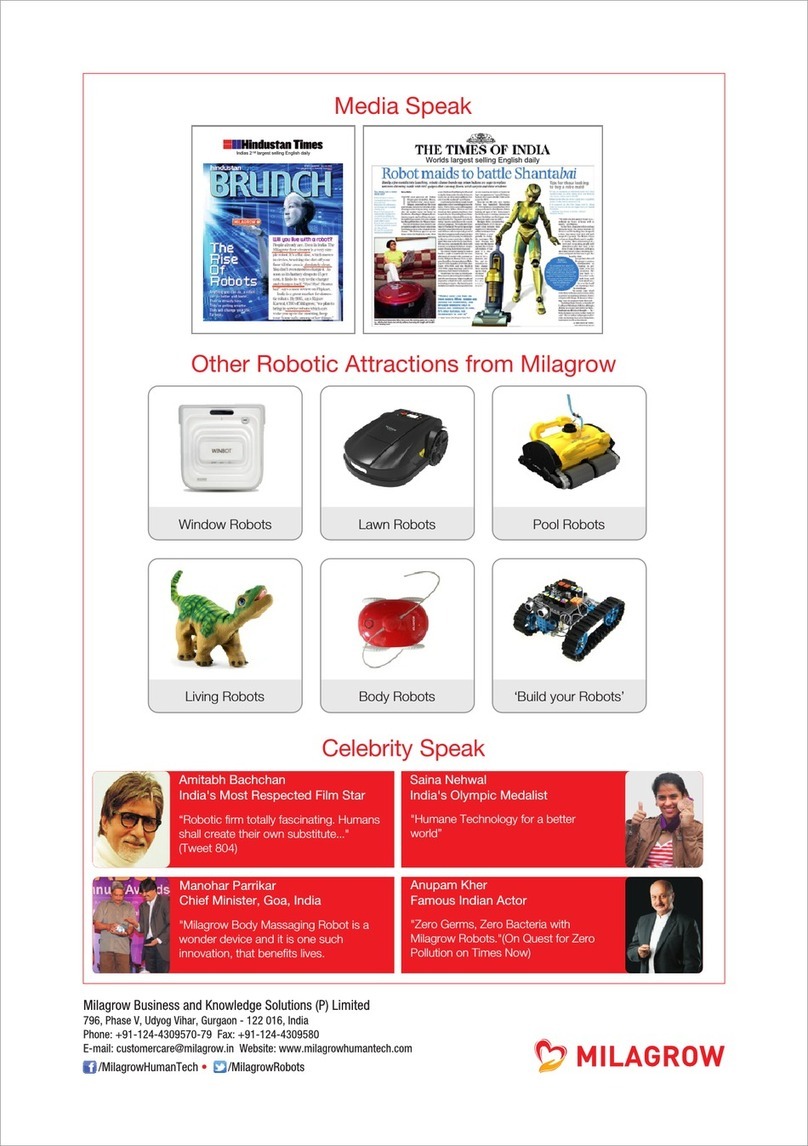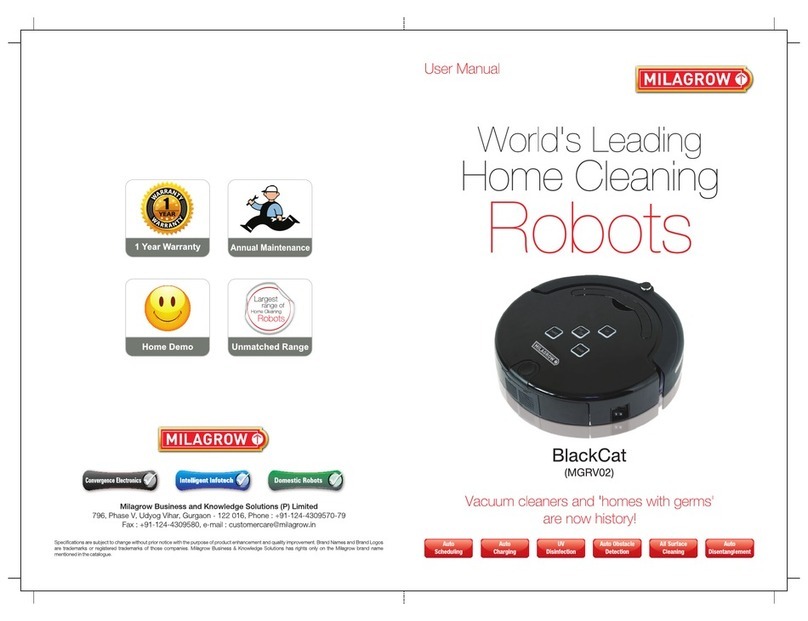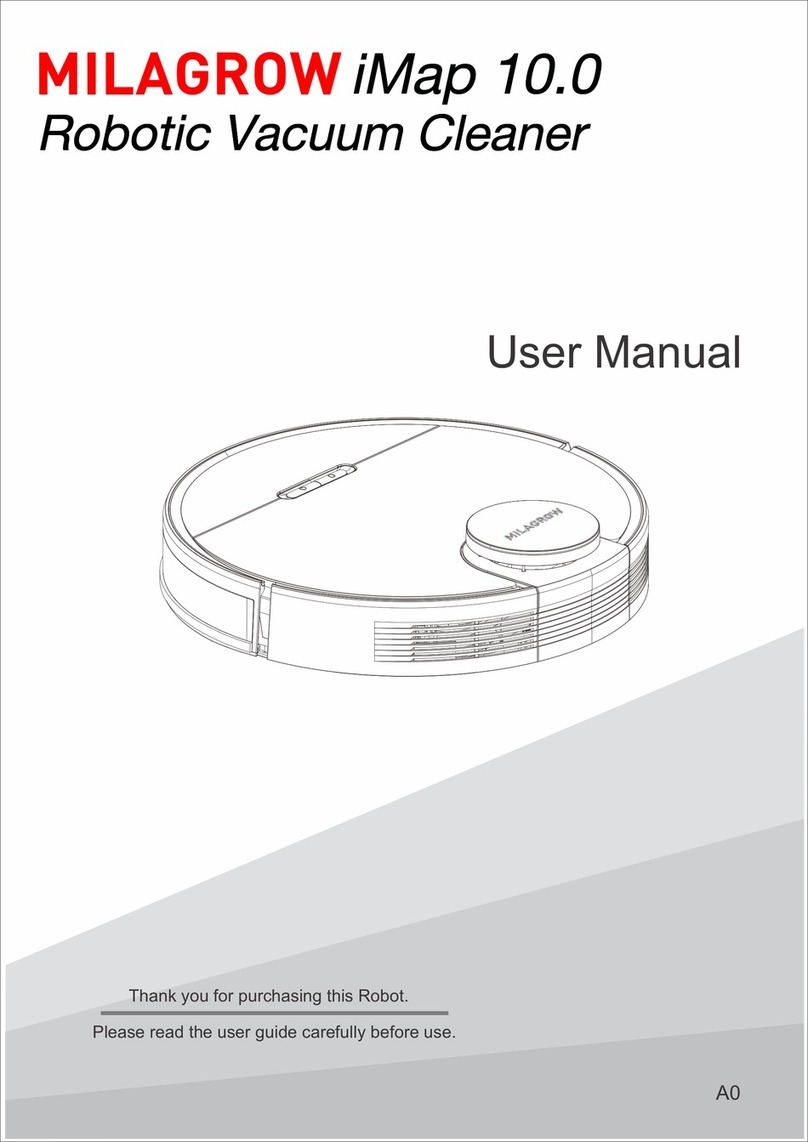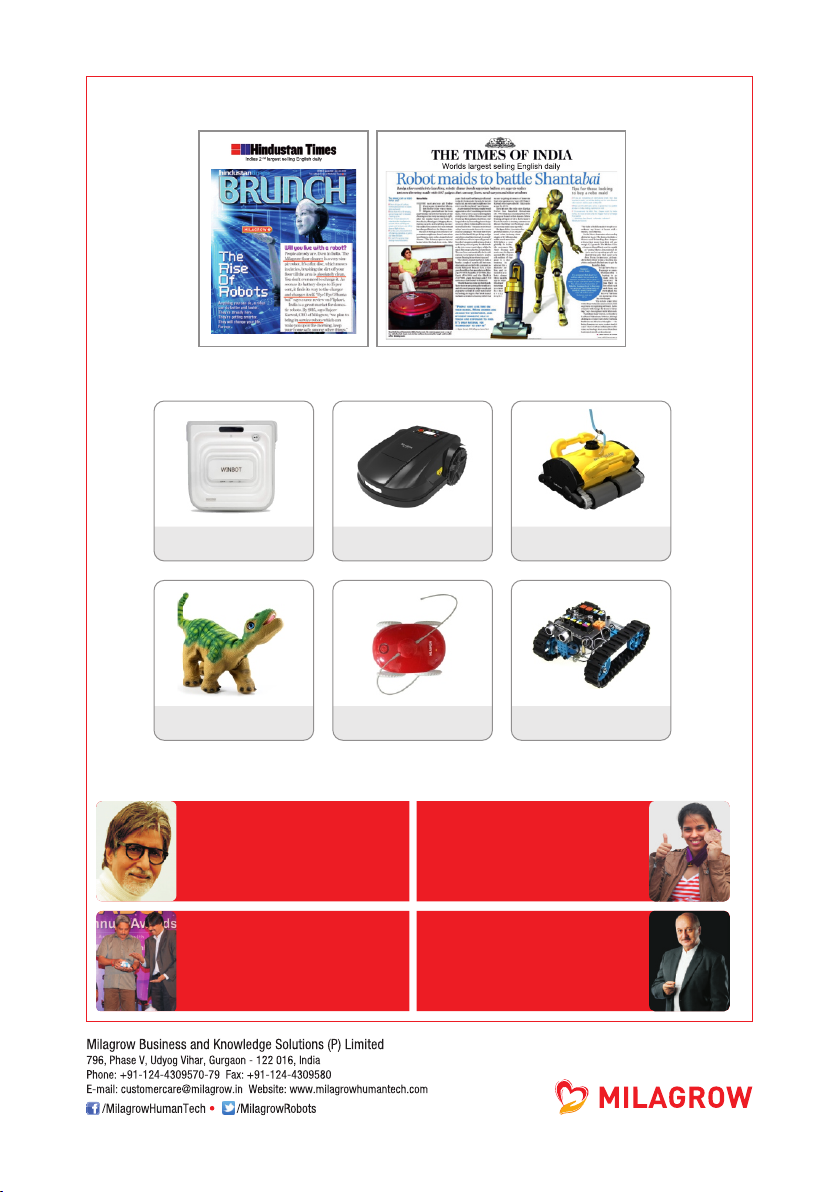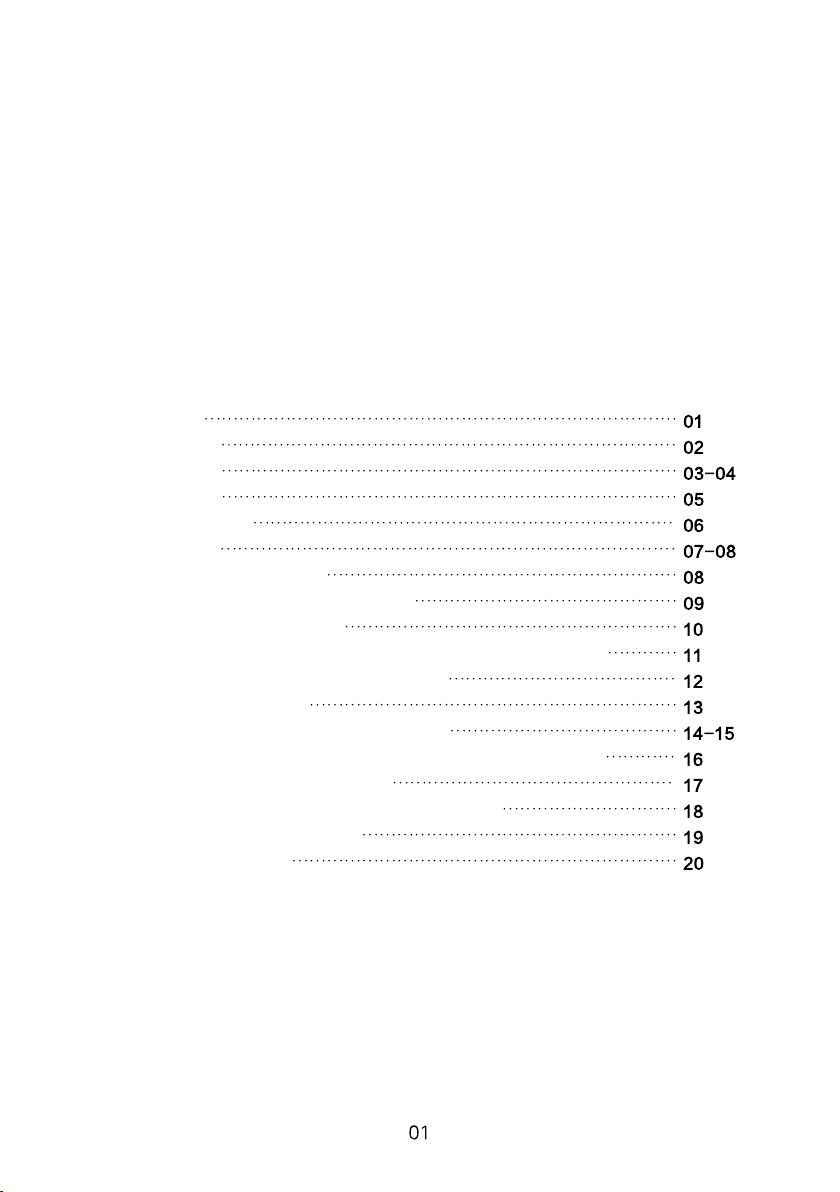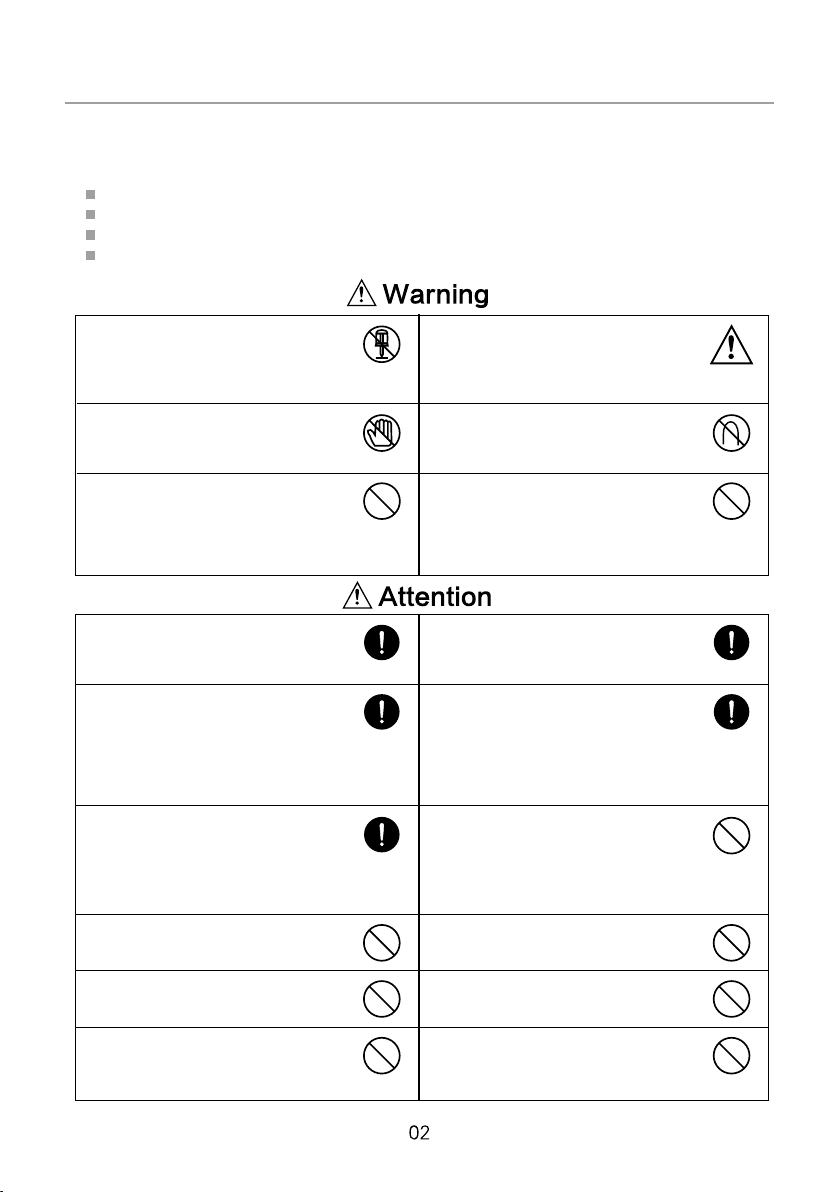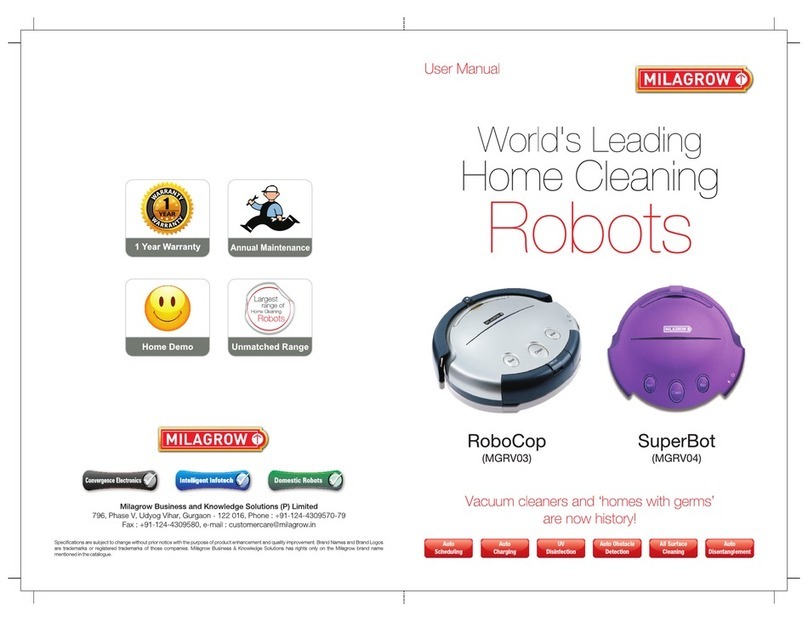SafetyInstructions
Beforeusingthisproduct,pleasereadthefollowingsafetyinstructionsandfollowall
routinesafetyprecautions!
Pleasereadtheseinstructionscarefully.
Pleaseproperlykeepthisbookofinstructions.
Anyoperationnotincompliancewiththisbookislikelytocausedamagetotheproduct.
TherighttofinalinterpretationresideswiththeCompany.
Anyone except our designated
service technicians should not
disassemble,repairormodifythe
product.Otherwiseitmayleadto
fire,electricshockorinjury.
Do not touch any high voltage
powercableoftheappliancewith
wet hands, as this may cause
electricshock.
Attention must be paid to avoid
clothesoranypartofbody(head,
fingers, etc.) getting stuck in
thebrushorwheelsofthevacuum
cleaner. Doing so may result in
personalinjury.
Do not use any recharger other
than the one accompanying this
appliance. Otherwise it may cause
fireresultingfromproductdamage,
electricshockorhighvoltage.
Don'toverbendthepowercordor
placeheavyobjectsonit.Doingso
may damage the cord, causing a
fireorelectricshock.
KeeptheRobotawayfromcigarettes,
lighters,matchesandheatsource
objectsandfromflammablematerials.
Turnoffthepowerbefore
transportingorrelegatingitto
prolongedstorage.Otherwise,the
batterymaybedamaged.
Checktheconnectionbetween
therechargerandthesocketfor
reliability.Otherwiseitmayresult
innon-chargingandconsequential
fire.
Beforeleavingvacuumcleanertoa
longidleperiod,pleaserecharge
thebatterytoitsfull,thentakethe
batterytoacoolplace,tokeepthe
bottomoftheappliancedry.
PleaseusetheRobotwithcaution
inthepresenceofchildrentoavoid
hurtingthem.
Attention:Donotlettherobotinhale
waterandotherliquids,Otherwiseit
mayleadtoproductdamage.
Outdooruseisprohibited,asdoing
somaycauseproductdamage.
Plugthepowercordofthe
rechargertight,oritmaycause
electricshock,shortcircuit,smoke
orfire.
Toprolongbatterylife,rechargeit
foratleast16hoursbeforethefirst
useorbeforereuseafteralongidle
period.Thebatterywillnotachieve
itsoptimumperformanceuntil2-3
completerecharging-discharging
cycles.
Priortouse,removealldamage-
proneobjects(luminousobjects,
fabrics,glassbottles,etc.)fromhome.
Robotmaycausedamage
totheseobjects,oraffectthe
performancetheappliance.
Donotstandorsitonthevacuum
cleanersoasnottocausedamage
toitorinjuriestohumans.
Donotusethevacuumcleanerin
confinedspaces(smalltable,chair)
whichmayleadtoproductdamage.
Donotusethevacuumcleanerin
commercialpremises,otherwise
productdamagemayfollow
excessiveuse.