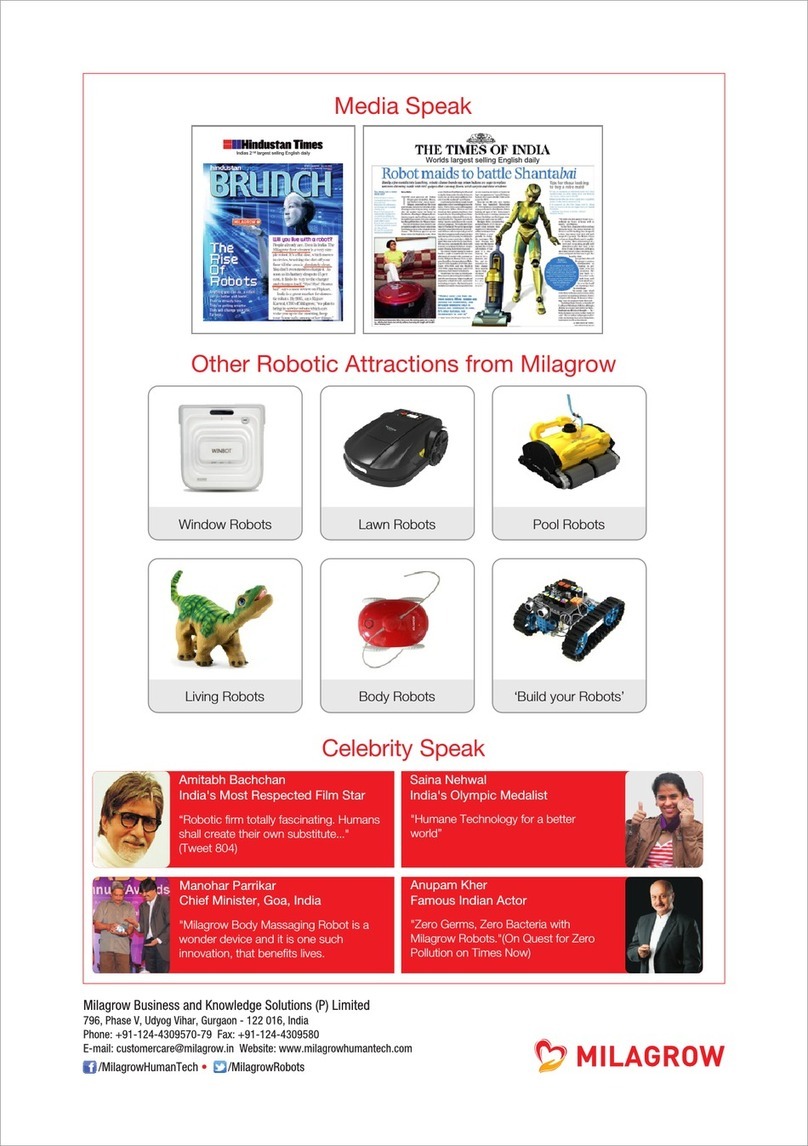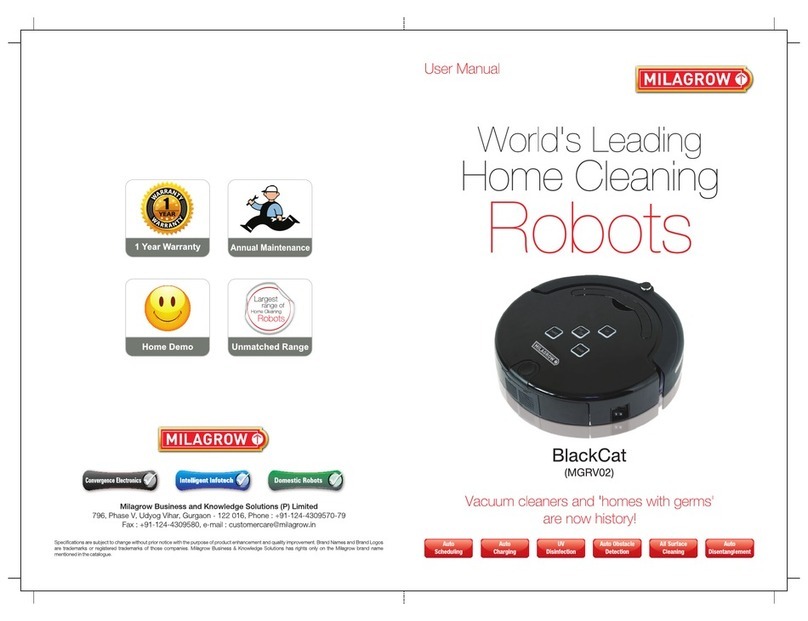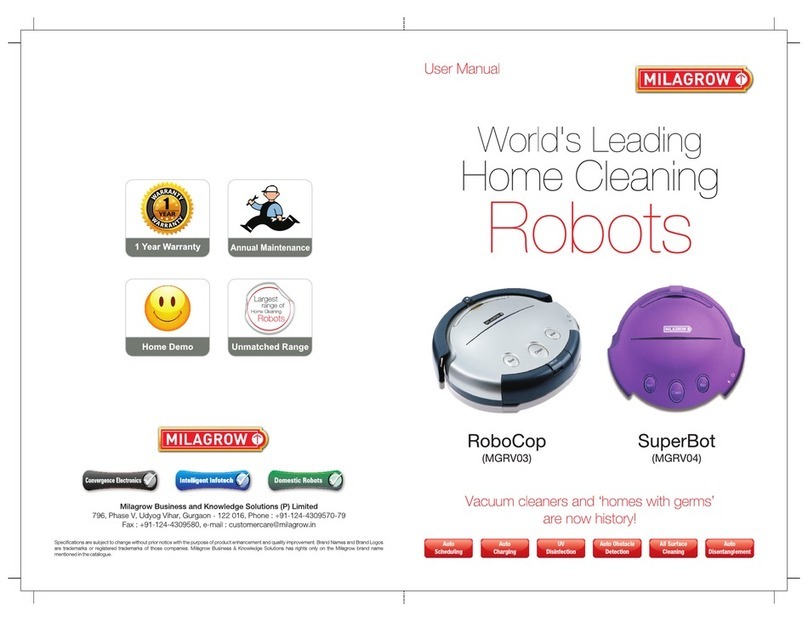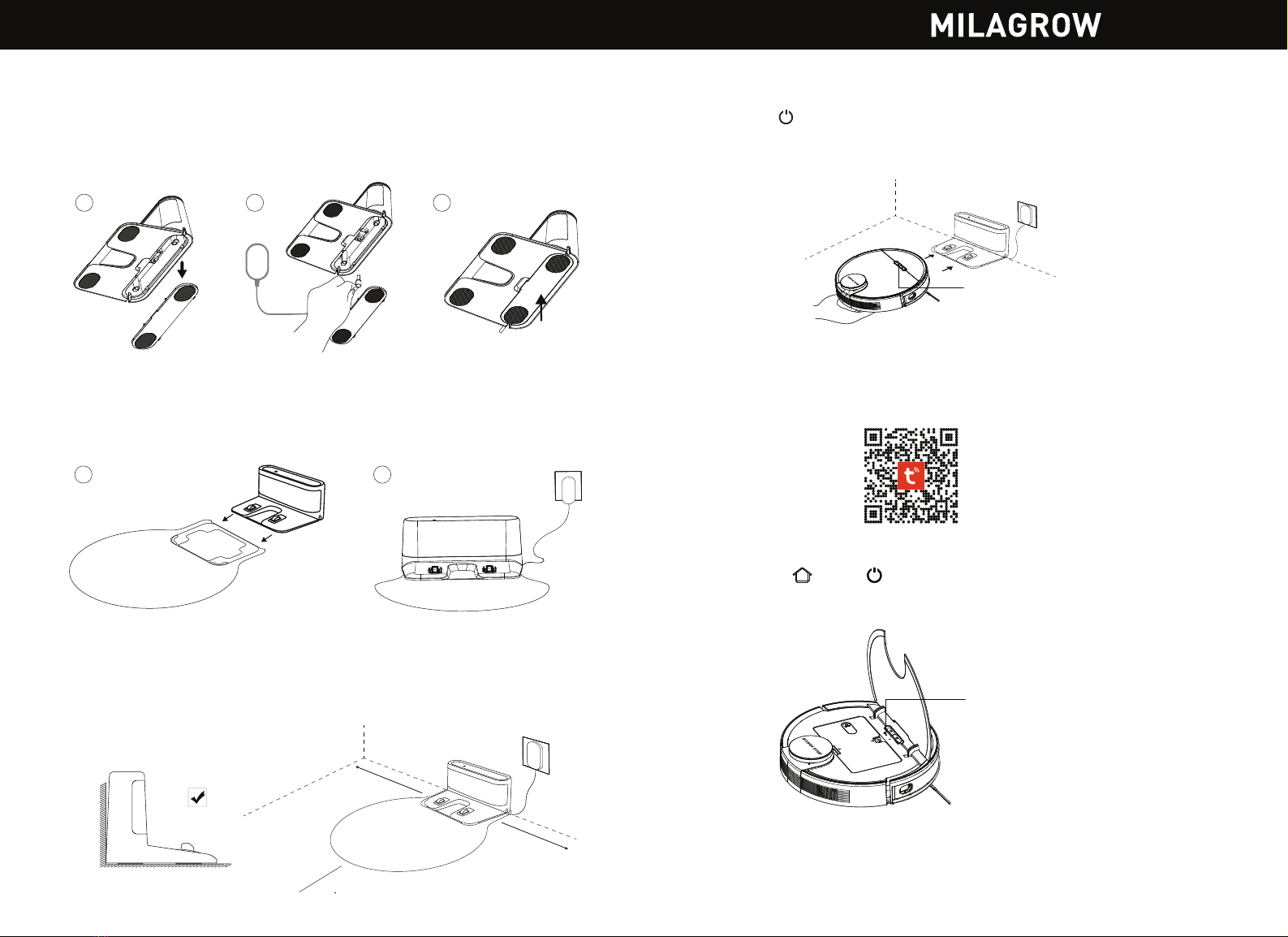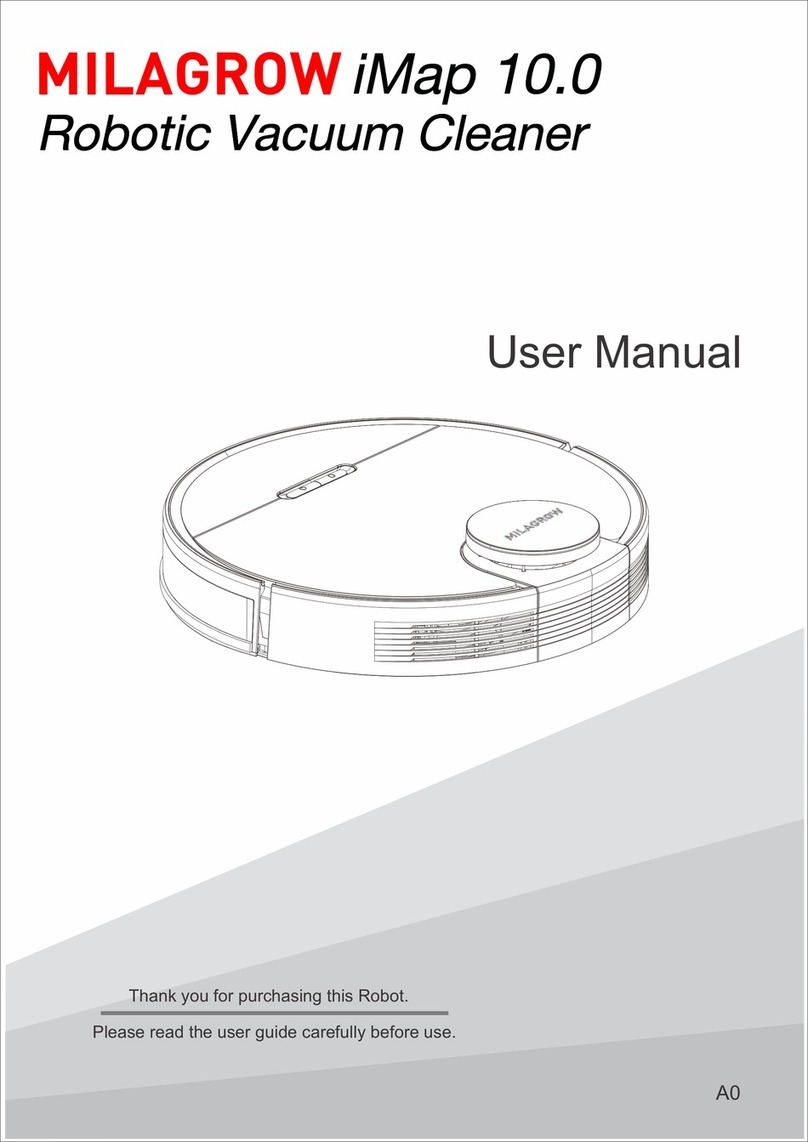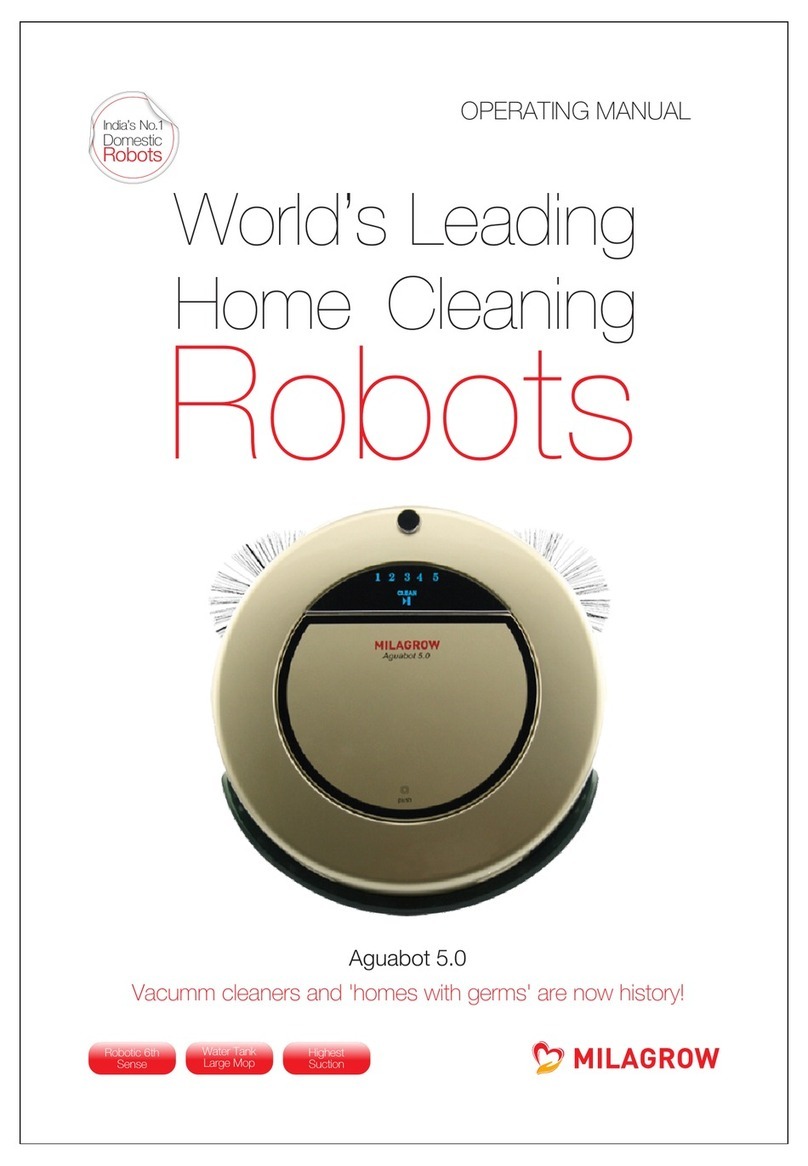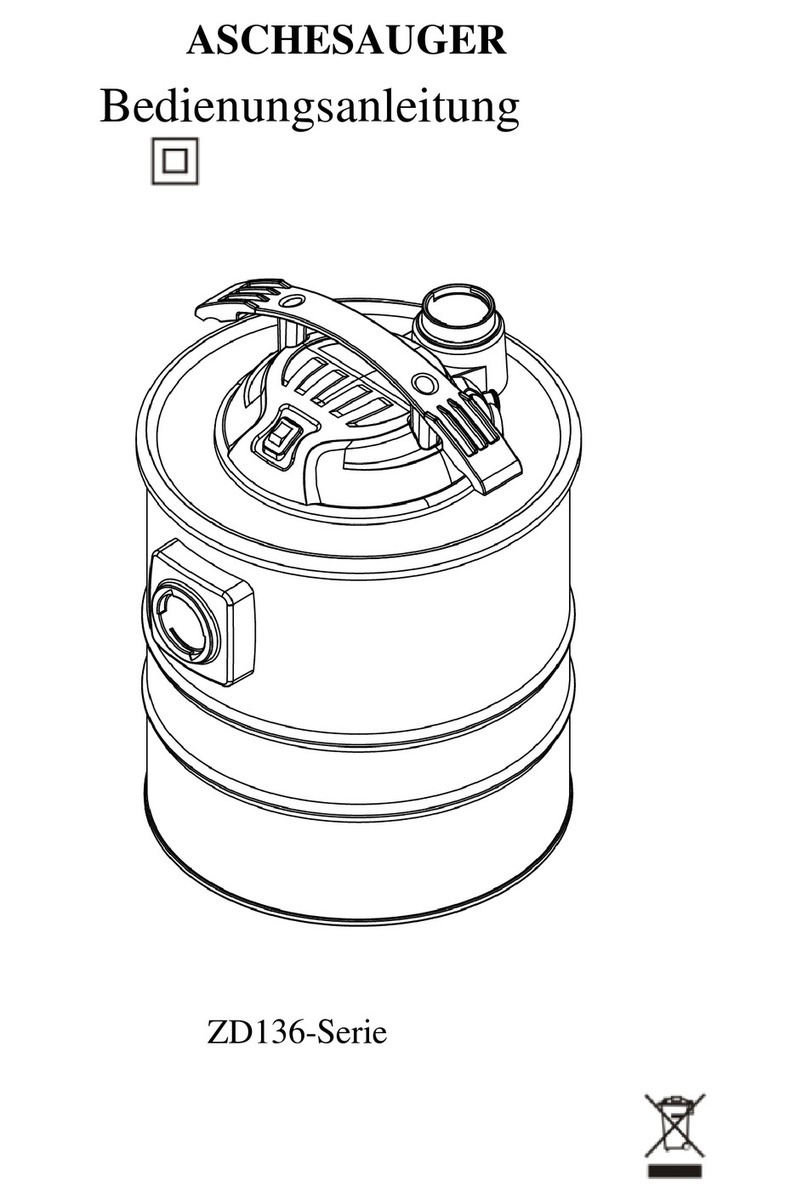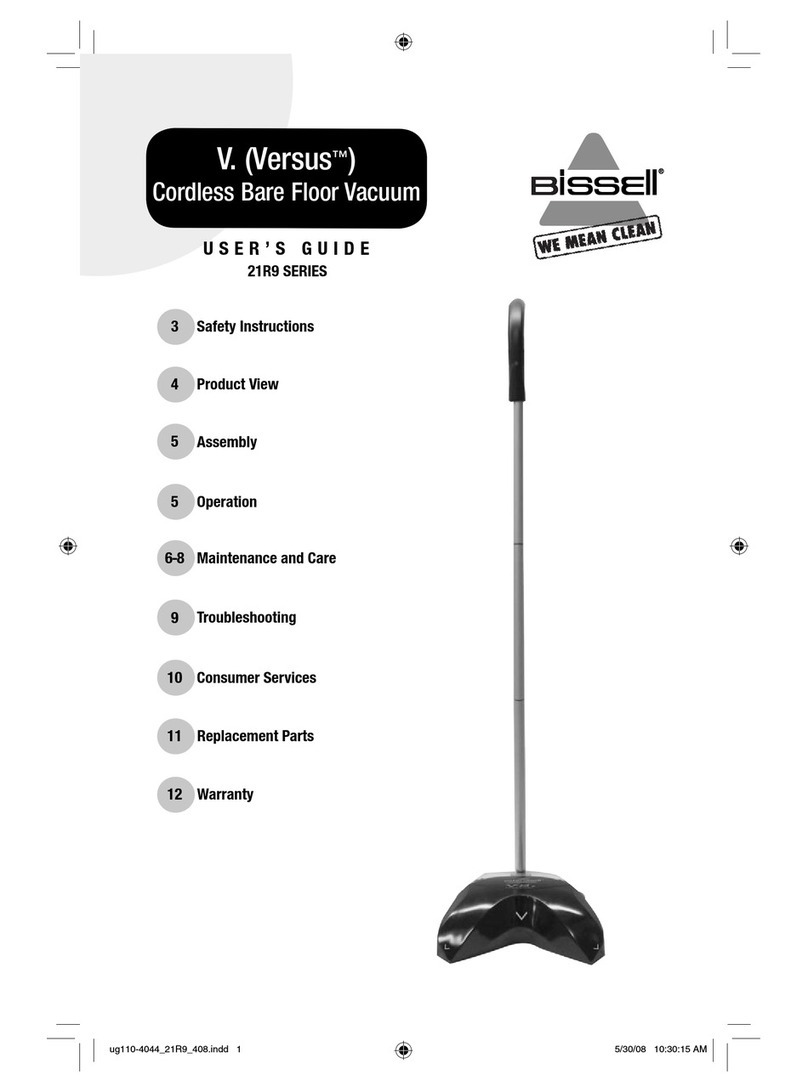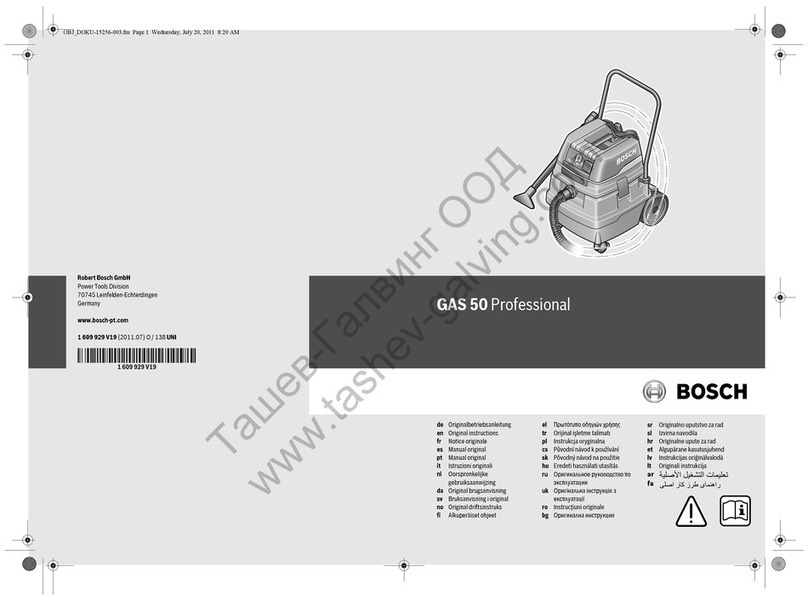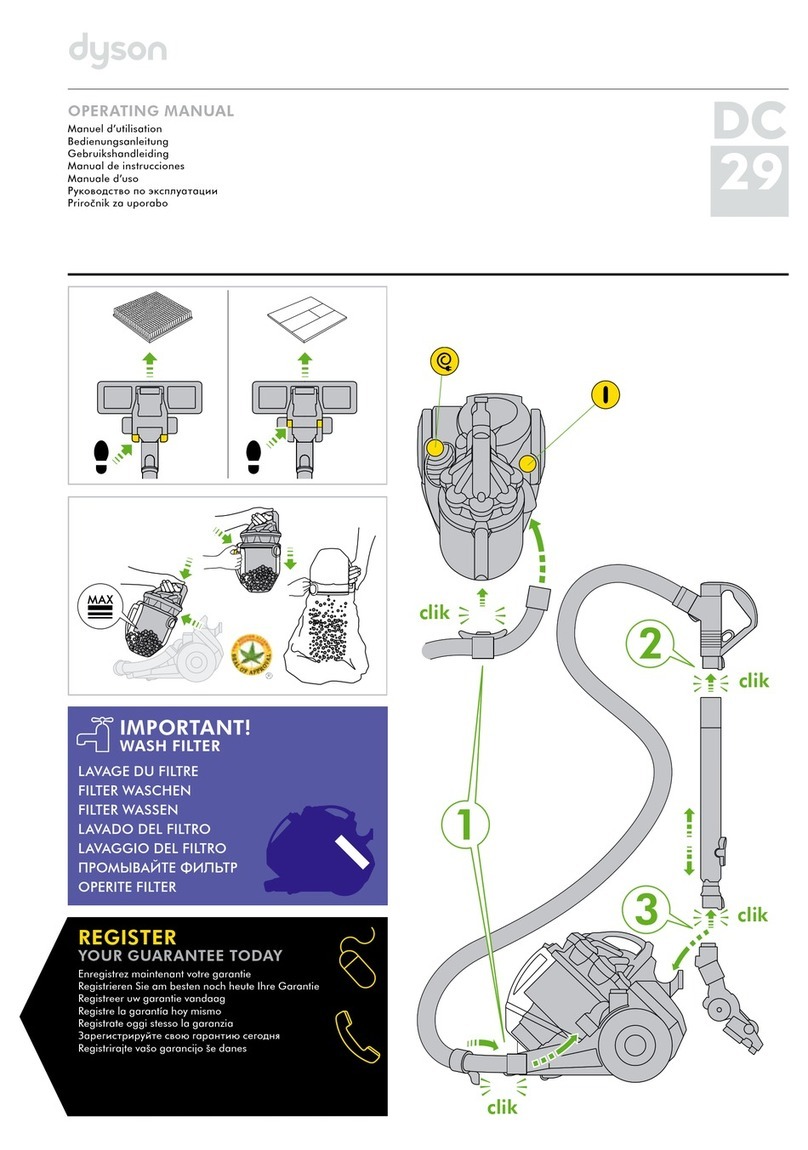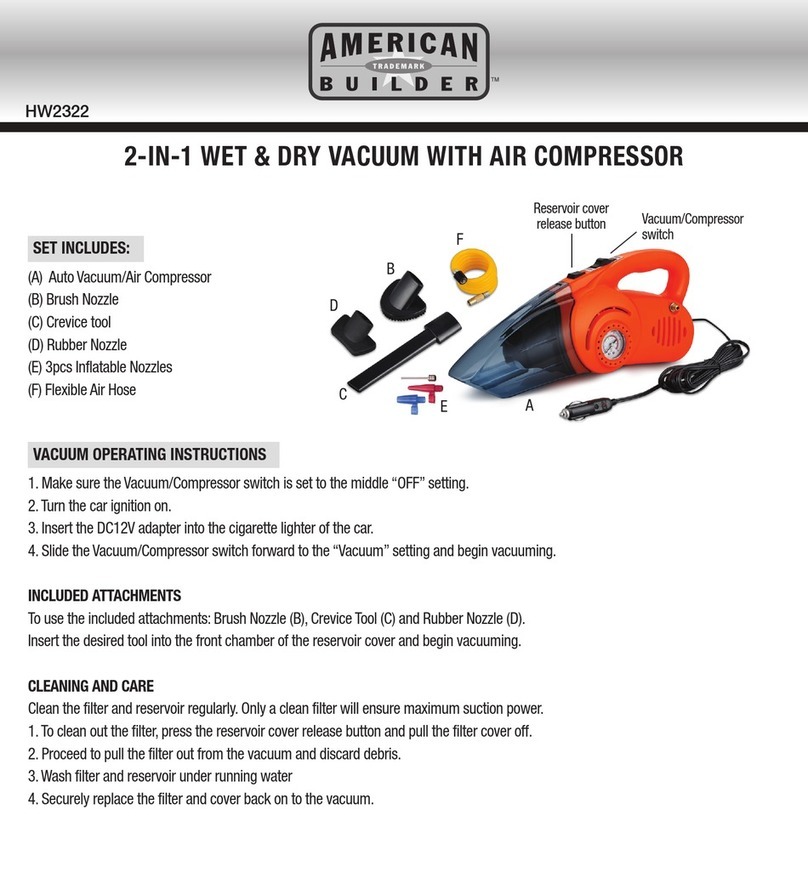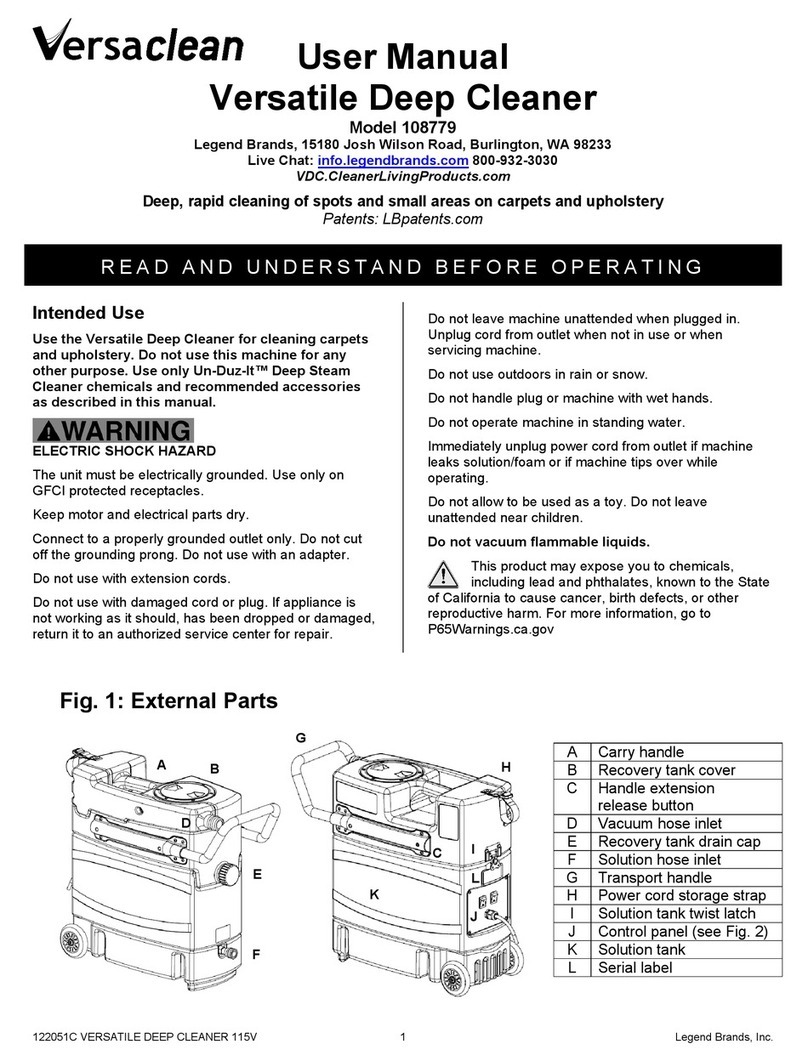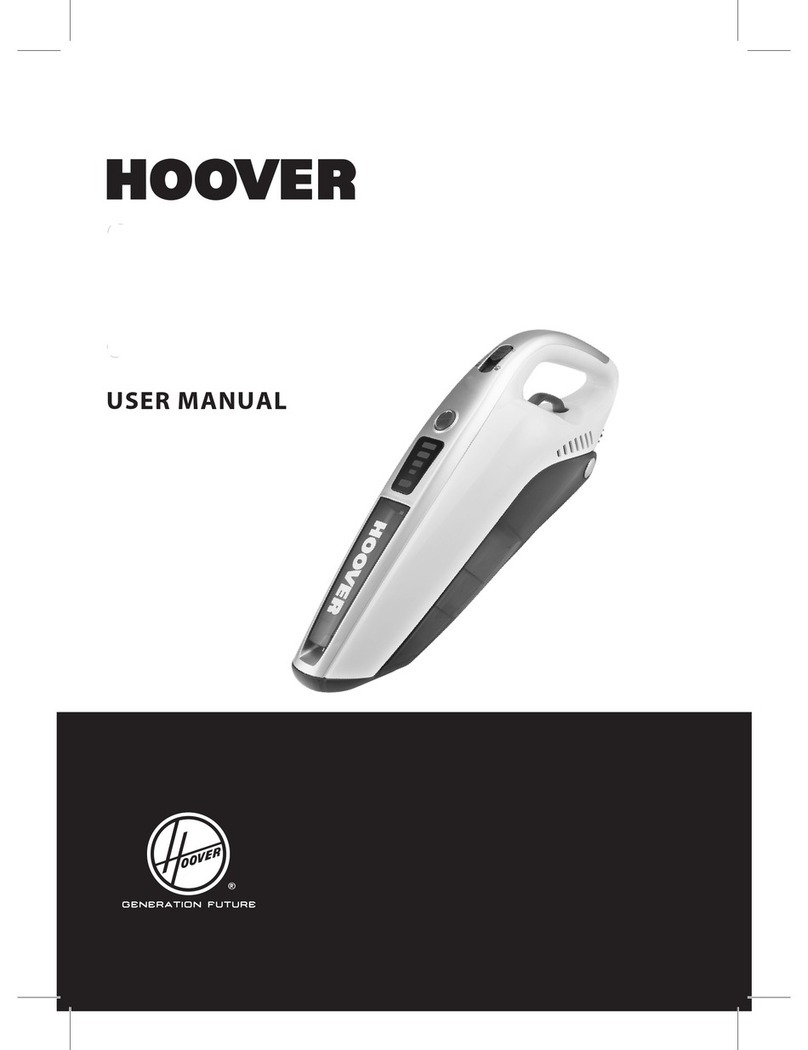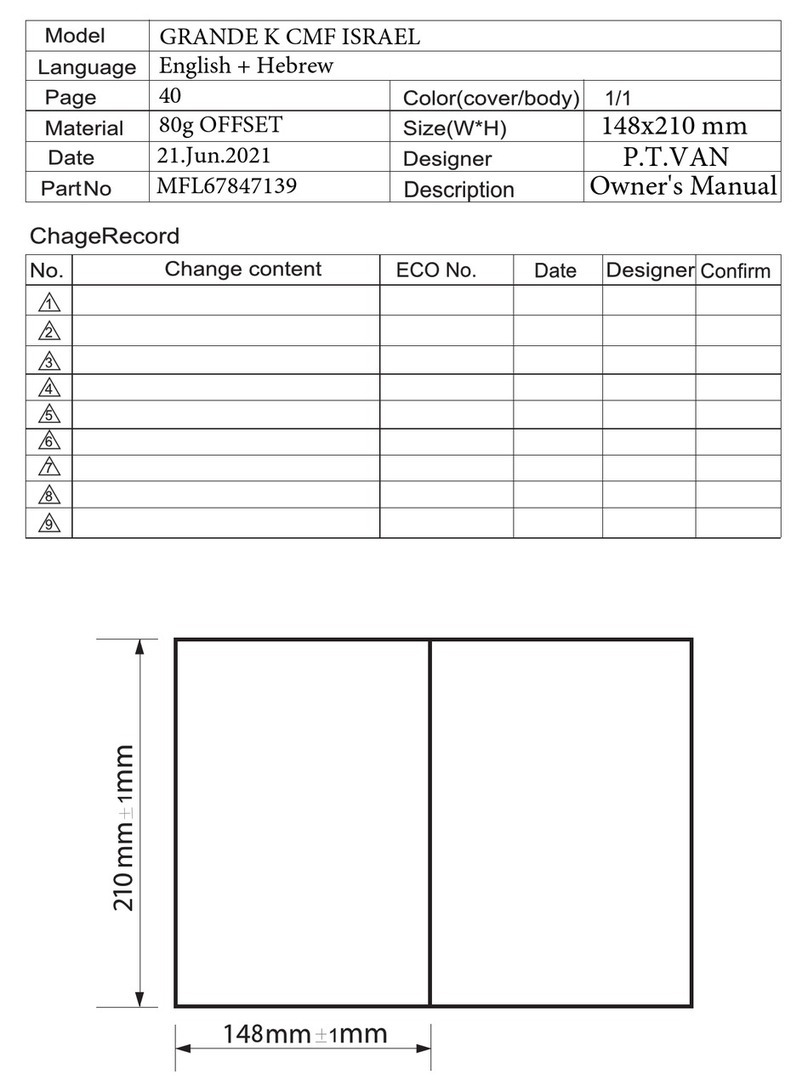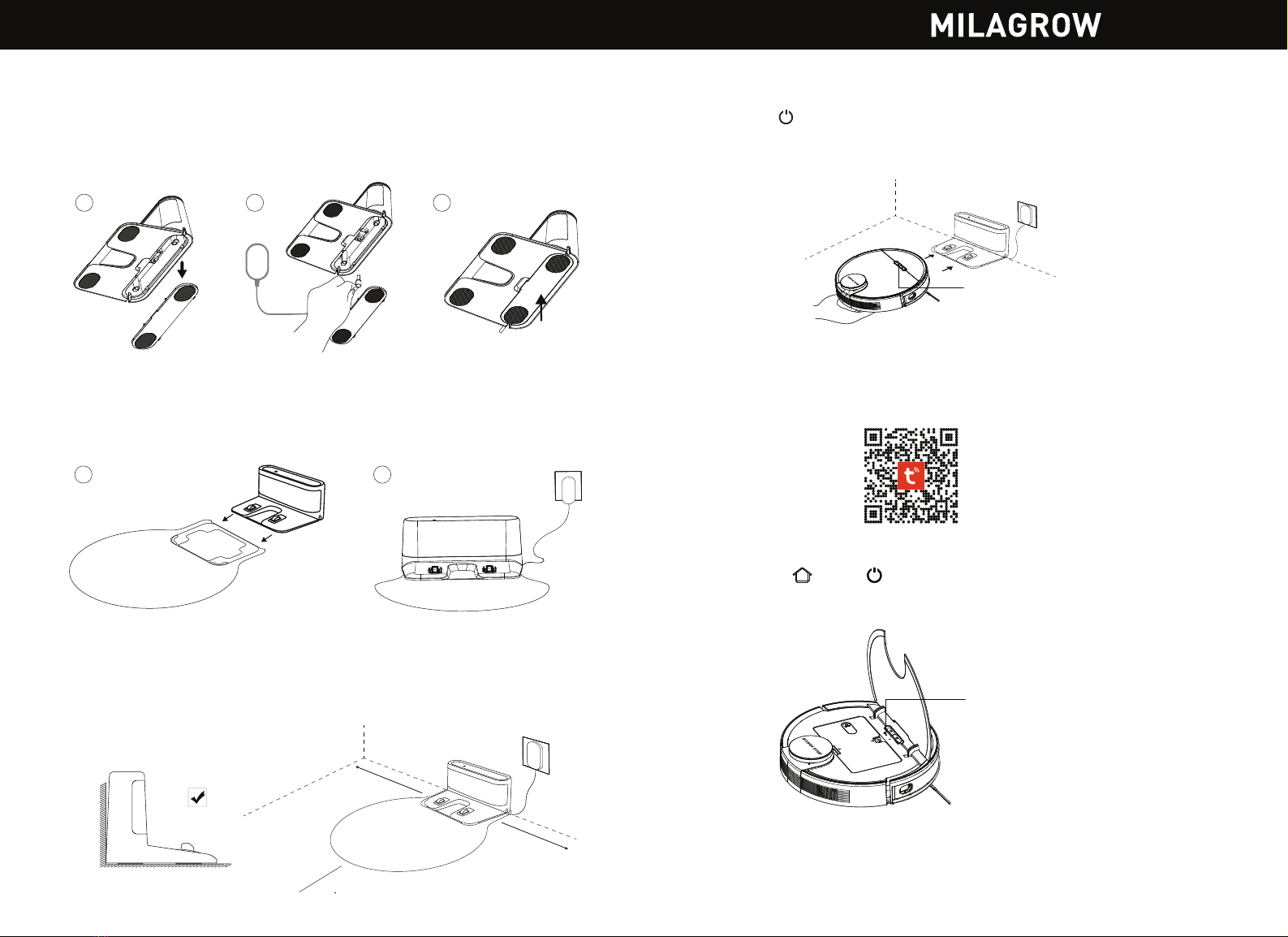
-01-
Product Installation
1. Connect the charging dock with the adapter. Prevent the adapter wire
from winding the machine during sweep.
A B C
3. Place the charging dock on a flat hard ground perpendicular to a wall
and keep it clear of obstacles within 1.5 meters in front of it and within
0.5 meters on its left and right.
0.5M 0.5M
1.5M
2. Based on your personal needs, decide whether to install a waterproof
pad. After installation, connect the adapter to the wall socket and keep
the power on.
AB
-02-
Press and hold on the machine for 3 seconds to turn it on. Before use for the first time,
the machine shall be fully charged (about 4 hours) to ensure normal operation.
* Place the machine on the charging dock and align it with the charging port. When the
4. Startup and charging
white indicator on the charging dock goes off, charging will begin.
The power indicator color indicates
the battery level:
* White ≥20%
* Pink < 20%
5. Install the app
① Download
Search for "Tuya Smart" in a phone app store or scan the QR code below to download app.
② Reset Wi-Fi
A. Open the machine top cover to expose the Wi-Fi indicator.
B. Press and hold and the simultaneously till the voice prompts "reset Wi-Fi". Wait
till the Wi-Fi indicator starts blinking slowly in white, indicating that the robot vacuum
has entered the network configuration mode.
③ Add devices
Open the app and create a new account, click the "+" icon in the upper right corner of the
page, and select "Robot Vacuum" from "Small Home Appliances", follow the instructions
inside the APP. Note that "AP Mode" shall be selected as its network configuration mode.
Wi-Fi indicator:
Blinking slowly in white: Wait for connection
Blinking fast in white: Being connected to Wi-Fi
Normally on in white: Wi-Fi connected
重
Waterproof pad (optional)
iMap10.0
QuickStartGuide