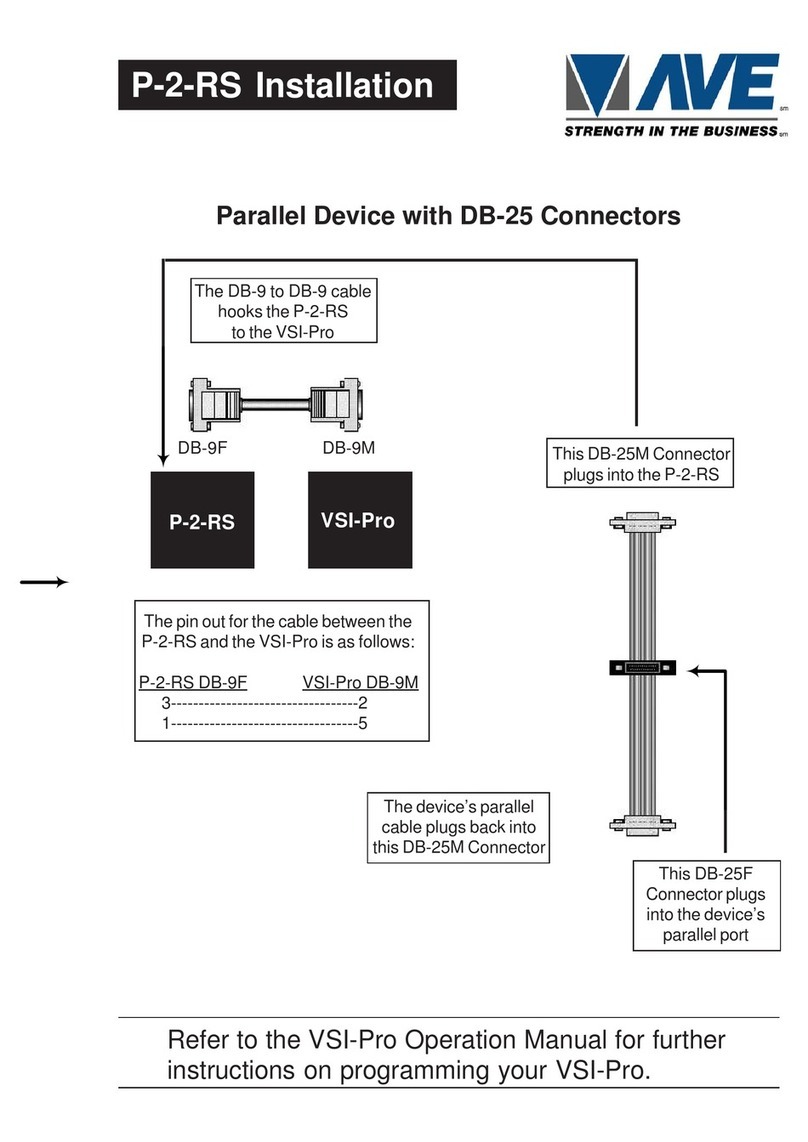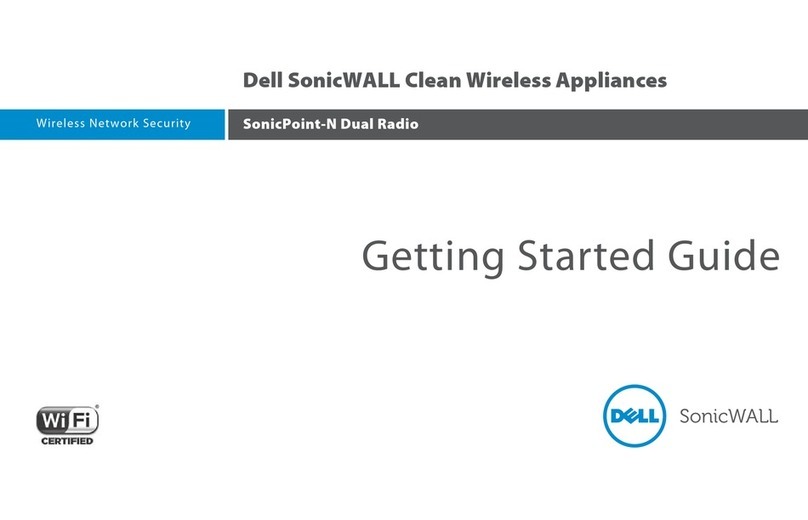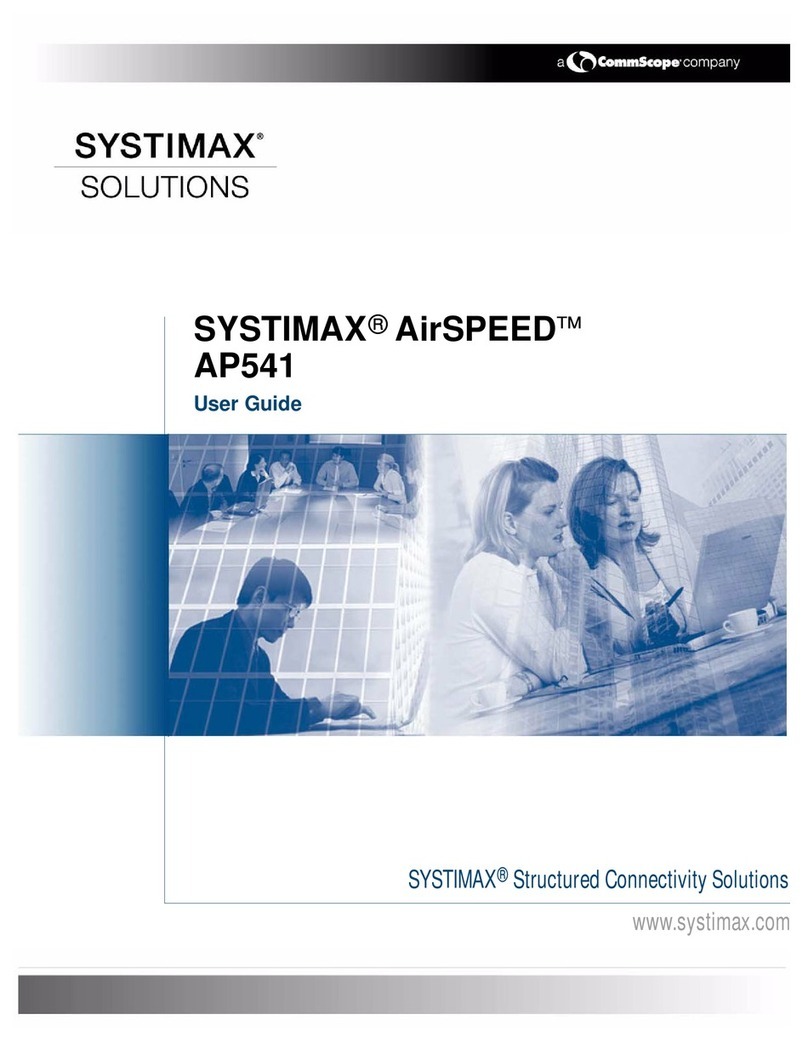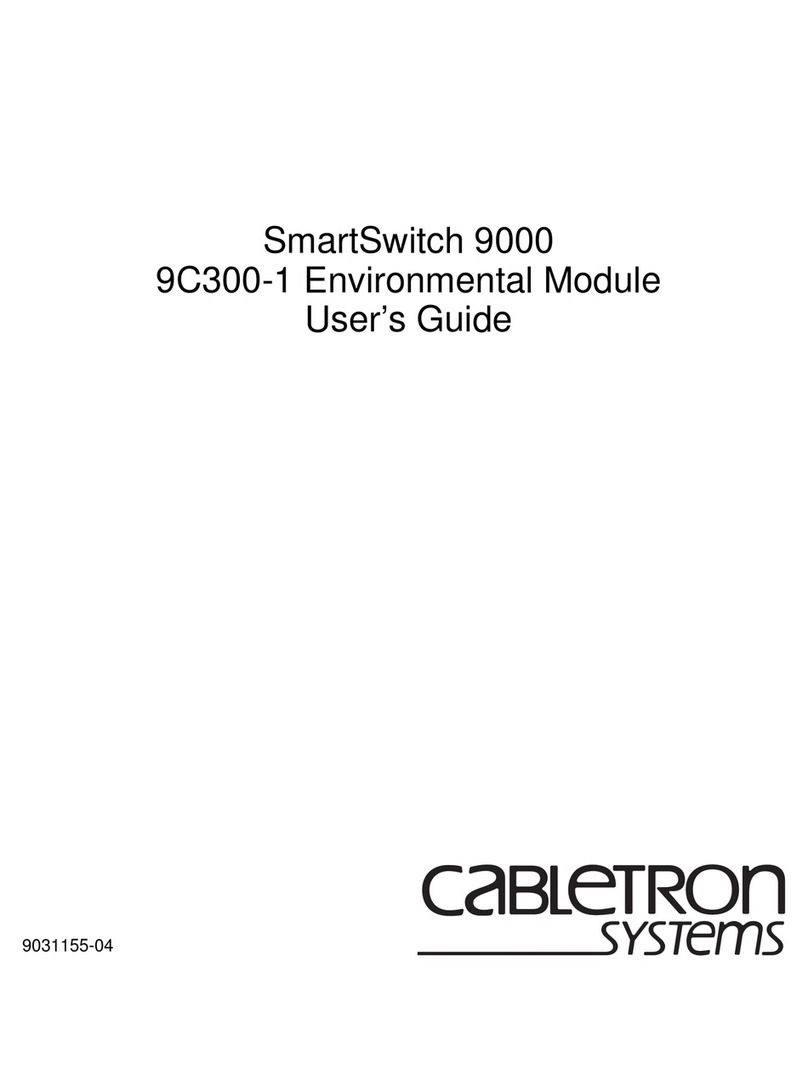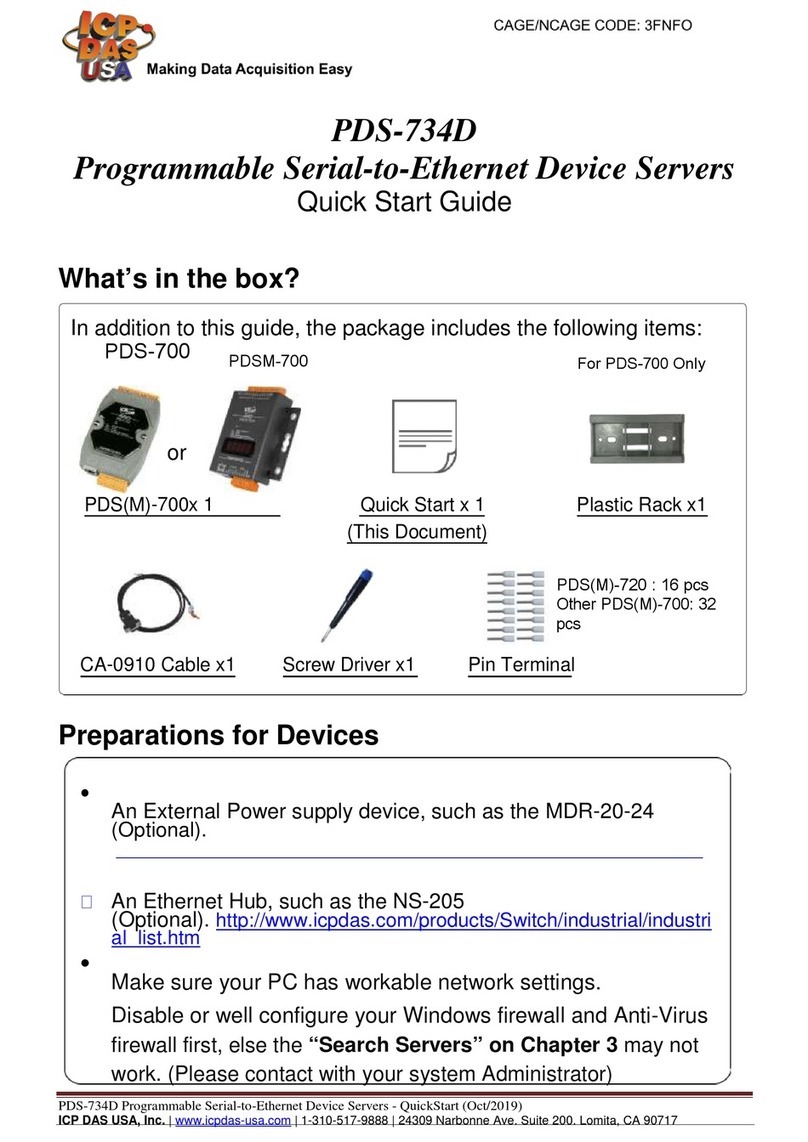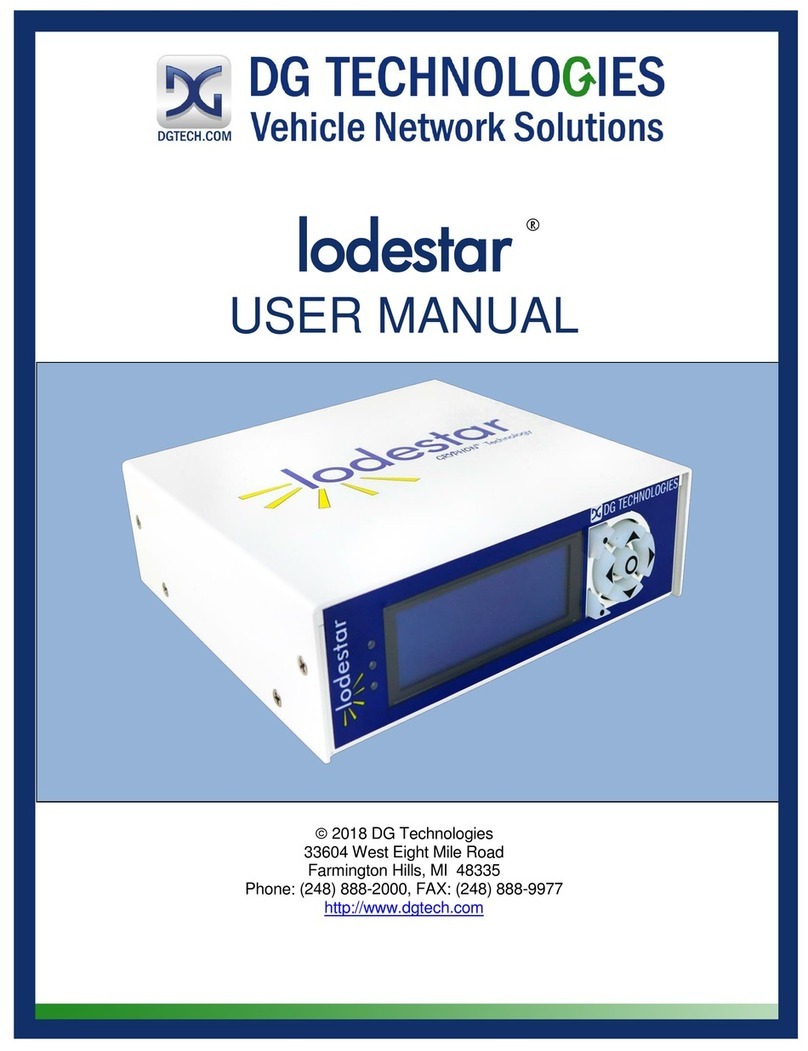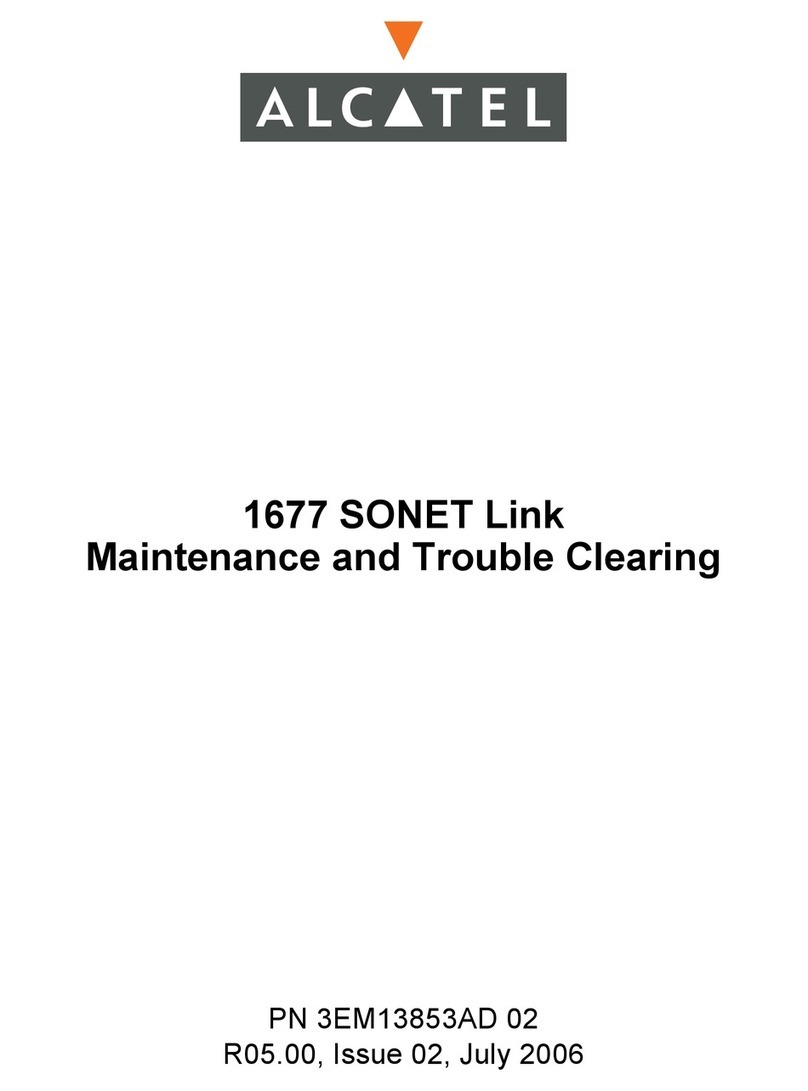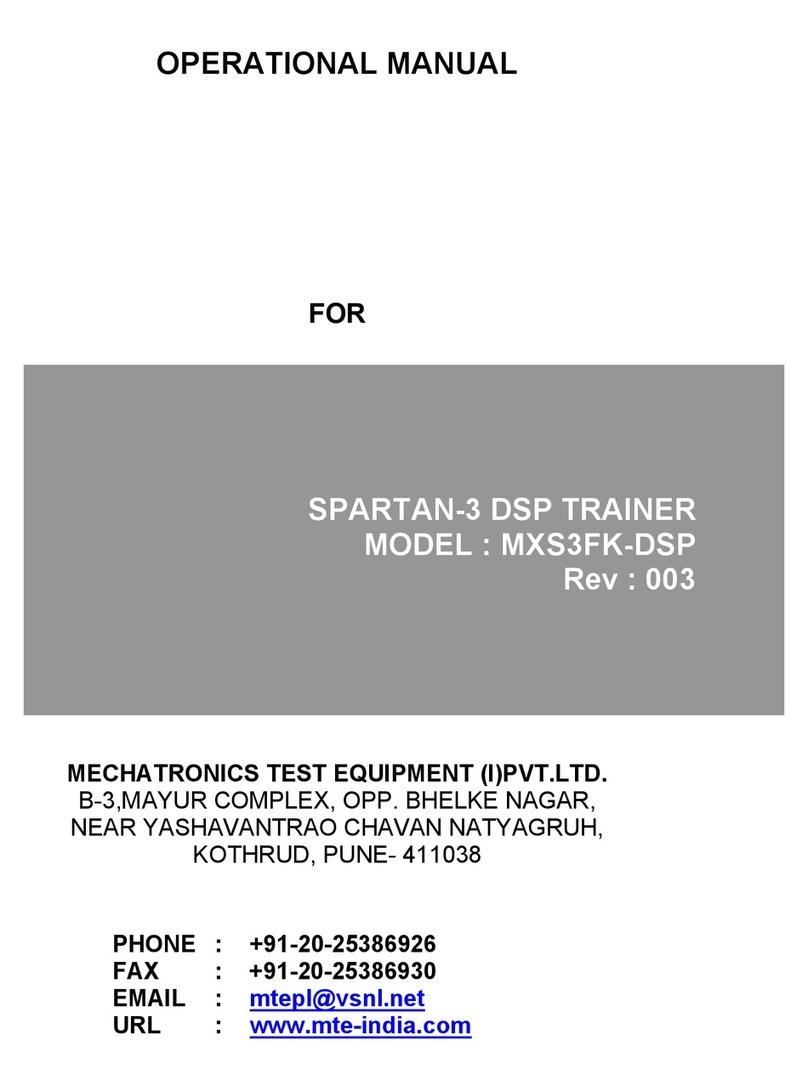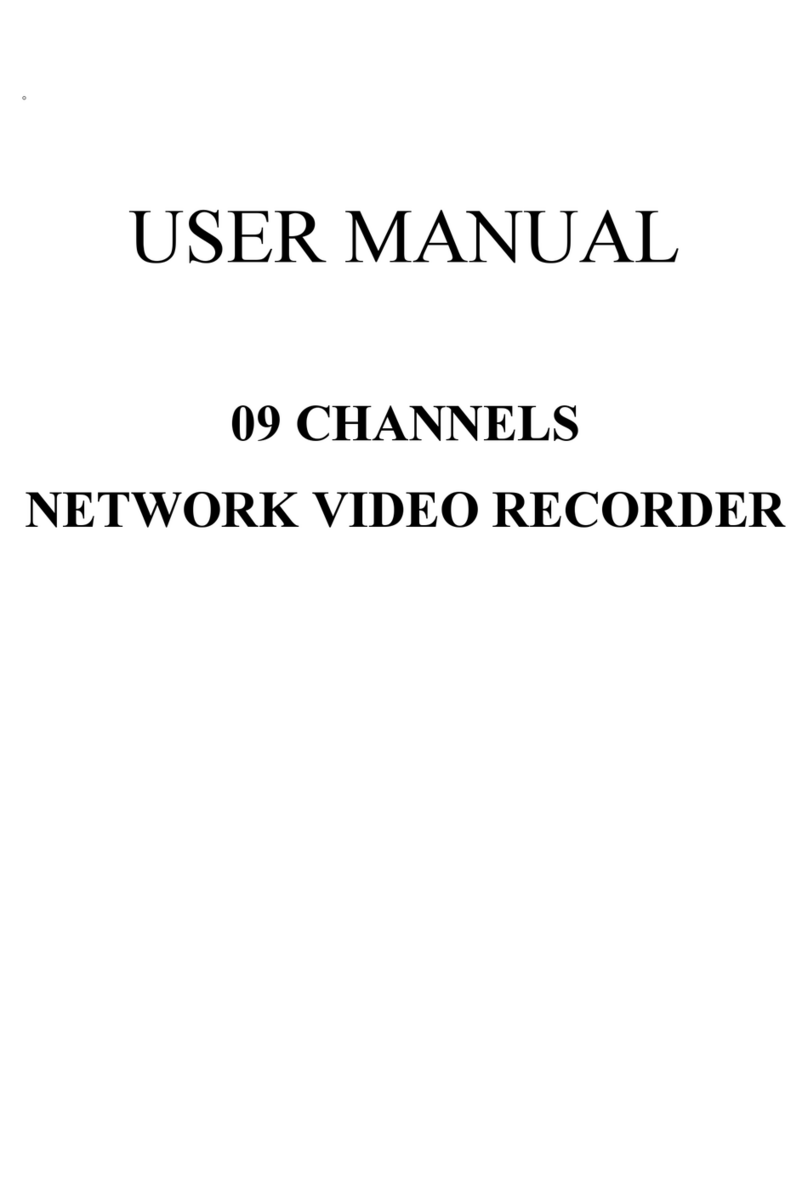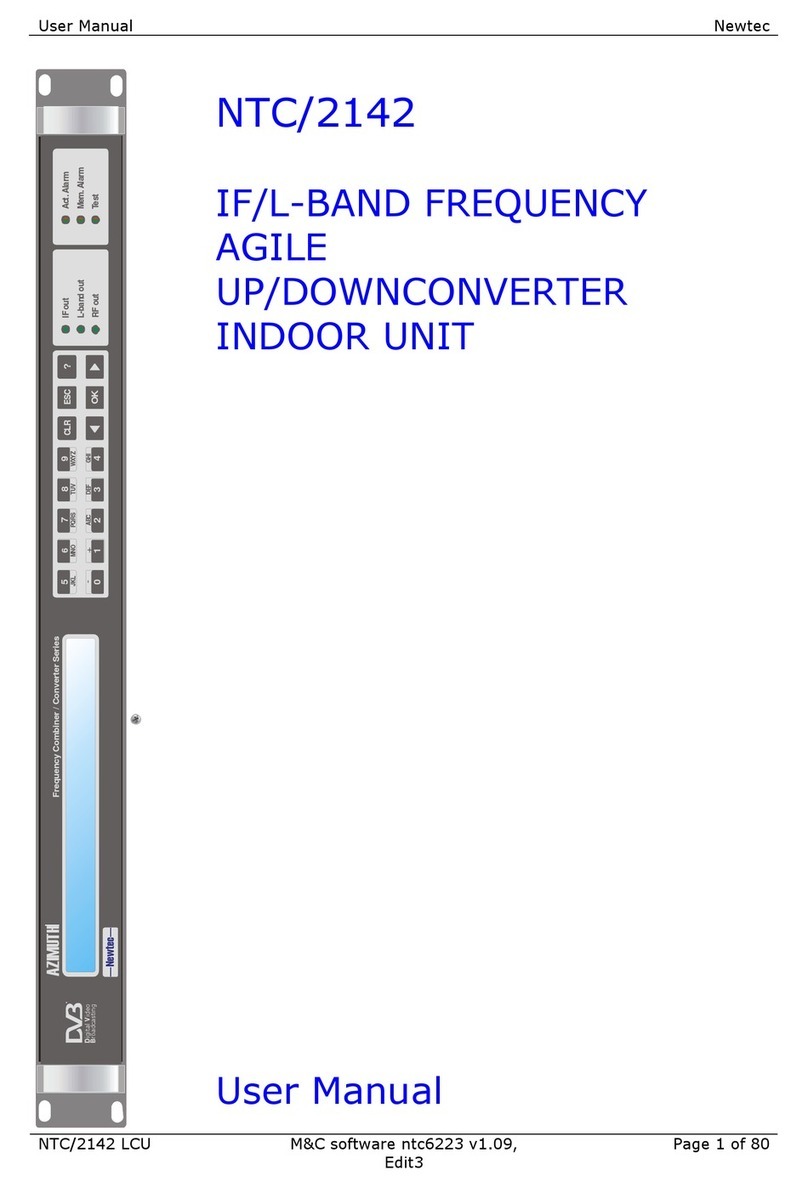Milesight MS-N1009-UT User manual

1
F
Network Video Recorder
User Manual
V4.03

Safety Instruction
These instructions are intended to ensure that user can use the product correctly to
avoid danger or property loss. The precaution measures are divided into “Warnings”
and “Cautions”
Warnings: Serious injury or death may be caused if any of these warnings is
neglected.
Cautions: Injury or equipment damage may be caused if any of these cautions are
neglected.
Warnings: Please follow these safeguards to
prevent injury or death.
Cautions: Please follow these safeguards to
prevent potential injury or material damage.
Warnings
This installation must be conducted by a qualified service person and should
strictly comply with the electrical safety regulations of the local region
To avoid risk of fire and electric shock, do keep the product away from rain
and moisture
Do not touch components such as heat sinks, power regulators, and
processors, which may be hot
Source with DC 12V or PoE
Please make sure the plug is firmly inserted into the power socket
When the product is installed on a wall or ceiling, the device should be firmly
fixed
If the product does not work properly, please contact your dealer. Never
attempt to disassemble the camera by yourself
Cautions
Make sure that the power supply voltage is correct before using the camera
Do not store or install the device in extremely hot or cold temperatures,
dusty or damp locations, and do not expose it to high electromagnetic
radiation
Only use components and parts recommended by manufacturer
Do not drop the camera or subject it to physical shock
To prevent heat accumulation, do not block air circulation around the
camera
Laser beams may damage image sensors. The surface of image sensors

should not be exposed to where a laser beam equipment is used
Use a blower to remove dust from the lens cover
Use a soft, dry cloth to clean the surface of the camera. Stubborn stains can
be removed using a soft cloth dampened with a small quantity of detergent
solution, then wipe dry
Do not use volatile solvents such as alcohol, benzene or thinners as they may
damage the surface finishes
Save the package to ensure availability of shipping containers for future
transportation
EU Conformity Statement
2012/19/EU (WEEE directive): Products marked with this symbol cannot
be disposed of as unsorted municipal waste in the European Union. For
proper recycling, return this product to your local supplier upon the
purchase of equivalent new equipment, or dispose of it at designated
collection points. For more information see: www.recyclethis.info.
2006/66/EC (battery directive): This product contains a battery that
cannot be disposed of as unsorted municipal waste in the European
Union. See the product documentation for specific battery information.
The battery is marked with this symbol, which may include lettering to
indicate cadmium (Cd), lead (Pb), or mercury(Hg). For proper recycling, return the
battery to your supplier or to a designated collection point. For more information
see: www.recyclethis.info.

Content
1. Product Introduction....................................................................................................................... 1
1.1 Introduction...........................................................................................................................1
1.2 Product Key Functions...........................................................................................................1
2. Hardware......................................................................................................................................... 5
2.1 Panel Buttons and Lights Instructions...................................................................................5
2.2 Using a USB Mouse............................................................................................................... 7
2.3 Hard Disk Installation............................................................................................................ 8
2.3.1 MS-N7000 series Hard Disk Installation.....................................................................8
2.3.2 MS-N8000 series Hard Disk Installation.................................................................. 11
3. Local Operation............................................................................................................................. 15
3.1 Wizard Setting..................................................................................................................... 15
3.2 Playback...............................................................................................................................17
3.2.1 Video Playback......................................................................................................... 17
3.2.2 Video Files Backup................................................................................................... 19
3.2.3 Picture Playback....................................................................................................... 20
3.2.4 Picture Files Backup................................................................................................. 21
3.3 Camera Settings...................................................................................................................22
3.3.1 Camera Management.............................................................................................. 22
3.3.2 Camera Search......................................................................................................... 27
3.3.3 PTZ Configuration.....................................................................................................29
3.3.4 Privacy Mask.............................................................................................................33
3.3.5 OSD configuration.................................................................................................... 34
3.3.6 Image Enhancement................................................................................................ 35
3.4 Record Settings....................................................................................................................36
3.4.1 Record Mode............................................................................................................37
3.4.2 Record Schedule Setting.......................................................................................... 37
3.4.3 Advanced settings.................................................................................................... 41
3.5 Event Settings...................................................................................................................... 42
3.5.1 Video Loss.................................................................................................................42
3.5.2 Motion Detection.....................................................................................................45
3.5.3 Alarm Input.............................................................................................................. 49
3.5.4 Alarm Output........................................................................................................... 51
3.5.5 Exception..................................................................................................................52
3.6 Status...................................................................................................................................52
3.6.1 Device Information...................................................................................................53
3.6.2 Network Status.........................................................................................................53
3.6.3 Camera Status.......................................................................................................... 53
3.6.4 Disk Status................................................................................................................ 54
3.6.5 Event Status..............................................................................................................54
3.7 Live View Settings................................................................................................................55
3.7.1 Live View.................................................................................................................. 55
3.7.2 Layout Configuration................................................................................................57

3.7.3 Live View Parameter................................................................................................ 57
3.8 System Settings................................................................................................................... 58
3.8.1 General Setting.........................................................................................................58
3.8.2 Network Settings......................................................................................................59
3.8.3 Disk Management.................................................................................................... 64
3.8.4 Holiday Configuration.............................................................................................. 66
3.8.5 User Account Settings.............................................................................................. 67
3.8.6 Upgrade....................................................................................................................69
3.8.7 Save/Load Configuration..........................................................................................70
3.8.8 Auto Maintenance................................................................................................... 72
3.9 Shutdown............................................................................................................................ 72
3.9.1 Logout.......................................................................................................................73
3.9.2 Reboot...................................................................................................................... 73
3.9.3 Shutdown................................................................................................................. 73
3.9.4 Close......................................................................................................................... 73
4. WEB Settings................................................................................................................................. 74
4.1 Login.................................................................................................................................... 74
4.2 Live View..............................................................................................................................74
4.2.1 Camera List...............................................................................................................74
4.2.2 Play View.................................................................................................................. 75
4.2.3 PTZ............................................................................................................................ 76
4.2.4 Video Parameters.....................................................................................................76
4.3 Playback...............................................................................................................................76
4.3.1 Playback....................................................................................................................76
4.3.2 Video Files Backup................................................................................................... 78
4.3.3 Picture Files Backup................................................................................................. 79
4.4 Log....................................................................................................................................... 79
4.5 Settings................................................................................................................................ 80
4.5.1 Local Configuration.................................................................................................. 80
4.5.2 Camera..................................................................................................................... 81
4.5.3 Record.......................................................................................................................89
4.5.4 System...................................................................................................................... 92
4.5.5 Event.......................................................................................................................101
4.6 Status.................................................................................................................................104
4.6.1 Device Information.................................................................................................104
4.6.2 Network Status.......................................................................................................104
4.6.3 Camera Status........................................................................................................ 105
4.6.4 Disk Status.............................................................................................................. 105
4.6.5 Event Status............................................................................................................106
4.6.6 Packet Capture Tool................................................................................................106
4.7 Logout................................................................................................................................107
5. Services........................................................................................................................................107

File Format:MS-QR-JS-04 Rev1.0 Durability Date:1Years
1
1. Product Introduction
1.1 Introduction
Milesight NVR Series are positioned at management and storage application of HD video data,
and own multi-disc management systems, front end HD device management system, HD video
analysis system and high-capacity system for video. It adopts the technology of high flow capacity
data network transmitting&transmission, with multi-channel video decoding, to achieve
functions like intelligent management, safe storage, HD decoding, etc.
1.2 Product Key Functions
Basic Information
Milesight NVR Series including MS-N1000-U(P)T, MS-N5000-UPT, MS-N5000-UH,
MS-N7000-U(P)H, MS-N8000-UH, can work with network cameras and connect with
third party IP cameras which support ONVIF.
Monitoring
Support HDMI video output.
For UHD HDMI display, maximum to 3840*2160 resolution.
Support 1/4/8/9/12/14/16/32 screen live view, channel sequence is adjustable.
Support live view fast menu operation.
Support live view group switch, manual switch and automatic patrol. The interval of
automatic sequence is adjustable.
Support motion detection and video loss alert.
Support various PTZ protocols, PTZ preset, auto patrol and patrol pattern.
Support central zoom in by clicking the mouse at arbitrary area.
Support privacy mask.
Support OSD title and date configuration.
Equipped with PoE ports for PoE cameras(only available for PoE NVR).
HDD Management
Support S.M.A.R.T technology.
Support RAID technology.
Recording/Snapshot and Playback
Support holiday schedule.
Support recycle and non-recycle recording mode.
Support multiple recording types, including timing, alarm, motion detection, motion or

File Format:MS-QR-JS-04 Rev1.0 Durability Date:1Years
2
alarm, motion and alarm, etc.
Support 12 recording time periods with separate recording types.
Support pre-record and post-record time for motion detection or snapshot, alarm
recording or snapshot, motion and alarm recording, motion or alarm recording. And
support pre-record for manual and timing.
Support local recording/snapshot.
Support digital zoom function at arbitrary area in playback.
Support video data playback.
Support pause, fast play, slow play, skip forward and skip backward when playback,
locating in progress bar by dragging the mouse.
Support snapshot manually.
Backup
Support USB port backup.
Support FAT32 format backup.
Support backup device maintenance and management.
Alarm & Exception
Support video loss alarm.
Support motion detect configure and alarm.
Support Network Disconnected/HDD Full/Record Fail/HDD Error alarms.
Support various alarm response such as audible warning, sending email, recording and
on/off relay out.
Other Functions
Support multi-level user management, administrator can create multiple users with
access rights.
Support manual triggering and clearing of alarms.
Support operating and configuring information import/export.
Network
Support remote search, playback and download of video files.
Support remote acquiring and configuring of parameters.
support remote import and export of device parameters.
Support P2P remote access.
Support remote acquiring of device status, system log and alarm status.
Support remote operate system maintenance by format of hard disk, upgrade and
reboot, etc.
Support upload alarm and exceptions to remote host.
Support remote manual start or stop of recording.
Support remote manual start or stop of alarm output.
Support remote BMP image capturing.
Support remote PTZ control.
Built-in WEB Server.

File Format:MS-QR-JS-04 Rev1.0 Durability Date:1Years
3
Model
MS-N1009-UT
MS-N5016-UH/
MS-N5032-UH
MS-N7016-UH/
MS-N7032-UH
MS-N8032-UH/
MS-N8064-UH
Video/Audio
Input
Network Video Input
9
16/32
16/32
32/64
Max. Stream
90Mbps
160/320Mbps
160/320Mbps
320Mbps
Network Audio Input
9
16/32
16/32
32/64
Analog Audio Input
-
1*RCA
1*RCA
1*RCA
Video/Audio
Output
HDMI Output
1
1
1
2
VGA Output
-
1
1
2
Audio Output
-
1*RCA
1*RCA
2*RCA
Synchronous
Preview
/
Synchronous
Playback
30fps@D1
(704×576)
9
16/32
16/32
32/64
30fps@720P
(1280×720)
9
16/32
16/32
32
30fps@1080P
(1920×1080)
8
16
16
16
30fps@3MP
(2048×1536
/2304×1296)
5
10
10
10
20fps@4MP
(2592×1520)
4
8
8
8
30fps@2160P
(3840x2160)
2
4
4
4
30fps@2160P
(4096×2160)
-
4
4
4
Video/Audio
Compression
Video Compression
H.265(HEVC)/H.264
Recording Resolution
8MP(UHD-2160P)/4MP/3MP/1080P/UXGA/720P/D1/VGA/CIF/QCIF
Max Synchronous
Recording
9
(4MP)
16/32
(4MP)
16/32
(4MP)
32/64
(4MP)
Storage
SATA
2
SATA 2.5” HDD
with 2TB each
2
SATA 3.5” HDD
with 10TB each
4
SATA 3.5” HDD
with 10TB each
8
SATA 3.5” HDD
with 10TB each
External Storage
-
-
-
1 eSATA
Interface
USB
2*USB 2.0
1*USB 3.0;2*USB 2.0
Alarm Input/Output
-
-
16 input/4 output

File Format:MS-QR-JS-04 Rev1.0 Durability Date:1Years
4
Model
MS-N1009-UPT
MS-N5016-UPT
MS-N7032-UPH
Video/Audio
Input
Network Video Input
9
16
32
Max. Stream
90Mbps
160Mbps
320Mbps
Network Audio Input
9
16
32
Analog Audio Input
-
-
1*RCA
Video/Audio
Output
HDMI Output
1
1
1
VGA Output
-
1
1
Audio Output
-
1*RCA
1*RCA
Synchronous
Preview
/
Synchronous
Playback
30fps@D1
(704×576)
9
16
32
30fps@720P
(1280×720)
9
16
32
30fps@1080P
(1920×1080)
8
8
16
30fps@3MP
(2048×1536
/2304×1296)
5
5
10
20fps@4MP
(2592×1520)
4
4
8
30fps@2160P
(3840x2160)
2
2
4
Video/Audio
Compressio
n
Video Compression
H.265(HEVC)/H.264
H.265(HEVC)/H.264
H.265(HEVC)/H.264
Recording Resolution
8MP(UHD-2160P)/4MP/3MP/1080P/UXGA/720P/D1/VGA/CIF/QCIF
Max Synchronous
Recording
9
(4MP)
16
(4MP)
32
(4MP)
Storage
SATA
1
SATA 3.5” HDD
with 10TB each
2
SATA 3.5” HDD
with 10TB each
4
SATA 3.5” HDD
with 10TB each
Interface
USB
2*USB 2.0
1*USB 3.0; 2*USB 2.0
1*USB 3.0; 2*USB 2.0
Alarm Input/Output
-
-
16-ch/4-ch
PoE Interface
4*RJ45 10M/100M
8*RJ45 10M/100M
16*RJ45 10M/100M

File Format:MS-QR-JS-04 Rev1.0 Durability Date:1Years
5
2. Hardware
2.1 Panel Buttons and Lights Instructions
(1) MS-N1000-UT Series: MS-N1009-UT
MS-N1009-UT
(2) MS-N5000-UH Series: MS-N5016-UH/MS-N5032-UH
(3) MS-N7000-UH Series: MS-N7016-UH/MS-N7032-UH

File Format:MS-QR-JS-04 Rev1.0 Durability Date:1Years
6
(4) MS-N8000-UH Series: MS-N8032-UH/MS-N8064-UH
(5) MS-N1000-UPT Series: MS-N1009-UPT
(6) MS-N5000-UPT Series: MS-N5016-UPT

File Format:MS-QR-JS-04 Rev1.0 Durability Date:1Years
7
(7) MS-N7000-UPH Series: MS-N7032-UPH
Note:
The PoE ports of PoE NVR series only support Milesight network cameras.
2.2 Using a USB Mouse
Item
Click
Description
Left Button
Single- click
Live view: select the channel and show the toolbar of live view.
Menu: select and confirm.
Double-click
Switch between single screen to multi-screen when in live view
mode and playback mode.
Click and
drag
(1) Control rotation direction in PTZ mode.
(2) Set the target area in tamper-proof, motion detection and
privacy mask alarm settings.
(3) Drag the digital zoom area.
(4) Drag the channel and the time scroll bar.
Right Button
Single-click
Live view: shows pop-up menu.
Menu: exit and go to previous menu.
Scroll-wheel
Scroll up
Scroll up the page.
Scroll down
Scroll down the page.

File Format:MS-QR-JS-04 Rev1.0 Durability Date:1Years
8
2.3 Hard Disk Installation
2.3.1 MS-N7000 series Hard Disk Installation
Step1. Unscrew the back and both sides’ screws to open the upper lid.
F-2.5.1
F-2.5.2
F-2.5.3

File Format:MS-QR-JS-04 Rev1.0 Durability Date:1Years
9
Step2. Install the hard disks into NVR with screws shown in below pictures. (SATA Slots of hard
disk should be toward inside NVR.)
F-2.5.4
F-2.5.5
F-2.5.6
Step3. Join the power and data connectors to corresponding hard disk.

File Format:MS-QR-JS-04 Rev1.0 Durability Date:1Years
10
F-2.5.7
F-2.5.8
F-2.5.9

File Format:MS-QR-JS-04 Rev1.0 Durability Date:1Years
11
2.3.2 MS-N8000 series Hard Disk Installation
Step1. Unscrew the back and both sides’ screws to open the upper lid.
F-2.5.10
F-2.5.11
F-2.5.12
Step2. Uninstall the upper hard disk panel.

File Format:MS-QR-JS-04 Rev1.0 Durability Date:1Years
12
F-2.5.13
Step3. Install the hard disks into NVR with screws shown in below pictures.(SATA slots of hard
disks should be toward inside NVR)
F-2.5.14
F-2.5.15

File Format:MS-QR-JS-04 Rev1.0 Durability Date:1Years
13
F-2.5.16
F-2.5.17
Note:
The SATA slots are in SHORT HALF side and the SATA slot toward inside NVR.
Step4. Join the power connectors to corresponding hard disks.(Install lower hard disk panel
before upper one)
F-2.5.18

File Format:MS-QR-JS-04 Rev1.0 Durability Date:1Years
14
F-2.5.19
Step5. Join the data connectors to corresponding hard disk.(Check the connection by below
sequence)
F-2.5.20
Note:
The data connector sequence of MS-N7000 series is different from MS-N8000 series’.

File Format:MS-QR-JS-04 Rev1.0 Durability Date:1Years
15
3. Local Operation
3.1 Wizard Setting
By default, the Setup Wizard will start once the NVR has loaded. The Setup Wizard will guide you
to complete important settings to make sure the device function well. You can choose if the
Setup Wizard starts or not every time when the device powered.
Please complete the configuration as following:
Step1. Input the user name and password;
If you want to modify the admin password, input the new password.
Note:
1. If the NVR firmware version out of the factory is xx.7.0.6 or above, the default user name
is “admin” and the default password is “ms1234”;
2. If the NVR firmware is upgraded to xx.7.0.6 or above from a lower version, the default
password will turn to “ms1234” after a reset, or it will keep the old default password
“123456”;
3. If the NVR firmware version is below xx.7.0.6, the default user name is “admin” and the
default password is “123456”.
F-3.1.1
Note:
For the safety of your equipment, please change the initial password.
Step2. Date and time setting
Select the Time Zone and date via NTP or you can set date and time manually.
F-3.1.2
This manual suits for next models
9
Table of contents
Other Milesight Network Hardware manuals
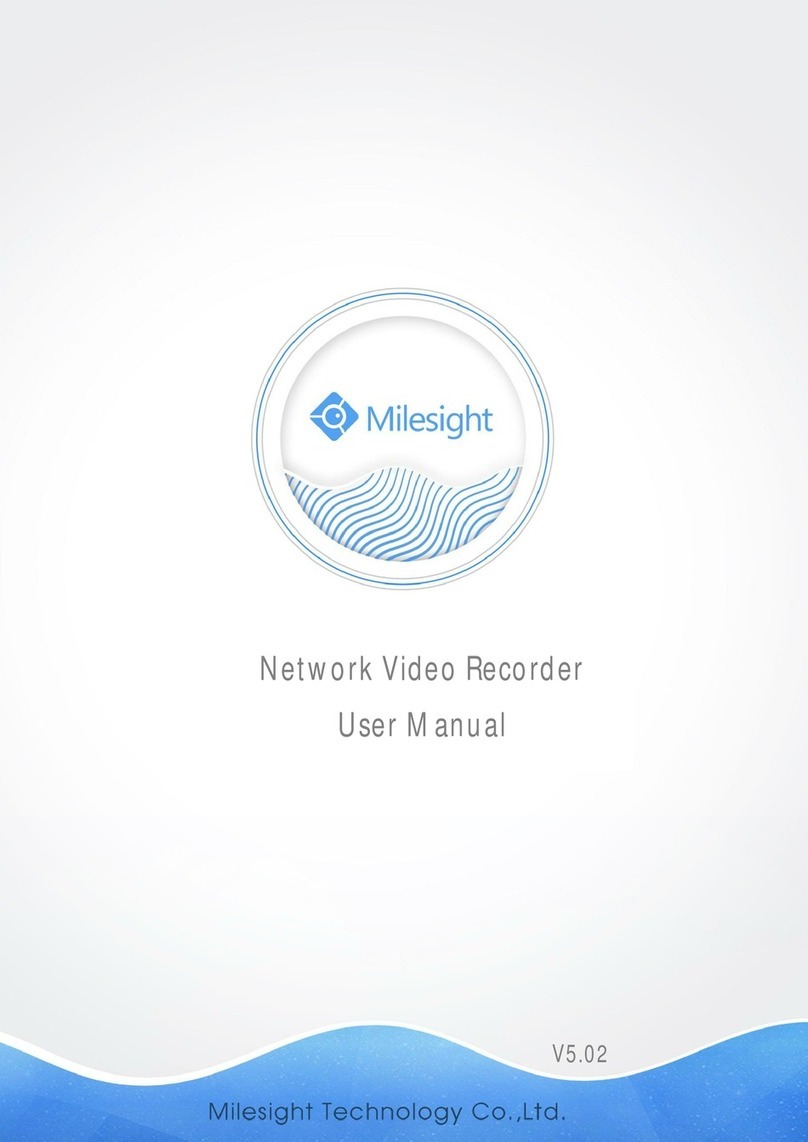
Milesight
Milesight UI-8064-B User manual
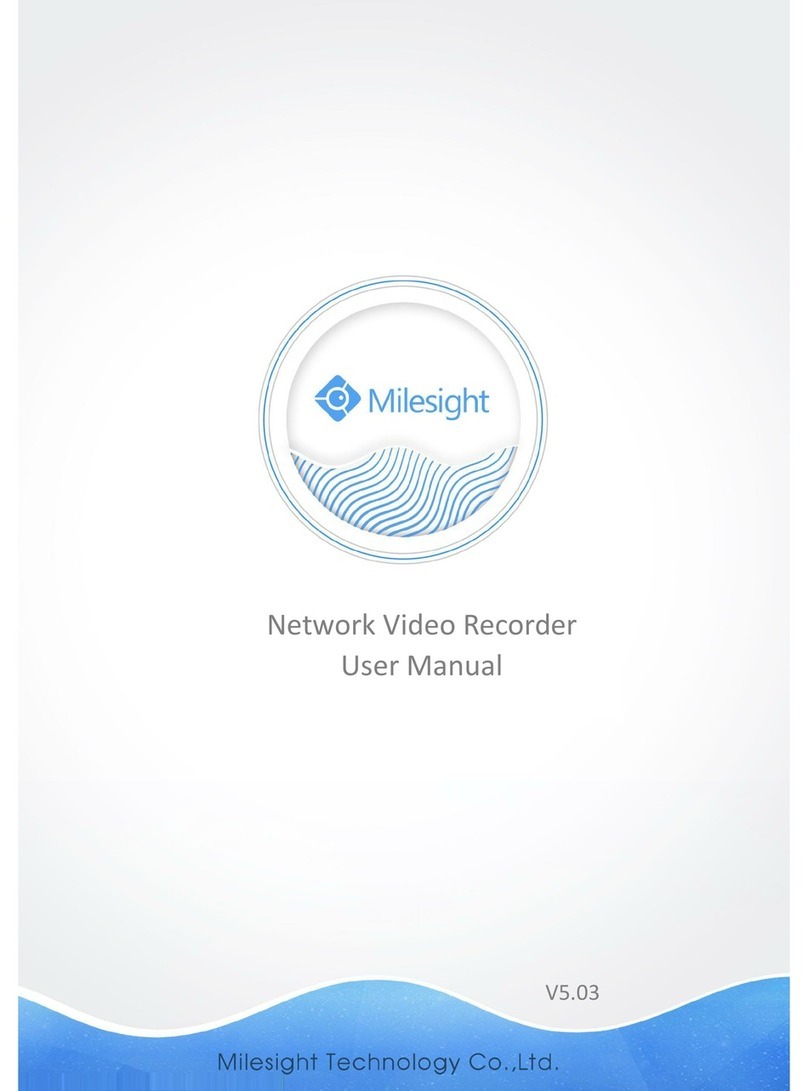
Milesight
Milesight MS-N1009-UNT User manual

Milesight
Milesight NVR Series User manual

Milesight
Milesight AIoT Indoor Parking Management Suite User manual
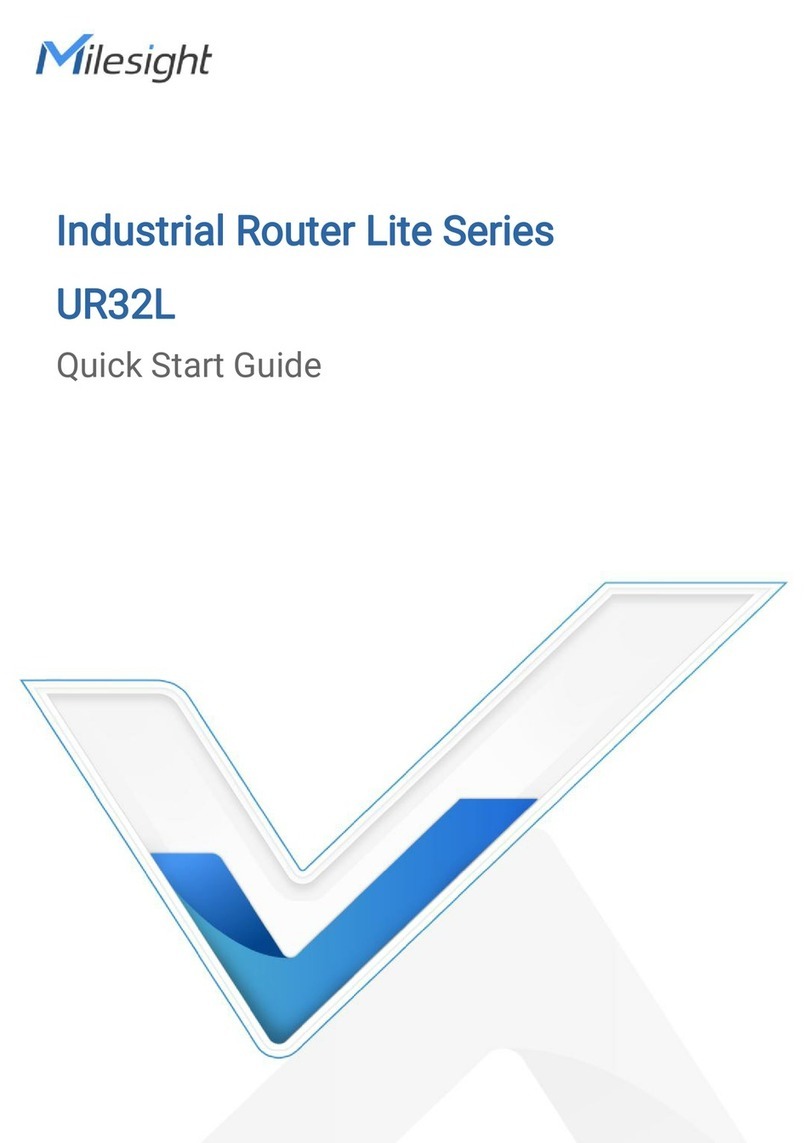
Milesight
Milesight UR32L User manual
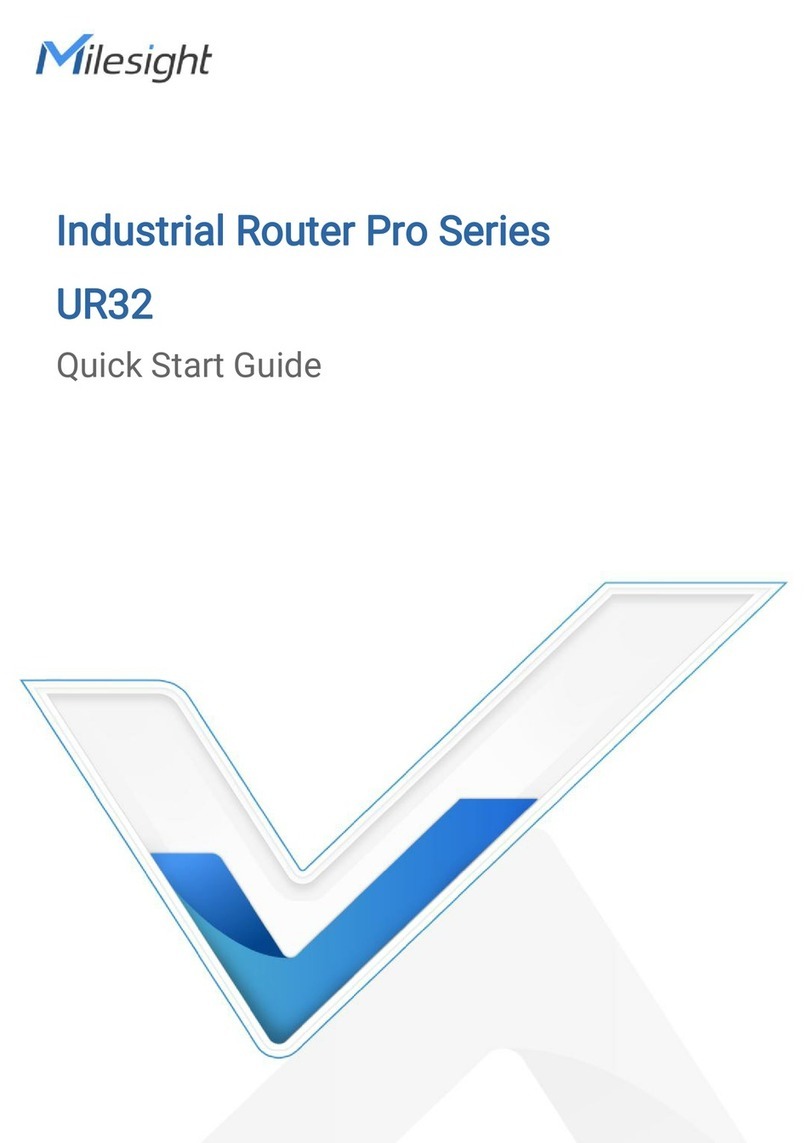
Milesight
Milesight Pro UR32 User manual

Milesight
Milesight UF31 User manual

Milesight
Milesight Pro 5000 Series User manual