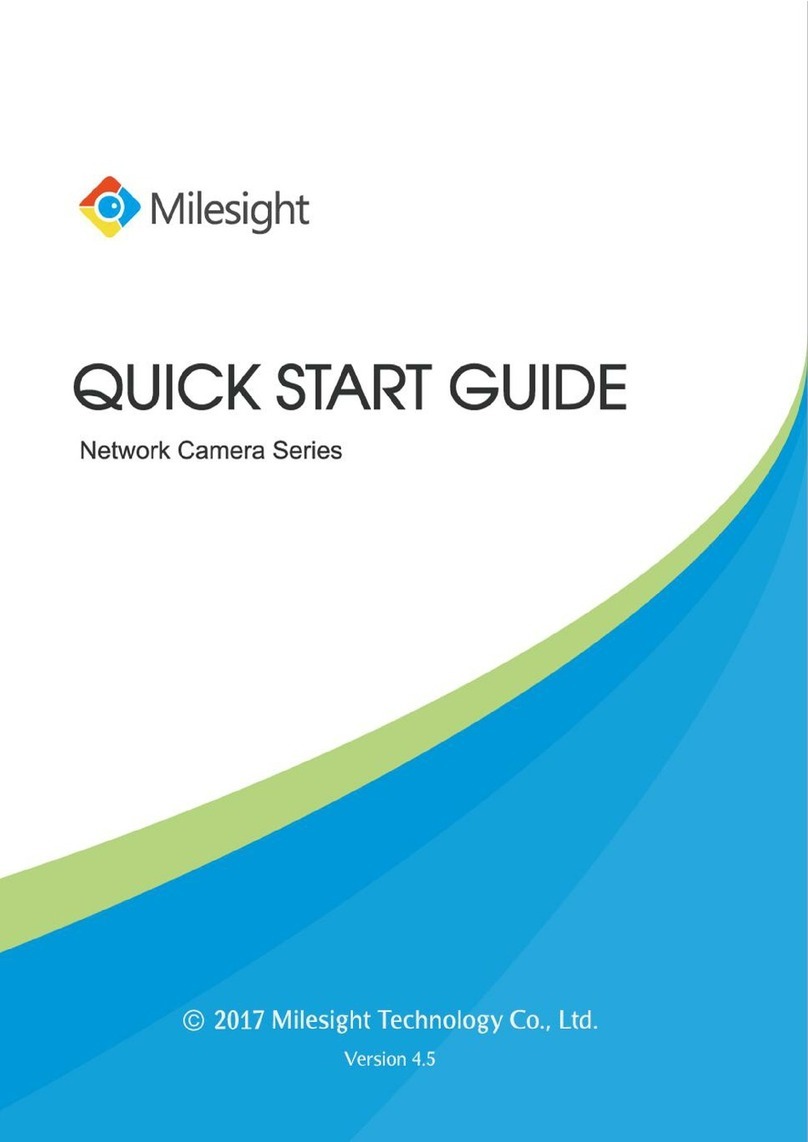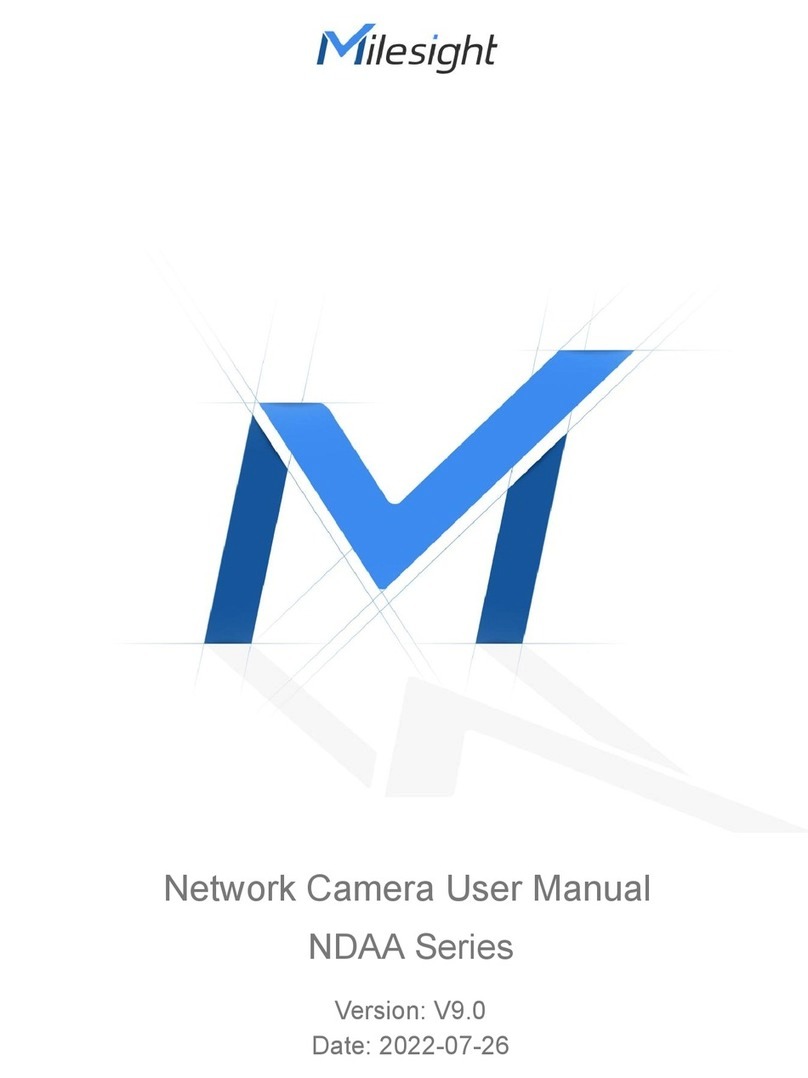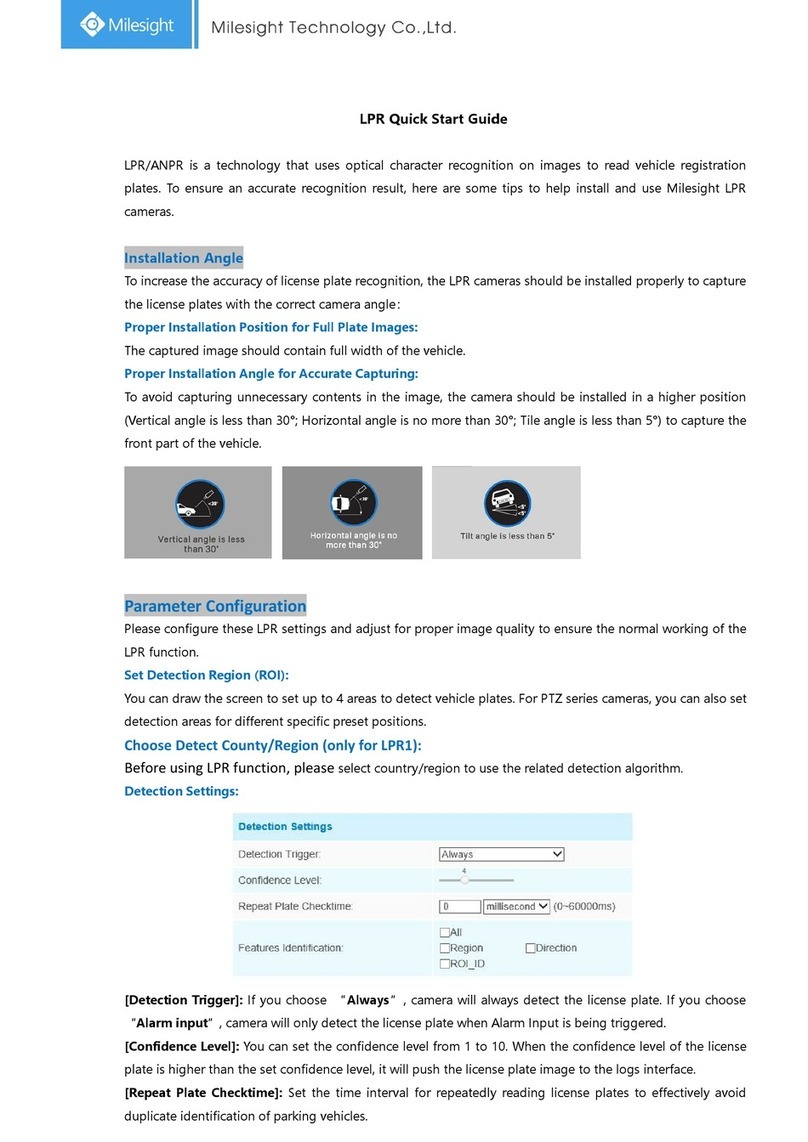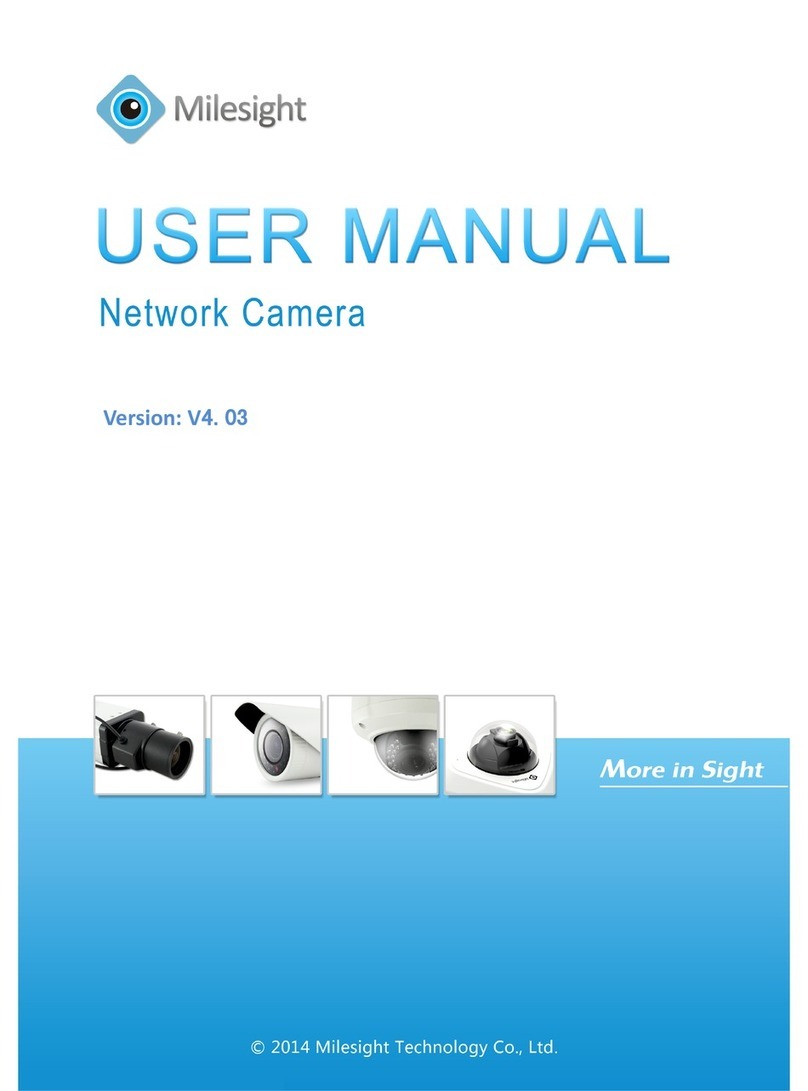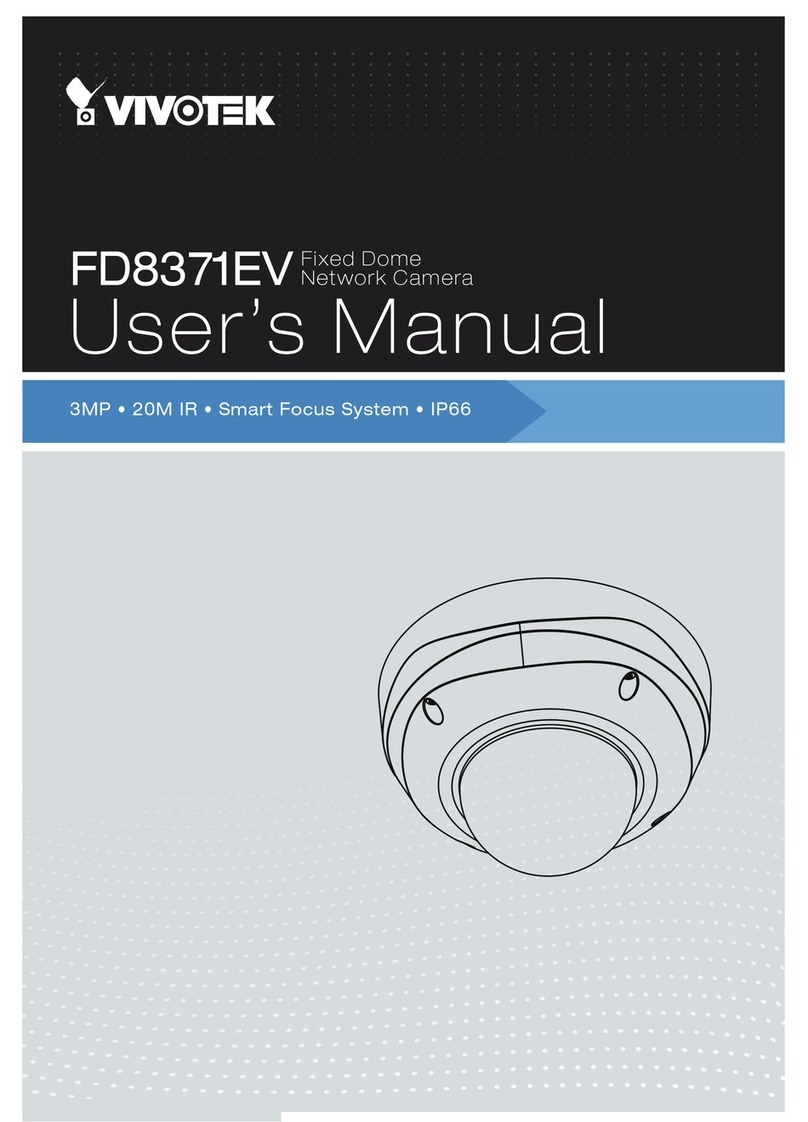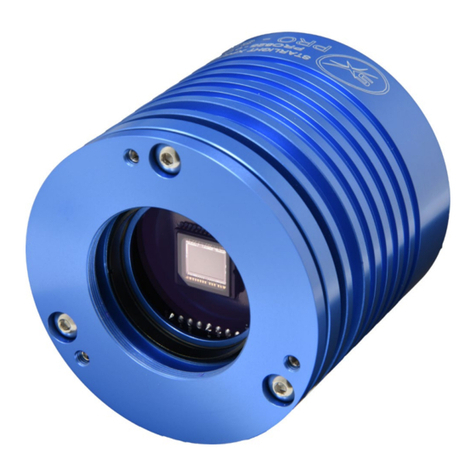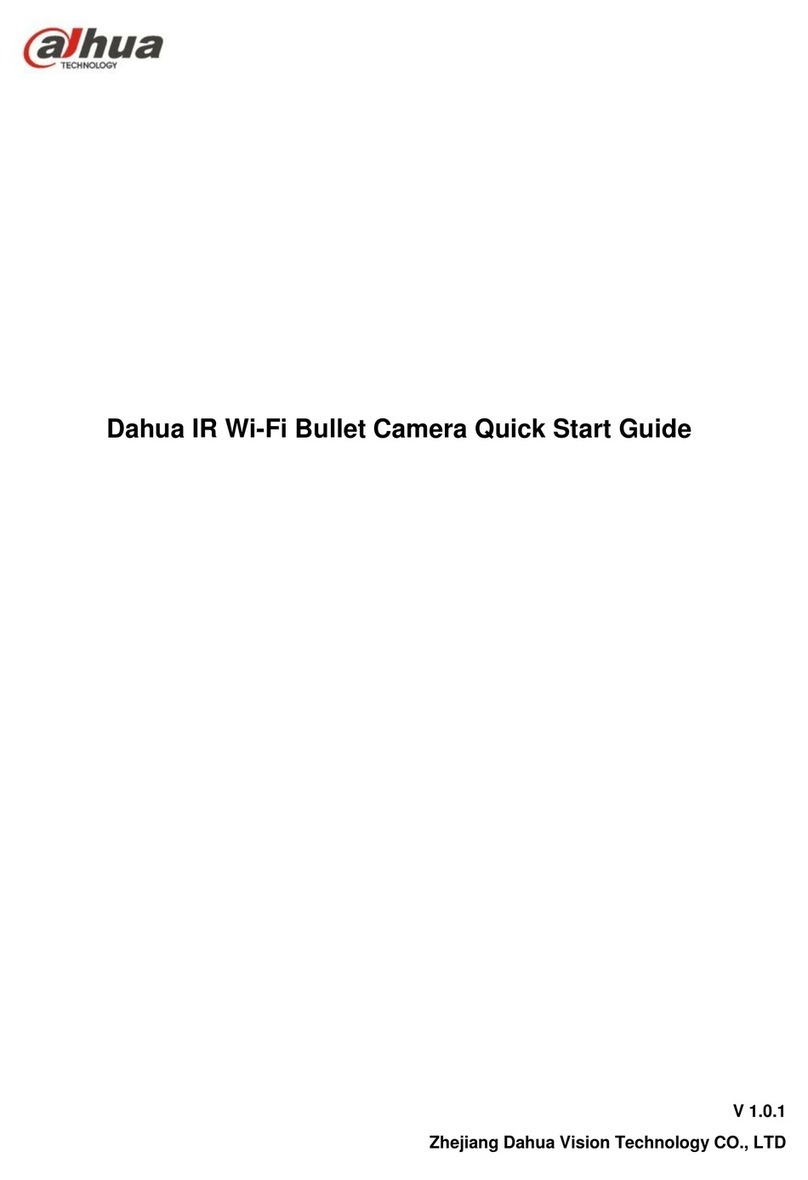Chapter 1. Introduction.......................................................................................................................4
1.1 Copyright Statement................................................................................................................ 4
1.2 Industry Canada ICES-003 Compliance..................................................................................4
1.3 Safety Instruction.....................................................................................................................4
1.4 EU Conformity Statement....................................................................................................... 5
Chapter 2. Product Description..........................................................................................................6
2.1 Product Overview.................................................................................................................... 6
2.2 Key Features............................................................................................................................ 6
2.3 Hardware Overview.................................................................................................................7
2.4 How to Connect to Alarm Interface........................................................................................8
2.5 How to Connect the Water-proof Connector.......................................................................... 8
2.6 System Requirements...............................................................................................................9
Chapter 3. Network Connection.......................................................................................................10
3.1 Setting the Camera over the LAN.........................................................................................10
3.1.1 Connect the Camera to the PC Directly.....................................................................10
3.1.2 Connect via a Switch or a Router.............................................................................. 10
3.2 Dynamic IP Connection.........................................................................................................10
Chapter 4. Accessing the Network Camera....................................................................................12
4.1 Assigning An IP Address......................................................................................................12
4.1.1 Assigning An IP Address Using Smart Tools............................................................12
4.1.2 Assign An IP Address via Browser............................................................................17
4.2 Accessing from the Web Browser.........................................................................................19
4.2.1 Access with Plugin..................................................................................................... 20
4.2.2 Access without Plugin................................................................................................ 22
4.3 Accessing from Milesight VMS (Video Management Software)......................................... 23
Chapter 5. System Operation Guide................................................................................................25
5.1 Live Video............................................................................................................................. 25
5.1.1 Operations on Live View Page...................................................................................26
5.1.2 Set / Call a Preset / Patrol / Pattern............................................................................32
5.2 Playback.................................................................................................................................35
5.3 Local Settings.........................................................................................................................38
5.4 Basic Settings.........................................................................................................................39