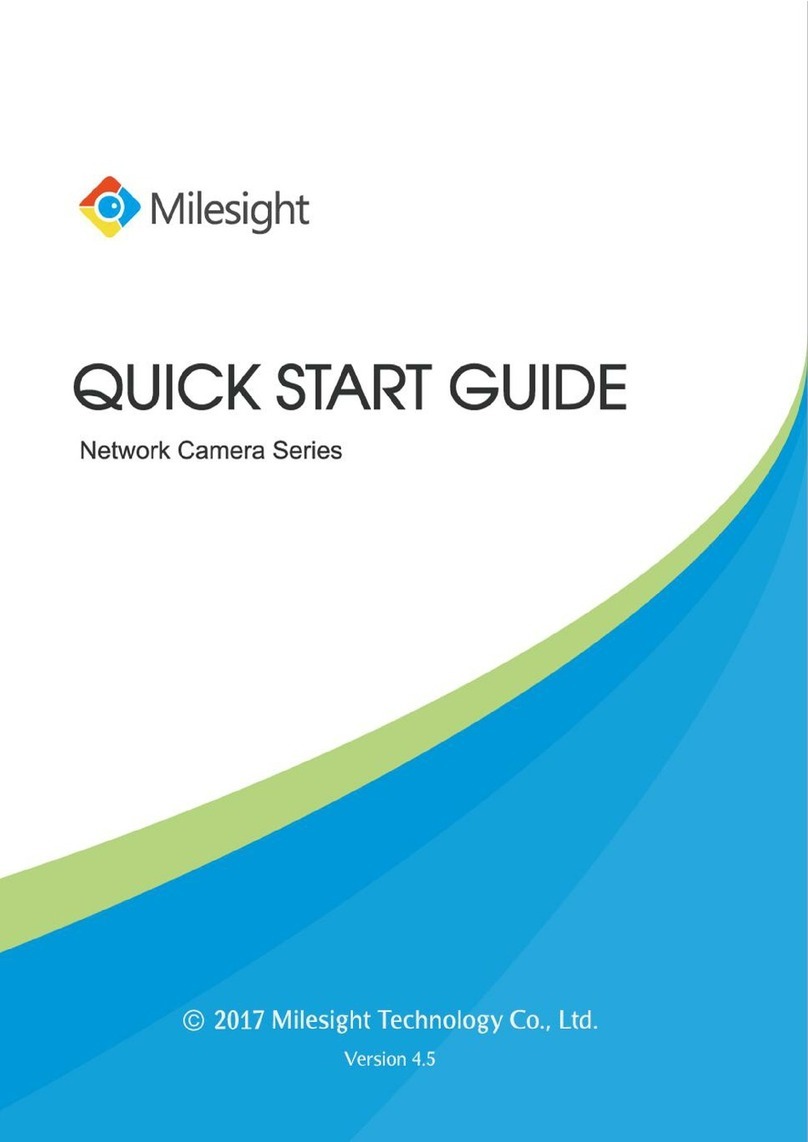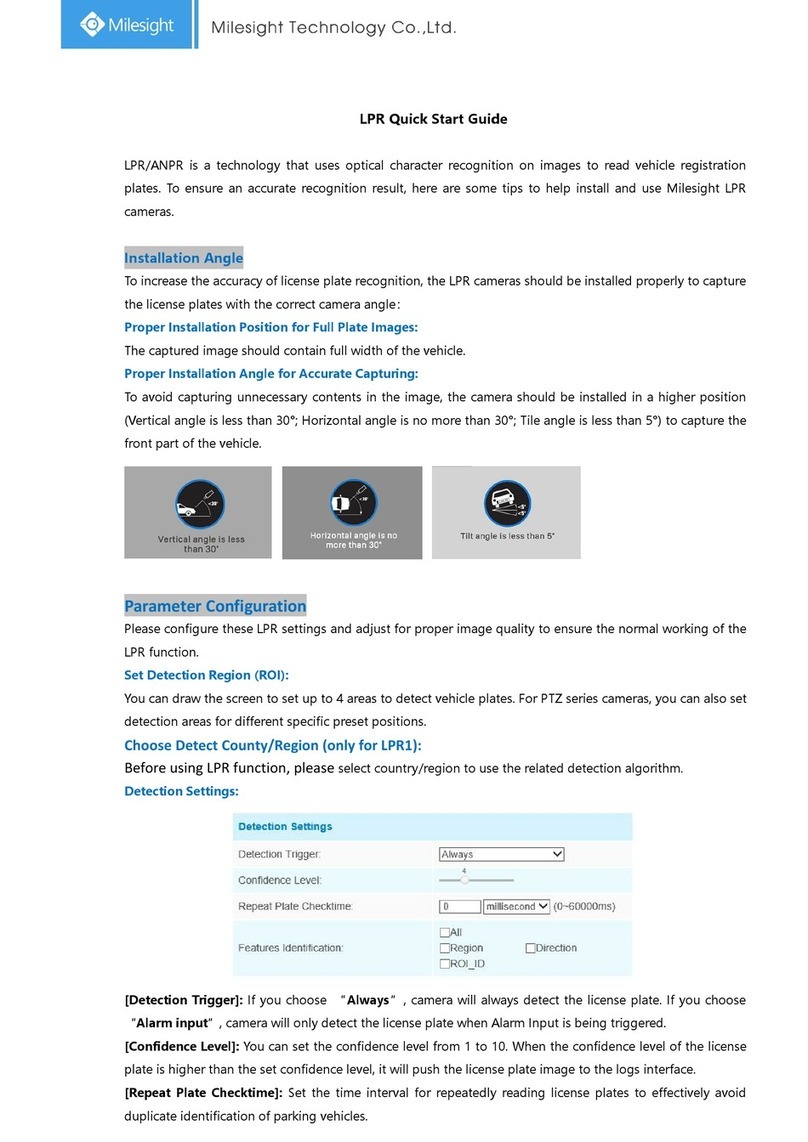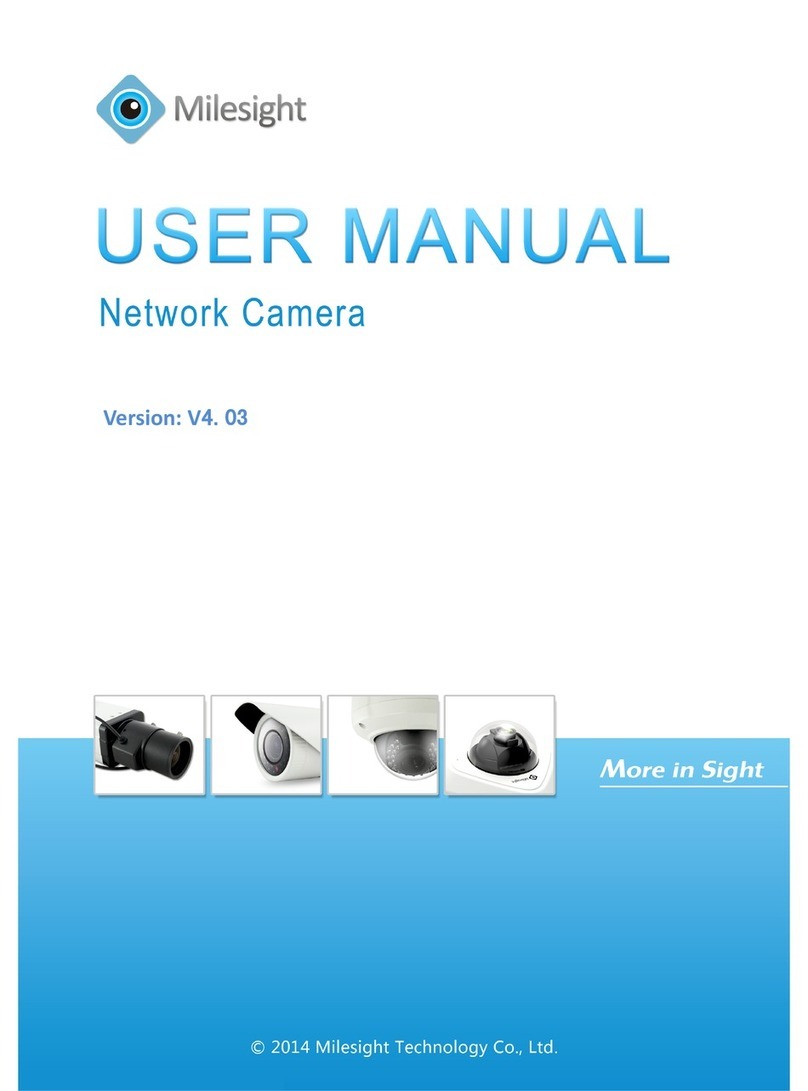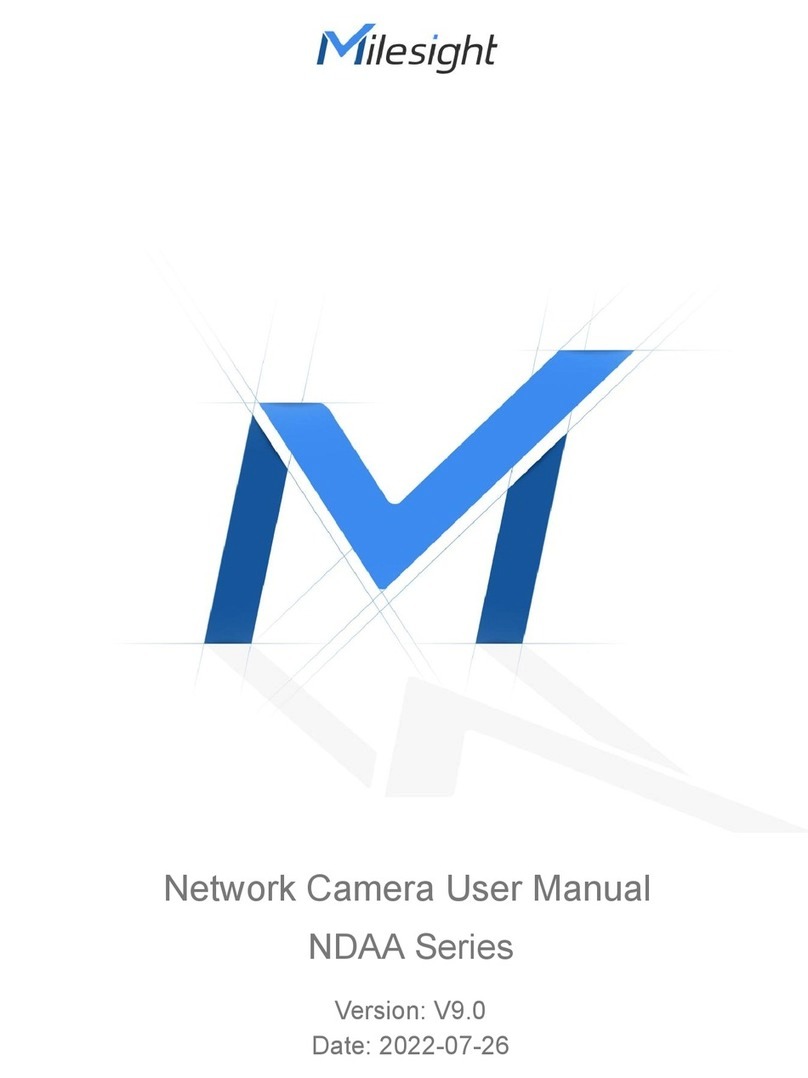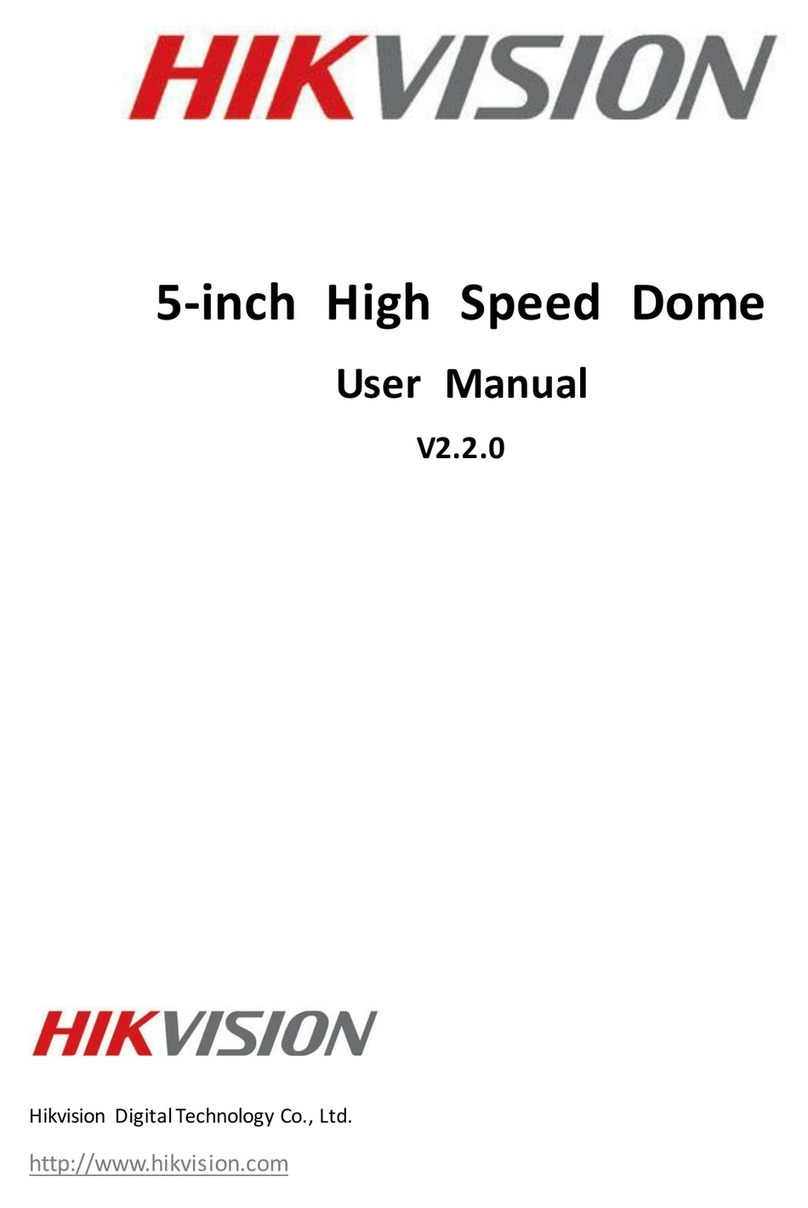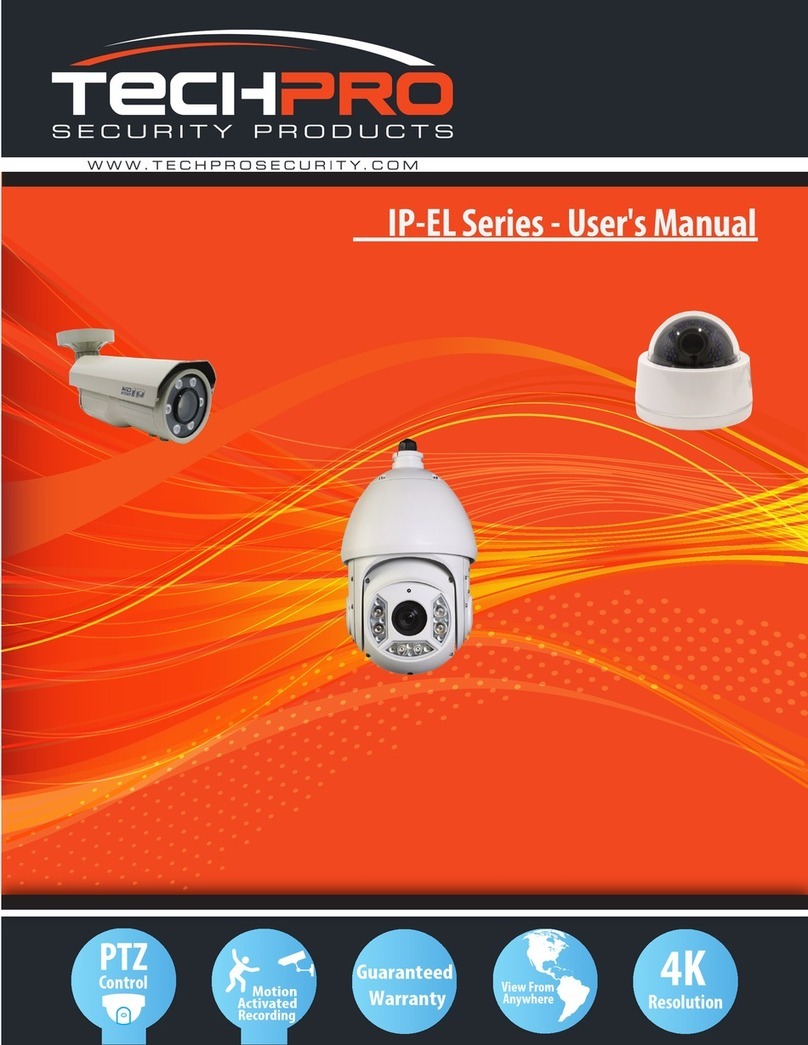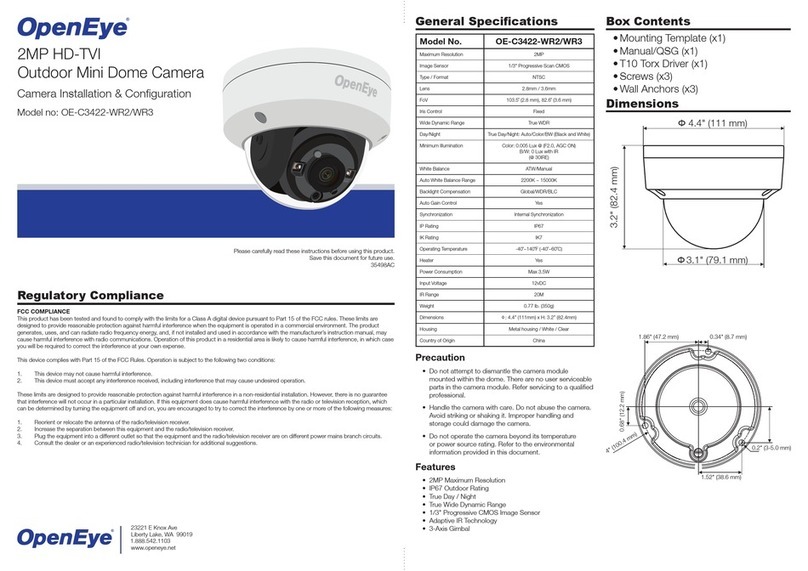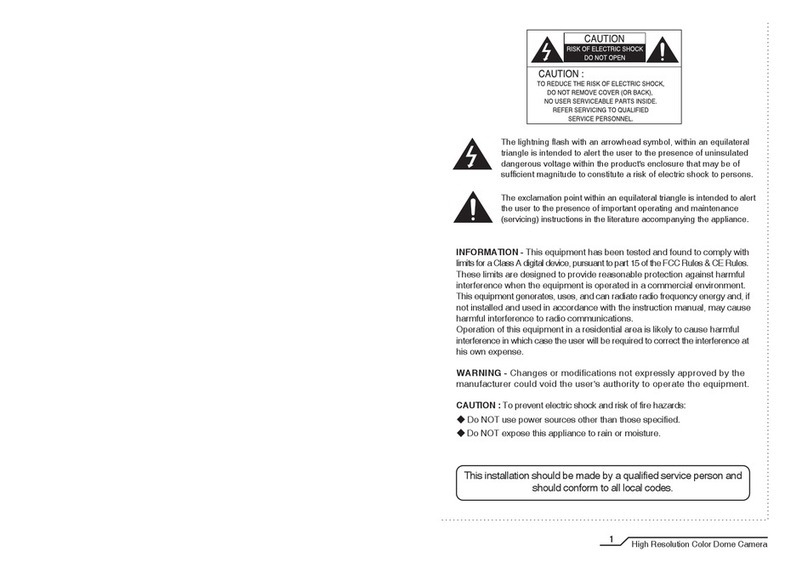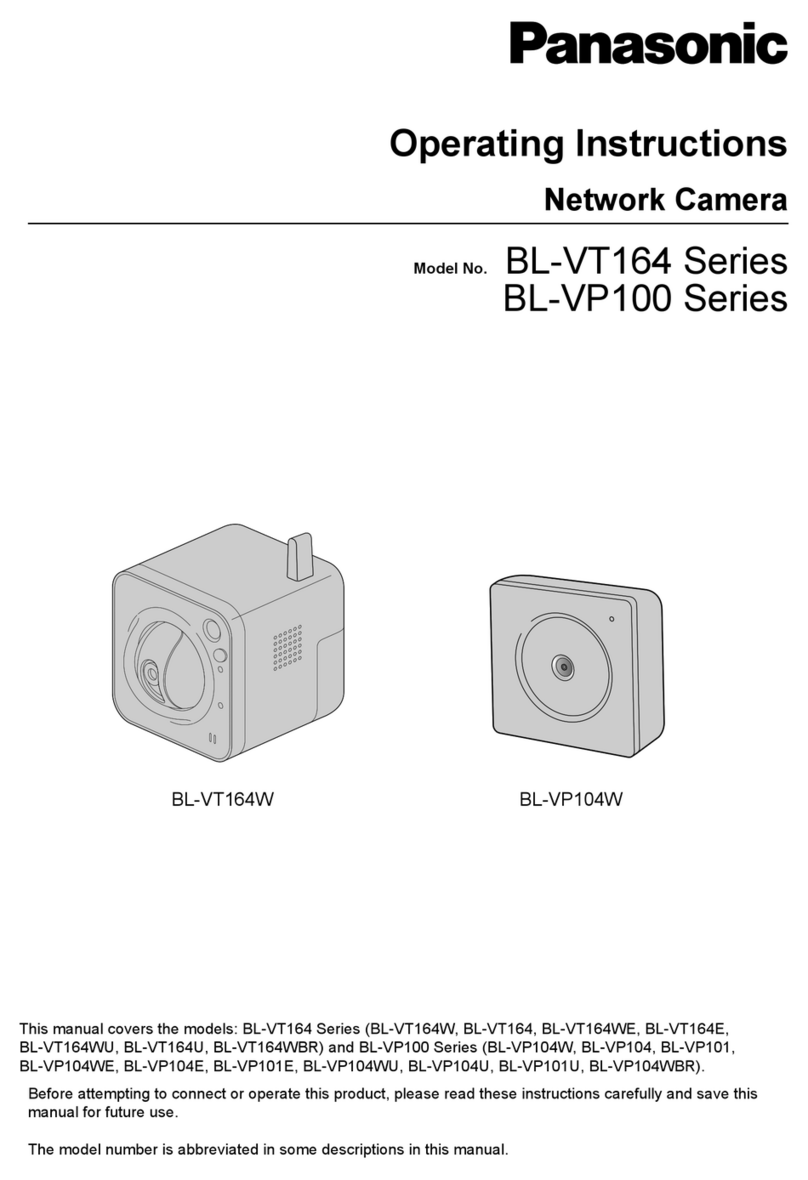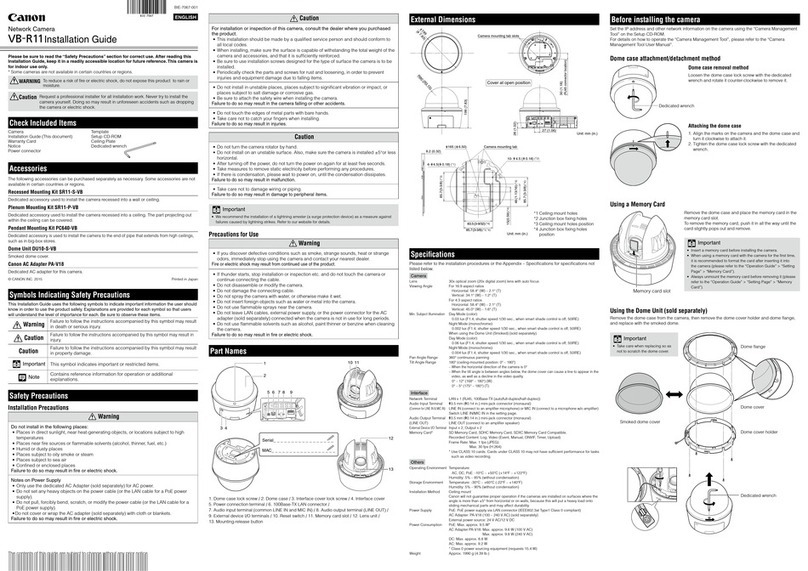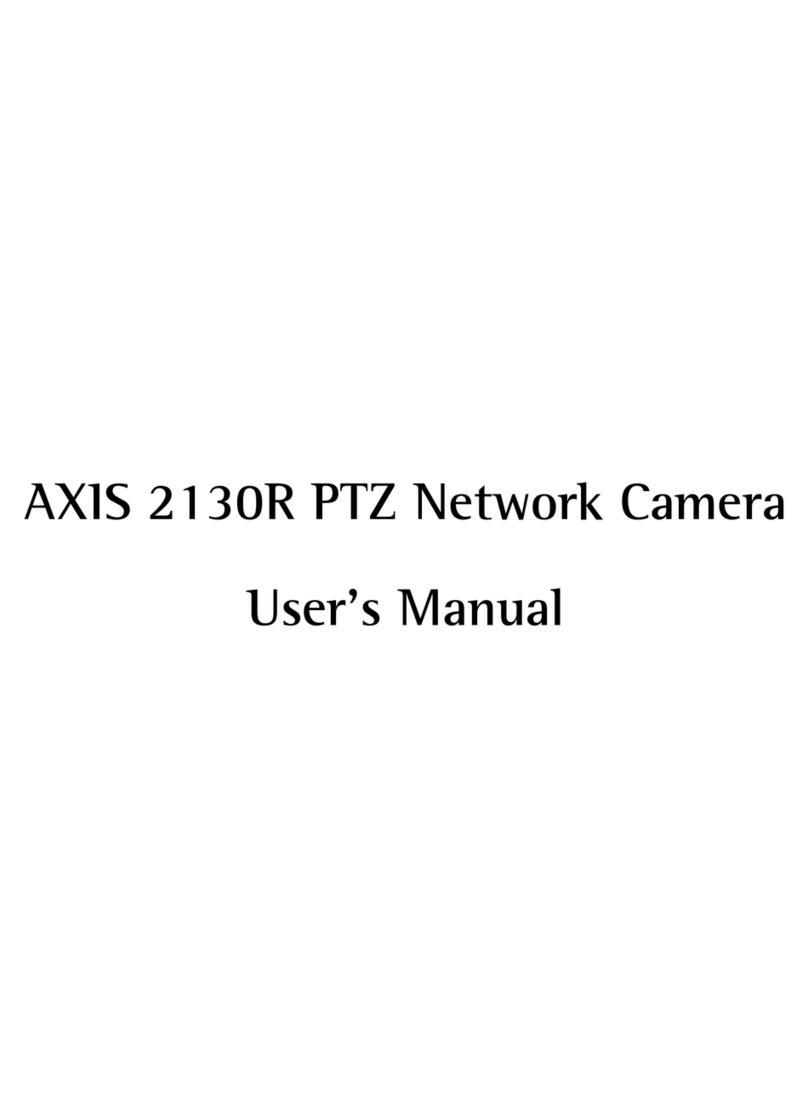Table of Contents
Chapter I Product Description.............................................................................................................. 1
1.1 Product Overview.................................................................................................................... 1
1.2 Key Features............................................................................................................................ 1
1.3 Hardware Overview.................................................................................................................2
1.4 Hardware Installation............................................................................................................ 12
1.5 How to Connect to Alarm Interface.......................................................................................28
1.6 System Requirements............................................................................................................28
Chapter II Network Connection..........................................................................................................29
2.1 Setting the Camera over the LAN.......................................................................................... 29
2.1.1 Connect the Camera to the PC Directly.......................................................................29
2.1.2 Connect via a Switch or a Router.................................................................................29
2.2 Setting the camera over the WAN.........................................................................................29
2.2.1 Static IP Connection.....................................................................................................30
2.2.2 Dynamic IP Connection................................................................................................30
Chapter III Accessing the Network Camera........................................................................................ 32
3.1 Assigning An IP Address.........................................................................................................32
3.1.1 Assigning An IP Address Using IPCTools...................................................................... 32
3.1.2 Assign An IP Address via Browser................................................................................36
3.2 Accessing from the Web Browser..........................................................................................39
3.2.1 Access over IE Browser................................................................................................ 39
3.3 Accessing from Milesight VMS (Video Management Software)........................................... 41
Chapter IV System Operation Guide...................................................................................................43
4.1 Live Video.............................................................................................................................. 43
4.2 Playback................................................................................................................................. 45
4.3 Basic Settings......................................................................................................................... 47
4.3.1 Video............................................................................................................................47
4.3.2 Image........................................................................................................................... 49
4.3.3 Audio............................................................................................................................52
4.3.4 Wi-Fi.............................................................................................................................54
4.3.5 Network....................................................................................................................... 56
4.3.6 Date &Time..................................................................................................................58
4.4 Advanced Settings................................................................................................................. 60
4.4.1 Image........................................................................................................................... 60
4.4.2 Network....................................................................................................................... 62
4.4.3 Alarm........................................................................................................................... 67
4.4.4 Storage.........................................................................................................................73
4.4.5 Security........................................................................................................................ 78
4.4.6 SIP................................................................................................................................ 80
4.4.7 Logs..............................................................................................................................83
4.5 System....................................................................................................................................84
4.6 Maintenance..........................................................................................................................84
Chapter V Services..............................................................................................................................86