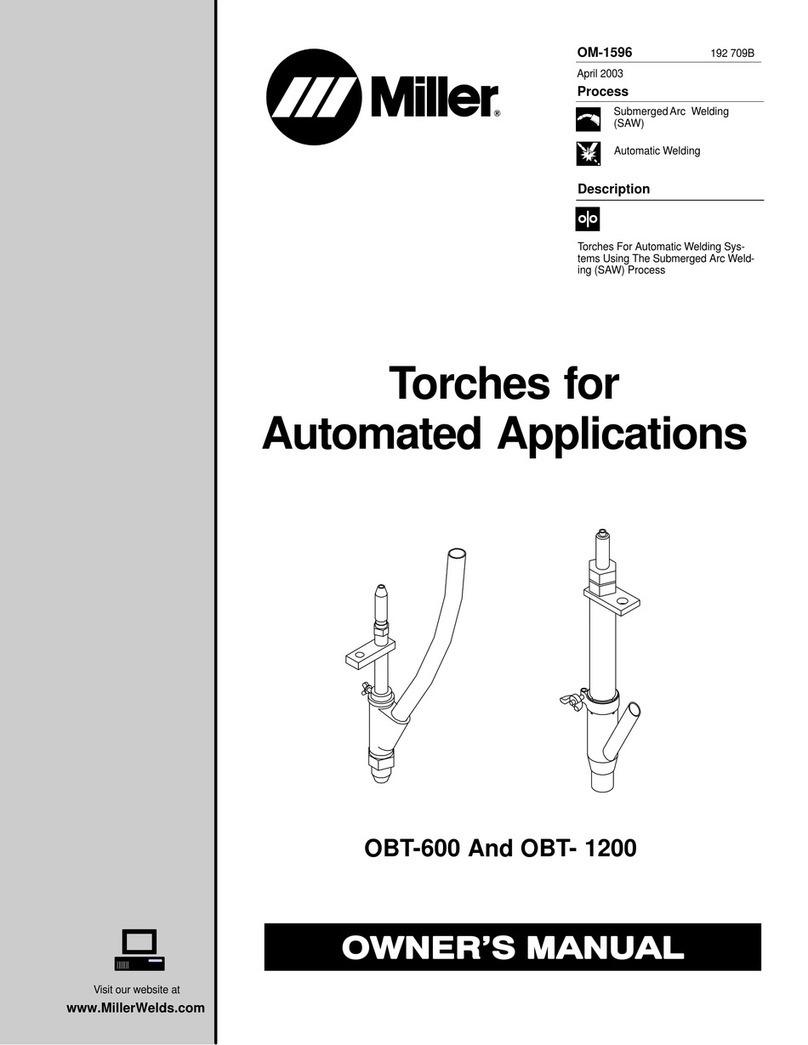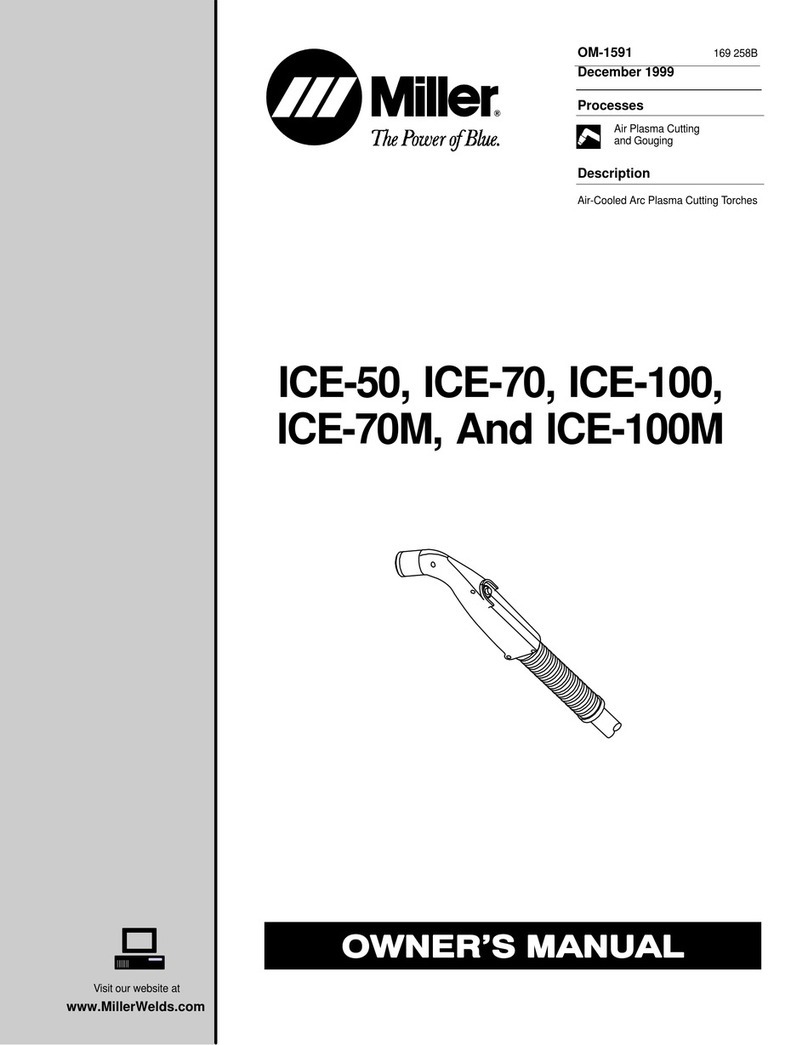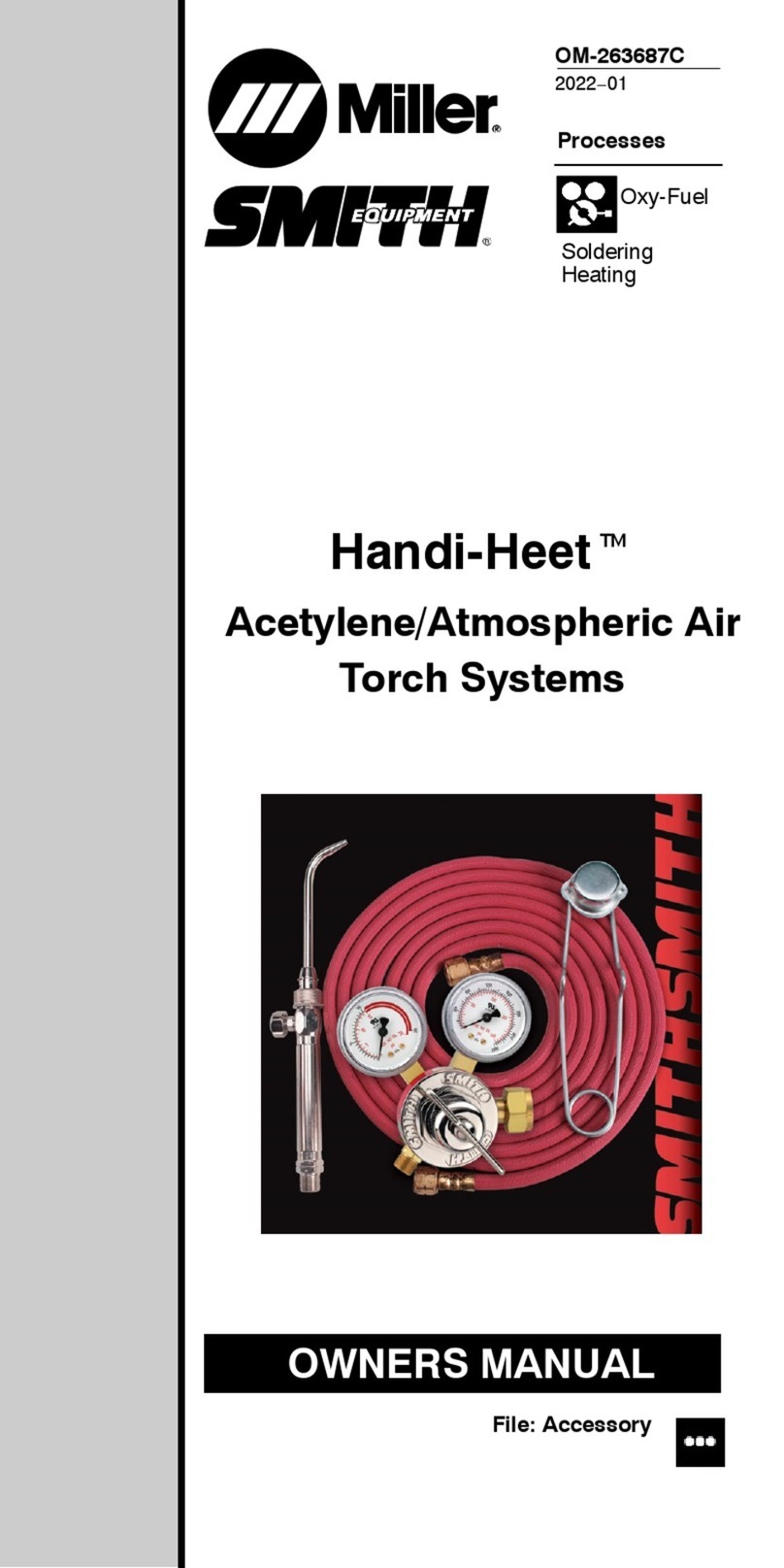OM-1593 Page 2
2. Safety Symbol Definitions
DANGER! − Indicates a hazardous situation which, if not
avoided, will result in death or serious injury. The possible
hazards are shown in the adjoining symbols or explained
in the text.
Wear safety glasses with side shields.
Indicates a hazardous situation which, if not avoided,
could result in death or serious injury. The possible ha-
zards are shown in the adjoining symbols or explained in
the text.
Cutting processes cause flying pieces of metal and
sparks. Wear a face shield.
NOTICE Indicates statements not related to personal injury.
Indicates special instructions.
Static electricity can damage parts on circuit boards. Put
on grounded wrist strap before touching circuit board.
Beware of electric shock from the cutting torch or wiring.
Touching the cutting torch while in contact with the work
or ground can cause electric shock. Always wear dry
gloves. Keep all panels and covers closed.
Have only trained and qualified persons install, operate,
or service this unit. Call your distributor if you do not un-
derstand the directions. For CUTTING SAFETY and EMF
information, read power source Manual.
Cutting sparks can cause fire or explosion. Move flam-
mables away. Do not cut on closed tanks or barrels −
they can explode. Clean tanks or barrels properly.
Beware of moving parts. Keep guards and panels in
place, covers closed, and hands away from moving parts.
Arc rays can burn eyes and skin − wear face protection
(helmet or face shield) with correct shade of filter, and
cover exposed skin with nonflammable clothing.
Breathing cutting fumes and gases can harm your health.
Cutting requires good ventilation. If ventilation is impossi-
ble, such as when cutting in a confined space, use an
air-supplied respirator.
Hot parts can cause burns. Cutting makes parts very hot
− let them cool before touching. The plasma arc can cause injury. The intense heat of the
arc or pilot arc can cause serious burns. Keep away from
the torch tip when the trigger is pressed. Do not grip ma-
terial near the cutting path.
Allow cooling period. Reduce current or reduce duty cycle
before starting to cut again. Follow rated duty cycle. Prolonged noise from some cutting applications can dam-
age hearing. Use approved ear plugs or ear muffs if noise
level is high.
3. Duty Cycle And Overheating
rduty1* 5/95
Duty Cycle is percentage of 10
minutes that unit can cut at rated
loadwithout overheating.
NOTICE − Exceeding duty cycle
can damage power source and
torch and void warranty.
6 Minutes Cutting 4 Minutes Resting
12 Ampere Torch: 35% Duty Cycle At 12 Amperes
25 Ampere Torch: 35% Duty Cycle At 25 Amperes
27 Ampere Torch: 35% Duty Cycle At 27 Amperes
3-1/2 Minutes Cutting 6-1/2 Minutes Resting
50 Ampere Torch: 60% Duty Cycle At 50 Amperes
55 Ampere Torch: 60% Duty Cycle At 55 Amperes
5 Minutes Cutting 5 Minutes Resting
80 Ampere Torch: 50% Duty Cycle At 80 Amperes
40 Ampere Torch: 50% Duty Cycle At 40 Amperes 100 Ampere Torch: 80% Duty Cycle At 100 Amperes
8 Minutes Welding 2 Minutes Resting