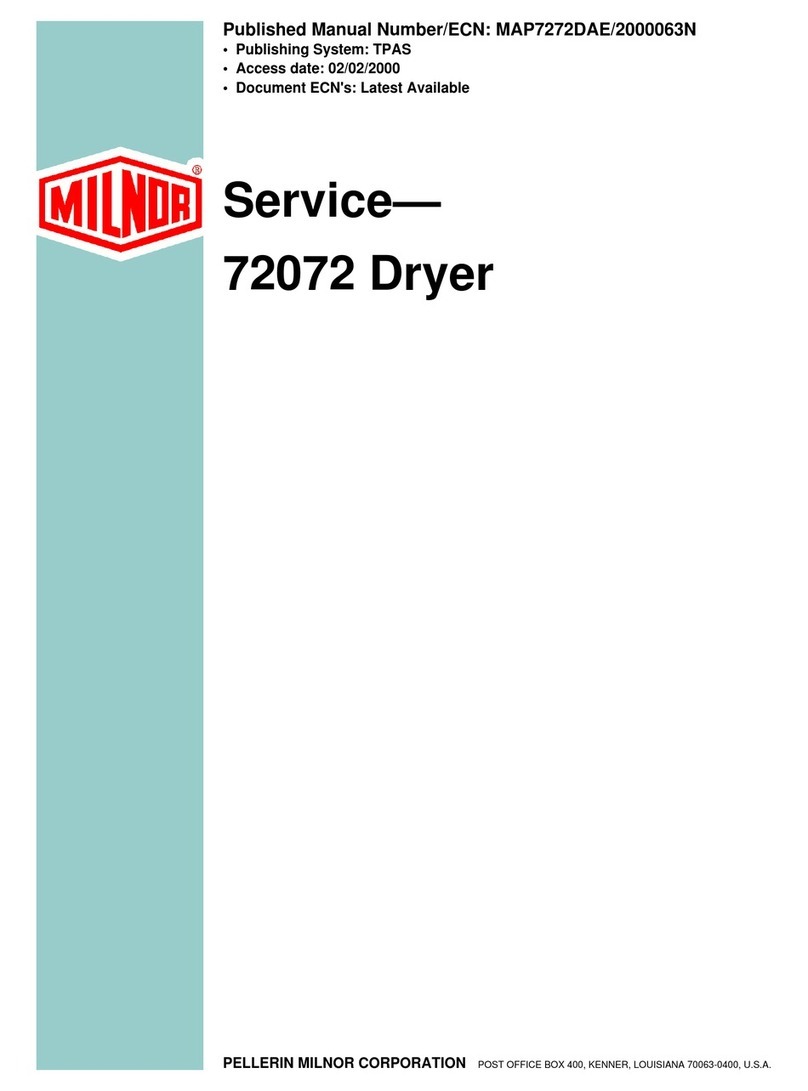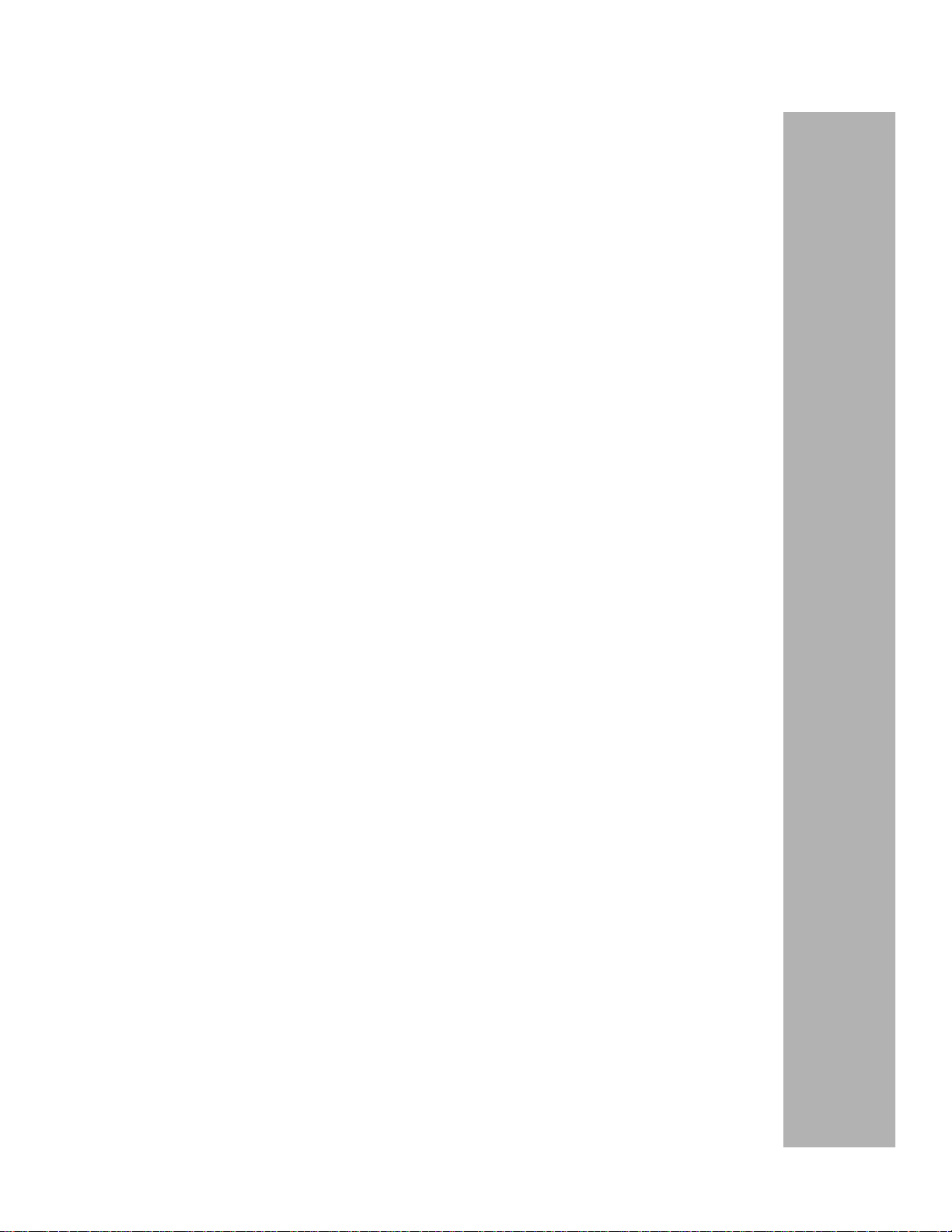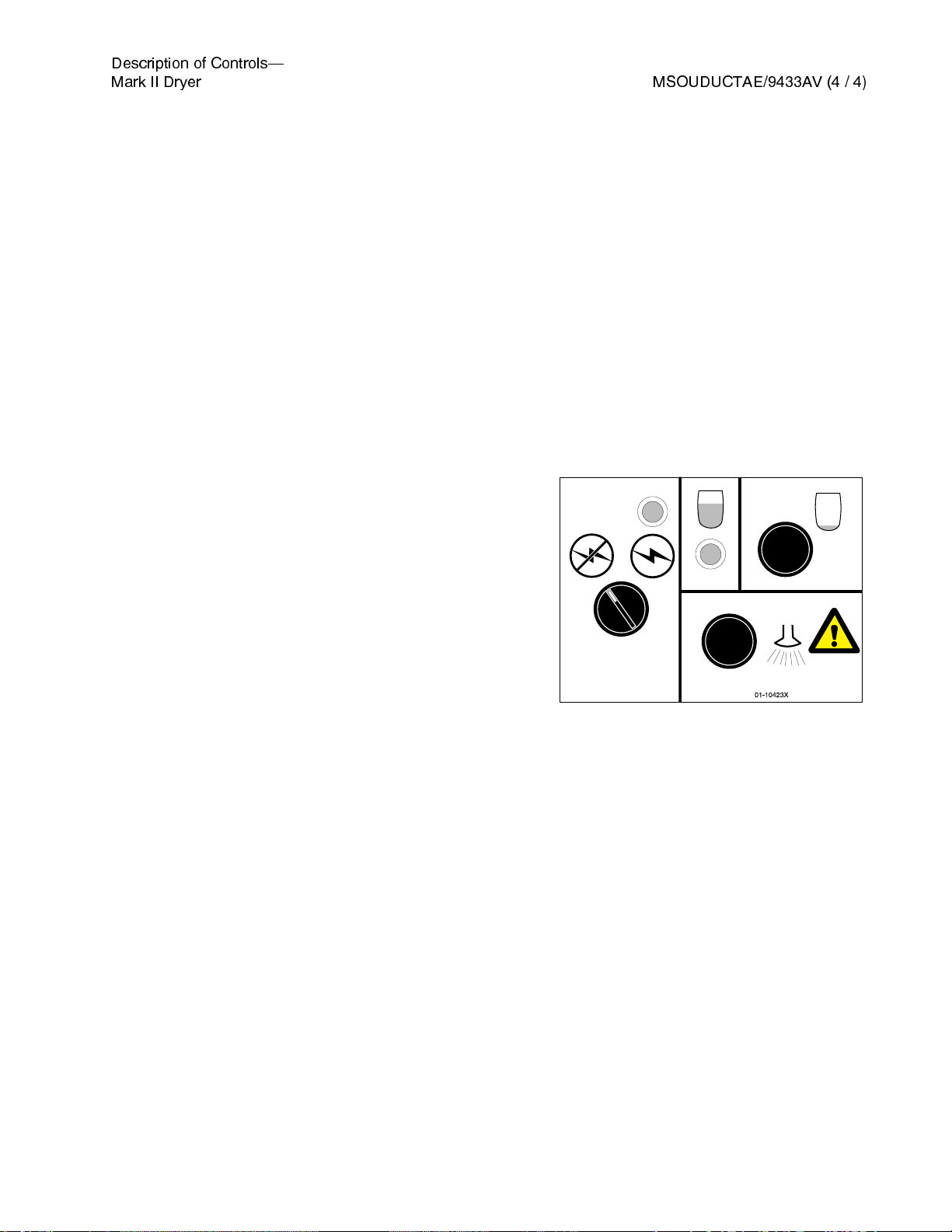Table of Contents
for MAUDUOPRAU/99026N
OPERATION - Mark II, Dryer
Page Description Document/ECN
1 Section 1: English
2 Description of Controls - Mark II Dryer MSOUDUCTAE/9433AV
6 Normal Operation - Mark II, System Dryer MSOUDSNOAE/9433AV
9 Normal Operation - Mark II, Stand-Alone Dryer MSOUDANOAE/9433AV
12 Correcting Errors - Dryer MSOUDUTSAE/9436AV
15 Section 2: Français
16 Description des Commandes - Mark II Séchoir MSOUDUCTAF/9433AV
20 Fonctionnement courant - Mark II, Système Séchoir MSOUDSNOAF/9433AV
23 Fonctionnement courant - Mark II, Séchoir seul MSOUDANOAF/9433AV
26 Correction des Erreurs - Séchoir MSOUDUTSAF/9436AV
29 Section 3: Deutsch
30 Beschreibung der Steuerung - Mark II, Trockner MSOUDUCTAG/9433AV
35 Normalbetrieb - Mark II, System-Trockner MSOUDSNOAG/9433AV
38 Normalbetrieb - Mark II, Systemunabhängiger Trockner MSOUDANOAG/9433AV
41 Fehlerbehebung - Mark II Trockner MSOUDUTSAG/9436AV
45 Section 4: Nederlands
46 Beschrijving van de Besturing - Mark II, Droger MSOUDUCTAH/9433AV
50 Normale werking - Mark II, Systeem Droger MSOUDSNOAH/9433AV
53 Normale werking - Mark II, Enkele Droger MSOUDANOAH/9433AV
56 Oplossen Storingen - Droger MSOUDUTSAH/9436AV
59 Section 5: Italiano
60 Descrizione dei Controlli - Mark II Essiccatoio MSOUDUCTAI/9433AV
65 Funzionamento Normale - Mark II, Sistema Essiccatoio MSOUDSNOAI/9433AV
68 Funzionamento Normale - Mark II, Essiccatoio Autonomo MSOUDANOAI/9433AV
71 Correzione Errori - Essiccatoio MSOUDUTSAI/9436AV
75 Section 6: Dansk
76 Beskrive af kontroller - Mark II tumbler MSOUDUCTAD/9433AV
80 Normal drift - Mark II, System tumbler MSOUDSNOAD/9433AV
83 Normal drift - Mark II, Enkeltstående tumbler MSOUDANOAD/9433AV
86 Afhjælpning af fejl - Tumbler MSOUDUTSAD/9436AV