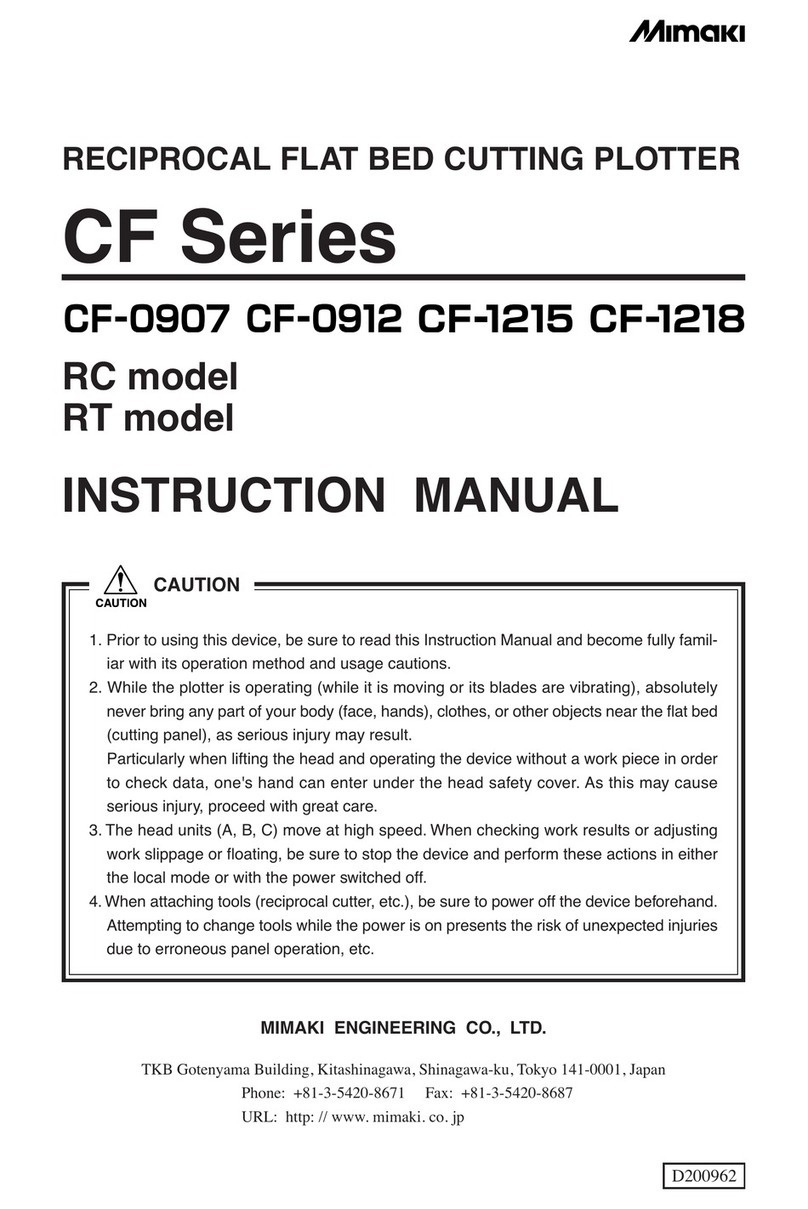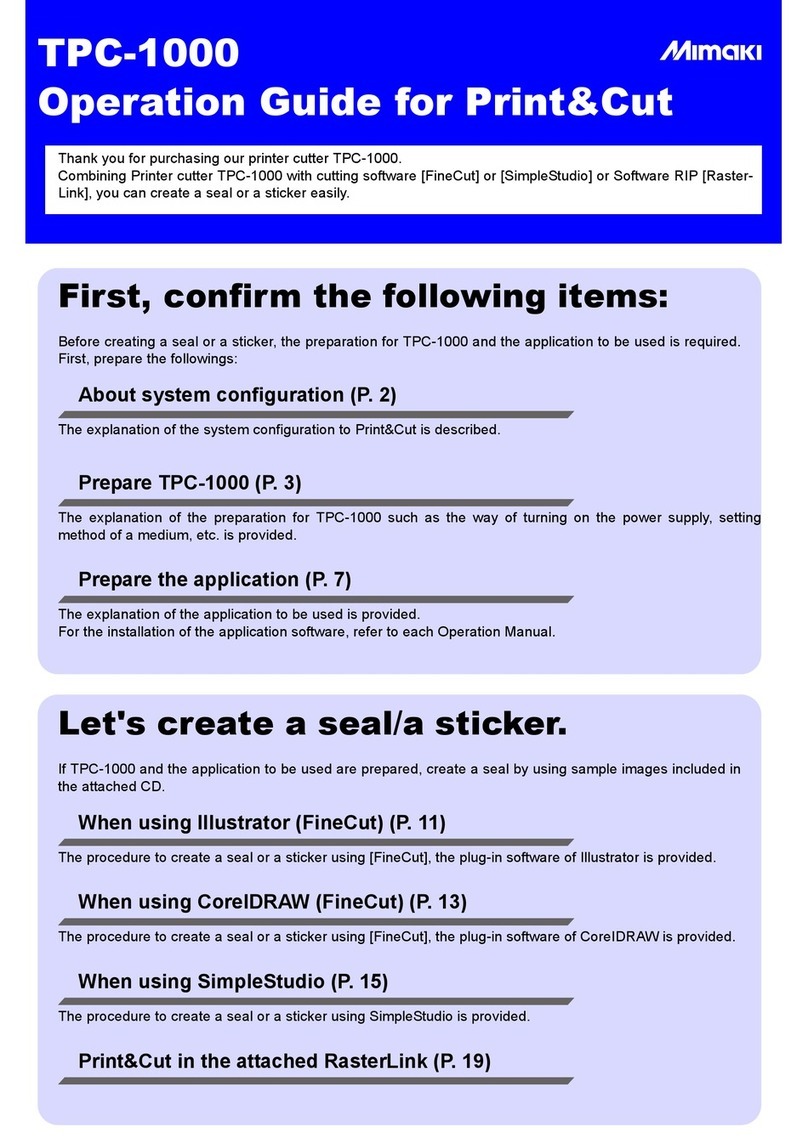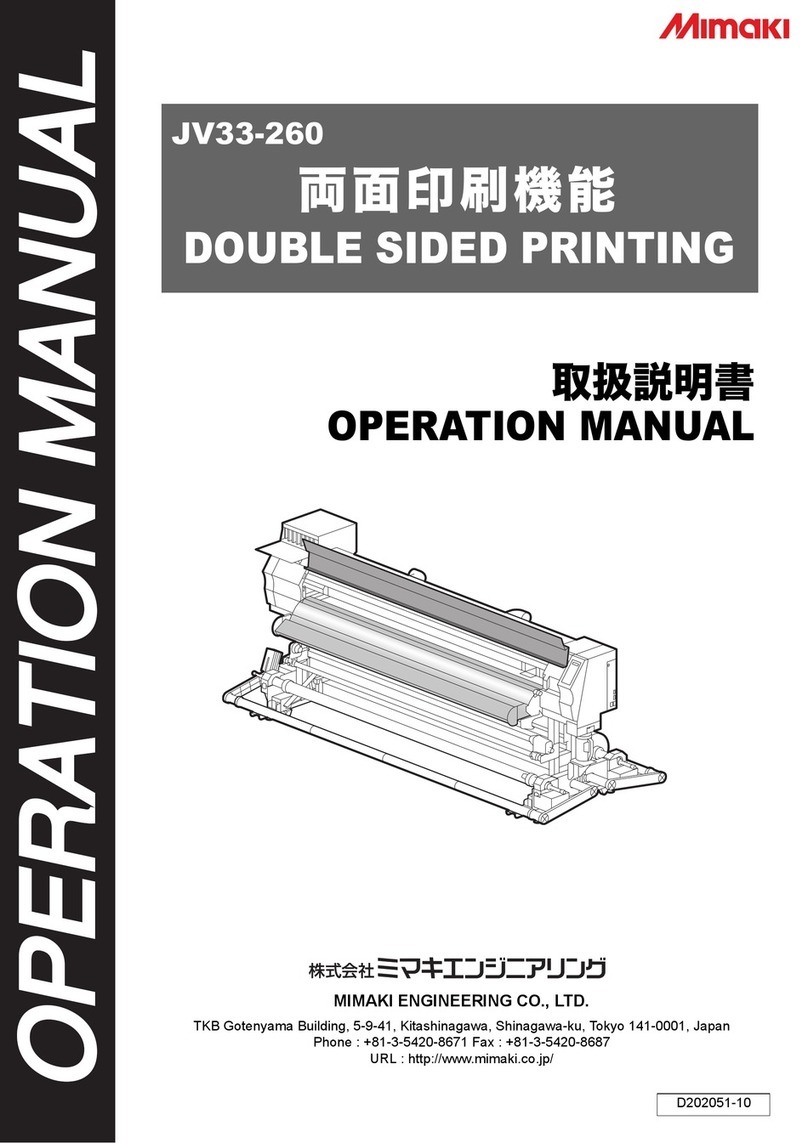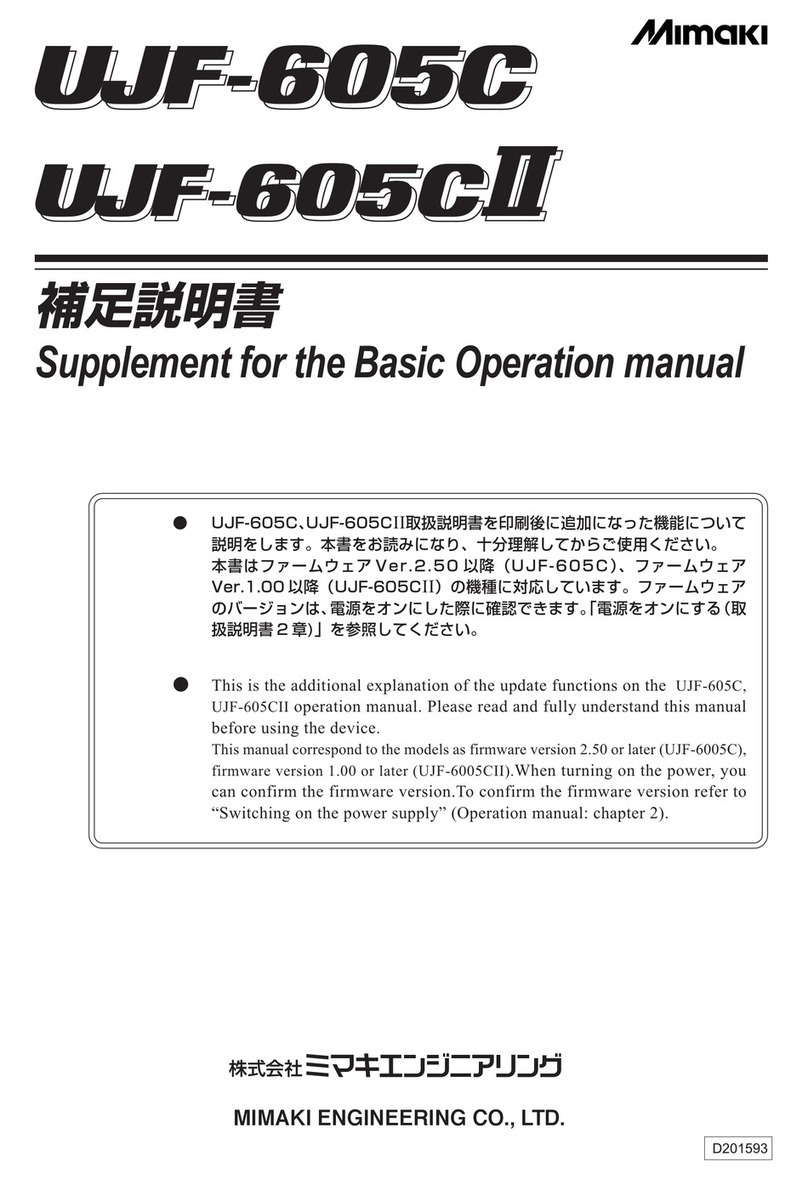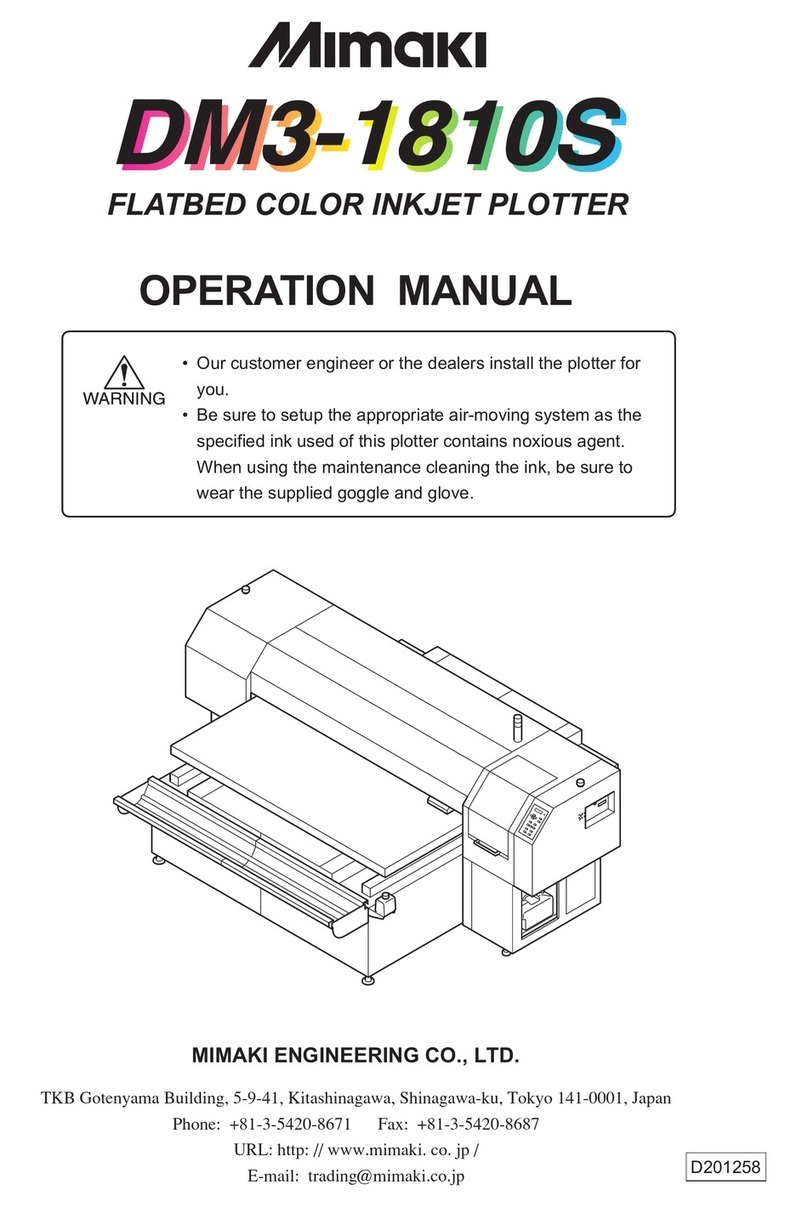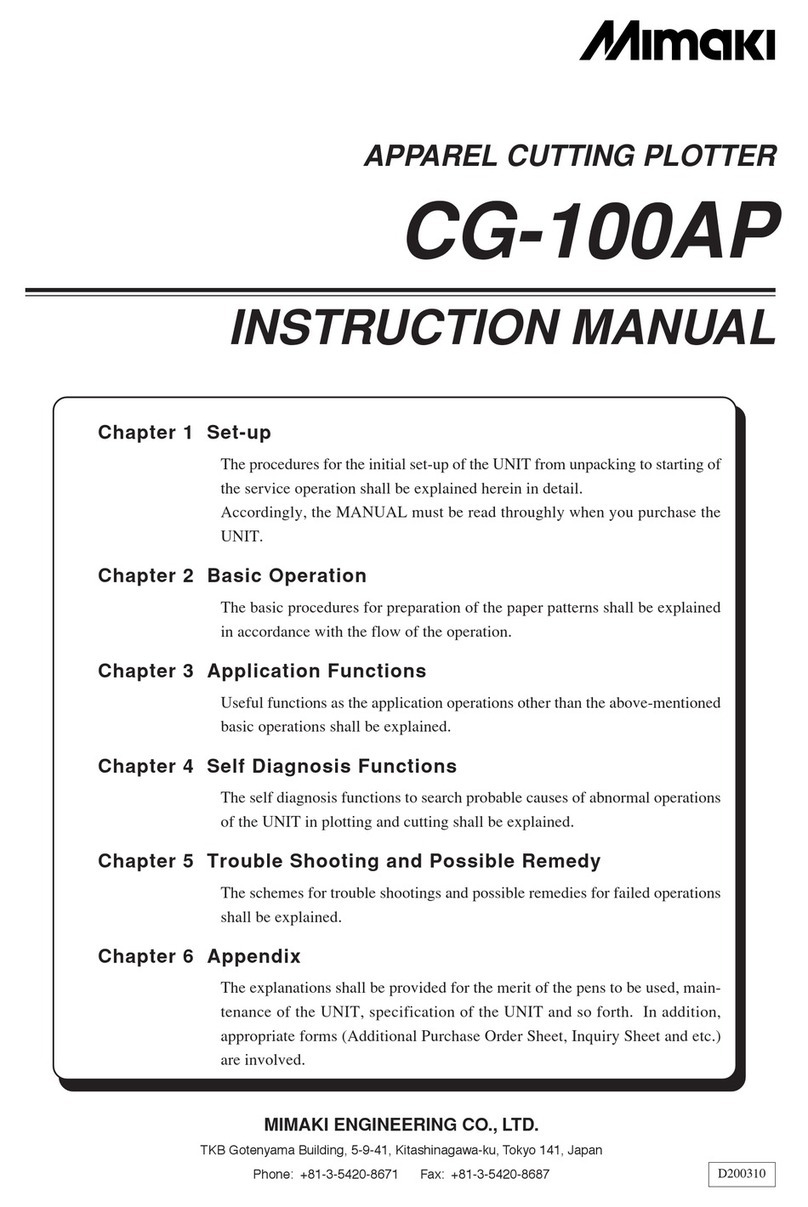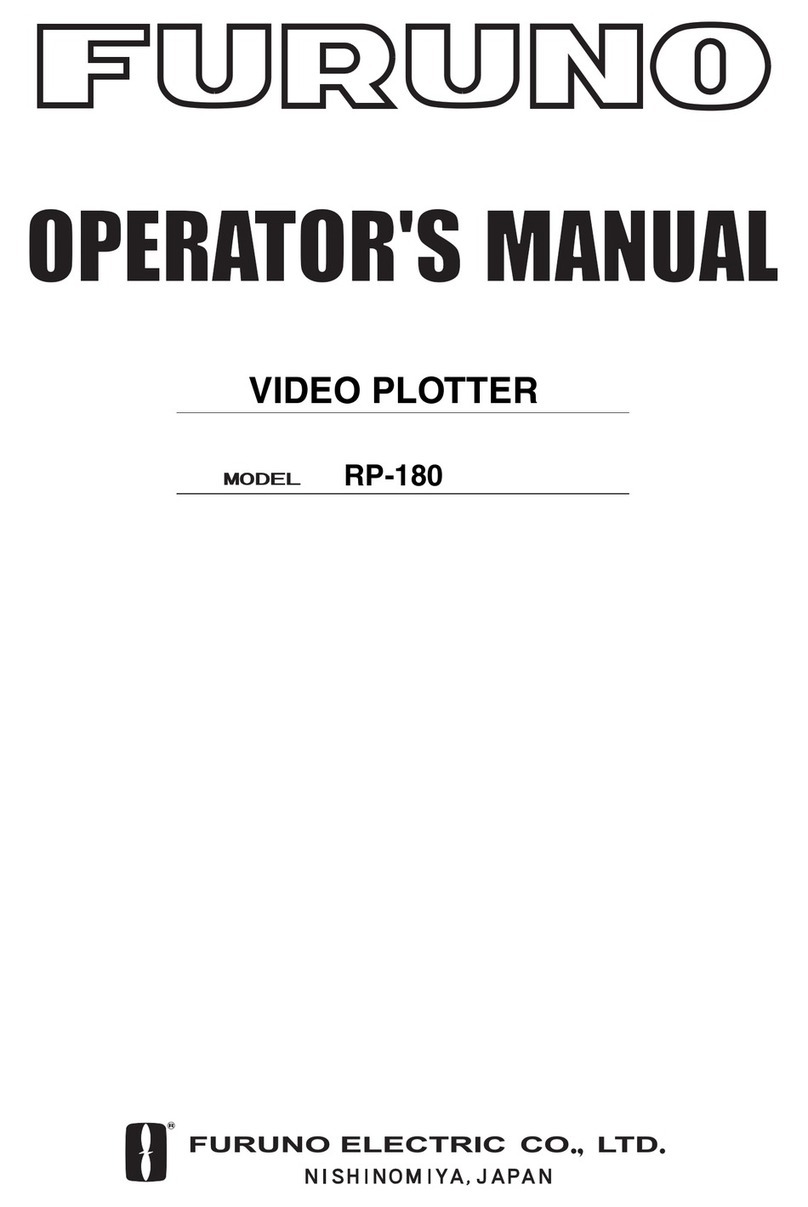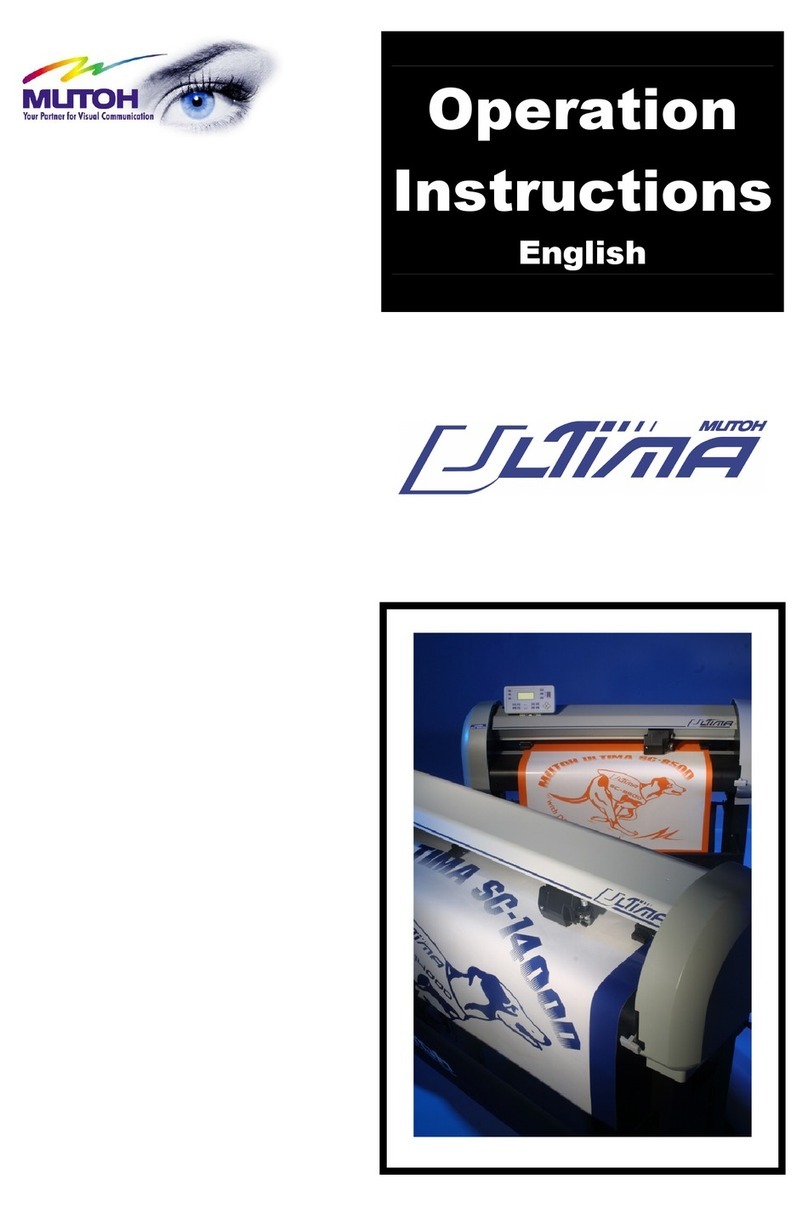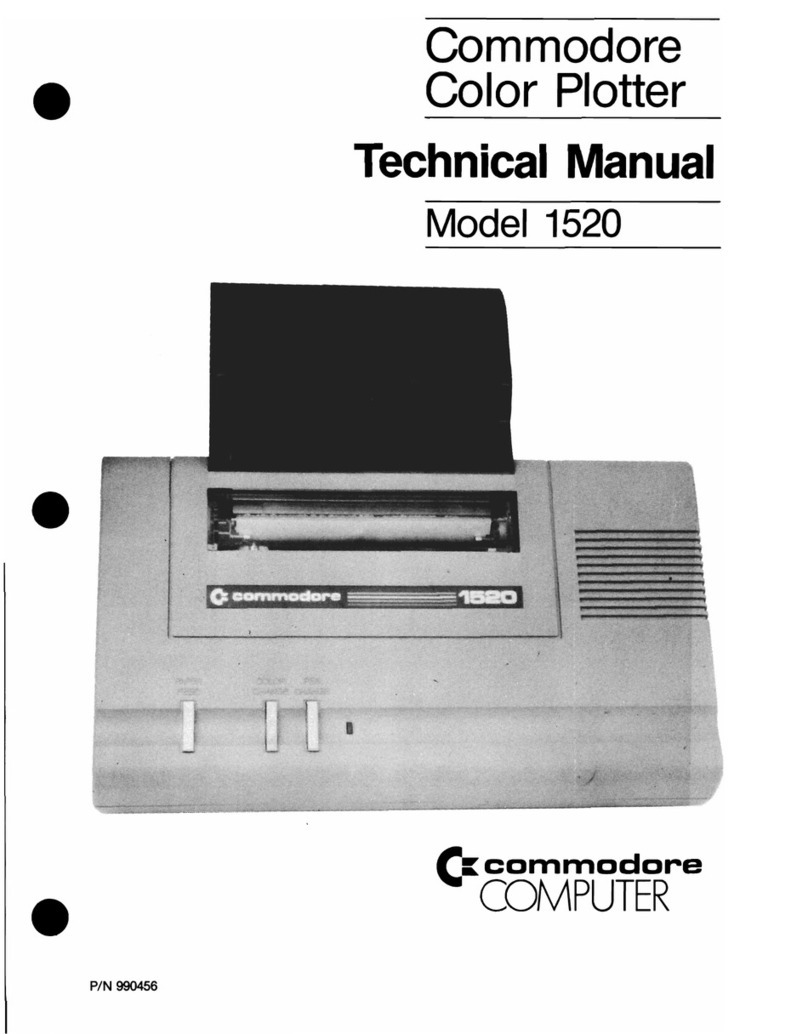iii
CHAPTER2 BASIC OPERATION
BASIC OPERATION ON THE LOCAL MENU ..................................................................................................2-2
LOCAL menu........................................................................................................................................................2-2
MODE SET menu................................................................................................................................................2-2
Basic operation on the LOCAL menu...........................................................................................................2-4
BASIC OPERATION FLOW CHART......................................................................................................................2-6
MOVING THE HEAD.....................................................................................................................................................2-7
Moving the head by “VIEW” function.........................................................................................................2-7
Moving the head by the jog keys....................................................................................................................2-8
FIXING A WORK.............................................................................................................................................................2-9
Fixing a work that is comparatively light in weight ................................................................................2-9
Fixing heavy-weight packing etc................................................................................................................. 2-10
ADJUSTING THE BLADE AND THE PEN....................................................................................................... 2-11
Cutter holders 4N and 10N (for unit C)..................................................................................................... 2-11
Cutter holder 2N (for unit B)......................................................................................................................... 2-12
Reciprocal cutter holder (for unit B) .......................................................................................................... 2-12
Swivel cutter........................................................................................................................................................ 2-13
ATTACHING THE TOOLS....................................................................................................................................... 2-14
Attaching the pen and the swivel blade..................................................................................................... 2-15
Attaching the tangential cutter...................................................................................................................... 2-16
Attaching the reciprocal cutter (cutter holder)........................................................................................ 2-17
ADJUSTING THE HEIGHT OF THE HEAD..................................................................................................... 2-19
ATTACHING THE WORK HOLDER................................................................................................................... 2-21
SELECTING A TOOL [TOOL SELECT]............................................................................................................. 2-22
SETTING CUTTING CONDITIONS [CONDITION]..................................................................................... 2-23
Setting items........................................................................................................................................................ 2-23
Set values.............................................................................................................................................................. 2-25
Setting cutting conditions............................................................................................................................... 2-27
CHECKING CUTTING CONDITIONS [TEST CUT]..................................................................................... 2-29
Checking the status of tools........................................................................................................................... 2-31
Checking the status of tools........................................................................................................................... 2-33
SETTING THE CUTTING AREA [CUT AREA].............................................................................................. 2-36
SETTING THE ORIGIN (ORIGIN FOR PLOTTING).................................................................................... 2-39
INTERRUPTION OF PROCESSING (PLOTTING, CUTTING OR CREASING) .............................. 2-40
Functions that can be specified after the interruption........................................................................... 2-40
Interruption of processing [DATA CLEAR]........................................................................................... 2-40
CHAPTER3 WHEN ABNORMAL CONDITIONS ARE ENCOUNTERED
IF ANY OF THE BELOW-STATED PHENOMENA TAKES PLACE.......................................................3-2
Cutting depth is insufficient [CONDITION] > [PRESS CORRECT]...............................................3-2
The work remains uncut at the cutting start and end
[CONDITION] > [START/END CORRECT] ..........................................................................................3-2
[TOOL ADJUST] > [CIRCLE θ-ADJUST]...............................................................................................3-2
Tangent line Tangent lineCorrugated board is cut out at flutes though creasing is performed
[CONDITION] > [PRESS (Y)].....................................................................................................................................3-4