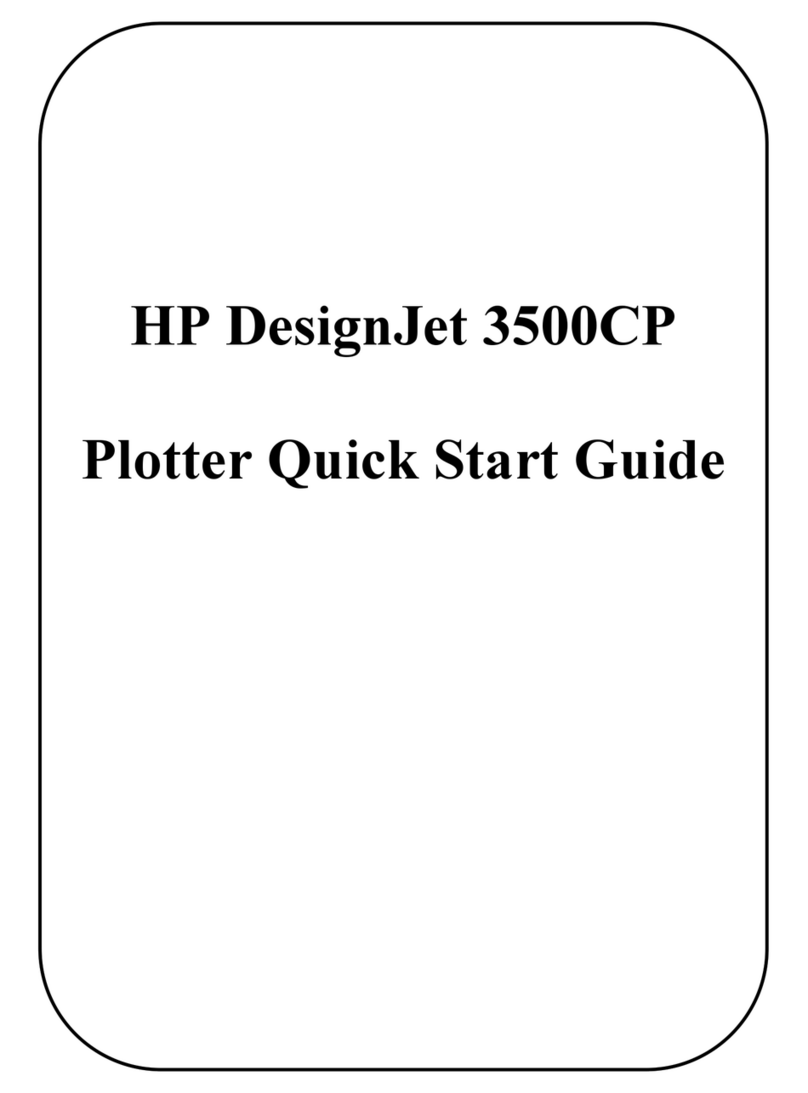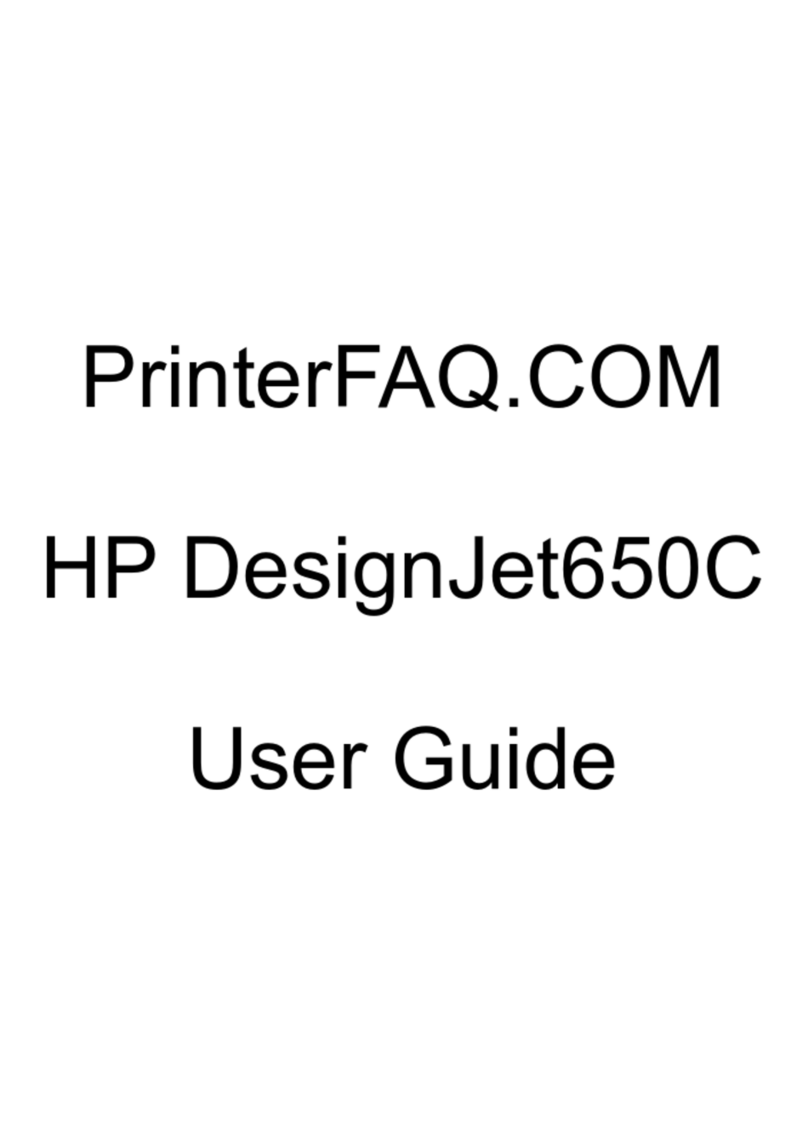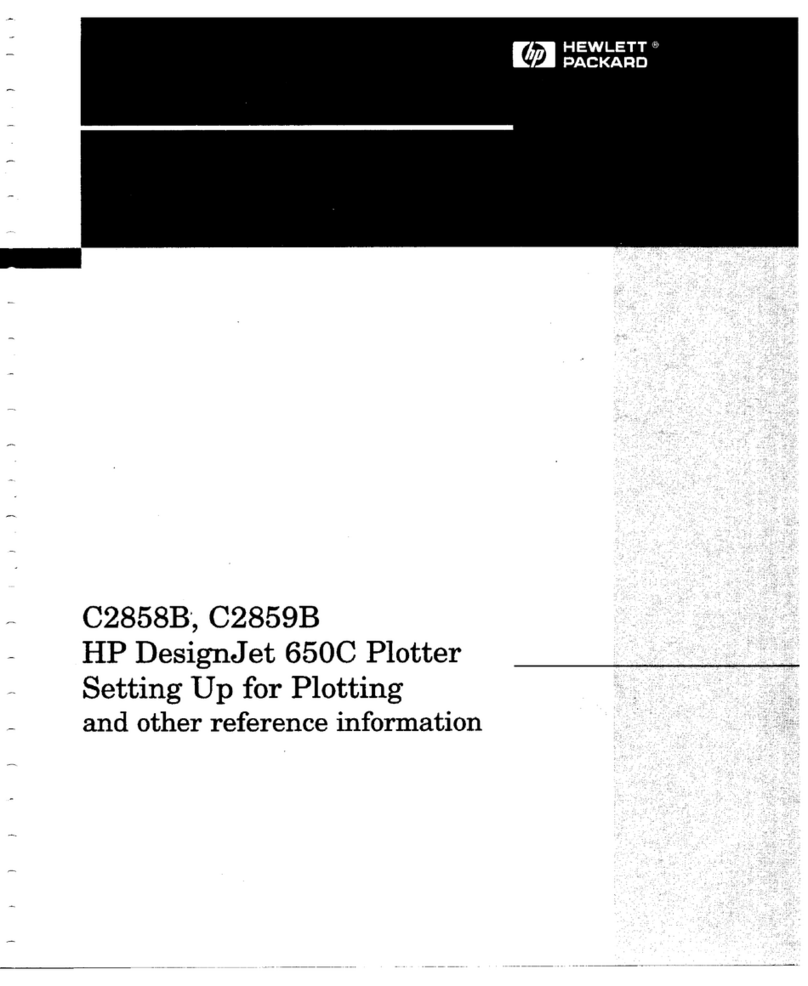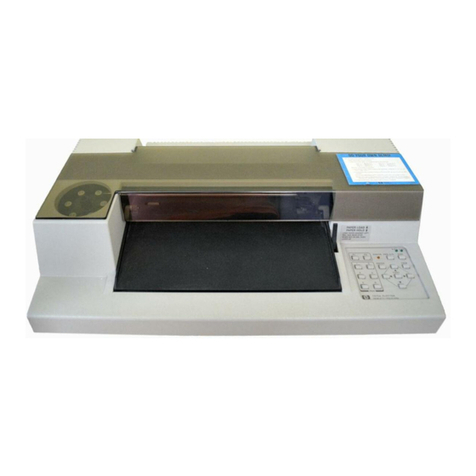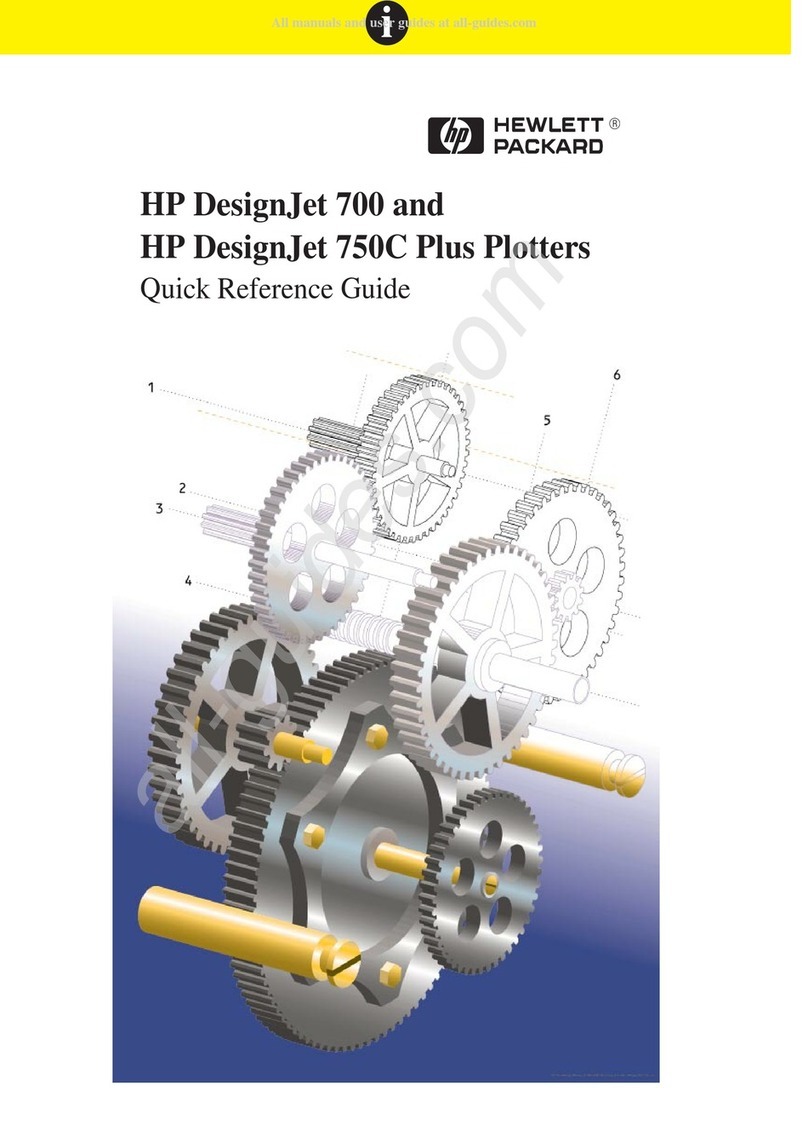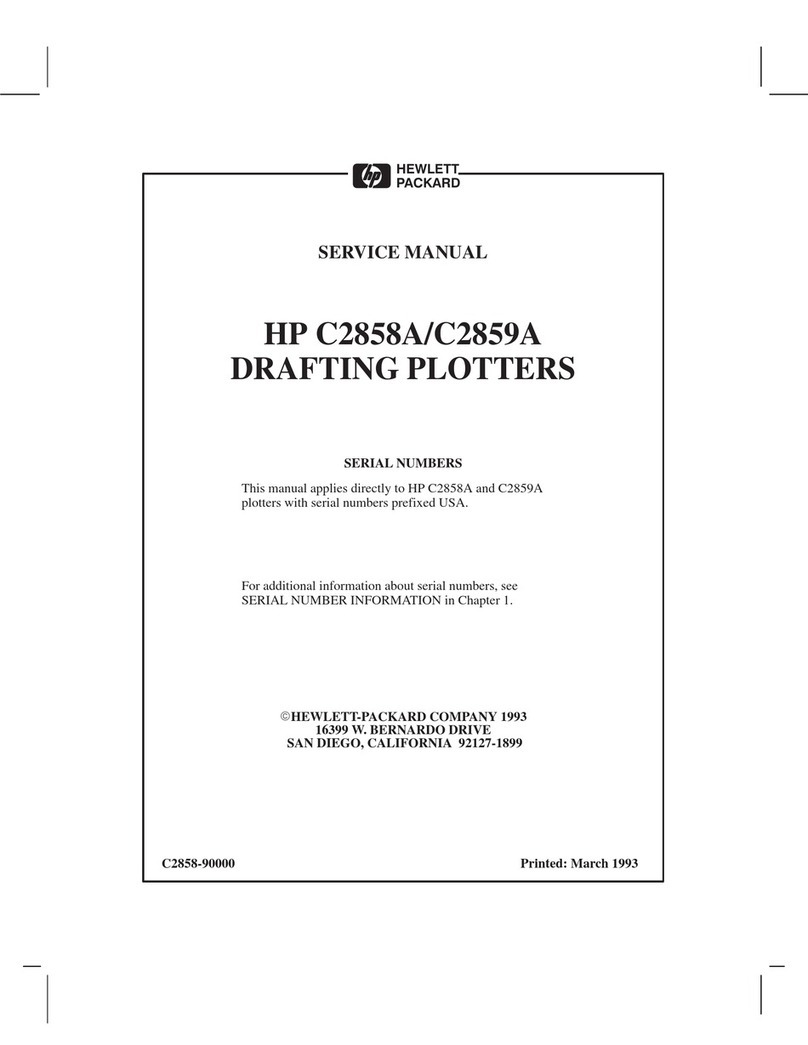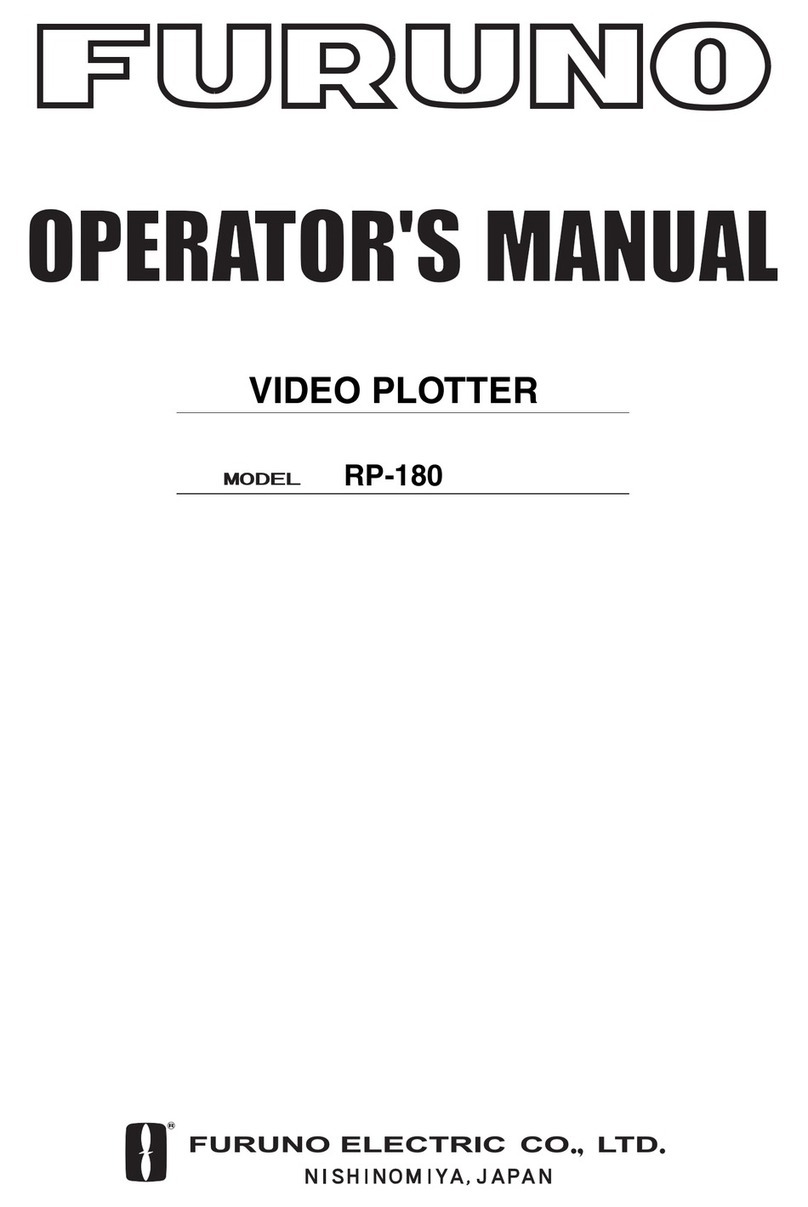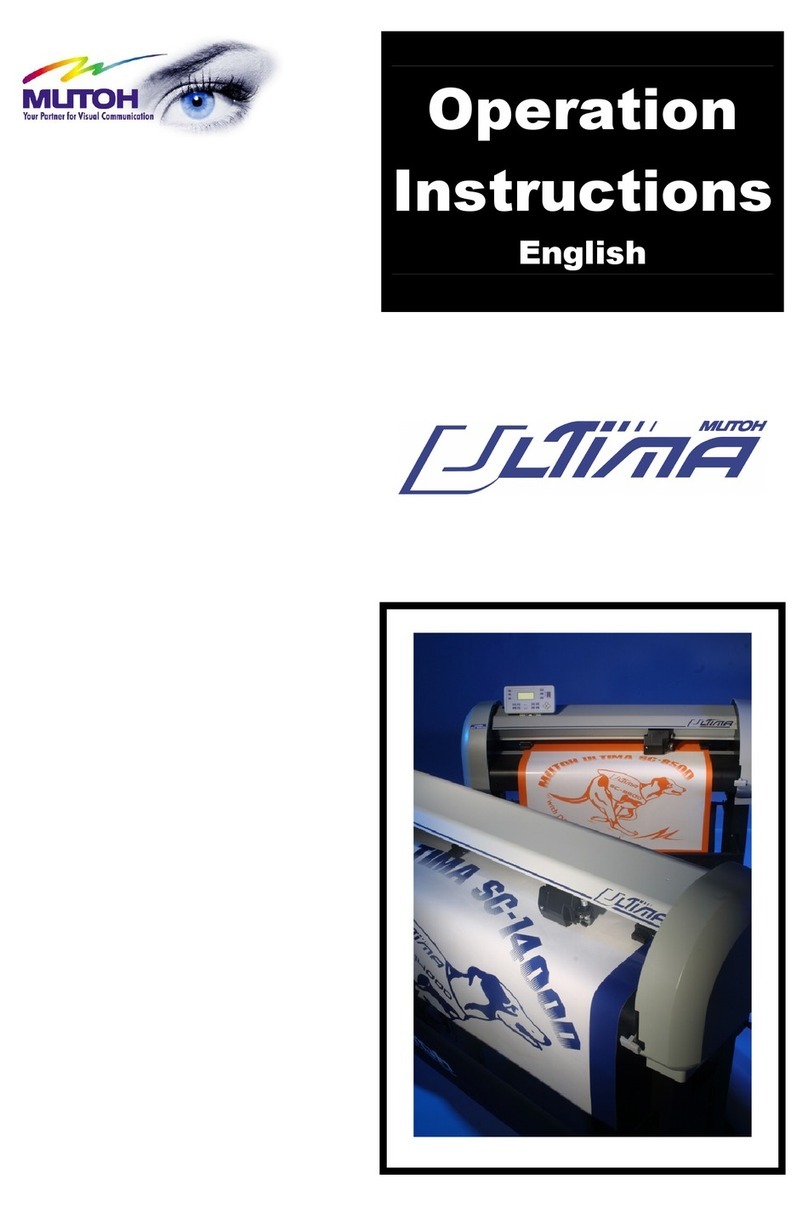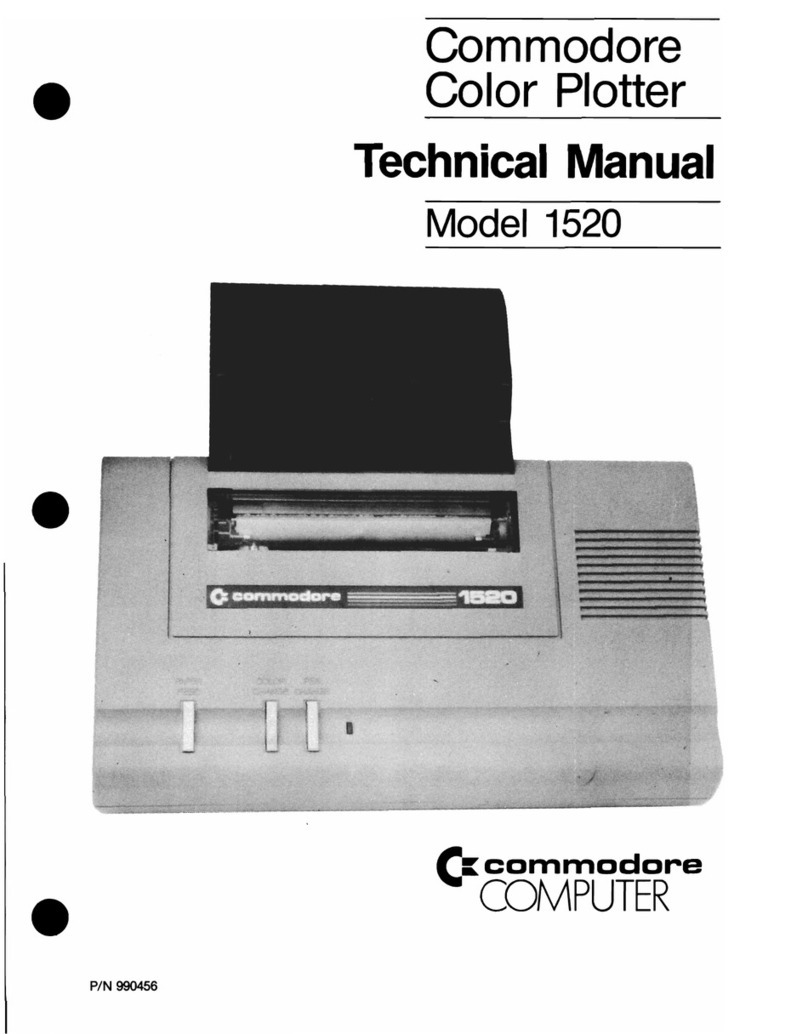Model 7475A Table ofContents
TABLE
OF
CONTENTS
Section
I
GENERAL
INFORMATION
. . . . . . . . . . . . .
1-1
1-1.
Introduction
. . . . . . . . . . . . . . . . . . . . . . .
1-1
1-6.
Specifications . . . . . . . . . . . . . . . . . . . . .
1-1
1-8.
Safety ConsidE!rations . . . . . . . . . . . . .
1-1
1-10.
Plotters Covered
by
Manual
. . . . . . . .
1-1
1-15. Description . . . . . . . . . . . . . . . . . . . . . . . .
1-2
1-19. Line Voltage
and
Fuse
Selection....
1-2
1-23.
Grounding
Requirements . . . . . . . . . .
1-3
1-25. Options . . . . . . . . . . . . . . . . . . . . . . . . . . .
1-3
1-29. Accessories Supplied . . . . . . . . . . . . . . .
1-6
1-31.
Recommended
Test
Equipment
. . . . .
1-6
1-33.
Packaging
for
Shipment
. . . . . . . . . . .
1-6
II
OPERATING
AND PERFORMANCE
TEST
. . . . . . . . . . . . . . . . . . . . . . . . . . . . . . . . . .
2-1
2-1.
Introduction
. . . . . . . . . . . . . . . . . . . . . . .
2-1
2-3.
Rear
Panel
Switches
(Option
001)
. . . . . . . . . . . . . . . . . . . . .
2-1
2-9.
Rear
Panel
Switches
(Option 002) . . . . . . . . . . . . . . . . . . . . .
2-1
2-13.
Basic
Operating
Test
. . . . . . . . . . . . . .
2-1
2-15. Hewlett-Packard
Graphics
Language
. . . . . . . . . . . . . . . . . . . . . . .
2-2
2-17.
Demonstration
Plot
. . . . . . . . . . . . . . . .
2-2
2-19.
Test
Program
. . . . . . . . . . . . . . . . . . . . . .
2-2
2-21.
Repeatability .
....
. . . . . . . . . . . . . .
..
.
2-2
III
ADJUSTMENTS.........................
3-1
3-1.
Introduction
. . . . . . . . . . . . . . . . . . . . . . .
3-1
IV
REPLACEABLE PARTS . . .
..
. . . . . . .
..
. . .
4-1
4-1.
Introduction
. . . . . . . . . . . . . . . . . . . . . . .
4-1
4-3.
Exchange
Assemblies . . . . . . . . . . . . . .
4-1
4-5.
Replaceable
Parts
Lists
. . . . . . . . . . . .
4-1
4-7.
Ordering
Information
. . . . . . . . . . . . . .
4-1
4-9.
Code
List
of
Manufacturers
. . . . . . . .
4-1
4-11.
Designations
and
Abbreviations . . .
4-1
V PRODUCT HISTORY
..
. . . . . . . . .
..
. .
....
.
5-1
5-1.
Introduction
.
~.....................
5-1
5-3.
History
of
Assemblies
by
Serial
Prefix
Number
. . . . . . . . . . . .
5-1
5-
7.
History
of
Printed
Circuit
Assemblies . . . . . . . . . . . . . . . . . . . . . .
5-1
Section
VI
SERVICE
. . . . . . . . . . . . . . . . . . . . . . . . . . . . . . . .
6-1
6-1.
Introduction . . . . . . . . . . . . . . . . . . . . . . .
6-1
6-3.
SimplifiedTheory
of
Operation . . . . .
6-1
6-7.
RS-232-C/CCITT V.24
Interface
Circuit (Option
001)
. . . . .. . . .. . . ..
6-1
6-14.
HP-IB Interface (Option 002) . . . . . . .
6-2
6-25.
Microprocessor Circuit . . . . . . . . . . . . .
6-5
6-29.
Read
Only
Memory Circuit . . . . . . . . .
6-5
6-31.
Random
Access Memory Circuit . . . .
6-5
6-33.
Gate
Arrays
A
and
B . . . .
..
.
..
. . . . .
6-5
6-35.
Pen
Carousel . . . .. . .. . . .. . . .. . . . .. .
6-5
6-37.
Motor Servo
Systems
. . . . . . . . . . . . . .
6-5
6-41. Motor Supply
Sensor
Circuit . . . . . . .
6-6
6-44. Motor
Current
Sensor
Circuit . . . . . . .
6-
7
6-46.
Pen
Down Circuit . . . . . . . . . . . . . . . . . .
6-
7
6-48.
Power Supplies
..
. . . . . . . . . .
..
. . . . . .
6-7
6-50. Recommended
Test
Equipment
. . . . .
6-
7
6-52.
Troubleshooting . . . . . . . . . . . . . . . . . . .
6-
7
6-54.
Exchange
Printed
Circuit
Assembly . . . . . . . . . . . . . . . . . . . . . . . .
6-7
6-56.
Drive Motors
and
Pen
Solenoid
....
.
6-
7
6-58.
Troubleshooting Table . . . . . . . . . . . . .
6-8
6-60.
Test
A . . . . . . . . . . . . . . . . . . . . . . . . . . . . .
6-8
6-62.
Test
B . . . . . . . . . . . . . . . . . . . . . . . . . . . . .
6-8
6-64.
Part
Removal
and
Replacement . . . .
6-9
6-65.
Top
Case
Removal . . . . . . . . . . . . . . . . .
6-9
6-66.
Pen
Carousel
Housing
Removal . . . .
6-9
6-67.
Paper
Drive Motor Assembly
Removal
.........................
6-10
6-68.
Pen
Solenoid . . . . . . . . . . . . . . . . . . . . . .
6-11
6-69.
Pen
Drive Motor
and
Belt . . . . . . . . . .
6-11
6-72.
Pen
Carriage, Penholder,
and
Damper
Removal . . . . . . . . . . . . . . . . 6-13
6-
75.
Pinch
Rollers Removal
and
Replacement . . . . . . . . . . . . . . . . . . . . . 6-14
6-76.
Printed
CircuitAssembly
Removal . . . . . . . . . . . . . . . . . . . . . . . . . 6-14
6-77.
Pinch
Roller
Mechanism
Removal . .
6-15
6-79.
Paper
Drive
Shaft
and
Coupler
Removal . . . . . . . . . . . . . . . . . . . . . . . . . 6-15
6-80. Power Module
and
Transformer
. . . .
6-16
6-81. Power Module Wiring . . . .
........
. . 6-16
6-83.
Cleaning
. .
..
. . . . . . . . . . . .
....
. . . . . . 6-16
6-85.
Pen
Stall
Cleaning
. . . . . . .
..
. . . . . . . . 6-17
6-87.
Diagrams
. . . . . . . . . . . . . . . . . . . . . . . . . 6-17
TABLES
Table
1-1.
Specifications
........................
.
1-2.
Line Voltage Selection
................
.
1-3.
Line
Fuses
............................
.
1-4.
Accessories Supplied
..................
.
1-5.
Recommended
Test
Equipment
........
.
2-1.
Baud
Rate
Selection
..................
.
2-2.
7475A
HP-GL
Instruction
Set
.........
.
1-1
1-3
1-3
1-6
1-6
2-1
2-3
Table
4-1.
Parts
List,
Main
PCA, RS-232-C,
Option
001 . . . . . . . . . . . . . . . . . . . . . . . . . . .
4-2
4-2.
Parts
List,
Main
PCA, HP-IB
Option 002 . . . . . . . . . . . . . . . . . . . . . . . . . . .
4-5
4-3.
Parts
List, Mechanical
Parts
. . . . . . . . . . .
4-8
4-4.
Parts
List,
Pen
Carousel
Parts
. . . . . . . . .
4-10
4-5.
Code
List
of
Manufacturers
. . . . . . . . . . . .
4-11
i