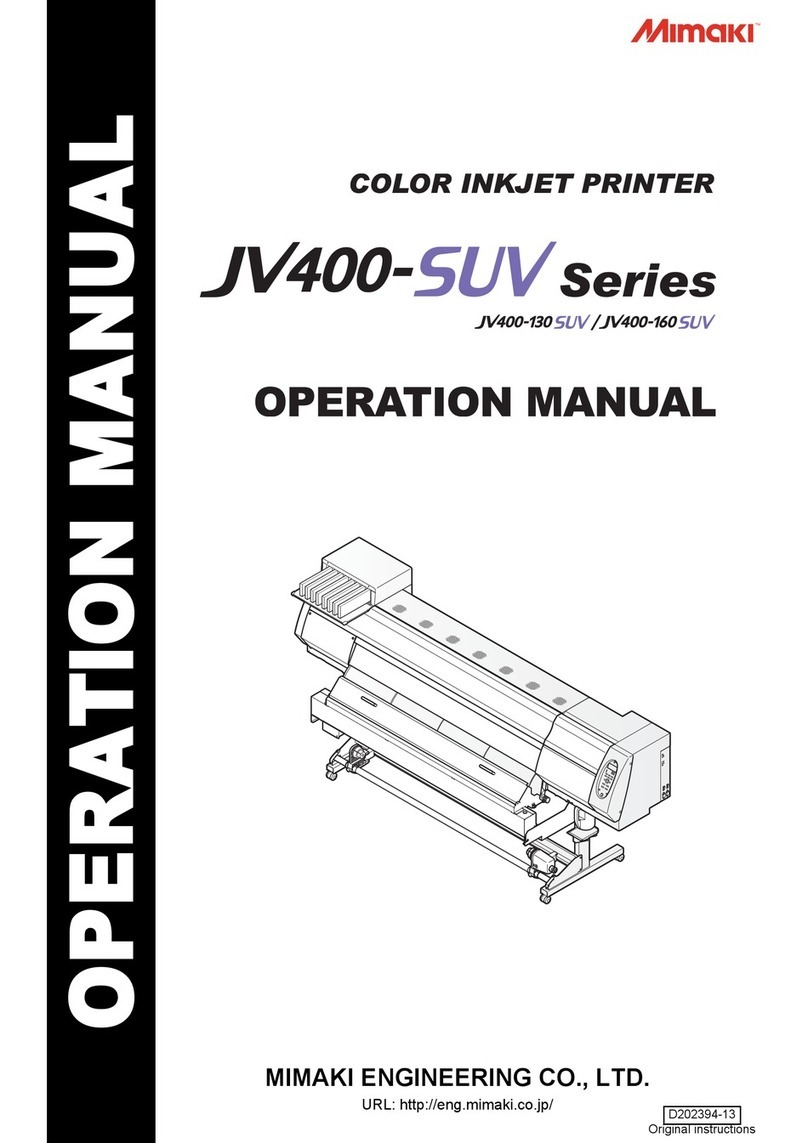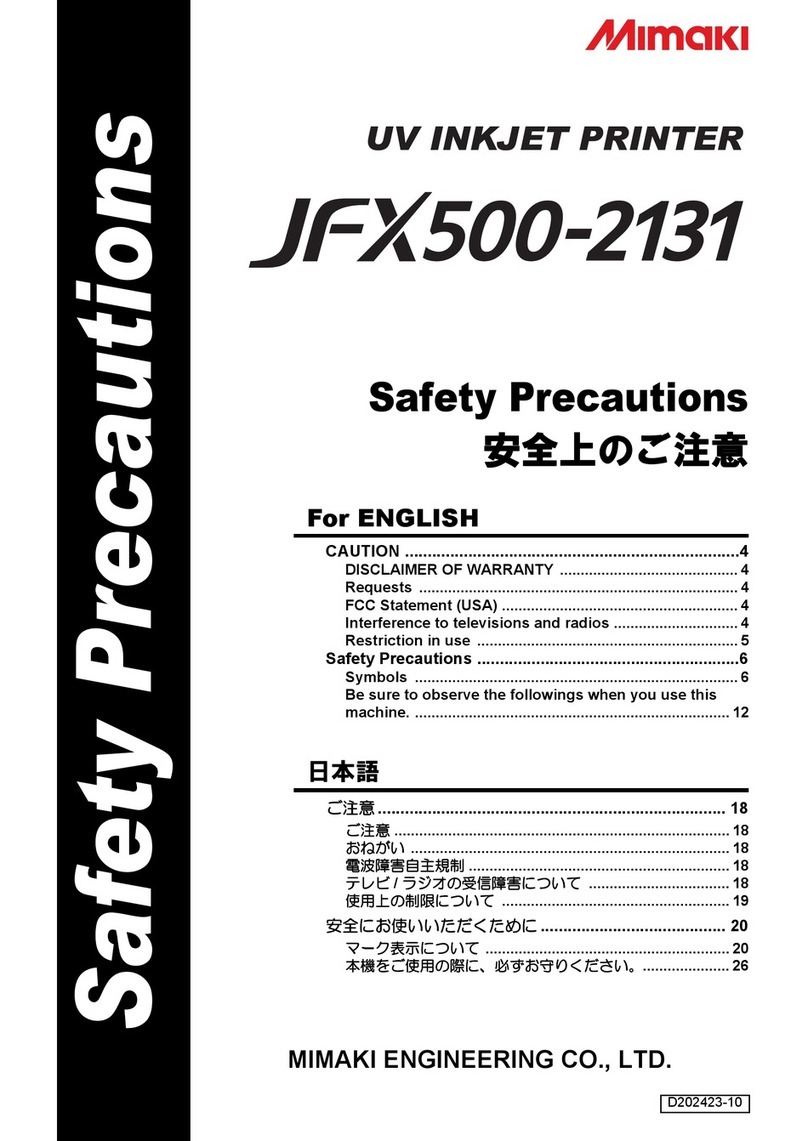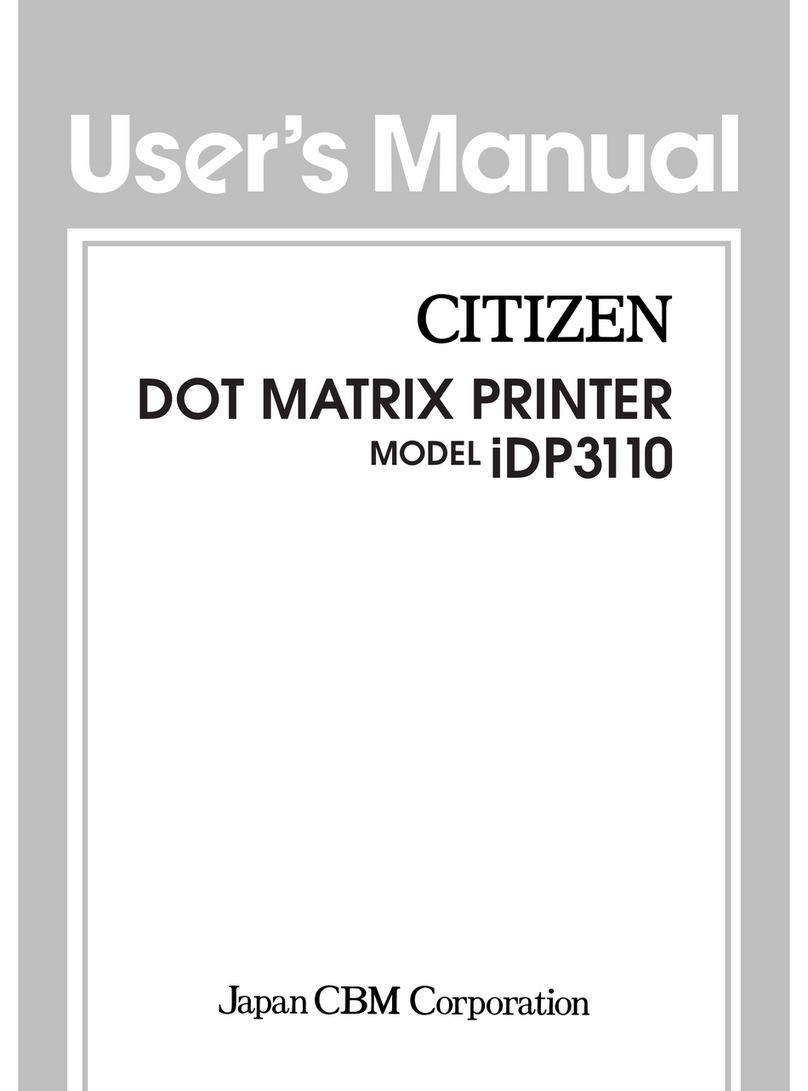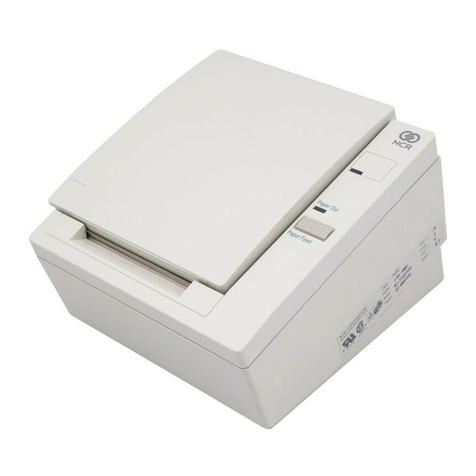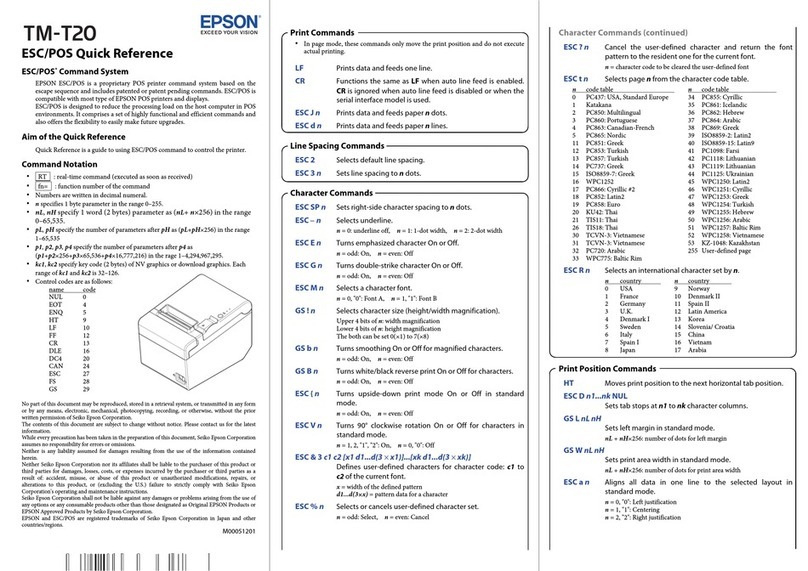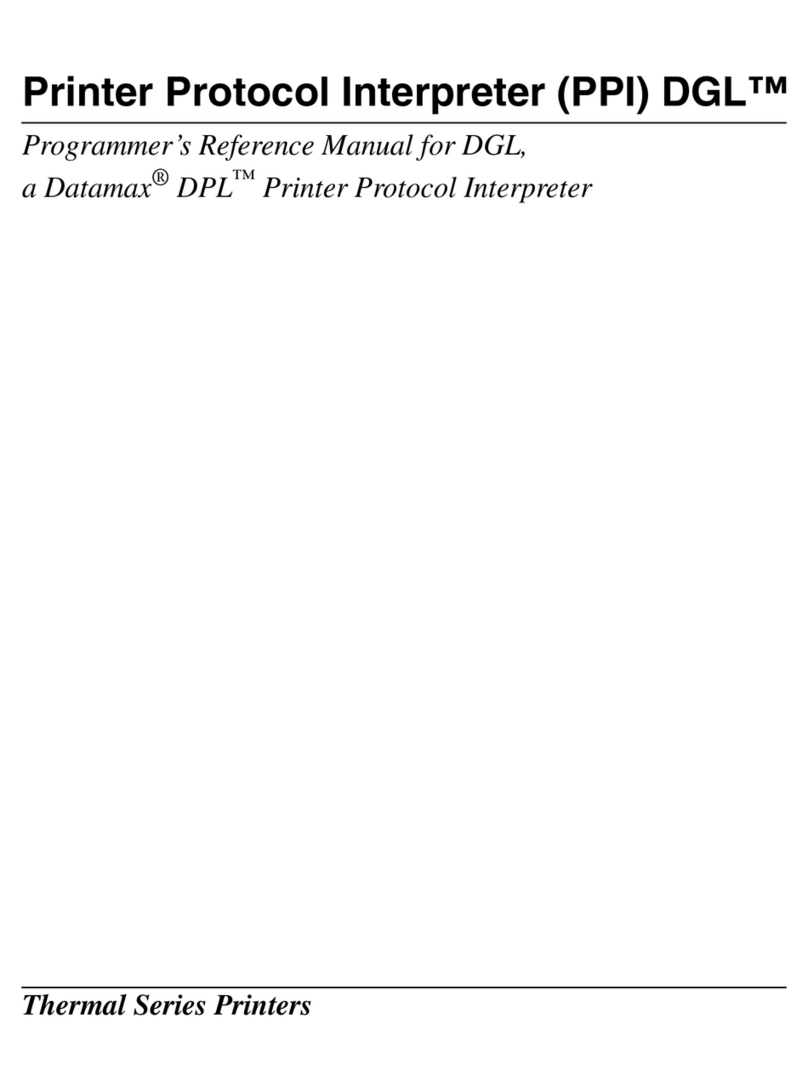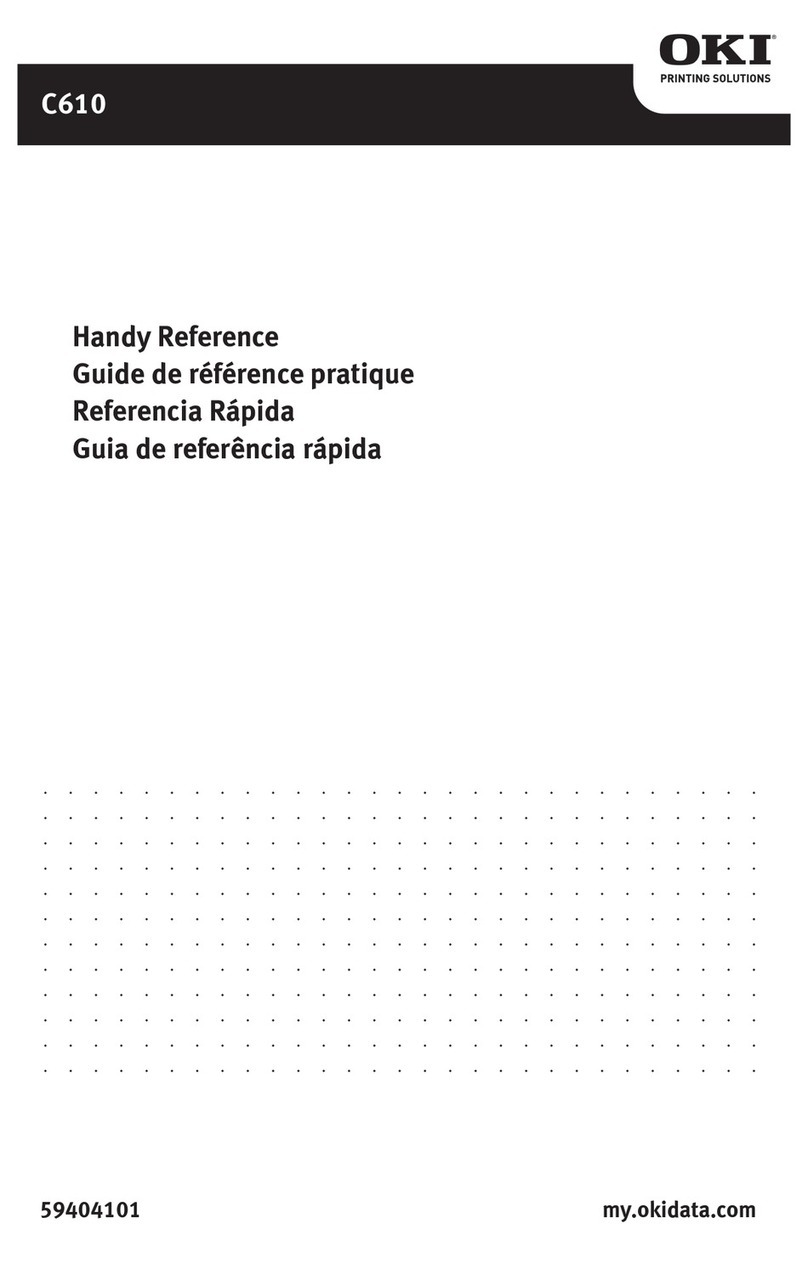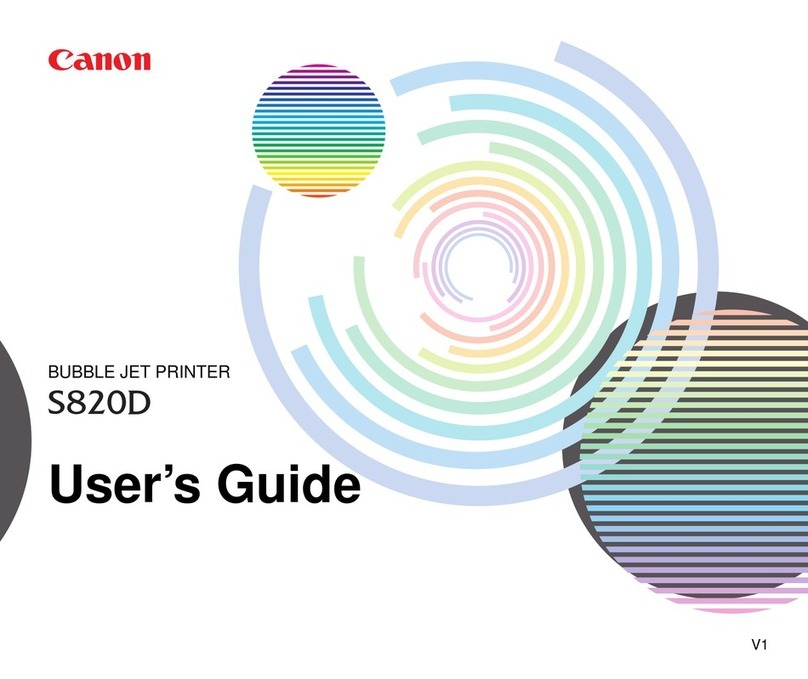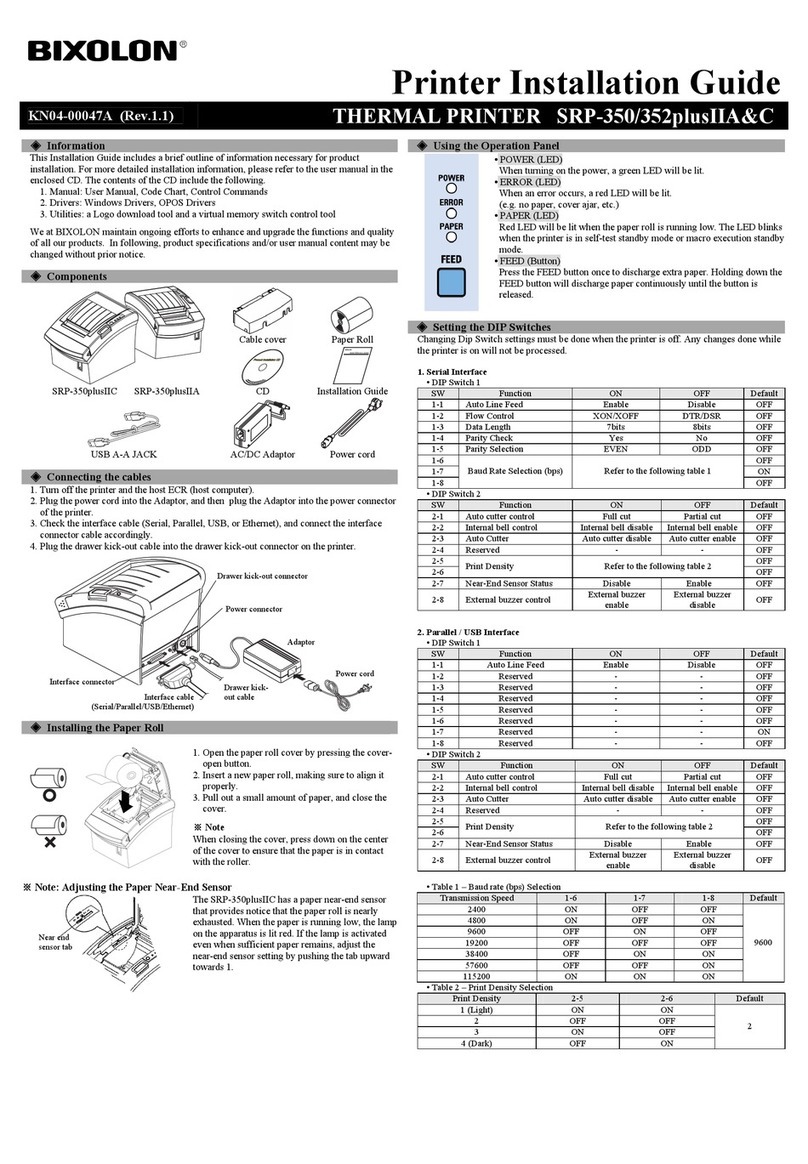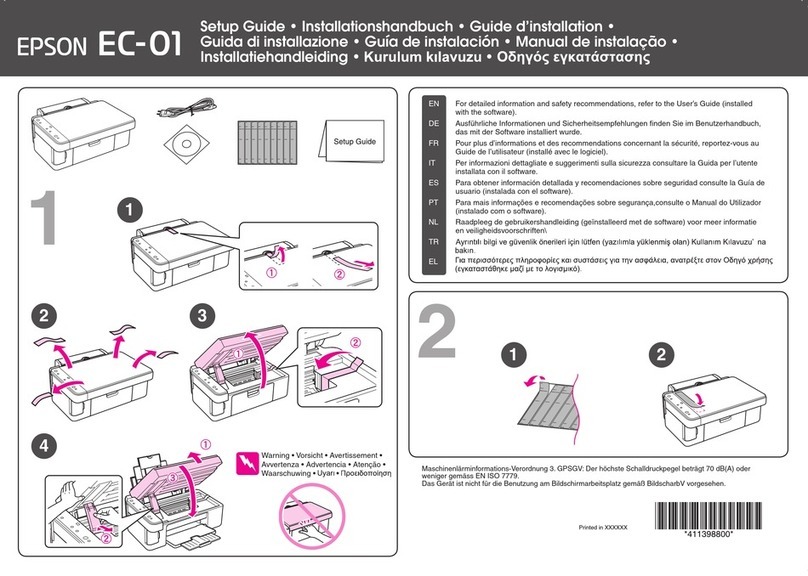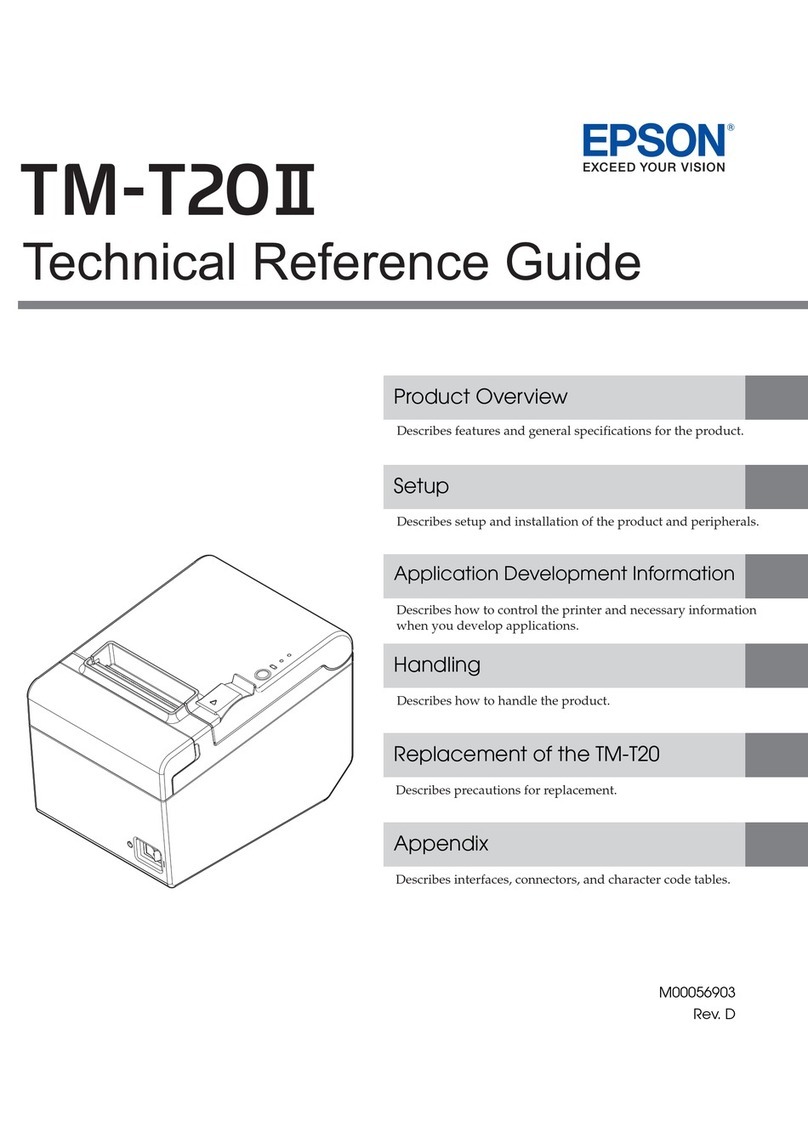MIMAKI CJV Series User manual
Other MIMAKI Printer manuals

MIMAKI
MIMAKI JV300-130/160 User manual

MIMAKI
MIMAKI SWJ-320EA Maintenance manual

MIMAKI
MIMAKI UJV100-160 Installation instructions

MIMAKI
MIMAKI JFX550-2513 User manual

MIMAKI
MIMAKI UJF-3042FX User manual

MIMAKI
MIMAKI JV5-130S User manual
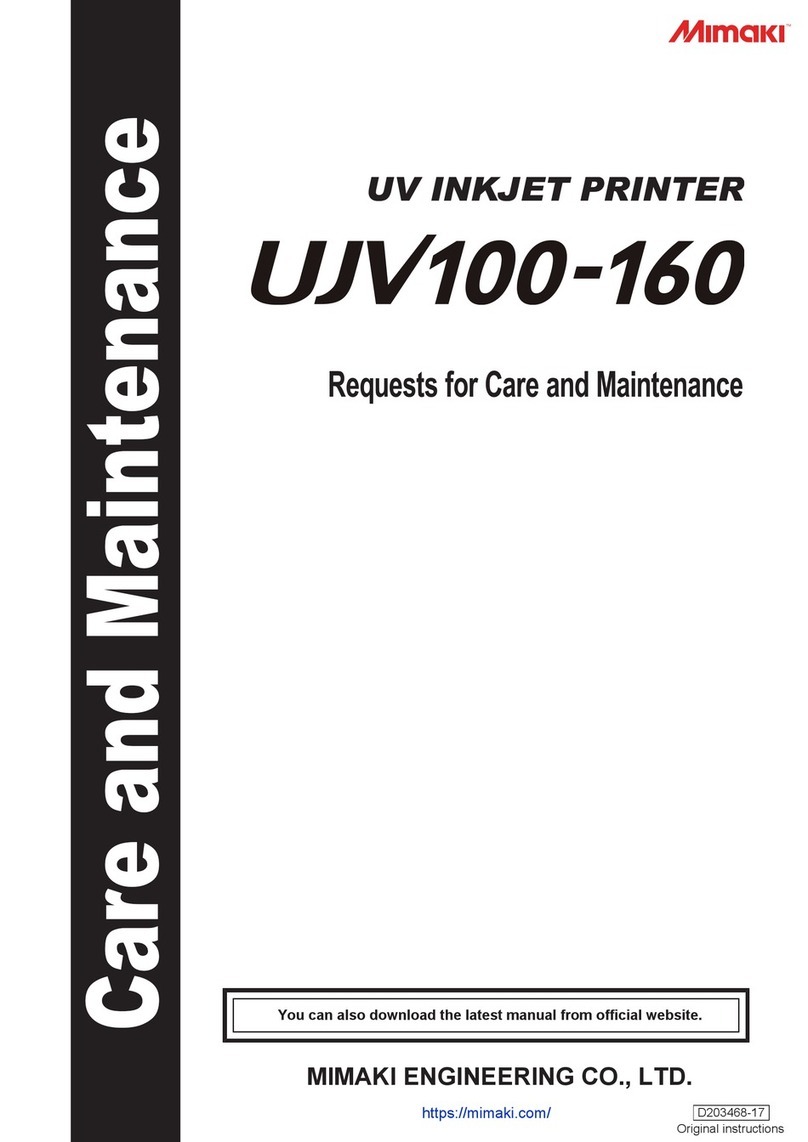
MIMAKI
MIMAKI UJV100-160 Maintenance manual

MIMAKI
MIMAKI JV330 Series Maintenance manual

MIMAKI
MIMAKI UJF-3042 MkII User manual

MIMAKI
MIMAKI UJF-7151 plus User manual

MIMAKI
MIMAKI CJV30-100 User manual

MIMAKI
MIMAKI JFX550-2513 User manual
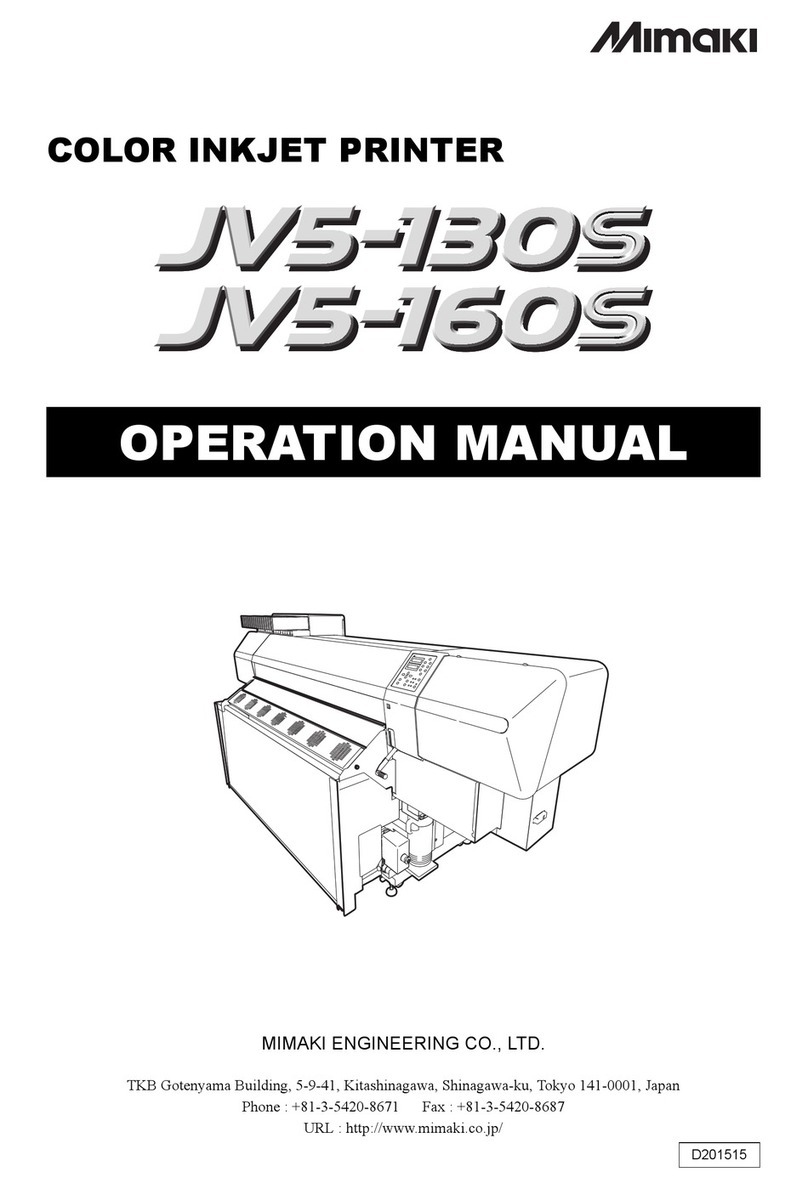
MIMAKI
MIMAKI JV5-130S User manual

MIMAKI
MIMAKI TS300P-1800 User manual

MIMAKI
MIMAKI Tx300P-1800B Maintenance manual
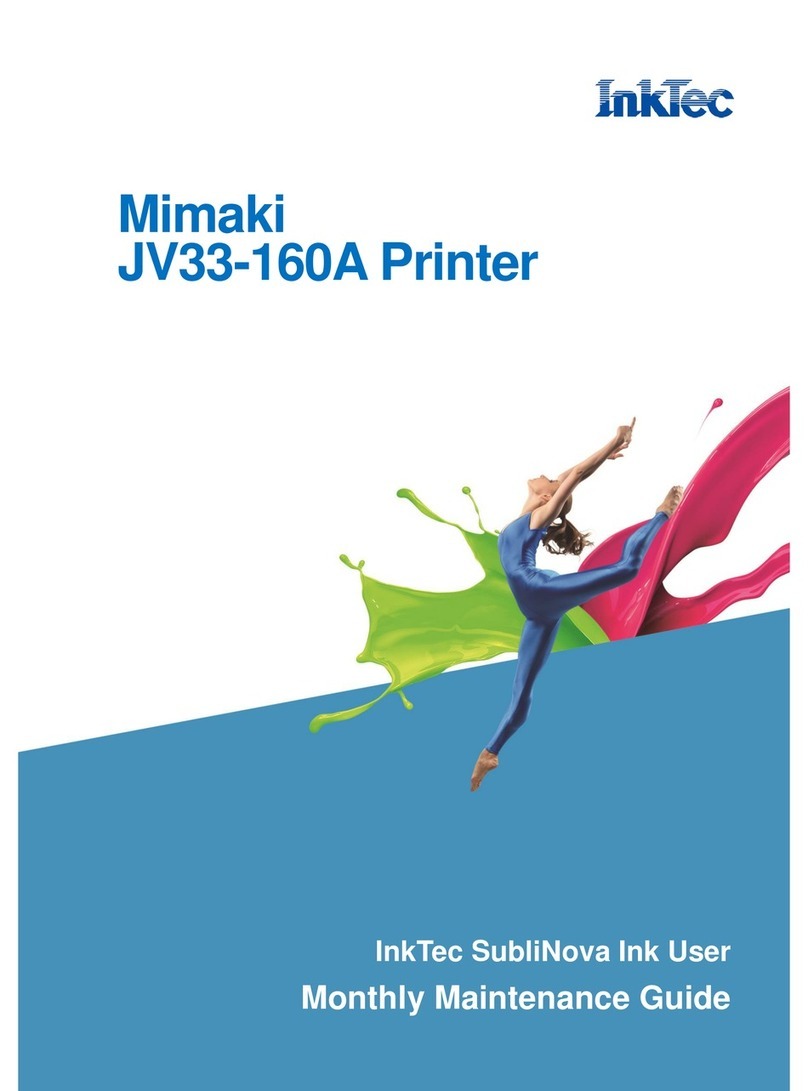
MIMAKI
MIMAKI JV33-160A Operating manual

MIMAKI
MIMAKI JV33-260BS User manual

MIMAKI
MIMAKI JF-1631 User manual

MIMAKI
MIMAKI UJF-3042 MkII User manual
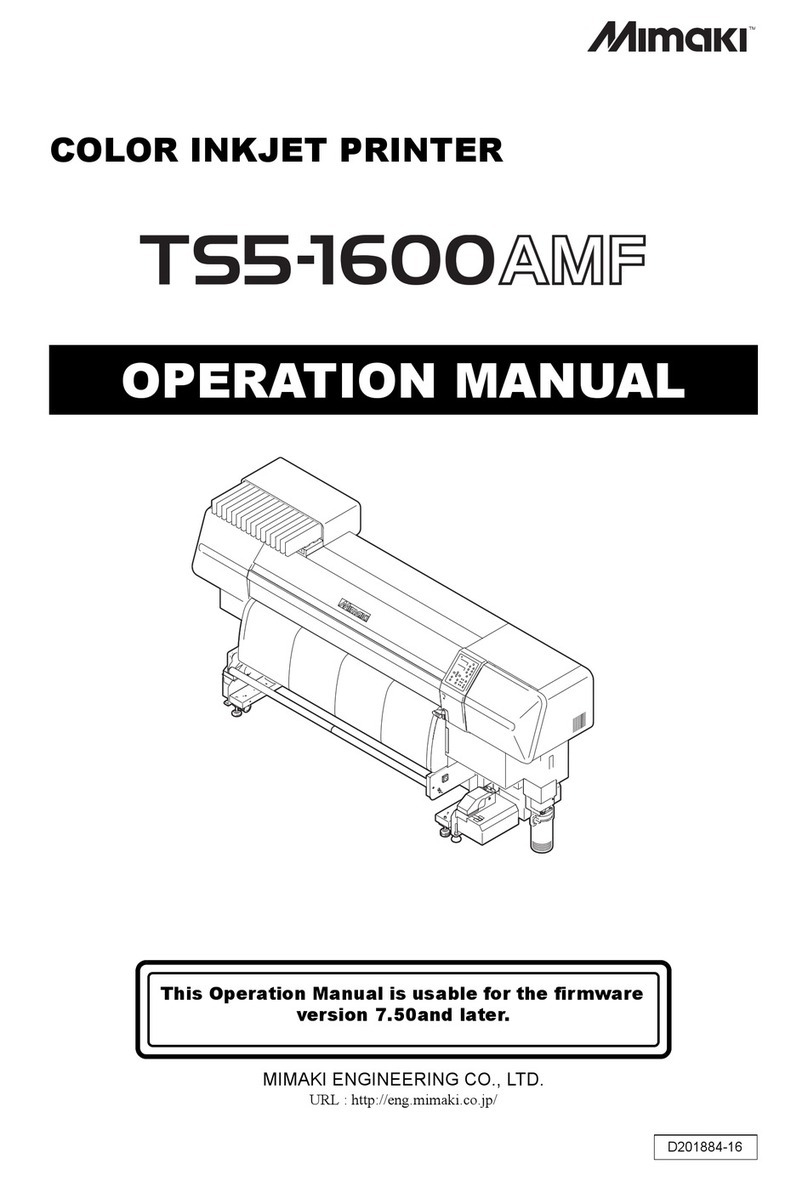
MIMAKI
MIMAKI TS5-1600AMF User manual