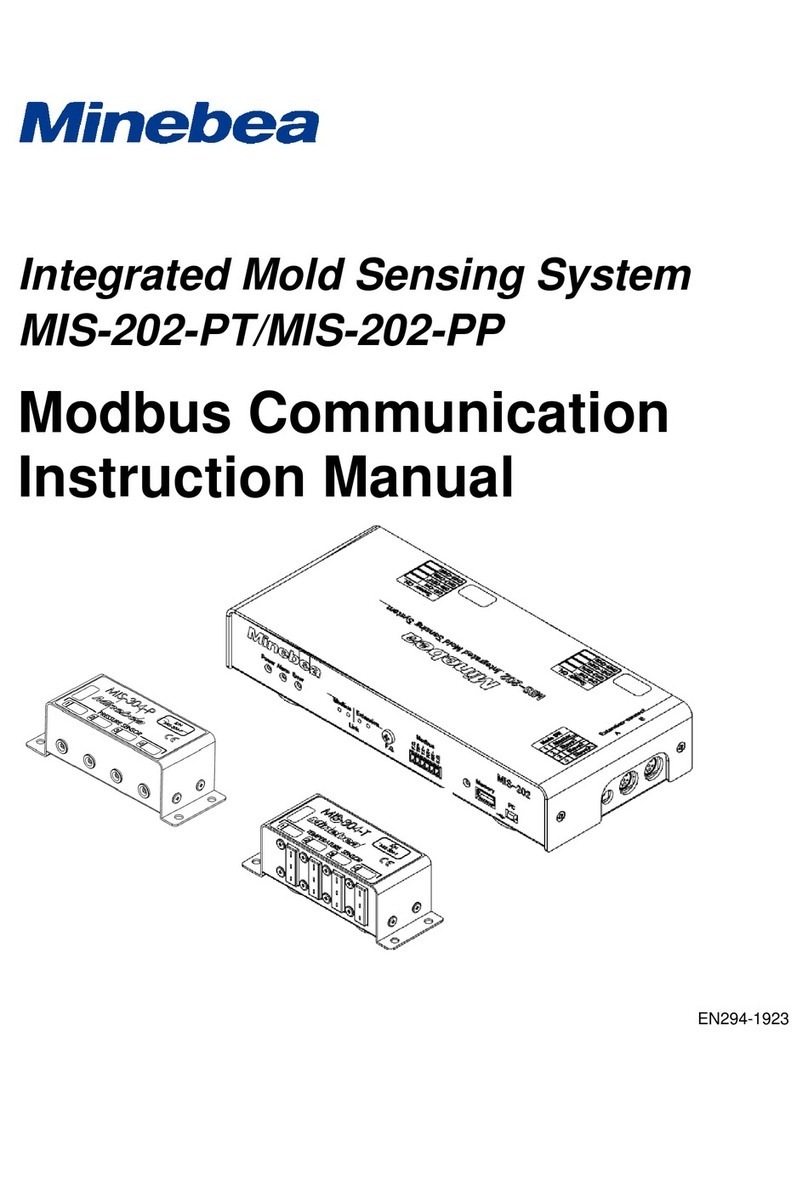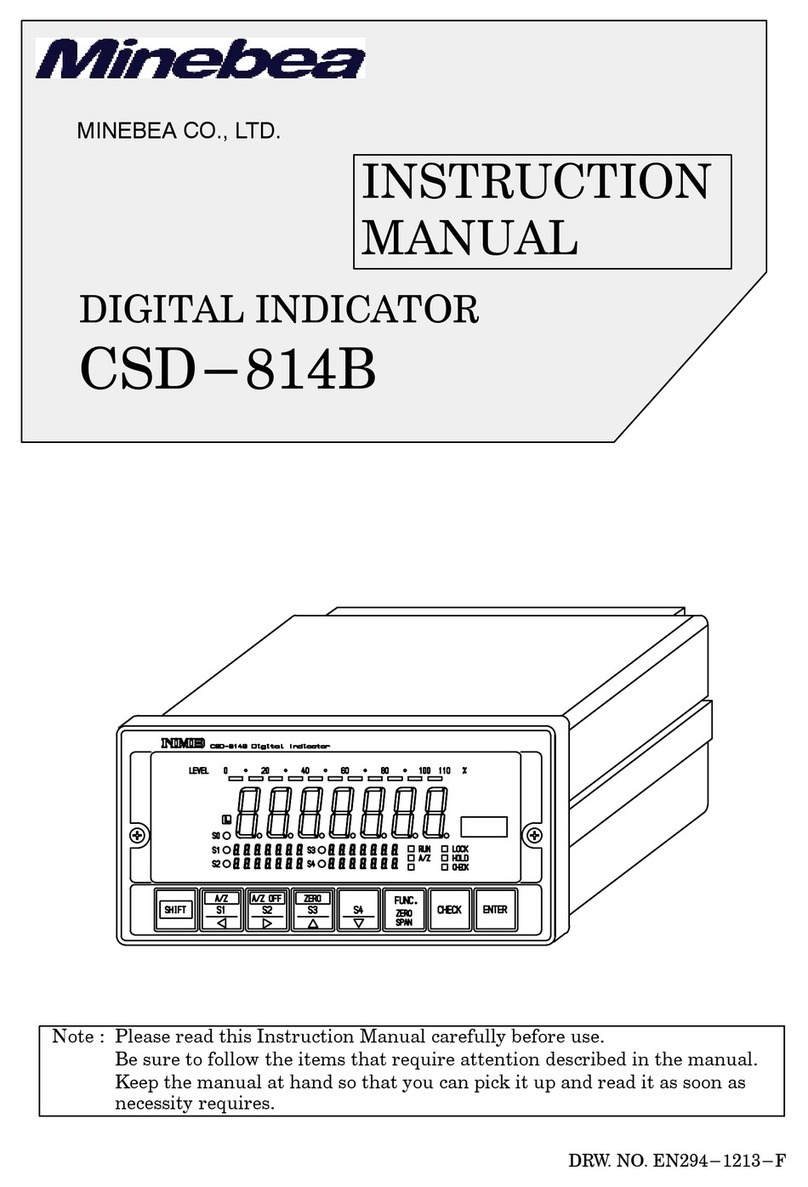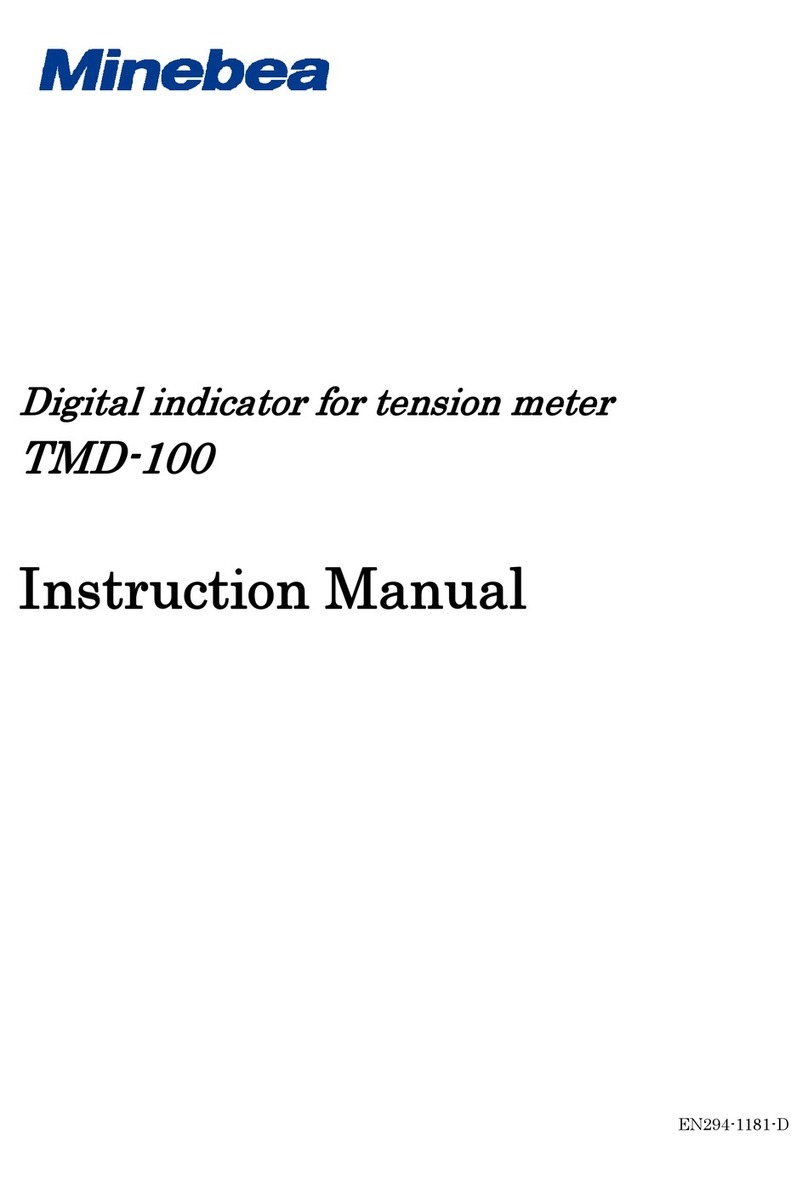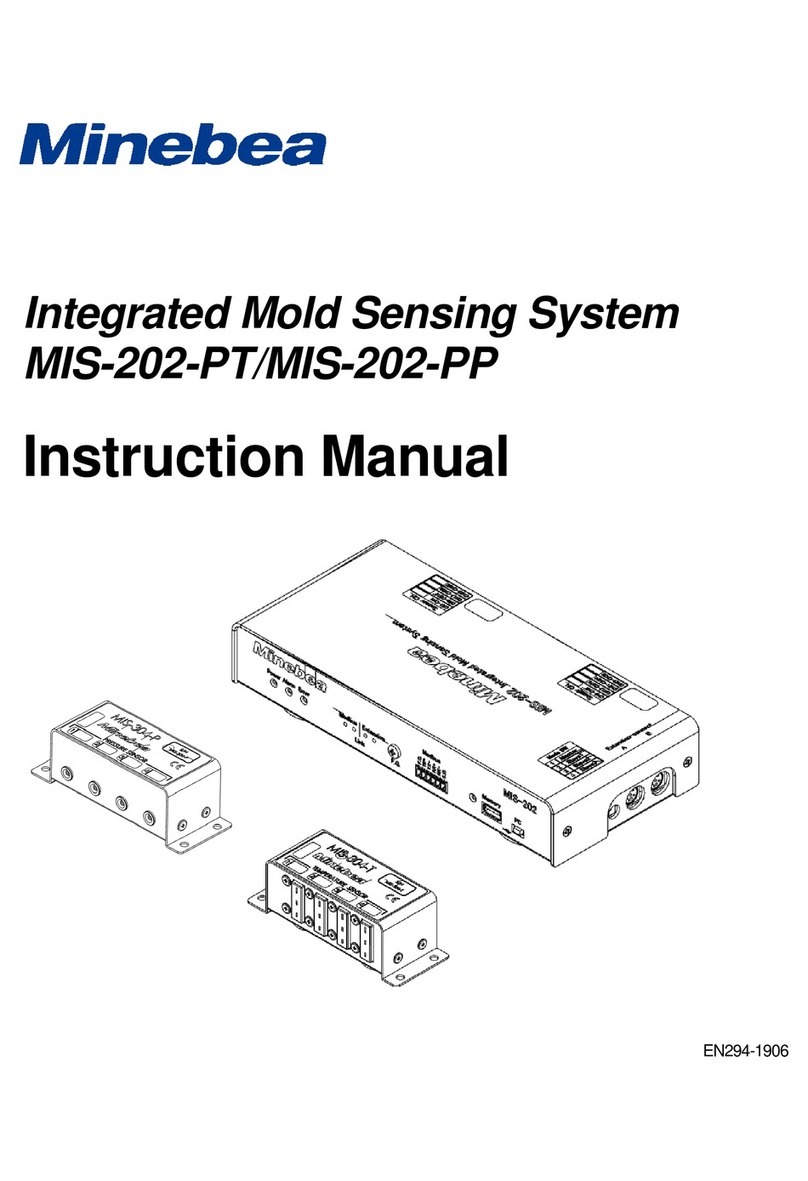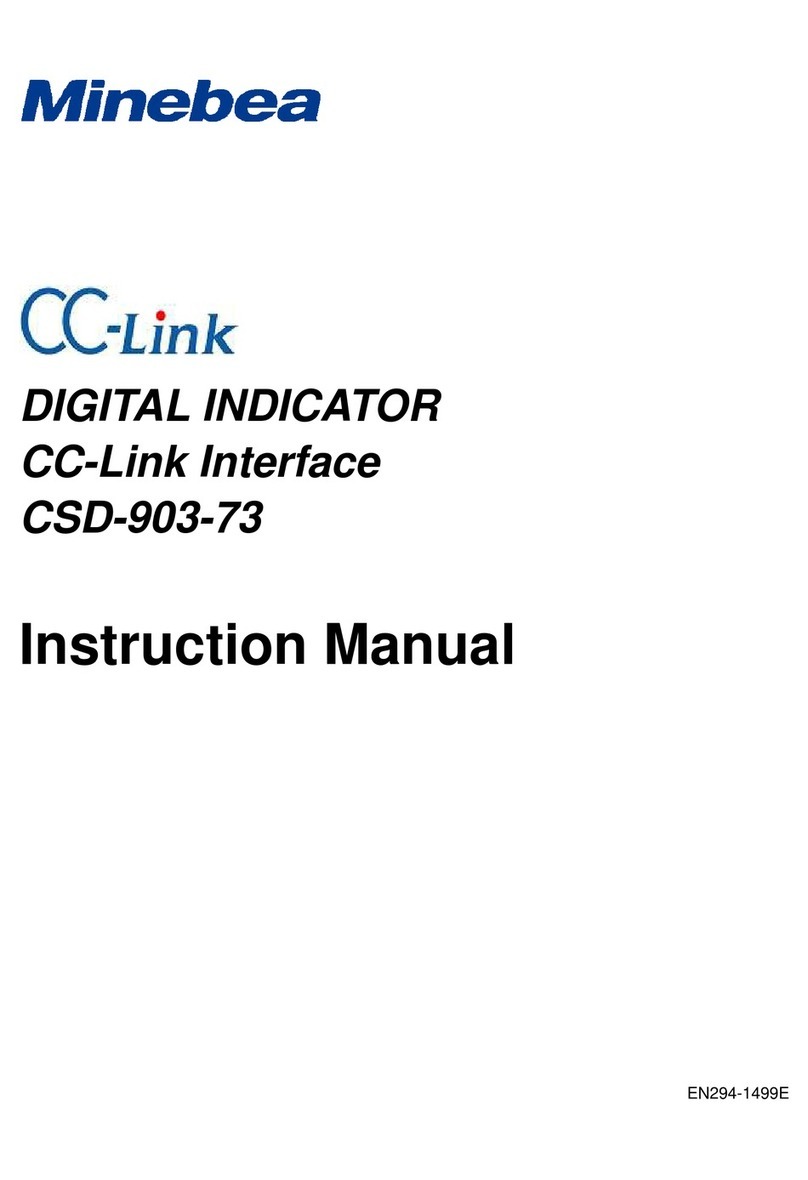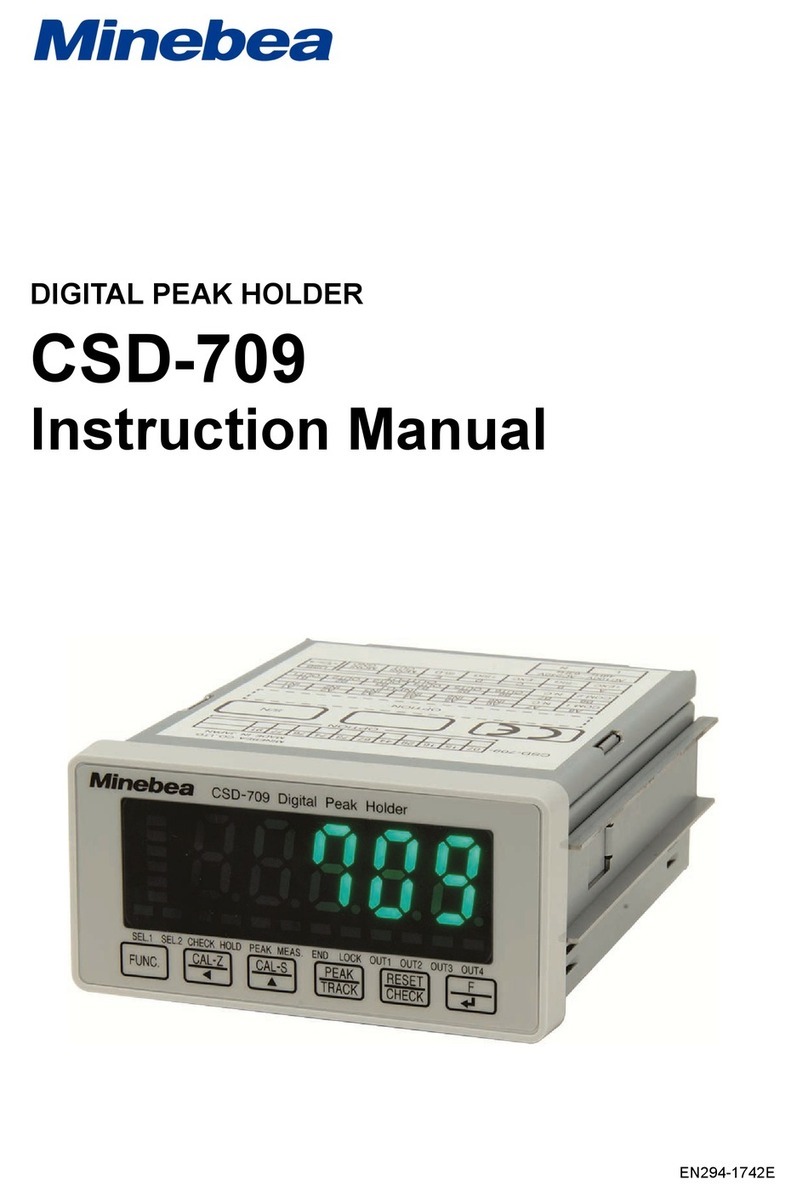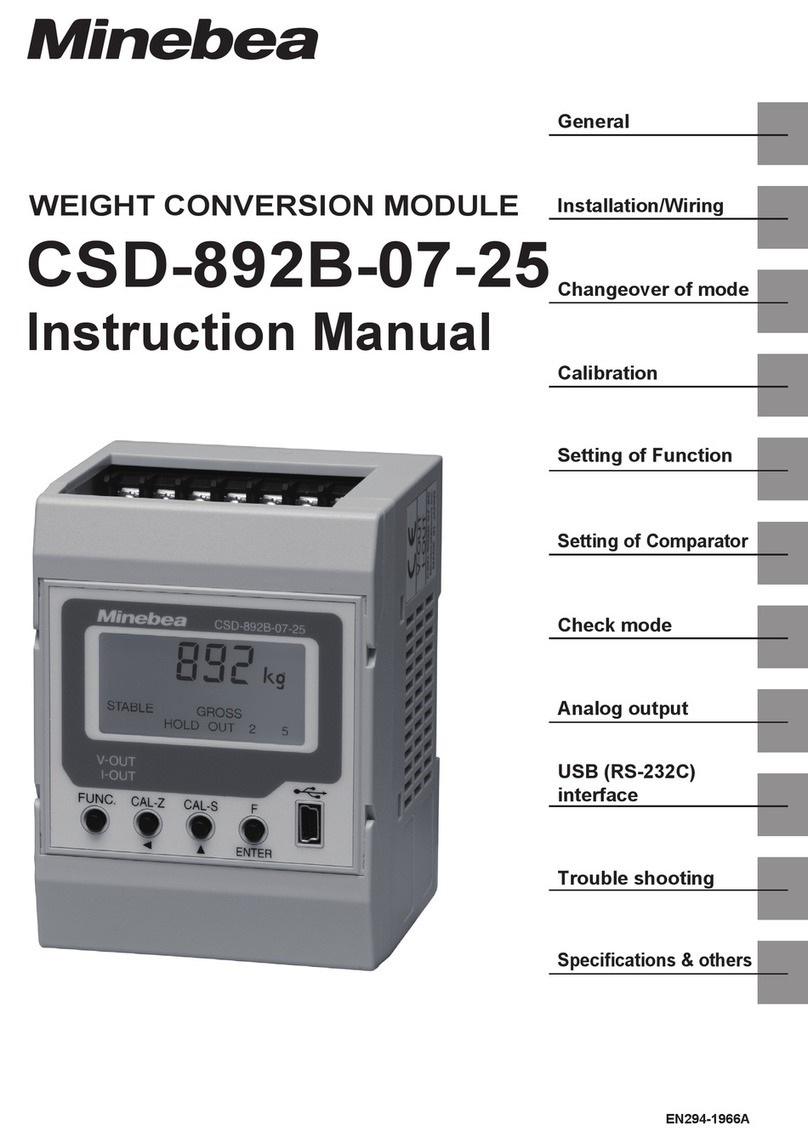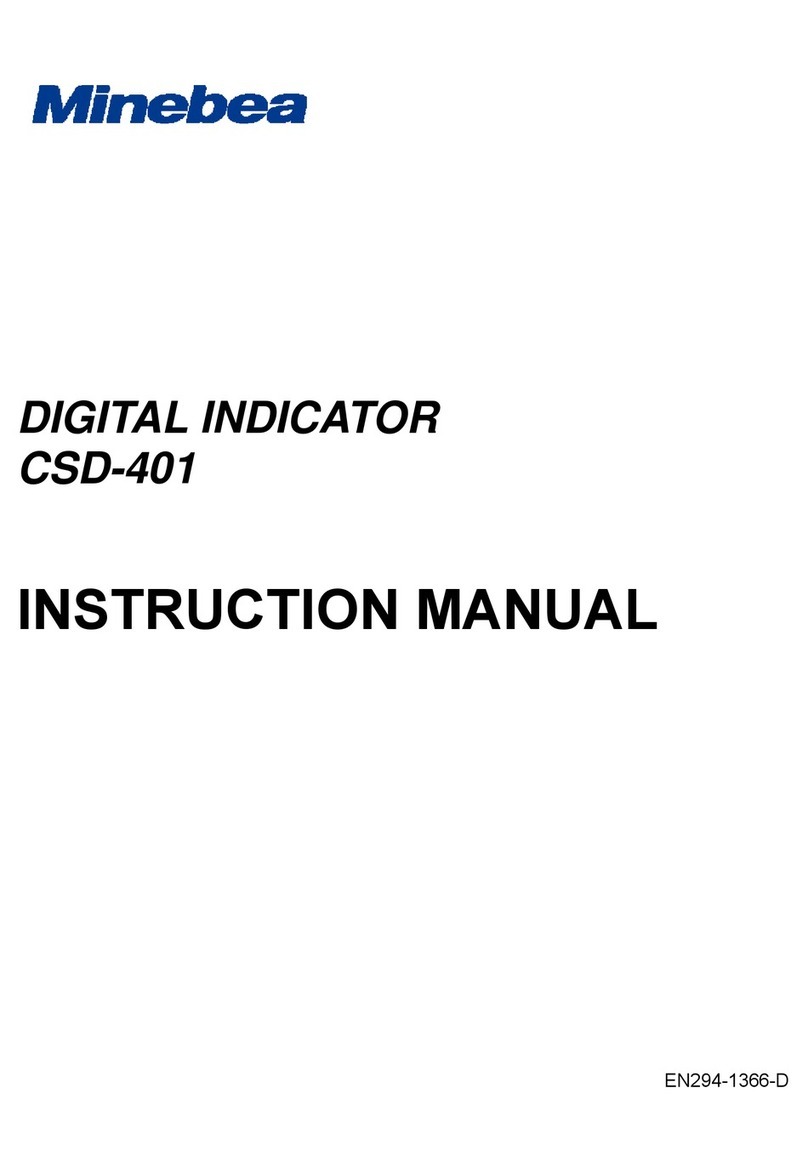3
10. Check mode ....................................................................................................................................................... 49
10-1. Setting method of Check mode..................................................................................... 49
10-2. Confirmation of ROM version ...................................................................................... 50
10-3. Confirmation of external control input......................................................................... 50
10-4. Confirmation of contact output .................................................................................... 51
10-5. Confirmation of load cell output voltage....................................................................... 51
10-6. Confirmation of BCD output (When BCD output is applied.) ........................................ 52
10-7. Confirmation of analog output (When the analog output is applied.)............................. 52
11. Comparator ........................................................................................................................................................ 53
11-1. Comparison operation of comparator............................................................................ 53
11-2. Target of comparator comparison operation.................................................................. 53
11-3. Upper/lower limit comparison mode............................................................................. 53
11-4. Weigh in/out mode....................................................................................................... 57
12. Serial interface (S-I/F)................................................................................................................................. 61
12-1. Specification of interface.............................................................................................. 61
12-2. Data format ................................................................................................................ 61
12-3. Explanation of format data.......................................................................................... 62
12-4. Explanation of output type .......................................................................................... 62
13. Options................................................................................................................................................................ 63
13-1. Analog output .............................................................................................................63
13-2. BCD output................................................................................................................. 67
13-3. RS-232C and RS-422/485 interface .............................................................................. 71
13-4. Contact output............................................................................................................84
13-5. Power supply voltage................................................................................................... 85
14. Trouble shooting............................................................................................................................................... 86
14-1. Execute trouble shooting ............................................................................................. 86
15. Specifications .................................................................................................................................................... 98
15-1. Specifications for analog.............................................................................................. 98
15-2. Specifications for digital .............................................................................................. 98
15-3. Interface ..................................................................................................................... 98