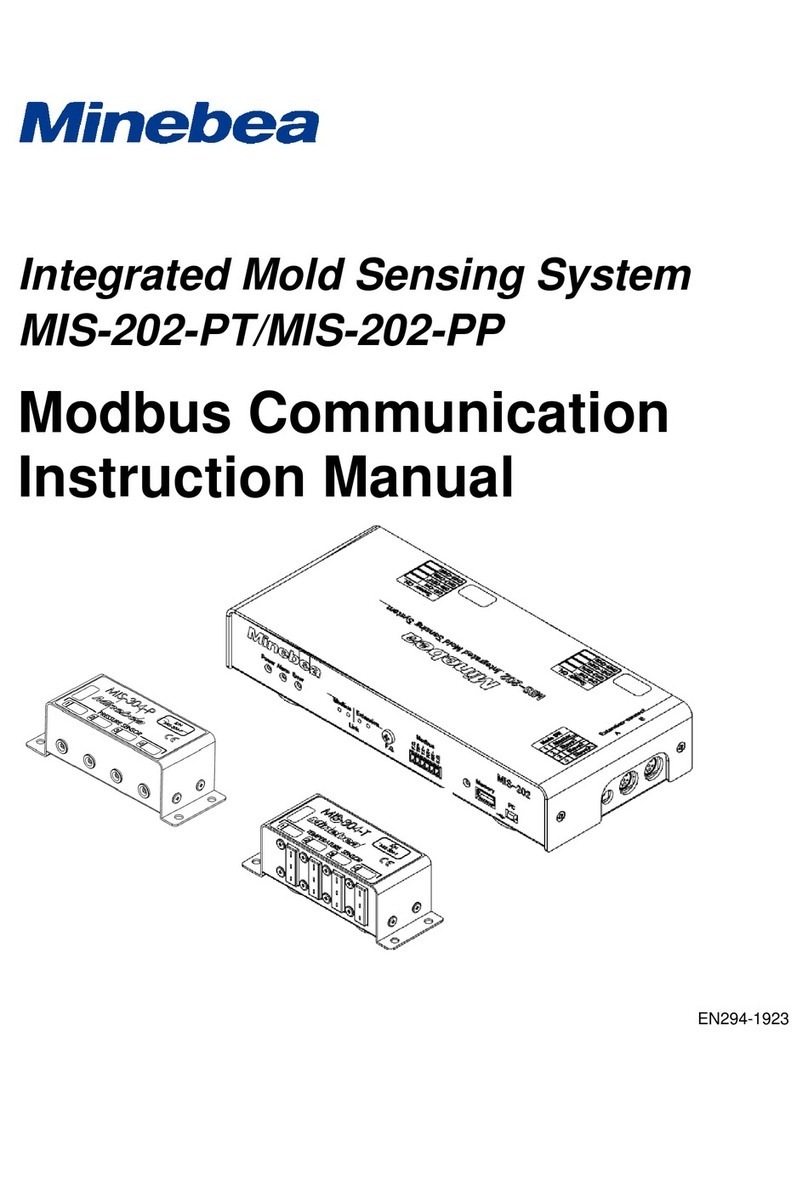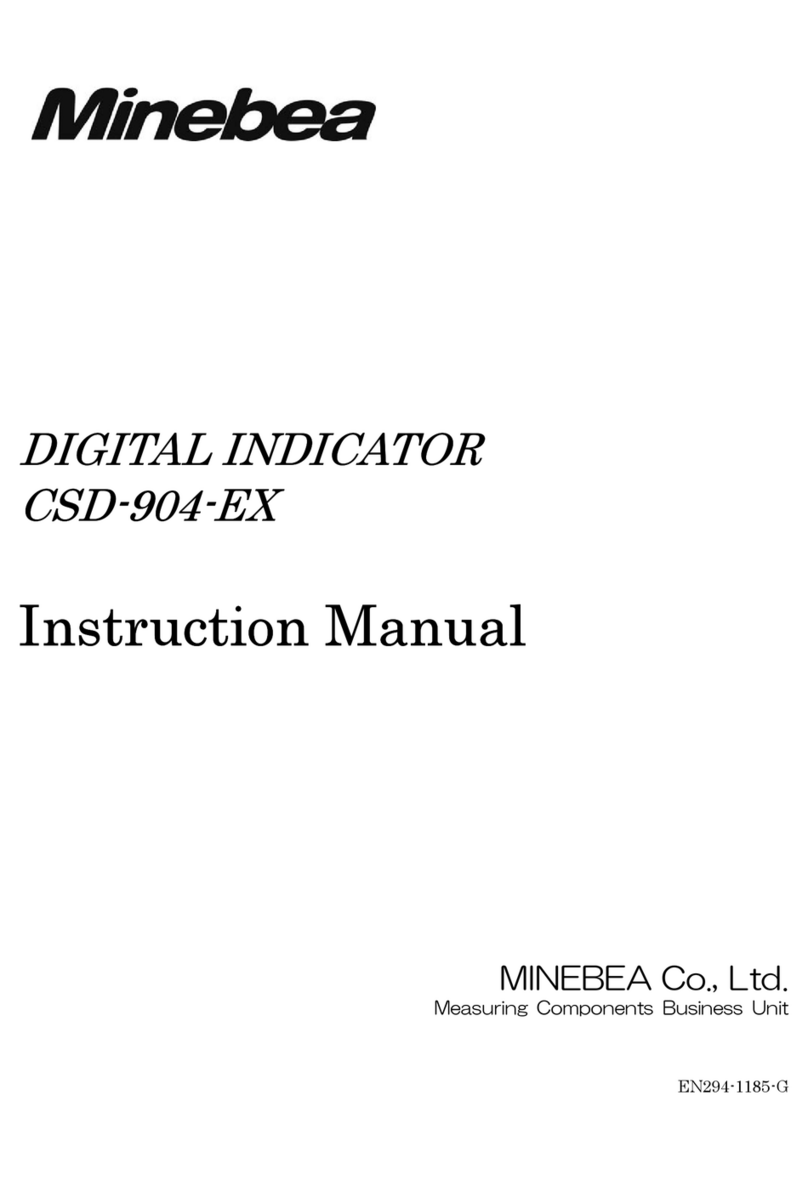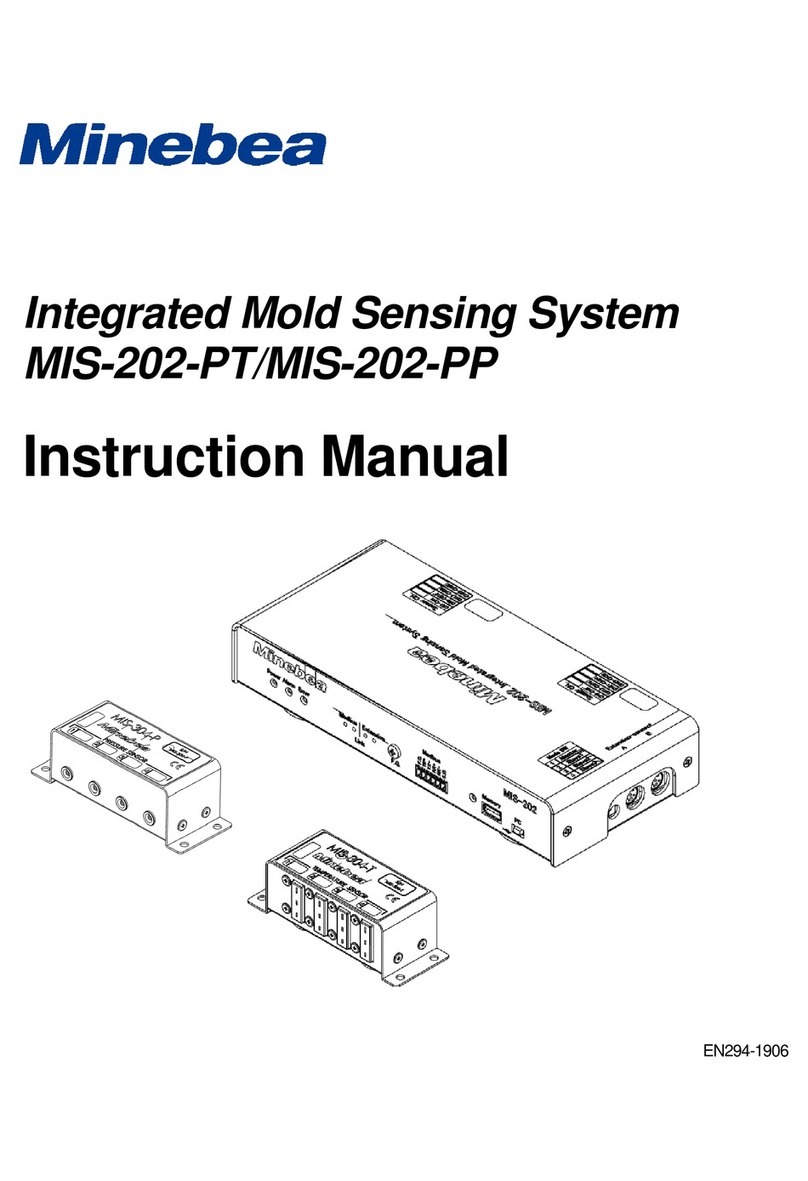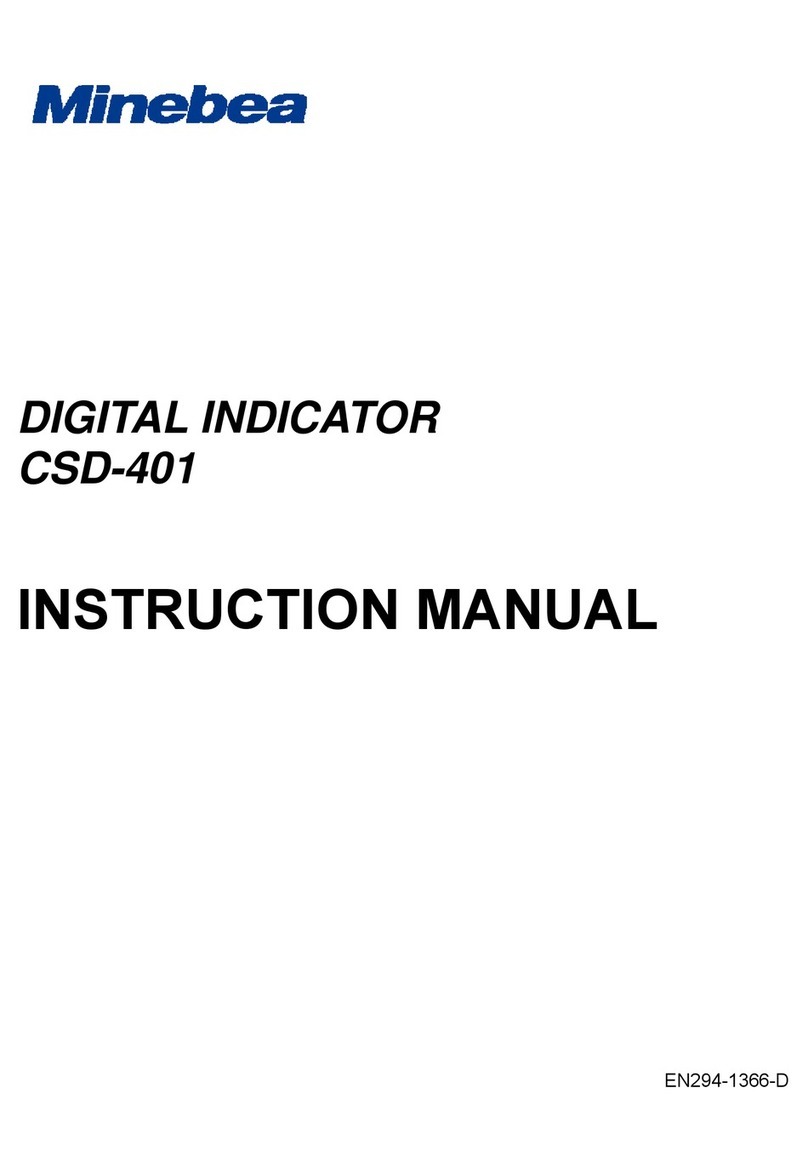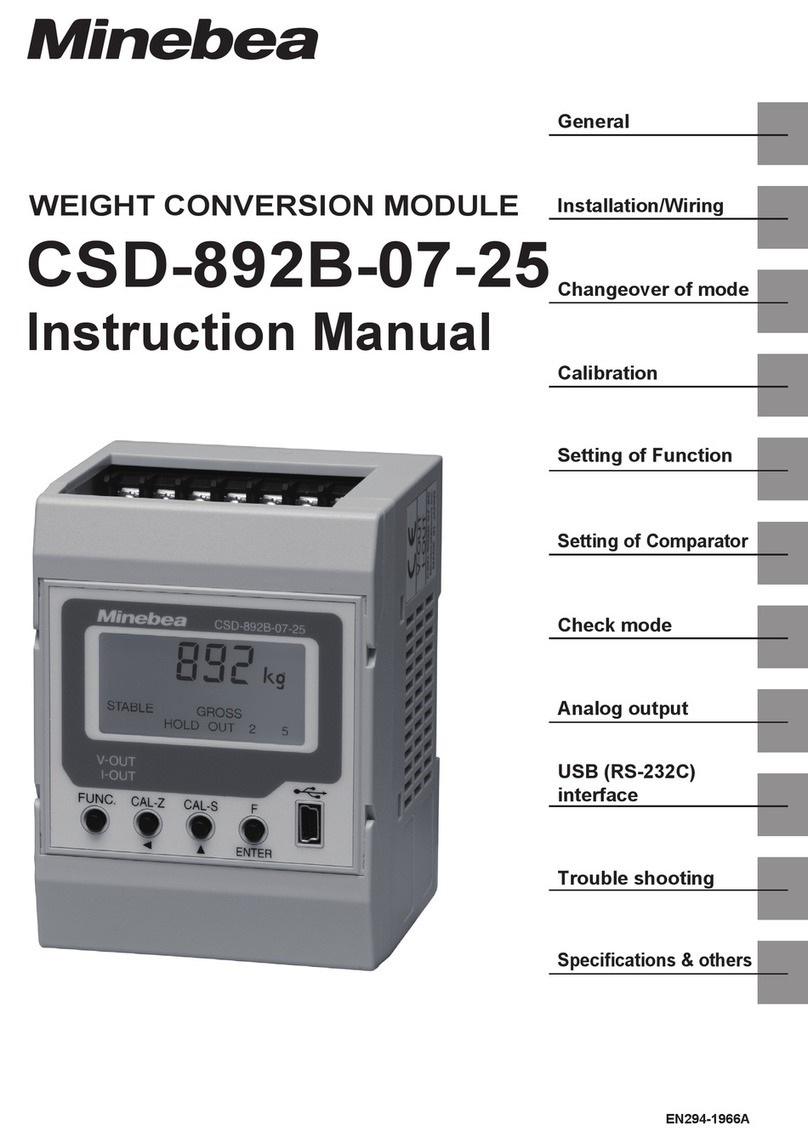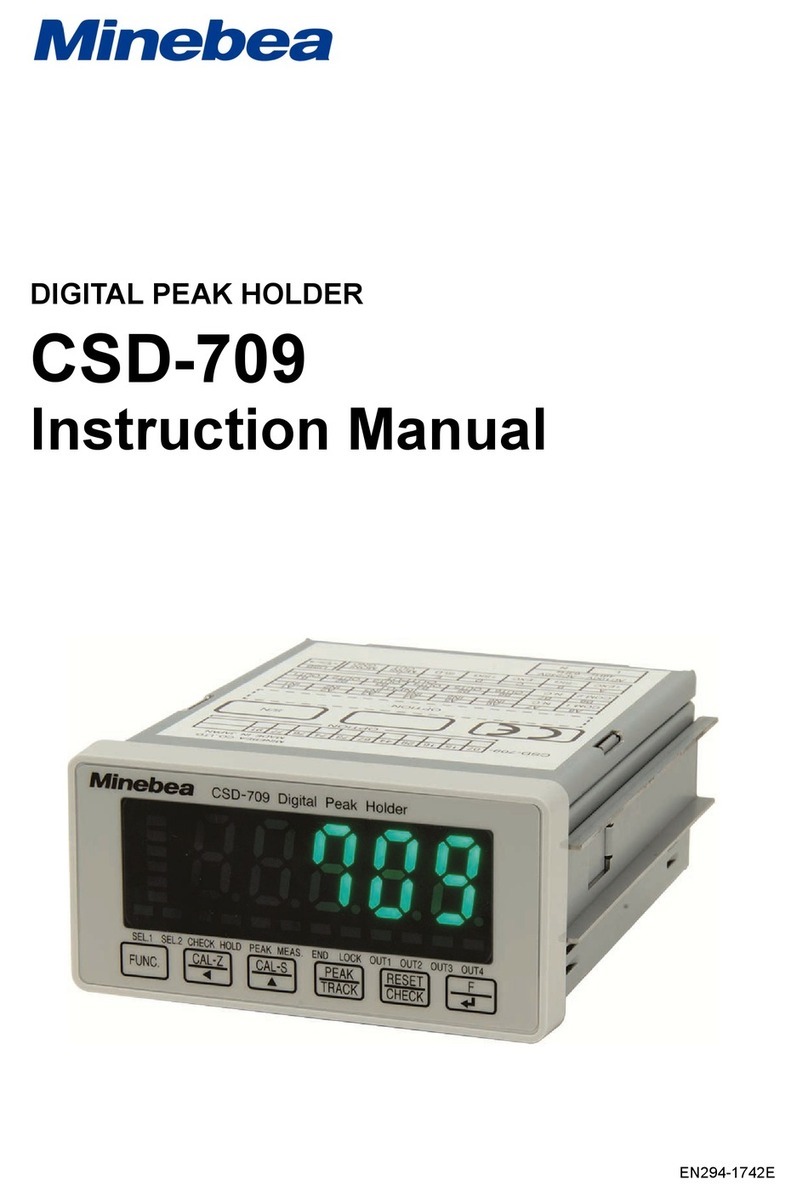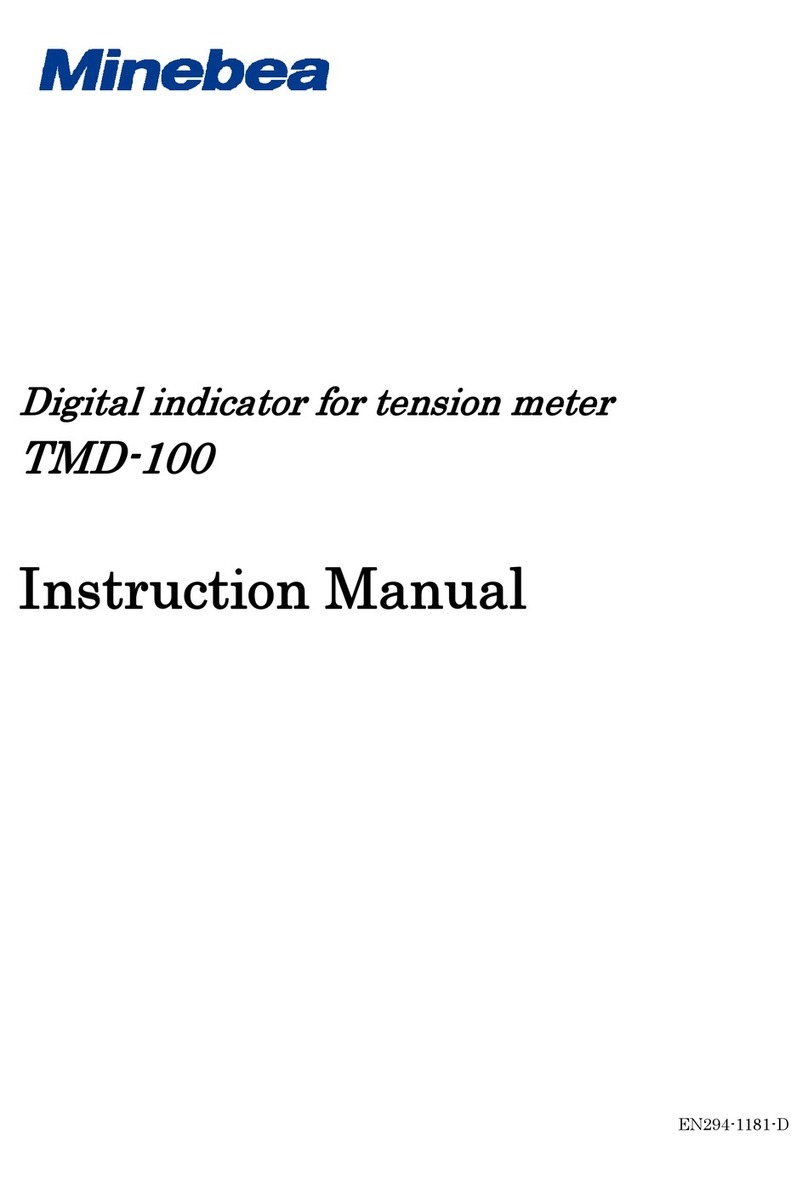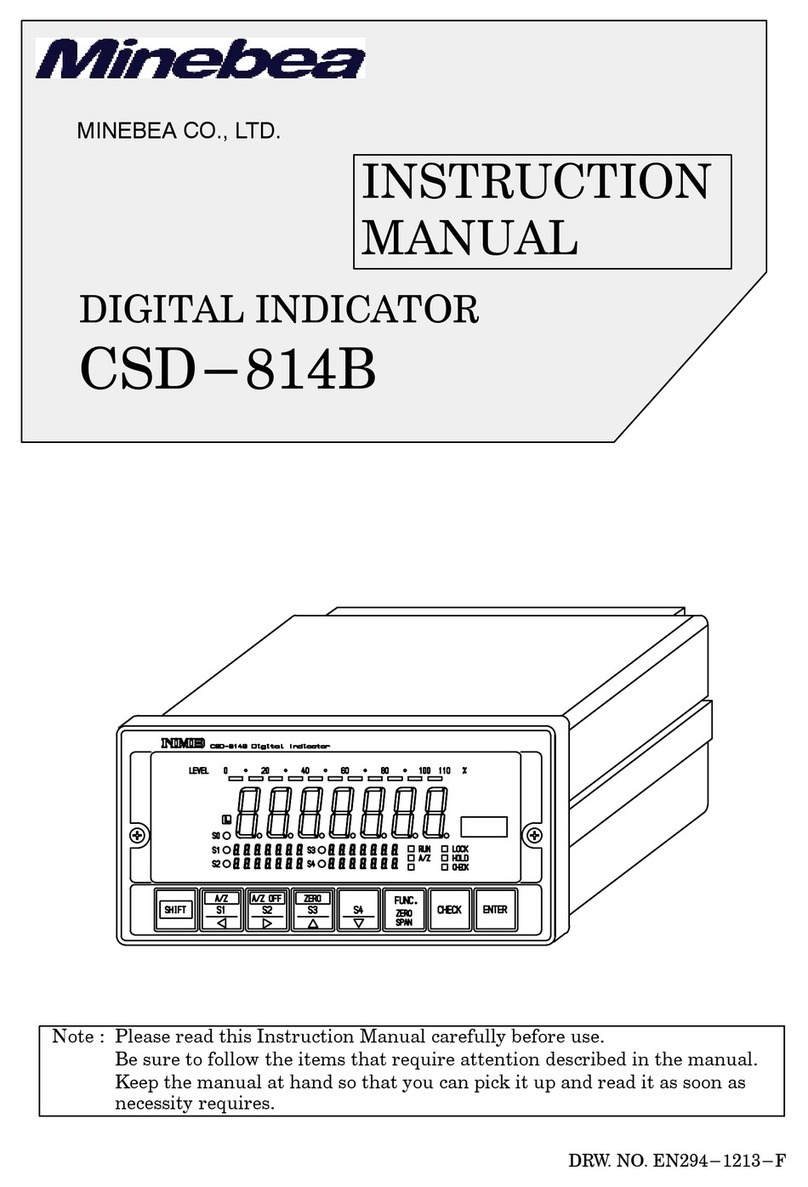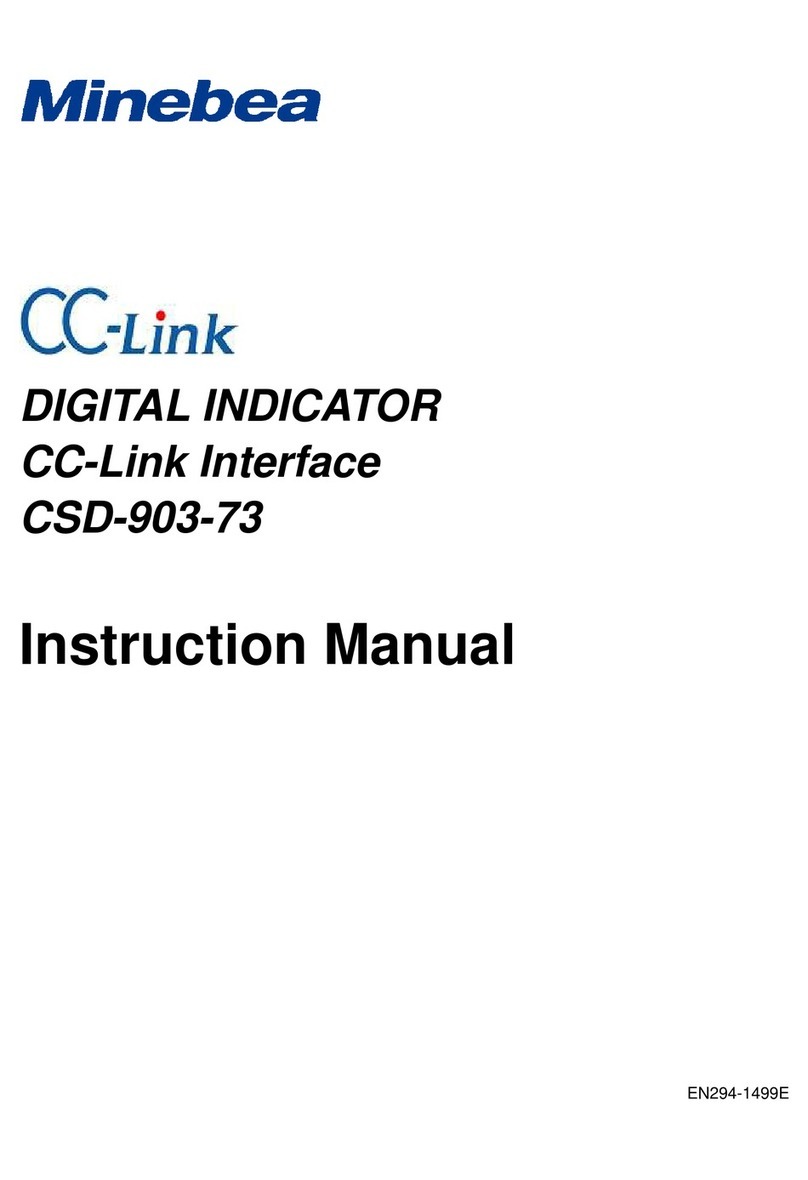vii
4.2.2 Calibration Procedure................................................................................................25
4.2.3 Selecting Calibration Method ................................................................................27
4.2.4 Calibration Fine Adjustment and Resetting......................................................27
4.2.5 Calibration Procedure................................................................................................28
4.2.6 Zero Fine Adjustment................................................................................................34
4.2.7 Span Fine Adjustment ...............................................................................................35
4.2.8 Calibration to Re-register Zero Point Only .......................................................36
4.2.9 Calibration Locking.....................................................................................................37
4.3 Easy Calibration.............................................................................................................................38
4.3.1 Setting Mode ................................................................................................................38
4.3.2 SPAN Mode ...................................................................................................................39
4.3.3 ZERO Mode ...................................................................................................................40
4.3.4 Easy Calibration Locking...........................................................................................40
4.4 Check Mode ...................................................................................................................................41
4.4.1 Setting Procedure .......................................................................................................41
4.4.2 EzCTS Mode...................................................................................................................44
4.5 Monitor Mode ...............................................................................................................................45
4.5.1 Setting Procedure .......................................................................................................45
4.6 Function Mode ..............................................................................................................................46
4.6.1 Setting Procedure .......................................................................................................46
5. Function Data ________________________________________________________________ 47
6. Other Functions______________________________________________________________ 51
6.1 External Control Input Signals, Contact Output Signals ...............................................51
6.1.1 External Control Input Signals................................................................................51
6.1.2 Contact Output Signals.............................................................................................51
6.1.3 Equivalent Circuit ........................................................................................................52
6.1.4 Enable Recognition Time for Input ......................................................................52
6.2 AD Sampling Frequency Setting ............................................................................................52
6.3 Comparator ....................................................................................................................................53
6.3.1 Comparator On/Off....................................................................................................53
6.3.2 Changing Settings.......................................................................................................53
6.3.3 Comparator S1 and S2 Operation ........................................................................54
6.3.4 Comparator S1 and S2 Comparison Target ......................................................55
6.3.5 Comparator Hysteresis..............................................................................................55
6.4 Using Filters....................................................................................................................................57
6.4.1 Digital Low-pass Filter...............................................................................................57
6.4.2 Digital Filter ...................................................................................................................58
6.5 Zero Tracking .................................................................................................................................58
6.5.1 About Zero Tracking ..................................................................................................58
6.6Stabilization Filter.........................................................................................................................59