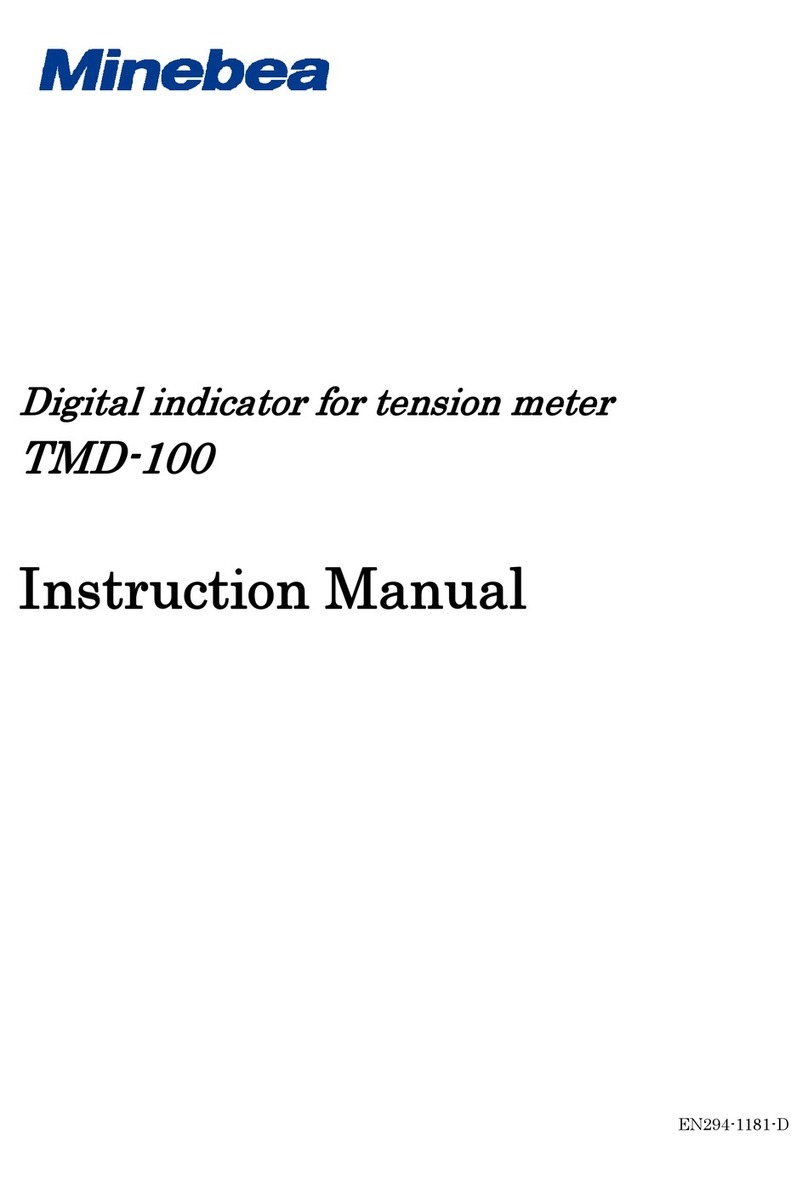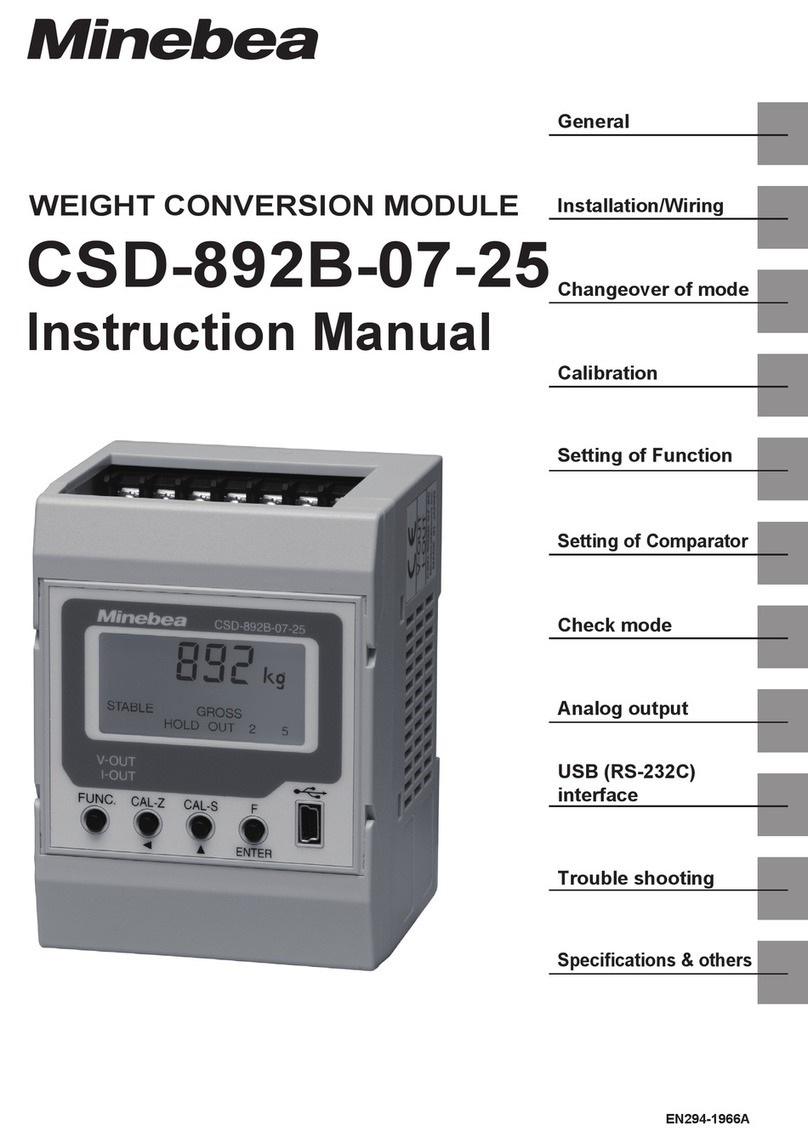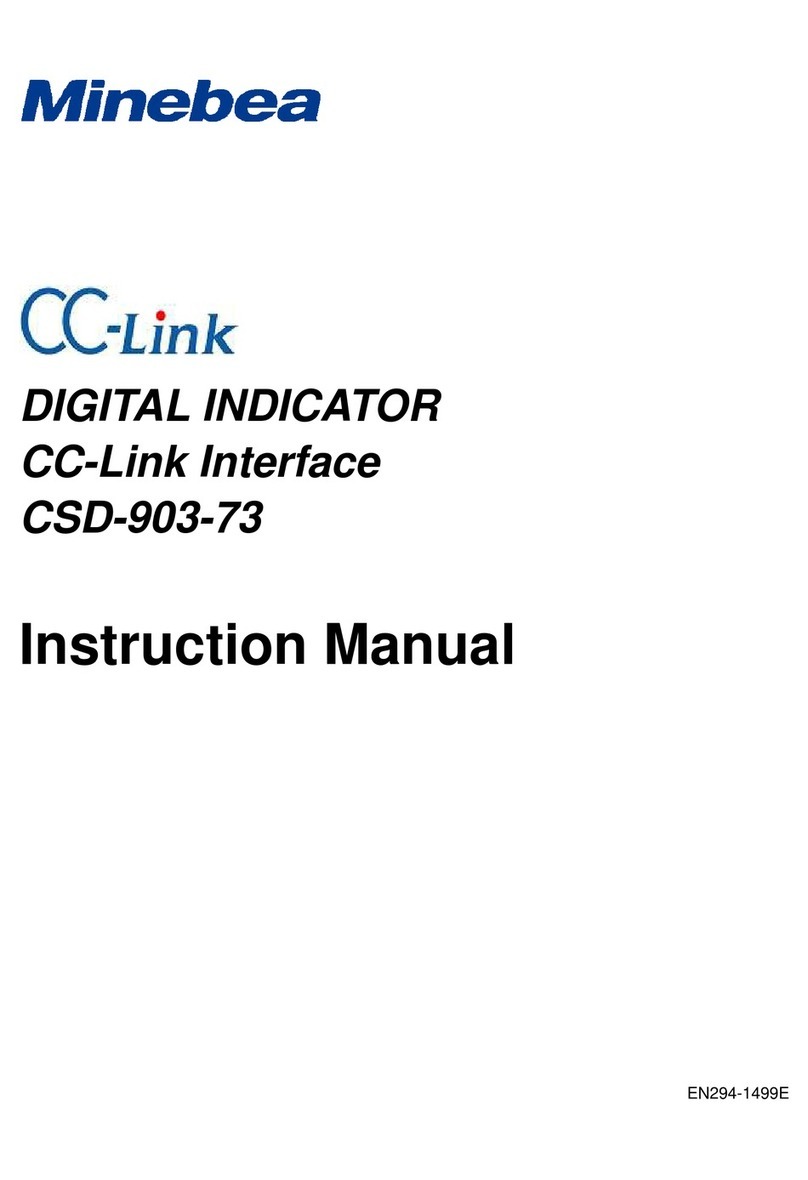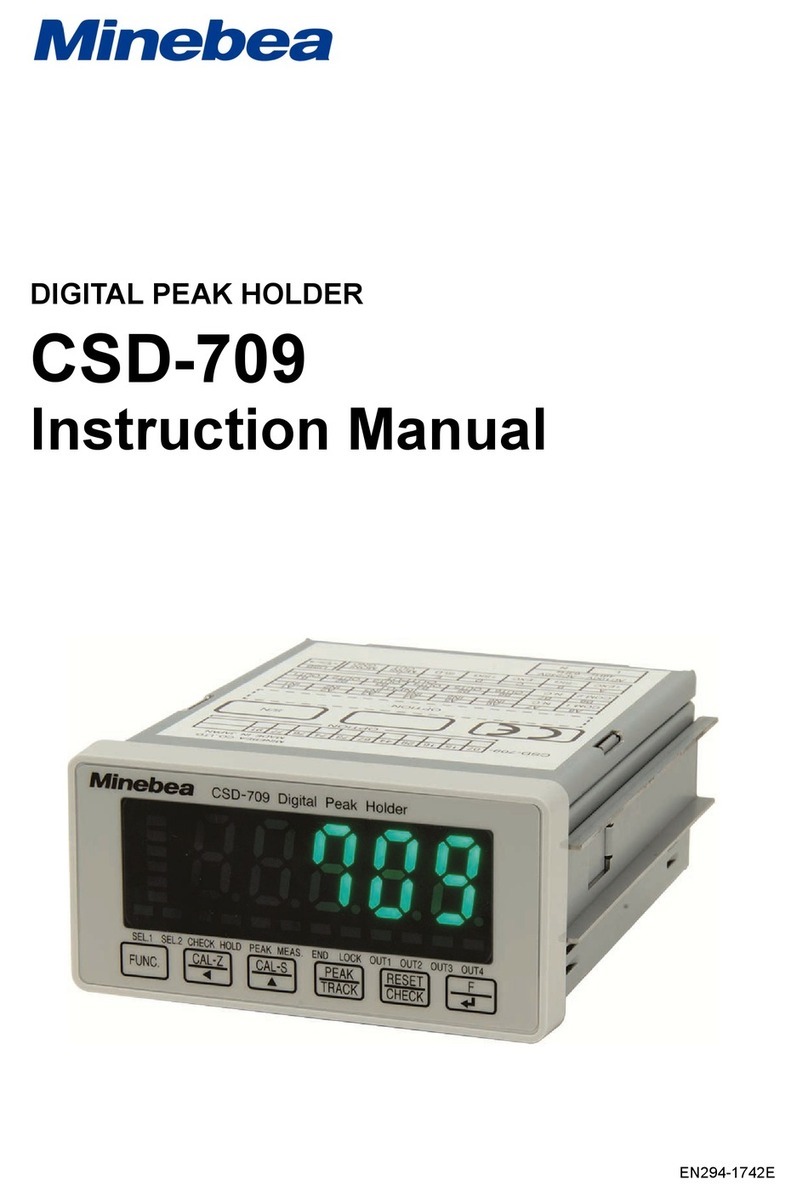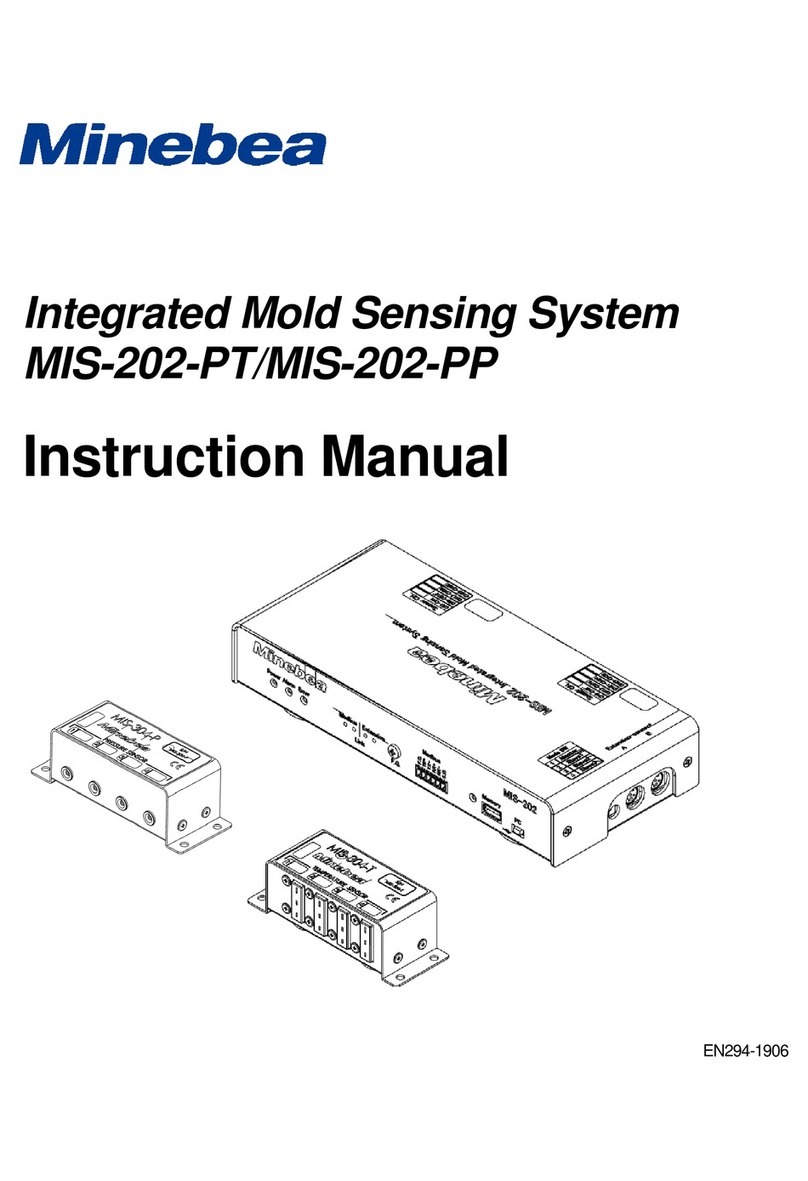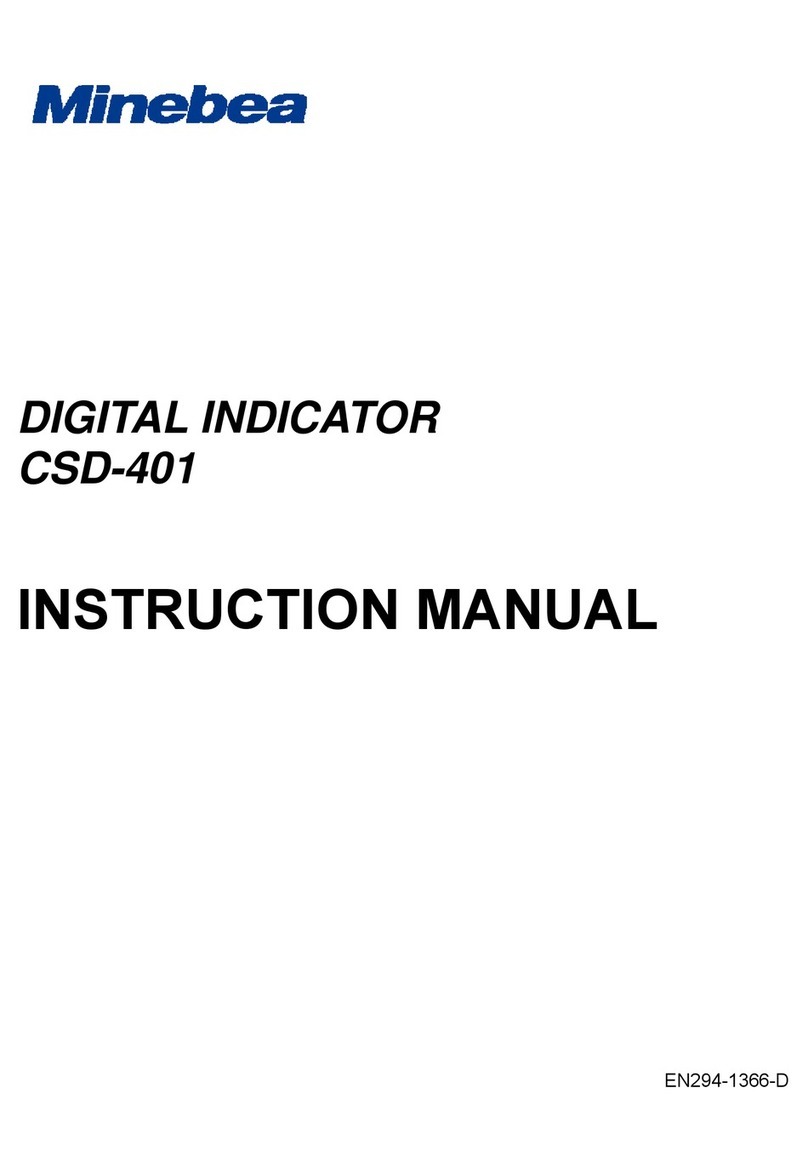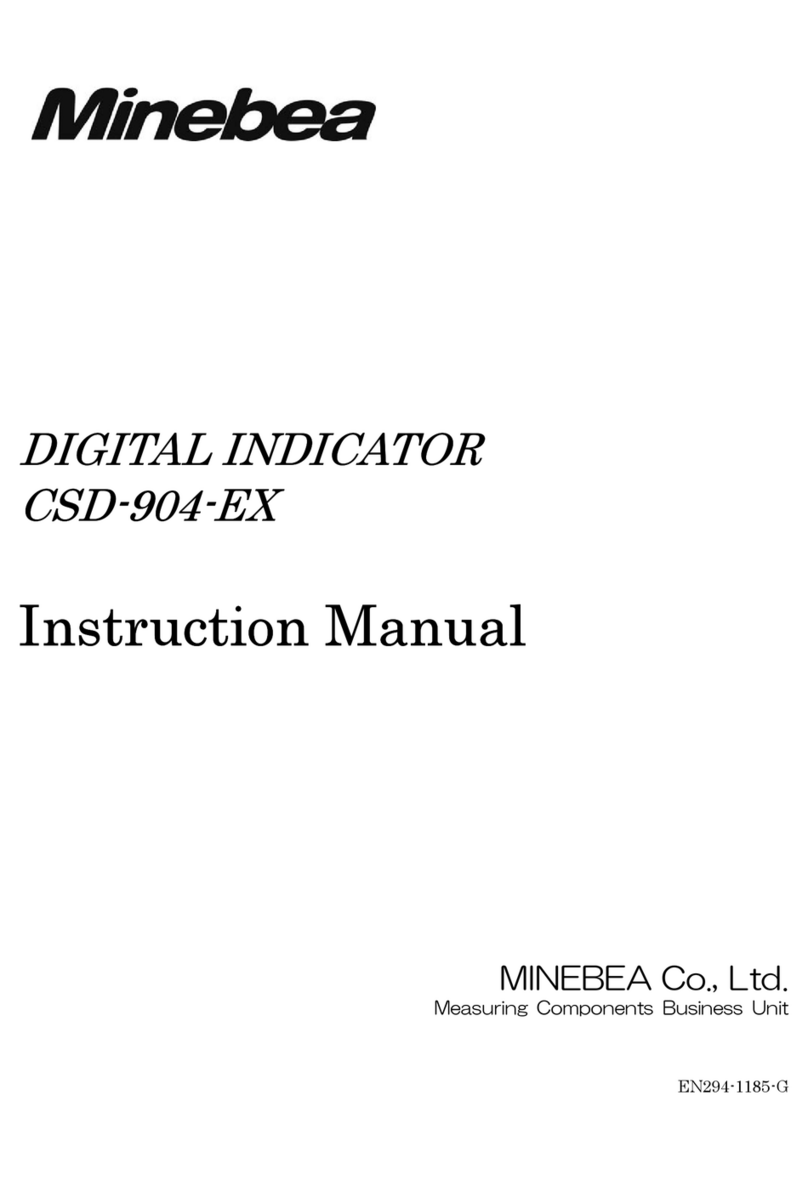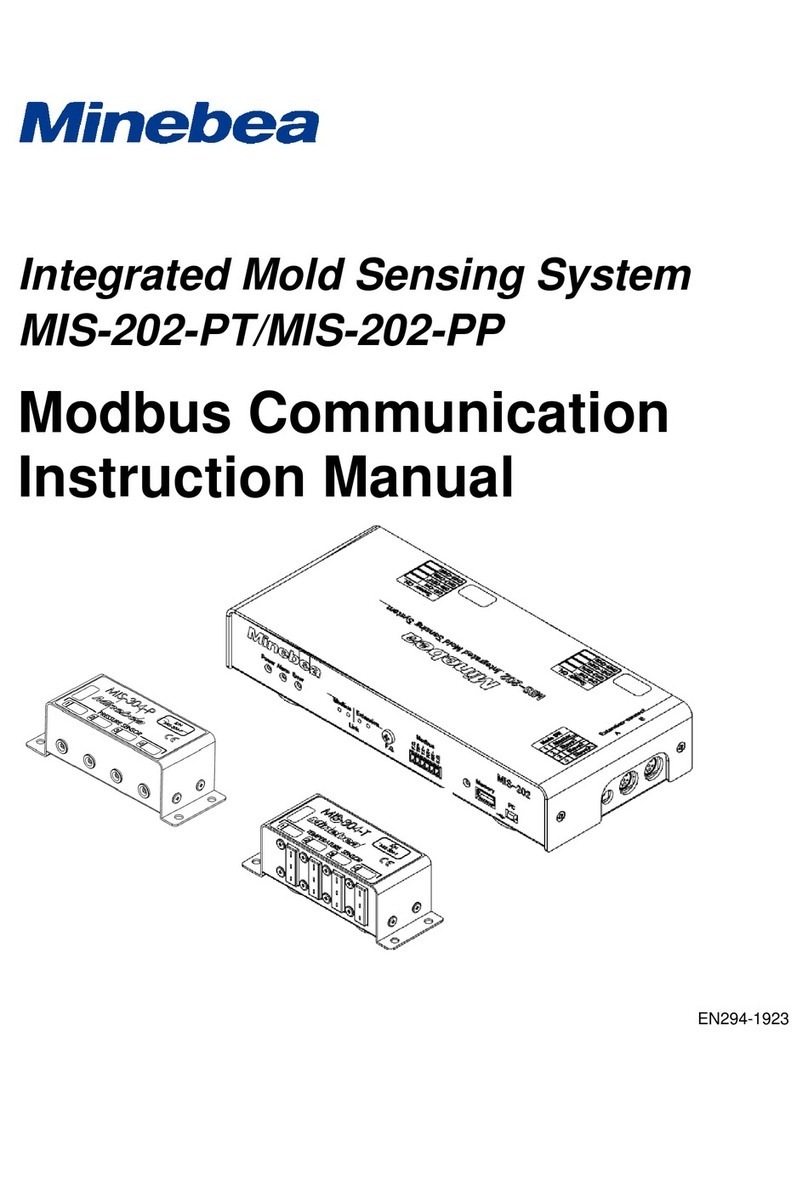6−2−2. When pressed with the key together in Measurement mode. 33. . . . . .
6−2−3. When operated in fine adjustment mode for Zero and Span. 33. . . . . . . . .
6−2−4. When operation is made in another mode. 34. . . . . . . . . . . . . . . . . . . . . . . . .
6−3. key 34..............................................................
6−3−1. Single key is pressed in Measurement mode. 34. . . . . . . . . . . . . . . . . . . . . .
6−3−2. When pressed with the key together in Measurement mode. 34. . . . . .
6−3−3. When operated in fine adjustment mode for ZERO and SPAN. 34. . . . . . .
6−3−4. Operation is made in another mode. 35. . . . . . . . . . . . . . . . . . . . . . . . . . . . . .
6−4. key 35..............................................................
6−4−1. Single key is pressed in Measurement mode. 35. . . . . . . . . . . . . . . . . . . . . .
6−4−2. When pressed with the key together in Measurement mode. 35. . . . . .
6−4−3. When operated in fine adjustment mode for ZERO and SPAN. 35. . . . . . .
6−4−4. When operation is made in the other mode. 35. . . . . . . . . . . . . . . . . . . . . . .
6−5. key 36..............................................................
6−5−1. Press key in the Measurement mode. 36. . . . . . . . . . . . . . . . . . . . . . . . . . . . .
6−5−2. When operated in fine adjustment mode for ZERO and SPAN. 36. . . . . . .
6−5−3. When operation is made in the other mode. 36. . . . . . . . . . . . . . . . . . . . . . .
6−6. key 36..............................................................
6−6−1. When pressed in Measurement mode. 36. . . . . . . . . . . . . . . . . . . . . . . . . . . . .
6−6−2. When operated in the fine adjustment mode for ZERO and SPAN 36. . . .
6−6−3. when operation is made in the other mode. 36. . . . . . . . . . . . . . . . . . . . . . . .
6−7. key 37..............................................................
6−7−1. When pressed singly in Measurement mode. 37. . . . . . . . . . . . . . . . . . . . . . .
6−7−2. When pressed with the key together in Measurement mode. 37. . . . . .
6−7−3. Pressed in the fine adjustment for ZERO and SPAN 37. . . . . . . . . . . . . . . .
6−7−4. When operation is made in another mode. 37. . . . . . . . . . . . . . . . . . . . . . . . .
6−8. key 37..............................................................
7. unctionandoperation 38...................................................
7−1. External control input signal, contact output signal 38. . . . . . . . . . . . . . . . . . . . . .
7−1−1. External control input signal 38. . . . . . . . . . . . . . . . . . . . . . . . . . . . . . . . . . . .
7−1−2. Contactoutputsignal 39...........................................
7−1−3. Equivalentcircuit 39..............................................
7−2. Comparator 40.........................................................
7−2−1. Changeofsetvalue 40.............................................
7−2−2. Operation on comparator S1, S2, S3 and S4 43. . . . . . . . . . . . . . . . . . . . . . .
7−2−3. Comparative target for comparator S1, S2, S3 and S4 44. . . . . . . . . . . . . . .
7−2−4. Operation of comparator SO 45. . . . . . . . . . . . . . . . . . . . . . . . . . . . . . . . . . . . .
7−2−5. Hysteresis on comparator 48. . . . . . . . . . . . . . . . . . . . . . . . . . . . . . . . . . . . . . .
7−3. Howtousefilter 50.....................................................
7−3−1. Digitalfilter 50...................................................
7−4. Zerotracking 51........................................................
7−4−1. Whatiszerotracking? 51..........................................
7−4−2. Setting related with zero tracking 51. . . . . . . . . . . . . . . . . . . . . . . . . . . . . . . .
7−4−3. TargetofZerotracking 52.........................................
7−4−4. Cancellation for compensation by zero tracking 52. . . . . . . . . . . . . . . . . . . .