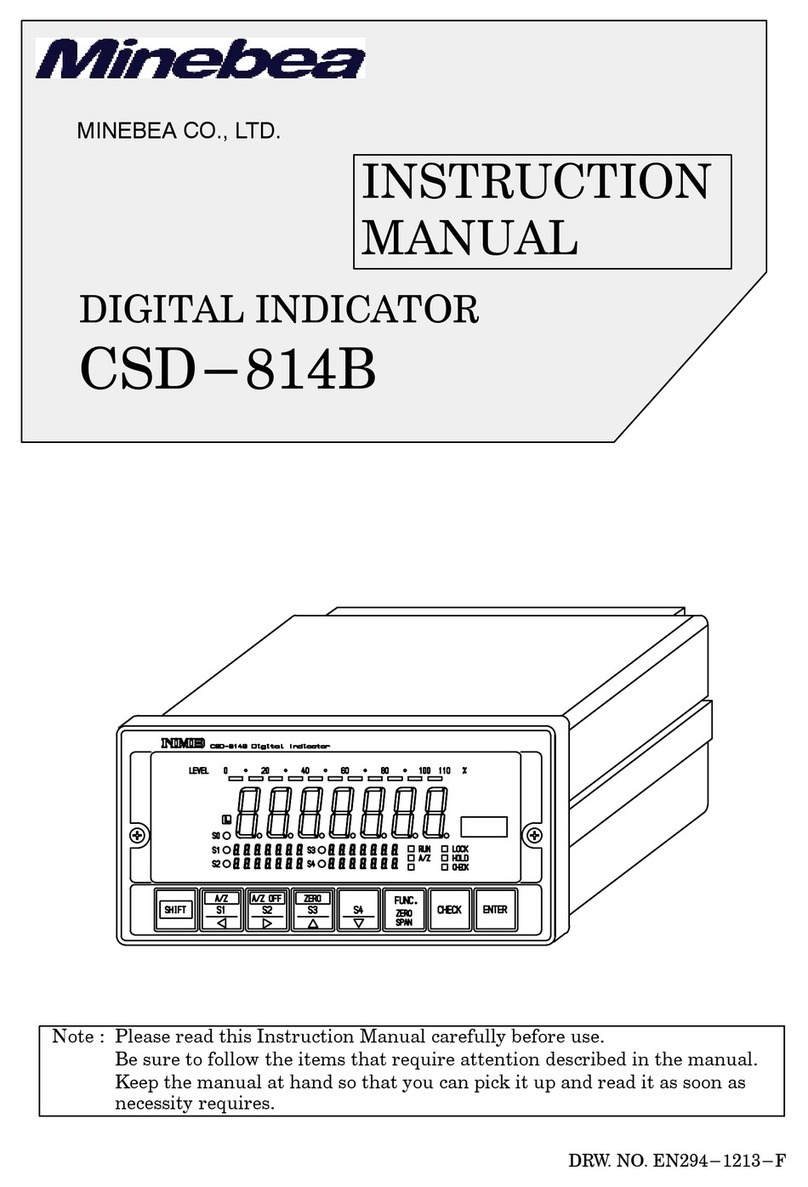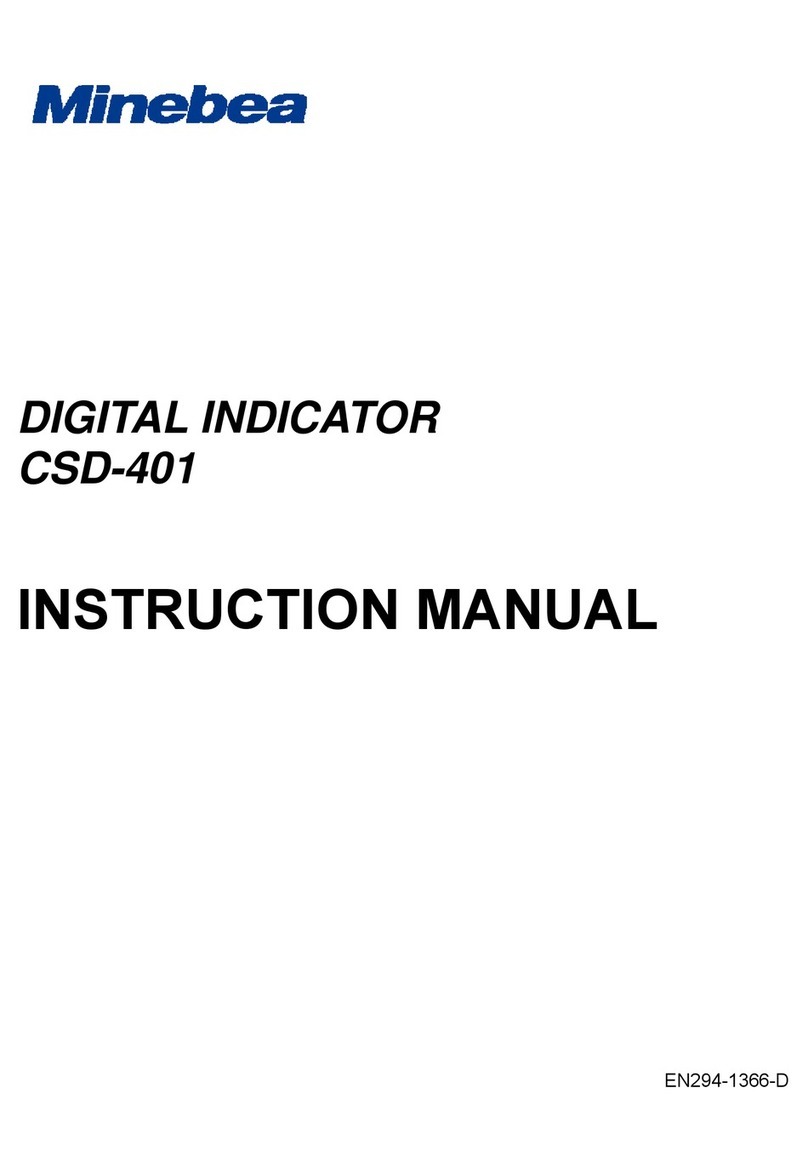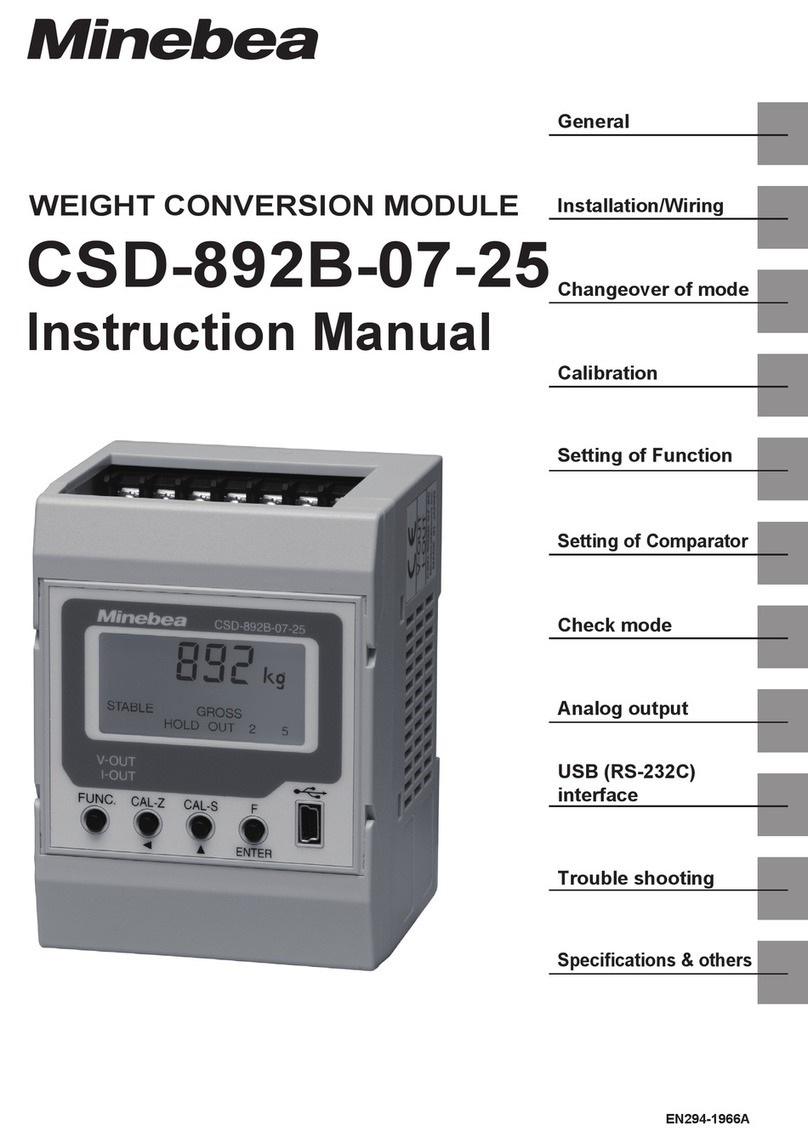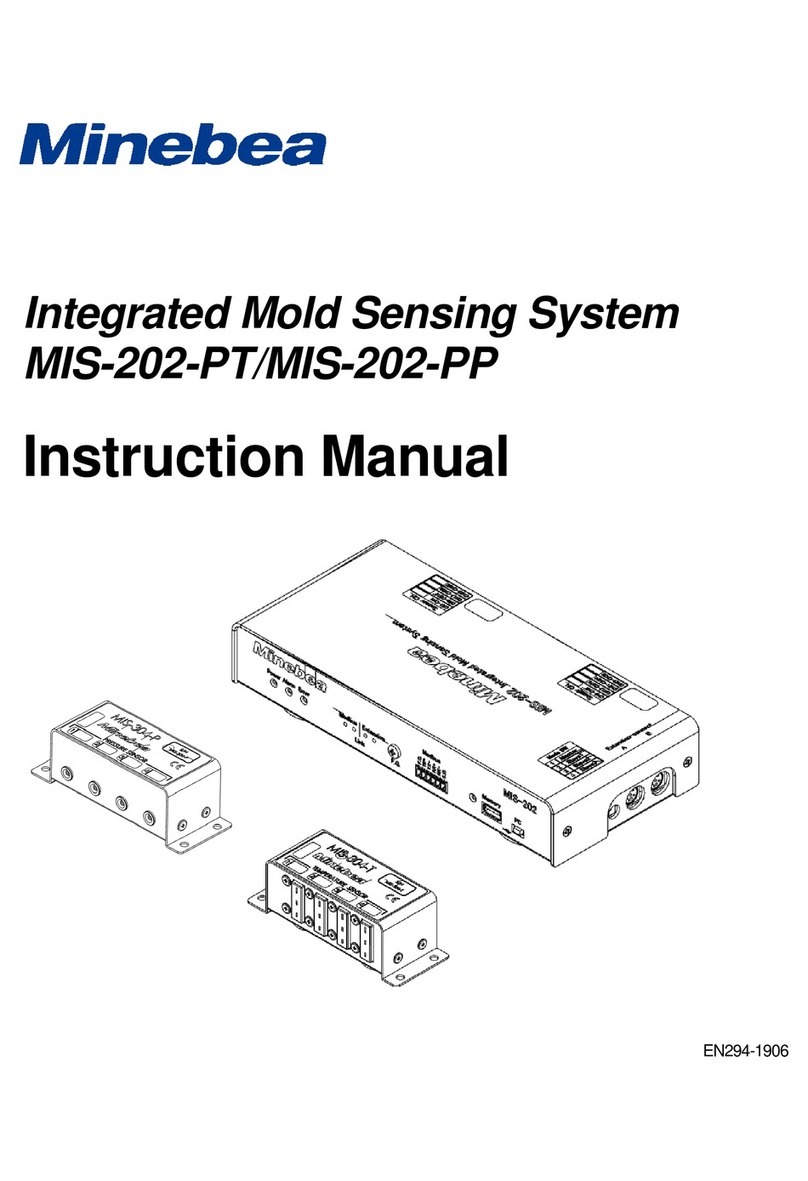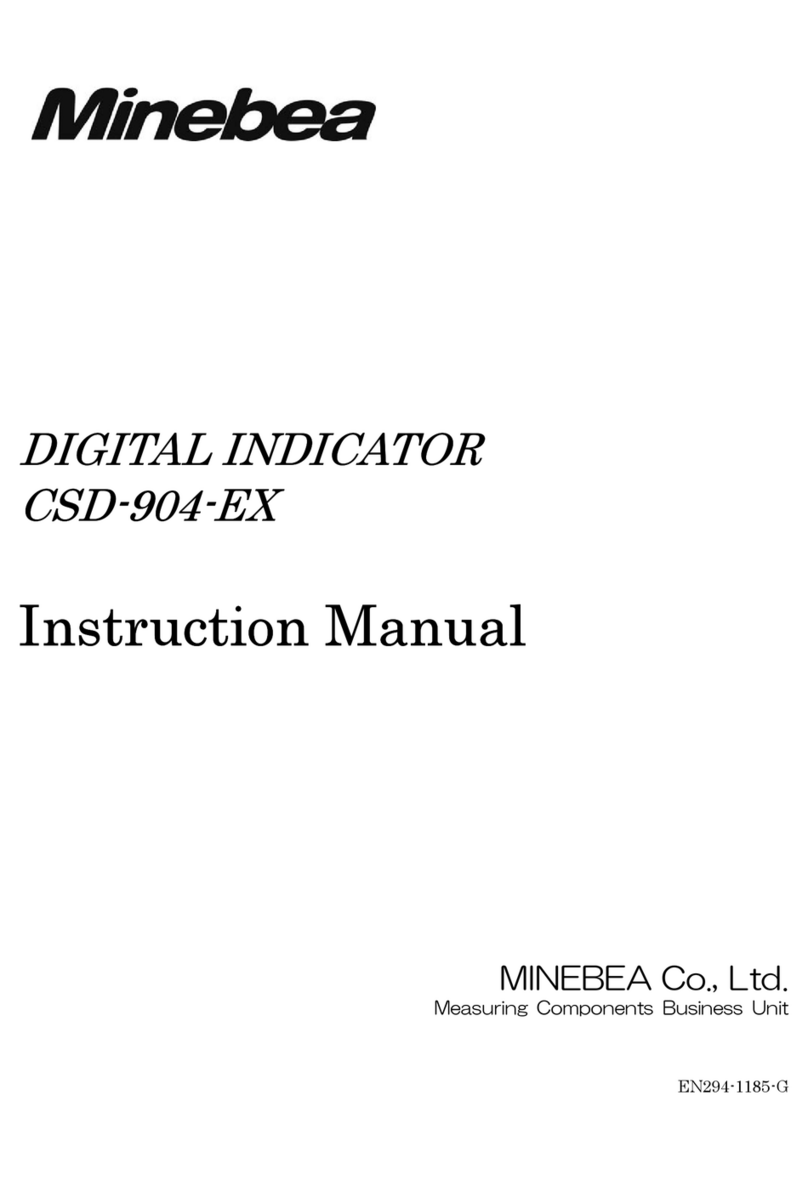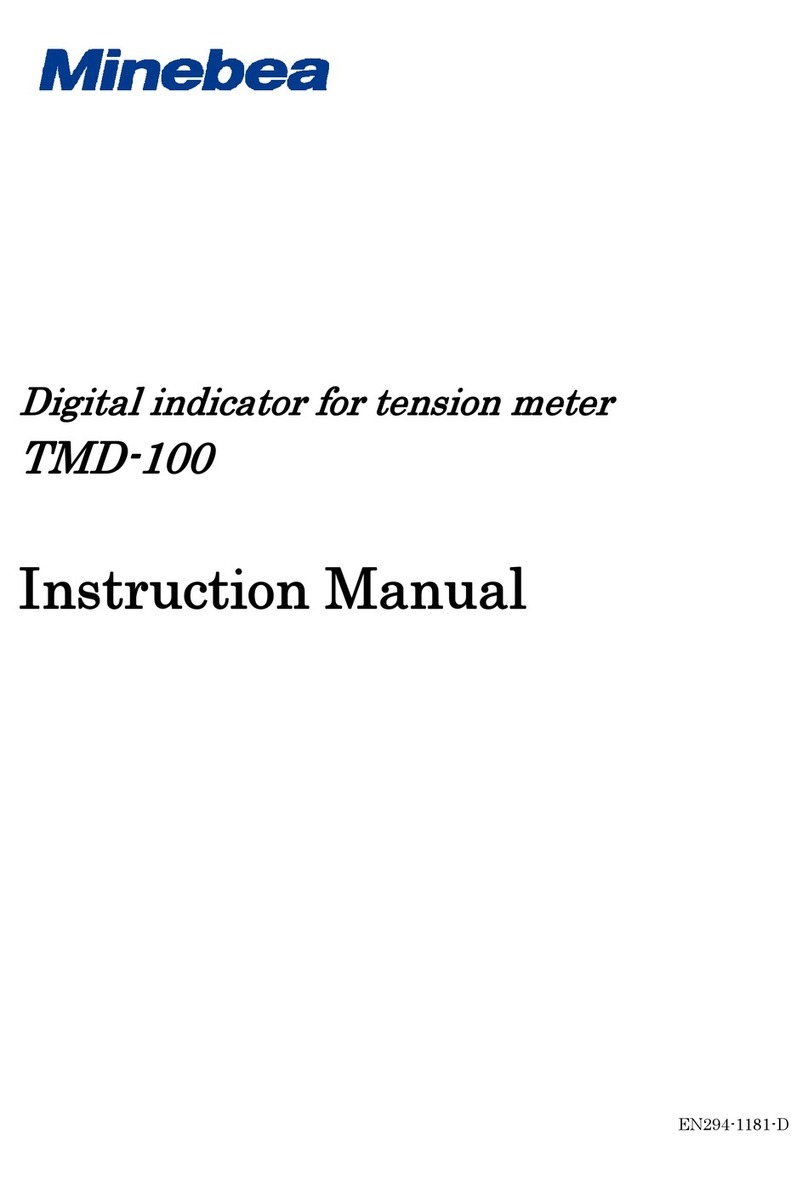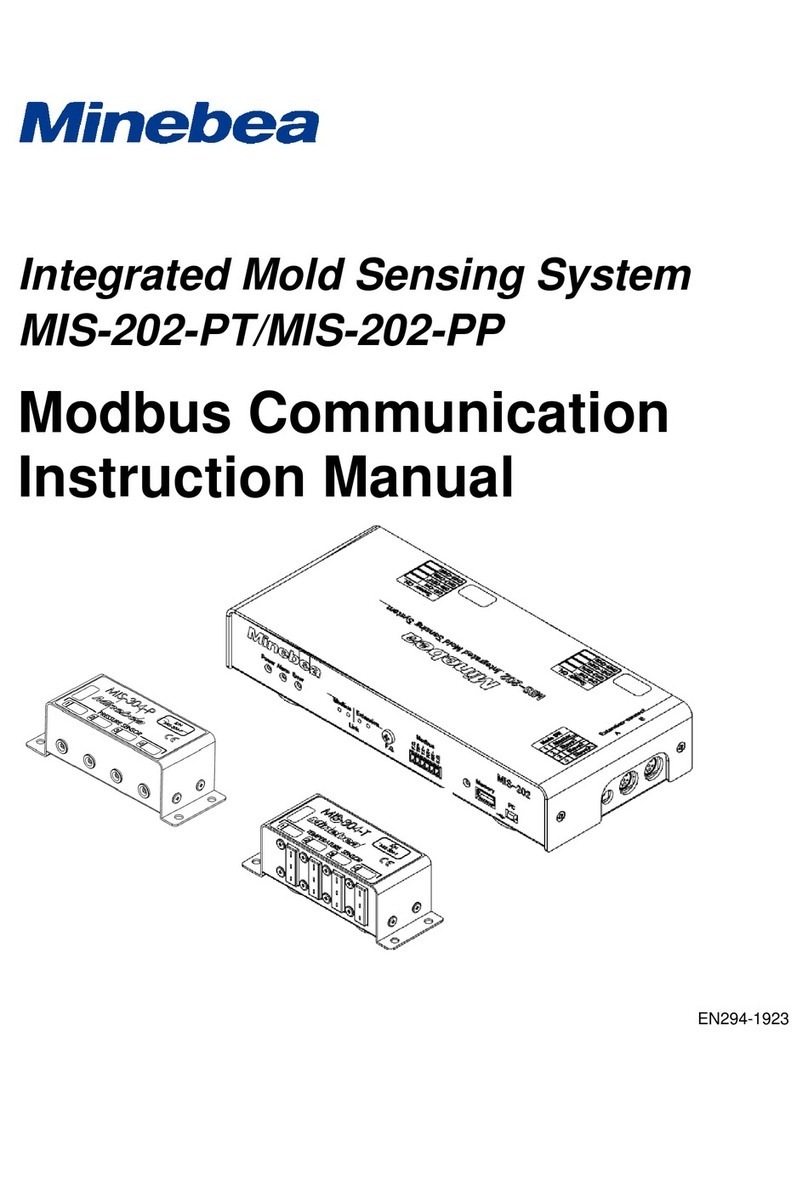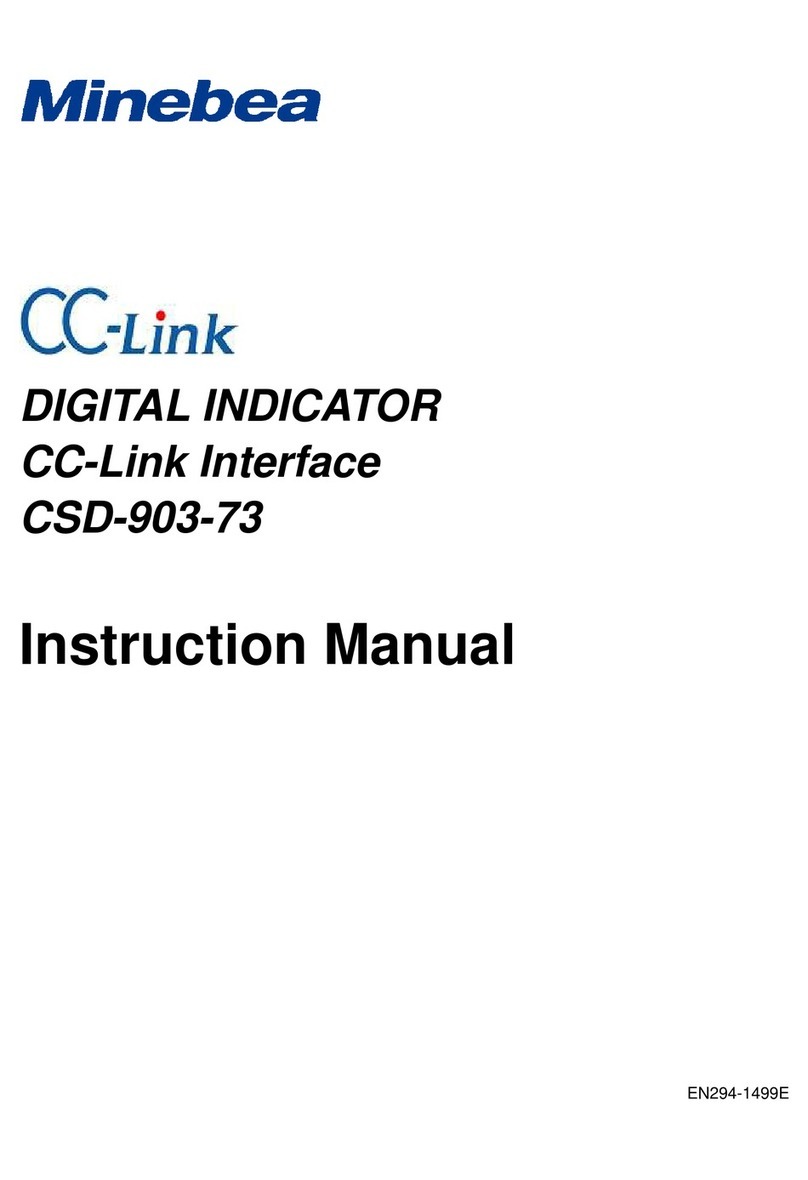Contents
7
7.6 Output of CHECK value .......................................................................................................................99
7.7 Setting the F key operation ................................................................................................................100
7.8 Zero set and effective range...............................................................................................................101
7.9 Setting hold targets ............................................................................................................................102
7.10 Initialization of setting ......................................................................................................................... 103
8Settings Related to Output Control ...................................................................................104
8.1 External control input signal ...............................................................................................................104
8.2 External control output signal .............................................................................................................107
9Troubleshooting.................................................................................................................. 110
9.1 Error code list ..................................................................................................................................... 110
9.2 Troubleshooting.................................................................................................................................. 112
9.3 Replacing the fuse.............................................................................................................................. 114
10 Communications via USB .................................................................................................. 115
10.1 Communication specifications............................................................................................................ 115
10.2 Setting the USB interface ................................................................................................................... 116
10.3 Data format ........................................................................................................................................120
10.4 Remote calibration via USB ...............................................................................................................128
ASpecifications of CSD-709 .................................................................................................132
A.1 Analog Specifications .........................................................................................................................132
A.2 Digital Specifications ..........................................................................................................................133
A.3 Functions of Front Panel Sheet Key Switches ...................................................................................133
A.4 External Control Function...................................................................................................................134
A.5 Comparator Function..........................................................................................................................135
A.6 Function ............................................................................................................................................. 136
A.7
USB Interface (for connection with EzCTS and specialized application)
....................................................................137
A.8 General Specifications .......................................................................................................................137
A.9 Standard Shipment Specifications......................................................................................................137
A.10 Accessories........................................................................................................................................138
A.11 Option.................................................................................................................................................139
BWarranty ..............................................................................................................................143
B.1 Warranty.............................................................................................................................................143
B.2 Repairs...............................................................................................................................................143
B.3 Component Service Lives ..................................................................................................................143
CCharacter Display Pattern ..................................................................................................144
DDetection Operation and Section ......................................................................................145
D.1 Detection operation ............................................................................................................................145
D.2 Detection section................................................................................................................................ 154
EVoltage Output Card CSD-709-29 ......................................................................................157
E.1 Wiring .................................................................................................................................................157
E.2 Setting ................................................................................................................................................158
E.3 Calibration ..........................................................................................................................................160
E.4 Adjustment .........................................................................................................................................162
E.5 Output Operation in Hold Mode.......................................................................................................... 164
E.6 Checking on Problems .......................................................................................................................164
FCurrent Output Card CSD-709-07 ......................................................................................165
F.1 Wiring ................................................................................................................................................. 165
F.2 Setting ................................................................................................................................................ 166
F.3 Calibration ..........................................................................................................................................168
F.4 Adjustment .........................................................................................................................................170
F.5 Output Operation in Hold Mode..........................................................................................................172
F.6 Checking on Problems .......................................................................................................................172