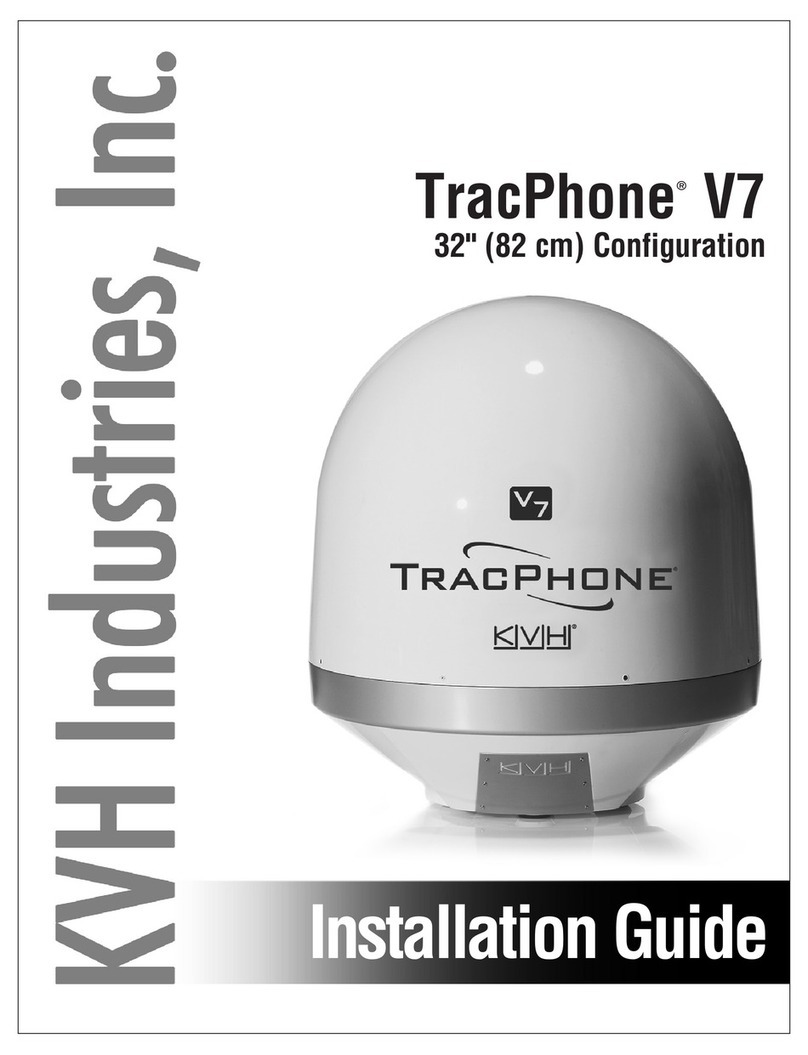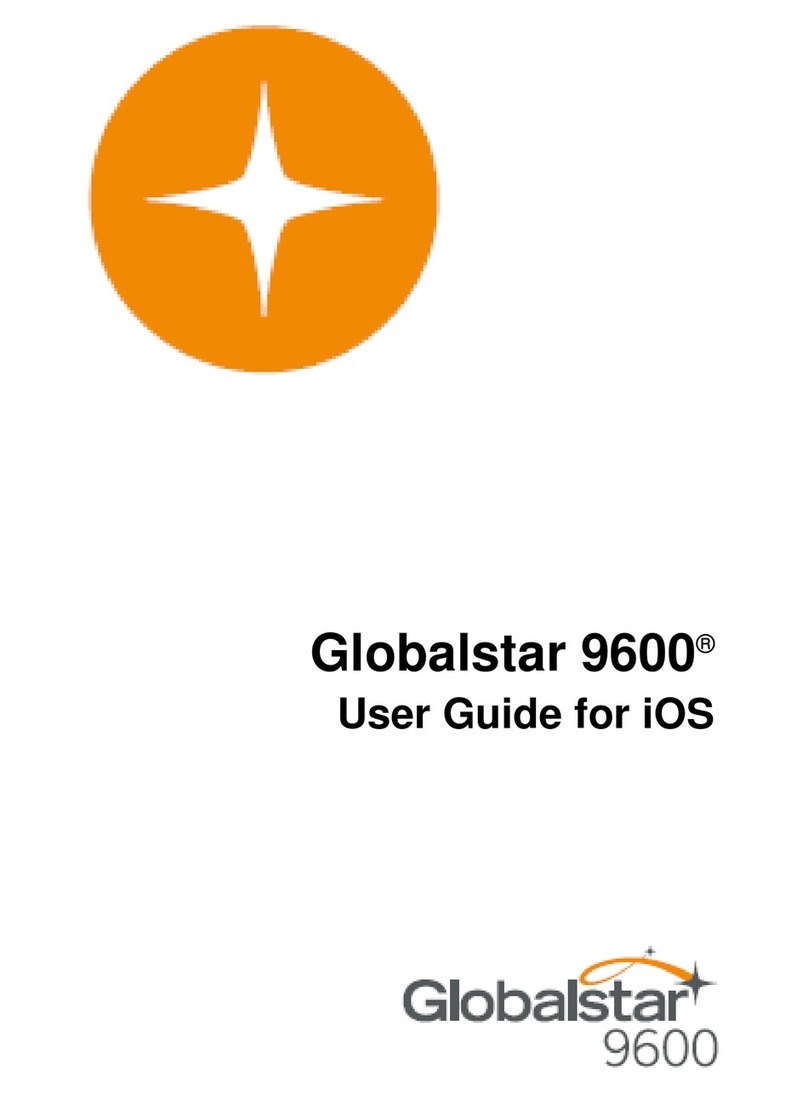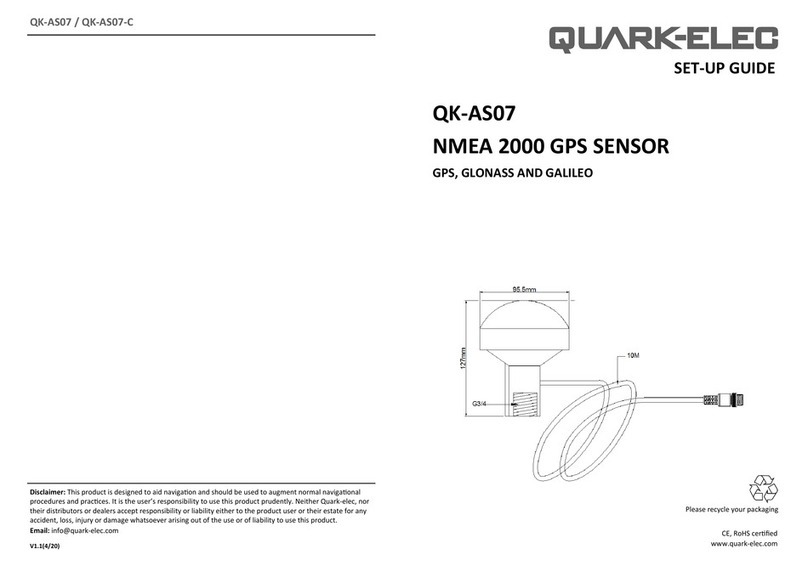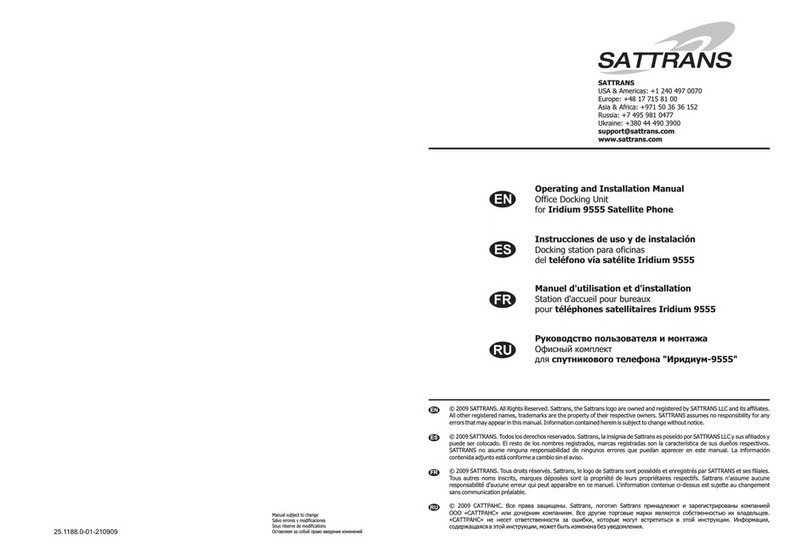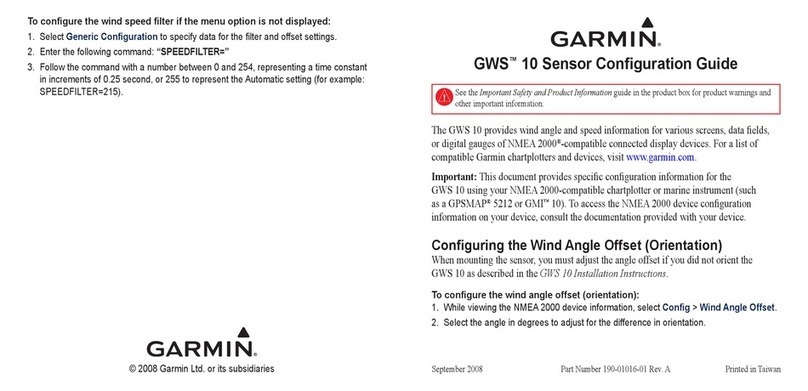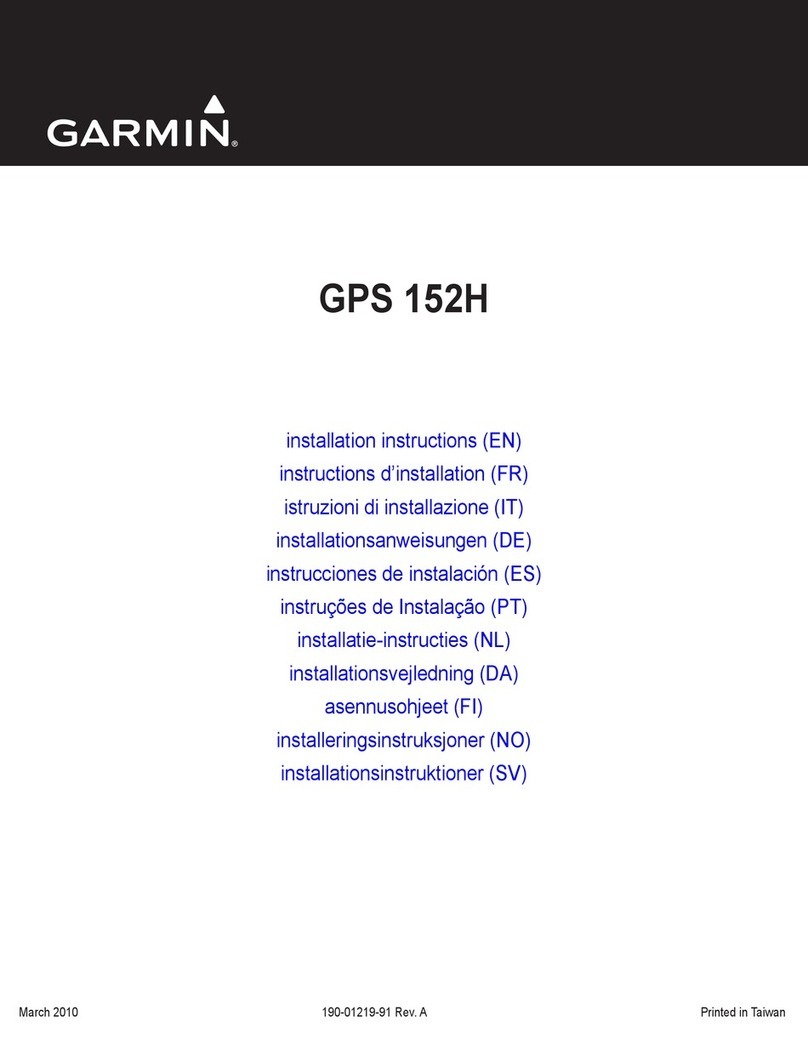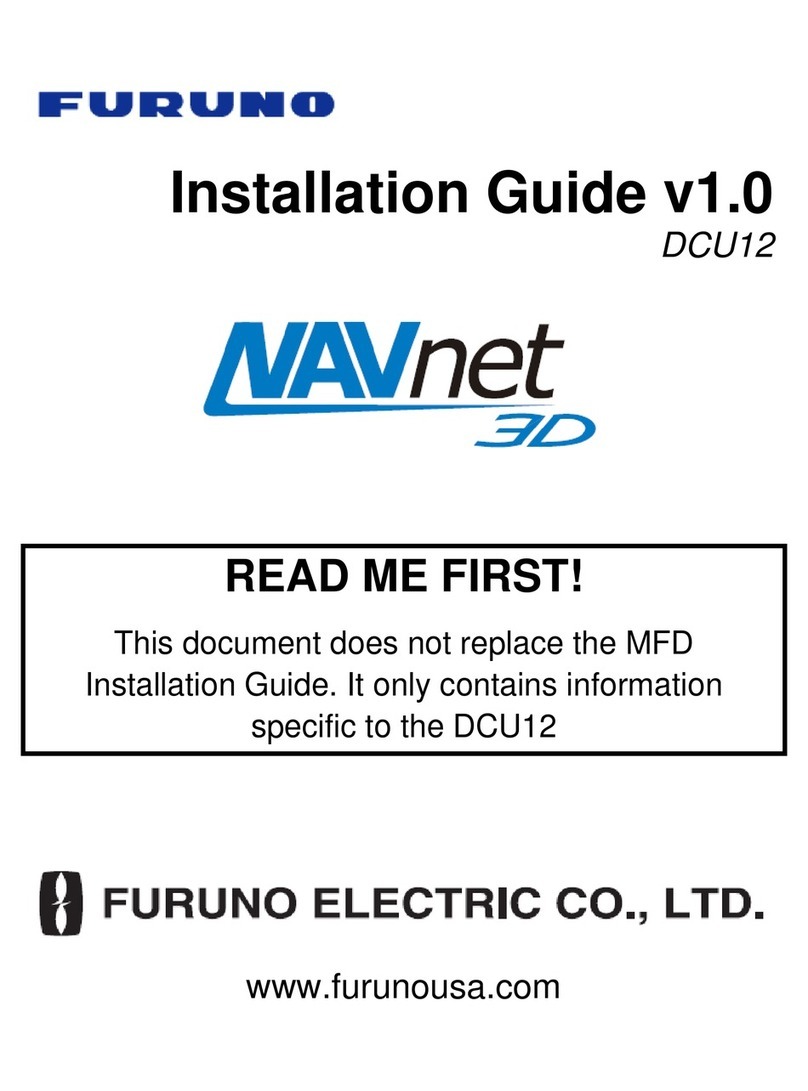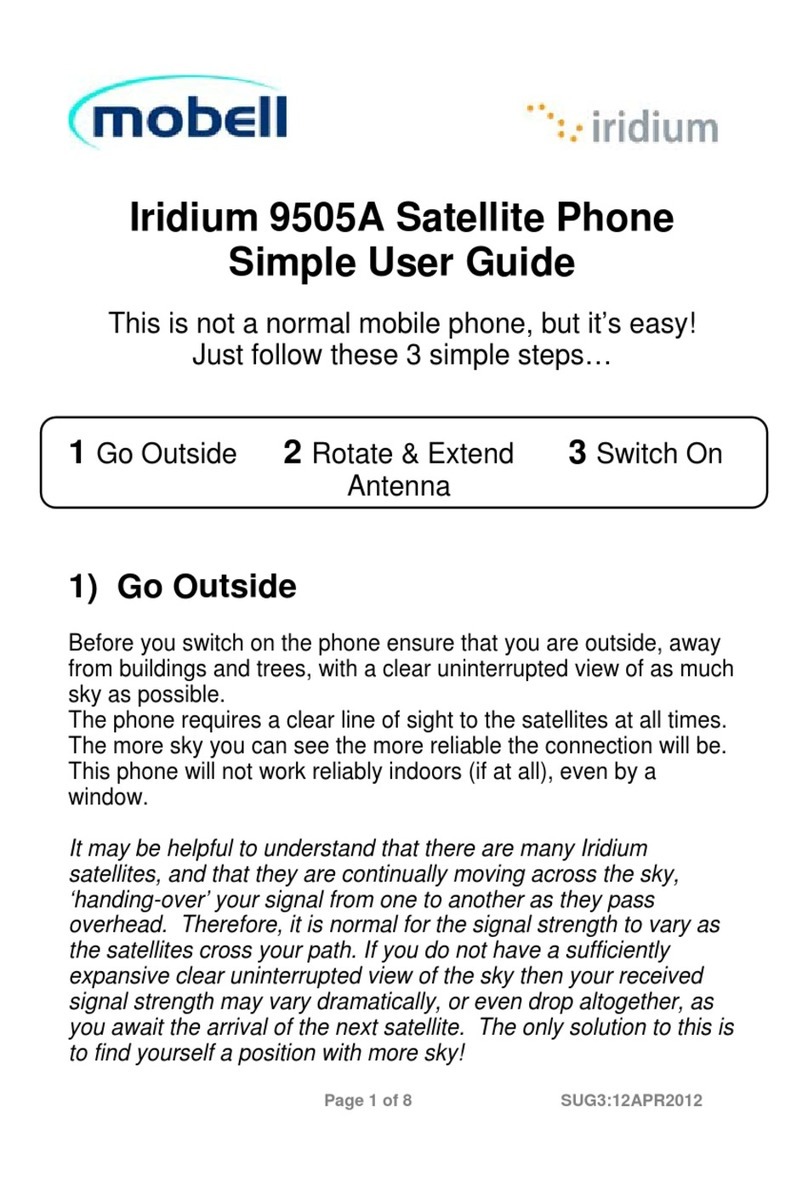MINN KOTA i-Pilot Link User manual


2 | minnkotamotors.com ©2015 Johnson Outdoors Marine Electronics, Inc.
INTRODUCTION
OVERVIEW
Thank you for purchasing the Minn Kota i-Pilot® Link™. This revolutionary boat control system enables your Minn Kota® trolling
motor and your Humminbird® Fishfinder to communicate with each other, delivering unprecedented levels of automatic navigation.
Find, store, and revisit your most productive fishing spots and tracks, taking control of it all from either the i-Pilot Link wireless remote
control or directly from the Humminbird Fishfinder. Add an i-Pilot compatible Humminbird LakeMaster® digital map card and unlock
the ability to automatically follow depth contours for even higher levels of boat control. All with GPS accuracy so you spend less time
positioning your boat and more time catching fish.
This i-Pilot Link Owner’s Manual is divided into four main sections: Installation, Getting Started, Manual Control, and GPS Motor
Control. A waterproof and easy-to-read Quick Reference Guide is included as a supplement to the User Manual.
A French version of the manual is available online at minnkotamotors.com
Une version français du manuel est disponible en ligne à minnkotamotors.com
SAFETY AND CAUTIONS
You are responsible for the safe and prudent operation of your vessel. We have designed i-Pilot Link to be an accurate and reliable tool
that will enhance boat operation and improve your ability to catch fish. This product does not relieve you from the responsibility for safe
operation of your boat. You must avoid hazards to navigation and always maintain a permanent watch so you can respond to situations
as they develop. You must always be prepared to regain manual control of your boat. Learn to operate your i-Pilot Link in an area free
from hazards and obstacles.
WARRANTY AND REGISTRATION
To receive all the benefits of your product warranty please fill out and mail the warranty registration card. You may also register your
product online at minnkotamotors.com.
Correctly installing i-Pilot Link on a Minn Kota trolling motor will not void the original motor warranty or the warranty of any previously
installed accessories. Installing i-Pilot Link will not extend the warranty of any Minn Kota product it is being installed into or in
conjunction with.
TRADEMARKS
Minn Kota®, Riptide®, i-Pilot®, AutoPilot™, CoPilot™, Link™, PowerDrive™, Terrova™, Ulterra™ are trademarked by or registered
trademarks of Johnson Outdoors Marine Electronics, Inc.
The i-Pilot installation will require permanently removing the motor
control box cover. This cover includes information about your
motor that may be needed for future service work or when ordering
replacement parts. Please note the information from your motor in the
space provided below.
Motor model (circle one) Terrova • ST • PowerDrive V2 • SP
Auto Pilot (Yes or No)
Motor thust (55lb, 70lb, etc)____________________________________________
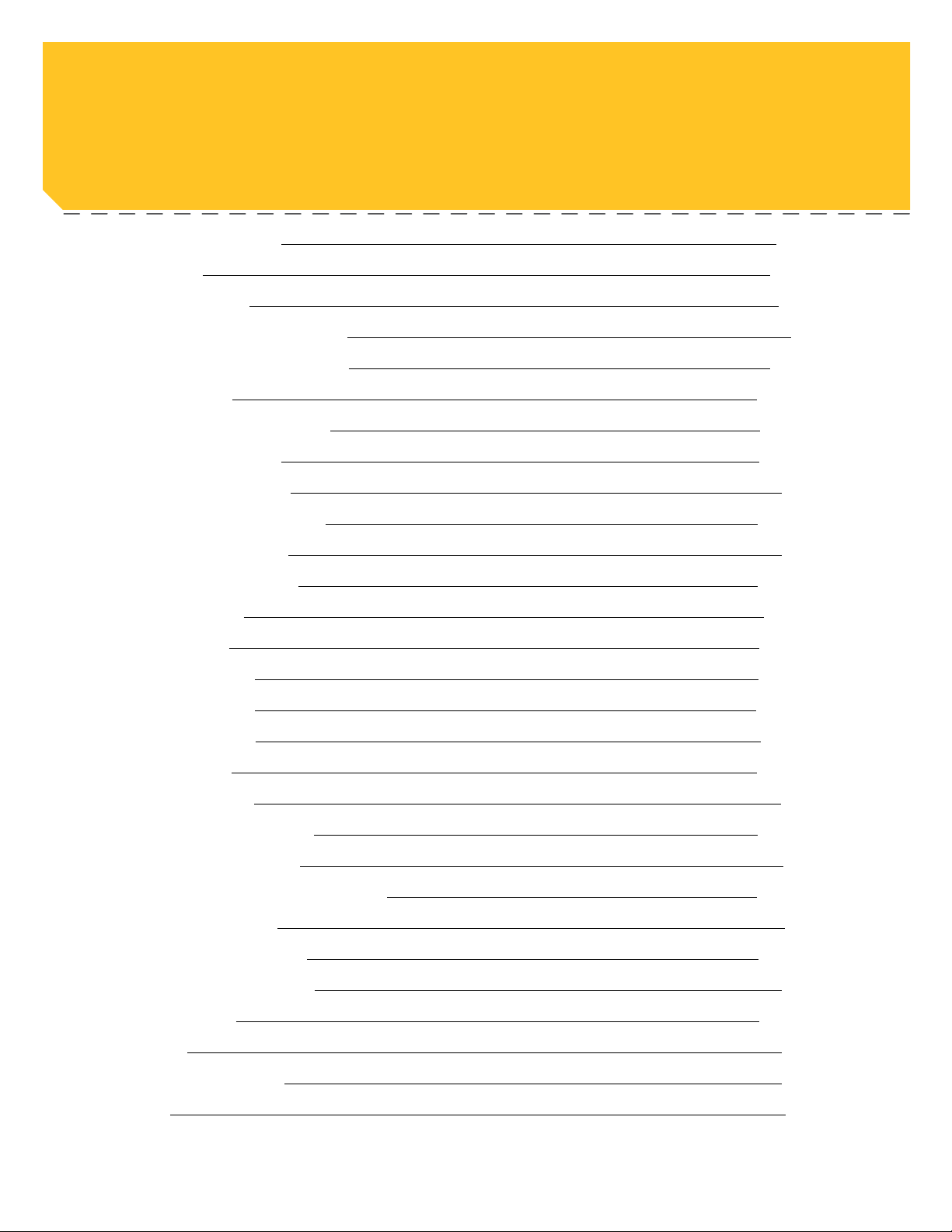
©2015 Johnson Outdoors Marine Electronics, Inc. minnkotamotors.com | 3
TABLE OF CONTENTS
GETTING STARTED
Warranty and Warnings 4-5
Installation 6-19
Parts List 6-7
Preparing for Installation 8
Installation of i-Pilot Link 9-19
Getting Started 20-30
Knowing Your Remote 20-21
Controls Menu 22-25
Remote Battery 26
Controller Operations 26-28
System Startup 28
Update Software 29-30
i-Pilot Link Setup 31-33
Manual Control 34-35
GPS Motor Control 36-65
Spot-Lock 38-40
Waypoints 41-42
iTracks 43-48
BackTrack 49
Follow The Contour 50-52
Route Navigation 53-55-
AutoPilot /Advanced AutoPilot 56-60
Cruise Control 61
Data Management 62-65
Frequently Asked Questions 66
Troubleshooting 67-68
Glossary 69
Compliance Statements 70
Notes 71
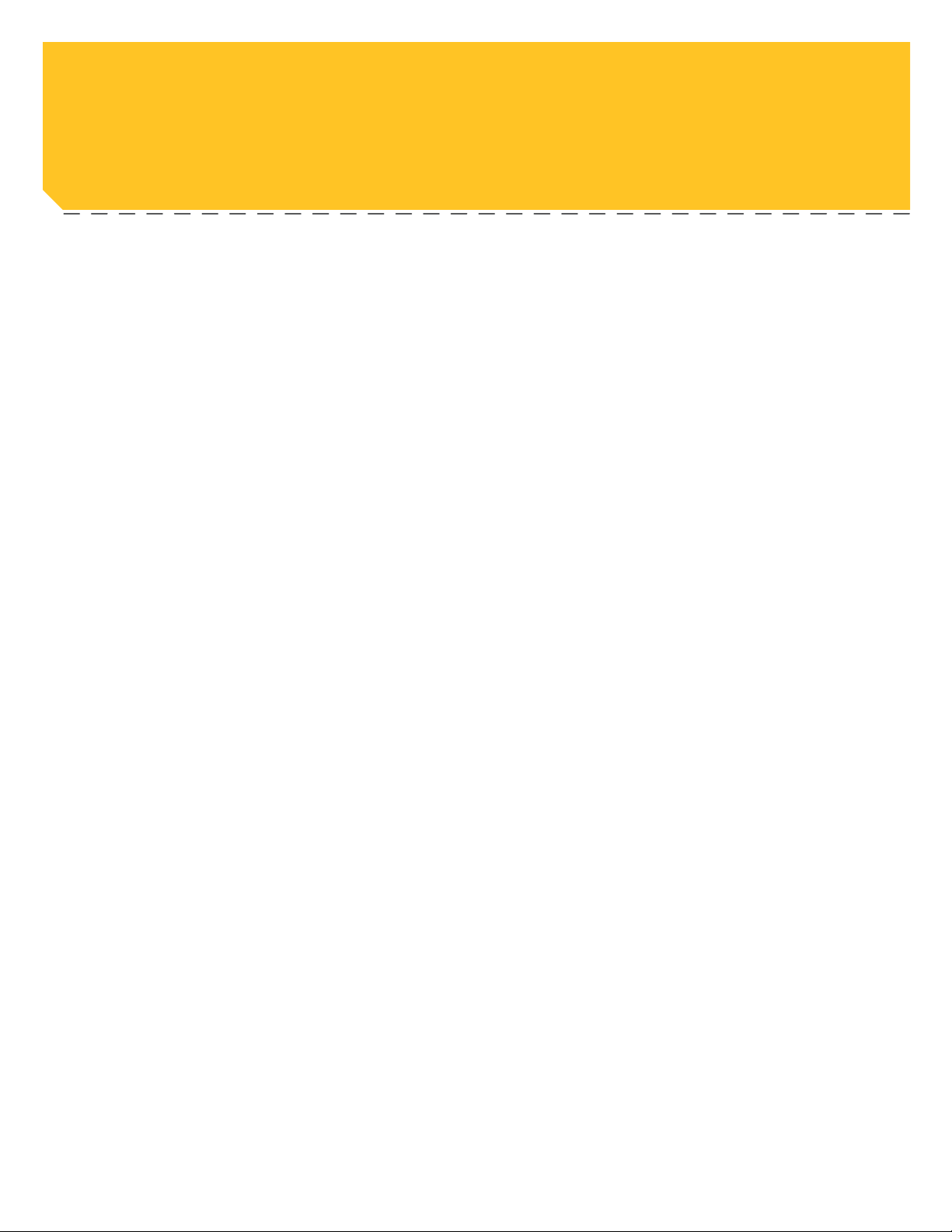
4 | minnkotamotors.com ©2015 Johnson Outdoors Marine Electronics, Inc.
TWO-YEAR LIMITED WARRANTY
WARRANTY ON MINN KOTA i-PILOT® AND i-PILOT® LINK™ WIRELESS GPS
TROLLING SYSTEM ACCESSORY
Johnson Outdoors Marine Electronics, Inc. (“JOME”) extends the following limited warranty to the original retail purchaser only. Warranty coverage is not
transferable.
MINN KOTA LIMITED TWO-YEAR WARRANTY ON THE ENTIRE PRODUCT
JOME warrants to the original retail purchaser only that the purchaser’s new Minn Kota i-Pilot® or i-Pilot® Link™ Wireless GPS Trolling System Accessory will
be materially free from defects in materials and workmanship appearing within two (2) years after the date of purchase. JOME will (at its option) either repair
or replace, free of charge, any parts found by JOME to be defective during the term of this warranty. Such repair, or replacement shall be the sole and exclusive
liability of JOME and the sole and exclusive remedy of the purchaser for breach of this warranty.
EXCLUSIONS AND LIMITATIONS
This limited warranty does not apply to products that have been used commercially or for rental purposes. This limited warranty does not cover normal wear
and tear, blemishes that do not affect the operation of the product, or damage caused by accidents, abuse, alteration, modification, shipping damages, acts
of God, negligence of the user or misuse, improper or insufficient care or maintenance. DAMAGE CAUSED BY THE USE OF OTHER REPLACEMENT
PARTS NOT MEETING THE DESIGN SPECIFICATIONS OF THE ORIGINAL PARTS WILL NOT BE COVERED BY THIS LIMITED WARRANTY.
The cost of normal maintenance or replacement parts which are not in breach of the limited warranty are the responsibility of the purchaser. Prior to using
products, the purchaser shall determine the suitability of the products for the intended use and assumes all related risk and liability. Any assistance JOME
provides to or procures for the purchaser outside the terms, limitations or exclusions of this limited warranty will not constitute a waiver of the terms, limitations
or exclusions, nor will such assistance extend or revive the warranty. JOME will not reimburse the purchaser for any expenses incurred by the purchaser
in repairing, correcting or replacing any defective products or parts, except those incurred with JOME’s prior written permission. JOME’S AGGREGATE
LIABILITY WITH RESPECT TO COVERED PRODUCTS IS LIMITED TO AN AMOUNT EQUAL TO THE PURCHASER’S ORIGINAL PURCHASE
PRICE PAID FOR SUCH PRODUCT.
HOW TO OBTAIN WARRANTY SERVICE
To obtain warranty service in the U.S., the product believed to be defective, and proof of original purchase (including the date of purchase), must be presented
to Minn Kota’s factory service center in Mankato, MN. Any charges incurred for service calls, transportation or shipping/freight to/from the factory, labor to
haul out, remove, re-install or re-rig products removed for warranty service, or any other similar items are the sole and exclusive responsibility of the purchaser.
Products purchased outside of the U.S. must be returned prepaid with proof of purchase (including the date of purchase and serial number) to any Authorized
Minn Kota Service Center in the country of purchase. Warranty service can be arranged by contacting the factory at 1-800-227-6433 or email service@
minnkotamotors.com. Products repaired or replaced will be warranted for the remainder of the original warranty period [or for 90 days
from the date of repair or replacement, whichever is longer]. For any product that is returned for warranty service that JOME finds to be
not covered by or not in breach of this limited warranty, there will be a billing for services rendered at the prevailing posted labor rate and
for a minimum of at least one hour.
NOTE: Do not return your Minn Kota product to your retailer. Your retailer is not authorized to repair or replace products.
THERE ARE NO EXPRESS WARRANTIES OTHER THAN THESE LIMITED WARRANTIES. IN NO EVENT SHALL ANY IMPLIED
WARRANTIES INCLUDING ANY IMPLIED WARRANTIES OF MERCHANTABILITY OR FITNESS FOR PARTICULAR PURPOSE, EXTEND
BEYOND THE DURATION OF THE RELEVANT EXPRESS LIMITED WARRANTY. IN NO EVENT SHALL JOME BE LIABLE FOR PUNITIVE,
INDIRECT, INCIDENTAL, CONSEQUENTIAL OR SPECIAL DAMAGES. Without limiting the foregoing, JOME assumes no responsibility for
loss of use of product, loss of time, inconvenience or other damage.
Some states do not allow limitations on how long an implied warranty lasts or the exclusion or limitation of incidental or consequential damages, so the above
limitations and/or exclusions may not apply to you. This warranty gives you specific legal rights and you may also have other legal rights which vary from state
to state.
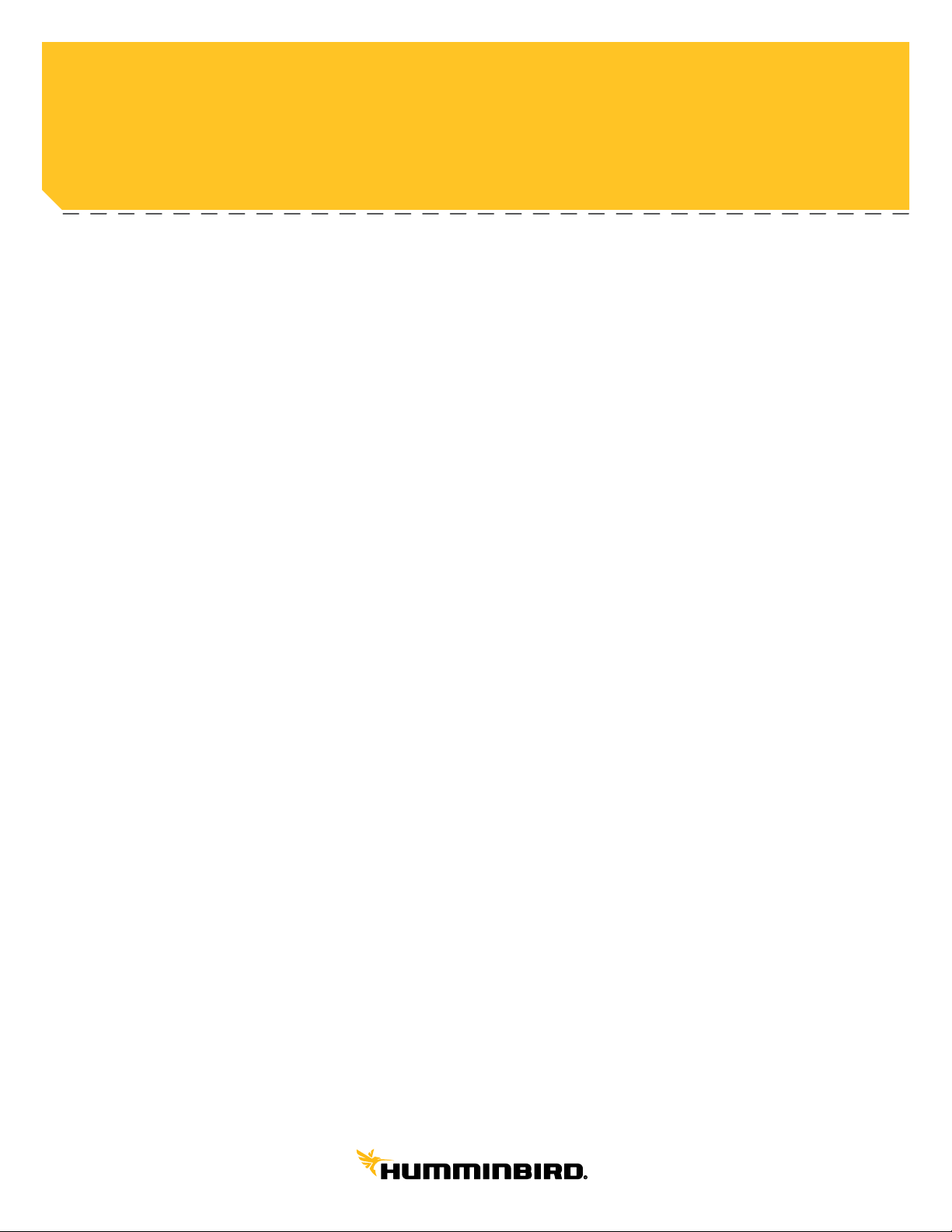
minnkotamotors.com | 5
©2015 Johnson Outdoors Marine Electronics, Inc.
HUMMINBIRD WARNINGS
HUMMINBIRD WARNINGS
WARNING! This device should not be used as a navigational aid to prevent collision, grounding, boat damage, or personal injury. When the boat is moving, water
depth may change too quickly to allow time for you to react. Always operate the boat at very slow speeds if you suspect shallow water or submerged objects.
WARNING! The electronic chart in your Humminbird® unit is an aid to navigation designed to facilitate the use of authorized government charts, not to replace them.
Only official government charts and notices to mariners contain all of the current information needed for the safety of navigation, and the captain is responsible for
their prudent use.
WARNING! Humminbird® is not responsible for the loss of data files (waypoints, routes, tracks, groups, recordings, etc.) that may occur due to direct or indirect
damage to the unit’s hardware or software. It is important to back up your control head’s data files periodically. Data files should also be saved to your PC before
restoring the unit’s defaults or updating the software. See your Humminbird® online account at humminbird.com and the Waypoint Management Guide on your
Humminbird® Manual CD for details.
WARNING! Do not travel at high speed with the unit cover installed. Remove the unit cover before traveling at speeds above 20 mph.
WARNING! Disassembly and repair of this electronic unit should only be performed by authorized service personnel. Any modification of the serial number or
attempt to repair the original equipment or accessories by unauthorized individuals will void the warranty.
WARNING! This product contains chemicals known to the State of California to cause cancer and birth defects or other reproductive harm.
ATTENTION INTERNATIONAL CUSTOMERS: Products sold in the U.S. are not intended for use in the international market. Humminbird® international
units provide international features and are designed to meet country and regional regulations. Languages, maps, time zones, units of measurement, and warranty
are examples of features that are customized for Humminbird® international units purchased through our authorized international distributors. To obtain a list of
authorized international distributors, please visit our Web site at humminbird.com or contact Humminbird Customer Service at (334) 687-6613.
NOTE: The illustrations in this manual may not look the same as your product, but your unit will function in the same way.
NOTE: Some features discussed in this manual require a separate purchase, and some features are only available on international models. Every effort has been
made to clearly identify those features. Please read the manual carefully in order to understand the full capabilities of your model.
NOTE: To purchase accessories for your control head, visit our Web site at humminbird.com or contact Humminbird Customer Service at 1-800-633-1468.
NOTE: The procedures and features described in this manual are subject to change without notice. This manual was written in English and may have been translated
to another language. Humminbird® is not responsible for incorrect translations or discrepancies between documents.
NOTE: Product specifications and features are subject to change without notice.
NOTE: Humminbird® verifies maximum stated depth in saltwater conditions, however actual depth performance may vary due to transducer installation, water type,
thermal layers, bottom composition and slope.
NOTE: The maximum number of iTracks, Spot-Locks, waypoints, routes, and tracks may vary due to the setup of your Waypoint Management directory. Groups and
sub-groups also use storage, and the storage limit is influenced by the complexity of your Waypoint Management directory. See your Waypoint Management Guide
for details.
TRADEMARKS
700 Series™, 800 Series™, 900 Series™, 1100 Series™, AutoChart™, HumminbirdPC™, Humminbird®, LakeMaster®, ONIX®, Side Imaging®, X-Press™ Menu, and
ZeroLine Map Card™ are trademarked by or registered trademarks of Johnson Outdoors Marine Electronics, Inc.

6 | minnkotamotors.com ©2015 Johnson Outdoors Marine Electronics, Inc.
INSTALLATION
ITEM QTY PART
NUMBER DESCRIPTION
1 1 2990280 HEAD SY, IP2 (TERROVA)
12990281 HEAD SY, IP2 (RIPTIDE )
2 1 2994180 REMOTE SY, i-PILOT LINK
3 1 2370712 BATTERY, LIPO PACK
4 1 2374637 O-RING, BATTERY SEAL
5 1 2376421 DOOR, BATTERY
6 4 2383442 SCREW-3MM X .5 PPH MACHINE
7 1 2994907 BAG SY, i-PILOT LINK,TRRV
8 4 2372100 SCREW-#8-18 X 5/8 THD* (SS
9 1 2370817 NYARD,RMT W/RABINER
10 12224704 INSERT-PLUG, BLK, i-PILOT LINK
11 52376312 TIE WRAP,BCK,UV RI.NYLON
12 12994909 BAG SY, i-PILOT LINK, POWER
13 12373241 BLE, USB REMOTE CHARGER
14 12375900 ADAPTER, USB POWER PORT
15 12377156 MANUAL-CD, i-PILOT LINK
16 12377155 MANUAL QCK REF, i-PILOT LINK
17 12320203 P-DU,CONNEOR,FEMALE
18 1490389-1 BLE, H (M12-M-M12-F, 30’)
PARTS LIST VIEW TERROVA & RIPTIDE ST
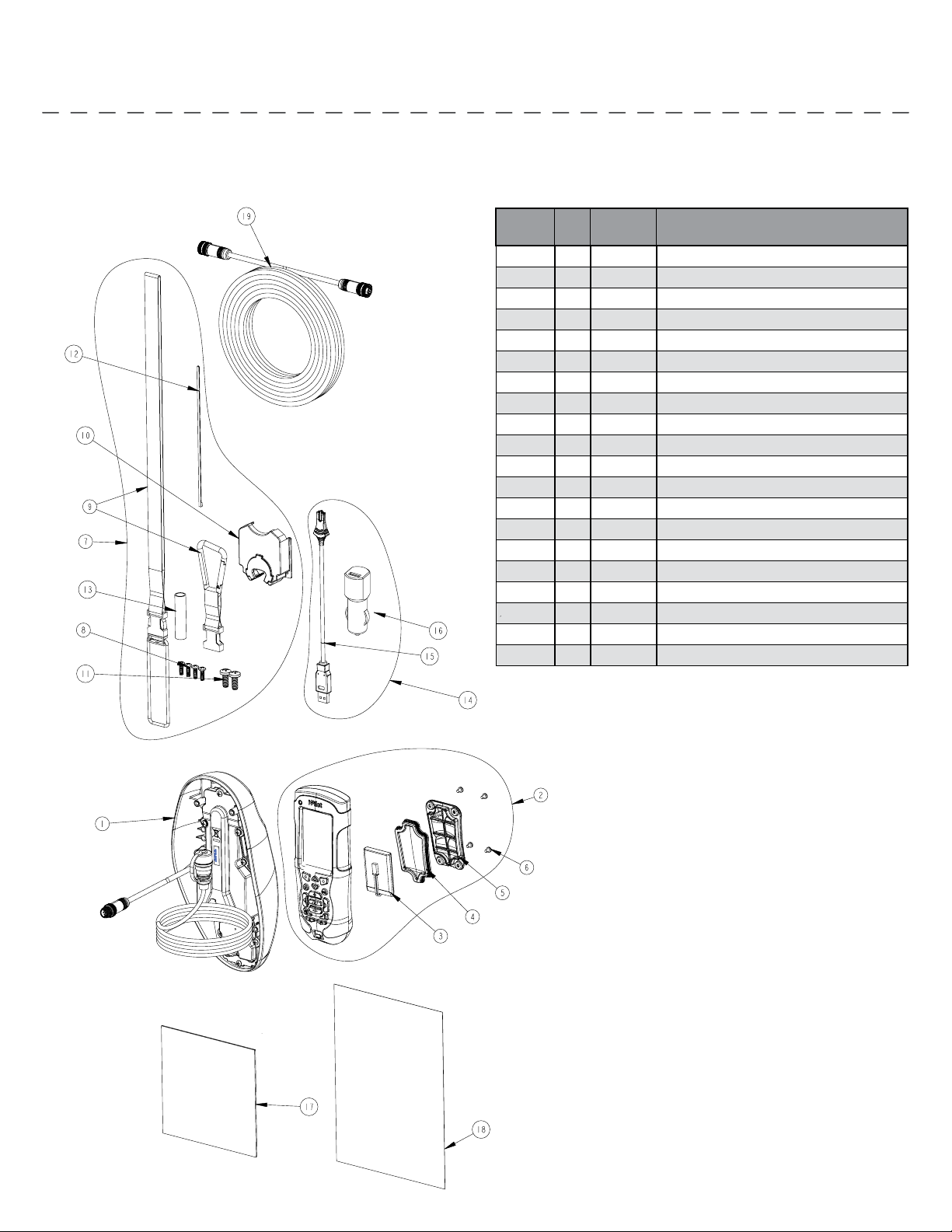
minnkotamotors.com | 7
©2015 Johnson Outdoors Marine Electronics, Inc.
INSTALLATION
ITEM QTY PART
NUMBER DESCRIPTION
1 1 2990282 HEAD SY, V2, IP2 (POWERDRIVE)
12990283 HEAD SY, SP, IP2 (RIPTIDE)
2 1 2994180 REMOTE SY, i-PILOT LINK
3 1 2370712 BATTERY, LIPO PACK
4 1 2374637 O-RING, BATTERY SEAL
5 1 2376421 DOOR, BATTERY
6 4 2383442 SCREW-3MM X .5 PPH MACHINE
7 1 2994908 BAG SY, i-PILOT LINK, V2
8 4 2372100 SCREW-#8-18 X 5/8 THD* (SS
9 1 2370817 NYARD, RMT W/RABINER
10 12376716 PLUG, RAIN RELIEF V2/SP
11 22332104 SCREW-1/4-20 X 5/8 S/S
12 52376312 TIE WRAP, BCK, UV RI.NYLON
13 42375403 HEATSHRINK .375X2 ADHV LINED
14 12994909 BAG SY, i-PILOT LINK, POWER
15 12373241 BLE, USB REMOTE CHARGER
16 12375900 ADAPTER, USB POWER PORT
17 12377156 MANUAL-CD, i-PILOT LINK
18 12377155 MANUAL QCK REF, i-PILOT LINK
19 1490389-1 BLE, H (M12-M-M12-F, 30’
PARTS LIST VIEW POWERDRIVE V2 & RIPTIDE SP

PREPARING FOR INSTALLATION
TOOLS YOU WILL NEED DURING INSTALLATION
Terrova and Riptide ST
•Phillips screwdriver
PowerDrive V2 and Riptide SP
• Phillips screwdriver
•Needle-nose pliers
•Utility knife
• Heat gun or other heat source for installing heat shrink
To help with future service work or ordering replacement parts, please refer to the information box in the Notes section located on
the back pages of this manual.
Before installing i-Pilot Link on your motor, make sure the trolling motor is properly installed on your boat. Find a clean and dry
location for performing the installation.
Most importantly, disconnect all power to the trolling motor before installation. Not only will this protect you but also the sensitive
electronics you are about to install.
Read through the entire installation process before performing the installation.
If you need help or need further instruction on installing i-Pilot Link, please call Minn Kota technical service at 1-800-227-6433 to
talk to a customer service representative.
HUMMINBIRD FISHFINDER
Depending on your Humminbird model and system configuration, you may need to
purchase additional cables, as shown below. For the latest compatibility information
and to purchase accessories, visit our Web site at humminbird.com or contact
Humminbird Customer Service.
• If the Ethernet port on your Humminbird Fishfinder is round, the Ethernet
cable can be connected directly to the Fishfinder without an adapter cable.
• If the Ethernet port on your Humminbird Fishfinder is shaped like an
hourglass, you will need to purchase the AS EC QDE Ethernet Adapter Cable.
• Extension Cables are available for the Ethernet Cable if you need to extend the
connection longer than the 30 feet provided. See humminbird.com for details.
CHECK THE ETHERNET PORT ON YOUR
HUMMINBIRD FISHFINDER
hourglass-
shaped
Ethernet
port
round
Ethernet
port
8 | minnkotamotors.com ©2015 Johnson Outdoors Marine Electronics, Inc.
INSTALLATION

INSTALLATION OF i-PILOT CONTROLLER
For PowerDrive V2 and Riptide SP trolling motors go to page 11.
i-PILOT LINK INSTALLATION ON TERROVA AND RIPTIDE ST TROLLING MOTORS
NOTE: i-Pilot Link will override all CoPilot functionality. CoPilot remotes will not function
with i-Pilot Link.
NOTE: The Terrova foot pedal is fully functional and supported when i-Pilot Link is
installed correctly.
1. Disconnect all power to the trolling motor.
2. Remove control box cover screws and cover using Phillips screwdriver. (Figure 1)
3. If the trolling motor has the AutoPilot feature, unplug the AutoPilot control board
and remove it from the control box. (Figures 2 and 3)
4. Remove grommet by pulling back on coil cord strain relief and pushing
down on grommet. (Figure 4)
5. Route the Ethernet cable through the grommet hole and through the
center of the coil cord. (Figure 5)
FIGURE 1
FIGURE 2
FIGURE 3
FIGURE 4
Grommet
FIGURE 5
minnkotamotors.com | 9
©2015 Johnson Outdoors Marine Electronics, Inc.
INSTALLATION

6. Plug the i-Pilot Link controller connector into the accessory
connector as shown. (Figure 6) Be careful to orient connector properly prior to
pushing together. The plug will click twice when pushing it together and the yellow
end will be fully covered when installed properly.
• Make sure connector is aligned properly. (Figure 7)
• Ensure connector is fully seated as shown. (Figure 7)
7. Install new grommet supplied with i-Pilot Link by snapping it into the hole located in
front of the coil cord strain relief. (Figure 8)
8. Place the i-Pilot Link controller where the control box cover was installed and
secure with supplied #8 screws. Do not over tighten screws. (Figure 9)
9. i-Pilot Link is now installed on the motor. Skip ahead to page 17 to verify the
installation.
FIGURE 6
FIGURE 7
FIGURE 8
FIGURE 9
10 | minnkotamotors.com ©2015 Johnson Outdoors Marine Electronics, Inc.
INSTALLATION

INSTALLATION OF i-PILOT CONTROLLER
i-PILOT LINK INSTALLATION ON POWERDRIVE V2 AND RIPTIDE SP
NOTE: Once i-Pilot Link is installed in a PowerDrive V2 or Riptide SP motor,
the foot pedal cannot be used again unless i-Pilot is fully uninstalled.
1. Disconnect all power to the trolling motor.
2. If a CoPilot is installed, it must be removed as follows:
a. Disconnect motor connector and foot pedal connector from CoPilot.
(Figure 10)
b. Remove the CoPilot receiver from the motor by removing both mounting
screws. Do not replace these screws as the side plates will be removed in step
13 of this installation. (Figure 11)
3. Remove control box cover screws and cover using Phillips screwdriver. (Figure 12)
4. If the trolling motor has AutoPilot it must be removed as follows:
a. Disconnect all six AutoPilot connectors from AutoPilot controller, using a
needle-nose pliers and a utility knife to remove any heat shrink insulation that
may exist. (Figure 13)
b. Remove the AutoPilot controller from the head of the trolling motor. (Figure
14) This is done by pushing out the locking tabs then lifting the circuit board
out. Finally lift out the compass.
FIGURE 10
FIGURE 11
FIGURE 12
FIGURE 13
FIGURE 14
minnkotamotors.com | 11
©2015 Johnson Outdoors Marine Electronics, Inc.
INSTALLATION

5. Remove grommet by pulling back on coil cord strain relief and pushing down on
grommet until it pops out. (Figure 15)
6. Review the cables in the head of the trolling motor.
a. If a sonar cable is present, it must be routed around the outer perimeter of the
control box. The sonar ground wire should also be routed as shown. (Figure 16)
b. The motor power wires must be routed as shown. (Figure 16)
7. Route i-Pilot Link controller cable through grommet hole and through center of
coil cord. (Figure 17)
8. If AutoPilot was removed, insulate the loose AutoPilot connectors as follows:
a. For PowerDrive V2 Motors: Using a needle-nose pliers push all six AutoPilot
connectors that were disconnected in step 4 onto terminal holders located on
the underside of the i-Pilot Controller. (Figure 18)
IMPORTANT: Pull on each wire to make sure it is secured properly. Loose
wires can cause damage to i-Pilot Controller and the entire motor.
FIGURE 15 Sonar Cable (Universal Sonar Motors Only)
Passe-câble
FIGURE 16
AutoPilot Wires
(AutoPilot Motors Only)
Sonar
Cable
Sonar
Ground
Wire
Power
Wires
FIGURE 17
FIGURE 18
Insert AutoPilot wires into terminal holders.
12 | minnkotamotors.com ©2015 Johnson Outdoors Marine Electronics, Inc.
INSTALLATION

AutoPilot connectors must be placed onto holders exactly as shown.
(Figure 19)
b. For Riptide SP Motors: Apply heat shrink insulation supplied in bag assembly
to the ends of all six loose AutoPilot connectors as shown. (Figure 20) Use
a zip tie to bundle connectors together. Trim the zip tie and place connector
bundle in the middle of the control box as shown. (Figure 21)
9. Install new grommet supplied with i-Pilot Link by snapping it into the hole located
in front of the coil cord strain relief. The i-Pilot Link controller cable must be placed
in the pass-through slot of the grommet. (Figure 22)
10. Place the i-Pilot Link controller where the control box cover was installed. Pull any
extra controller cable out of the control box by gently pulling on the cable.
(Figure 23)
11. Secure cover with supplied #8 screws. Do not over tighten screws. (Figure 24)
FIGURE 19
FIGURE 21
Place insulated AutoPilot wires in the bottom
center of the control box as shown.
FIGURE 22
FIGURE 23
FIGURE 24
Pinch ends of heat shrink shut
using needle-nose pliers.
FIGURE 20
Insulate and seal six AutoPilot wires on
Riptide SP motors with supplied heat shrink.
minnkotamotors.com | 13
©2015 Johnson Outdoors Marine Electronics, Inc.
INSTALLATION

12. Secure the i-Pilot Link controller cable to the motor coil cord in all three
locations shown using zip ties provided. (Figure 25) Trim zip ties using utility
knife. Failure to secure cable will result in possible damage to the cabling
during operation.
13. Remove the left and right side plates of trolling motor by loosening all four
side plate screws using a Phillips screwdriver. (Figure 26)
14. Remove center housing by pushing in on both sides and lifting up at the same
time. This will expose the main control board and wiring. (Figure 27)
15. The steering motor cable passes through the top of the center housing
removed in step 14. This cable contains a black and white wire. Disconnect
these two wires by pulling each connector apart. (Figure 28) Riptide SP motors will have this connection covered with heat shrink
which must be removed with a utility knife.
16. Loosen the cable strain relief that is secured to the base of the motor and install the i-Pilot Link controller steering cable into the
open strain relief spot. (Figure 29)
Zip Tie
Location 1
Zip Tie
Location 2
Zip Tie
Location 1
FIGURE 25
FIGURE 26 FIGURE 27
FIGURE 29
FIGURE 29
Disconnect both wires by removing heat shrink and pulling them apart FIGURE 28
Entrance of steering cable through center housing
14 | minnkotamotors.com ©2015 Johnson Outdoors Marine Electronics, Inc.
INSTALLATION
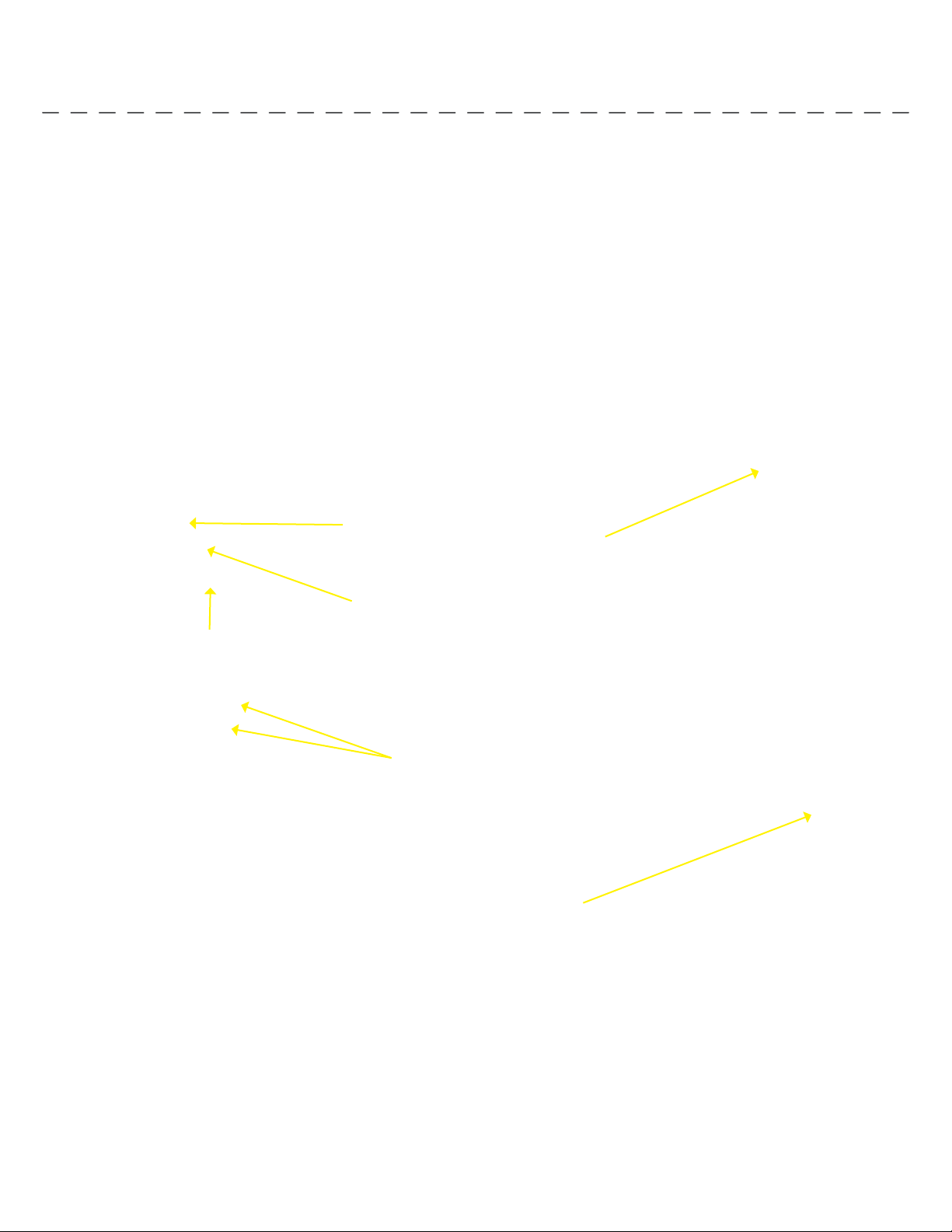
17. Tighten the cable strain relief as shown. The i-Pilot Link controller steering cable should slide freely through the strain relief when
installed properly. (Figures 30 and 31)
18. Slide four pieces of heat shrink insulation over each side of the wires that were disconnected in step 15. (Figure 32)
19. Connect the black and white wires from the i-Pilot Link controller cable to the back and white steering motor connected to black
and white is connected to white. (Figure 33)
FIGURE 30i-Pilot Link Controller Steering Cable
Foot Pedal Cable
Motor Power Cable FIGURE 31
Reinstall strain
relief screw
FIGURE 32
Slide heat shrink
over steering
motor wires
FIGURE 33
Connect
steering wires:
whit e to white
black to black
minnkotamotors.com | 15
©2015 Johnson Outdoors Marine Electronics, Inc.
INSTALLATION

20. Complete the installation by positioning the heat shrink over the connections and shrink down, using a heat gun or other heat
source, being careful not to overheat any wire or parts.
Seal connections with heat shrink.
IMPORTANT: DO NOT OVERHEAT WIRES OR SURROUNDING PARTS WHEN INSTALLING HEAT SHRINK!
21. Reinstall center housing over control board by pushing it down until the side fingers
lock into place. The new i-Pilot Link Controller steering cable should be exiting the
cable exit hole at the center and bottom of the center housing. (Figure 34)
22. Reinstall both side plates using Phillips screwdriver. If a Co-Pilot was uninstalled,
use new ¼-20 X 5/8” Phillips screws provided. (Figure 35)
23. If a foot pedal is connected to the trolling motor, it must be disconnected. Once
i-Pilot Link has been installed the foot pedal cannot be used unless i-Pilot Link is
completely uninstalled.
24. Connect i-Pilot Link controller cable to the foot pedal connector, making sure the
connector nut is tight. (Figure 36)
IMPORTANT: DO NOT PLACE DIELECTRIC GREASE OR
ANY TYPE OFLUBRICANT IN THE CONNECTOR.
25. i-Pilot is now installed on the motor. Skip ahead to the next section to verify
installation.
FIGURE 34
FIGURE 35
FIGURE 36
16 | minnkotamotors.com ©2015 Johnson Outdoors Marine Electronics, Inc.
INSTALLATION
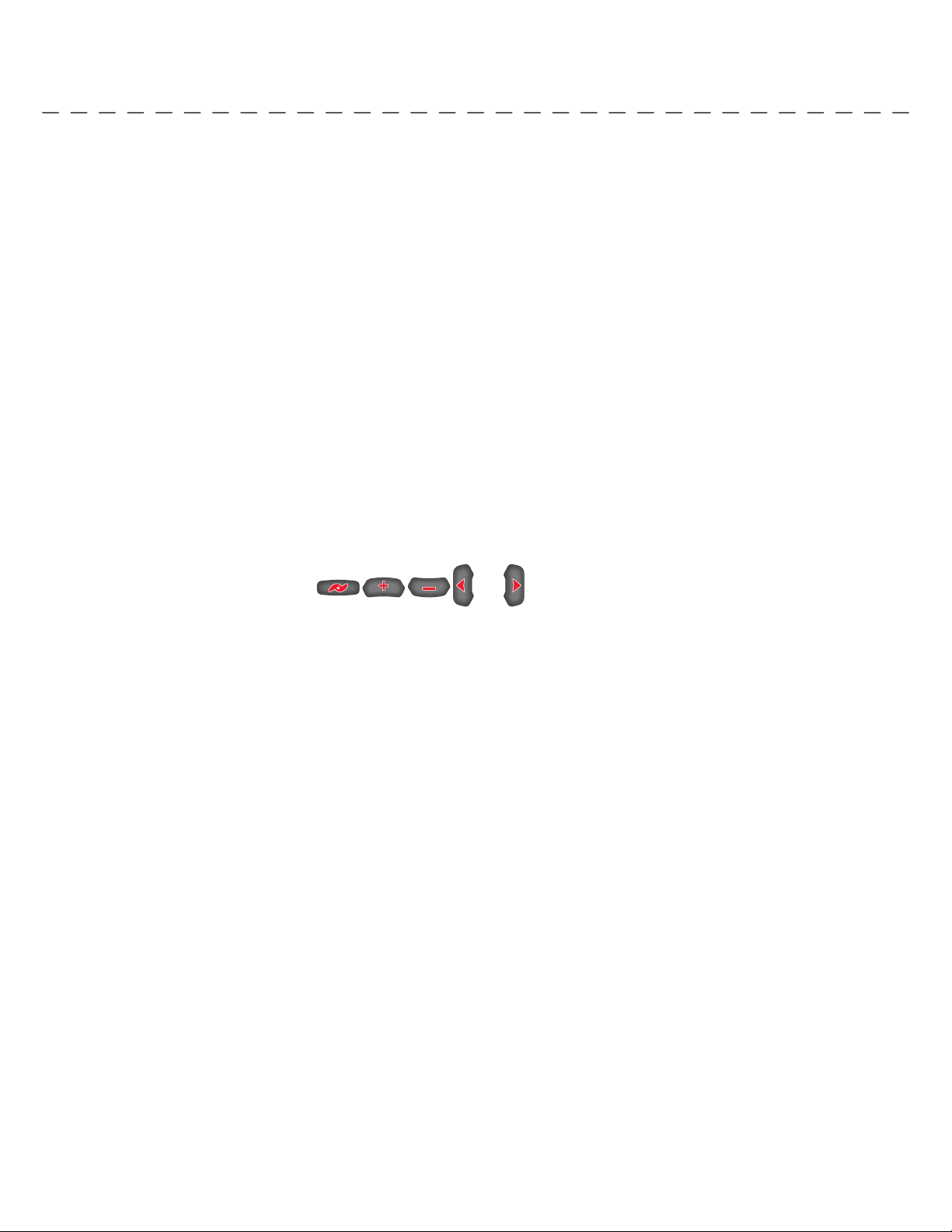
VERIFYING INSTALLATION OF i-PILOT LINK CONTROLLER AND REMOTE
It is important to verify your i-Pilot Link installation prior to going on the water. If this cannot be done, it is highly recommended that
system verification be done in an open area on a calm day with a fully operational outboard motor for a backup means of powering
your boat.
To verify that i-Pilot Link is working properly before going on the water, follow the steps below.
1. Trolling motor should be correctly installed and mounted to the bow of a boat.
2. The boat and trolling motor must be located outside and have a direct view of the sky to obtain
GPS satellite signals.
3. Verify that all obstructions are away from the prop in all directions in both the stowed and deployed positions.
4. Connect power to the trolling motor.
5. Deploy the motor so the motor shaft is completely vertical.
6. The i-Pilot Link controller will emit four short beeps on startup.
7. Turn on the remote by pressing the OK key and verify the LCD comes on.
8. When i-Pilot Link is powered up, it starts to gather satellite information about its location. A minimum satellite signal level must
be achieved before all i-Pilot Link functionality is available. This minimum level is one bar on the GPS signal icon. With no bars
showing, only manual functions will be available.
9. Verify all manual functions by pressing and .
10. If you experience any problems with any of the steps above, or cannot obtain a GPS satellite signal, refer to the
troubleshooting section.
minnkotamotors.com | 17
©2015 Johnson Outdoors Marine Electronics, Inc.
INSTALLATION

CONNECT THE i-PILOT LINK TO THE HUMMINBIRD FISHFINDER
The i-Pilot Link can be connected directly to the Humminbird Fishfinder or to the Humminbird Ethernet Switch (optional). If you
purchase the Ethernet Switch, install it using the instructions in the included installation guide.
WARNING! The power source must be turned off before you proceed with this installation.
NOTE: The Ethernet extension cable is optional for your installation. To purchase Ethernet switches, Ethernet cables, and extension
cables, visit our Web site at humminbird.com or call Humminbird Customer Service at 1-800-633-1468.
1. Locate the Ethernet cable on the i-Pilot Link.
2. If you are using the Ethernet extension cable for your installation, connect it to the Ethernet cable on the i-Pilot Link. Hand-
tighten the screw nut.
NOTE: The connectors are keyed to prevent reversed installation, so be careful not to force the connectors together.
If you do not need the Ethernet extension cable for your installation, proceed to step 3.
3. Route the cable to the Humminbird Fishfinder or the optional Ethernet Switch.
Depending on the shape of the Ethernet port on your Humminbird Fishfinder, an additional ethernet adapter cable may be required
for the installation. Refer to your Fishfinder operations manual or see the i-Pilot Link Compatibility Chart on our Web site at
minnkotamotors.com.
NOTE: The cable should be routed through an established routing system on the boat, in an area with minimal interference. Inspect the
selected route carefully to ensure that there are no sharp edges, obstacles, or obstructions that may damage the cables.
4. Connect to the Control Head: Connect the Ethernet Cable connector to the Ethernet port on the Humminbird Fishfinder.
Connect to the Ethernet Switch: Connect the Ethernet Cable connector to an available Ethernet port.
5. Round Ethernet Connectors: Hand-tighten the screw nut to secure the connection.
HAND-TIGHTENING THE SCREW NUT
(ROUND ETHERNET CONNECTOR)
The connectors are
keyed to prevent
reversed installation.
screw nut
18 | minnkotamotors.com ©2015 Johnson Outdoors Marine Electronics, Inc.
INSTALLATION
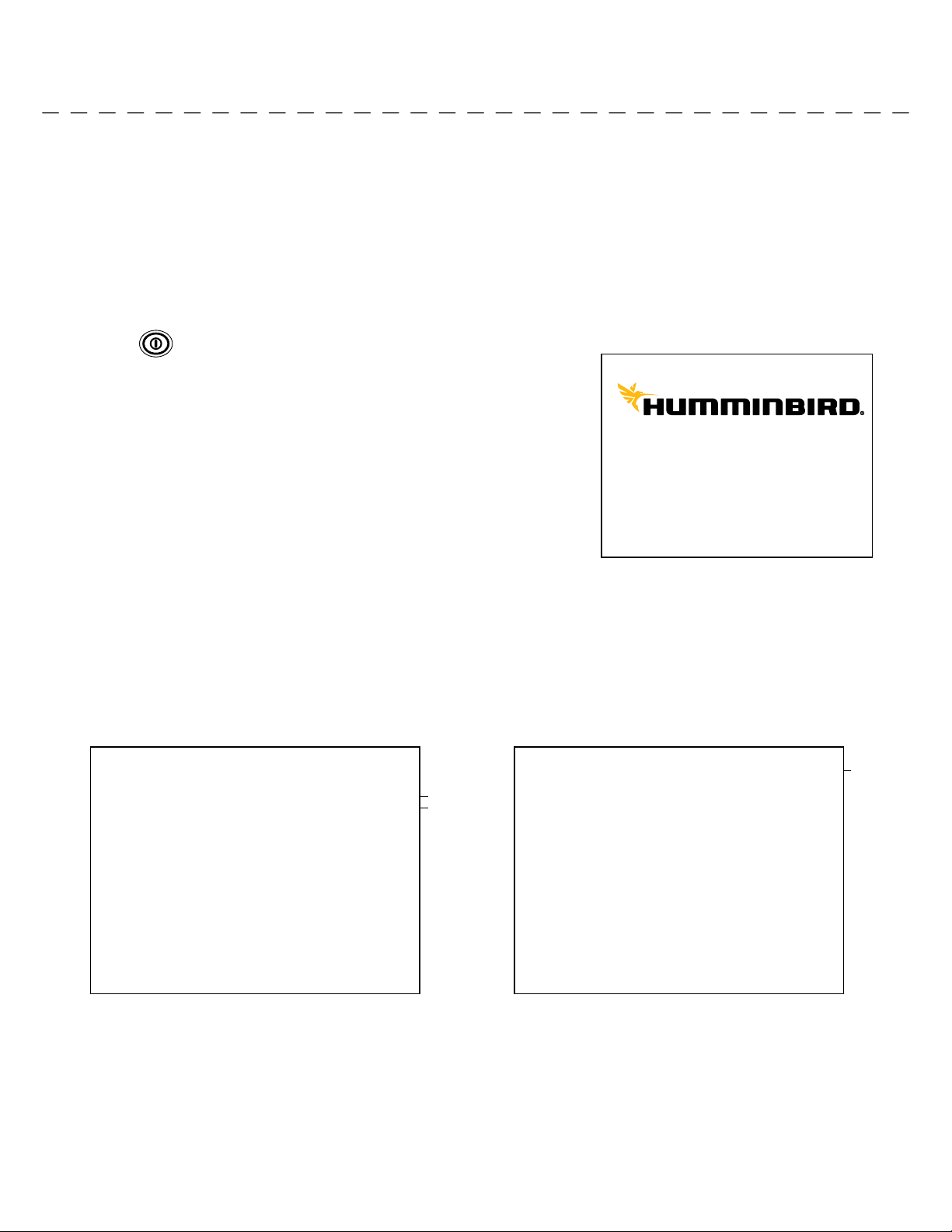
VERIFYING INSTALLATION ON THE HUMMINBIRD FISHFINDER
All equipment should be connected and powered before you turn on the Fishfinder.
When the i-Pilot Link is detected, an i-Pilot Link Connected message will briefly display on the screen. You can also confirm the
installation connections using the following instructions.
NOTE: If i-Pilot Link is connected during navigation, a message will display on-screen and navigation will be canceled.
NOTE: A GPS Receiver is required to enable the navigation features on the Fishfinder. The Fishfinder uses the data from the GPS
Receiver attached directly to it or selected from the Ethernet network.
1. Press the POWER/LIGHT key on the Fishfinder.
2. When the Title screen is displayed, press the MENU key to open the Start-Up
Options Menu.
3. Use the 4-WAY Cursor Control key to select Normal, and press the RIGHT
Cursor key.
4. Press and hold the VIEW key. Select System > Accessory Test. Confirm that
i-Pilot Link is listed as connected. It may take a minute for the equipment to be
detected.
5. Press and hold the VIEW key. Select System > GPS Diagnostic View. Confirm
that External GPS is displayed and the Fix Type indicates Enhanced or 3D.
NOTE: If the GPS Diagnostic View or Accessory Test is not displayed in the View
Rotation, press the MENU key twice to open the Main Menu. Select the Views tab >
GPS Diagnostic View or Accessory Test. Change the setting for each view to Visible.
Title Screen
GPS connected
i-Pilot Link
connected
Fix Type should be
3D or Enhanced
Confirming the GPS Fix TypeConfirming i-Pilot Link Connection
minnkotamotors.com | 19
©2015 Johnson Outdoors Marine Electronics, Inc.
INSTALLATION

KNOWING YOUR REMOTE
LAYOUT
See Diagram to the right.
POWER
To turn the remote
on, press the OK key.
To turn the remote off, press and hold
the OK key.
CONSTRUCTION
The remote is waterproof and floats in water.
RANGE
The range of the remote will be greatly
reduced if it is used near or mounted to any
metal object including aluminum or steel. It is
also recommended that the front end of the
remote not be obstructed during use.
MENU CONTROL KEYS
Left Softkey & Right Softkey
These keys change function based on mode
of operation and which screen is presently
displayed. The Softkey Labels at the bottom
of the LCD indicate their current function.
Menu Up & Menu Down
Used to navigate the menus.
Home
Pressing this key will always bring up the
Home Screen.
OK
Press to accept menu selections.
Remote power:
• Press and release to turn the remote on.
• Press and hold for 3 seconds to turn the
remote off.
MANUAL CONTROL KEYS
Speed Up
Speed Down
Prop On/Off
Auto Pilot
Press to enable AutoPilot or Advanced AutoPilot.
The default mode is selected through the
Controls Menu on the remote.
Cruise Control
Press to bring up the Cruise Control
Access screen. Target speed is adjusted
using the + and – keys and accepted
using the OK key.
GOTO
Opens the list of iTracks, Spot-Locks and
Waypoints that are within navigable range.
Also used to switch from the Home Screen
to the Active Screen during i-Pilot navigation.
Spot-Lock
Press to enable Spot-Lock.
Press and hold to mark a Waypoint
on the Humminbird (Spot-Lock will
not engage).
NAVIGATION KEYS
HEADER
DASHBOARD
INFO BOXES
CONTENT
AREA
SOFTKEY
LABELS
KEYPAD
QUICK REFERENCE
GUIDE
Steer Left
Steer Right
State-of-Charge indicators
for the remote battery and
trolling motor.
GPS Signal Strength
Flashing indicates no GPS fix.
Humminbird Connection
Highlights when the i-Pilot controller is in
communications with the Humminbird.
When there are no communications,
the arrows turn gray.
Time and Date
This data is provided by the GPS.
12:1
3 PM OCT 18
12:13 PM OCT
18
Cruise Control
Target Speed
Motor SpeedGPS Speed
Charging Battery
Full Battery
Low Battery
Recording an iTrack
When the red dot is shown, it
indicates that Link is currently
recording an iTrack.
Prop Status
The states of the prop icon are:
• Prop icon is not on = prop is disabled.
• On steady but not rotating = prop is
enabled but the prop speed is zero.
• Rotating = prop is enabled and speed
is greater than zero.
• Blinking = prop is disabled but Link is
in a mode of navigation and the user is
being reminded to enable the prop.
Cruise Control
When the icon is shown,
the Cruise Control feature
is enabled.
Navigation Mode Spot-Lock Paused
Legacy
AutoPilot
Navigating
to End
Following a
Contour
Spot-Lock
Advanced
AutoPilot
Navigating
to Start
Navigating
to Waypoint
Navigating
a Route
DASHBOARD
HEADER
KEYPAD
High Speed Bypass
• When the rabbit icon appears
above the left softkey, High
Speed Bypass is ready to
be used.
• When High Speed Bypass
is active, the rabbit icon will
appear in the dashboard and
the revert icon will appear
above the left softkey.
20 | minnkotamotors.com ©2015 Johnson Outdoors Marine Electronics, Inc.
GETTING STARTED
Other manuals for i-Pilot Link
10
Table of contents
Other MINN KOTA Marine GPS System manuals