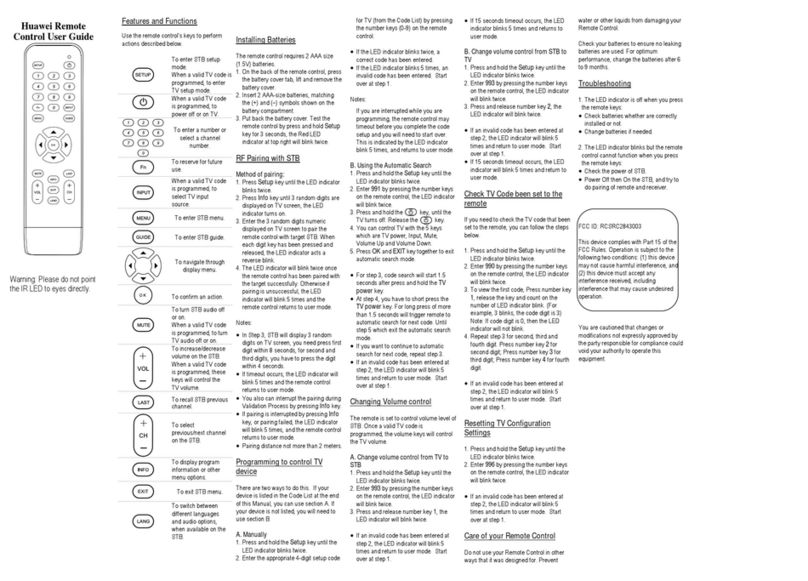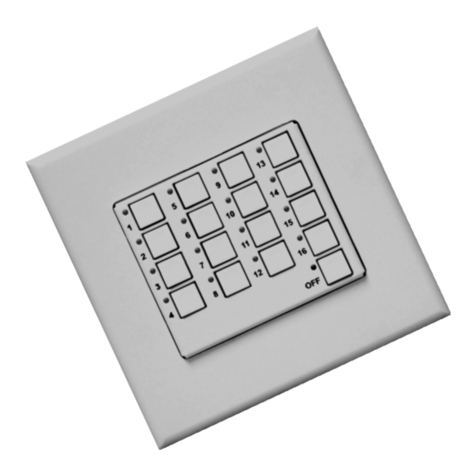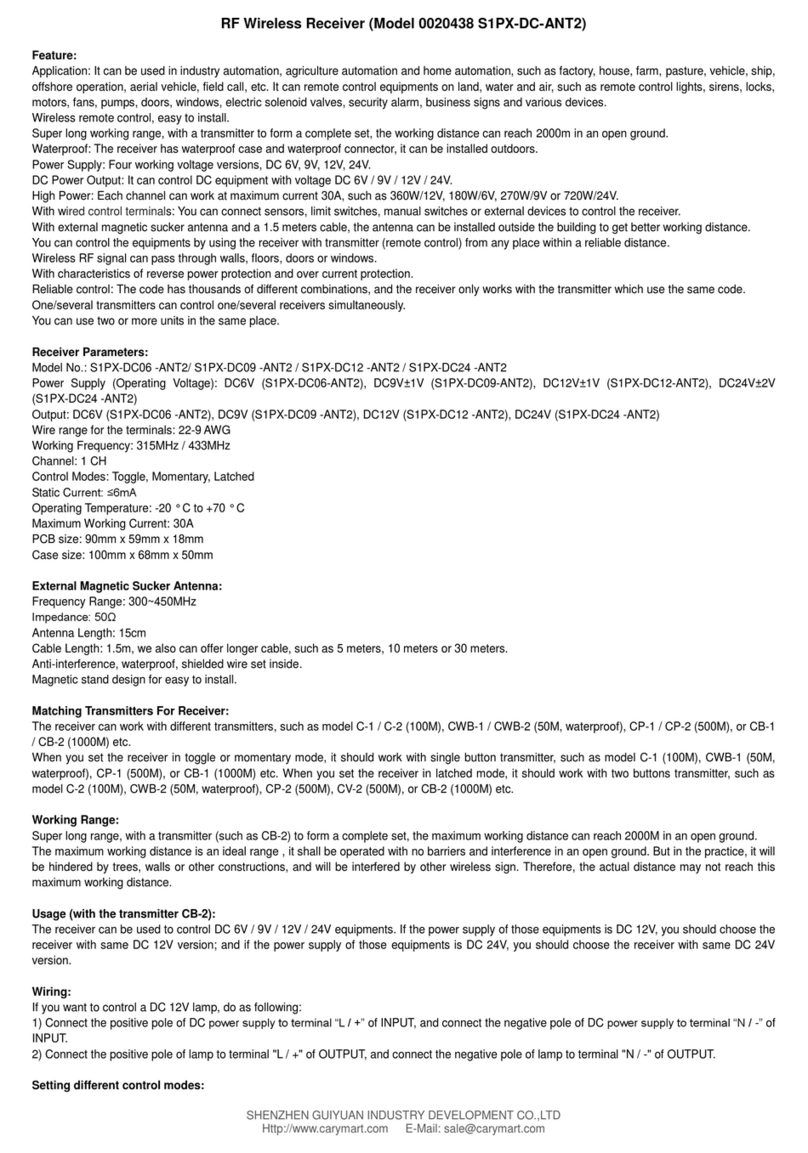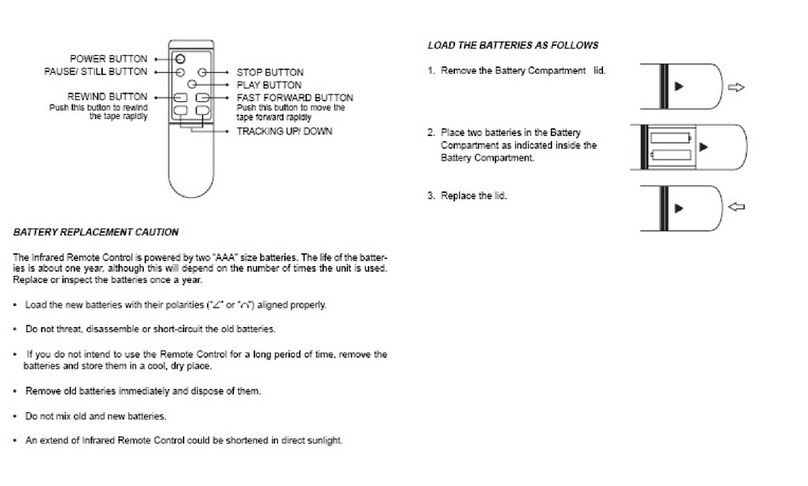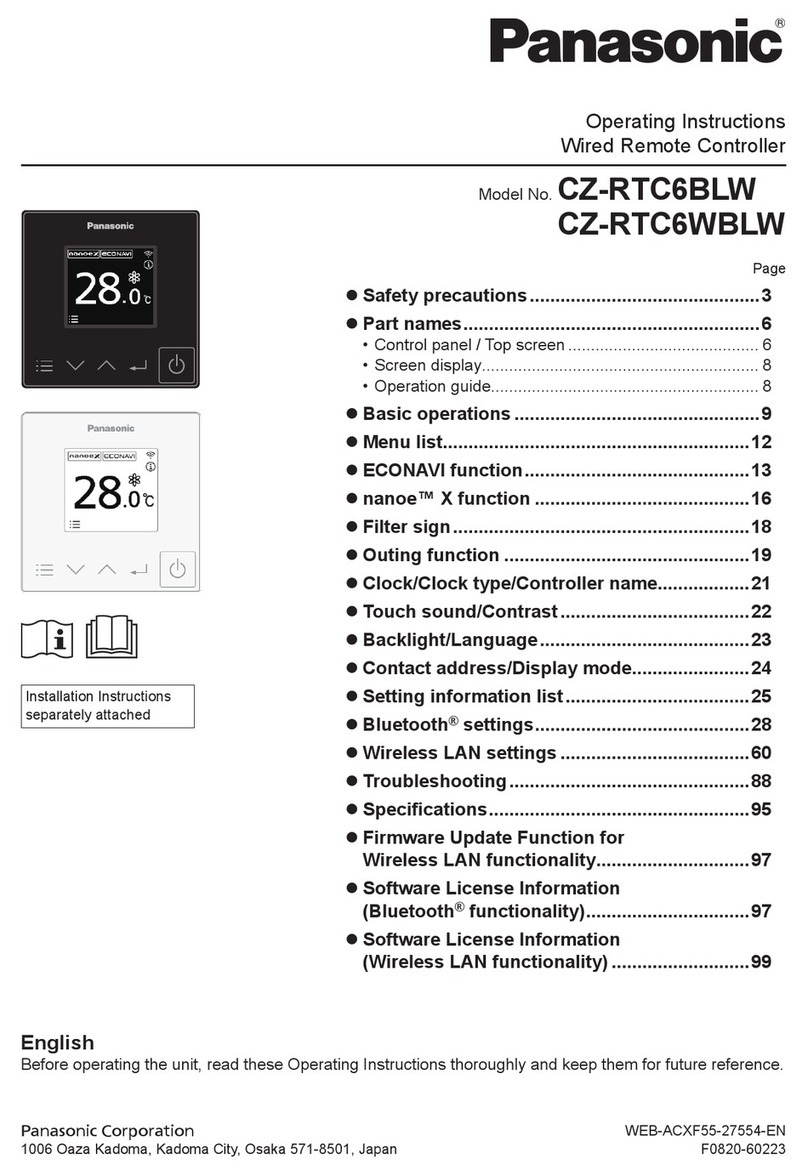MINN KOTA i-Pilot Link User manual

TEMP 65 °F DPTH 5 ftHDG 255°
TEMP 72 °F DPTH 1 ftBRG 359°
TEMP 65 °F DPTH 5 ftHDG 255°
TEMP 72 °F DPTH 1 ftBRG 359°
minnkotamotors.com
©2016 Johnson Outdoors Marine Electronics, Inc.
Screen
Navigation
Ok
Speed Up
Speed
Down
Dashboard
Info Boxes
Prop
On/Off
Steer Left
Steer Right
Spot-Lock
Home
Header
Display
Screen
Content
Area
i-PILOT® LINK™
QUICK REFERENCE GUIDE
REMOTE
COMPATIBLE WITH ALL BLUETOOTH® ENABLED i-PILOT® LINKTM SYSTEMS
Home - Press to bring up the Home
Screen Buttons.
Screen Navigation - Press to
navigate the menu without touching
the screen. Press and hold to lock
and unlock the remote.
Ok - Press to accept menu selections.
Press to power remote on. Press
and hold for 3 seconds to power
remote off.
Speed Up & Speed Down -
Press to increase or decrease motor
speed.
Steer Left & Steer Right -
Press to steer the motor to the left
or to the right.
Prop On/Off - Press to turn the
Prop on and off.
Spot-Lock - Press to enable and
disable Spot-Lock.
Control Buttons
Dashboard
PROP SOG mph
1.5
GPS Signal
Strength
Motor
Battery
Time
Remote
Battery Humminbird
Connection
Humminbird Connection
Displays white arrows to show
when the i-Pilot Link controller
is communicating with the
Humminbird. Grey arrows indicate
that there is no communication.
Motor Battery tn- Displays
motor battery level when prop is
disengaged.
Time - Displays the current time.
Remote Battery - Displays the
battery level of the remote.
GPS Signal Strength -
Displays the level of GPS signal
strength. If no bars appear, or if the
bars are flashing, the system has
not yet acquired a GPS fix.
Speed Over Ground - Displays
the current speed over ground.
High Speed Bypass - Displays
when High Speed Bypass is engaged.
Prop On/Off - Displays when
the Prop is enabled. Rotates when
the Prop is on and the Prop Speed
is greater than zero. Blinks when
a mode of navigation is used that
requires the prop to be enabled.
Cruise Control - Displays when
Cruise Control is engaged along
with the Target Speed.
Prop Speed - Displays the current
Prop Speed. Can be adjusted in 1/2
speed increments between 0 and 10.
PROP SOG
PROP SOG
PROP SOG
PROP SOG
PROP SOG
Speed
Over Ground
Prop
On/Off Cruise
Control
Prop
Speed
High Speed
Bypass
Header
Legacy AutoPilot - The
AutoPilot button is used to engage
and disengage Legacy AutoPilot.
Advanced AutoPilot - The
AutoPilot button is used to engage
and disengage Advanced AutoPilot.
Record - The Record button is used
to start and stop recording an iTrack.
HSB - Select the HSB (High Speed
Bypass) button to engage High
Speed Bypass. High Speed Bypass
automatically sets the Prop speed
to 10. Double press to engage.
Single press to disengage.
Lock Keys - Select the Lock
button to lock the buttons and
touch screen. Pressing and holding
the Screen Navigation button
also locks and unlocks the remote.
Cruise Control - Press the Cruise
Control button to enable or disable
Cruise Control. Once Cruise Control
is enabled, pressing the Speed Up
or Speed Down buttons
will change the Target Speed rather
than the Prop Speed.
Mark Waypoint - Press to mark
a Waypoint.
Settings - Press the Settings
button to open the Settings menu
and adjust settings within the i-Pilot
Link system.
Options - Press the Options button
to open the Options menu and
adjust options within the i-Pilot Link
system.
Go To Spot-Lock - The Go
To Spot-Lock button is used to
open a menu used to navigate to a
Spot-Lock location. The i-Pilot Link
system will only bring up Spot-
Locks within a quarter mile range.
Go To iTrack - The Go To iTrack
button is used to open a menu
used to navigate to an iTrack. The
i-Pilot Link system will only bring up
iTracks within a quarter mile range.
Go To Waypoint - The Go To
Waypoint button is used to open
a menu used to navigate to a
Waypoint location. The i-Pilot Link
system will only bring up Waypoints
within a quarter mile range.
Ulterra t- The Ulterra button is
used to access functions specific to
controlling the Ulterra.
Home Screen Buttons
Bearing - Bearing is the direction
from the boat's current location
to the target destination during
navigation.
Heading - Heading is the direction
that the motor is pointing.
Temperature - The current
water temperature based
on
communication with the Humminbird.
Depth - The current water depth
based on communication with the
Humminbird.
Depth
Bearing
Temperature
Heading
TEMP 65 °F DPTH 5 ftHDG 255°
TEMP 72 °F DPTH 1 ftBRG 359°
TEMP 65 °F DPTH 5 ftHDG 255°
TEMP 72 °F DPTH 1 ftBRG 359°
TEMP 65 °F DPTH 5 ftHDG 255°
TEMP 72 °F DPTH 1 ftBRG 359°
TEMP 65 °F DPTH 5 ftHDG 255°
TEMP 72 °F DPTH 1 ftBRG 359°
Info Boxes
t Only available with Ulterra. n Only available with Ultrex.
NOTE: The information displayed in the
Content Area changes based on menu
selections. It may display Home Screen
Buttons, Active Bands, Control Screens and
other menus.
All manuals and user guides at all-guides.com
all-guides.com

DISENGAGING CRUISE CONTROL
1. When Cruise Control is engaged, scroll
through the Content Area using your finger
or the Screen Navigation button to find
the Cruise Control
G
G
o
o
T
T
o
o
o
o
T
T
T
T
W
a
y
po
i
n
t
O
ptions
M
M
a
a
r
r
k
k
W
a
ypo
i
n
t
S
ett
i
ng
s
Ul
t
e
r
r
a
Keypa
d
L
oc
k
PROP SOG
mph
TEMP 199 °F DPTH 9999 kmBRG 359°
12:53 PM
A
u
t
opi
l
ot
C
ru
i
se
C
o
n
t
r
ol
R
e
c
o
r
d
H
S
B
G
G
o
o
T
T
o
o
o
o
T
T
T
T
S
pot-
L
o
c
k
G
G
o
o
T
T
o
o
o
o
T
T
T
T
i
T
r
a
c
k
G
G
G
o
o
T
T
T
o
o
o
o
T
T
T
S
pot-
L
o
c
k
G
G
G
o
o
T
T
T
o
o
o
o
T
T
T
T
i
T
r
ac
k
button.
2. Select the Cruise Control
G
G
o
o
T
T
o
o
o
o
T
T
T
T
W
a
y
po
i
n
t
O
ptions
M
M
a
a
r
r
k
k
W
a
ypo
i
n
t
S
ett
i
ng
s
Ul
t
e
r
r
a
Keypa
d
L
oc
k
PROP SOG
mph
TEMP 199 °F DPTH 9999 kmBRG 359°
12:53 PM
A
u
t
opi
l
ot
C
ru
i
se
C
o
n
t
r
ol
R
e
c
o
r
d
H
S
B
G
G
o
o
T
T
o
o
o
o
T
T
T
T
S
pot-
L
o
c
k
G
G
o
o
T
T
o
o
o
o
T
T
T
T
i
T
r
a
c
k
G
G
G
o
o
T
T
T
o
o
o
o
T
T
T
S
pot-
L
o
c
k
G
G
G
o
o
T
T
T
o
o
o
o
T
T
T
T
i
T
r
ac
k
button using
your finger or by pressing the Ok button.
3. The Cruise Control Target Speed will
disappear from the Dashboard.
ENGAGING AUTOPILOT
1. Scroll through the Content Area using your
finger or the Screen Navigation button to
find the AutoPilot
G
G
o
o
T
T
o
o
o
o
T
T
T
T
W
a
y
po
i
n
t
O
ptions
M
M
a
a
r
r
k
k
W
a
ypo
i
n
t
S
ett
i
ng
s
Ul
t
e
r
r
a
Keypa
d
L
oc
k
PROP SOG
mph
TEMP 199 °F DPTH 9999 kmBRG 359°
12:53 PM
A
u
t
opi
l
ot
C
ru
i
se
C
o
n
t
r
ol
R
e
c
o
r
d
H
S
B
G
G
o
o
T
T
o
o
o
o
T
T
T
T
S
pot-
L
o
c
k
G
G
o
o
T
T
o
o
o
o
T
T
T
T
i
T
r
a
c
k
G
G
G
o
o
T
T
T
o
o
o
o
T
T
T
S
pot-
L
o
c
k
G
G
G
o
o
T
T
T
o
o
o
o
T
T
T
T
i
T
r
ac
k
button.
2. Select the AutoPilot
G
G
o
o
T
T
o
o
o
o
T
T
T
T
W
a
y
po
i
n
t
O
ptions
M
M
a
a
r
r
k
k
W
a
ypo
i
n
t
S
ett
i
ng
s
Ul
t
e
r
r
a
Keypa
d
L
oc
k
PROP SOG
mph
TEMP 199 °F DPTH 9999 kmBRG 359°
12:53 PM
A
u
t
opi
l
ot
C
ru
i
se
C
o
n
t
r
ol
R
e
c
o
r
d
H
S
B
G
G
o
o
T
T
o
o
o
o
T
T
T
T
S
pot-
L
o
c
k
G
G
o
o
T
T
o
o
o
o
T
T
T
T
i
T
r
a
c
k
G
G
G
o
o
T
T
T
o
o
o
o
T
T
T
S
pot-
L
o
c
k
G
G
G
o
o
T
T
T
o
o
o
o
T
T
T
T
i
T
r
ac
k
button using your
finger or by pressing the Ok button.
3. The AutoPilot Active Band will appear in
the Content Area. Either Legacy AutoPilot
or Advanced AutoPilot will be engaged
depending on the AutoPilot Mode selected.
MARK A WAYPOINT
1. Scroll through the Content Area using your
finger or the Screen Navigation button to
find the Mark Waypoint
G
G
o
o
T
T
o
o
o
o
T
T
T
T
W
a
y
po
i
n
t
O
ptions
M
M
a
a
r
r
k
k
W
a
ypo
i
n
t
S
ett
i
ng
s
Ul
t
e
r
r
a
Keypa
d
L
oc
k
PROP SOG
mph
TEMP 199 °F DPTH9999 kmBRG 359°
12:53PM
A
u
t
opi
l
ot
C
ru
i
se
C
o
n
t
r
ol
R
e
c
o
r
d
H
S
B
G
G
o
o
T
T
o
o
o
o
T
T
T
T
S
pot-
L
o
c
k
G
G
o
o
T
T
o
o
o
o
T
T
T
T
i
T
r
a
c
k
G
G
G
o
o
T
T
T
o
o
o
o
T
T
T
S
pot-
L
o
c
k
G
G
G
o
o
T
T
T
o
o
o
o
T
T
T
T
i
T
r
ac
k
button.
2. Select the Mark Waypoint
G
G
o
o
T
T
o
o
o
o
T
T
T
T
W
a
y
po
i
n
t
O
ptions
M
M
a
a
r
r
k
k
W
a
ypo
i
n
t
S
ett
i
ng
s
Ul
t
e
r
r
a
Keypa
d
L
oc
k
PROP SOG
mph
TEMP 199 °F DPTH 9999 kmBRG 359°
12:53 PM
A
u
t
opi
l
ot
C
ru
i
se
C
o
n
t
r
ol
R
e
c
o
r
d
H
S
B
G
G
o
o
T
T
o
o
o
o
T
T
T
T
S
pot-
L
o
c
k
G
G
o
o
T
T
o
o
o
o
T
T
T
T
i
T
r
a
c
k
G
G
G
o
o
T
T
T
o
o
o
o
T
T
T
S
pot-
L
o
c
k
G
G
G
o
o
T
T
T
o
o
o
o
T
T
T
T
i
T
r
ac
k
button using
your finger or by pressing the Ok button.
ENGAGE SPOT-LOCK
1. Press the Spot-Lock button.
2. The Spot-Lock
Active Band will
appear in the
Content Area.
3. To save the Spot-
Lock, select the
Spot-Lock Active
Band using your
finger or by pressing the Ok button.
4. Scroll through the Spot-Lock Control Screen
using your finger or by pressing the Screen
Navigation button to find the Save
S
av
e
button.
5. Select the Save
S
av
e
button using your finger
or by pressing the Ok button to save the
Spot-Lock. The Save icon will disappear
from the Active Band.
DISENGAGE SPOT-LOCK
1. With Spot-Lock engaged, press the Spot-
Lock button on the remote to disengage
Spot-Lock.
2. The Spot-Lock Active Band will disappear
from the Content Area.
SPOT-LOCK JOG
(Heading Sensor required.)
1. To engage Spot-Lock Jog, first engage
Spot-Lock. Use the Speed Down (jog
backward), Speed Up (jog forward),
GO TO A SAVED SPOT-LOCK
1. Scroll through the Content Area using your
finger or the Screen Navigation button to
find the Go To Spot-Lock
G
G
o
o
T
T
o
o
o
o
T
T
T
T
W
a
y
po
i
n
t
O
ptions
M
M
a
a
r
r
k
k
W
a
ypo
i
n
t
Settin
gs
Ul
t
e
r
r
a
Keypad
L
o
ck
PROP SOG
mph
TEMP 199 °F DPTH 9999 kmBRG 359°
12:53 PM
A
u
t
opi
l
ot
C
ru
i
se C
o
n
t
r
ol
R
e
c
o
r
d
H
S
B
G
G
o
o
T
T
o
o
o
o
T
T
T
T
S
p
ot-
L
o
ck
G
G
o
o
T
T
o
o
o
o
T
T
T
T
i
T
r
a
c
k
G
G
G
o
o
T
T
T
o
o
o
o
T
T
T
S
pot-
L
o
ck
G
G
G
o
o
T
T
T
o
o
o
o
T
T
T
T
i
T
r
ac
k
button.
2. Select the Go To Spot-Lock
G
G
o
o
T
T
o
o
o
o
T
T
T
T
W
a
y
po
i
n
t
O
ptions
M
M
a
a
r
r
k
k
W
a
ypo
i
n
t
Settin
gs
Ul
t
e
r
r
a
Keypad
L
o
ck
PROP SOG
mph
TEMP 199 °F DPTH 9999 kmBRG 359°
12:53 PM
A
u
t
opi
l
ot
C
ru
i
se C
o
n
t
r
ol
R
e
c
o
r
d
H
S
B
G
G
o
o
T
T
o
o
o
o
T
T
T
T
S
p
ot-
L
o
ck
G
G
o
o
T
T
o
o
o
o
T
T
T
T
i
T
r
a
c
k
G
G
G
o
o
T
T
T
o
o
o
o
T
T
T
S
pot-
L
o
ck
G
G
G
o
o
T
T
T
o
o
o
o
T
T
T
T
i
T
r
ac
k
button
using your finger or by pressing the Ok
button. A list of Spot-Locks that are within a
quarter mile will appear.
3. Scroll through the list of Spot-Locks using
your finger or the Screen Navigation
button to find a Spot-Lock.
4. Select the Spot-Lock using your finger or
pressing the Ok button.
5. The Spot-Lock
Active Band will
appear in the
Content Area. The
appearance of the
Active Band will
vary depending
on the distance
between the
current location
and the selected
Spot-Lock.
CRUISE CONTROL
AUTOPILOT
SPOT-LOCK
iTRACK
WAYPOINTS
Part #2397103 Rev A 9/16
ECN 37665
ENGAGING CRUISE CONTROL
1. Scroll through the Content Area using your
finger or the Screen Navigation button to
find the Cruise Control
G
G
o
o
T
T
o
o
o
o
T
T
T
T
W
a
y
po
i
n
t
O
ptions
M
M
a
a
r
r
k
k
W
a
ypo
i
n
t
S
ett
i
ng
s
Ul
t
e
r
r
a
Keypa
d
L
oc
k
PROP SOG
mph
TEMP 199 °F DPTH 9999 kmBRG 359°
12:53 PM
A
u
t
opi
l
ot
C
ru
i
se
C
o
n
t
r
ol
R
e
c
o
r
d
H
S
B
G
G
o
o
T
T
o
o
o
o
T
T
T
T
S
pot-
L
o
c
k
G
G
o
o
T
T
o
o
o
o
T
T
T
T
i
T
r
a
c
k
G
G
G
o
o
T
T
T
o
o
o
o
T
T
T
S
pot-
L
o
c
k
G
G
G
o
o
T
T
T
o
o
o
o
T
T
T
T
i
T
r
ac
k
button.
2. Select the Cruise Control
G
G
o
o
T
T
o
o
o
o
T
T
T
T
W
a
y
po
i
n
t
O
ptions
M
M
a
a
r
r
k
k
W
a
ypo
i
n
t
S
ett
i
ng
s
Ul
t
e
r
r
a
Keypa
d
L
oc
k
PROP SOG
mph
TEMP 199 °F DPTH9999 kmBRG 359°
12:53 PM
A
u
t
opi
l
ot
C
ru
i
se
C
o
n
t
r
ol
R
e
c
o
r
d
H
S
B
G
G
o
o
T
T
o
o
o
o
T
T
T
T
S
pot-
L
o
c
k
G
G
o
o
T
T
o
o
o
o
T
T
T
T
i
T
r
a
c
k
G
G
G
o
o
T
T
T
o
o
o
o
T
T
T
S
pot-
L
o
c
k
G
G
G
o
o
T
T
T
o
o
o
o
T
T
T
T
i
T
r
ac
k
button using
your finger or by pressing the Ok button.
3. The Cruise Control target speed will appear
in the Dashboard. The Target Speed can be
increased and decreased using the Speed
Up and Speed Down buttons.
RECORDING AN iTRACK
1. Scroll through the Content Area using your
finger or the Screen Navigation button to
find the Record
G
G
o
o
T
T
o
o
o
o
T
T
T
T
W
a
y
po
i
n
t
O
ptions
M
M
a
a
r
r
k
k
W
a
ypo
i
n
t
S
ett
i
ng
s
Ul
t
e
r
r
a
Keypa
d
L
oc
k
PROP SOG
mph
TEMP 199 °F DPTH 9999 kmBRG 359°
12:53 PM
A
u
t
opi
l
ot
C
ru
i
se
C
o
n
t
r
ol
R
e
c
o
r
d
H
S
B
G
G
o
o
T
T
o
o
o
o
T
T
T
T
S
pot-
L
o
c
k
G
G
o
o
T
T
o
o
o
o
T
T
T
T
i
T
r
a
c
k
G
G
G
o
o
T
T
T
o
o
o
o
T
T
T
S
pot-
L
o
c
k
G
G
G
o
o
T
T
T
o
o
o
o
T
T
T
T
i
T
r
ac
k
button.
2. Select the Record
G
G
o
o
T
T
o
o
o
o
T
T
T
T
W
a
y
po
i
n
t
O
ptions
M
M
a
a
r
r
k
k
W
a
ypo
i
n
t
S
ett
i
ng
s
Ul
t
e
r
r
a
Keypa
d
L
oc
k
PROP SOG
mph
TEMP 199 °F DPTH 9999 kmBRG 359°
12:53 PM
A
u
t
opi
l
ot
C
ru
i
se
C
o
n
t
r
ol
R
e
c
o
r
d
H
S
B
G
G
o
o
T
T
o
o
o
o
T
T
T
T
S
pot-
L
o
c
k
G
G
o
o
T
T
o
o
o
o
T
T
T
T
i
T
r
a
c
k
G
G
G
o
o
T
T
T
o
o
o
o
T
T
T
S
pot-
L
o
c
k
G
G
G
o
o
T
T
T
o
o
o
o
T
T
T
T
i
T
r
ac
k
button using your
finger or by pressing the Ok button.
The iTrack Active Band will appear in the
Content Area.
3. Engage the Prop and manually navigate the
desired course.
4. To Save the
recording, select
the iTrack Active
Band using your finger or by scrolling to it
with the Screen Navigation button and
pressing the Ok button.
5. Select the Stop and Save
S
to
p
an
d
SaveiTrac
k
button
from the iTrack Control Screen using your
finger or by scrolling to it with the Screen
Navigation button and pressing the Ok
button.
DISENGAGING AUTOPILOT
1. When AutoPilot is engaged, scroll through
the Content Area using your finger or the
Screen Navigation button to find the
AutoPilot
G
G
o
o
T
T
o
o
o
o
T
T
T
T
W
a
y
po
i
n
t
O
ptions
M
M
a
a
r
r
k
k
W
a
ypo
i
n
t
S
ett
i
ng
s
Ul
t
e
r
r
a
Keypa
d
L
oc
k
PROP SOG
mph
TEMP 199 °F DPTH 9999 kmBRG 359°
12:53 PM
A
u
t
opi
l
ot
C
ru
i
se
C
o
n
t
r
ol
R
e
c
o
r
d
H
S
B
G
G
o
o
T
T
o
o
o
o
T
T
T
T
S
pot-
L
o
c
k
G
G
o
o
T
T
o
o
o
o
T
T
T
T
i
T
r
a
c
k
G
G
G
o
o
T
T
T
o
o
o
o
T
T
T
S
pot-
L
o
c
k
G
G
G
o
o
T
T
T
o
o
o
o
T
T
T
T
i
T
r
ac
k
button.
2. Select the AutoPilot
G
G
o
o
T
T
o
o
o
o
T
T
T
T
W
a
y
po
i
n
t
O
ptions
M
M
a
a
r
r
k
k
W
a
ypo
i
n
t
S
ett
i
ng
s
Ul
t
e
r
r
a
Keypa
d
L
oc
k
PROP SOG
mph
TEMP 199 °F DPTH 9999 kmBRG 359°
12:53 PM
A
u
t
opi
l
ot
C
ru
i
se
C
o
n
t
r
ol
R
e
c
o
r
d
H
S
B
G
G
o
o
T
T
o
o
o
o
T
T
T
T
S
pot-
L
o
c
k
G
G
o
o
T
T
o
o
o
o
T
T
T
T
i
T
r
a
c
k
G
G
G
o
o
T
T
T
o
o
o
o
T
T
T
S
pot-
L
o
c
k
G
G
G
o
o
T
T
T
o
o
o
o
T
T
T
T
i
T
r
ac
k
button using your
finger or by pressing the Ok button.
3. The AutoPilot Active Band will disappear
from the Content Area.
GO TO A SAVED WAYPOINT
1. Scroll through the Content Area using your
finger or the Screen Navigation button to
find the Go To Waypoint
G
G
o
o
T
T
o
o
o
o
T
T
T
T
W
a
y
po
i
n
t
O
ptions
M
M
a
a
r
r
k
k
W
a
ypo
i
n
t
S
ett
i
ng
s
Ul
t
e
r
r
a
Keypa
d
L
oc
k
PROP SOG
mph
TEMP 199 °F DPTH 9999 kmBRG 359°
12:53 PM
A
u
t
opi
l
ot
C
ru
i
se
C
o
n
t
r
ol
R
e
c
o
r
d
H
S
B
G
G
o
o
T
T
o
o
o
o
T
T
T
T
S
pot-
L
o
c
k
G
G
o
o
T
T
o
o
o
o
T
T
T
T
i
T
r
a
c
k
G
G
G
o
o
T
T
T
o
o
o
o
T
T
T
S
pot-
L
o
c
k
G
G
G
o
o
T
T
T
o
o
o
o
T
T
T
T
i
T
r
ac
k
button.
2. Select the Go To Waypoint
G
G
o
o
T
T
o
o
o
o
T
T
T
T
W
a
y
po
i
n
t
O
ptions
M
M
a
a
r
r
k
k
W
a
ypo
i
n
t
S
ett
i
ng
s
Ul
t
e
r
r
a
Keypa
d
L
oc
k
PROP SOG
mph
TEMP 199 °F DPTH 9999 kmBRG 359°
12:53 PM
A
u
t
opi
l
ot
C
ru
i
se
C
o
n
t
r
ol
R
e
c
o
r
d
H
S
B
G
G
o
o
T
T
o
o
o
o
T
T
T
T
S
pot-
L
o
c
k
G
G
o
o
T
T
o
o
o
o
T
T
T
T
i
T
r
a
c
k
G
G
G
o
o
T
T
T
o
o
o
o
T
T
T
S
pot-
L
o
c
k
G
G
G
o
o
T
T
T
o
o
o
o
T
T
T
T
i
T
r
ac
k
button using
your finger or by pressing the Ok button.
A list of Waypoints that are within a quarter
mile will appear.
3. Scroll through the list of Waypoints using
your finger or the Screen Navigation
button to find a Waypoint to navigate to.
4. Select the Waypoint using your finger or by
pressing the Ok button.
5. The Waypoint
Active Band will
appear in the
Content Area.
DISENGAGE GO TO WAYPOINT
1. When Go To Waypoint is engaged, scroll
through the Content Area using either your
finger or the Screen Navigation button to
find the Waypoint Active Band.
iTrack - Start
iTrack - Middle
iTrack - End
1 mi
IT0000000006
S
E
1.2 mi
IT0000000006
S
E
iTrack - From End to Start
1 mi
IT0000000006
E
0 ft
IT0000000006
S
E
Autopilot
Advanced
Autopilot
Legacy
Legacy Autopilot
Advanced Autopilot
163 ft
IT0000200163
Record
GoTo Route
100 ft
FR0007000002
Follow Route- Start
Follow Route - Middle
Follow Route - End
100 ft
FR0007000002
100 ft
FR0007000002
100 ft
FR0007000002
GoTo Waypoint
50 ft
WP0000000001
Folllow Contour Alt
S
Contour: xxxft
S
E
Go To iTrack
Go To SpotLock
Follow Route / GoTo Waypoint
Record
GoTo SpotLock
100 ft
SL0000000163
SpotLock 100 ft
SpotLock 40ft
SpotLock Paused 1
Green Boreder 1
100 ft
SL0000000163
1
00
f
t
S
S
S
S
S
S
L
L
L
0
0
0
0
0
0
0
0
0
0
0
0
0
0
0
0
0
0
0
0
0
1
1
1
6
6
6
3
3
3
Green Border 2
Distance
100 ft
SL0000000163
Distance
100 ft
SL0000000163
Distance
40 ft
SL0000000163
Distance
40 ft
SL0000000163
D
D
D
i
stan
c
e
4
4
4
4
0
f
t
S
S
S
S
S
S
L
L
L
L
L
0
0
0
0
0
0
0
0
0
0
0
0
0
0
0
0
0
0
0
0
0
0
0
0
0
0
0
0
0
0
0
0
0
0
0
1
1
1
1
1
6
6
6
6
6
3
3
3
3
3
iTrack - Start
iTrack - Middle
iTrack - End
1 mi
IT0000000006
S
E
1.2 mi
IT0000000006
S
E
iTrack - From End to Start
1 mi
IT0000000006
E
0 ft
IT0000000006
S
E
Autopilot
Advanced
Autopilot
Legacy
Legacy Autopilot
Advanced Autopilot
163 ft
IT0000200163
Record
GoTo Route
100 ft
FR0007000002
Follow Route- Start
Follow Route - Middle
Follow Route - End
100 ft
FR0007000002
100 ft
FR0007000002
100 ft
FR0007000002
GoTo Waypoint
50 ft
WP0000000001
Folllow Contour Alt
S
Contour: xxxft
S
E
Go To iTrack
Go To SpotLock
Follow Route / GoTo Waypoint
Record
GoTo SpotLock
100 ft
SL0000000163
SpotLock 100 ft
SpotLock 40ft
SpotLock Paused 1
Green Boreder 1
100 ft
SL0000000163
1
00
f
t
S
S
S
S
S
S
L
L
L
0
0
0
0
0
0
0
0
0
0
0
0
0
0
0
0
0
0
0
0
0
1
1
1
6
6
6
3
3
3
Green Border 2
Distance
100 ft
SL0000000163
Distance
100 ft
SL0000000163
Distance
40 ft
SL0000000163
Distance
40 ft
SL0000000163
D
D
D
i
stan
c
e
4
4
4
4
0
f
t
S
S
S
S
S
S
L
L
L
L
L
0
0
0
0
0
0
0
0
0
0
0
0
0
0
0
0
0
0
0
0
0
0
0
0
0
0
0
0
0
0
0
0
0
0
0
1
1
1
1
1
6
6
6
6
6
3
3
3
3
3
146 ft
WP1210
Distance
40 ft
WP1210
Distance
0 ft
SL0163
iTrack - Start
iTrack - Middle
iTrack - End
1 mi
IT0000000006
S
E
1.2 mi
IT0000000006
S
E
iTrack - From End to Start
1 mi
IT0000000006
E
0 ft
IT0000000006
S
E
Autopilot
Advanced
Autopilot
Legacy
Legacy Autopilot
Advanced Autopilot
163 ft
IT0000200163
Record
GoTo Route
100 ft
FR0007000002
Follow Route- Start
Follow Route - Middle
Follow Route - End
100 ft
FR0007000002
100 ft
FR0007000002
100 ft
FR0007000002
GoTo Waypoint
50 ft
WP0000000001
Folllow Contour Alt
S
Contour: xxxft
S
E
Go To iTrack
Go To SpotLock
Follow Route / GoTo Waypoint
Record
GoTo SpotLock
100 ft
SL0000000163
SpotLock 100 ft
SpotLock 40ft
SpotLock Paused 1
Green Boreder 1
100 ft
SL0000000163
1
00
f
t
S
S
S
S
S
S
L
L
L
0
0
0
0
0
0
0
0
0
0
0
0
0
0
0
0
0
0
0
0
0
1
1
1
6
6
6
3
3
3
Green Border 2
Distance
100 ft
SL0000000163
Distance
100 ft
SL0000000163
Distance
40 ft
SL0000000163
Distance
40 ft
SL0000000163
D
D
D
i
stan
c
e
4
4
4
4
0
f
t
S
S
S
S
S
S
L
L
L
L
L
0
0
0
0
0
0
0
0
0
0
0
0
0
0
0
0
0
0
0
0
0
0
0
0
0
0
0
0
0
0
0
0
0
0
0
1
1
1
1
1
6
6
6
6
6
3
3
3
3
3
iTrack - Start
iTrack - Middle
iTrack - End
1 mi
IT0000000006
S
E
1.2 mi
IT0000000006
S
E
iTrack - From End to Start
1 mi
IT0000000006
E
0 ft
IT0000000006
S
E
Autopilot
Advanced
Autopilot
Legacy
Legacy Autopilot
Advanced Autopilot
163 ft
IT0000200163
Record
GoTo Route
100 ft
FR0007000002
Follow Route- Start
Follow Route - Middle
Follow Route - End
100 ft
FR0007000002
100 ft
FR0007000002
100 ft
FR0007000002
GoTo Waypoint
50 ft
WP0000000001
Folllow Contour Alt
S
Contour: xxxft
S
E
Go To iTrack
Go To SpotLock
Follow Route / GoTo Waypoint
Record
GoTo SpotLock
100 ft
SL0000000163
SpotLock 100 ft
SpotLock 40ft
SpotLock Paused 1
Green Boreder 1
100 ft
SL0000000163
1
00
f
t
S
S
S
S
S
S
L
L
L
0
0
0
0
0
0
0
0
0
0
0
0
0
0
0
0
0
0
0
0
0
1
1
1
6
6
6
3
3
3
Green Border 2
Distance
100 ft
SL0000000163
Distance
100 ft
SL0000000163
Distance
40 ft
SL0000000163
Distance
40 ft
SL0000000163
D
D
D
i
stan
c
e
4
4
4
4
0
f
t
S
S
S
S
S
S
L
L
L
L
L
0
0
0
0
0
0
0
0
0
0
0
0
0
0
0
0
0
0
0
0
0
0
0
0
0
0
0
0
0
0
0
0
0
0
0
1
1
1
1
1
6
6
6
6
6
3
3
3
3
3
GO TO A SAVED iTRACK
1. Scroll through the Content Area using your
finger or the Screen Navigation button to
find the Go To iTrack
G
G
o
o
T
T
o
o
o
o
T
T
T
T
W
a
y
po
i
n
t
O
ptions
M
M
a
a
r
r
k
k
W
a
ypo
i
n
t
Settin
gs
Ul
t
e
r
r
a
Keypad
L
o
ck
PROP SOG
mph
TEMP 199 °F DPTH9999 kmBRG 359°
12:53PM
A
u
t
opi
l
ot
C
ru
i
se C
o
n
t
r
ol
R
e
c
o
r
d
H
S
B
G
G
o
o
T
T
o
o
o
o
T
T
T
T
S
p
ot-
L
o
ck
G
G
o
o
T
T
o
o
o
o
T
T
T
T
i
T
r
a
c
k
G
G
G
o
o
T
T
T
o
o
o
o
T
T
T
S
pot-
L
o
ck
G
G
G
o
o
T
T
T
o
o
o
o
T
T
T
T
i
T
r
ac
k
button.
2. Select the Go To iTrack
G
G
o
o
T
T
o
o
o
o
T
T
T
T
W
a
y
po
i
n
t
O
ptions
M
M
a
a
r
r
k
k
W
a
ypo
i
n
t
Settin
gs
Ul
t
e
r
r
a
Keypad
L
o
ck
PROP SOG
mph
TEMP 199 °F DPTH 9999 kmBRG 359°
12:53 PM
A
u
t
opi
l
ot
C
ru
i
se C
o
n
t
r
ol
R
e
c
o
r
d
H
S
B
G
G
o
o
T
T
o
o
o
o
T
T
T
T
S
p
ot-
L
o
ck
G
G
o
o
T
T
o
o
o
o
T
T
T
T
i
T
r
a
c
k
G
G
G
o
o
T
T
T
o
o
o
o
T
T
T
S
pot-
L
o
ck
G
G
G
o
o
T
T
T
o
o
o
o
T
T
T
T
i
T
r
ac
k
button using
your finger or by pressing the Ok button.
A list of iTracks that are within a quarter mile
will appear.
3. Scroll through the list of iTracks using your
finger or the Screen Navigation button to
find an iTrack.
4. Select the iTrack using your finger or by
pressing the Ok button.
5. Decide to navigate To Start or To End and
select the appropriate button using your
finger or by scrolling to it with the Screen
Navigation button and pressing the Ok
button.
6. The iTrack Active
Band will appear in
the Content Area.
DISENGAGE GO TO iTRACK
1. When Go To iTrack is engaged, scroll through
the Content Area using your finger or the
Screen Navigation button to find the
iTrack Active Band.
2. Select the iTrack Active Band using your
finger or by pressing the Ok button.
3. Select the Cancel
C
ance
l
button from the
iTrack Control Screen using your finger or
by scrolling to it with the Screen Navigation
button and pressing the Ok button to
select it.
iTrack - Start
iTrack - Middle
iTrack - End
1 mi
IT0000000006
S
E
1.2 mi
IT0000000006
S
E
iTrack - From End to Start
1 mi
IT0000000006
E
0 ft
IT0000000006
S
E
Autopilot
Advanced
Autopilot
Legacy
Legacy Autopilot
Advanced Autopilot
163 ft
IT0000200163
Record
GoTo Route
100 ft
FR0007000002
Follow Route- Start
Follow Route - Middle
Follow Route - End
100 ft
FR0007000002
100 ft
FR0007000002
100 ft
FR0007000002
GoTo Waypoint
50 ft
WP0000000001
Folllow Contour Alt
S
Contour: xxxft
S
E
Go To iTrack
Go To SpotLock
Follow Route / GoTo Waypoint
Record
GoTo SpotLock
100 ft
SL0000000163
SpotLock 100 ft
SpotLock 40ft
SpotLock Paused 1
Green Boreder 1
100 ft
SL0000000163
1
00
f
t
S
S
S
S
S
S
L
L
L
0
0
0
0
0
0
0
0
0
0
0
0
0
0
0
0
0
0
0
0
0
1
1
1
6
6
6
3
3
3
Green Border 2
Distance
100 ft
SL0000000163
Distance
100 ft
SL0000000163
Distance
40 ft
SL0000000163
Distance
40 ft
SL0000000163
D
D
D
i
stan
c
e
4
4
4
4
0
f
t
S
S
S
S
S
S
L
L
L
L
L
0
0
0
0
0
0
0
0
0
0
0
0
0
0
0
0
0
0
0
0
0
0
0
0
0
0
0
0
0
0
0
0
0
0
0
1
1
1
1
1
6
6
6
6
6
3
3
3
3
3
Steer Left (jog left), and Steer Right
(jog right) buttons to jog the Spot-Lock
location 5 feet in the selected direction from
the current Spot-Lock location.
2. To Jog the Spot-Lock location with the
Screen Navigation button, select the
Spot-Lock Active Band to open the Spot-
Lock Control Screen. Select the Back Back ,
Forward Forward , Left Left , or Right Rightbuttons
using your finger or by scrolling to one
with the Screen Navigation button and
pressing the Ok button.
2. Select the Waypoint Active Band using your
finger or by pressing the Ok button.
3. Select the Cancel
C
ance
l
button from the
Waypoint Control Screen using your
finger or by scrolling to it with the Screen
Navigation button and pressing the Ok
button to select it.
iTrack - Start
iTrack - Middle
iTrack - End
1 mi
IT0000000006
S
E
1.2 mi
IT0000000006
S
E
iTrack - From End to Start
1 mi
IT0000000006
E
0 ft
IT0000000006
S
E
Autopilot
Advanced
Autopilot
Legacy
Legacy Autopilot
Advanced Autopilot
163 ft
IT0000200163
Record
GoTo Route
100 ft
FR0007000002
Follow Route- Start
Follow Route - Middle
Follow Route - End
100 ft
FR0007000002
100 ft
FR0007000002
100 ft
FR0007000002
GoTo Waypoint
50 ft
WP0000000001
Folllow Contour Alt
S
Contour: xxxft
S
E
Go To iTrack
Go To SpotLock
Follow Route / GoTo Waypoint
Record
GoTo SpotLock
100 ft
SL0000000163
SpotLock 100 ft
SpotLock 40ft
SpotLock Paused 1
Green Boreder 1
100 ft
SL0000000163
1
00
f
t
S
S
S
S
S
S
L
L
L
0
0
0
0
0
0
0
0
0
0
0
0
0
0
0
0
0
0
0
0
0
1
1
1
6
6
6
3
3
3
Green Border 2
Distance
100 ft
SL0000000163
Distance
100 ft
SL0000000163
Distance
40 ft
SL0000000163
Distance
40 ft
SL0000000163
D
D
D
i
stan
c
e
4
4
4
4
0
f
t
S
S
S
S
S
S
L
L
L
L
L
0
0
0
0
0
0
0
0
0
0
0
0
0
0
0
0
0
0
0
0
0
0
0
0
0
0
0
0
0
0
0
0
0
0
0
1
1
1
1
1
6
6
6
6
6
3
3
3
3
3
NOTE: For i-Pilot Link features that can
be activated from the Humminbird, please
refer to your Humminbird manual.
Scan to view the
complete i-Pilot
Link Owner’s
Manual online.
All manuals and user guides at all-guides.com
Other manuals for i-Pilot Link
10
Other MINN KOTA Remote Control manuals
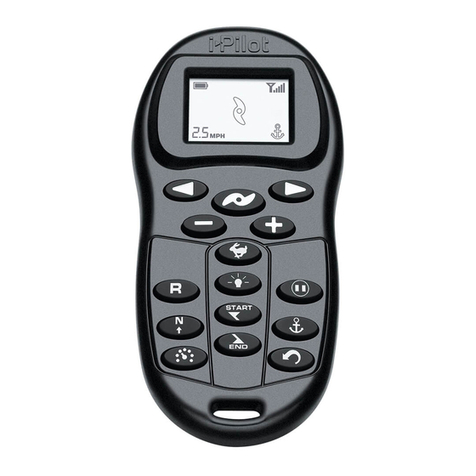
MINN KOTA
MINN KOTA i-Pilot User manual

MINN KOTA
MINN KOTA i-Pilot User manual

MINN KOTA
MINN KOTA i-Pilot User manual

MINN KOTA
MINN KOTA i-Pilot Link User manual

MINN KOTA
MINN KOTA MICRO REMOTE User manual

MINN KOTA
MINN KOTA MICRO REMOTE User manual

MINN KOTA
MINN KOTA i-PILOT MICRO REMOTE User manual

MINN KOTA
MINN KOTA MICRO REMOTE User manual
Popular Remote Control manuals by other brands

Muller licht
Muller licht Tint 404011 instruction manual

clage
clage GERMAN POOL FX3 operating instructions
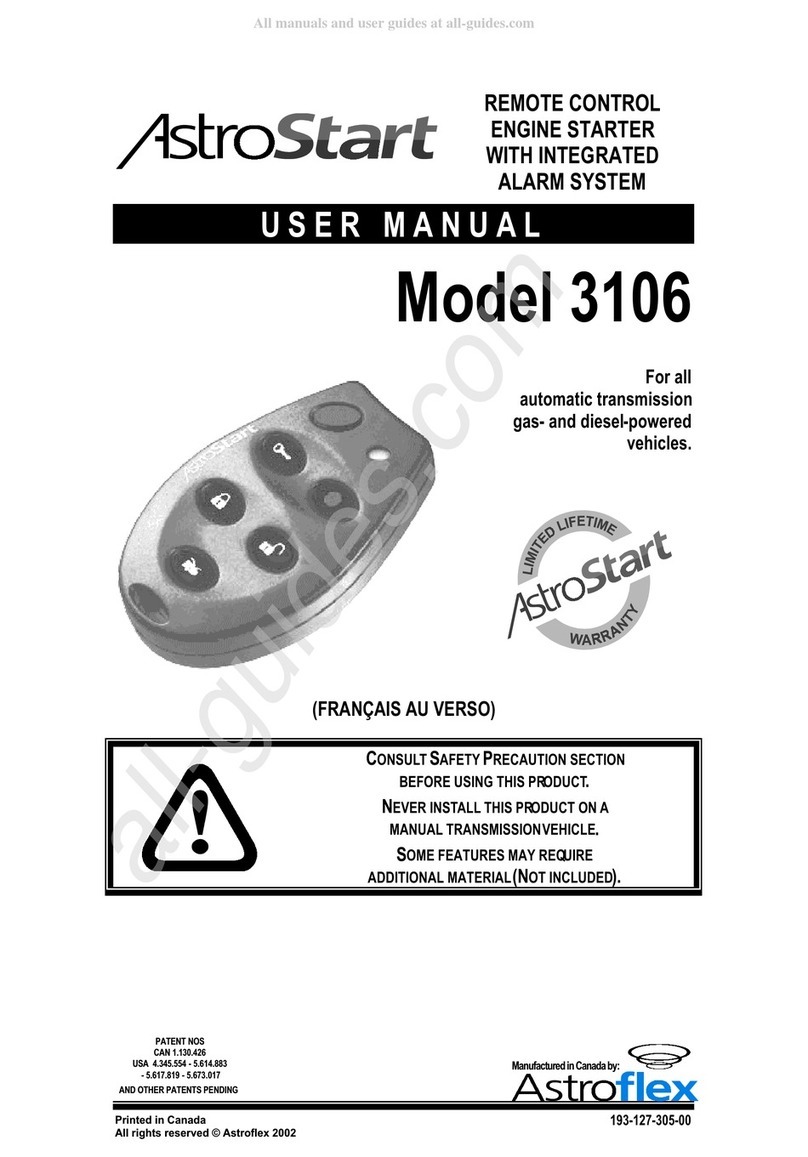
AstroStart
AstroStart 3106 user manual

Chamberlain
Chamberlain Passport CPT series owner's manual

Mitsubishi Electric
Mitsubishi Electric PAC-YT53CRAU installation manual

Positive posture
Positive posture CAFE operating instructions