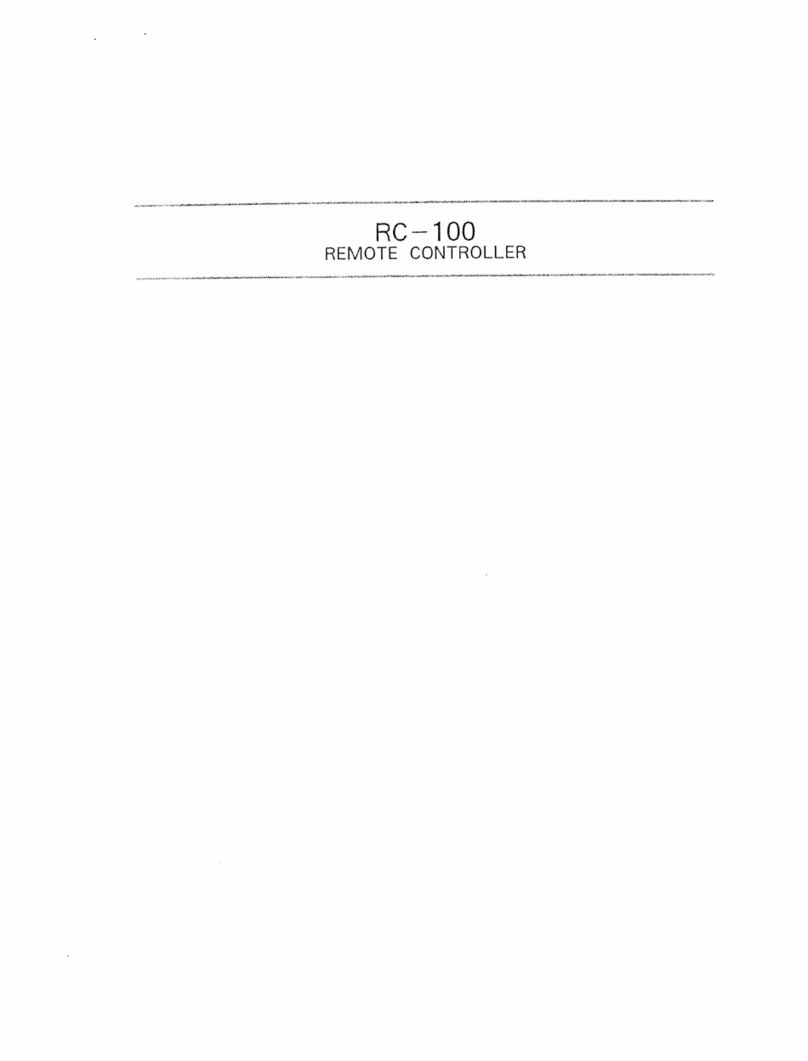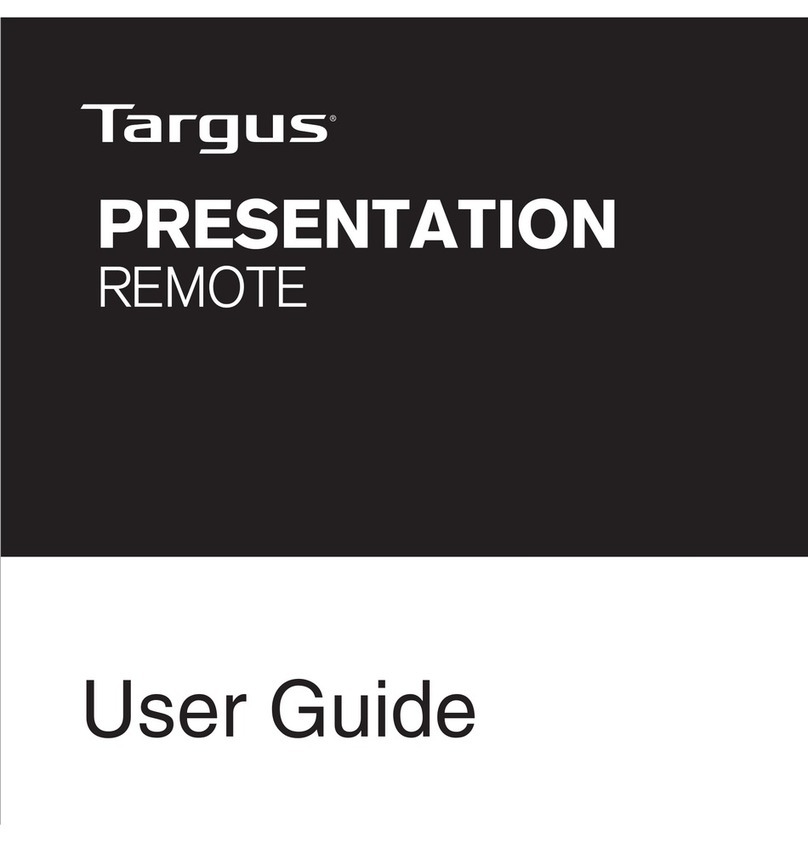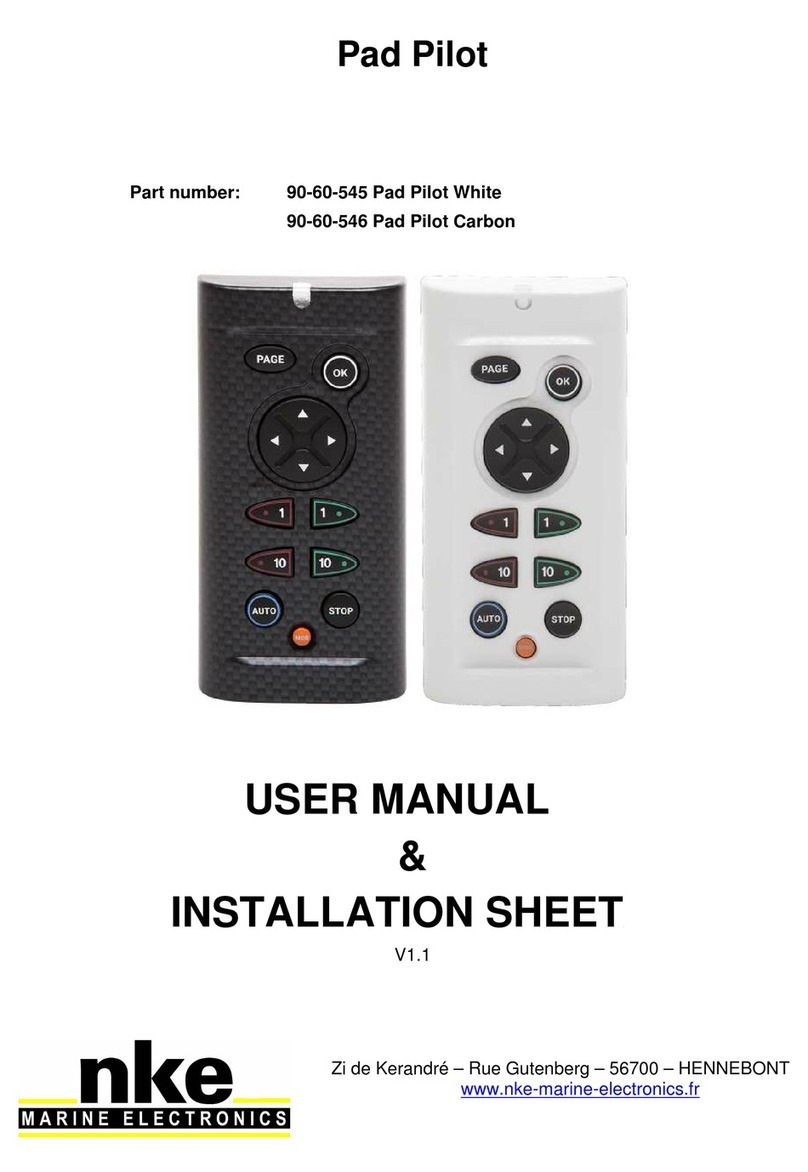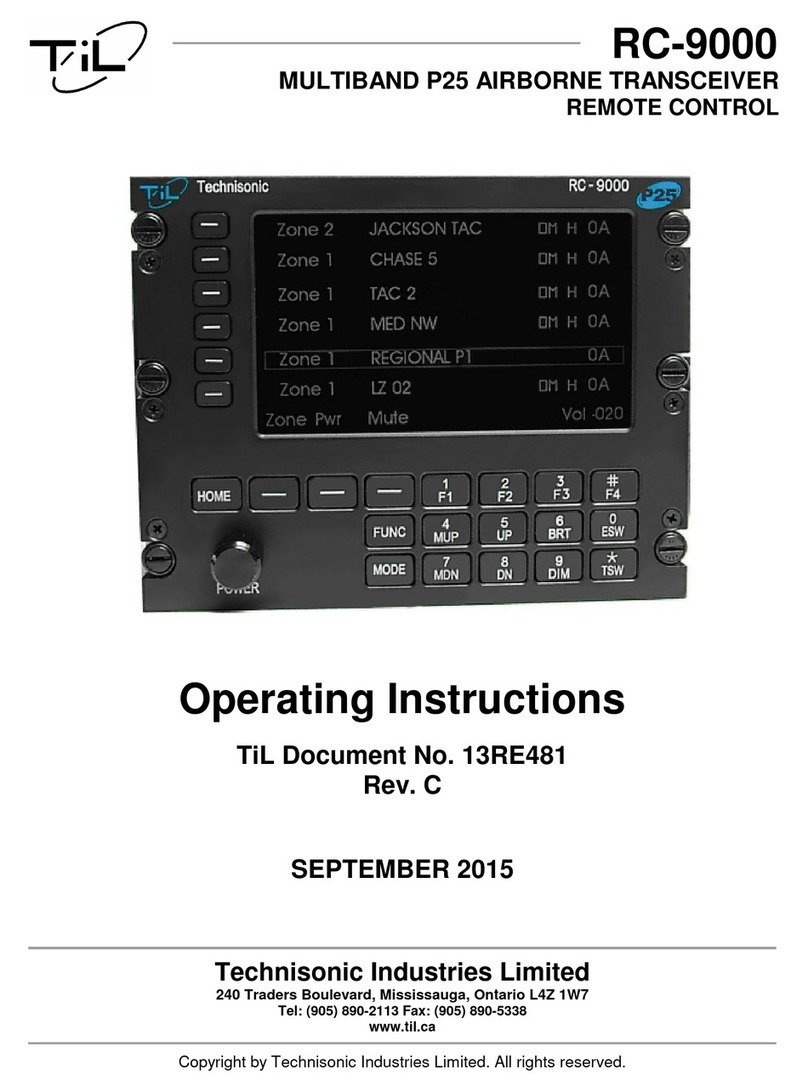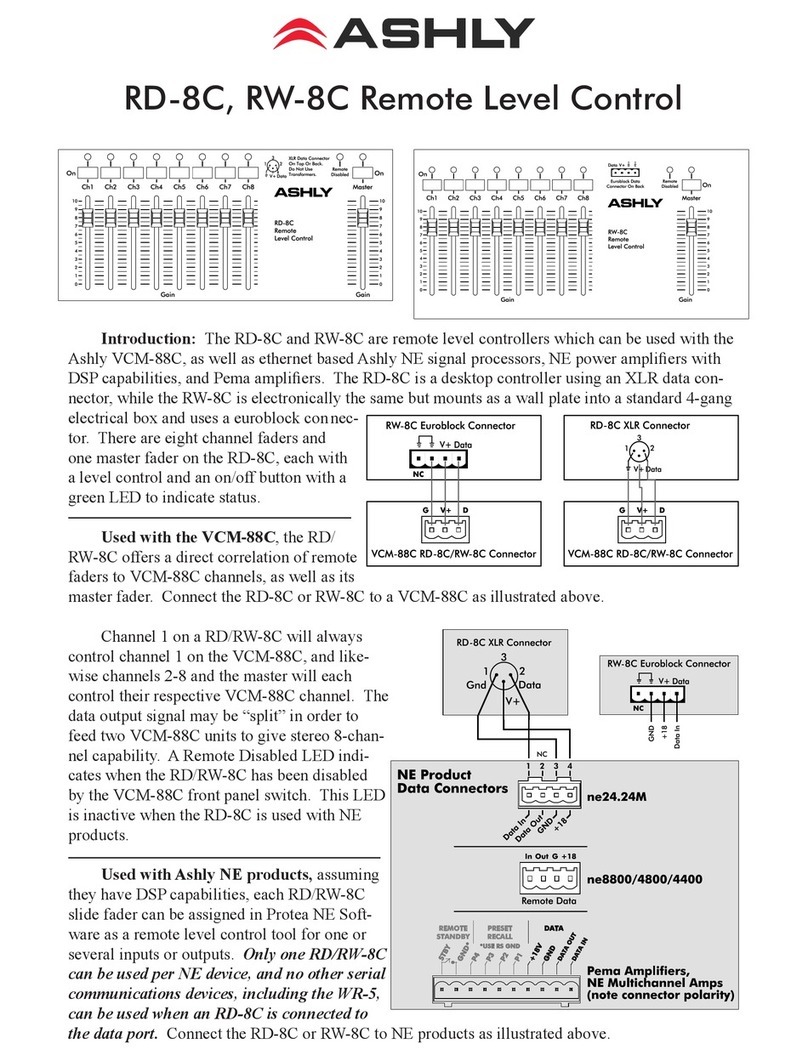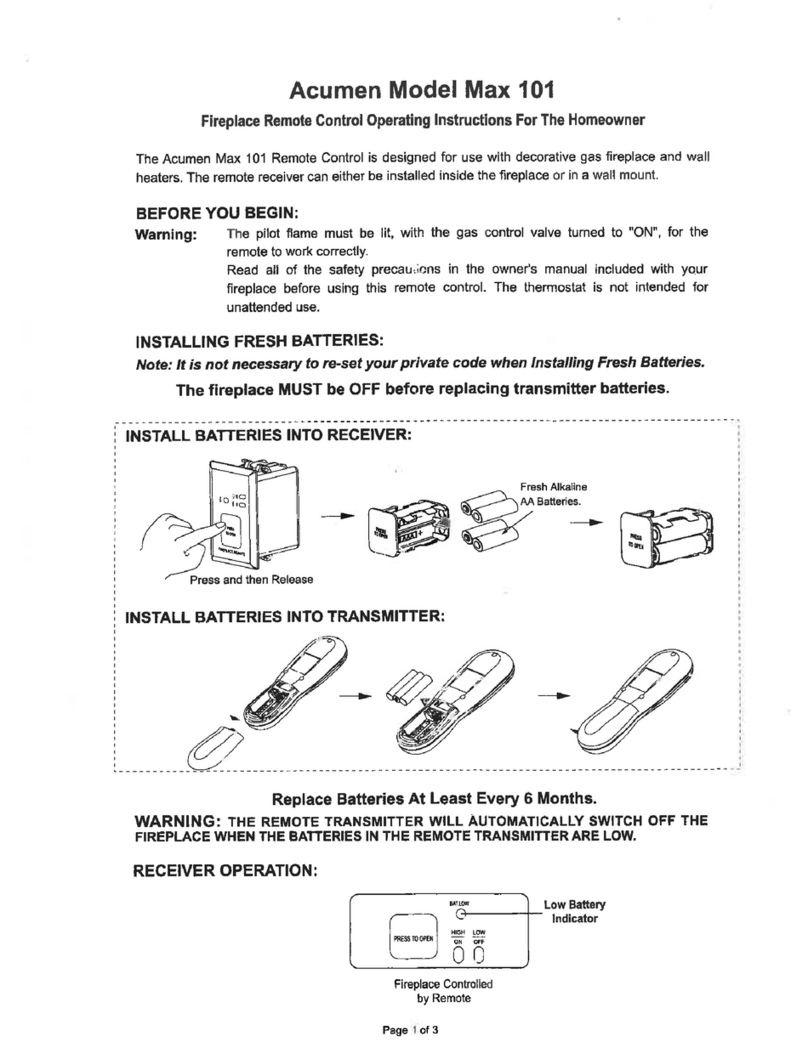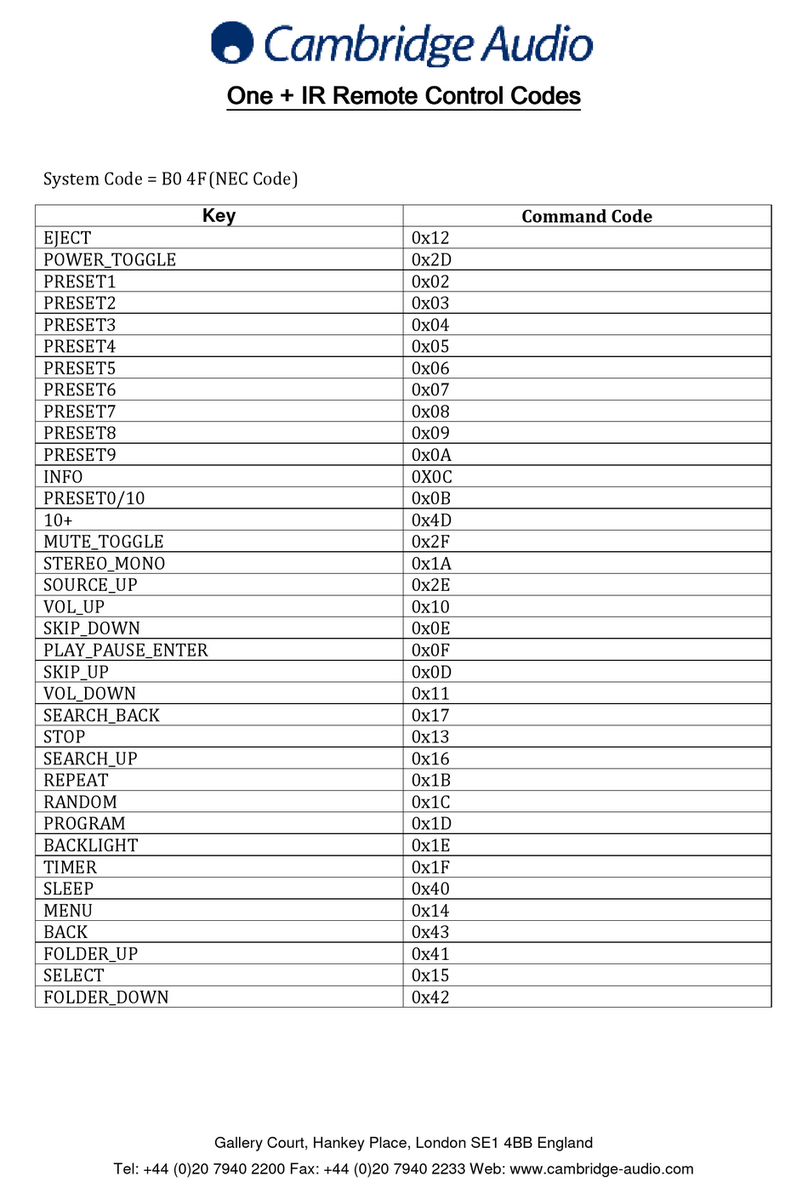MINN KOTA MICRO REMOTE User manual

MICRO REMOTE
COMPACT WIRELESS REMOTE
Owner's Manual
Compatible with all Bluetooth® enabled Minn Kota GPS Navigation Systems only.Compatible with all Bluetooth® enabled Minn Kota GPS Navigation Systems only.

2 | minnkota.johnsonoutdoors.com ©2023 Johnson Outdoors Marine Electronics, Inc.
SAFETY CONSIDERATIONS
This remote will only work with Bluetooth® enabled Minn Kota
GPS Navigation Systems only. It is NOT compatible with systems
that do not use Bluetooth®. Refer to the remote images to ensure
system compatibility.
A Micro Remote for non-Bluetooth i-Pilot and Link systems is also
available (item #1866360).
Compatible with
Bluetooth® enabled
systems.
Not compatible with
non-Bluetooth enabled
systems.
Please thoroughly read the user manual. Follow all instructions and heed all safety and cautionary notices. Use of this product is only
permitted for persons that have read and understood these user instructions. Minors may use this product only under adult supervision.
WARNING
You are responsible for the safe and prudent operation of your vessel. We have designed your Minn Kota product to be an accurate
and reliable tool that will enhance boat operation and improve your ability to catch fish. This product does not relieve you from the
responsibility for safe operation of your boat. You must avoid hazards to navigation and always maintain a permanent watch so you can
respond to situations as they develop. You must always be prepared to regain manual control of your boat. Learn to operate your Minn
Kota product in an area free from hazards and obstacles.
WARNING
It is recommended to only use Johnson Outdoors approved accessories with your Minn Kota motor, such as this Micro Remote. Using
non-approved accessories including to mount or control your motor may cause damage, unexpected motor operation and injury. Be sure
to use the product and approved accessories, including remotes, safely and in the manner directed to avoid accidental or unexpected
motor operation. Keep all factory installed parts in place including motor and accessory covers, enclosures and guards.
WARNING
When the motor is being controlled by the Advanced GPS Navigation system, the Controller will continue to perform the last task it was
assigned, even when the remote is not powered on. Be sure to know how to power the motor "on" and "o," and always be alert for
unexpected motor movement, such as a turning propeller, even when the remote is powered "o." Refer to the Owner's Manual for how
to control the motor without the remote and become familiar with its features including how to turn it "on" and "o."
COMPATIBLE WITH ALL BLUETOOTH® ENABLED MINN KOTA GPS NAVIGATION
SYSTEMS ONLY.

minnkota.johnsonoutdoors.com | 3
©2023 Johnson Outdoors Marine Electronics, Inc.
FEATURES
NOTICE: Specifications subject to change without notice. This diagram is for reference only and may dier from your
actual remote.
Prop On/OProp On/O
Increase Speed/Increase Speed/
Jog ForwardJog Forward
Decrease Speed/Decrease Speed/
Jog BackJog Back
Steer Right/Steer Right/
Jog RightJog Right
Steer Left/Steer Left/
Jog LeftJog Left
Max SpeedMax Speed AutoPilotAutoPilot
Spot-LockSpot-Lock
Spot-Lock
Press to enable Spot-Lock. When Spot-Lock is enabled from the Micro Remote, use either the fully functioning standard remote
or the fish finder if you want to save it.
AutoPilot
Press to enable AutoPilot. The selection between Heading Lock and Course Lock must be made from either the fully
functioning standard remote or the fish finder.
Speed Down & Speed Up
Press to decrease or increase motor speed.
Prop On/O
Pressing this button will turn the Prop on and o.
Steer Left & Steer Right
Press to steer the motor to the left or to the right.
Max Speed
Bypasses the current motor speed to speed 10.
Double press to engage. Single press to disengage.
NOTICE: If your motor is Spot-Lock Jog enabled, the
Speed Down (backwards), Speed Up (forward), Steer
Right and Steer Left buttons function change to Jog
the boat while in Spot-Lock.
NOTICE: The remote is waterproof.
MANUAL CONTROL BUTTONS
NAVIGATION BUTTONS

4 | minnkota.johnsonoutdoors.com ©2023 Johnson Outdoors Marine Electronics, Inc.
PAIRING THE MICRO REMOTE TO YOUR CONTROLLER
PAIRING THE MICRO REMOTE TO YOUR CONTROLLER
a. Power up the trolling motor.
b. Locate the Pair PAIR button at the top of the
Control Head.
c. Push and hold the Pair PAIR button down. A consistent
tone will be emitted from the
Control Head.
d. While holding the Pair PAIR button on the Control
Head, push and hold the Max Speed and
AutoPilot buttons on the remote simultaneously.
NOTICE: When the remote is being paired to the
Controller, the Max Speed and the AutoPilot
buttons need to be held down simultaneously.
Make sure to also hold the Pair PAIR button on the
Control Head to successfully pair the remote to
the controller.
NOTICE: A remote can be paired to one controller at a time.
A controller can have multiple remotes paired to it.
PAIR
PairPair
ButtonButton
Max SpeedMax Speed AutoPilotAutoPilot
e. Once successfully paired, 3 longer beeps will be
emitted from the Control Head and the remote will
be paired.
The controller is located in the Control Head on your Minn Kota trolling motor with Advanced GPS Navigation and may pair up to 5
remotes. These five remotes can be a combination of standard remotes and micro remotes. Any additional remotes can be paired using
the following steps. Once the maximum number of remotes have been paired, the controller will start replacing the oldest paired remote
in memory with the new remote.
NOTICE: Make sure the remote stays within range of
the Control Head during the pairing process.
1
2

minnkota.johnsonoutdoors.com | 5
©2023 Johnson Outdoors Marine Electronics, Inc.
SERVICE & MAINTENANCE
a. Make sure your hands are clean, dry and static free.
Temporarily ground yourself by touching a grounded
metal object in order to discharge any static
electricity in your body.
RemoteRemote
BackBack
Battery CoverBattery Cover
Unlock IconUnlock Icon
ArrowArrow
Unlock IconUnlock Icon
ArrowArrow
CAUTION
Static electricity can cause damage to the circuit board.
Discharge any static electricity by touching a metal
object that is grounded before beginning the remote
battery replacement.
b. With the remote upside down, use a large coin to
rotate the Battery Cover counterclockwise until
either of the Unlock Icons align with the Arrow.
NOTICE: The replacement battery must be a model
CR2450 coin cell type. It is strongly recommended that
a high quality battery is used.
c. Remove the Battery Cover and old battery and
replace with a new CR2450 coin cell battery. Note
the proper polarity of the battery.
RemoteRemote
BackBack BatteryBattery
CoverCover
BatteryBattery
REPLACING THE BATTERY
TOOLS AND RESOURCES REQUIRED
• Large Coin
INSTALLATION
1
2
WARNING
THIS PRODUCT CONTAINS A BUTTON BATTERY.
If swallowed, a lithium button battery can cause severe or
fatal injuries within two hours. Keep batteries out of reach of
children. If you think batteries may have been swallowed or
placed inside any part of the body, seek immediate
medical attention.

6 | minnkota.johnsonoutdoors.com ©2023 Johnson Outdoors Marine Electronics, Inc.
SERVICE & MAINTENANCE
d. Ensure the rubber O-ring is properly seated in the
underside of the Battery Cover. Replace the battery
cover by aligning either of the Unlock icons with the
arrow, and pressing the cover down.
e. Rotate the Battery Cover clockwise using the large
coin until the Lock Icon aligns with the Arrow.
RemoteRemote
BackBack
BatteryBattery
CoverCover
Lock IconLock Icon
ArrowArrow
Lock IconLock Icon
ArrowArrow
RemoteRemote
BackBack
O-ringO-ring BatteryBattery
CoverCover
BatteryBattery
3
3d
3e

minnkota.johnsonoutdoors.com | 7
©2023 Johnson Outdoors Marine Electronics, Inc.
TROUBLESHOOTING AND REPAIR
FOR FURTHER TROUBLESHOOTING AND REPAIR
We oer several options to help you troubleshoot and/or repair your product. Please read through the options listed below.
Buy Parts Online
You can buy parts on-line directly from our website at minnkota.johnsonoutdoors.com. From screws to sideplates, you can order
replacement parts for your Minn Kota products.
Frequently Asked Questions
Find answers to general inquiries, battery and rigging installation, and networking scenarios. We have FAQs available on our
website at minnkota.johnsonoutdoors.com to help answer all of your Minn Kota questions.
Call Us (for U.S. and Canada)
Our consumer service representatives are available Monday – Friday between 7:00 a.m. – 4:30 p.m. CST at 800-227-6433. If you
are calling to order parts, please have the 11-character serial number from your product, specific part numbers, and credit card
information available. This will help expedite your call and allow us to provide you with the best consumer service possible. You
can reference the parts list located in your manual to identify the specific part numbers.
Contact Us
You can contact our consumer service department with questions regarding your Minn Kota products. To inquire,
visit minnkota.johnsonoutdoors.com.
Authorized Service Centers
Minn Kota has over 800 authorized service centers in the United States and Canada where you can purchase parts or get your
products repaired. Please visit our website to locate a service center in your area.
Scan to visit
Minn Kota
service online.

8 | minnkota.johnsonoutdoors.com ©2023 Johnson Outdoors Marine Electronics, Inc.
COMPLIANCE STATEMENTS
ENVIRONMENTAL COMPLIANCE STATEMENT
It is the intention of JOME to be a responsible corporate citizen, operating in compliance with known and applicable environmental
regulations, and a good neighbor in the communities where we make or sell our products.
WEEE DIRECTIVE
EU Directive 2002/96/EC “Waste of Electrical and Electronic Equipment Directive (WEEE)” impacts most distributors, sellers, and
manufacturers of consumer electronics in the European Union. The WEEE Directive requires the producer of consumer electronics to
take responsibility for the management of waste from their products to achieve environmentally responsible disposal during the product
life cycle.
WEEE compliance may not be required in your location for electrical & electronic equipment (EEE), nor may it be required for EEE
designed and intended as fixed or temporary installation in transportation vehicles such as automobiles, aircraft, and boats. In some
European Union member states, these vehicles are considered outside of the scope of the Directive, and EEE for those applications can
be considered excluded from the WEEE Directive requirement.
This symbol (WEEE wheelie bin) on product indicates the product must not be disposed of with other household
refuse. It must be disposed of and collected for recycling and recovery of waste EEE. Johnson Outdoors Inc. will mark
all EEE products in accordance with the WEEE Directive. It is our goal to comply in the collection, treatment, recovery,
and environmentally sound disposal of those products; however, these requirements do vary within European Union
member states. For more information about where you should dispose of your waste equipment for recycling and
recovery and/or your European Union member state requirements, please contact your dealer or distributor from which
your product was purchased.
DISPOSAL
Minn Kota motors are not subject to the disposal regulations EAG-VO (electric devices directive) that implements the WEEE directive.
Nevertheless never dispose of your Minn Kota motor in a garbage bin but at the proper place of collection of your local town council.
Never dispose of battery in a garbage bin. Comply with the disposal directions of the manufacturer or his representative and dispose of
them at the proper place of collection of your local town council.
REGULATORY COMPLIANCE INFORMATION
MICRO REMOTE
• Contains IC: 5123A-BGTBLE121LR
• Contains FCC ID: Q0QBLE121LR
OR
• Contains IC: 5123A-GM220P
• Contains FCC ID: QOQ-GM220P

minnkota.johnsonoutdoors.com | 9
©2023 Johnson Outdoors Marine Electronics, Inc.
COMPLIANCE STATEMENTS
FCC COMPLIANCE
This device complies with Part 15 of the FCC rules. Operation is subject to the following two conditions:
1. This device may not cause harmful interference.
2. This device must accept any interference that may be received, including interference that may cause undesired operation.
Changes or modifications not expressly approved by Johnson Outdoors Marine Electronics, Inc. could void the user’s authority to
operate this equipment.
INDUSTRY CANADA COMPLIANCE
This product meets the applicable Industry Canada technical specifications. Operation is subject to the following two conditions: (1) this
device may not cause interference, and (2) this device must accept any interference, including interference that may cause undesired
operation of the device.
Changes or modifications not expressly approved by Johnson Outdoors Marine Electronics, Inc. could void the user’s authority to
operate this equipment.
NOTICE: This equipment has been tested and found to comply with the limits for a Class B digital device, pursuant to part 15 of
the FCC Rules. These limits are designed to provide reasonable protection against harmful interference in a residential installation.
This equipment generates, uses and can radiate radio frequency energy and, if not installed and used in accordance with the
instructions, may cause harmful interference to radio communications. However, there is no guarantee that interference will not
occur in a particular installation. If this equipment does cause harmful interference to radio or television reception, which can be
determined by turning the equipment off and on, the user is encouraged to try to correct the interference by one or more of the
following measures:
• Reorient or relocate the receiving antenna.
• Increase the separation between the equipment and receiver.
• Connect the equipment into an outlet on a circuit dierent from that to which the receiver is connected.
• Consult the dealer or an experienced radio/TV technician for help.
The Bluetooth® word mark and logos are registered trademarks owned by Bluetooth SIG, Inc. and any use of such marks by Johnson
Outdoors Inc is under license. Other trademarks and trade names are those of their respective owners.
TRADEMARKS
RADIO OPERATION
CONTROLLER
• Frequency band: 2402 MHz to 2480 MHz
• Maximum RF power transmitted: +10 dBm
REMOTE
• Frequency band: 2402 MHz to 2480 MHz
• Maximum RF power transmitted: +10 dBm
Ambient operating temperature range: -10C to 50C
Ambient operating humidity range: 5% to 95%
Maximum operating altitude: 10,000 feet
ENVIRONMENTAL RATINGS
CE/UKCA MASTER USER MANUAL (FOR CE/UKCA CERTIFIED MODELS)

10 | minnkota.johnsonoutdoors.com ©2023 Johnson Outdoors Marine Electronics, Inc.
PARTS DIAGRAM & PARTS LIST
MICRO REMOTE
88
1414
2020
1010
66
1818
1212
1616
AA
BB
22
The parts diagram and parts list provides Minn Kota® WEEE compliance disassembly instructions. For more information about where
you should dispose of your waste equipment for recycling and recovery and/or your European Union member state requirements, please
contact your dealer or distributor from which your product was purchased. Tools required, but not limited to: flat head screwdriver.
Parts Diagram
WIRELESS MICRO REMOTE

minnkota.johnsonoutdoors.com | 11
©2023 Johnson Outdoors Marine Electronics, Inc.
PARTS DIAGRAM & PARTS LIST
Assembly Part # Description Quantity
A 2994175 REMOTE ASM, IP MICRO REMOTE 1
B 2886422 COVER, BATTERY COMPARTMENT ASY 1
Item Part # Description Quantity
2 2390802 LANYARD w/CARABINR,IP RMT 1
4 p✖INSTR. SHEET,iPLT MICRO BT 1
6✖BATTERY CR2450 1
8✖CASE-TOP, iPILOT MICRO REMOTE 1
10 ✖CASE-BTTM, MICRO BLUETOOTH 1
12 ✖PAD-FOAM, I-PILOT 1.5 1
14 ✖KEYPAD,iPILOT MICRO REMOTE 1
16 ✖COVER, BATTERY COMPRT 1
18 ✖GASKET,BATTERY COMPARTMENT 1
20 ✖PCB ASSY, MICRO BLUETOOTH 1
✖This part is included in an assembly and cannot be ordered individually.
pNot shown on Parts Diagram.
Parts List

Minn Kota Consumer & Technical Service
Johnson Outdoors Marine Electronics, Inc.
PO Box 8129
Mankato, MN 56001
121 Power Drive
Mankato, MN 56001
Phone (800) 227-6433
Fax (800) 527-4464
minnkota.johnsonoutdoors.com
©2023 Johnson Outdoors Marine Electronics, Inc.
All rights reserved.
Rev E 05/23Part #2394910 ECN 43847
• 60-Amp Circuit Breaker
• Mounting Brackets
• Stabilizer Kits
• Extension Handles
• Battery Connectors
• Battery Boxes
• Quick Connect Plugs
TALON SHALLOW WATER ANCHOR
Talon is the only shallow water anchor with up to 15’ of anchoring depth, multiple anchoring modes, and control
from the bow, transom, console, remote or mobile device.
MINN KOTA ACCESSORIES
We offer a wide variety of trolling motor accessories, including:
UP TO 15’ DEEP
Control more water and catch
more fish with the first 15’
shallow water anchor.
BUILT-IN
WORK LIGHT
Lets you tie lines and work from
the transom any time of day —
or night. Includes both white
and blue LED lights with three
brightness settings.
MORE CONTROL
OPTIONS
• Control Panel
• Wireless Remote
• Mobile App
• Wireless Foot Switch
• Humminbird® Connectivity
• Advanced GPS Navigation
System Remote
BLUETOOTH®
CONNECTIVITY
Lets you control Talon from your
mobile device and easily update
it. Also opens up communication
to other control options.
RECOMMENDED ACCESSORIES
ON-BOARD & PORTABLE BATTERY CHARGERS
Stop buying new batteries and start taking care of the ones you’ve got. Many chargers can actually damage your
battery over time – creating shorter run times and shorter overall life. Digitally controlled Minn Kota chargers are
designed to provide the fastest charge that protect and extend battery life.
MK210D MK110PDMK212PCL

MICROTÉLÉCOMMANDE
TÉLÉCOMMANDE SANS FIL COMPACTE
Manuel du propriétaire
Compatible avec tous les systèmes de navigation GPS Minn Kota Bluetooth® seulement.Compatible avec tous les systèmes de navigation GPS Minn Kota Bluetooth® seulement.

14 | minnkota.johnsonoutdoors.com ©2023 Johnson Outdoors Marine Electronics, Inc.
CONSIGNES DE SÉCURITÉ
Cette télécommande ne fonctionnera qu’avec les systèmes de
navigation GPS Minn Kota Bluetooth®. Il n’est PAS compatible
avec les systèmes qui ne sont pas équipés de Bluetooth®.
Reportez-vous aux images pour confirmer la compatibilité
des systèmes.
Une microtélécommande compatible avec les systèmes i-Pilot
et Link qui ne sont pas équipés de Bluetooth® est également
disponible (réf. 1866360).
Compatible avec
les systèmes équipés de
Bluetooth®.
Non compatible avec les
systèmes qui ne sont pas
équipés de Bluetooth®.
Veuillez lire attentivement le manuel de l’utilisateur. Suivez toutes les instructions et respectez toutes les consignes de sécurité et mises
en garde. L’utilisation de cet article n’est autorisée que pour les personnes qui ont lu et compris ces instructions. Les mineurs peuvent
utiliser ce moteur uniquement sous la supervision d’un adulte.
AVERTISSEMENT
Vous seul êtes responsable de la navigation sécuritaire et prudente sur votre bateau. Nous avons conçu votre produit Minn Kota pour
qu’il soit un outil précis et fiable qui vous permettra d’améliorer l’utilisation de votre bateau et d’accroître votre capacité de pêcher
des poissons. Ce produit ne vous exonère pas de la responsabilité de naviguer en toute sécurité avec votre bateau. Vous devez éviter
les dangers liés à la navigation et toujours exercer une veille permanente afin de pouvoir réagir au fur et à mesure que les situations se
présentent. Vous devez toujours être prêt à reprendre le contrôle manuel de votre bateau. Apprenez à utiliser votre produit Minn Kota
dans une zone exempte de dangers et d’obstacles.
AVERTISSEMENT
Il est recommandé d’utiliser exclusivement les accessoires approuvés par Johnson Outdoors avec votre moteur Minn Kota, comme la
microtélécommande. L’utilisation d’accessoires non approuvés, y compris pour monter ou contrôler votre moteur, pourrait causer des
dommages, un fonctionnement inattendu du moteur et des blessures. Veillez à utiliser le produit ainsi que les accessoires approuvés, y
compris les télécommandes, en toute sécurité et de la manière indiquée pour éviter les accidents ou un fonctionnement inattendu du
moteur. Ne retirez pas les pièces installées en usine, y compris les couvercles, boîtiers et protections du moteur et des accessoires.
AVERTISSEMENT
Lorsque le moteur est commandé par le système de navigation GPS avancée, le contrôleur continuera à eectuer la dernière tâche
qui lui a été aectée, même lorsque la télécommande n’est pas sous tension. Assurez-vous de savoir comment mettre en fonction et
hors fonction le moteur, et soyez toujours prêt pour un mouvement imprévu du moteur, comme une hélice en rotation, même lorsque la
télécommande est éteinte. Consultez le manuel de l’utilisateur pour savoir comment contrôler le moteur sans la télécommande et vous
familiariser avec ses fonctions, y compris comment le mettre en fonction et hors fonction.
COMPATIBLE AVEC TOUS LES SYSTÈMES DE NAVIGATION GPS MINN KOTA
BLUETOOTH® SEULEMENT.

minnkota.johnsonoutdoors.com | 15
©2023 Johnson Outdoors Marine Electronics, Inc.
CARACTÉRISTIQUES
AVIS : Les spécifications peuvent faire l’objet de modifications sans préavis. Le schéma est fourni aux fins de référence seulement
et peut diérer de votre télécommande actuelle.
Marche/arrêtMarche/arrêt
de l’hélicede l’hélice
Augmenter lavitesse/Augmenter la vitesse/
Basculer vers l’avantBasculer vers l’avant
Diminuer lavitesse/Diminuer la vitesse/
Déplacement vers l’arrièreDéplacement vers l’arrière
Tourner à droite/Tourner à droite/
Basculer à droiteBasculer à droite
Tourner à gauche/Tourner à gauche/
Basculer à gaucheBasculer à gauche
Vitesse maximaleVitesse maximale AutoPilotAutoPilot
Spot-LockSpot-Lock
Spot-Lock
Appuyez pour activer le Spot-Lock. Lorsque le mode Spot-Lock est activé à partir de la microtélécommande, vous devez utiliser
votre télécommande standard entièrement fonctionnelle ou le détecteur de poissons afin d’enregistrer l’emplacement.
AutoPilot
Appuyer pour activer AutoPilot. La sélection entre le maintien du cap et le verrouillage du cap doit être eectuée à partir de la
télécommande standard entièrement fonctionnelle ou du détecteur de poissons.
Réduite et la vitesse et augmenter la vitesse
Appuyer pour réduire ou augmenter la vitesse du moteur.
Marche/arrêt de l’hélice
Appuyer sur ce bouton activera ou désactivera l’hélice.
Tourner à gauche et Tourner à droite
Appuyer pour faire tourner le moteur vers la gauche ou la droite.
Vitesse maximale
Dépasse à la vitesse actuelle du moteur, pour la faire passer à la vitesse 10. Appuyez deux fois pour l’engager.
Appuyez une seule fois pour le désactiver.
AVIS : Si le Spot-Lock Jog (déplacement du Spot-Lock) de
votre moteur est activé, les fonctions des boutons Réduire
la vitesse (vers l’arrière), Augmenter la vitesse (vers
l’avant), Tourner à droite et Tourner à gauche passent
au déplacement du bateau lorsque Spot-Lock est activé.
AVIS : La télécommande est étanche.
BOUTONS DE COMMANDE MANUELLE
BOUTONS DE NAVIGATION

16 | minnkota.johnsonoutdoors.com ©2023 Johnson Outdoors Marine Electronics, Inc.
COUPLAGE DE LA MICROTÉLÉCOMMANDE À VOTRE CONTRÔLEUR
COUPLAGE DE LA MICROTÉLÉCOMMANDE À VOTRE CONTRÔLEUR
a. Mettez le moteur de pêche à la traîne sous tension.
b. Repérez le bouton de couplage PAIR sur le dessus de
votre tête de contrôle.
c. Appuyez sur le bouton de couplage PAIR et tenez-le
enfoncé. La tête de contrôle émettra un signal
sonore constant.
d. En tenant le bouton de couplage PAIR sur la tête de
contrôle enfoncé, tenez simultanément enfoncés
les boutons de vitesse maximale et du pilote
automatique de la télécommande.
AVIS : Lors du couplage de la télécommande au
contrôleur, les boutons de vitesse maximaleet
et du pilote automatique de la télécommande
doivent être tenus enfoncés simultanément.
Veillez à également tenir le bouton de couplage PAIR
de la tête du contrôleur enfoncé afin de réussir le
couplage avec le contrôleur.
AVIS : Une télécommande ne peut être couplée qu’à un
seul contrôleur à la fois. Plusieurs télécommandes peuvent
être couplées à un même contrôleur.
PAIR
BoutonBouton
PairPair
(couplage)(couplage)
VitesseVitesse
maximalemaximale AutoPilotAutoPilot
e. Une fois le couplage réussi, la tête de contrôle
émettra 3 bips plus longs.
Le contrôleur se trouve dans la tête de contrôle de votre moteur de pêche à la traîne Minn Kota avec navigation GPS avancée et
peut jumeler jusqu’à 5 télécommandes. Ces cinq télécommandes peuvent être une combinaison de télécommandes standard et de
microtélécommandes. Les télécommandes supplémentaires peuvent être couplées en suivant les étapes suivantes. Une fois la limite
de télécommandes couplées atteinte, si vous ajoutez une nouvelle télécommande, le contrôleur remplacera la télécommande dans la
mémoire qui a été couplée en premier.
AVIS : Pendant le processus de mise à jour,
assurez-vous que la télécommande reste à portée
de la tête de contrôle.
1
2

minnkota.johnsonoutdoors.com | 17
©2023 Johnson Outdoors Marine Electronics, Inc.
SERVICE ET ENTRETIEN
a. Assurez-vous que vos mains sont propres, sèches
et exemptes d’électricité statique. Raccordez-vous
temporairement à la terre en touchant un objet
métallique mis à la terre afin de décharger toute
électricité statique de votre corps.
Arrière de laArrière de la
TélécommandeTélécommande
Couvercle duCouvercle du
CompartimentCompartiment
de Pilede Pile
Symbole deSymbole de
DéverrouillageDéverrouillage
FlècheFlèche
Symbole deSymbole de
DéverrouillageDéverrouillage
FlècheFlèche
ATTENTION
L’électricité statique peut endommager la carte de circuit
imprimé. Déchargez toute électricité statique en touchant
un objet métallique mis à la terre avant d’entreprendre le
remplacement de la pile de la télécommande.
b. Avec la télécommande à l’envers, utilisez une grosse
pièce de monnaie afin de tourner le couvercle du
compartiment de pile dans le sens antihoraire
jusqu’à ce que l’un des symboles de déverrouillage
s’aligne avec la flèche.
AVIS : La pile de remplacement doit être une
pile bouton modèle CR2450. Il est fortement
recommandé d’utiliser une pile de haute qualité.
c. Retirez le couvercle du compartiment de pile et
l’ancienne pile, puis insérez une nouvelle pile bouton
CR2450. Respectez les indications de polarité de la pile.
Arrière de laArrière de la
TélécommandeTélécommande Couvercle duCouvercle du
CompartimentCompartiment
de Pilede Pile
PilePile
REMPLACEMENT DE LA PILE
OUTILS ET RESSOURCES NÉCESSAIRES
• Grosse pièce de monnaie
INSTALLATION
1
2
AVERTISSEMENT
CE PRODUIT CONTIENT UNE PILE BOUTON.
Si avalée, une pile bouton au lithium peut causer des
blessures graves ou mortelles dans les deux heures. Gardez
les piles hors de la portée des enfants. Si vous croyez qu’une
pile a été avalée ou placée dans toute partie du corps,
consultez un médecin immédiatement.

18 | minnkota.johnsonoutdoors.com ©2023 Johnson Outdoors Marine Electronics, Inc.
SERVICE ET ENTRETIEN
d. Assurez-vous que le joint torique en caoutchouc
est correctement placé sur la partie inférieure du
couvercle du compartiment de pile. Replacez le
couvercle du compartiment de pile en alignant l’un
des symboles de déverrouillage avec la flèche et en
appuyant sur le couvercle.
e. Tournez le couvercle dans le sens horaire avec la
grosse pièce de monnaie jusqu’à ce que le symbole
de verrouillage s’aligne avec la flèche.
Arrière de laArrière de la
TélécommandeTélécommande
Couvercle duCouvercle du
CompartimentCompartiment
de Pilede Pile
Symbole deSymbole de
VerrouillageVerrouillage
FlècheFlèche
Symbole deSymbole de
VerrouillageVerrouillage
FlècheFlèche
Arrière de laArrière de la
TélécommandeTélécommande
JointJoint
ToriqueTorique Couvercle duCouvercle du
CompartimentCompartiment
de Pilede Pile
PilePile
33e
3d

minnkota.johnsonoutdoors.com | 19
©2023 Johnson Outdoors Marine Electronics, Inc.
SERVICE ET ENTRETIEN
POUR D’AUTRES SERVICES DE DÉPANNAGE ET DE RÉPARATION
Nous orons plusieurs options de dépannage et de réparation pour votre produit. Veuillez parcourir les options énumérées ci-dessous.
Acheter des Pièces en Ligne
Vous pouvez acheter des pièces en ligne directement à partir de notre site Web à minnkota.johnsonoutdoors.com. Des vis aux
plaques latérales, vous pouvez commander des pièces de rechange pour vos produits Minn Kota.
Foire Aux Questions
Trouvez des réponses aux questions d’ordre général, de l’installation de la batterie et du gréement, et des scénarios de
réseautage. Notre site Web minnkota.johnsonoutdoors.com met à votre disposition des FAQ visant à répondre à toutes vos
questions au sujet des produits Minn Kota.
Appelez-Nous (Pour les états-unis et le Canada)
Nos représentants du service à la clientèle sont disponibles du lundi au vendredi, de 7 h à 16 h 30 (HNC), au 1 800 227-6433.
Pour commander des pièces, veuillez avoir sous la main le numéro de série à 11 chires du produit, les numéros des pièces
nécessaires et les renseignements relatifs à la carte de crédit. Vous économiserez ainsi du temps pour un service à la clientèle de
qualité supérieure. Vous pouvez consulter la liste des pièces de votre manuel pour obtenir les numéros exacts de pièce.
Envoyez-Nous un Courriel
Vous pouvez communiquer avec notre service technique pour vos questions au sujet des produits Minn Kota. Pour vous
renseigner, visitez minnkota.johnsonoutdoors.com.
Centres de Service Agréés
On compte plus de 800 centres de service agréés Minn Kota aux États-Unis et au Canada pour acheter des pièces et faire réparer
vos produits. Veuillez consulter notre site Web pour trouver un centre de service dans votre région.
Balayez pour visiter
le service en ligne
Minn Kota.

20 | minnkota.johnsonoutdoors.com ©2023 Johnson Outdoors Marine Electronics, Inc.
DÉCLARATIONS DE CONFORMITÉ
DÉCLARATION DE CONFORMITÉ ENVIRONNEMENTALE
Il est dans l’intention de JOME d’être une entreprise citoyenne responsable, dont l’exploitation est conforme à la règlementation
environnementale en vigueur et qui est connue pour être un bon voisin dans les collectivités où nous fabriquons ou vendons
nos produits.
DIRECTIVE DEEE
La directive européenne 2002/96/CE « Directive concernant les déchets d’équipements électriques et électroniques (DEEE) » a un
impact sur la plupart des distributeurs, vendeurs et fabricants d’électronique pour le grand public au sein de l’Union européenne. La
directive DEEE exige que le producteur d’électronique pour le grand public prenne une part de responsabilité, en ce qui concerne la
gestion des déchets de leurs produits, afin d’atteindre une élimination écologique, et ce, tout au long du cycle de vie du produit.
Il se peut que, selon votre emplacement, vous ne soyez pas tenu (e) de vous conformer à la directive DEEE pour ce qui est des
équipements électriques et électroniques (EEE), et il se peut qu’il en soit de même pour les EEE conçus et destinés à être utilisés comme
installations fixes ou temporaires dans les véhicules de transport tels que les voitures, les avions et les bateaux. Dans certains États de
l’Union européenne, ces véhicules sont réputés ne pas relever de la directive, et les EEE, pour ces applications peuvent être considérés
comme exclus de l’exigence de la directive DEEE.
Ce symbole (DEEE poubelle sur roues) sur le produit indique que ce dernier ne doit pas être jeté avec les déchets
domestiques. Il doit être éliminé et collecté pour le recyclage et la récupération des DEEE. Johnson Outdoors Inc.
marquera tous les produits EEE en conformité avec la directive DEEE. C’est notre but de nous conformer à la collecte,
au traitement, à la récupération et à l’élimination écologique judicieuse de ces produits, mais ces exigences varient
au sein des diérents États membres de l’Union européenne. Pour de l’information supplémentaire sur l’endroit où
vous pouvez éliminer les équipements usagés pour leur recyclage et leur récupération et/ou ou selon les exigences
particulières de l’État membre de l’Union européenne, veuillez communiquer avec le détaillant ou le distributeur duquel
vous avez acheté le produit.
ÉLIMINATION
Les moteurs Minn Kota ne sont pas soumis à la réglementation concernant l’élimination VGE-VO (directive pour les dispositifs
électriques), qui transpose la directive DEEE. Néanmoins, ne jamais jeter le moteur Minn Kota dans une poubelle, mais plutôt à l’endroit
approprié où s’eectue la collecte, recommandé par le conseil municipal local.
Ne jamais jeter aucune batterie à la poubelle. Se conformer aux directives d’élimination du fabricant ou de son représentant et la jeter à
l’endroit approprié où s’eectue la collecte, recommandé par le conseil municipal local.
INFORMATIONS DE CONFORMITÉ RÉGLEMENTAIRE
MICROTÉLÉCOMMANDE
• Contient IC: 5123A-BGTBLE121LR
• Contient une ID de la FCC: Q0QBLE121LR
OU
• Contient IC: 5123A-GM220P
• Contient une ID de la FCC: QOQ-GM220P
Other manuals for MICRO REMOTE
2
Table of contents
Languages:
Other MINN KOTA Remote Control manuals
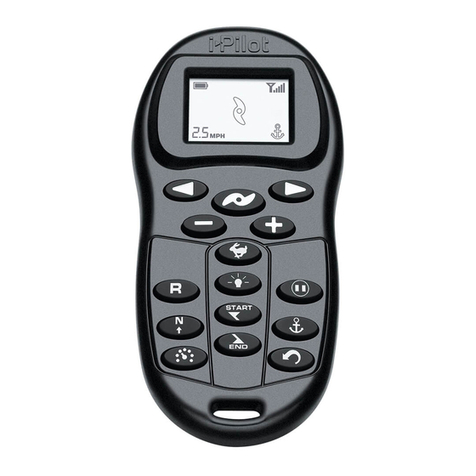
MINN KOTA
MINN KOTA i-Pilot User manual

MINN KOTA
MINN KOTA i-PILOT MICRO REMOTE User manual

MINN KOTA
MINN KOTA i-Pilot Link User manual

MINN KOTA
MINN KOTA MICRO REMOTE User manual

MINN KOTA
MINN KOTA i-Pilot User manual

MINN KOTA
MINN KOTA MICRO REMOTE User manual

MINN KOTA
MINN KOTA i-Pilot User manual

MINN KOTA
MINN KOTA i-Pilot Link User manual