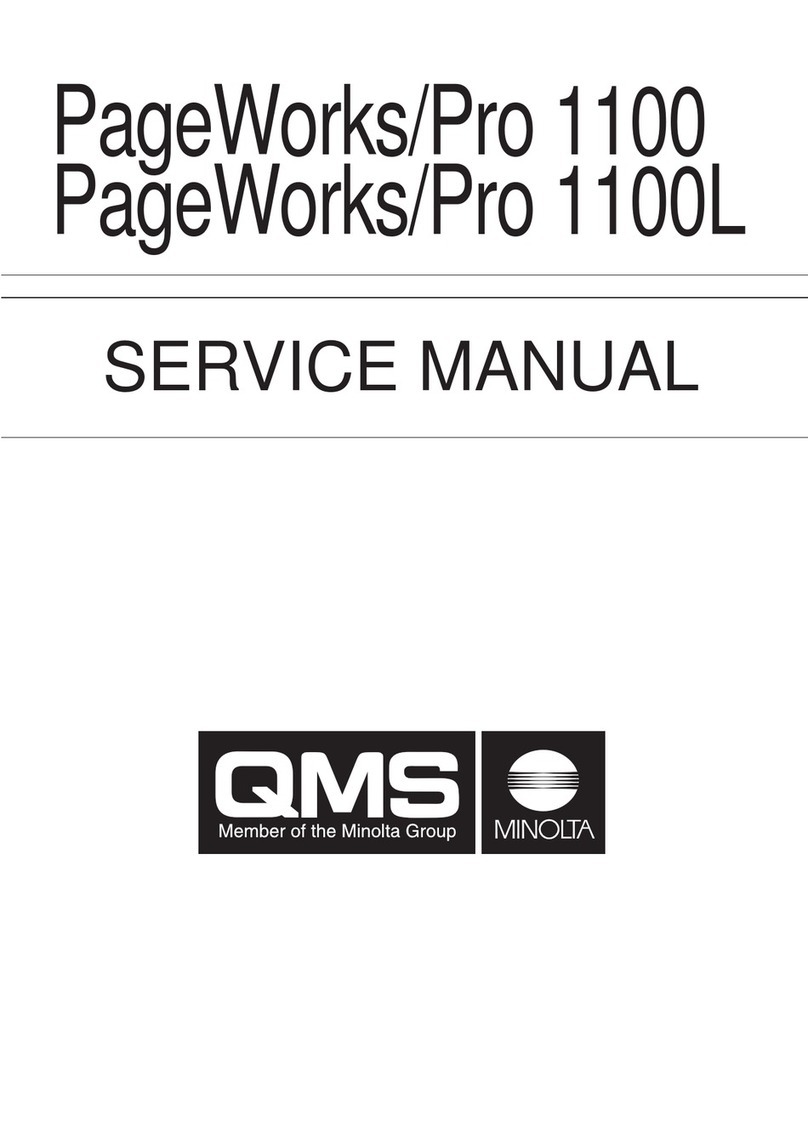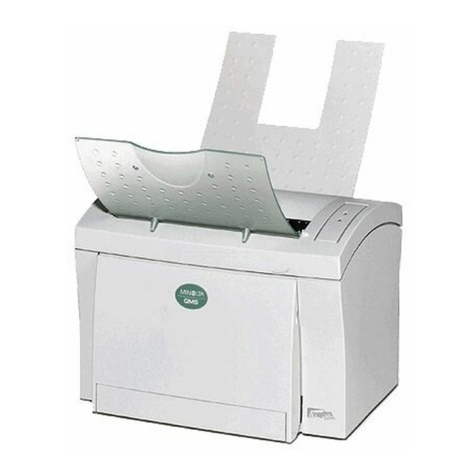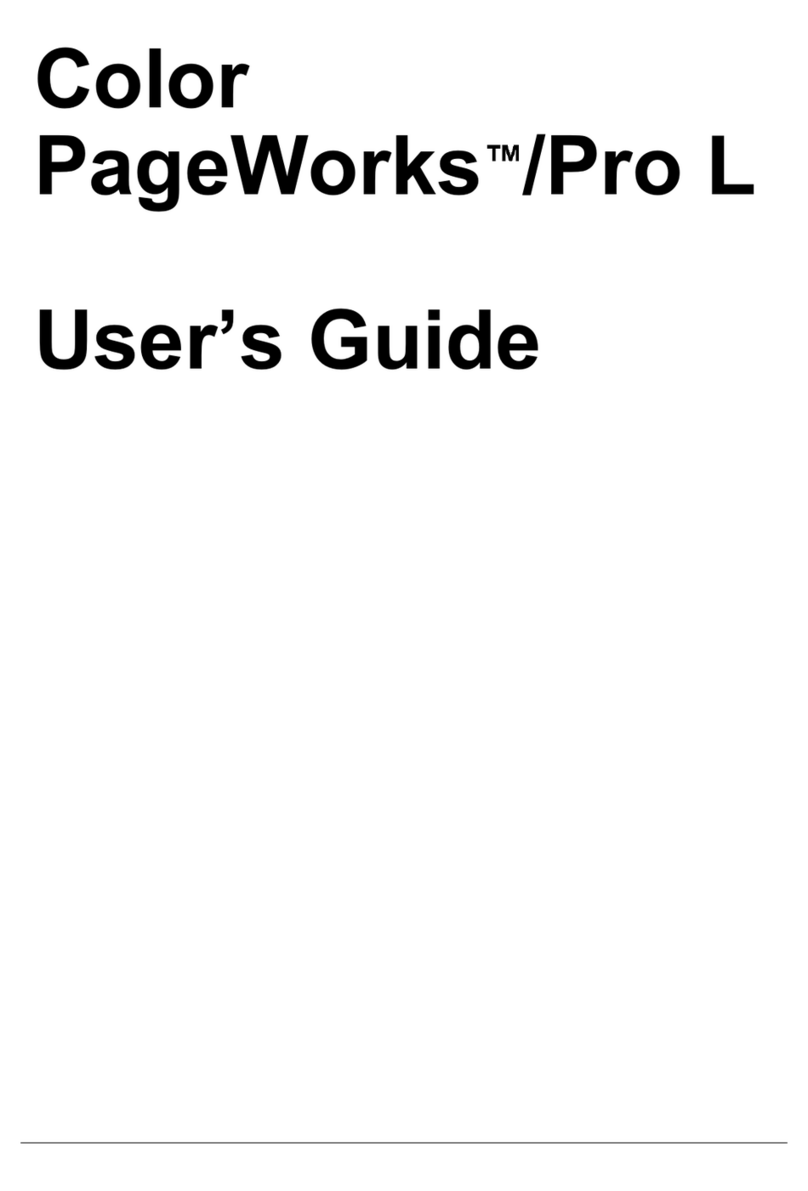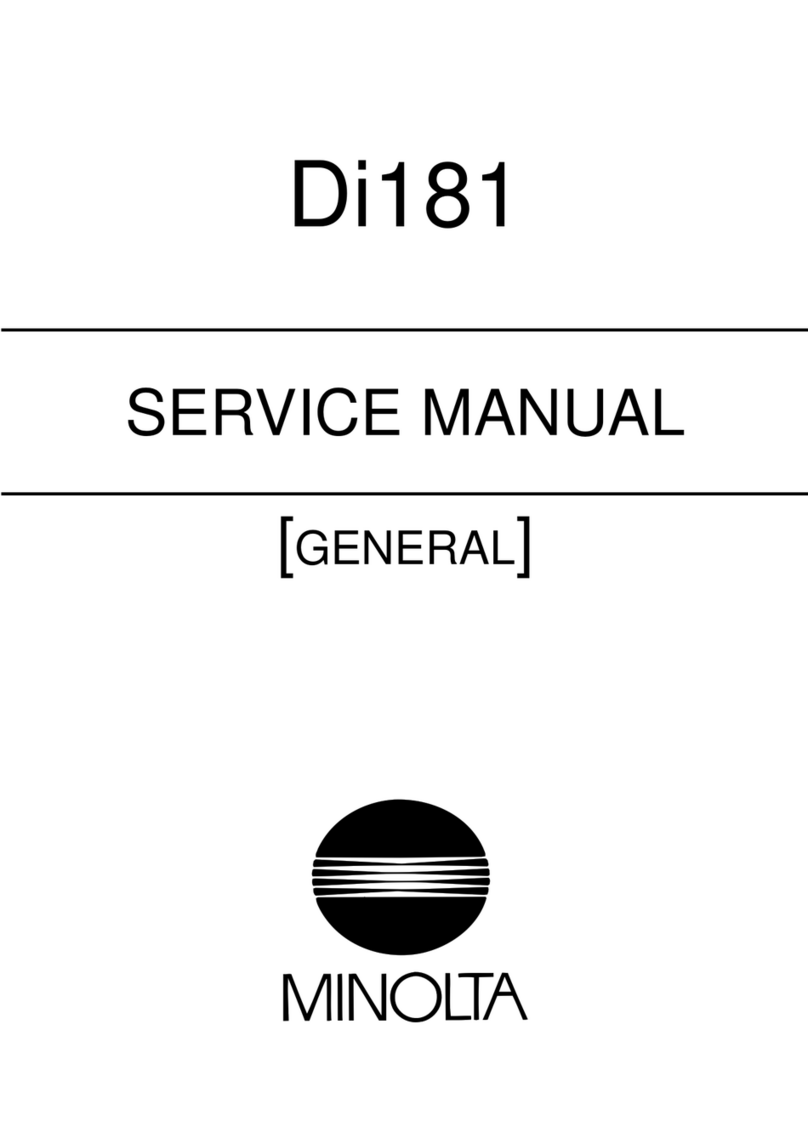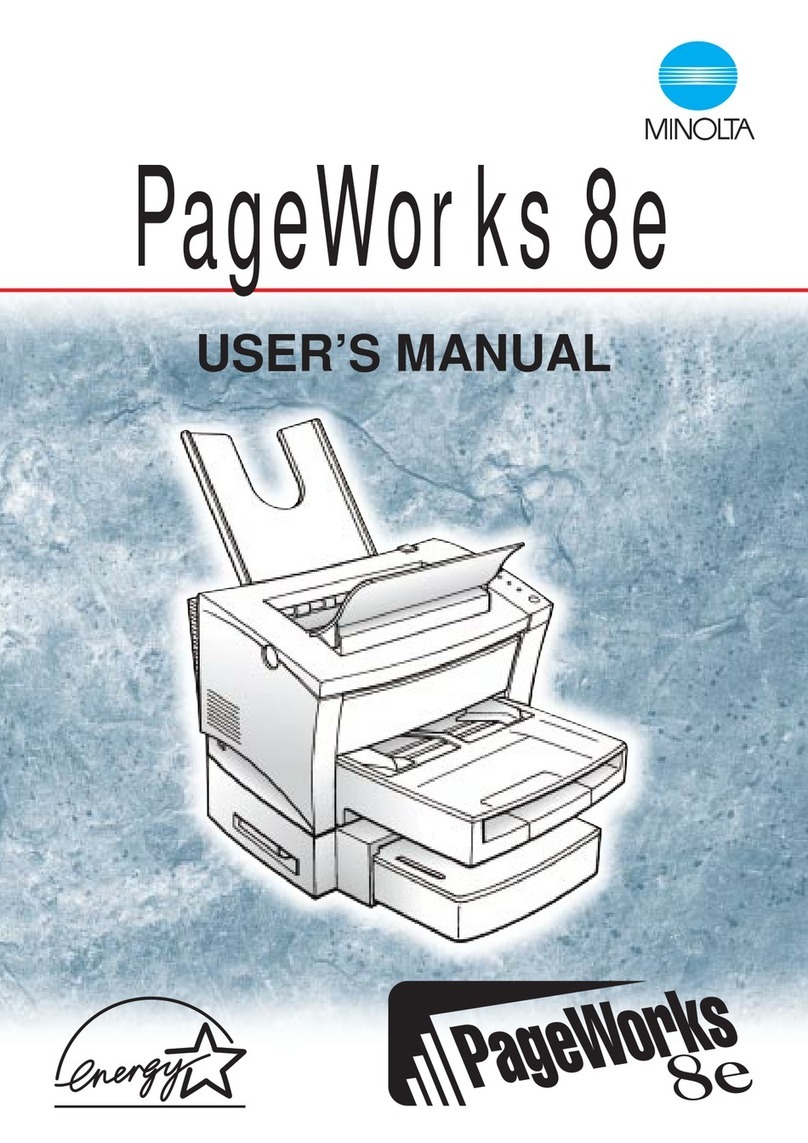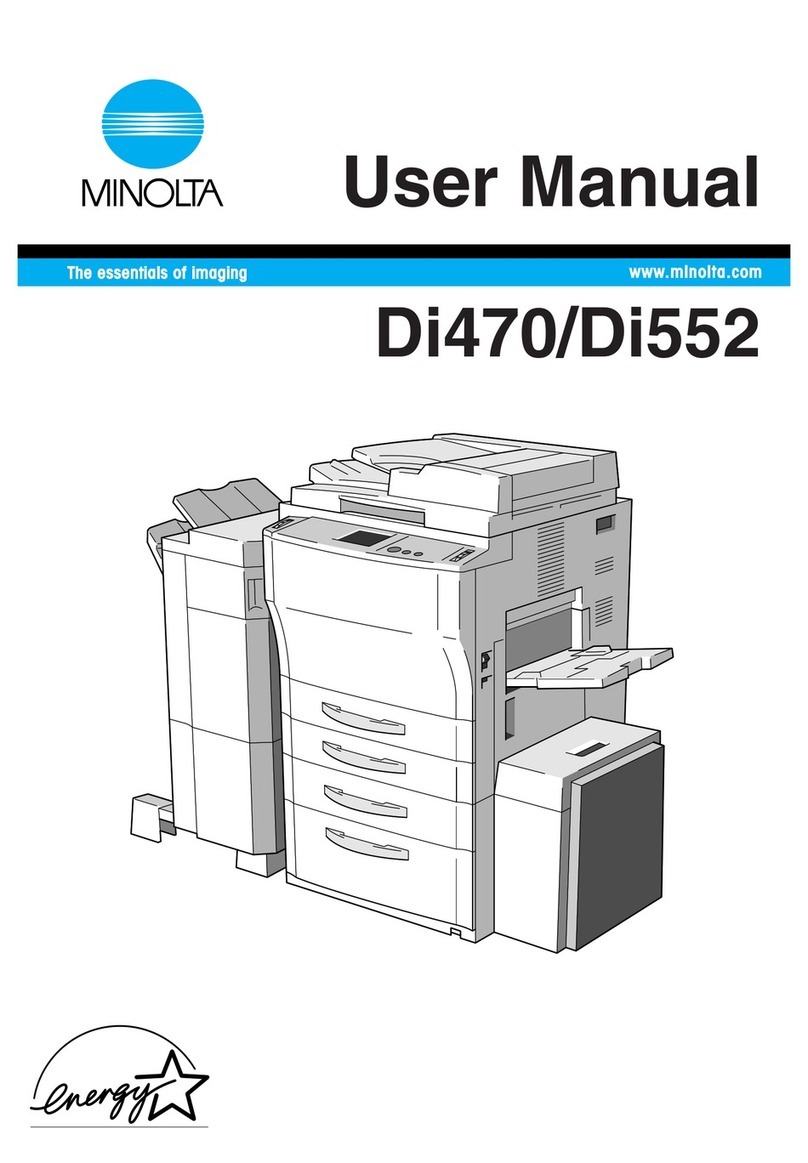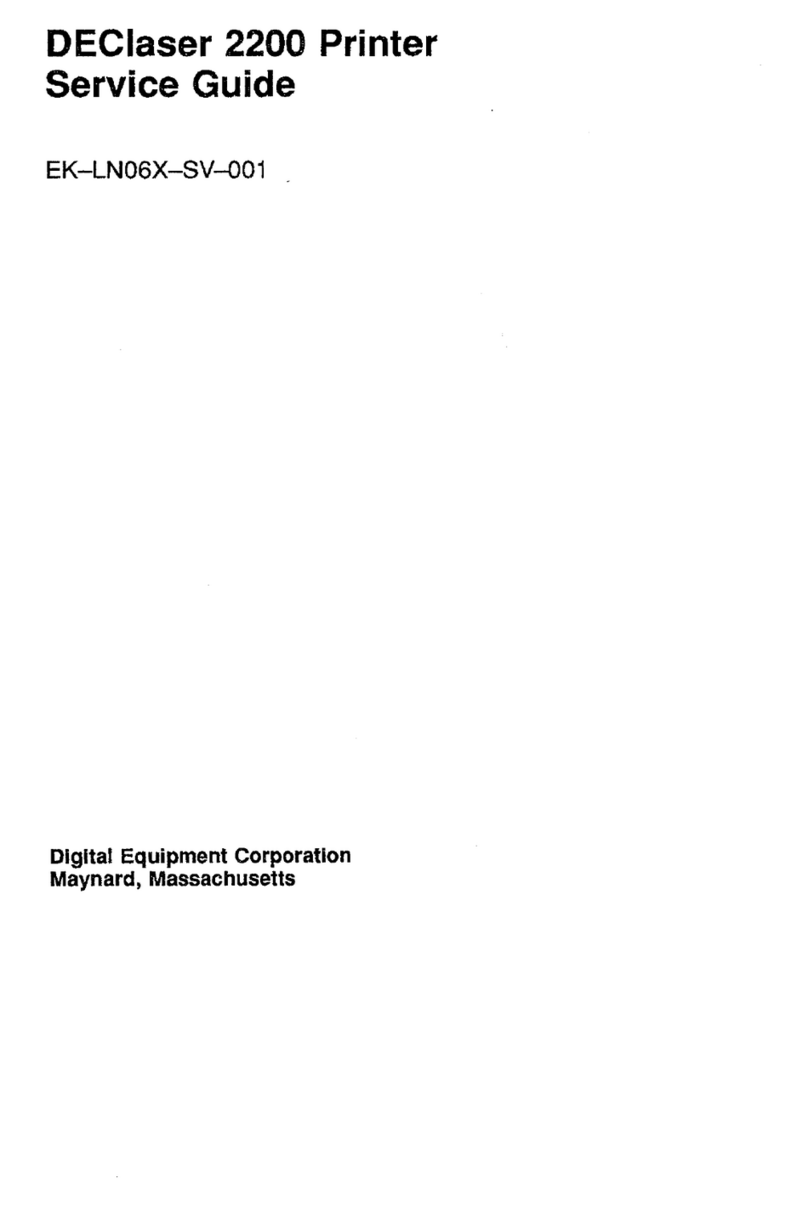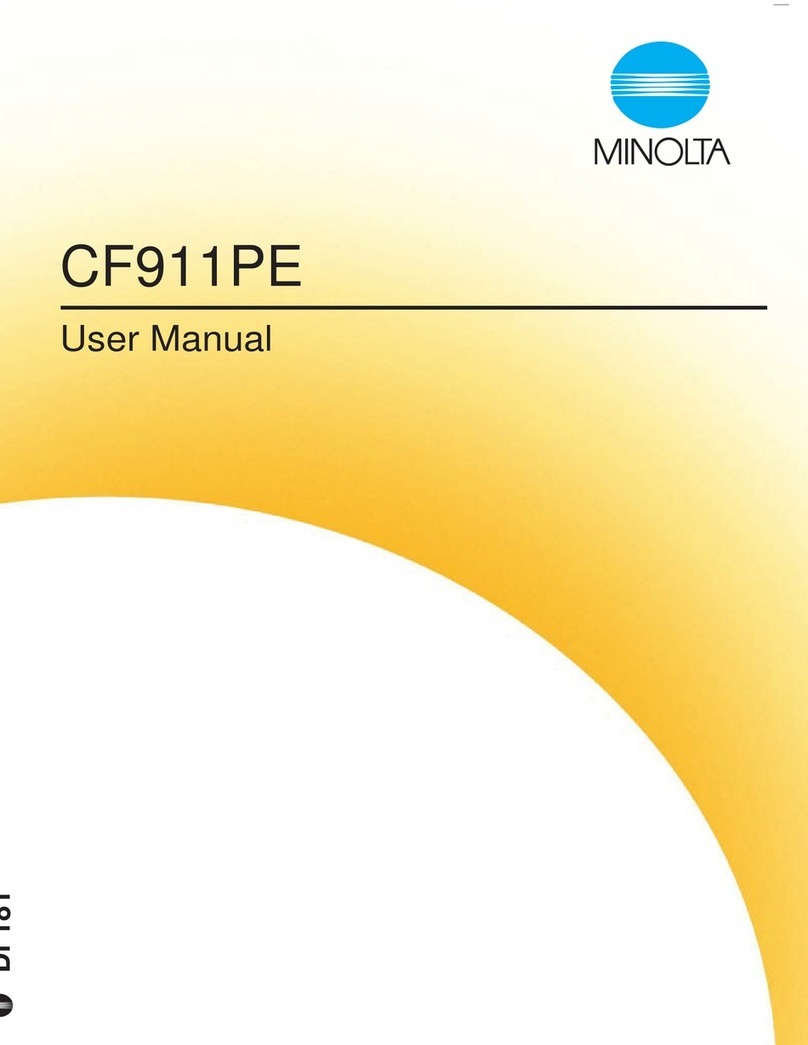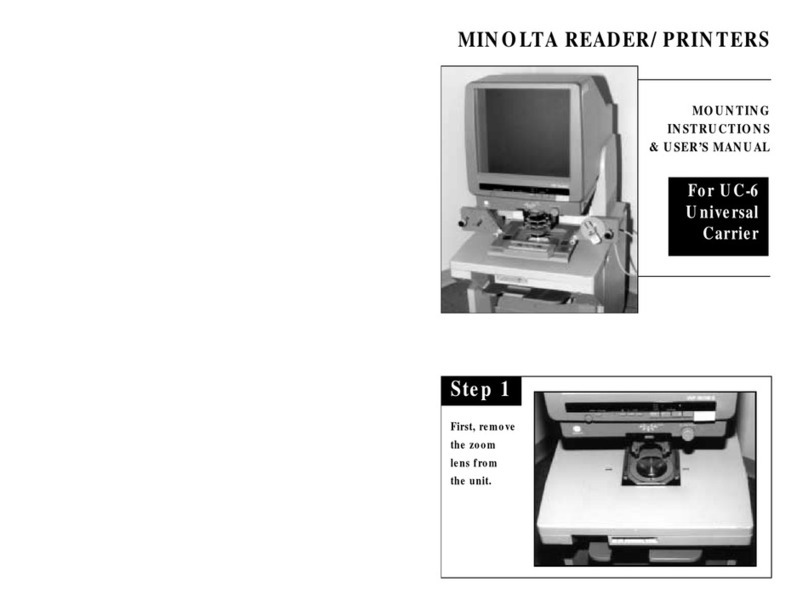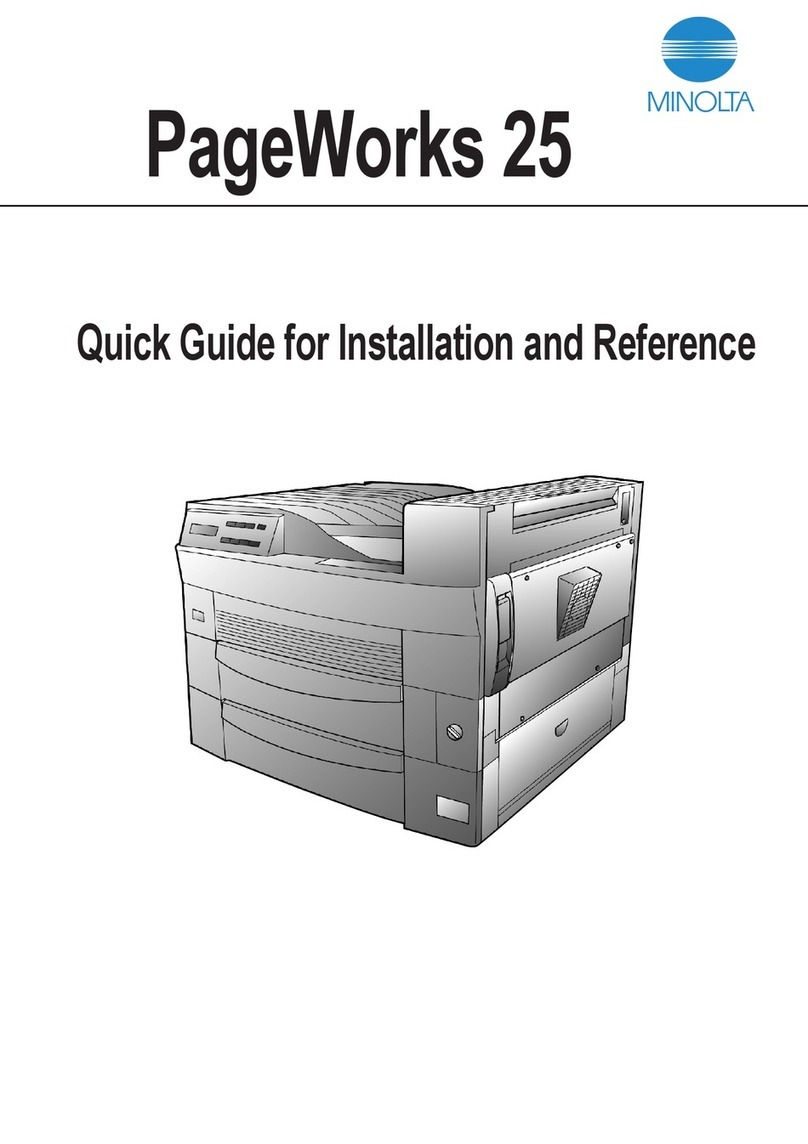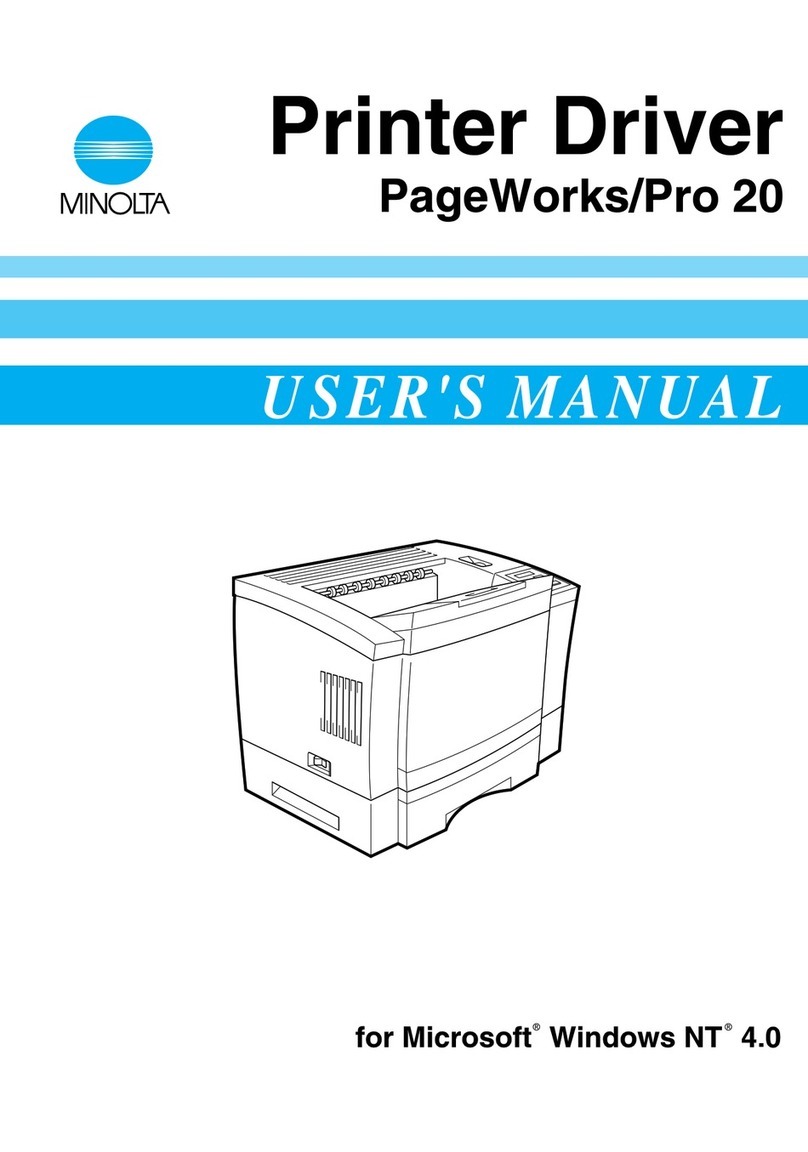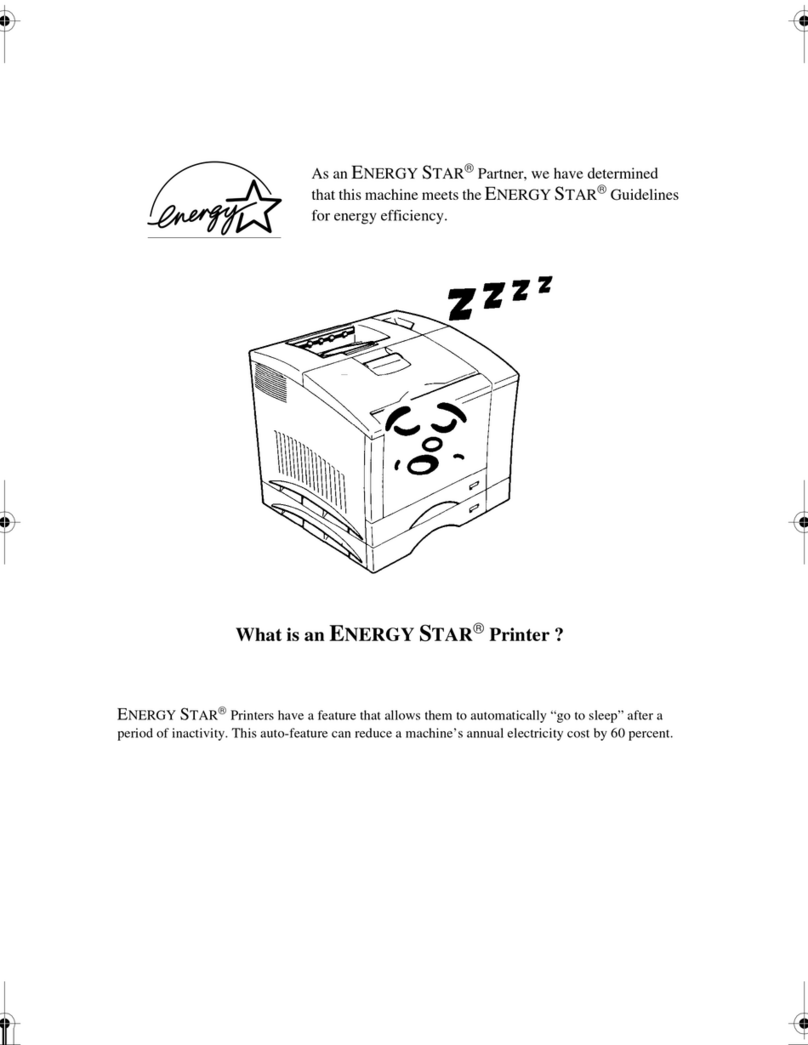IVZ-2 PagePro 25 Rev. 3.1.1/16.07.99
Don't be afraid of the installation! ..................................................3-1
General information on the printer driver.......................................3-2
Information on installation using wizards.......................................3-2
Information on installing a network printer.....................................3-2
3.3 CD-ROM installation ...................................................................3-3
3.4 Plug-&-Play installation (Windows 95/98 only).........................3-4
3.5 Deinstallation of the printer driver.............................................3-5
4 Working with the printer driver
4.1 Displaying printer driver settings ..............................................4-1
Displaying settings under Windows 95/98 ....................................4-1
Displaying settings under Windows NT 4.0 ..................................4-3
4.2 Paper index card .........................................................................4-4
Selecting a Paper size...................................................................4-5
Creating a custom Paper size .....................................................4-6
Fit document to paper ...................................................................4-7
Specifying the number of copies ...................................................4-7
Specifying the orientation of the printing paper.............................4-7
Specify paper source.....................................................................4-8
Turn sort on/off..............................................................................4-9
4.3 Page layout index card ............................................................4-10
Print multiple document pages per print page (N-Up).................4-11
Print watermark ...........................................................................4-12
Personally designed watermarks ................................................4-13
Scaling document pages in printing.............................................4-14
Create duplex/brochure...............................................................4-14
4.4 Quality index card .....................................................................4-15
Optimizing data exchange with the printer (All Raster) ...............4-16
Specify graphics mode................................................................4-16
Specify TrueType mode ..............................................................4-16
Specify emulation mode..............................................................4-17
Turning Toner Save on and off....................................................4-17
Turning Fine-ART on and off.......................................................4-17
Specify graphics quality ..............................................................4-17
Optimize graphics representation in print (Detail in quality...).....4-18
4.5 Font index card..........................................................................4-19
Download fonts ...........................................................................4-20
Delete Downloaded Fonts ..........................................................4-21
Editing fonts (in RAM only)..........................................................4-21
4.6 Device options index card........................................................4-22
Installing optional accessories (except mailboxes) .....................4-23
Deinstalling optional accessories ...............................................4-23