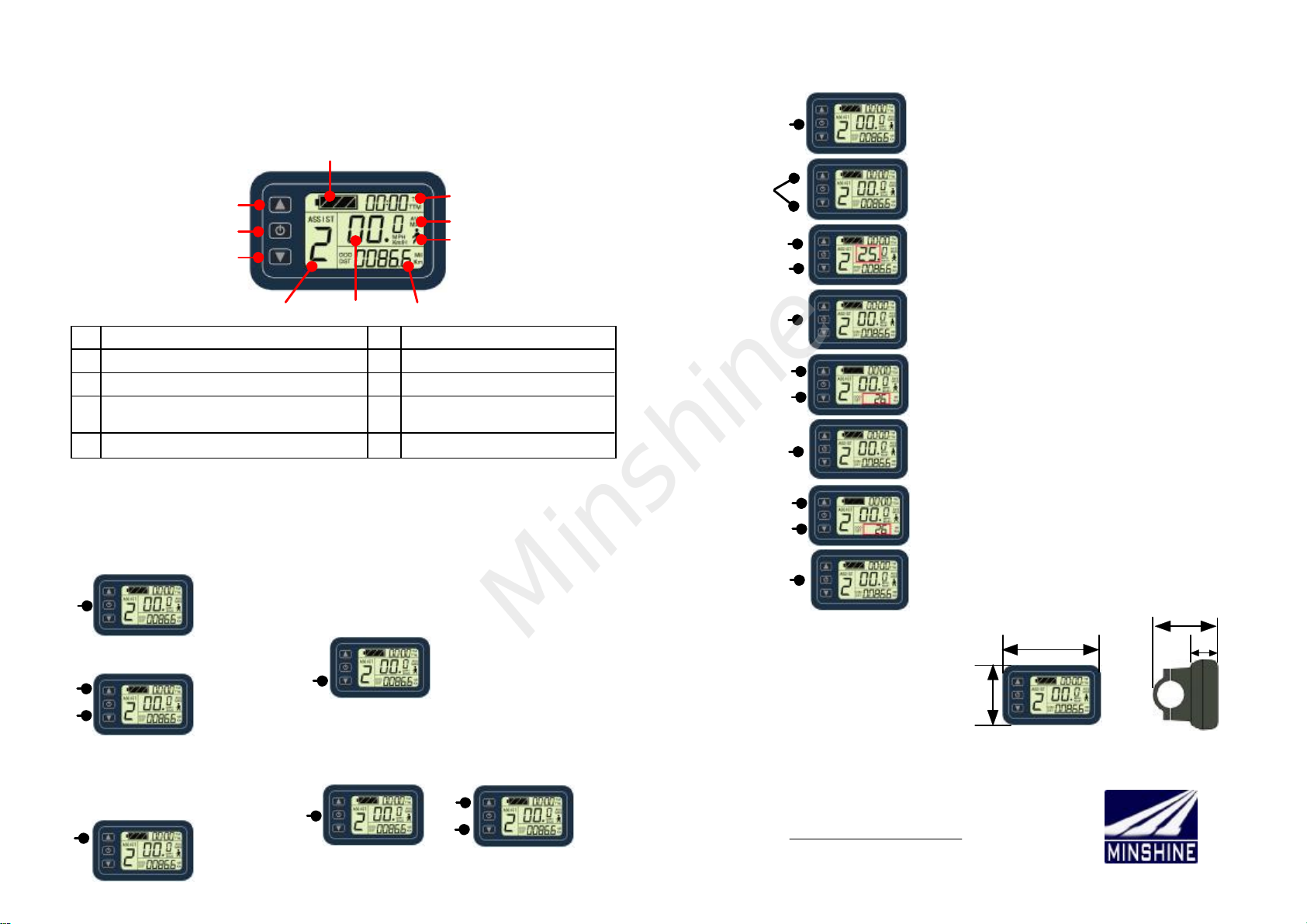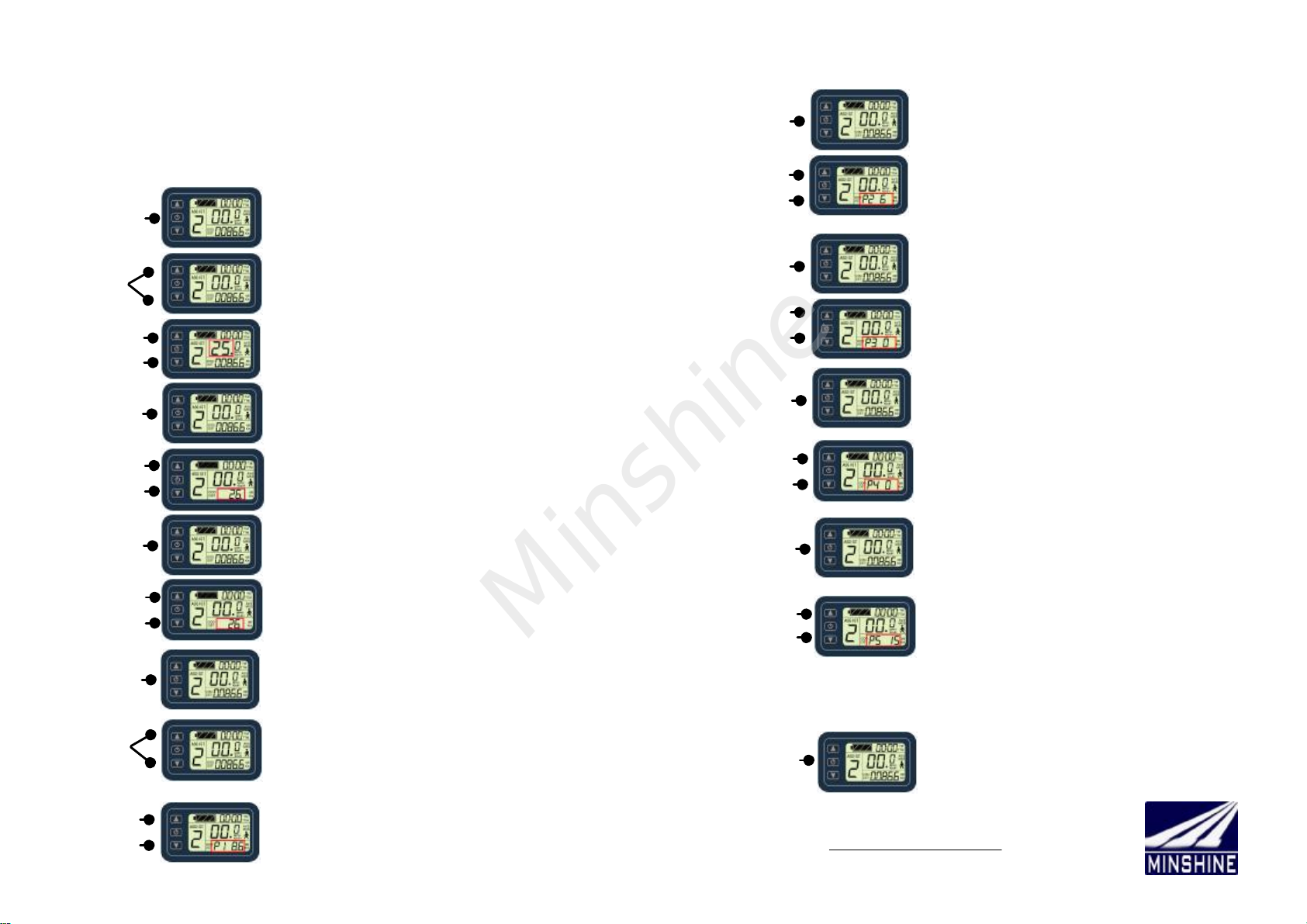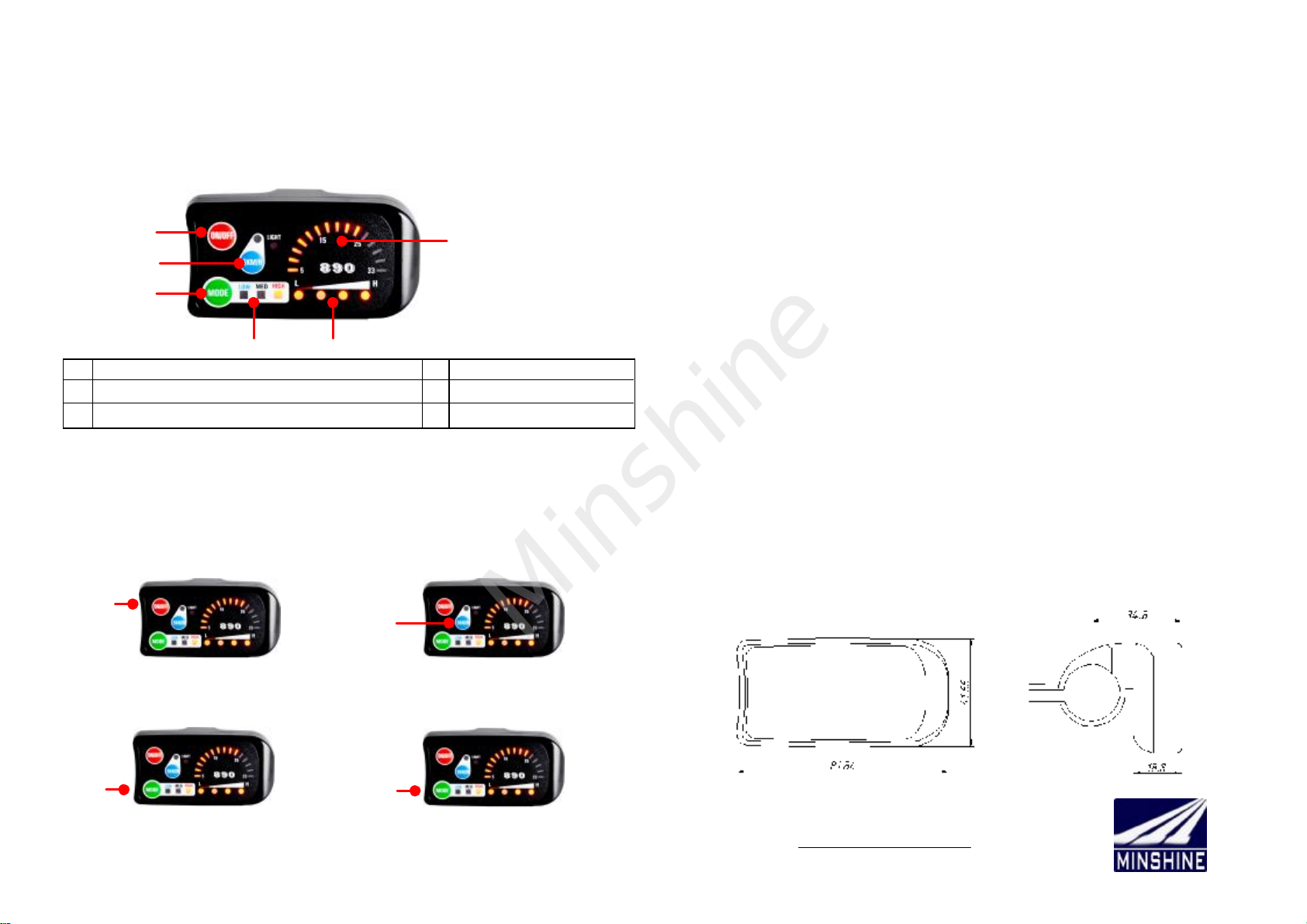You can setthe ebikeMaxlimitspeed, Wheelsize,Speed unit, speed parameter
,motorparameter,assist mode,throttlemode, batteryparametervia thisprocess.
There have to methodsto set the LEDdisplay, Methond1 isset byDisplaybutt
-onsstepbystepasthemanual, Methond2 isthe setprarameterof LEDdisplay
candownload fromLCD displayyouraleadysetted, andthismethodiseasyer
than thefisrtmethod.
Warning:Ifyou are nota professional technician,please don'tchange any
advanceparametersasbelow.
KT-LEDeBike DisplayAdvanceSetManual
1. SetMethod 1
P5 isthe powermonitoring mode. P5equalsto 0, indicating the powermonitoris
underthe mode of"immediate voltage".In otherword, itisthe methodto judge
thebatterypoweraccording to the immediatevoltageof thebattery.When P5
equalstoaspecified parameter,the batterymonitorisunderthe modeof "smart
power"(the parameterisdetermined on the basisofthe batterycharacteristics,
itisgenerallybetween4-11forthecommon 24Vlithium, and 5_15 for36V
lithium).
1.7.ParameterSaving
Press on SWkeyforlongtime to save andexitthe conditionof configuration
parameters atthe same time aftertheadjustmentofthe configuration
parameter.
1.2.Set advancedoptionparameterP1
P1 ismotorcharacterparameter,andequalstoreductionratiomultipliedbyrotoraln
-iconumber.,Ifdecimalfraction appears,roundoff first.,Afterenterthe advanced setup
interface, it isfound that theparameterP1 flashes, you could use the button UPand
DOWNtoadjustthe P1.
1.1.Enteradvancedsetup interface
A.,The advancedsetupisnot accessible unlessfirstlyenterthe generalsetup menu
(such asvelocity-limitation parameter,wheeldiameterparameter,metricorEnglish unit
selection).
B.Press the button SWto stop the three common parameters fromflashing.
C.Press the button UPand DOWNsynchronouslyfor2 secondsto enterthe advanced
optionsetup interface.
1.3 .Set advanced optionparameterP2
P2 ismotorvelocitysignalpulse parameter.Afterset theP1,short-press the button SW
to set the parameterP2.Ifthe wheelrotatesone time,the pulseequalsone,thenP2 is
setasone ,ifthe wheelrotatesonetime,thepulseequalssix,then P2isset assix.If the
motorisnot equipped withvelocitysignaloutputtingfunction, youcouldset thePSas0.
Attention:ifP2issetaszero,the followingdefectmaybe appear,when the motorstop
rotating orthe internalrotorrotatesslowerthan the externalrotor, thevelocityindicated
onthe apparatusmaybe incorrect.
1.4.Set advancedoptionparameterP3
The P3 defaultsetting iszero,power-aidedmode isfivespeedygrade. Ifthe P3 isset as
one, it indicatesthatthepower-aided mode isfive-gradetorquedrivemode.Parameter
should be determined according to thefunctionofthecontroller,thesettingmethod isas
sameasdescribedhereinbefore. Alltheadvanced option parametersetup finishes,long-
press thebuttonSWtosave thesettingsand exit.
1.5.SettheAdvanced ParametersP4
P4 isthe startupmode ofthe switch-handle. P4 equalsto 1, indicating anon-zero startup
modeof theswitch-handle (that isto saythe switch-handlecanonlybe effectiveafterthe
start ofthe pedalpower).When P4 equalsto 0, itmeansthe switch-handleison zero startup
mode,(that isto saythe switch-handle can startthemotordirectly).
1.6.SettheAdvanced ParametersP5
2. Method 2
Step1Connect36Vbatteryor36VPower supplyon thedownloadwire
TheprarameterofLEDdisplaycan download fromLCD displayyour
aleadysetted , lED and LCD connectwith a download wire.
36V+
GND 36VBattery
Step2ConnectLCDDisplayon thedownloadwireand settheparametersas 'LCD
AdvanceSetManual'
36V+
GND 36VBattery
Step 3ConnectLEDDisplayonthedownloadwire afterLCD displaysetcomplete
36V+
GND 36VBattery
Step4TurnONLED Step 5.Long press'ON/OFF'and'MODE'buttontogether,
thenthethree lightsatassitgradedisparea will contin
-uallyblink,Downloadwillcompleteafter the'MED'light
light.
Downloadwire
Downloadwire
Downloadwire
www.minshine.cn
Minshine