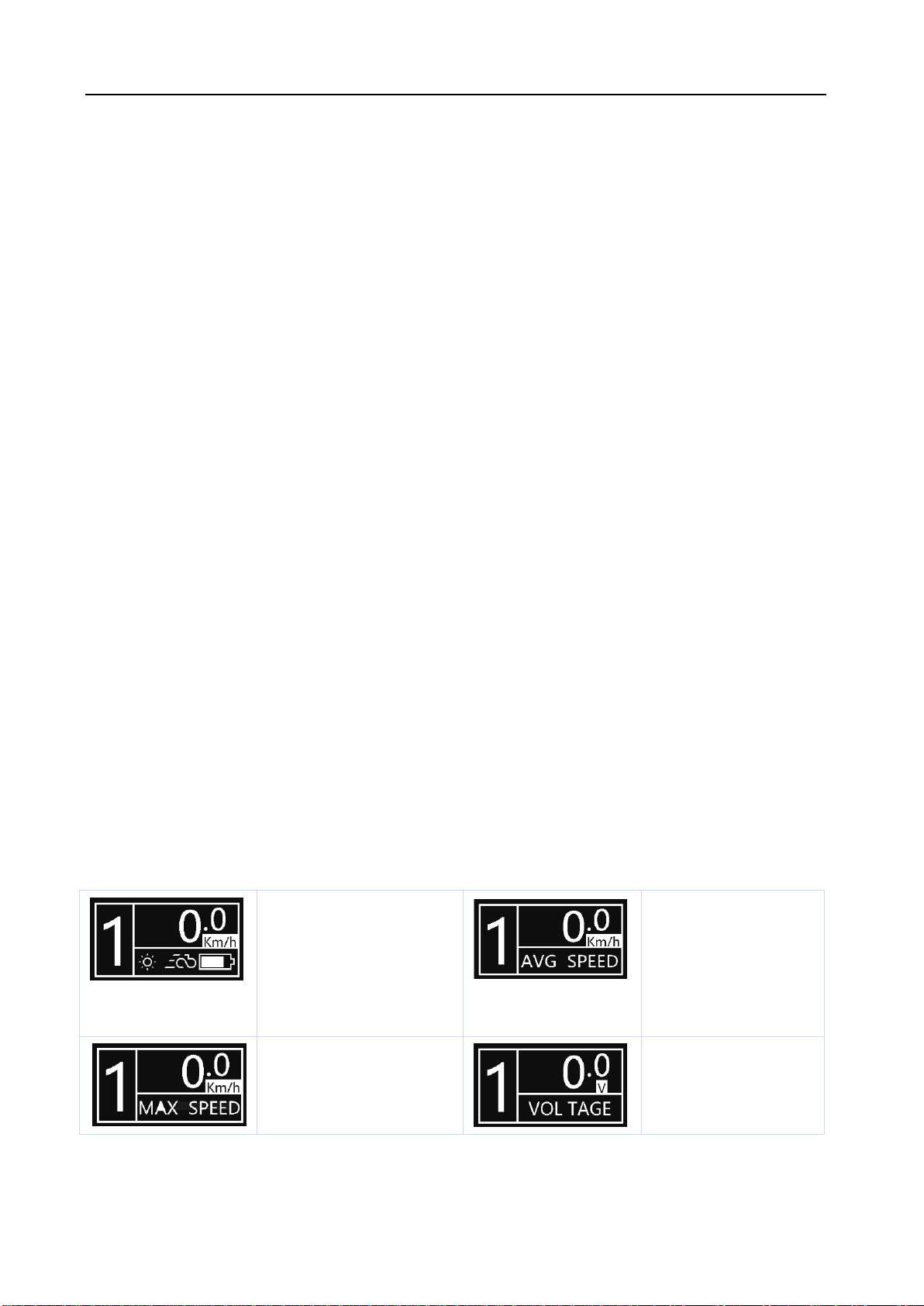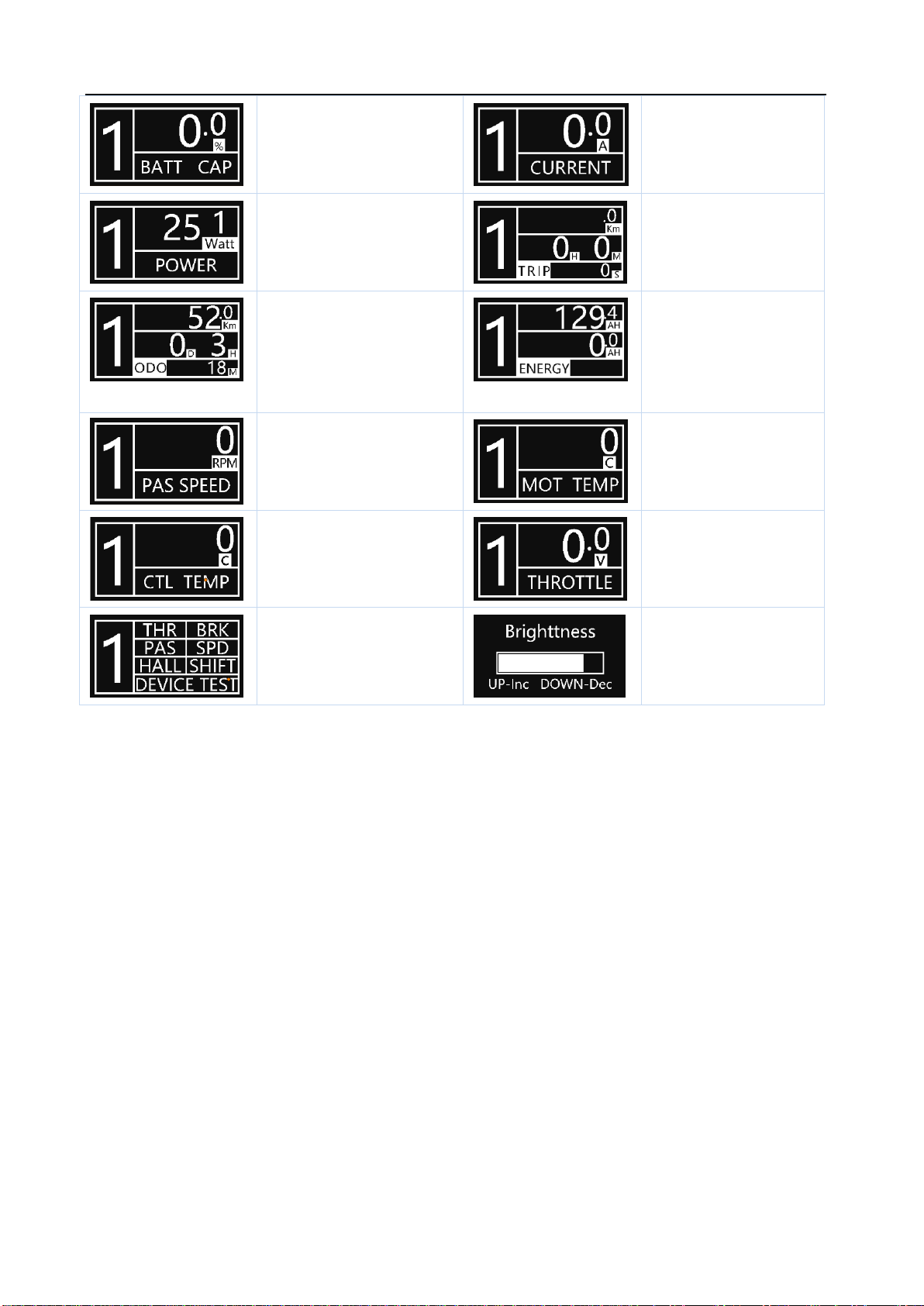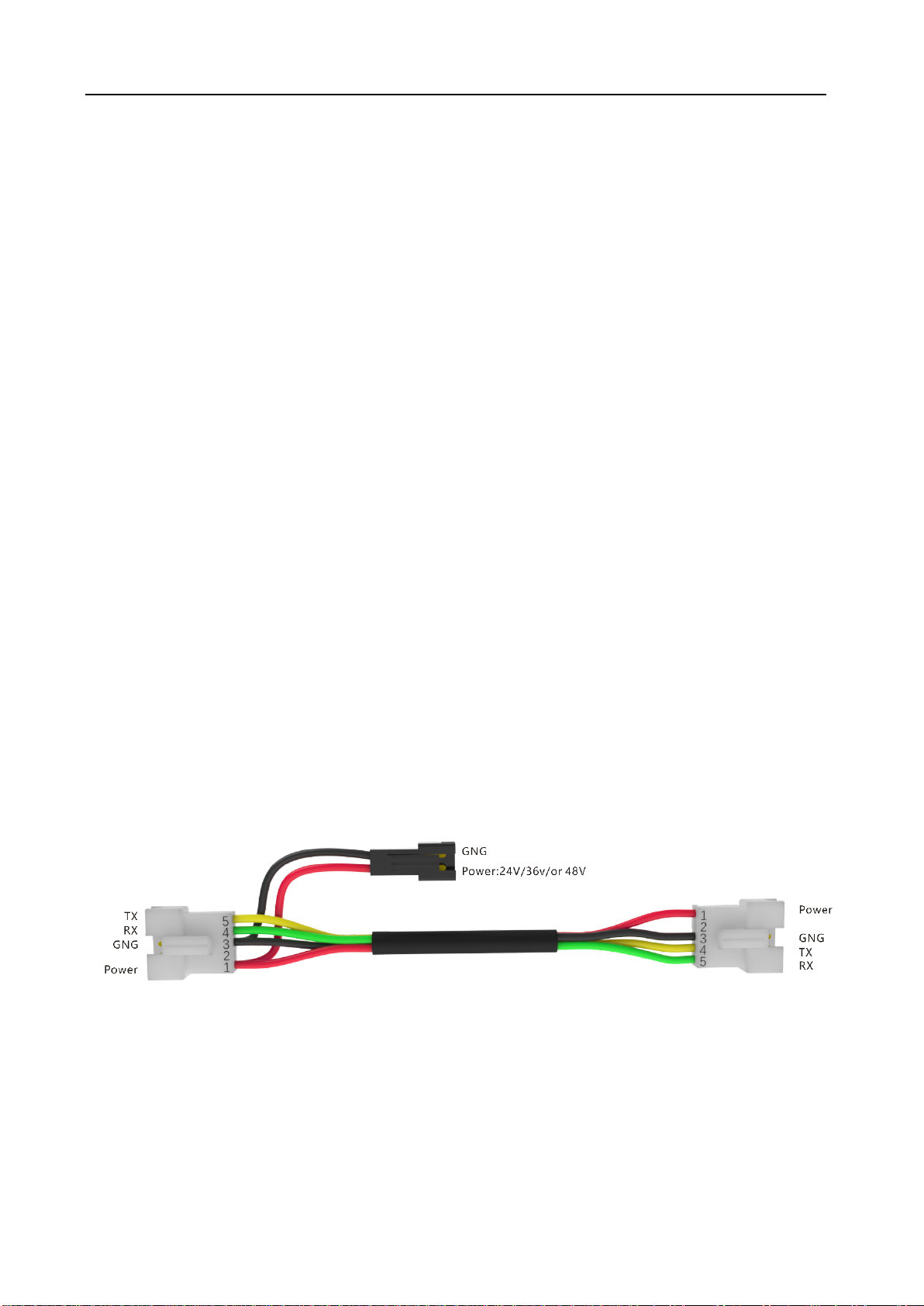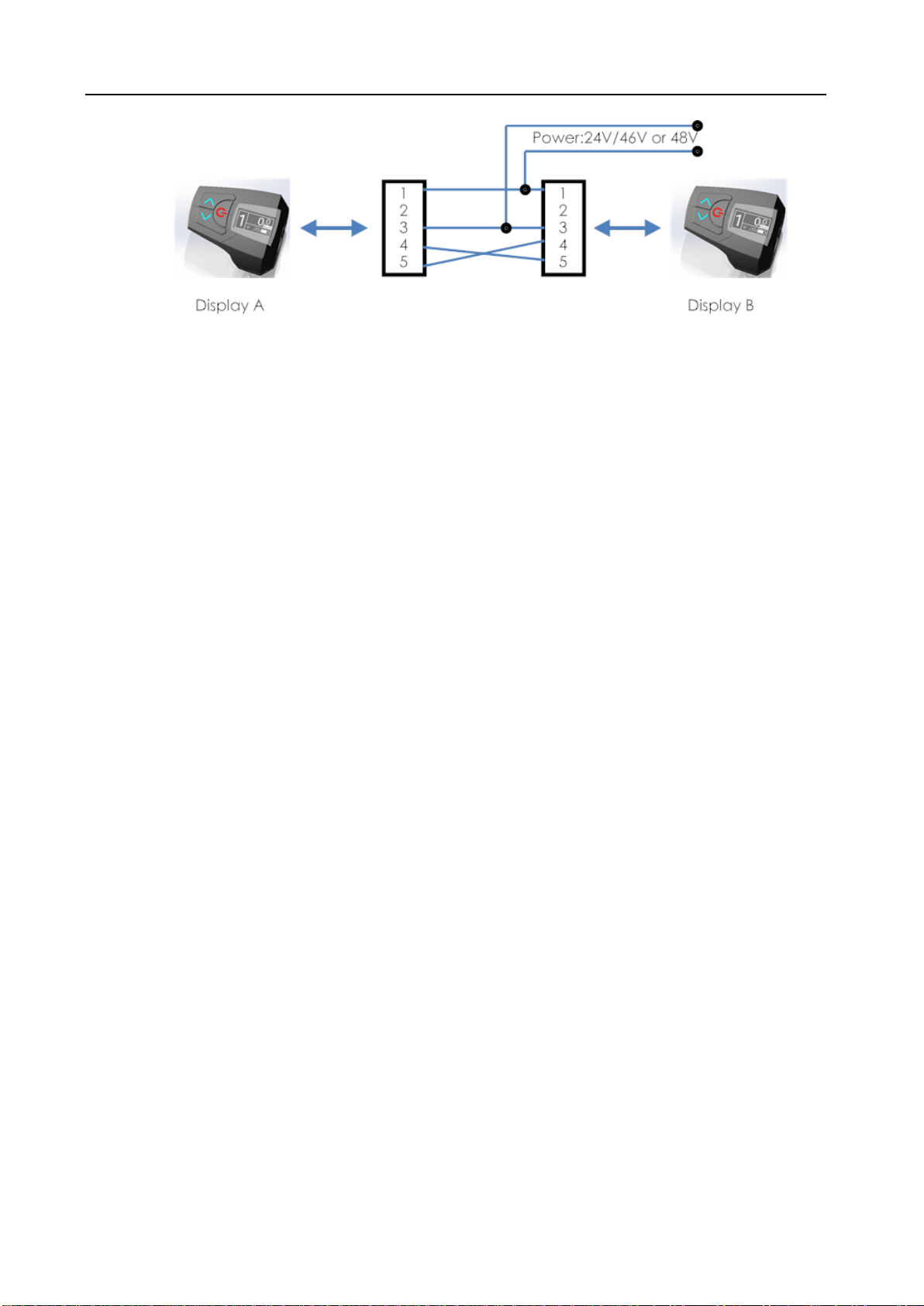Display OLED-01
2
Catalog
1About the User Manual ...........................................................................................................................3
2Technical Parameters ..............................................................................................................................4
3Installation Instruction ............................................................................................................................4
4Features...................................................................................................................................................5
5Display Interface......................................................................................................................................5
➢Working Display Interface....................................................................................................................5
6Normal Operation.................................................................................................................................... 6
➢Power On..............................................................................................................................................6
➢PAS Level change..................................................................................................................................6
➢Display interface switch .......................................................................................................................7
➢Cruise On/Off .......................................................................................................................................7
➢Light On/off..........................................................................................................................................7
➢Power Off .............................................................................................................................................7
7Display Copy ............................................................................................................................................7
8Whats the Setting Synchro ......................................................................................................................8
9PC APP......................................................................................................................................................8
10 MOBILE APP .........................................................................................................................................8
11 Quality assurance and Warranty scope ...............................................................................................9
12 Appendix A (System menu)................................................................................................................10
13 Appendix B (Warning message) .........................................................................................................13
14 Appendix C (Error message)...............................................................................................................14
15 Appendix D (FAQ)...............................................................................................................................15