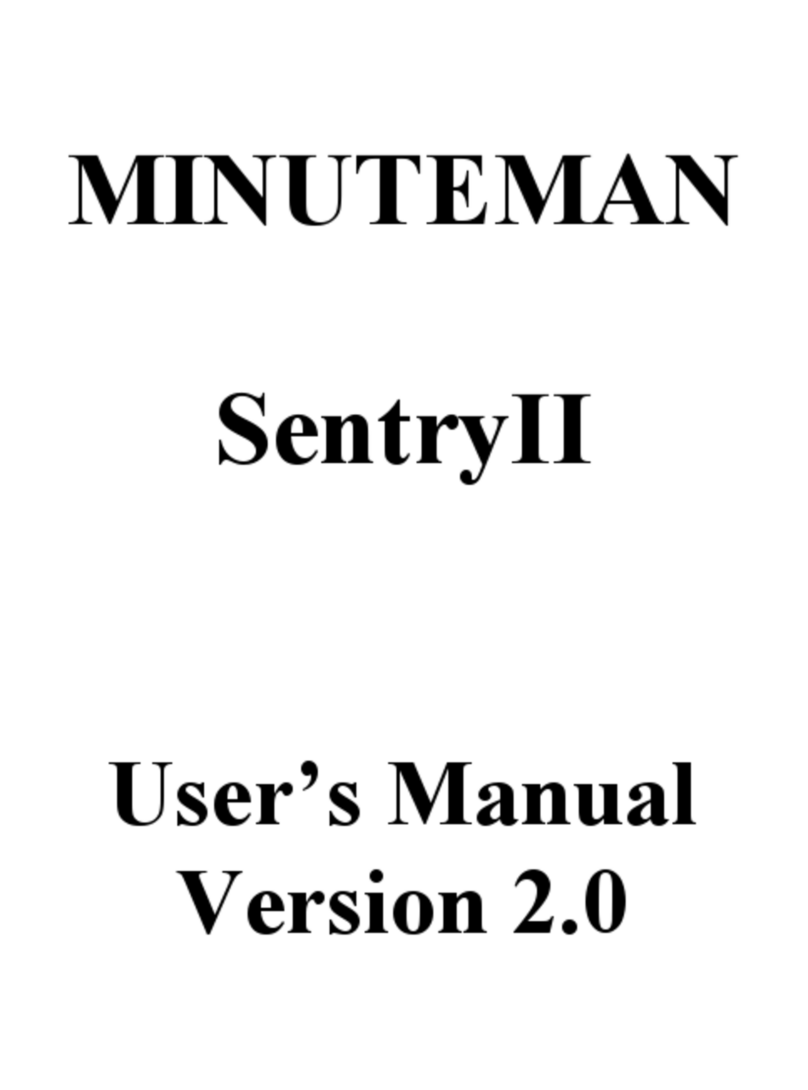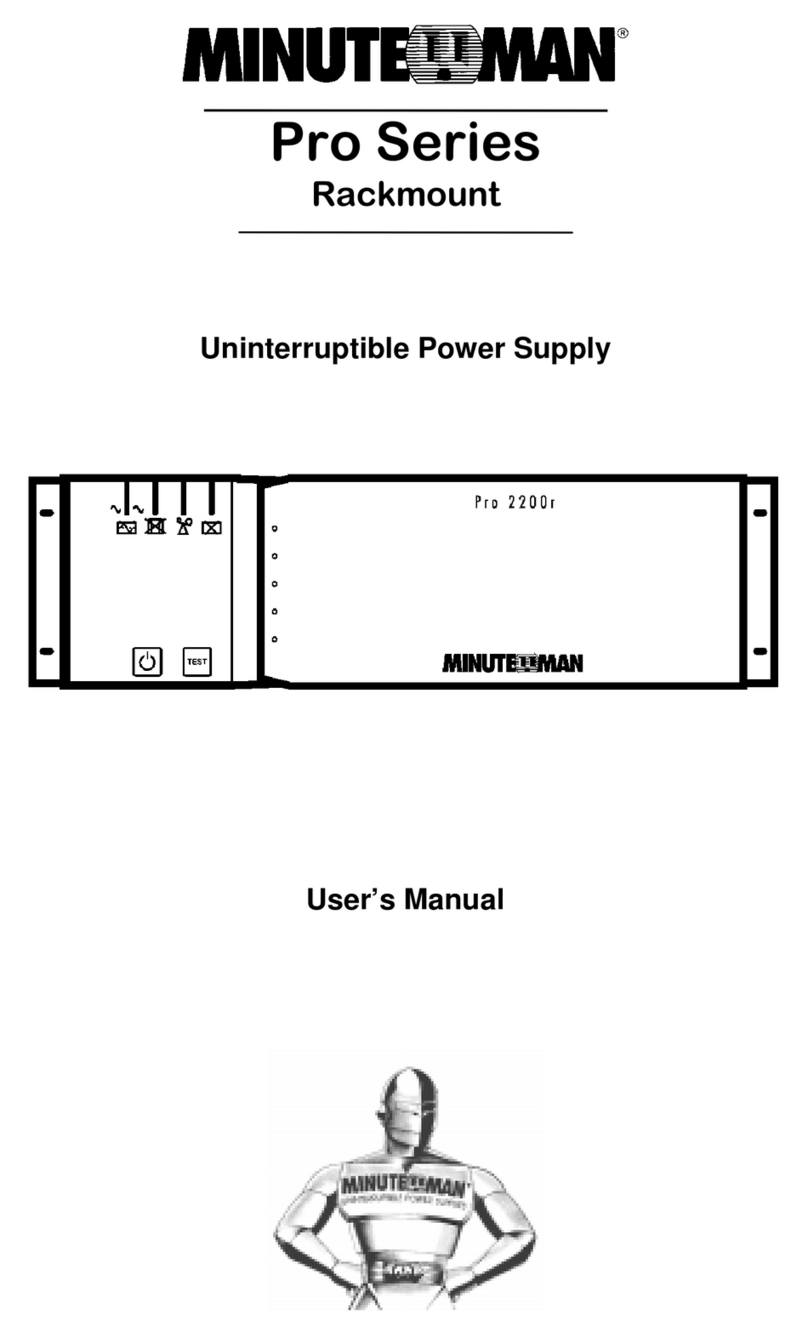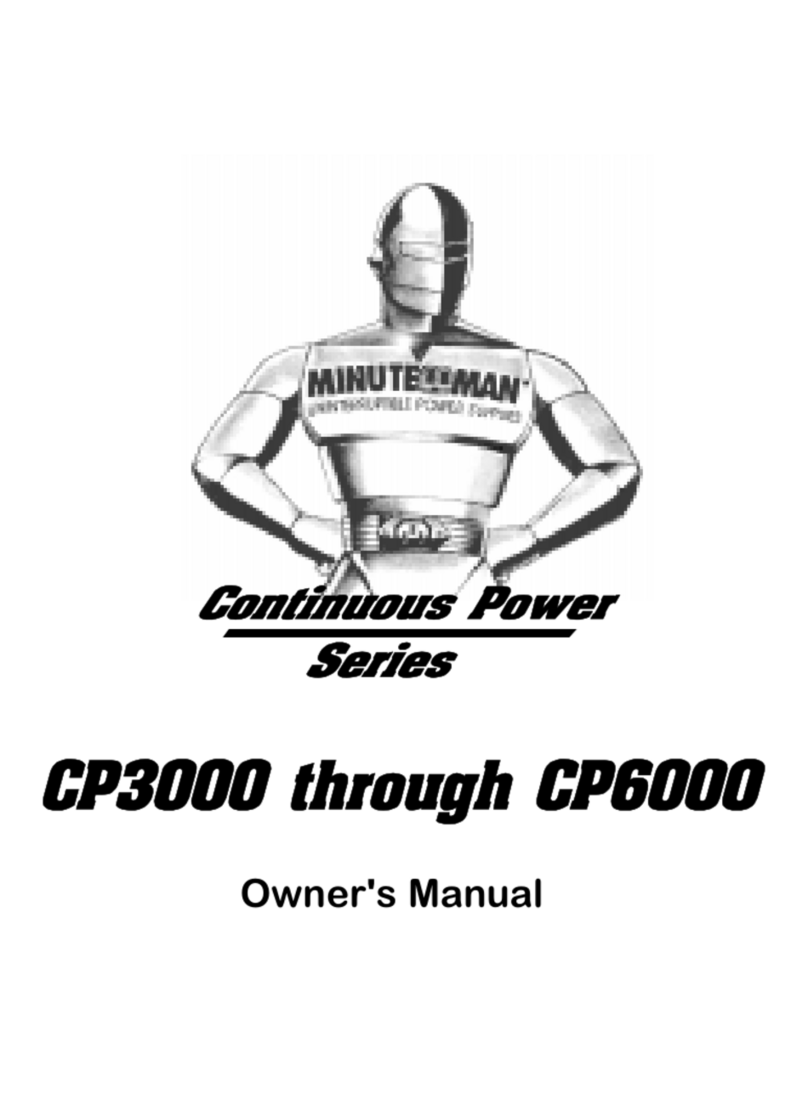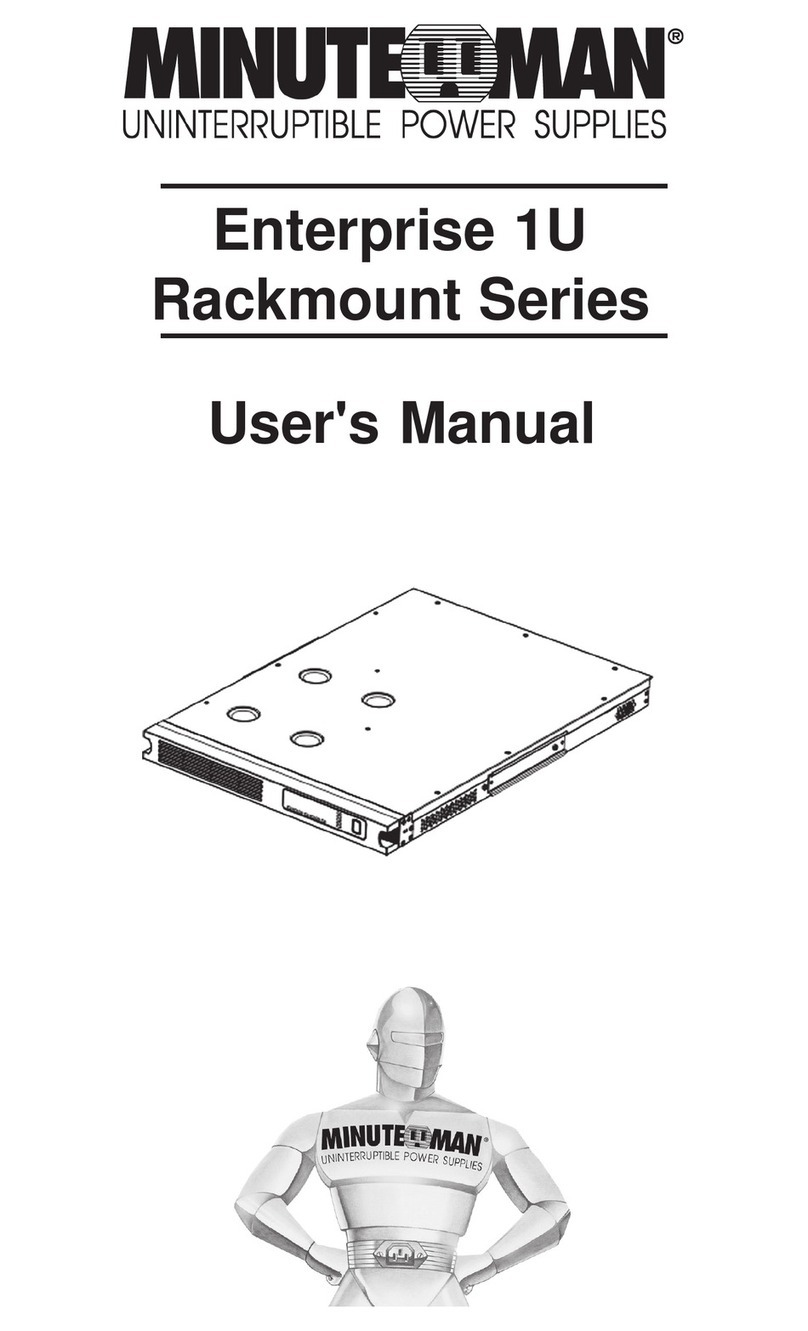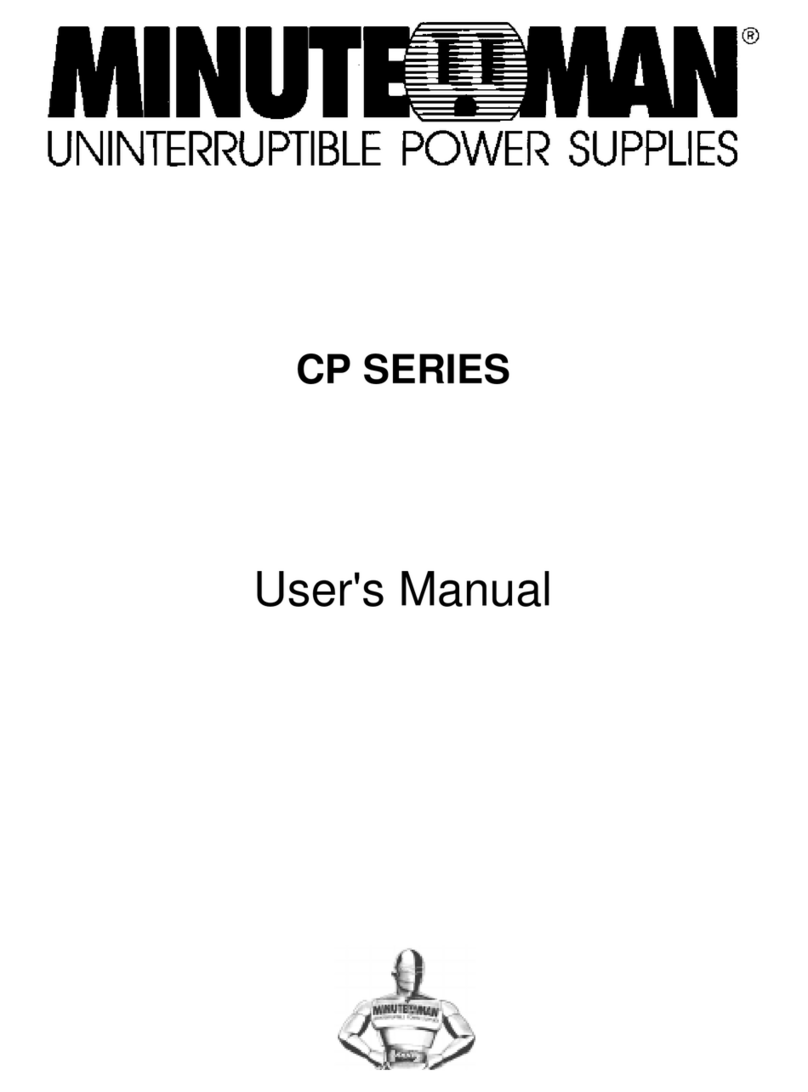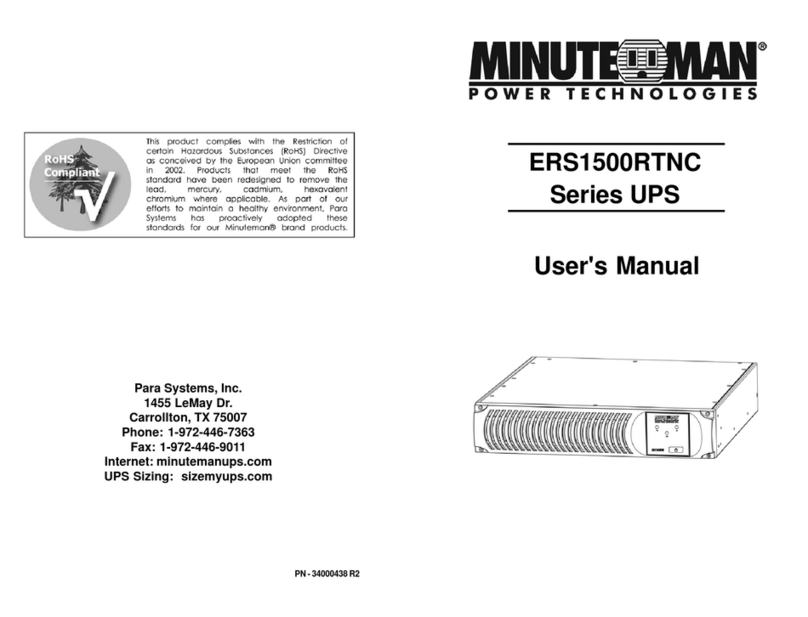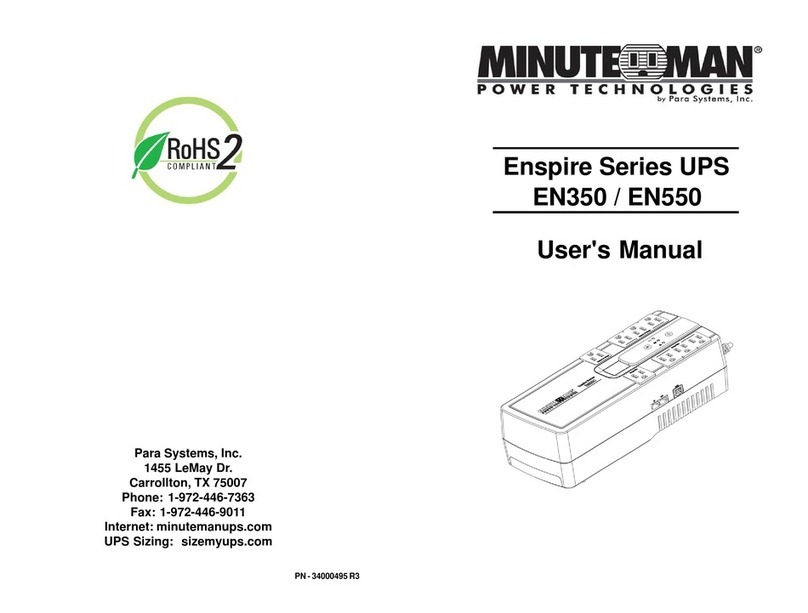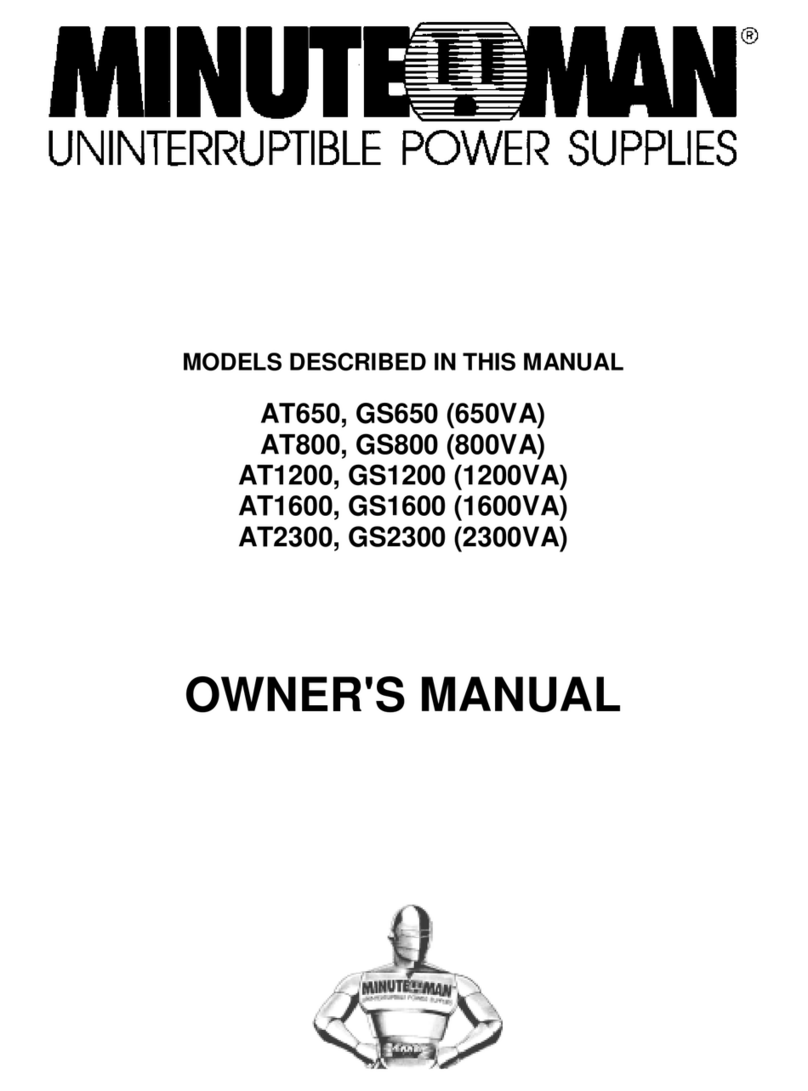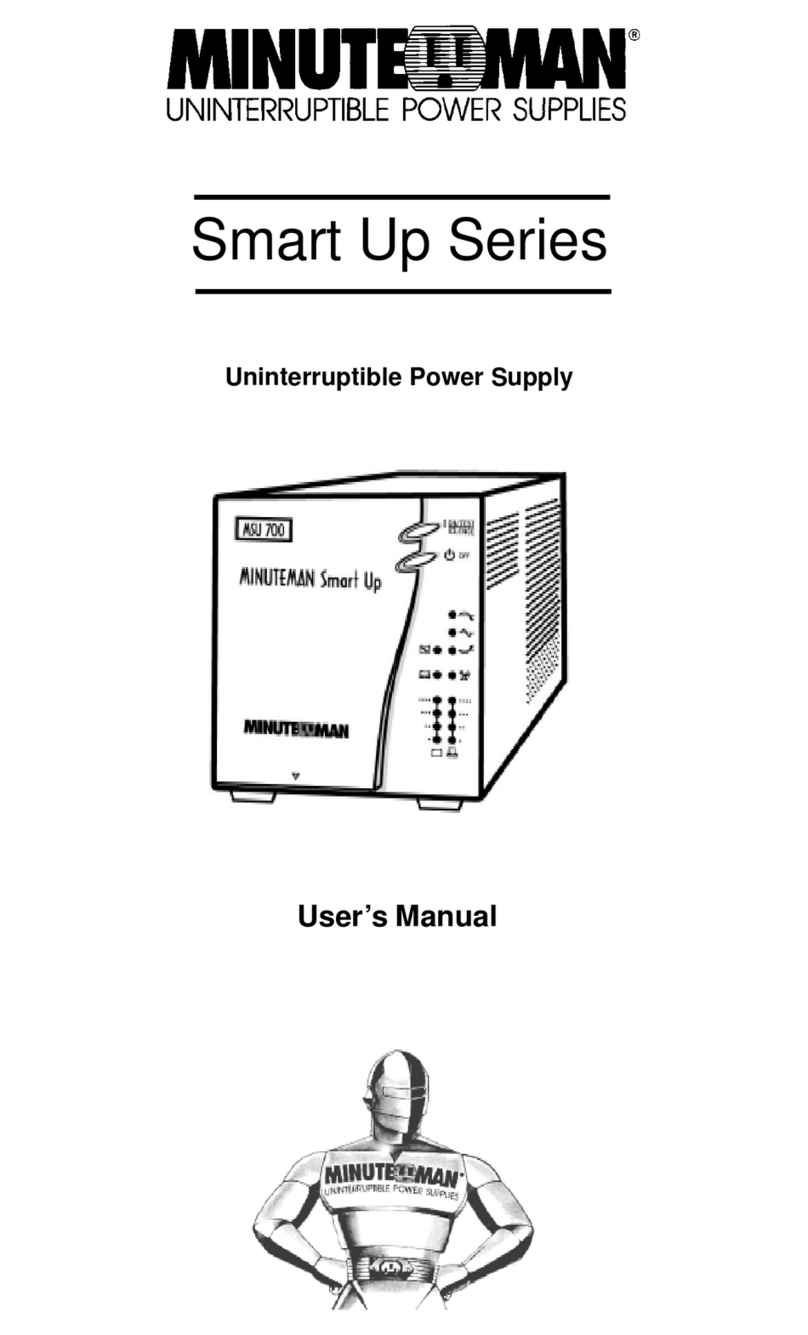1
CPE On-Line Series Quick Install Procedure
Please read all of the WARNINGS, CAUTIONS and the User’s Manual before attempting to
install or service the UPS.
WARNING: This UPS contains potentially hazardous voltages. Risk of Electrical shock. The internal batteries
energize hazardous live parts inside this UPS even when the AC input power is disconnected.
NOTE: Installing or Servicing of the UPS must be performed by Qualified Service Personnel ONLY. MINUTEMAN
accepts no liabilities and is not limited to: injury to the Service Personnel, or damages to; the UPS, or the connected
equipment caused by the incorrect installation or servicing of the UPS.
NOTE: These UPSs are shipped with the batteries disconnected. The batteries must be connected before putting these
UPSs into service.
CAUTION: Although battery system voltages are 36VDC, 72VDC and 96VDC the battery system can still present a risk
of electrical shock. These batteries produce sufficient current to burn wire or tools very rapidly, producing molten metal.
Observe these precautions when installing or servicing the batteries:
1. Remove watches, rings, or other metal objects.
2. Use hand tools with insulated handles.
3. Wear protective eye gear (goggles), rubber gloves and boots.
4. Do not lay tools or other metal parts on top of batteries.
5. Disconnect the charging source prior to connecting or disconnecting the battery terminals.
6. Determine if the battery is inadvertently grounded. If the battery is, remove the source of the grounding. Contact
with any part of a grounded battery can result in an electrical shock. The likelihood of such shock will be reduced, if
such grounds are removed during installation and maintenance.
INSTALLATION
Be sure to read the installation placement and all the cautions before installing the UPS. Place the UPS in the final
desired location and complete the rest of the installation procedure. These UPSs are shipped with the internal batteries
disconnected. The batteries must be connected before putting these UPSs into service. Follow the procedure below to
connect the batteries. USE CAUTION: The UPS is heavy. Use the appropriate number of personnel when installing the
UPS.