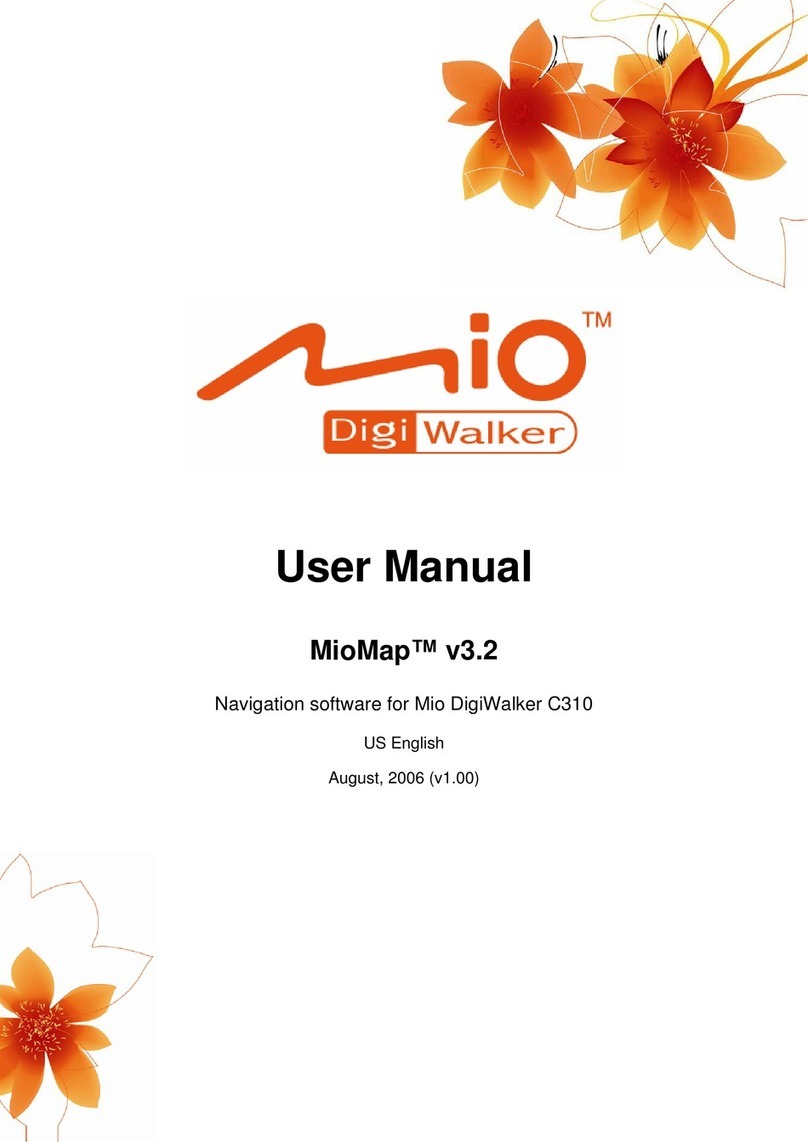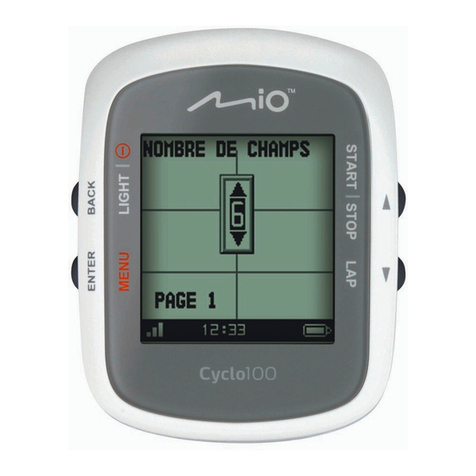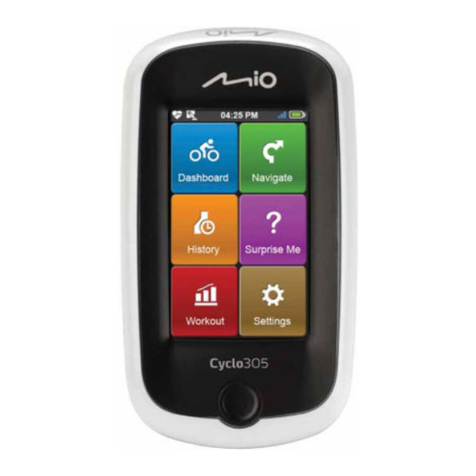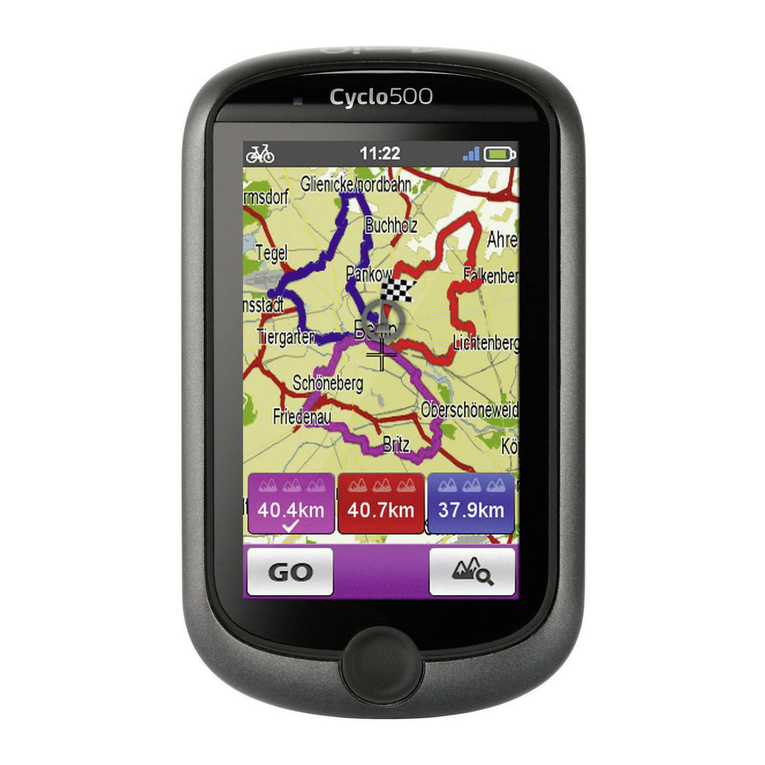Head out
Ready to go – straight out of the box – the Mio
DigiWalker™ C220 comes complete with full maps
of the U.S. preloaded on an included SD memory
card. Simply power up the C220, insert the SD
Card, clip it into the included car mount and you are
ready to explore your world.
Look out
As the C220 is designed to be portable, the overall look
and feel of the device must lend itself to being easily moved
from car to car, from pocket to purse, or from suitcase to
briefcase. With this in mind, the C220 was created with an
internal GPS antenna that will not catch or snag, no sharp
corners to annoy, and a semi gloss finish which will resist wear
and ensure that the C220 will look as good as it performs for
years to come. Form, function and fun come together as never
before in the Mio DigiWalker™ C220.
Very interesting
As you travel from place to place during the day, you
may need to fill your tank or your stomach, and the Mio
DigiWalker™ C220 makes it easy to do both! Containing
over 3.5 million Point of Interest locations, such as
restaurants, hotels, or gas stations, you are never more
than a few keystrokes away from your destination. Simply
select the category of your desired location, make your
choice from the provided list and you are ready to find
just about anything you may be looking for.
It's where you're going.
47988 Fremont Blvd. Fremont, Ca 94538 | 1-866-MIO-4-GPS47988 Fremont Blvd. Fremont, Ca 94538 |1-866-MIO-4-GPS
Attractive and accurate, the C220 turns every
trip in to a journey.
Mio DigiWalker™C220
Perfect for any road trip, the Mio DigiWalker™ C220 is an easy-to-use portable GPS
navigator. Affordable and stylish, the C220 makes it easier than ever to get where you’re
going – even if you aren’t sure where you want to go. Accurate GPS positioning, world class
map data, and a comprehensive list of Point of Interest locations make sure that every
journey begins and ends just the way you want it to.
Mio DigiWalker™ C220
Portable GPS Navigation Device
www.mio-tech.comwww.mio-tech.com