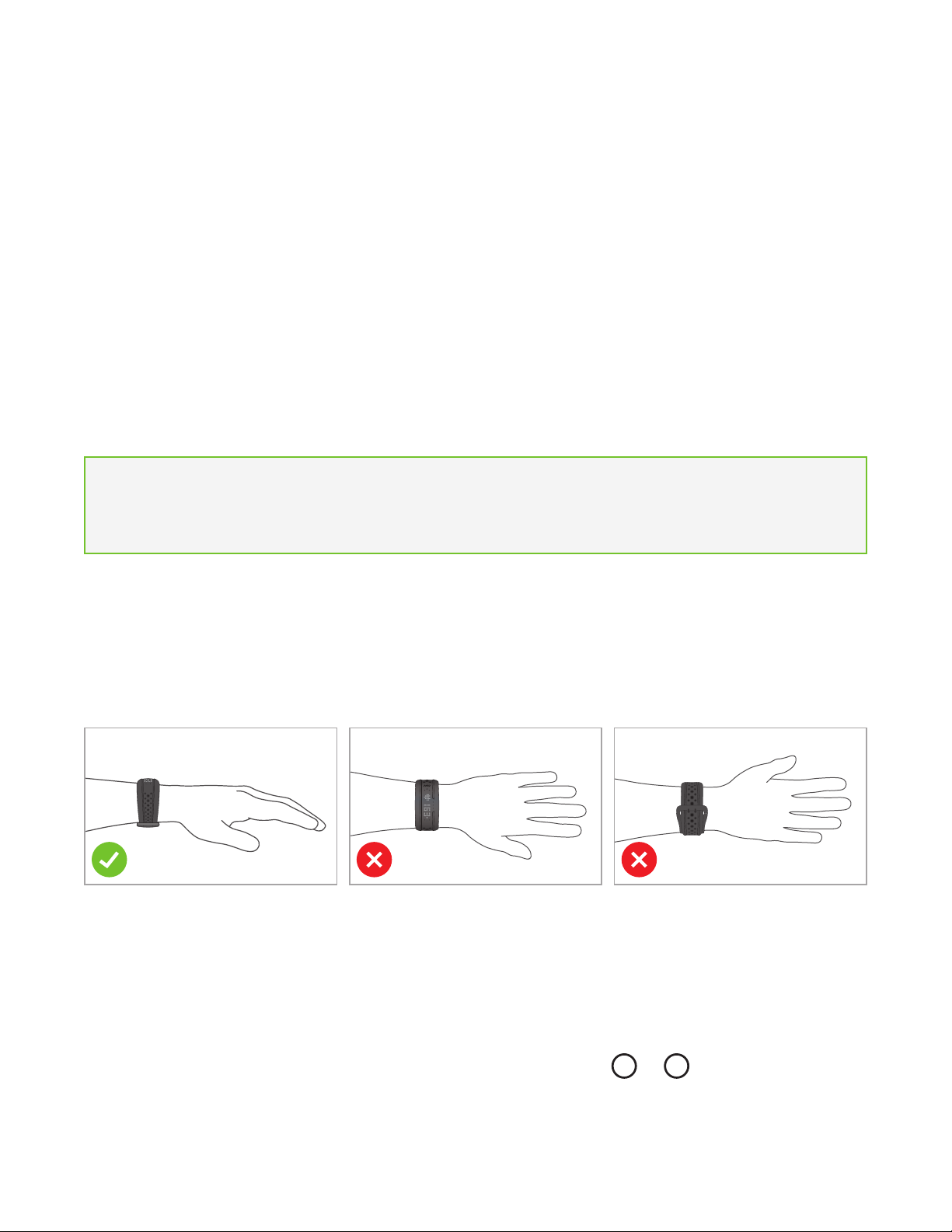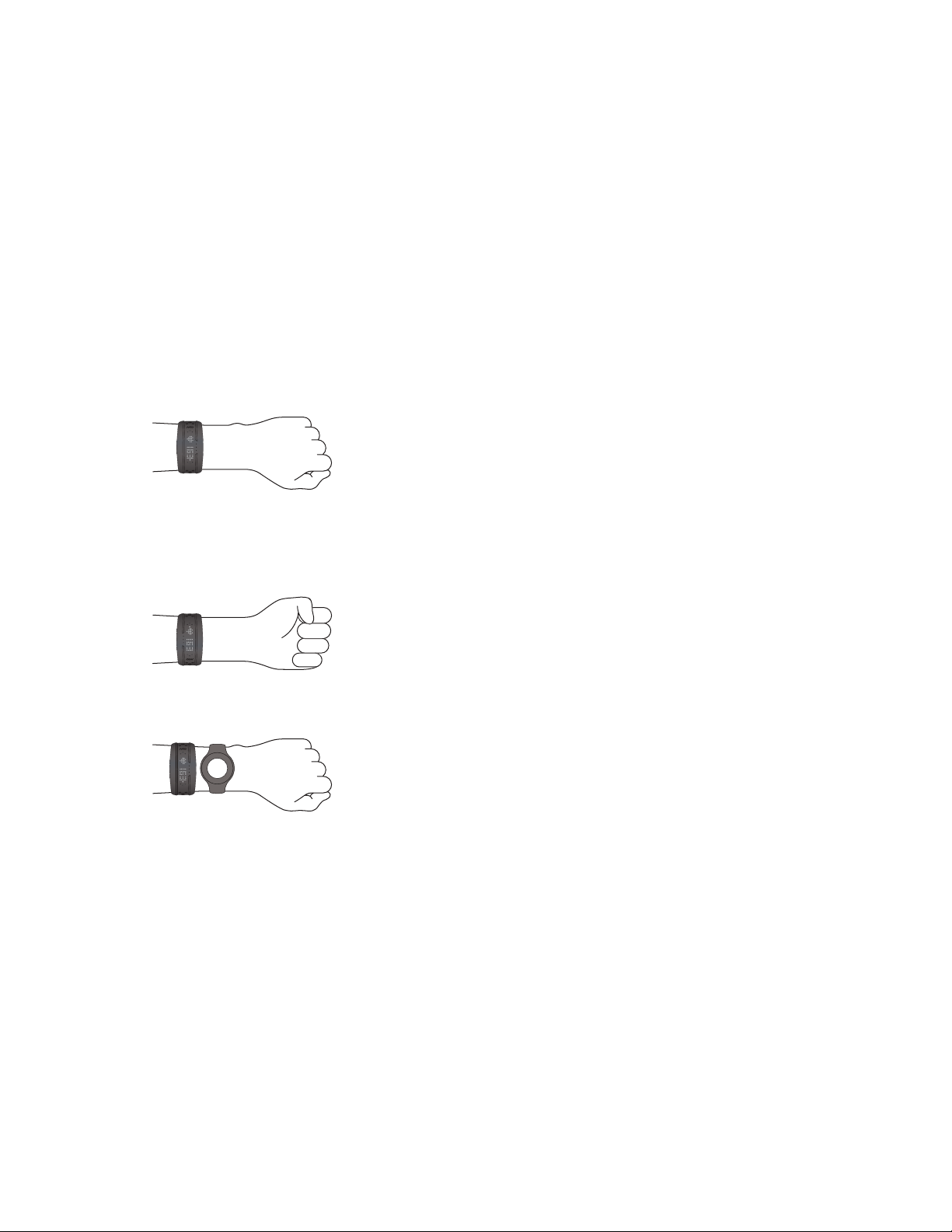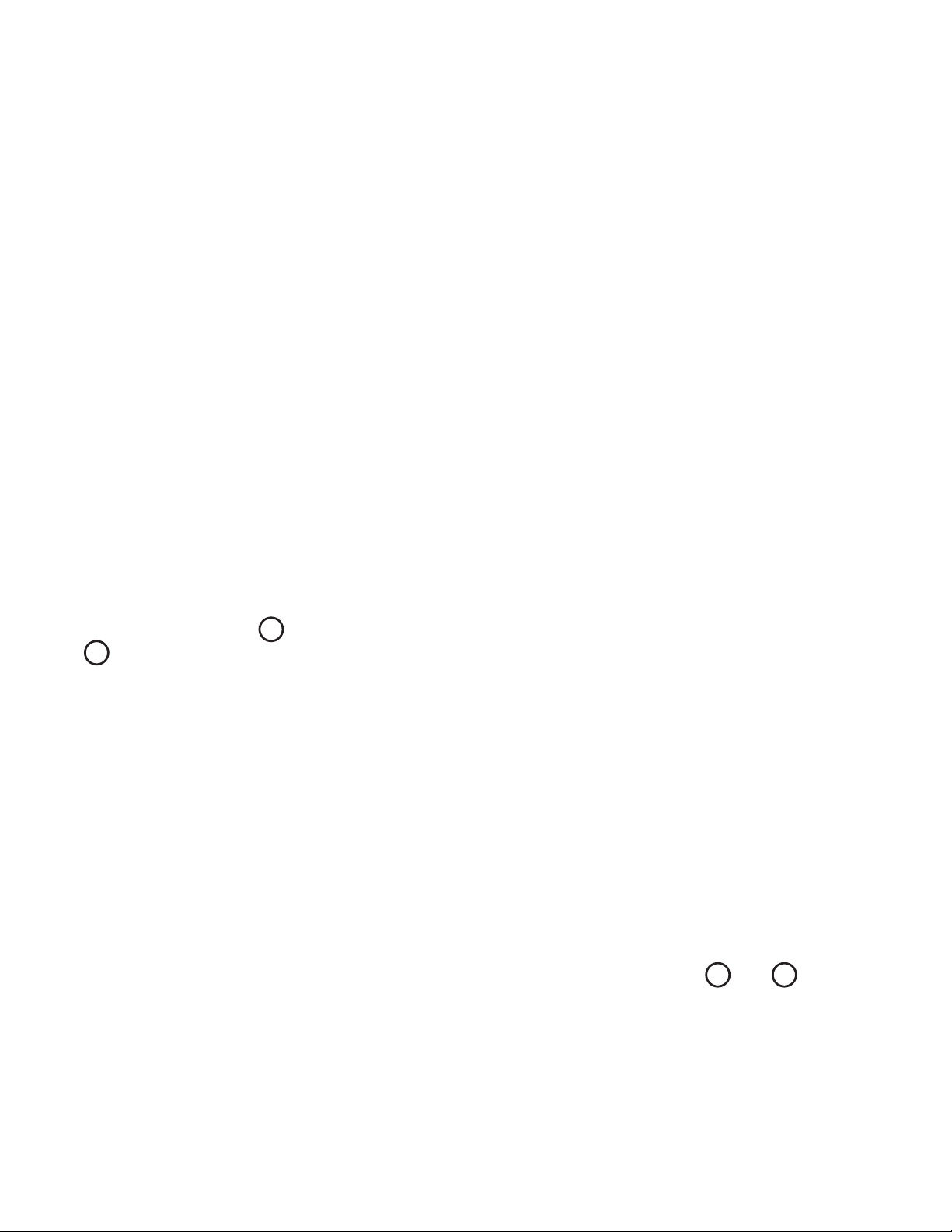Mio FUSE User Guide 07
Mio FUSE stores up to 14 days of daily summary data. If Mio FUSE runs out of memory during
All-Day Mode, it will start overwriting the oldest daily summary data. Please see Data Storage
and Transfer for more information.
Workout Mode
In Workout Mode, Mio FUSE tracks and displays your real-time heart rate, current heart rate
zone, workout duration, calories, distance, pace, and speed.
ToenterWorkoutMode,youmustrstturnonheartratemonitoring.Touchandhold A; Mio
FUSEwillvibrateandproceedtondyourheartrate.Holdyourarmstilluntilyourheartrateis
found. (If you see displayed,MioFUSEwasunabletondyourheartrate.Pleaserefer
to Troubleshooting.)
To stop monitoring your heart rate, touch and hold Auntil the display shows QUIT.
Using The Workout Timer
After Mio FUSE has found your heart rate, you can begin tracking your workout.
Start: Tap Ato start the timer.
Scroll: During your workout, tap Bor Cto scroll through the screens. You can
customize which screens to display through the Mio GO app. Please see Setup for more
information.
Pause: Touch and hold Ato pause the timer, and again to resume.
End Workout: When the timer is paused, touch and hold Ato exit Workout Mode. Mio
FUSE will return to All-Day Mode.
Note: Your heart rate and workout data will only be recorded when the timer is running.
Sleep Mode
In Sleep Mode, Mio FUSE tracks your sleep data, and displays your sleep data in the Mio GO
app, after syncing. Sleep mode must be activated once in bed and deactivated upon waking.
Start: To enter or activate Sleep Mode, touch and hold both Band Csimultaneously
until the display changes from “HOLD” to “SLEEP?” Tap Atoconrmthatyouwantto
gotosleep.Thedisplaywillsay“SWEETDREAMS”andthen“ZZZ”toconrmthatitisin
sleep mode.
The display will show “ZZZ” any time you touch Awhile your FUSE is in Sleep Mode.
Stop: When you wake up, turn off or deactivate Sleep Mode using the same steps – touch
and hold both Band C(at the same time) until the display says “WAKE?” Tap Ato
conrm.Thedisplaywillsay“GOODMORNING”andthenshowthetime.YourMioFUSE
is no longer in Sleep Mode.
View sleep data: Sync to the Mio GO app and view sleep data. Data displayed includes
restingheartrate,sleepefciency(timespentsleepingasapercentageoftotaltimein