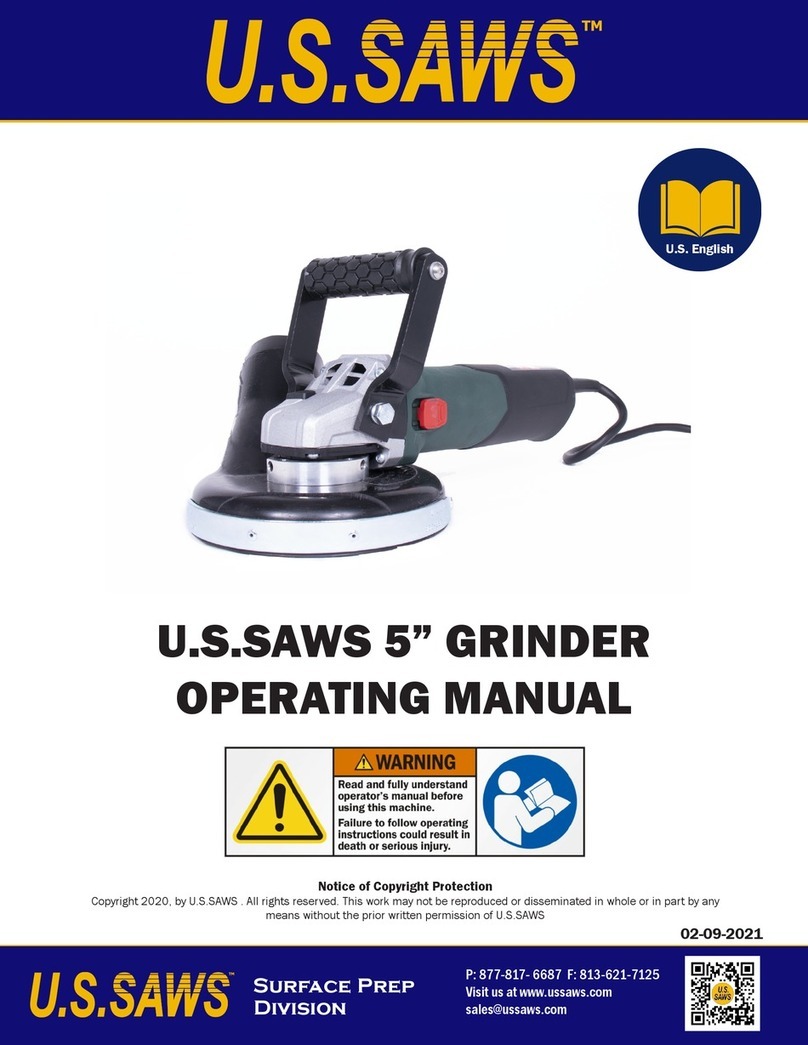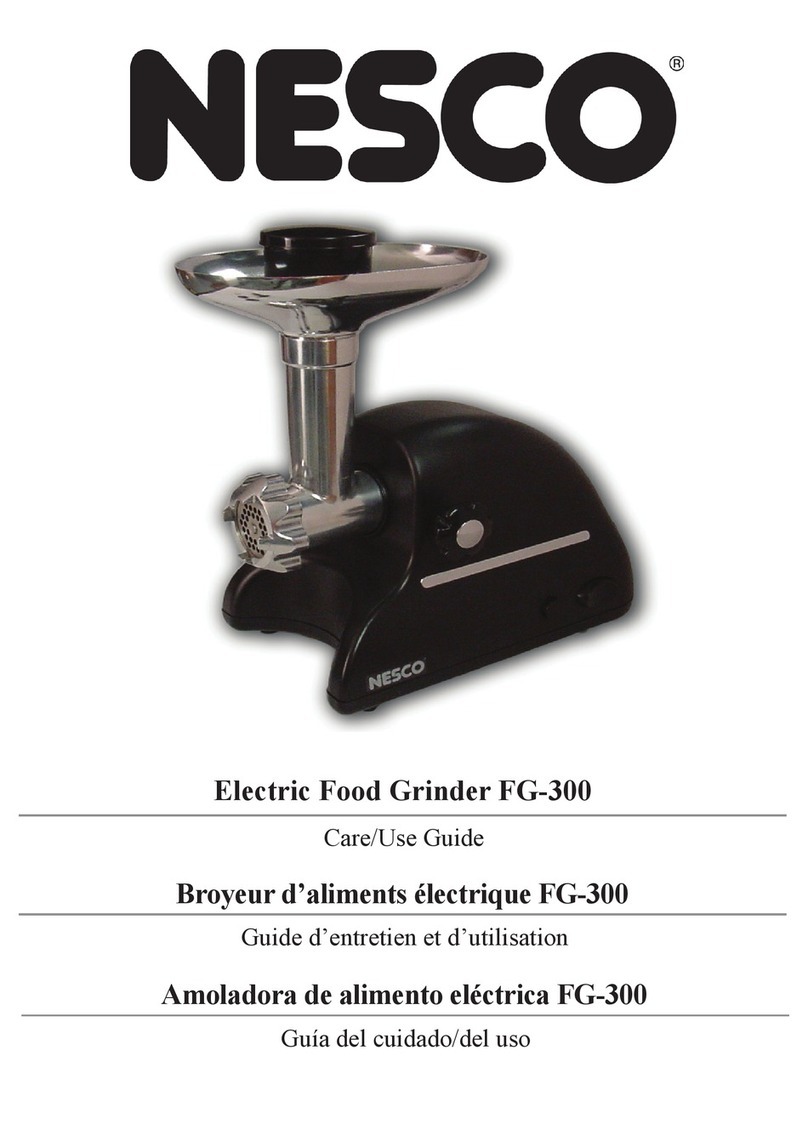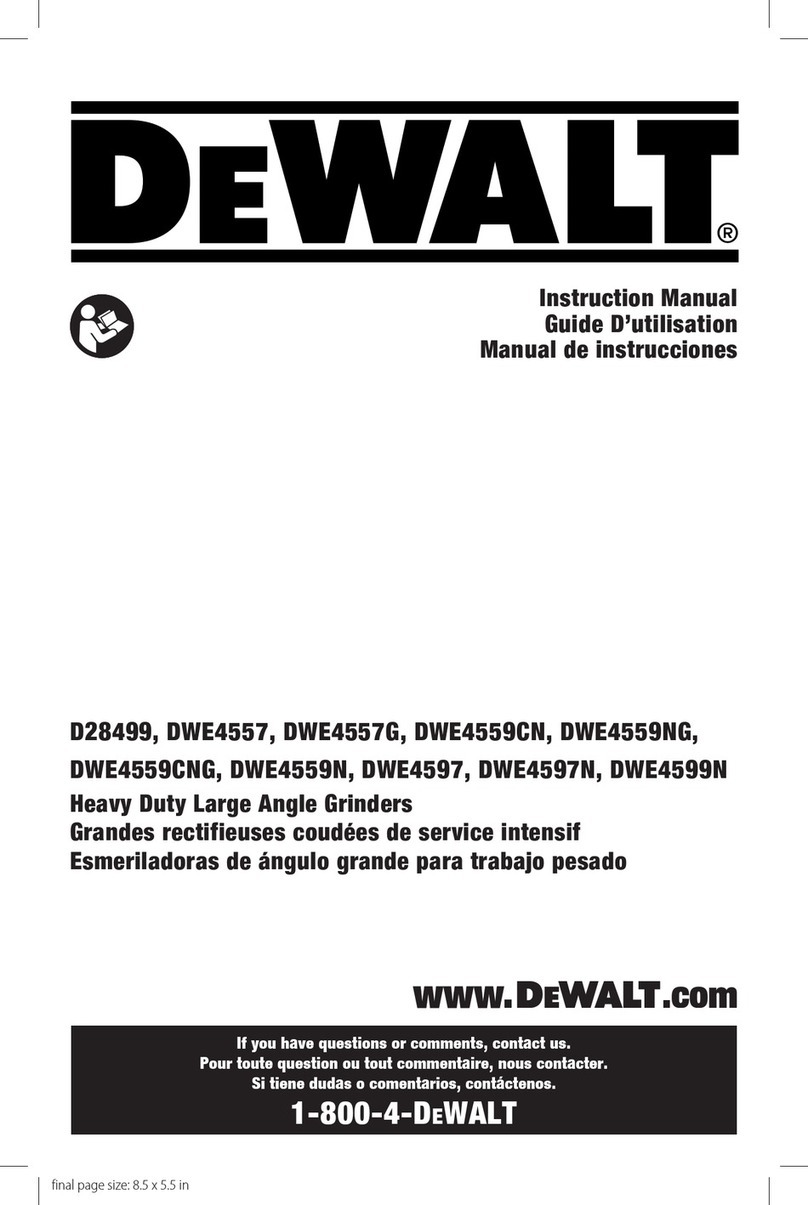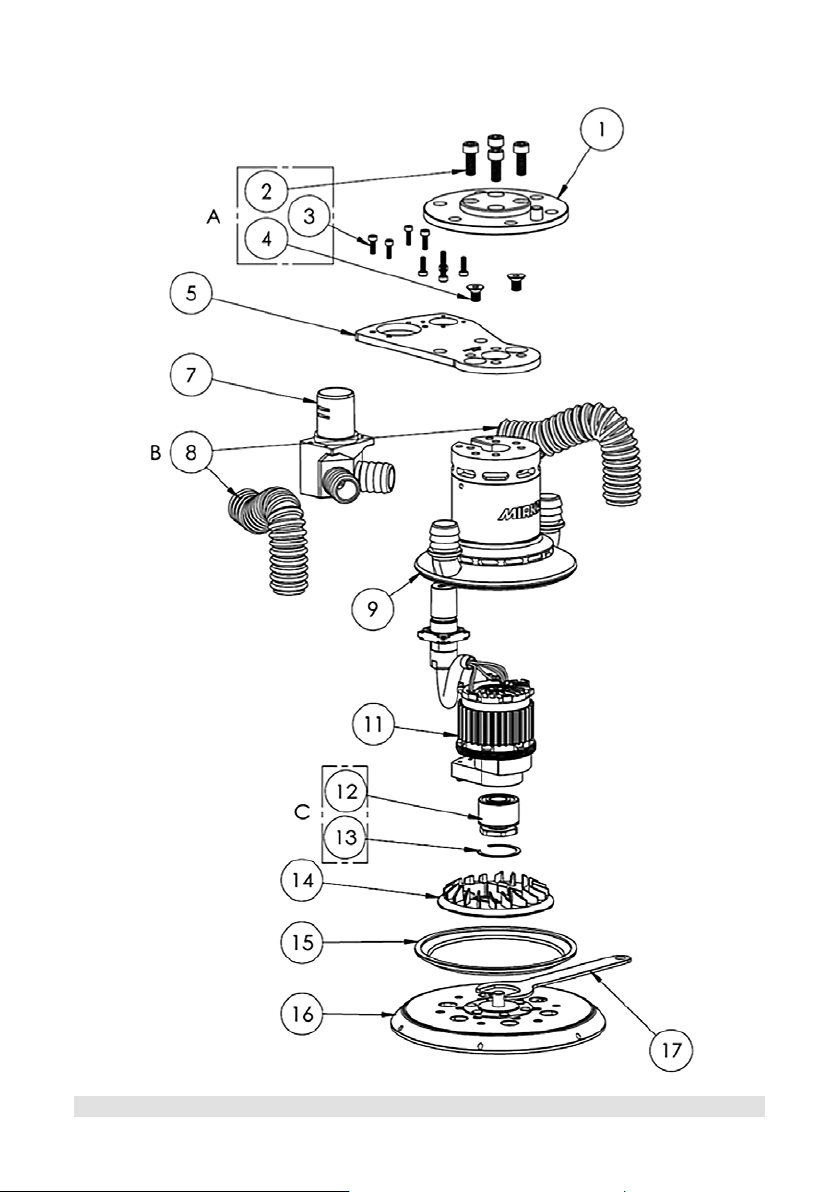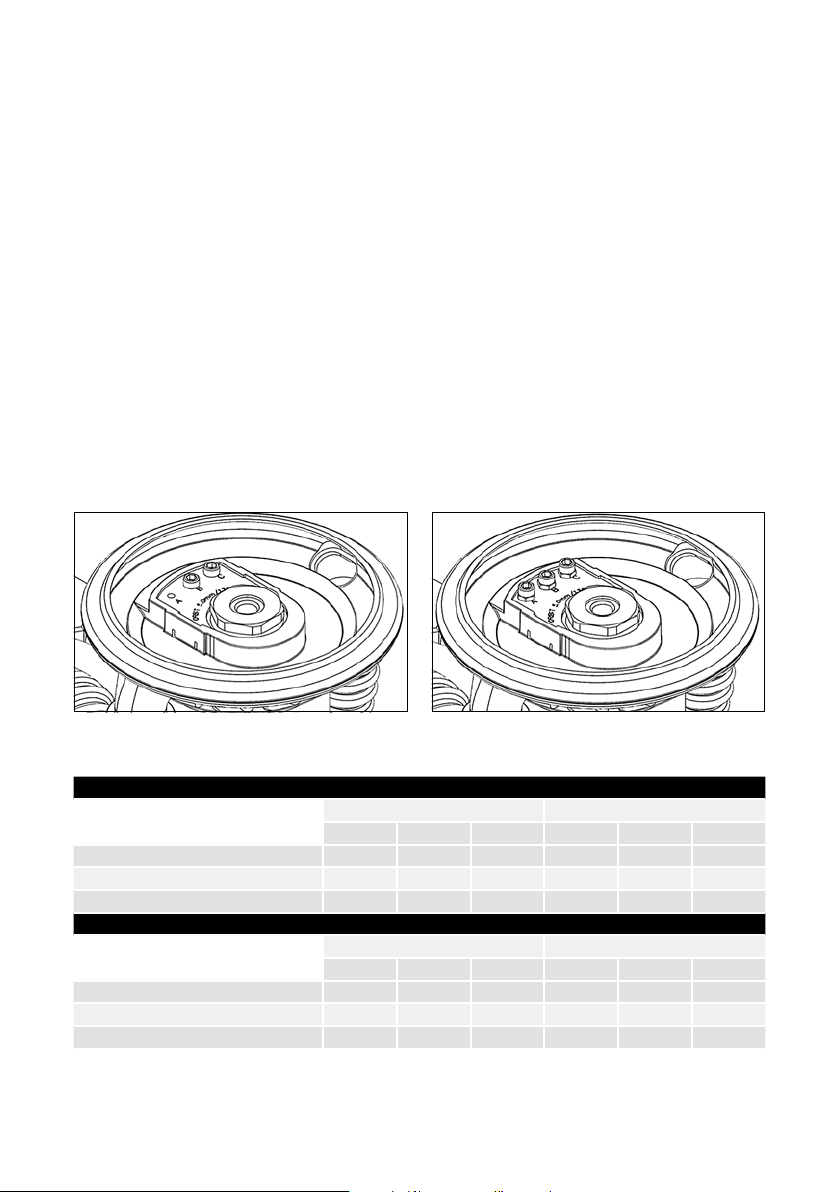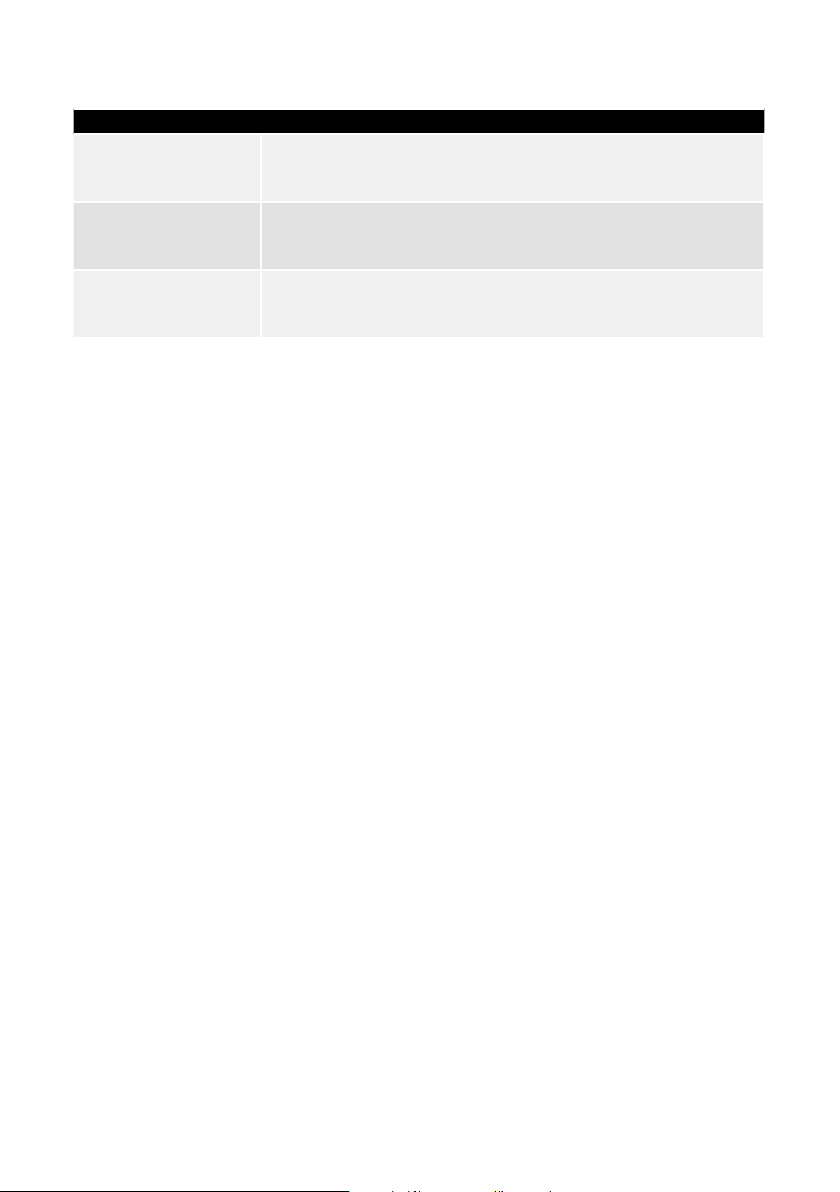2Mirka® AIROS • 77 mm (3"), 125 mm (5") & 150 mm (6") • Tool manual Mirka® AIROS • 77 mm (3"), 125 mm (5") & 150 mm (6") • Tool manual 3
Installation overview
Installation steps
1. Remove dust protector cap from the connector.
2. Mount the tool on a matching counter-flange. If the force sensor
or the robot used has a flange of a different size an adapter may be
required. If the counter-flange is larger by a significant amount there
may be a need for an increase in tool offset on the adapter to prevent
unnecessary wear, or obstruction of the hose and cable.
3. All six (6) M8 screw holes should be used to ensure a robust
connection. Note that the pivot pin location is at the front of the tool.
4. On the CV version: Connect the vacuum hose to the tool by fitting the
hose on the exhaust and twisting it counter-clockwise.
5. Connect the power cable to the tool by inserting and twisting the
connector counter-clockwise to the “lock” position.
Interfaces
FLANGE ISO 9409-1-80-6-M8
POWER CONNECTION Phoenix Contact ST-8EP1N8ACK04S
DUST HOSE CONNECTION 25 mm
Declaration of incorporation for partly completed machinery
In accordance with the EU Machinery Directive 2006/42/EC, Annex II, sub.B for partly completed machinery.
Manufacturer: Mirka Ltd
Address: Pensalavägen 210, 66850 Jeppo, Finland
Person established in the community authorised to compile the relevant technical documentation:
Annika Stenmark, Mirka Ltd
Description and identification of the partly completed machinery
Product / article: Mirka® AIROS 77 mm (3"), 125 mm (5") & 150 mm (6")
Type: 350CV, 350NV, 550CV, 550NV, 650CV, 650NV
Function: Grinding head
The following essential requirements of the Machinery Directive 2006/42/EC have been fulfilled:
1.3.2, 1.3.4, 1.3.7, 1.5.1, 1.5.4, 1.5.5, 1.5.9, 1.5.13
The relevant technical documentation is compiled in accordance with part B of Annex VII.
This partly completed machinery is in conformity of the following EU Directives:
EMC- Directive 2014/30/EU, RoHS- Directive 2011/65/EU
Applicable Harmonized Standards: EN 62841-2-4:2014, EN 61800-3:2004+A1:2012
The partly completed machinery must not be put into service until the final machinery into which it is to be
incorporated has been declared in conformity with the provisions of the Machinery Directive 2006/42, where
appropriate.
Jeppo 02.09.2019
Place and date of issue Stefan Sjöberg, CEO
Installing the tool
Connecting
the power
cable