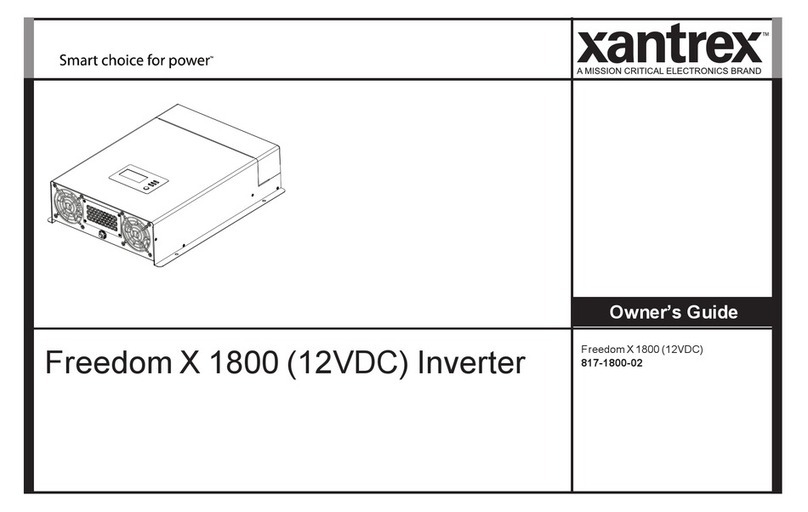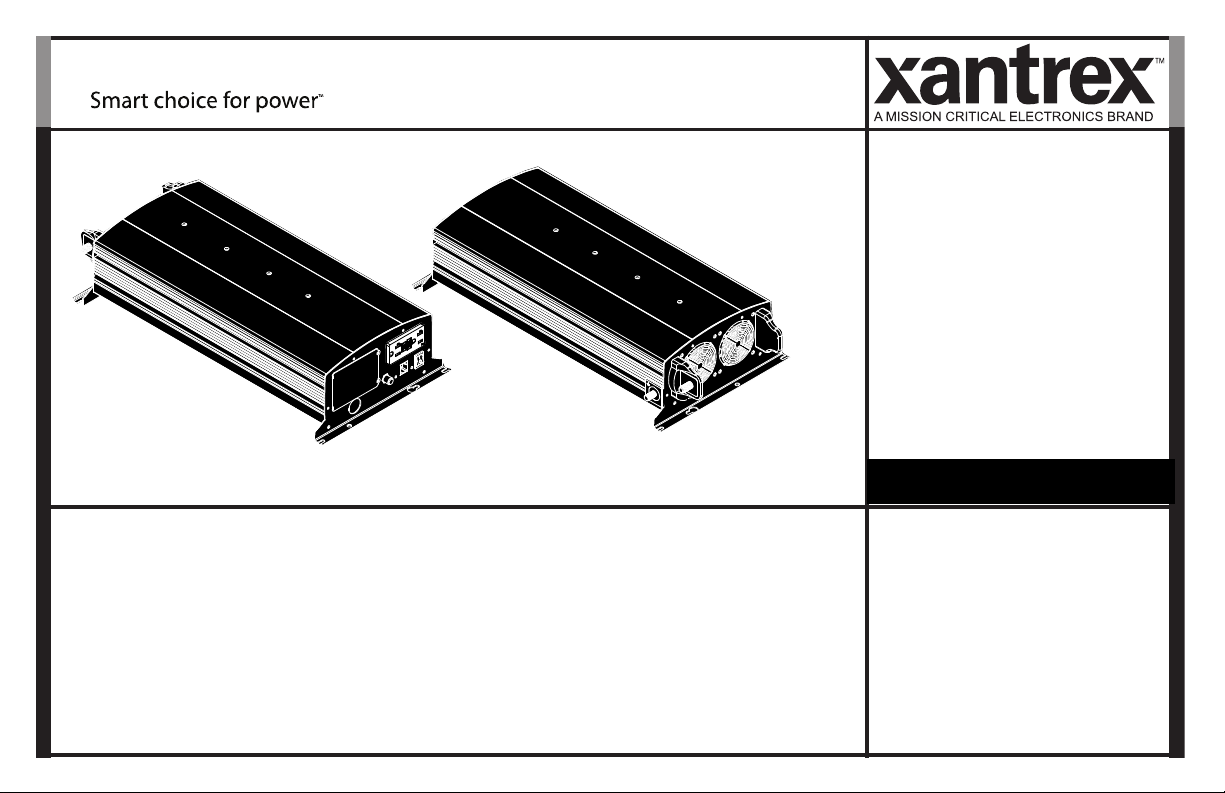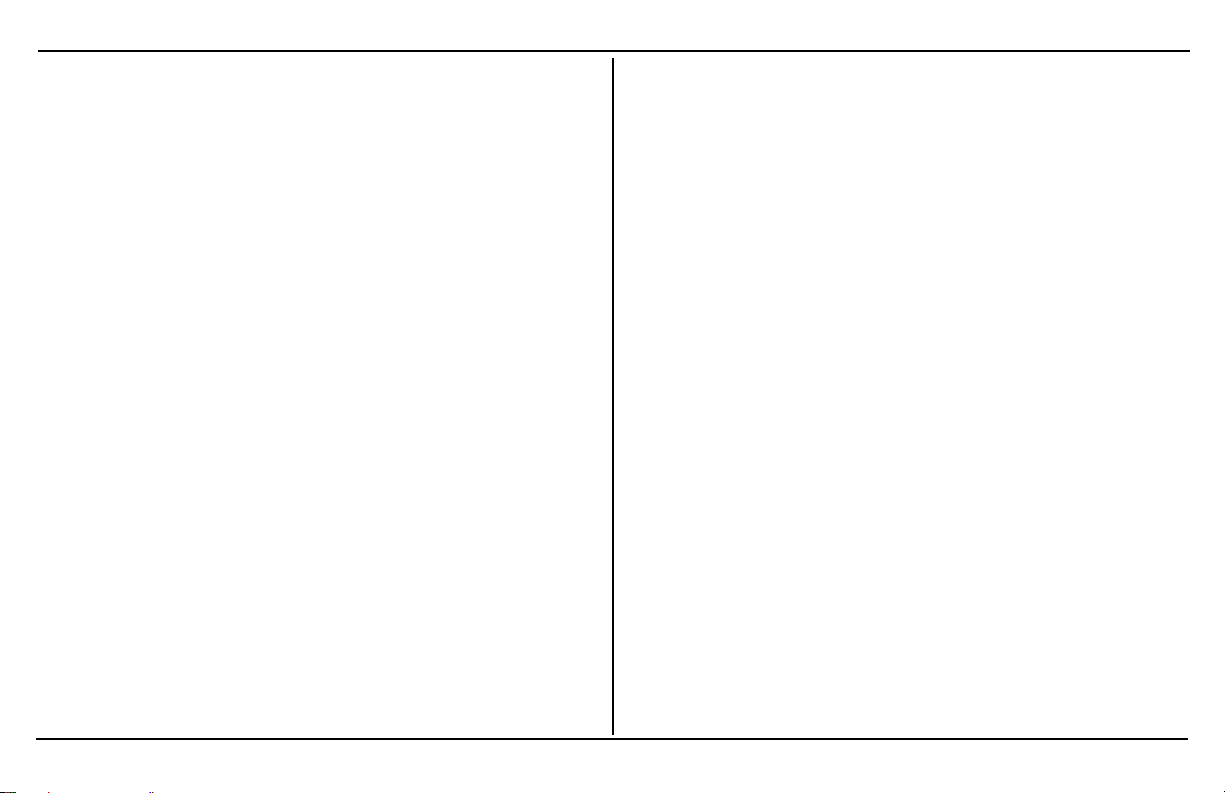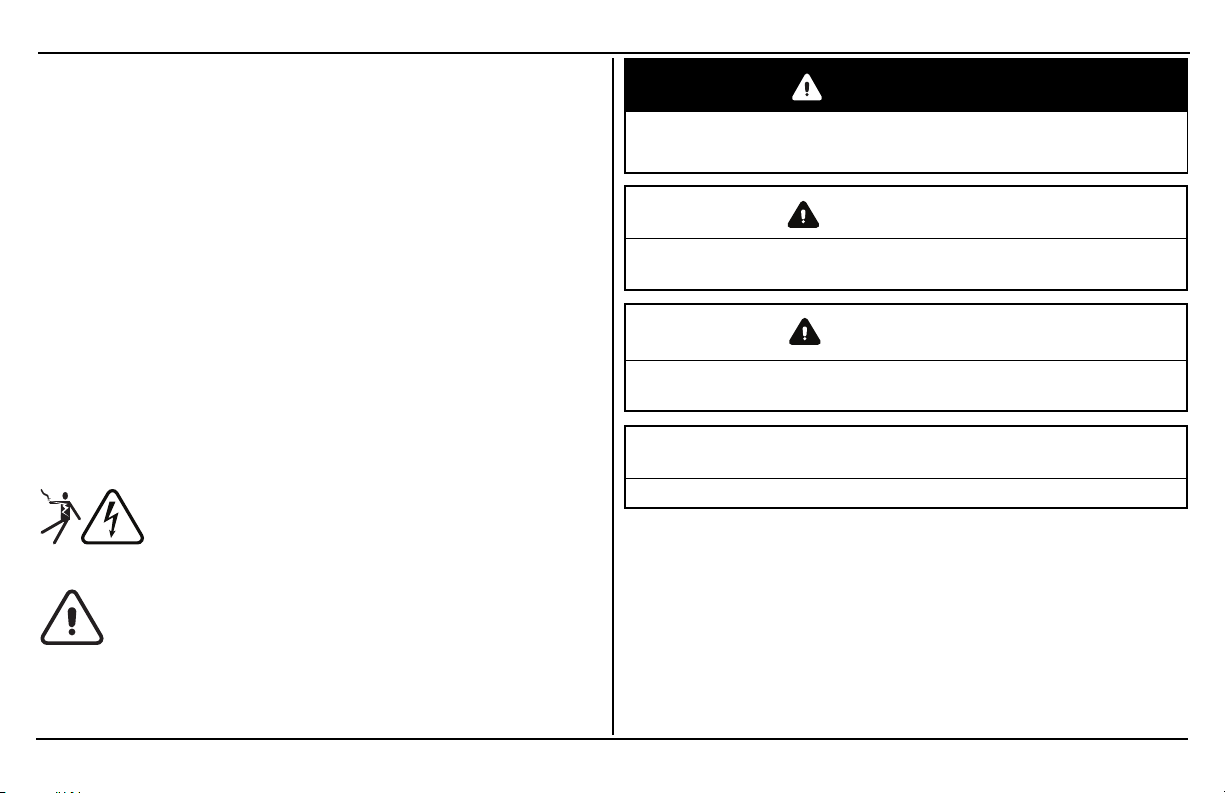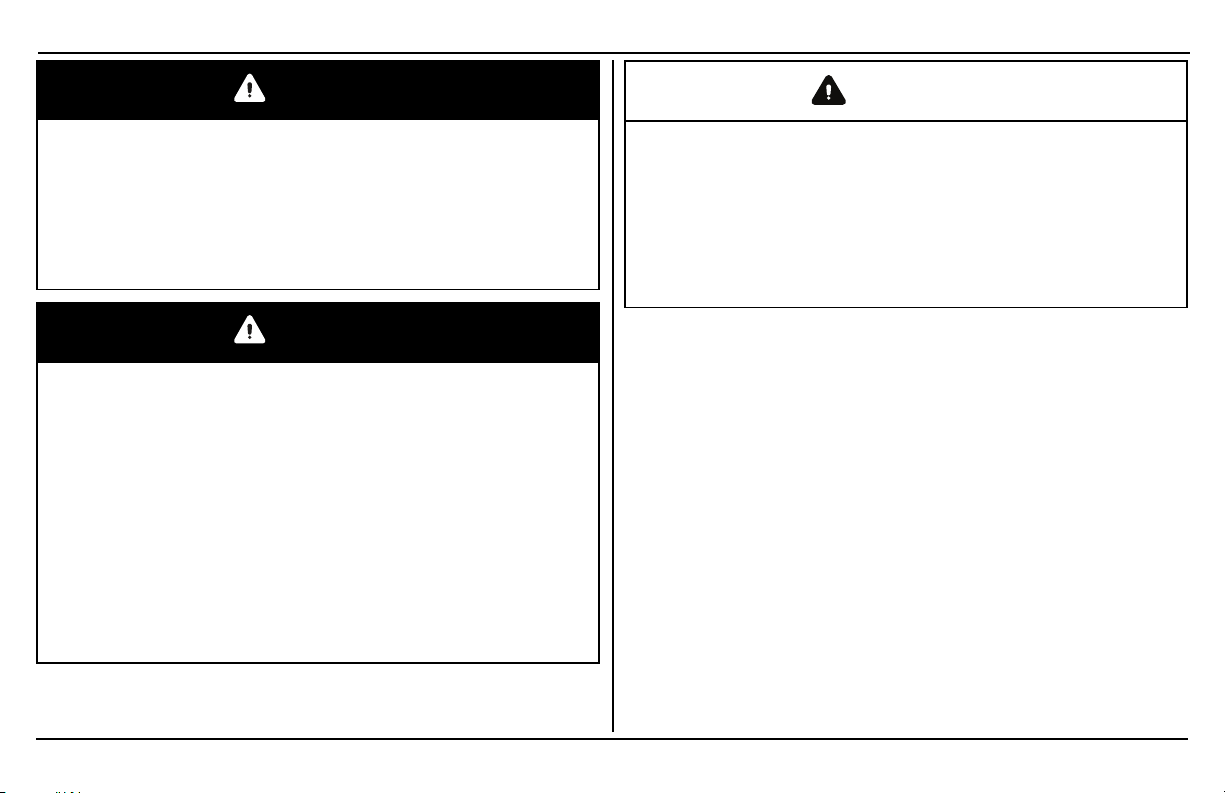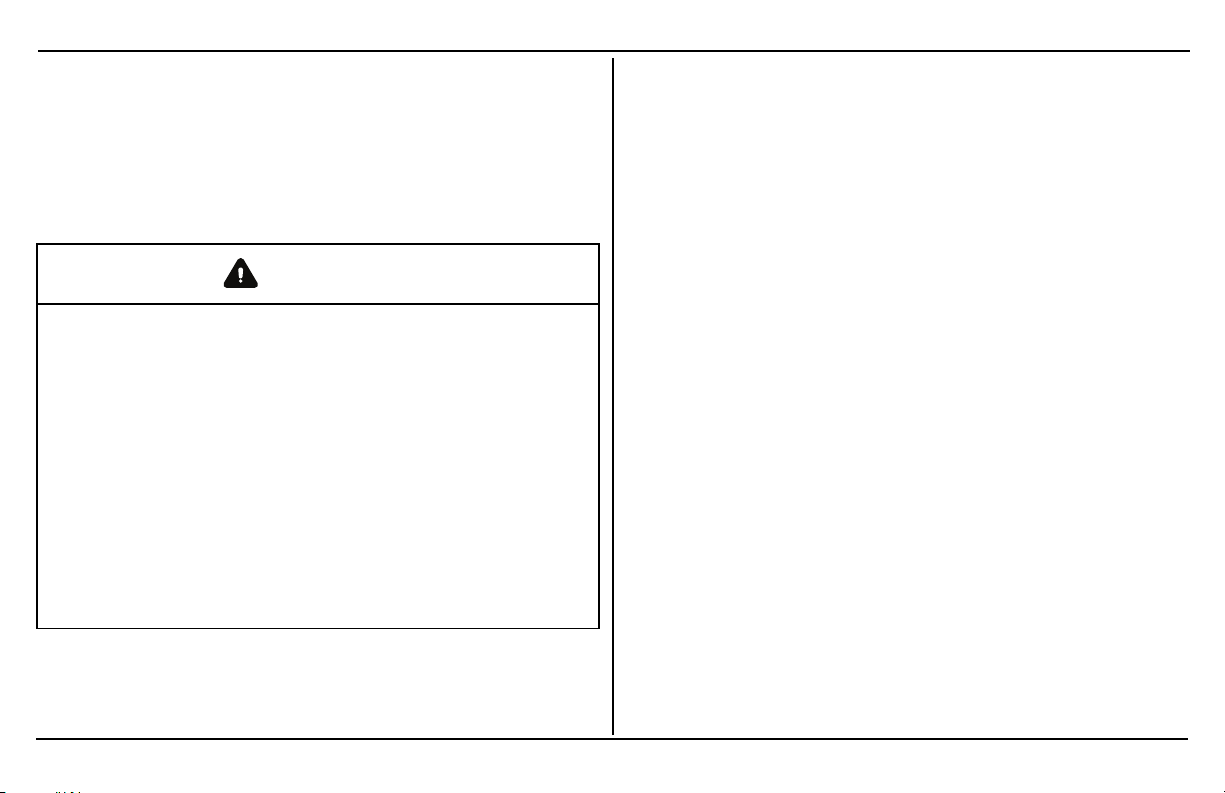Precautions When Working With Batteries
8 Xantrex XPower 3000 Owner's Guide
Precautions When Working With
Batteries
IMPORTANT: Battery work and maintenance must be done by
qualified personnel knowledgeable about batteries to ensure
compliance with battery handling and maintenance safety
precautions.
WARNING
BURN FROM HIGH SHORT-CIRCUIT CURRENT, FIRE
AND EXPLOSION FROM VENTED GASES HAZARDS
nAlways wear proper, non-absorbent gloves, complete eye
protection, and clothing protection. Avoid touching your eyes
and wiping your forehead while working near batteries. See
note #4.
nRemove all personal metal items, like rings, bracelets, and
watches when working with batteries. See notes #5 and #6
below.
nNever smoke or allow a spark or flame near the engine or
batteries.
Failure to follow these instructions can result in death or serious
injury.
NOTES:
1. Mount and place the XPower Inverter 3000 unit away from
batteries in a well ventilated compartment.
2. Always have someone within range of your voice or close
enough to come to your aid when you work near a lead-acid
battery.
3. Always have plenty of fresh water and soap nearby in case
battery acid contacts skin, clothing, or eyes.
4. Keep battery terminals clean from corrosion. If battery acid
or corrosion deposit contacts skin or clothing, wash
immediately with soap and water. If battery acid or corrosion
deposit enters your eye, immediately flood it with running
cold water for at least twenty minutes and have someone
within range of your voice or close enough to get medical
attention immediately.
5. Use extra caution to reduce the risk of dropping a metal tool
on the battery. It could spark or short circuit the battery or
other electrical parts and could cause an explosion. Use
tools with insulated handles only.
6. Batteries can produce a short circuit current high enough to
weld a ring or metal bracelet or the like to the battery
terminal, causing a severe burn.
7. When removing a battery, always remove the negative
terminal from the battery first for systems with grounded
negative. If it is grounded positive, remove the positive
terminal first. Make sure all loads connected to the battery
and all accessories are off so you don’t cause an arc.