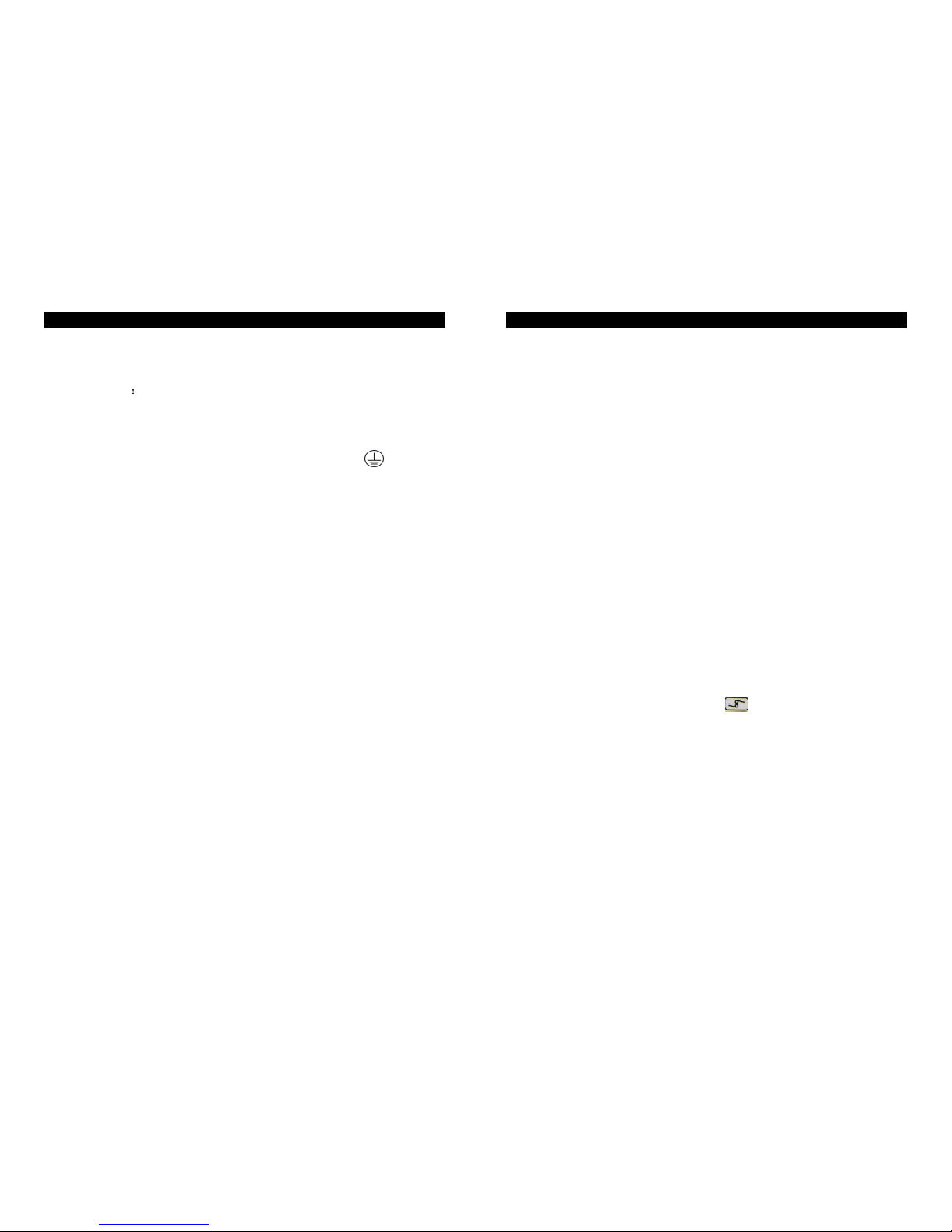SUPER Series · User’s Manual
PLEASE READ FIRST
Thank you for purchasing Mitech equipment!
For your safety, please read this user's manual before installation and
operation.
Thanks for your support!
MITEC WELDING EQUIPMENT (SHENZHEN) CO., LTD.
ADD: Mitech Industry Zone, Lianrun Road, Dalang Street, Bao’an District,
Shenzhen, Guangdong, China
TEL: 86 755 29822505 / 29822506
FAX: 86 755 28095918
WEBSITE: www.mitech.cc
SUPER Series · User’s Manual
- 16 -
REPAIR AND MAINTENANCE
Repair and maintenance should be done by professional person and please make
sure the power supply is cut off before any operation. When you meet any insoluble
problem please contact us.
Repair and maintenance
1. Check internal and external circuit of welding machine regularly and make sure the
connection is correct and tight.
2. Avoid water or steam infiltrate into the internal machine. If it occurs please dry the
machine then check before welding.
3. If the welder will not be used for a long time, please pack it and store in the dry air.
Common fault and elimination method
Fault Elimination method
Switch on but no response
1. Check if the power supply voltage is wrong
2. Check if the power switch has a breakdown
3. Check if the assistant power circuit is working
4. Check if there is any loose wire
Sounds of HF arc-striking;
No output current
1. Check if the torch and earth clamp cable are in open
circuit
2. Check if the earth clamp connects to work-piece
Output current unadjustable
1. Check if the adjustment potentiometer is working
2.Check if the control module is working
3. Check if the current can be adjusted by foot pedal
Manual adjusting normal, but
with foot pedal abnormal
1. Check if the micro switch inside the foot pedal is
working
2. Check if the linear sliding potentiometer inside the
foot pedal is working
OC led on 1. Check if the protective circuit is working
2. Check if the top board circuit is working
Unable to break the oxidation
film
1. Check if the AC/DC selection switches to AC
2. Increase the pulse width or clean the oxidation film
on the work-piece
No enough power for welding
or cutting;
Arc-striking easy to pause
1. Check if the voltage is too low
2. Check if the air pressure is too high or too low
3. Check if the tip and electrode are not well cooperated