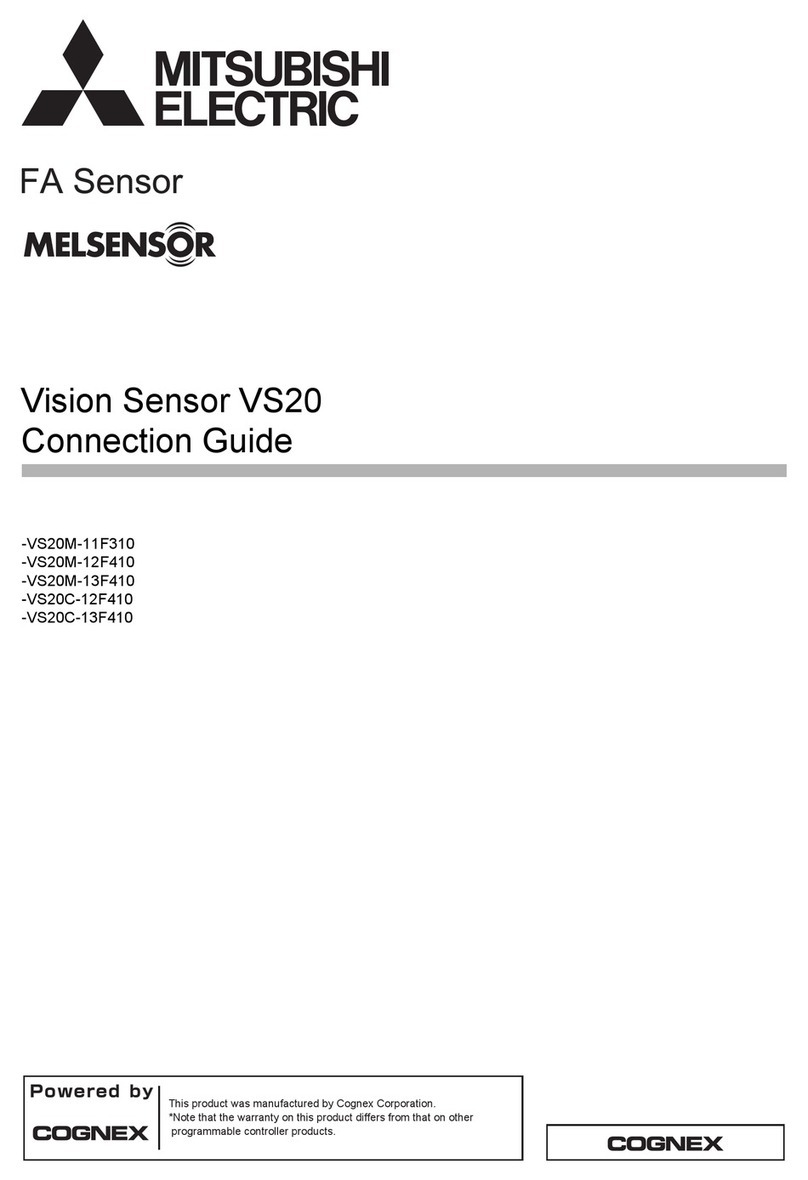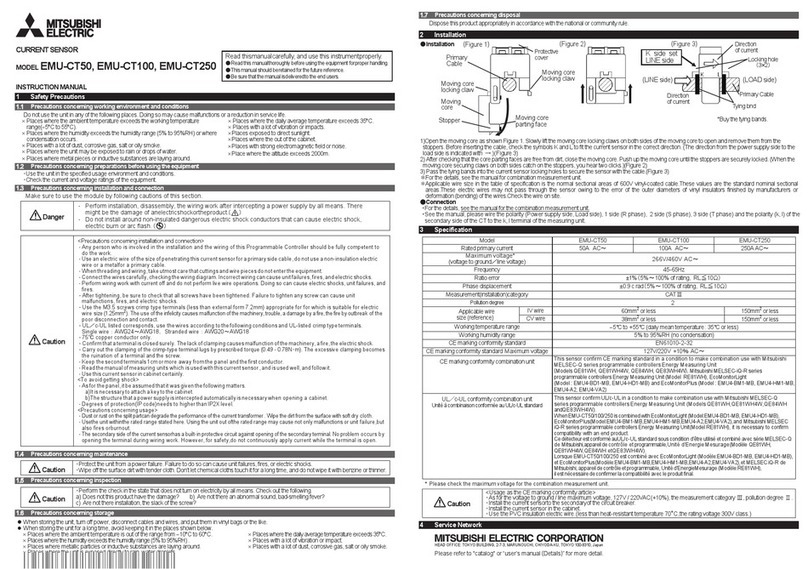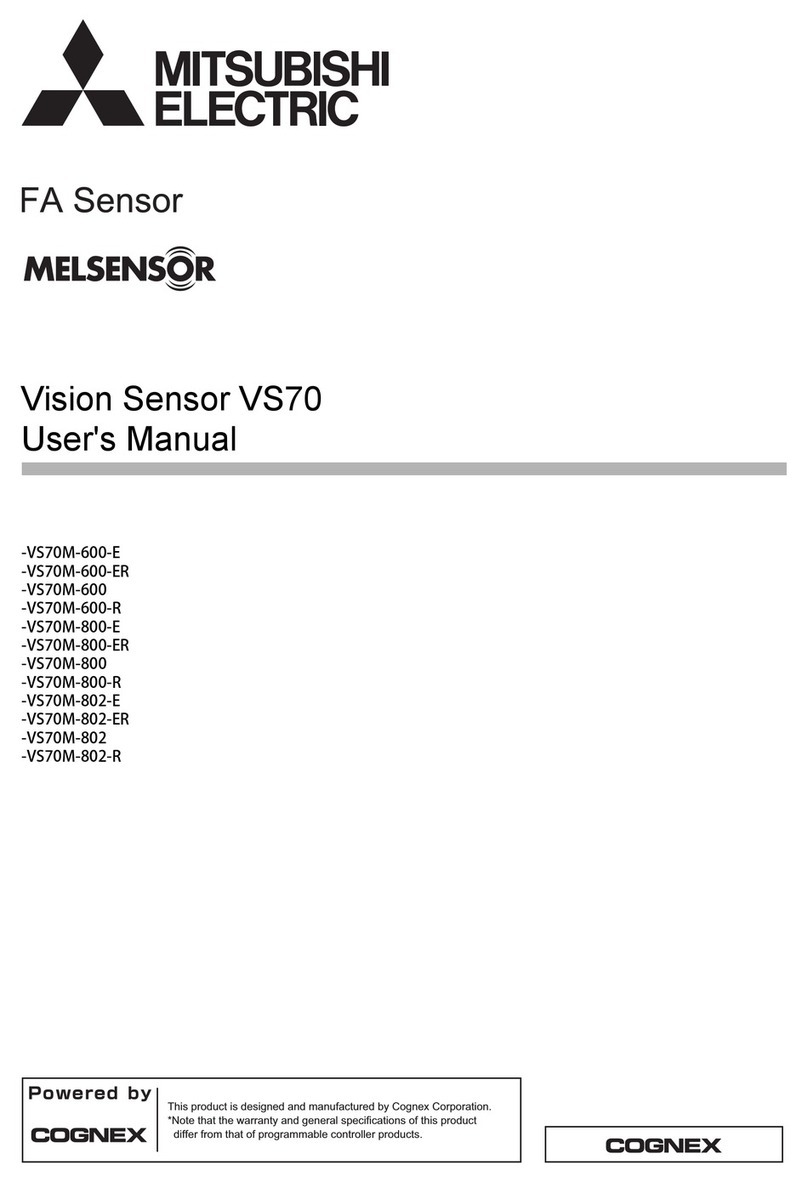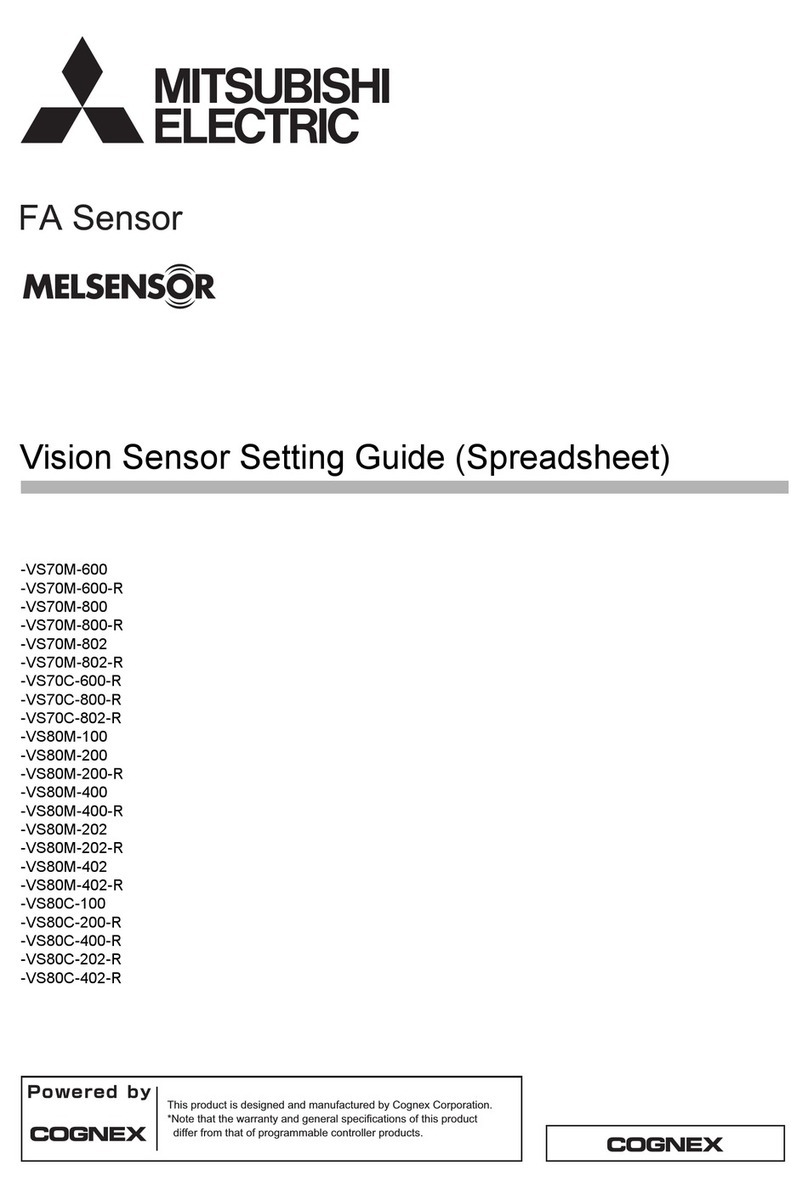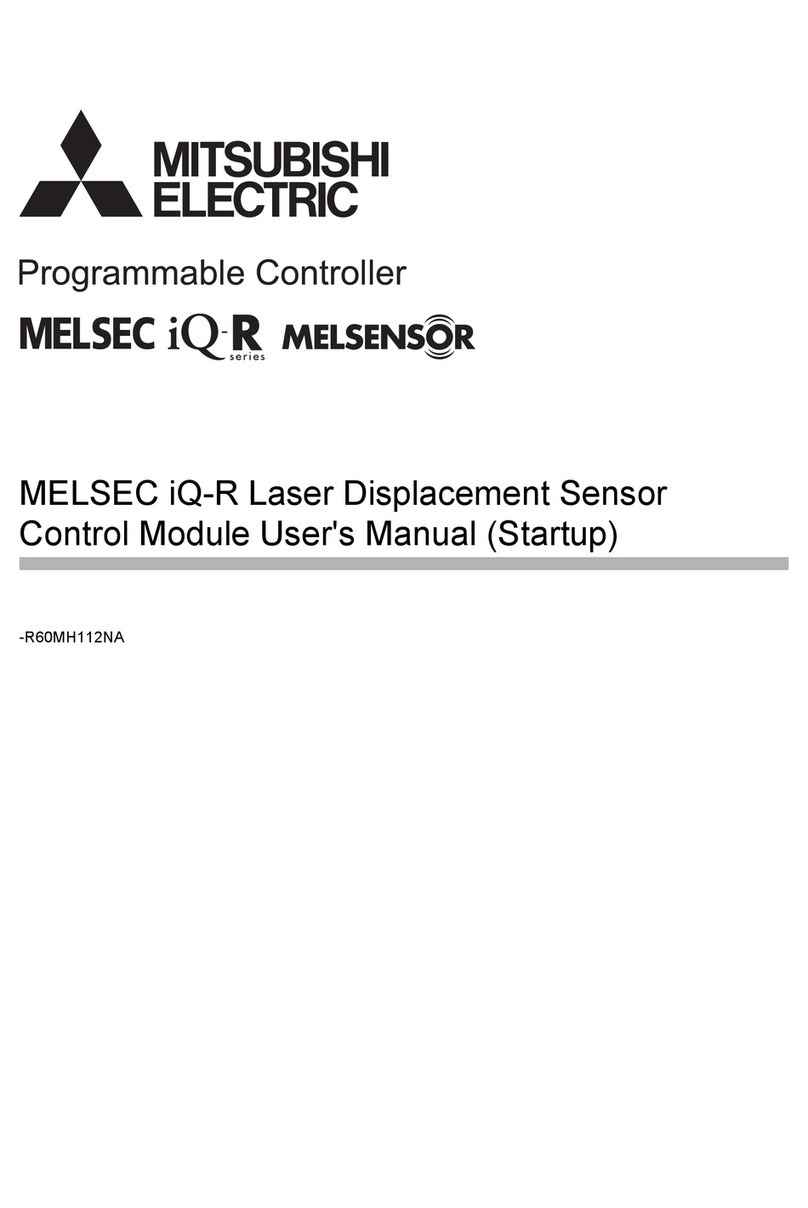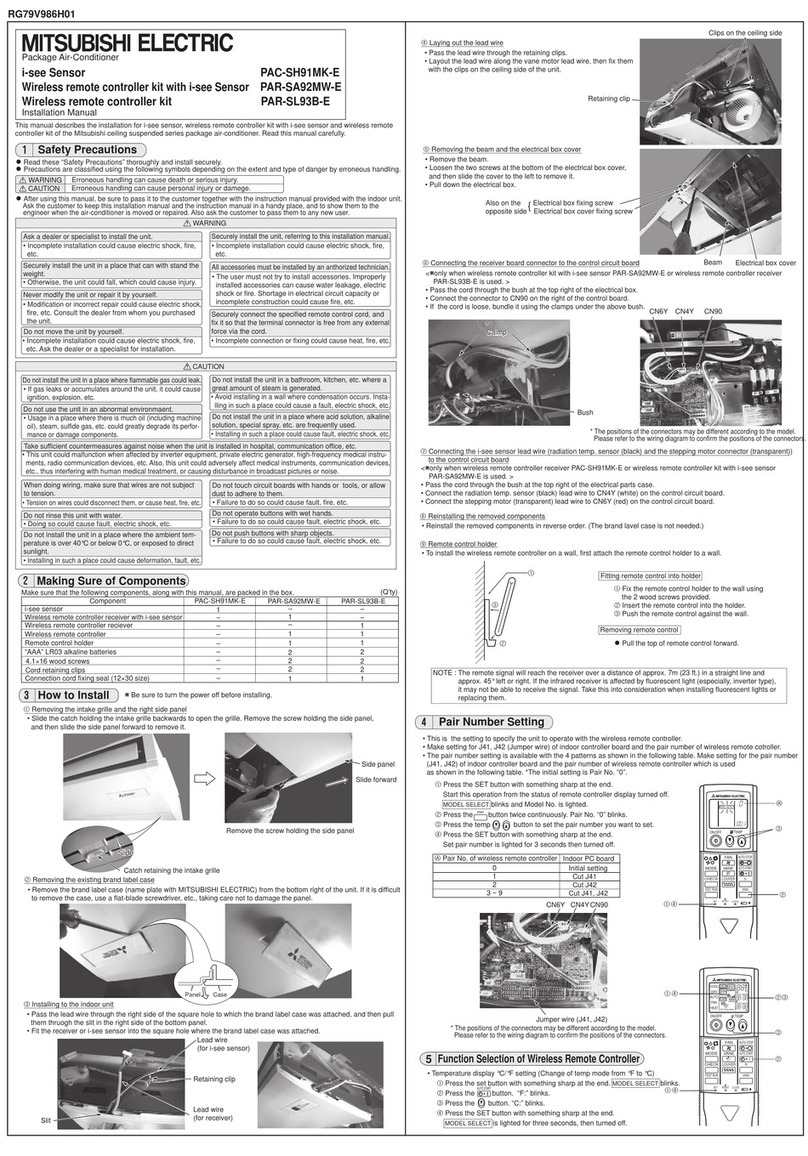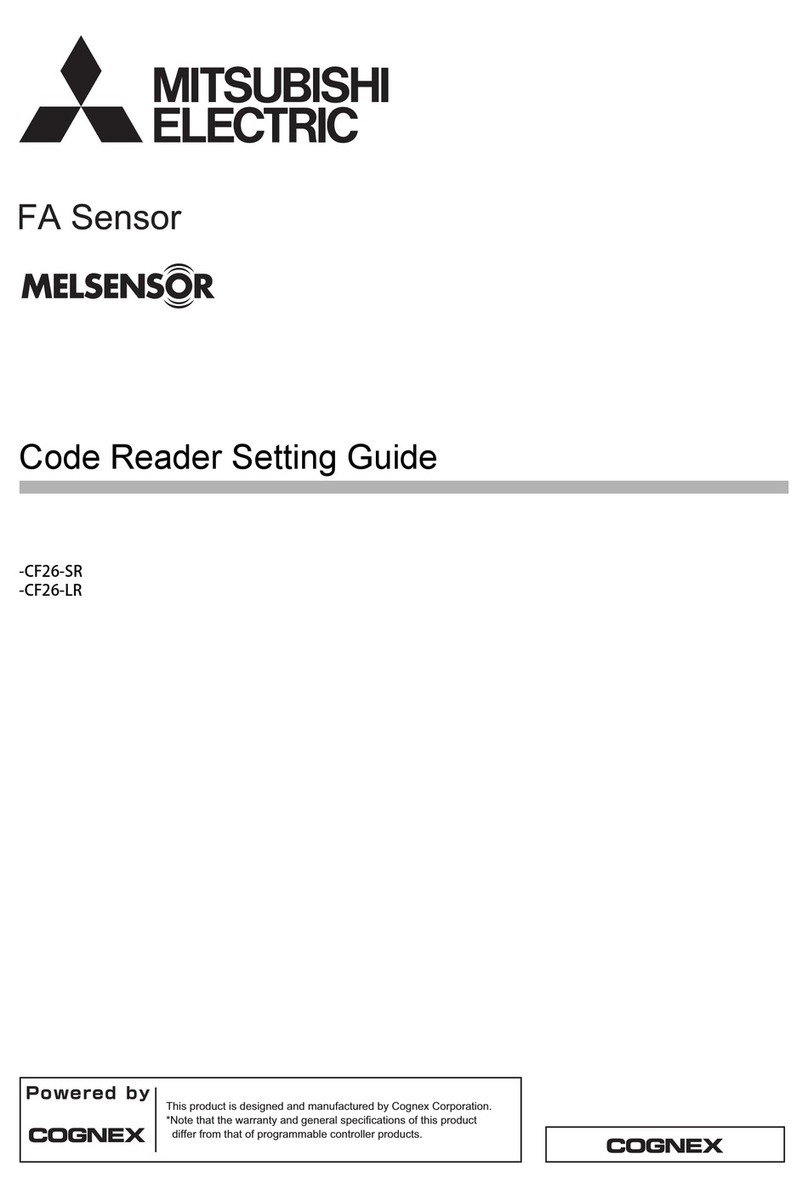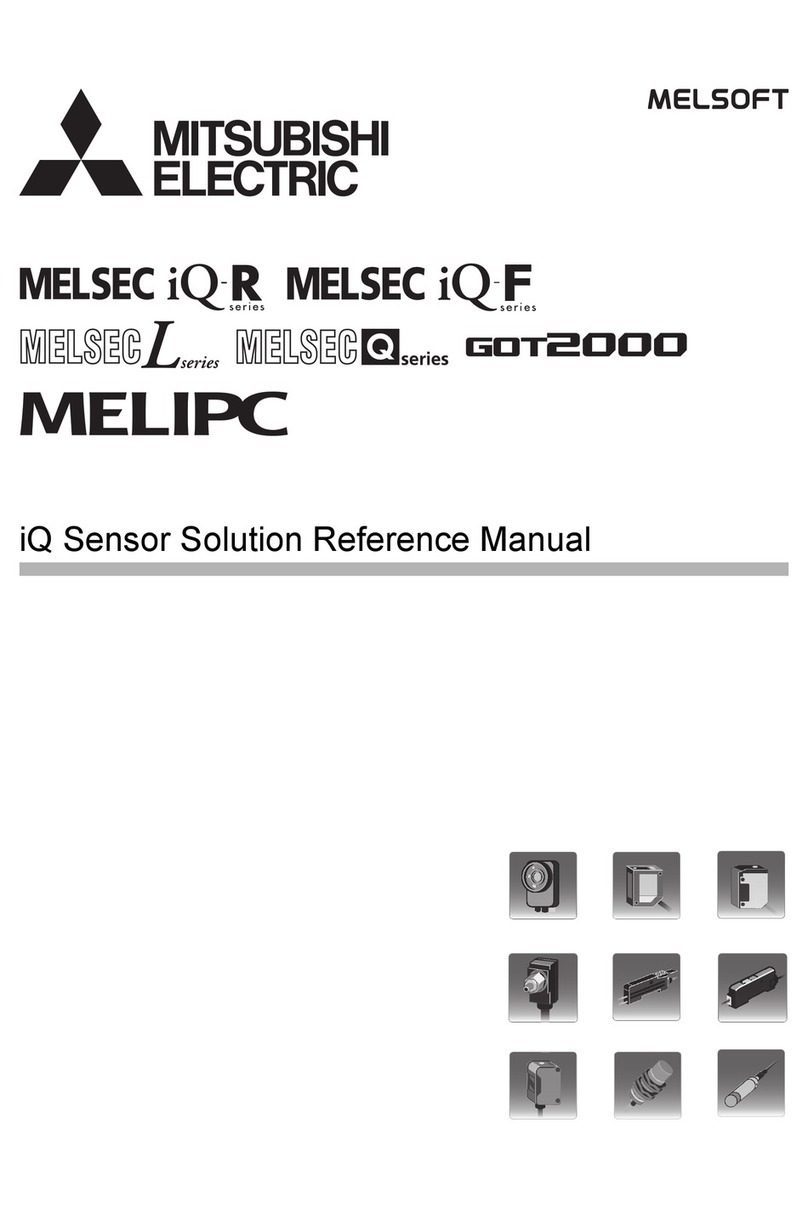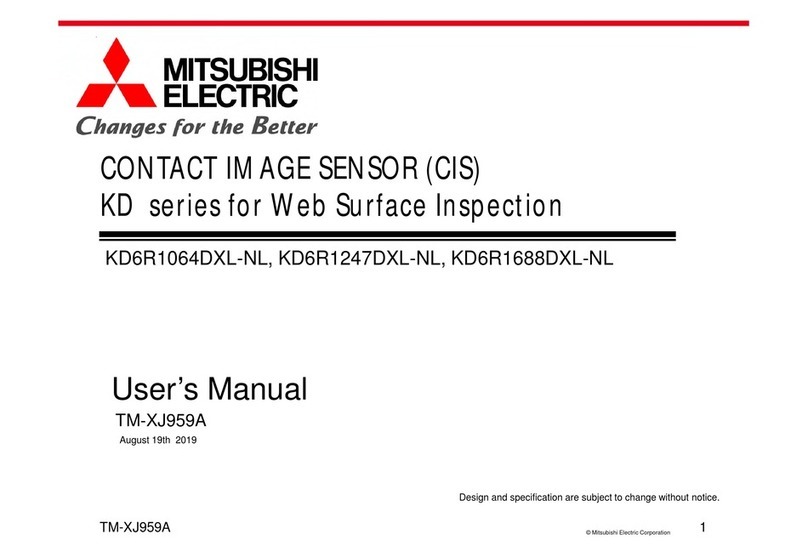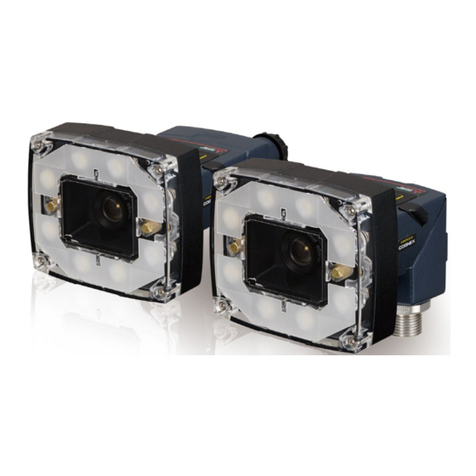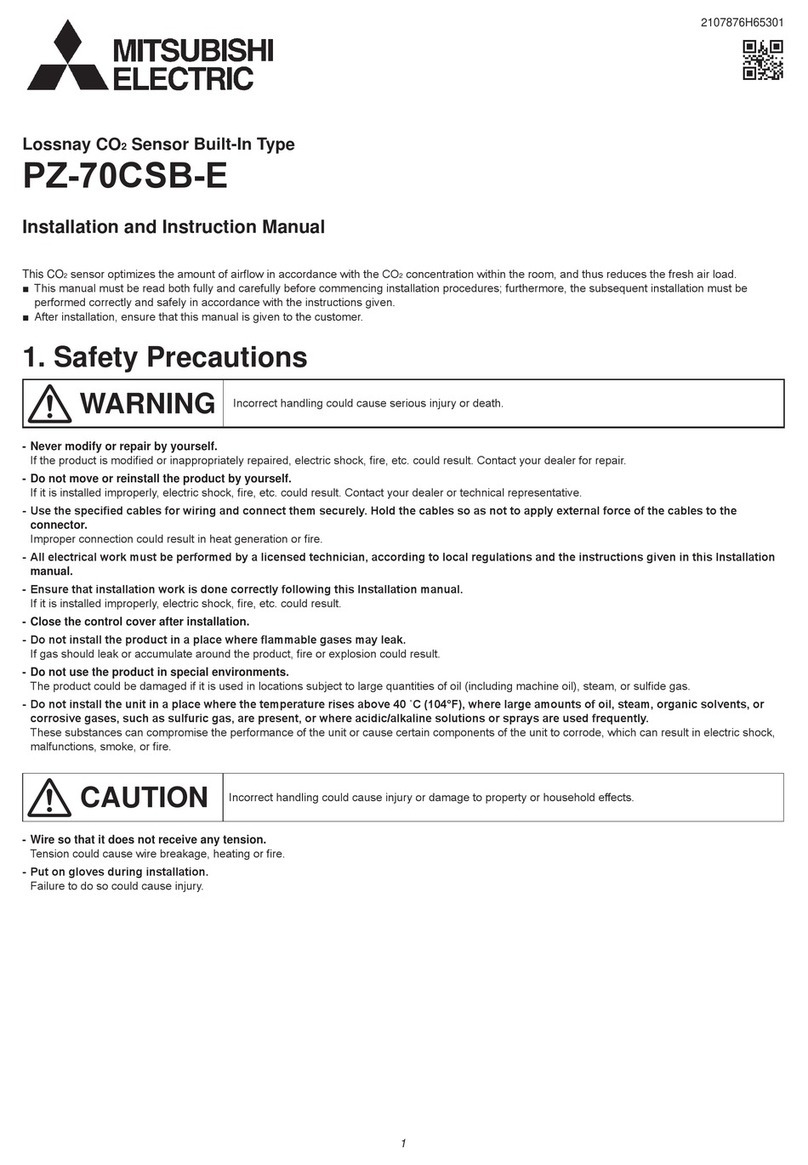5
3.9Fitthetopcasetothebottomcase
The top case has two tabs at its top.
Hook these tabs into the bottom case, and push until a “click” is heard.
Note:
- Attach the top case while making sure that leads are not caught.
- Push until a “click” is heard.
If the top cover is not securely mounted, it may fall o.
- The top cover has a protective sheet applied. Remove this protective sheet at the time of use.
Additionally, ax the LED display explanation nameplate (included) as needed.
4.WiringDiagram
A qualied electrical technician is to carry out connection work.
Once installation work is complete, conrm again that wiring is as per the wiring
diagram, and that no parts or screws remain unused.
5. Precautions
Airowfunction(unbalancedsupplyandexhaustairowsetting)isnotavailableduringtheLossnayunitfanspeediscontrolledbyCO
2
sensor.
- CO2 concentrations will dier depending on the usage environment and product installation conditions, therefore the value measured by the CO2
sensor may dier from the actual CO2concentration within the room.
Additionally, for approximately 15 minutes after start-up, the measured values may dier signicantly from the actual CO
2
concentration within the room.
- The automatic calibration function recognizes the lowest CO2concentrations, such as at night or when there are fewer people coming and going, as the
standard value (corresponding to normal outside CO2 concentrations) and corrects these correspondingly, therefore the CO2concentrations detected
by the CO2sensor and the actual CO2 concentration within the room may dier.
Therefore, if this product is used in locations in which the outside CO2 concentration is normally higher than the standard value (such as near a major
highway), or in an interior environment with higher-than-normal CO2 concentrations, then there may be a signicant discrepancy between the actual
CO2 concentrations and the detected concentrations. In these cases, use this product after conguring concentration correction settings
(Section 6.5) of the sensor output using the remote controller (PZ-62DR-E).
- This CO2 sensor does not support automatic start/stop control.
- This CO2 sensor is intended for use in normal interior environments, and may not be able to correctly detect CO2concentrations if used in rooms with
extreme levels of dust, etc.
- Sudden changes in temperature or humidity may adversely impact the detection accuracy of the CO2 sensor, causing the sensor to be unable to
correctly detect the CO2concentration within the room.
- This product cannot be used in rooms in which cigarette smoke is present.
- This product should not be used as a safety device to detect or prevent poisonous gases that could cause hypoxia or carbon monoxide poisoning, or
ammable gases.
- This product cannot be used in hot spring areas or other areas with high levels of sulfur dioxide. Doing so may lead to deterioration of the CO2sensor.
- During night purge operation, auto fan speed by the CO2 sensor will not be possible.
- When there are signicant uctuations in the CO2 concentration, there may be dierences between the remote controller CO2 concentration display
and the CO2 concentration LED display.
- Ensure that any remaining cables are collected on top of the Lossnay unit. Placing these near other electrical devices may result in damage to the
electrical devices themselves or to the CO2sensor.
- Do not use alcohol or similar agents to clean the product. Wipe with a dry towel to remove any soiling.
- Do not install the unit in a location exposed to direct sunlight.
6.Settings
To use the CO2 sensor for auto fan speed, conguration of settings on the remote controller (PZ-62DR-E) or the Lossnay circuit board dip switch is
required. Additionally, when using group control for multiple Lossnay units, conguration of address settings is required in order to congure dierent
function settings between Lossnay units. For how to congure the settings, refer to the Installation Instructions for the Lossnay unit used and the remote
controller.
* Group control and settings from Section 6.4 onward can only be set when using the PZ-62DR-E.
6.1Mainunitsettings
When using a single CO2 sensor to group-control multiple Lossnay units, connect the Main Lossnay unit (Lossnay unit with the youngest address in the
group) to the CO2sensor.
* If not connecting a PZ-62DR-E, group control will not be available.
6.2 CO2sensorsetting
In order to use the CO2 sensor for auto fan speed, set either the Lossnay unit dip switch or the remote controller function settings to “Connected to PZ-
70CSW-E.” Conguring these settings enables to use auto fan speed using the CO2sensor.
- If using a single CO2 sensor for group control of multiple Lossnay units, keep “CO2 sensor or BMS setting” for other than the Main Lossnay unit at
factory setting.
- When using group control for multiple Lossnay units, if connecting a CO2 sensor to each Lossnay unit, keep “CO2 sensor or BMS setting” in all Lossnay
units to “PZ-70CSW-E connection,” and set “Input priority setting" to “Individual control priority.”
- If using a remote controller, congure 6.4. CO2sensor setting - maximum side and minimum side.
Top case
Bottom case
Tab
* If extending to 10 m (11 yards) or more,
extending of each cable is required. (For
details, refer to 3.2)
Lossnay unit control circuit board
CO2sensor
board
LED board
PZ-70CSW-E
CN100
CN23 CN35 CN34
CN26
CO2 sensor cable* (included)
LED cable* (included)